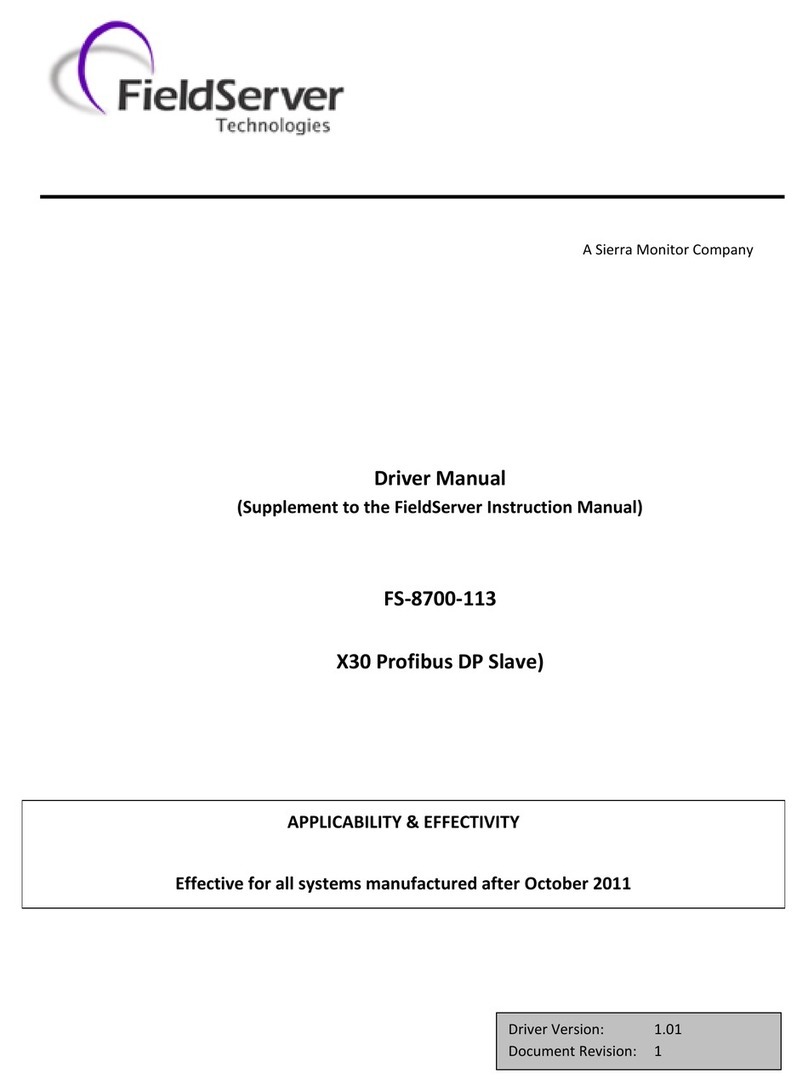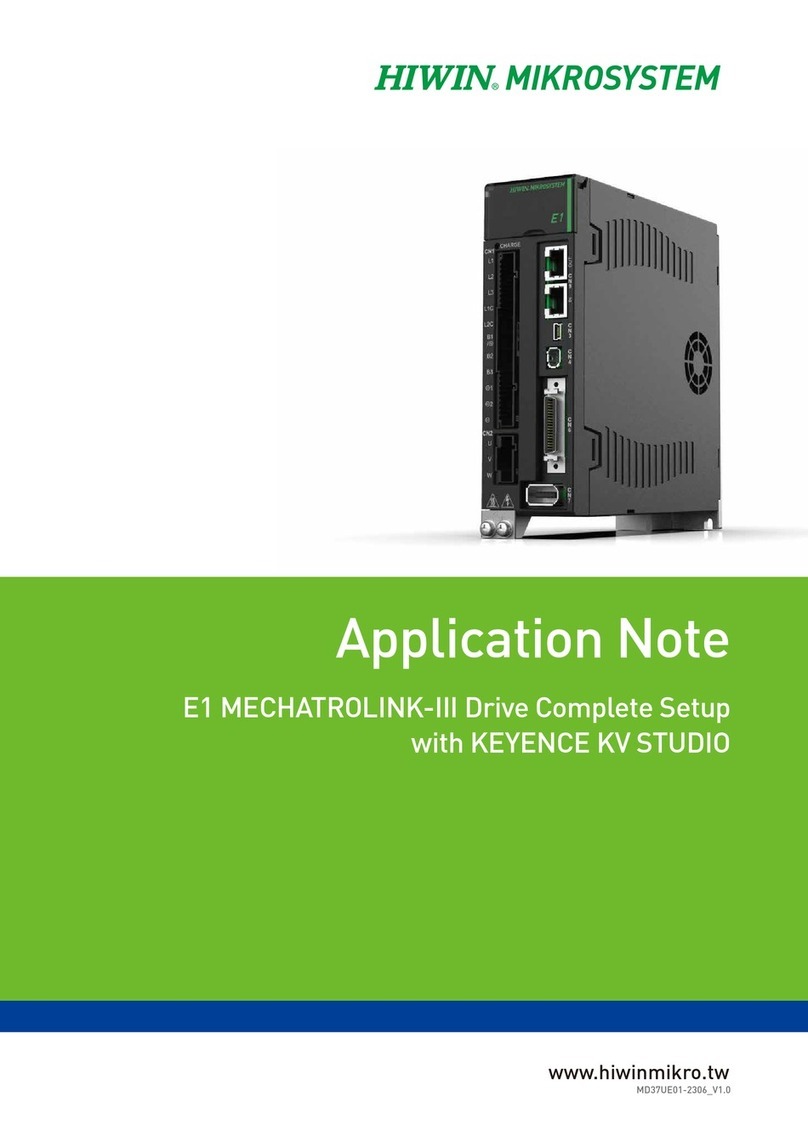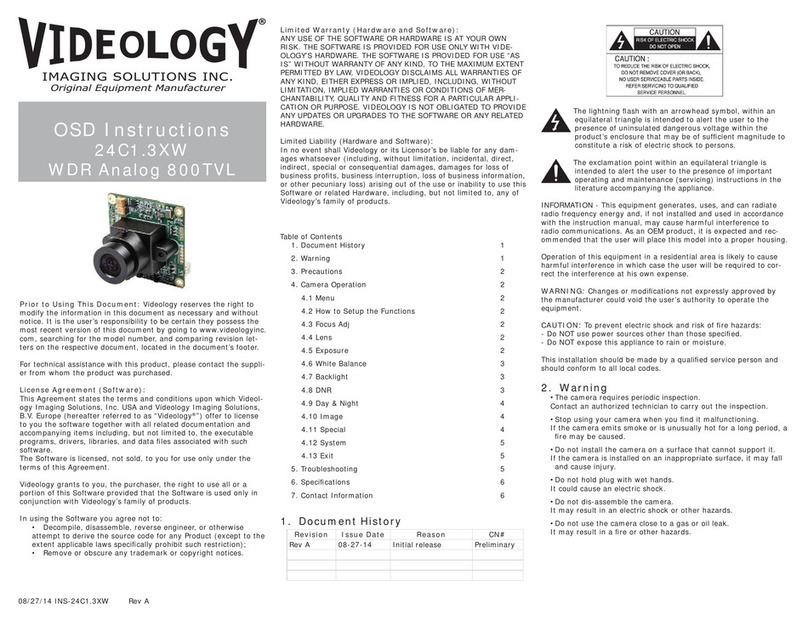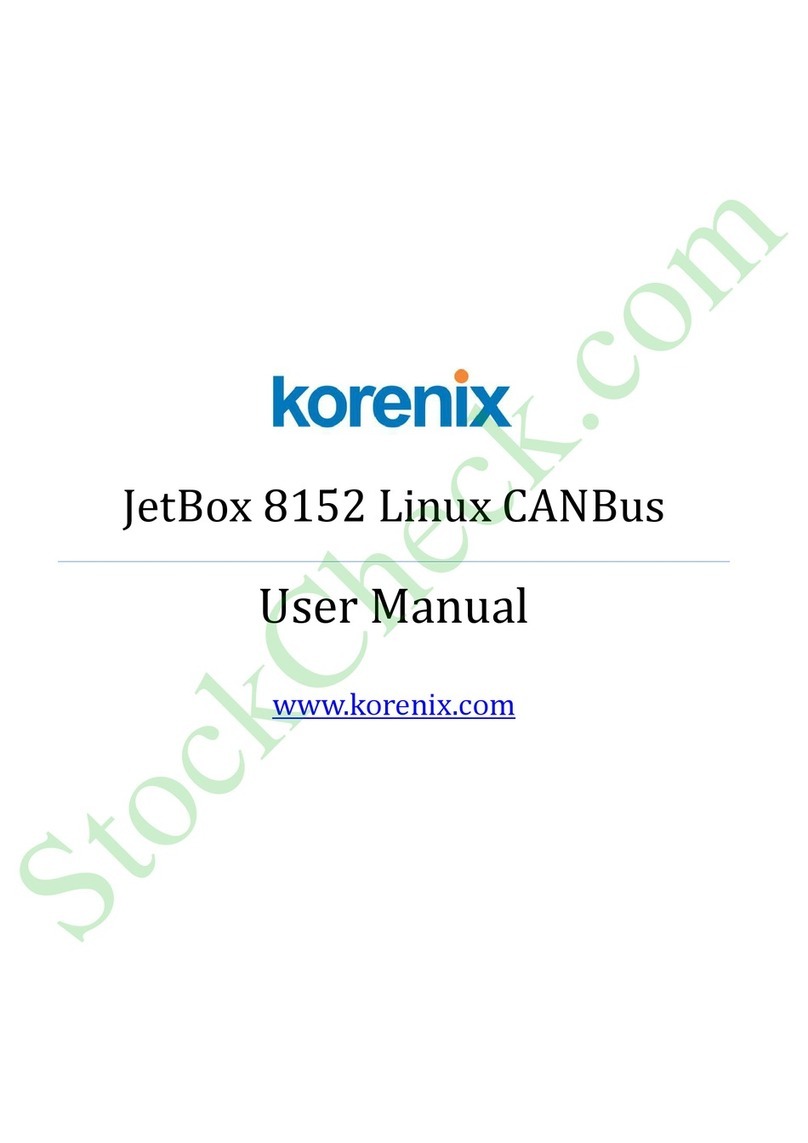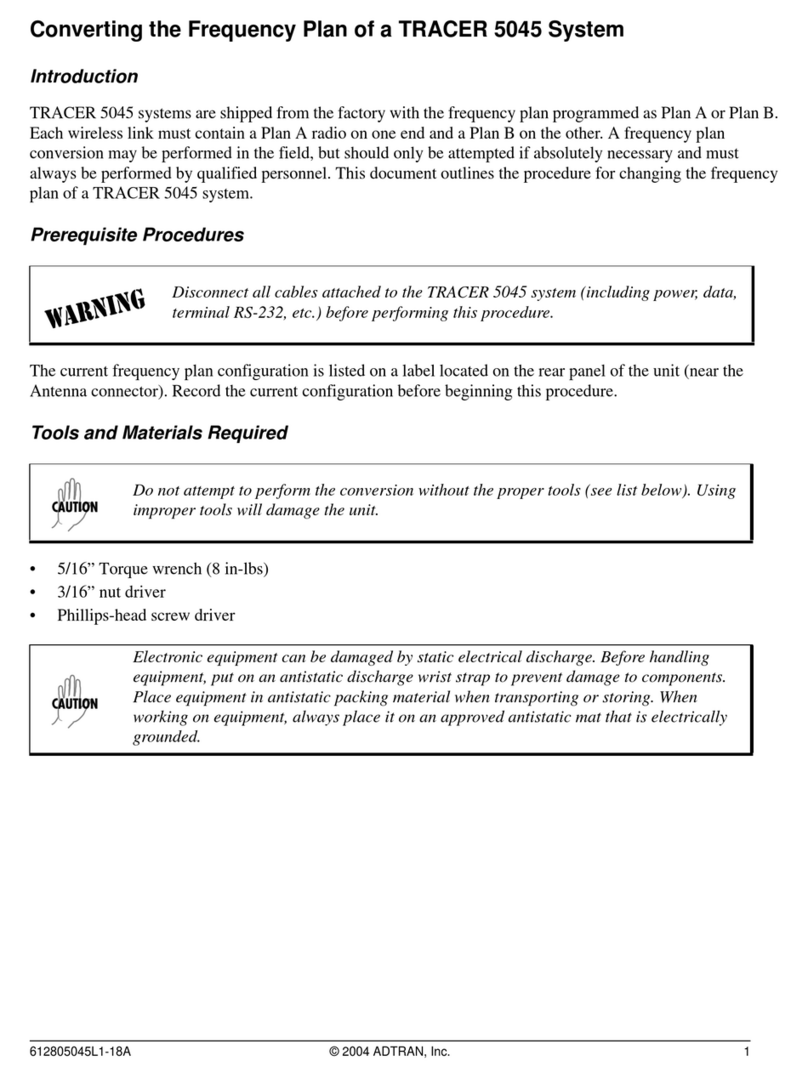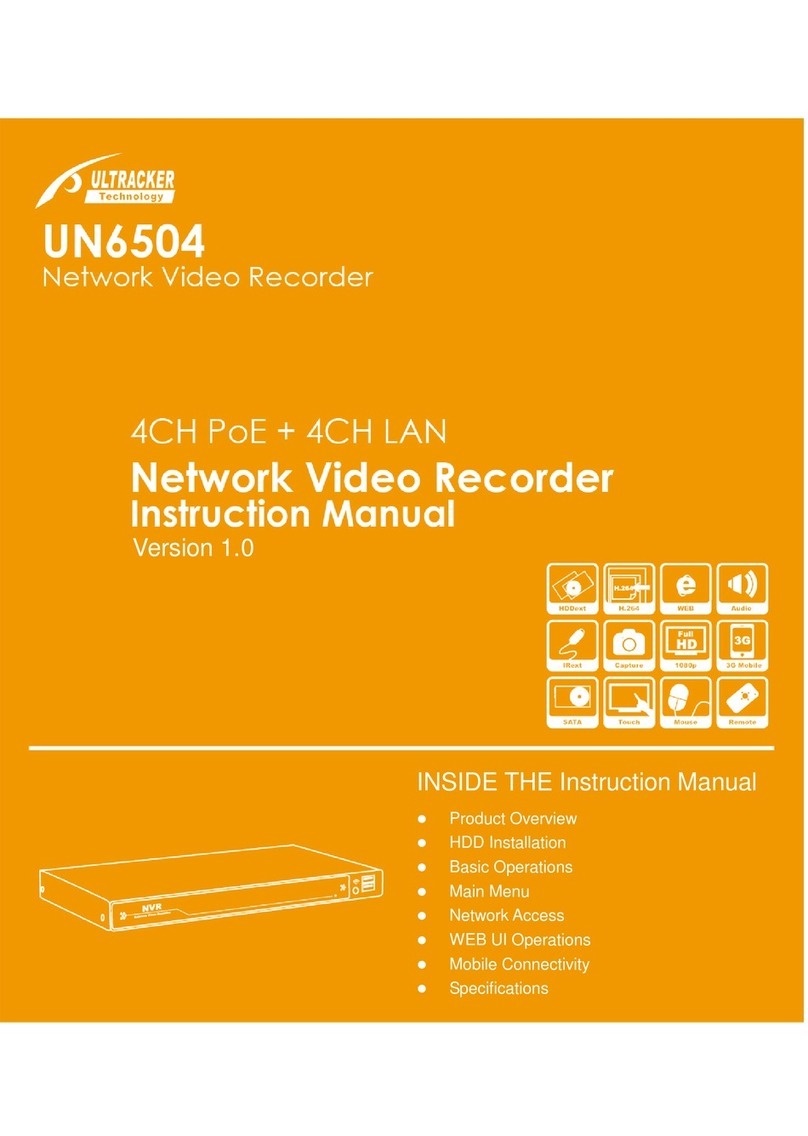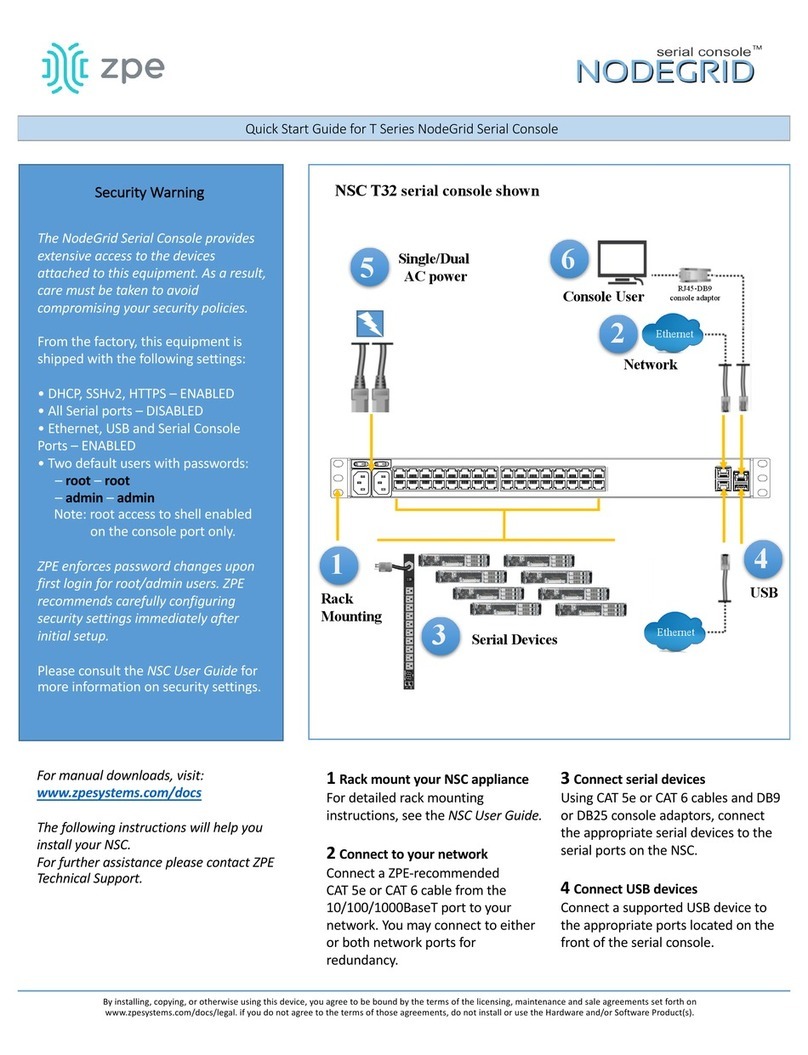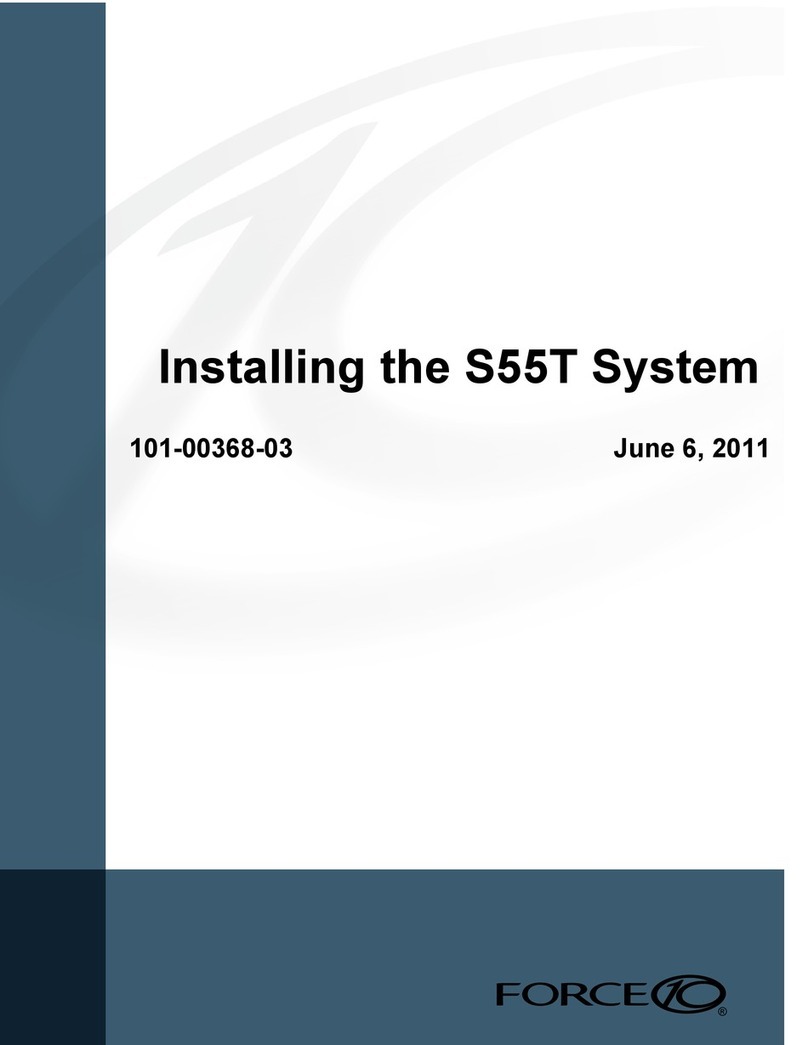Trilliant SP-5 series Manual

| i
SkyPilot™ by Trilliant® Gateway Pro
Installation and Setup
Preliminary
671-00XXX-01 Rev A Draft 1
SP-5XXX

ii |
© 2012 Trilliant, Inc. All rights reserved
This publication, or parts thereof, may not be reproduced in any form, by any method, for any purpose.
Product specifications are subject to change without notice. This material is provided for informational purposes only; Trilliant assumes no
liability related to its use and expressly disclaims any implied warranties of merchantability or fitness for any particular purpose.
Trilliant Trademarks
Trilliant™, CellReader®, CellGateway™, SecureMesh™, SerViewCom®, UnitySuite™, SkyPilot®, SyncMesh™, the Trilliant logo, and the SkyPilot logo are
trademarks of Trilliant Incorporated and/or its subsidiaries.
All other trademarks are the property of their respective owners.
This material is provided for informational purposes only; Trilliant assumes no liability related to its use and expressly disclaims any implied warranties of
merchantability or fitness for any particular purpose.
All specifications, descriptions, and information contained herein are subject to change without prior notice.
Third-Party Trademarks
Java and all Java-based trademarks and logos are trademarks or registered trademarks of Sun Microsystems, Inc. in the United States and other
countries.
MySQL is a registered trademark of MySQL AB in the United States, the European Union, and other countries.
All other designated trademarks, trade names, logos, and brands are the property of their respective owners.
Third-Party Software Program Credits
This product includes software developed by the Apache Software Foundation (http://www.apache.org/), licensed under the Apache License.
This product includes the DHCP Server software from Internet Systems Consortium, licensed under the DHCP License. The DHCP Server software is
copyright © 2004 Internet Systems Consortium, Inc. (“ISC”). Copyright © 1995–2003 Internet Software Consortium. All rights reserved. Redistribution and
use in source and binary forms, with or without modification, are permitted provided that the following conditions are met: 1. Redistributions of source
code must retain the above copyright notice, this list of conditions and the following disclaimer. 2. Redistributions in binary form must reproduce the
above copyright notice, this list of conditions and the following disclaimer in the documentation and/or other materials provided with the distribution.
3. Neither the name of ISC, ISC DHCP, nor the names of its contributors may be used to endorse or promote products derived from this software without
specific prior written permission. THIS SOFTWARE IS PROVIDED BY INTERNET SYSTEMS CONSORTIUM AND CONTRIBUTORS “AS IS” AND ANY EXPRESS OR
IMPLIED WARRANTIES, INCLUDING, BUT NOT LIMITED TO, THE IMPLIED WARRANTIES OF MERCHANTABILITY AND FITNESS FOR A PARTICULAR PURPOSE
ARE DISCLAIMED. IN NO EVENT SHALL ISC OR CONTRIBUTORS BE LIABLE FOR ANY DIRECT, INDIRECT, INCIDENTAL, SPECIAL, EXEMPLARY, OR
CONSEQUENTIAL DAMAGES (INCLUDING, BUT NOT LIMITED TO, PROCUREMENT OF SUBSTITUTE GOODS OR SERVICES; LOSS OF USE, DATA, OR PROFITS;
OR BUSINESS INTERRUPTION) HOWEVER CAUSED AND ON ANY THEORY OF LIABILITY, WHETHER IN CONTRACT, STRICT LIABILITY, OR TORT (INCLUDING
NEGLIGENCE OR OTHERWISE) ARISING IN ANY WAY OUT OF THE USE OF THIS SOFTWARE, EVEN IF ADVISED OF THE POSSIBILITY OF SUCH DAMAGE.
This product includes the FTP Server software from vsftpd (http://vsftpd.beasts.org/), licensed under the GNU General Public License.
This product includes Java software from Sun Microsystems, licensed under Sun Microsystems' Binary Code License Agreement. Copyright 2003, Sun
Microsystems, Inc. All rights reserved. Use is subject to license terms. Sun, Sun Microsystems, the Sun logo, Solaris, Java, the Java Coffee Cup logo, J2SE,
and all trademarks and logos based on Java are trademarks or registered trademarks of Sun Microsystems, Inc. in the U.S. and other countries.
This product includes JBOSS Version 3.2.3 software from JBoss, licensed under the GNU Lesser General Public License. Some bundled products in JBOSS
are licensed under the Apache License.
This product contains Java Telnet Application (JTA 2.0).
This product contains the MibBrowser software from Mibble.
This product includes software the copyright of which is owned by and licensed from MySQLAB.
This product includes software developed by the OpenSSL Project for use in the OpenSSL Toolkit. (http://www.openssl.org/). Copyright (c) 1998–2005
The OpenSSL Project. All rights reserved. Redistribution and use in source and binary forms, with or without modification, are permitted provided that
the following conditions are met: 1. Redistributions of source code must retain the above copyright notice, this list of conditions and the following
disclaimer. 2. Redistributions in binary form must reproduce the above copyright notice, this list of conditions and the following disclaimer in the
documentation and/or other materials provided with the distribution. 3. All advertising materials mentioning features or use of this software must
display the following acknowledgment: “This product includes software developed by the OpenSSL Project for use in the OpenSSL Toolkit.
(http://www.openssl.org/)” 4. The names “OpenSSL Toolkit” and “OpenSSL Project” must not be used to endorse or promote products derived from this
software without prior written permission. For written permission, please contact [email protected]. 5. Products derived from this software may
not be called “OpenSSL” nor may “OpenSSL” appear in their names without prior written permission of the OpenSSL Project. 6. Redistributions of any
form whatsoever must retain the following acknowledgment: “This product includes software developed by the OpenSSL Project for use in the
OpenSSL Toolkit (http://www.openssl.org/)”. THIS SOFTWARE IS PROVIDED BY THE OpenSSL PROJECT ``AS IS'' AND ANY EXPRESSED OR IMPLIED
WARRANTIES, INCLUDING, BUT NOT LIMITED TO, THE IMPLIED WARRANTIES OF MERCHANTABILITY AND FITNESS FOR A PARTICULAR PURPOSE ARE
DISCLAIMED. IN NO EVENT SHALL THE OpenSSL PROJECT OR ITS CONTRIBUTORS BE LIABLE FOR ANY DIRECT, INDIRECT, INCIDENTAL, SPECIAL,
EXEMPLARY, OR CONSEQUENTIAL DAMAGES (INCLUDING, BUT NOT LIMITED TO, PROCUREMENT OF SUBSTITUTE GOODS OR SERVICES; LOSS OF USE,
DATA, OR PROFITS; OR BUSINESS INTERRUPTION) HOWEVER CAUSED AND ON ANY THEORY OF LIABILITY, WHETHER IN CONTRACT, STRICT LIABILITY, OR
TORT (INCLUDING NEGLIGENCE OR OTHERWISE) ARISING IN ANY WAY OUT OF THE USE OF THIS SOFTWARE, EVEN IF ADVISED OF THE POSSIBILITY OF
SUCH DAMAGE.
This product includes libraries developed by Eric Young and is licensed under the Original SSLeay License. This product includes cryptographic software
written by Eric Young ([email protected]). This product includes software written by Tim Hudson ([email protected]). Copyright (C) 1995–1998 Eric
Young ([email protected]). All rights reserved. Redistribution and use in source and binary forms, with or without modification, are permitted provided
that the following conditions are met: 1. Redistributions of source code must retain the copyright notice, this list of conditions and the following
disclaimer. 2. Redistributions in binary form must reproduce the above copyright notice, this list of conditions and the following disclaimer in the
documentation and/or other materials provided with the distribution. 3. All advertising materials mentioning features or use of this software must
display the following acknowledgement: “This product includes cryptographic software written by Eric Young ([email protected])” The word
'cryptographic' can be left out if the routines from the library being used are not cryptographic related :-). 4. If you include any Windows specific code (or
a derivative thereof) from the apps directory (application code) you must include an acknowledgement: “This product includes software written by Tim
Hudson ([email protected])”. THIS SOFTWARE IS PROVIDED BY ERIC YOUNG ``AS IS'' AND ANY EXPRESS OR IMPLIED WARRANTIES, INCLUDING, BUT NOT
LIMITED TO, THE IMPLIED WARRANTIES OF MERCHANTABILITY AND FITNESS FOR A PARTICULAR PURPOSE ARE DISCLAIMED. IN NO EVENT SHALL THE
AUTHOR OR CONTRIBUTORS BE LIABLE FOR ANY DIRECT, INDIRECT, INCIDENTAL, SPECIAL, EXEMPLARY, OR CONSEQUENTIAL DAMAGES (INCLUDING, BUT
NOT LIMITED TO, PROCUREMENT OF SUBSTITUTE GOODS OR SERVICES; LOSS OF USE, DATA, OR PROFITS; OR BUSINESS INTERRUPTION) HOWEVER
CAUSED AND ON ANY THEORY OF LIABILITY, WHETHER IN CONTRACT, STRICT LIABILITY, OR TORT (INCLUDING NEGLIGENCE OR OTHERWISE) ARISING IN
ANY WAY OUT OF THE USE OF THIS SOFTWARE, EVEN IF ADVISED OF THE POSSIBILITY OF SUCH DAMAGE.
This product includes SNMP software from WestHawk, licensed under the WestHawk License.
This product includes JFreeCharts from http://www.jfree.org/, licensed under GNU Lesser General Public License.
This product includes JasperReports from http://jasperreports.sourceforge.net/index.html, licensed under GNU Lesser Public License.

Contents | iii
Contents
About This Guide . . . . . . . . . . . . . . . . . . . . . . . . . . . . . . . . . . . . v
Audience and Purpose . . . . . . . . . . . . . . . . . . . . . . . . . . . . . vi
How This Guide Is Organized . . . . . . . . . . . . . . . . . . . . . . . . . vi
Conventions Used in This Guide . . . . . . . . . . . . . . . . . . . . . . .vii
Chapter 1 Introduction . . . . . . . . . . . . . . . . . . . . . . . . . . . . . 1
Solution Overview . . . . . . . . . . . . . . . . . . . . . . . . . . . . . . . . 2
Mesh Network . . . . . . . . . . . . . . . . . . . . . . . . . . . . . . . . . . . 2
SkyPilot Gateway & SkyPilot Gateway Pro . . . . . . . . . . . . . . . . . 4
SkyPilot Extender, Extender DualBand . . . . . . . . . . . . . . . . . . . 4
SkyPilot Connector . . . . . . . . . . . . . . . . . . . . . . . . . . . . . . . . 5
Chapter 2 Your SkyPilot Gateway Pro Kit . . . . . . . . . . . . . . . . . . 7
Kit Contents . . . . . . . . . . . . . . . . . . . . . . . . . . . . . . . . . . . . 8
Required Tools and Supplies. . . . . . . . . . . . . . . . . . . . . . . . . . 9
Chapter 3 Planning Your SkyPilot Network . . . . . . . . . . . . . . . 11
Deployment Process Overview . . . . . . . . . . . . . . . . . . . . . . . 12
Network Planning . . . . . . . . . . . . . . . . . . . . . . . . . . . . . . . 12
Co-Located SkyPilot Gateway Pro Devices . . . . . . . . . . . . . . . . 16
Chapter 4 Configuring the SkyPilot Gateway Pro. . . . . . . . . . . . 17
Provisioning . . . . . . . . . . . . . . . . . . . . . . . . . . . . . . . . . . . 17
Cabling . . . . . . . . . . . . . . . . . . . . . . . . . . . . . . . . . . . . . . 18
Powering Up . . . . . . . . . . . . . . . . . . . . . . . . . . . . . . . . . . . 21
Configuring the SkyPilot Gateway Pro. . . . . . . . . . . . . . . . . . . 22
Configuring Adjacent SkyPilot Gateway Pros . . . . . . . . . . . . . . 26
Chapter 5 Installing the SkyPilot Gateway Pro . . . . . . . . . . . . . 27
Install Devices . . . . . . . . . . . . . . . . . . . . . . . . . . . . . . . . . . 27
Mounting . . . . . . . . . . . . . . . . . . . . . . . . . . . . . . . . . . . . . 28
Chapter 6 Verifying Connectivity . . . . . . . . . . . . . . . . . . . . . . 33
Confirming SkyPilot Gateway Pro Connectivity . . . . . . . . . . . . . 33
Confirming SkyPilot Extender and SkyPilot Connector Connectivity 35
Confirming SkyPilot Extender DualBand Access Point Connectivity 37
Troubleshooting . . . . . . . . . . . . . . . . . . . . . . . . . . . . . . . . 39
Appendix A Grounding Guidelines . . . . . . . . . . . . . . . . . . . . . . 41
General Grounding Strategy . . . . . . . . . . . . . . . . . . . . . . . . . 41
Adding Surge Protection . . . . . . . . . . . . . . . . . . . . . . . . . . . 43
Grounding Checklist . . . . . . . . . . . . . . . . . . . . . . . . . . . . . . 43
Appendix B FCC Statements . . . . . . . . . . . . . . . . . . . . . . . . . . 45
FCC Class A Notice . . . . . . . . . . . . . . . . . . . . . . . . . . . . . . . 45
FCC Class B Notice . . . . . . . . . . . . . . . . . . . . . . . . . . . . . . . 45
Maximum Permissible Exposure . . . . . . . . . . . . . . . . . . . . . . 46
FCC 15.203 statement . . . . . . . . . . . . . . . . . . . . . . . . . . . . . 46

iv | Contents
Regulatory Statements for Canada . . . . . . . . . . . . . . . . . . . . . 46
Appendix C Specifications . . . . . . . . . . . . . . . . . . . . . . . . . . . .49
Appendix D Pinouts . . . . . . . . . . . . . . . . . . . . . . . . . . . . . . . . .53
RJ-45 Pins . . . . . . . . . . . . . . . . . . . . . . . . . . . . . . . . . . . . . 53
DB-9 Adapter . . . . . . . . . . . . . . . . . . . . . . . . . . . . . . . . . . . 54

| v
About This Guide
This guide explains how to install and set up a SkyPilot™ Gateway™ Pro device. It
assumes administrator-level knowledge of IP networks and a familiarity with
configuring wireless devices.
Chapter Highlights
Audience and purpose
How this guide is organized
Conventions used in this guide

vi | About This Guide
Audience and Purpose
This guide provides directions for installing and setting up a SkyPilot Gateway Pro.
This guide assumes administrator-level knowledge of IP networks and a familiarity
with configuring wireless devices.
How This Guide Is Organized
This guide is organized as follows:
Chapter 1, “Introduction,” provides an overview of the SkyPilot solution,
describes the SkyPilot devices, and then illustrates how they combine to form
a mesh network.
Chapter 2, “Your SkyPilot Gateway Pro Kit,” provides the information you need
before you begin your installation.
Chapter 3,“Planning Your SkyPilot Network,” provides an overview of network
planning guidelines and procedures
Chapter 4, “Configuring the SkyPilot Gateway Pro,” describes the process for
bringing up a SkyPilot Gateway Pro unit for the first time.
Chapter 5, “Installing the SkyPilot Gateway Pro,” explains how to mount the
unit in the field.
Chapter 6, “Verifying Connectivity,”describes the steps needed to verify proper
operation of each device.
Appendix A, “Grounding Guidelines,” provides direction on protecting your
SkyPilot device with proper grounding and surge protection.
Appendix B, “FCC Statements,” provides the FCC radio frequency interference
statements for the SkyPilot Gateway Pro devices.
Appendix C, “Specifications,” give the mechanical and electrical specifications
of the SkyPilot Gateway Pro.
Appendix D, “Pinouts,” provides pinouts for connectors and adapters to
connect to the Ethernet interface port labeled “CPE” on the SkyPilot Gateway
Pro power supply and the device’s serial interface.

Conventions Used in This Guide | vii
Conventions Used in This Guide
This section describes the text and syntax conventions used throughout this
guide.
Text Conventions
This guide uses the following text conventions:
Italic is used to introduce new terms.
Bold is used to indicate what you click or type in a graphical user interface (for
example, commands names or text being entered). In examples showing user
interaction with the command-line interface, bold is used to indicate user
input as opposed to command output.
A monospace font is used for code elements (variable names, data values,
function names, and so forth), command lines, scripts, and source code
listings.
Italic-monospace is used for replaceable elements and placeholders
within code listings.
Syntax Conventions
This guide uses the following conventions when showing syntax:
Angle brackets, “<“ and “>”, enclose mandatory elements. You must enter
these elements. For example:
ping <IP-address>
Square brackets, “[“ and “]”, enclose optional elements. You can omit these
elements. For example:
show filter [filter-table-number]
Square brackets are also used to show the current value of parameters in the
output of some commands.
A vertical bar, “|”, separates choices. For example:
show bridge [cache | port]

viii | About This Guide

| 1
Introduction
This chapter provides an overview of the SkyPilot Networks solution, describes the
SkyPilot devices, and then illustrates how they combine to form a mesh network.
Chapter Highlights
Solution Overview
Mesh Network
SkyPilot Gateway and SkyPilot Gateway Pro
1

2 | Chapter 1 Introduction
Solution Overview
A SkyPilot Network delivers a wireless, end-to-end broadband solution that
seamlessly supports high-capacity, high-coverage mesh networks. Designed for
managed-access networks and service providers, the SkyPilot network takes
broadband wireless the “last mile” with a cost-effective, robust infrastructure
solution.
Based on a high-performance architecture that includes intelligent antenna arrays,
the SkyPilot network delivers a dynamic broadband solution.
SkyPilot wireless devices are simple to install and easily fit into any type of wireless
environment—metropolitan, business, or home.
The auto-discovery and rapid provisioning features of a SkyPilot wireless mesh
network can greatly reduce deployment and maintenance costs. Multiple
topology options and network scalability create intriguing options for rapidly
expanding a metro Wi-Fi customer base.
Mesh Network
The typical configuration for a SkyPilot network is a mesh topology, which uses
SkyPilot Extenders to extend range and add network flexibility. In a mesh
configuration, subscribers can either connect directly to the SkyPilot Gateway Pro
or connect indirectly via SkyPilot Extenders (see Figure 1-1). In addition to adding
range, a mesh network allows connections from locations where obstructions
prevent line-of-sight access to a SkyPilot Gateway Pro.
Mesh networks are ideal for dense subscriber environments, for filling in coverage
“holes,” and for reaching subscribers in areas where RF communication is
obstructed by hills, trees, buildings, or other obstacles.

Mesh Network | 3
Figure 1-1. SkyPilot wireless mesh network
Internet
SkyPilot Connecto
r
SkyPilot Connector
SkyPilot GatewayPro
SkyPilot Extender
SkyPilot Extender
SkyPilot Extender
Wi-Fi zone
SkyPilot Extenders increase the
coverage footprint byextending
the wireless mesh network
beyond the range of the
SkyPilot GatewayPro.
SkyPilot Connectors link subscribers
to the wireless mesh network via
an Ethernet port that allows
connection froma PC or a local
area network.
Adds a Wi-Fi access point providing
802.11 wireless access to the mesh
network in metropolitan “hot”
zones.
SkyPilot Extender
Provides broadband Internet access
via Wi-Fi and supports public
safeyapplications such as video
surveillance.
.
SkyPilot Extender

4 | Chapter 1 Introduction
SkyPilot Gateway & SkyPilot Gateway Pro
The SkyPilot Gateway and Gateway Pro operate as a base stations for a wireless
mesh network. They provide an interface between the wired infrastructure and a
wireless network of subscribers who enjoy secure, high-speed access to the
Internet.
A SkyPilot wireless network requires at least one SkyPilot Gateway or SkyPilot
GatewayPro, for operation. If necessary, you can add additional SkyPilot Gateway
Pros to increase network capacity or provide redundancy.
A SkyPilot Gateway or Gateway Pro resides at a location with easy access to wired
infrastructure—usually a POP (point of presence) or data center.
The SkyPilot Gateway Pro uses an advanced, second-generation electronically
steerable antenna to deliver higher overall throughput. In addition, it XXX...
SkyPilot Extender, Extender DualBand
SkyPilot Extenders and SkyPilot Extender DualBands provide a cost-effective way
to extend range and balance network loads by operating as repeaters to extend
the wireless range of a SkyPilot Gateway Pro (see Figure 1-1). You can add a
SkyPilot Extender device to your network to expand your coverage footprint and
provide redundancy through SkyPilot’s mesh networking features. SkyPilot
Extender devices, including DualBands, can provide subscribers with a direct
connection to the wireless network via the device’s Ethernet port.
SkyPilot Extender DualBand is a dual-radio solution that combines SkyPilot’s long-
range, high-capacity 5 GHz mesh backhaul with a high-powered 2.4 GHz
802.11b/g access point that allows service providers and municipalities to offer
standard Wi-Fi services, for targeted hot zones or ubiquitous coverage patterns.
For optimum performance, install the SkyPilot Extender in an elevated location
such as a roof, tower, or utility pole.

SkyPilot Connector | 5
SkyPilot Connector
SkyPilot Connectors link your subscribers to the SkyPilot wireless network. An
Ethernet port on the device allows a connection to a subscriber’s computer, or to
a local area network (LAN) via a data switch or router. Designed for installation by
the service provider, the SkyPilot Connector attaches to an external structure such
as an eave, roof, or pole.
The SkyPilot Connector DualBand offers the same features as a SkyPilot Connector,
plus a Wi-Fi access point that enables service providers and municipalities to
provide standard 802.11 wireless access, for targeted hot zones, or for dense
coverage patterns.

6 | Chapter 1 Introduction

| 7
Your SkyPilot Gateway Pro Kit
Your SkyPilot Gateway Pro kit provides the basic equipment you need to install the
device and configure it for operation on a SkyPilot wireless mesh network. This
chapter describes that equipment and lists additional items you should have on
hand before starting installation.
Chapter Highlights
Kit Contents
Required Tools and Supplies
2

8 | Chapter 2 Your SkyPilot Gateway Pro Kit
Kit Contents
The contents of the SkyPilot Gateway Pro kit are listed below:
SkyPilot Gateway Pro unit
Power supply. This unit is both a power supply and a power injector. Your
SkyPilot Gateway Pro is powered over Ethernet, and you may use either the
included power supply or your own PoE PSE equipment. Note that the power
supply is not outdoor-ratedl it should be mounted indoors or in a suitable
enclosure.
DB-9 to RJ-45 adapter. This can be used to adapt the cat-5 serial port cable to a
DB-9 serial port.
GPS antenna
GPS antenna mounting bracket
Weatherproof cable connector housing
Mounting hardware, consisting of:
two sets of two-piece pole clamps
double-hinged mounting bracket
single-hinged mounting bracket
Nuts, bolts, and washers

Required Tools and Supplies | 9
Figure 2-1. SkyPilot Gateway Pro (rear view)
Required Tools and Supplies
Before starting installation, you also need the following:
For basic mounting:
7/16" wrench
9/16” wrench
Phillips screwdriver
Loc-tite or other thread-locking compound
For pole mounting:
Magnetic level
Steel pole between 1 1/4" and 2 1/8" in diameter
For network cabling:
Spool of CAT-5 shielded network cable, outdoor-rated.
RJ-45 straight through cable for a serial connection to a console (standard
CAT-5 patch cable will work)

10 | Chapter 2 Your SkyPilot Gateway Pro Kit
NOTEIn theory, you should never need to service a unit once it is
deployed. However, should you need to do so, access to the serial
port may be required. Many installers find it prudent to run a
serial cable from the SkyPilot to a location that gives easier access.
Crossover cable (for connecting to a an access point, switch, or router)
RJ-45 unshielded connectors (connectors without a protective plastic
boot are preferred; they fit through the cable clamp more easily.)
RJ-45 crimping tool
Open-end wrench, adjustable or 1-3/6” (30 mm)
Surge protection device (strongly recommended)
For configuration:
Computer with a serial port, a terminal emulation program, a network
interface card, and a Web browser. A laptop recommended for
convenience.

| 11
Planning Your SkyPilot Network
This chapter provides instructions for configuring the SkyPilot Gateway Pro and
then performing the physical installation.
Chapter Highlights
Planning your installation
GPS and the SkyPilot Gateway Pro
3

12 | Chapter 3 Planning Your SkyPilot Network
Deployment Process Overview
Table 3-1 summarizes the stages of SkyPilot network planning and deployment.
Network Planning
Identify Equipment Locations
Deployment of a SkyPilot network starts with a site survey to help you identify the
devices you need and choose optimum locations for installation.
Identifying locations for the SkyPilot Gateway Pro and SkyPilot Connectors is
straightforward. For the SkyPilot Gateway Pro, location depends on proximity to
existing network infrastructure and site elevation. SkyPilot Connectors are placed
at subscriber sites—homes or offices.
Table 3-1. Stages of deployment
Stage Description
Identify equipment
locations
Identify and prepare locations for installation.
Choose an operating
frequency
Choose a “clean” center frequency that permits
interference-free operation of devices.
Provision SkyPilot devices Choose a provisioning mode for the devices: manual
or automatic.
Provision the devices. (For automatic provisioning,
install operating system and SkyPilot EMS software.)
Install SkyPilot devices Install the devices, beginning with SkyPilot Gateway
Pro devices and building out.
Verify connectivity Confirm that the SkyPilot Gateway Pro is online.
Confirm that installed SkyPilot Connectors and
SkyPilot Extenders have established a link with the
SkyPilot Gateway Pro.
Review link characteristics and network performance.
This manual suits for next models
1
Table of contents
Popular Network Hardware manuals by other brands
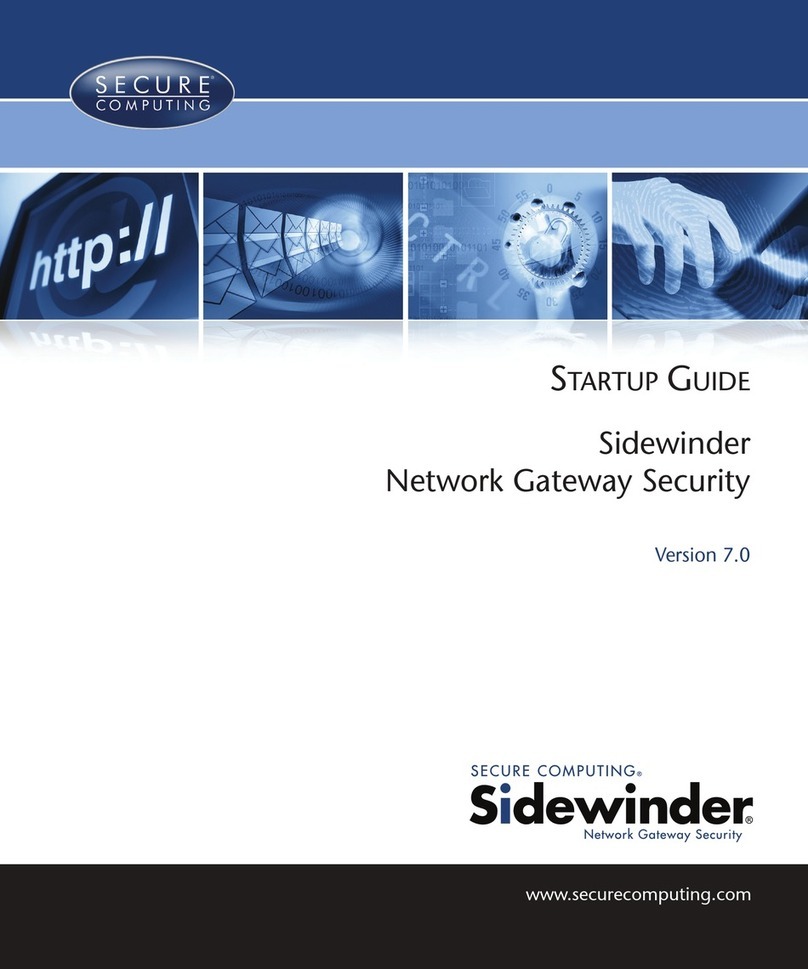
Secure Computing
Secure Computing sidewinder Startup guide
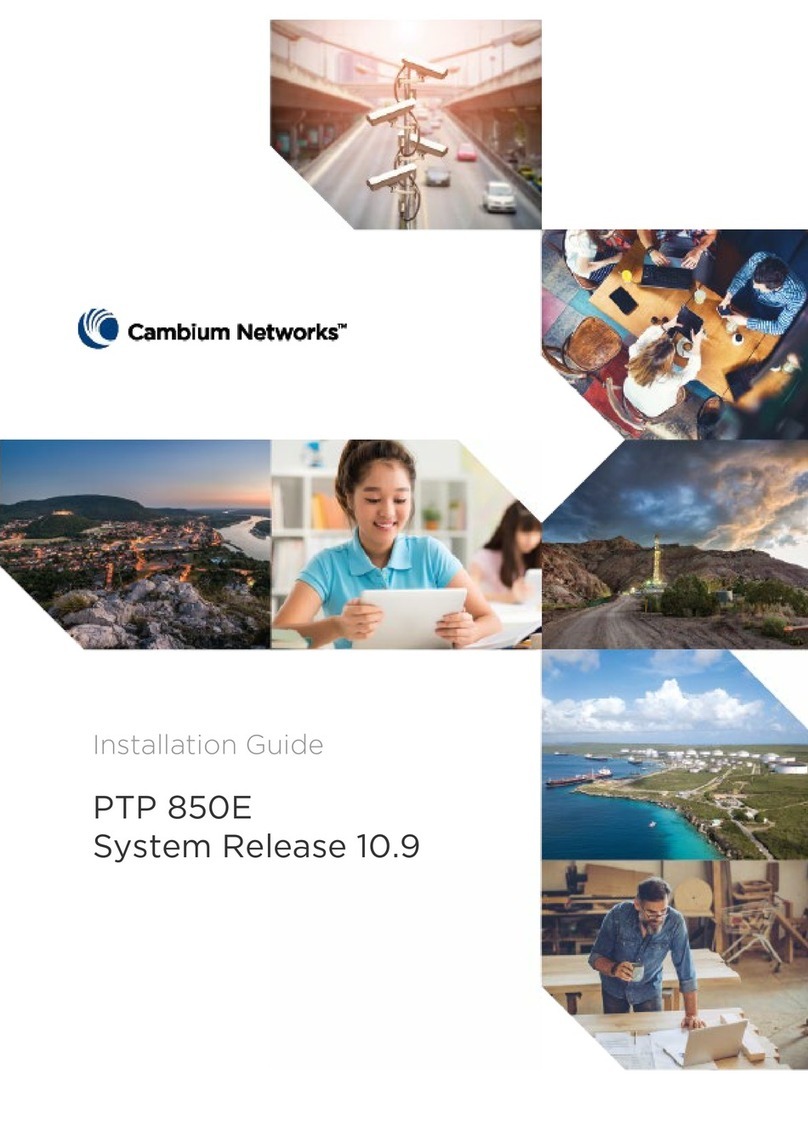
Cambium Networks
Cambium Networks PTP 850E installation guide
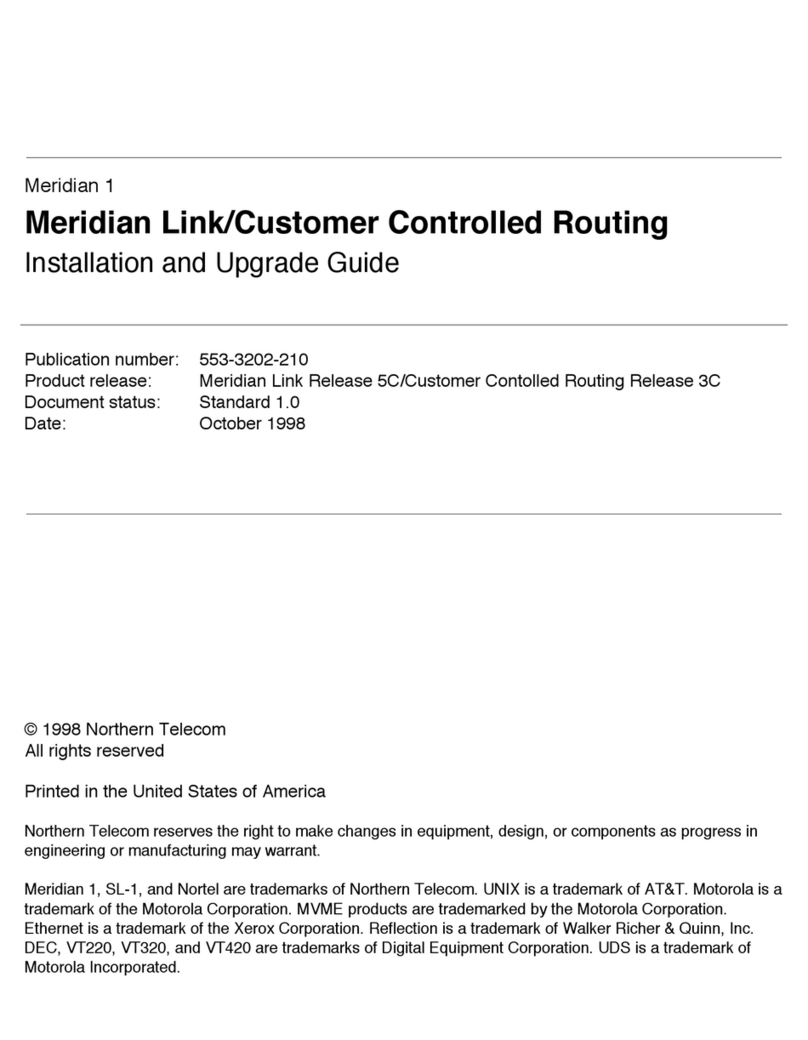
Meridian
Meridian Link/Customer Controlled Routing Installation and upgrade guide

VAMISOUND
VAMISOUND Schoeps electret Building instructions
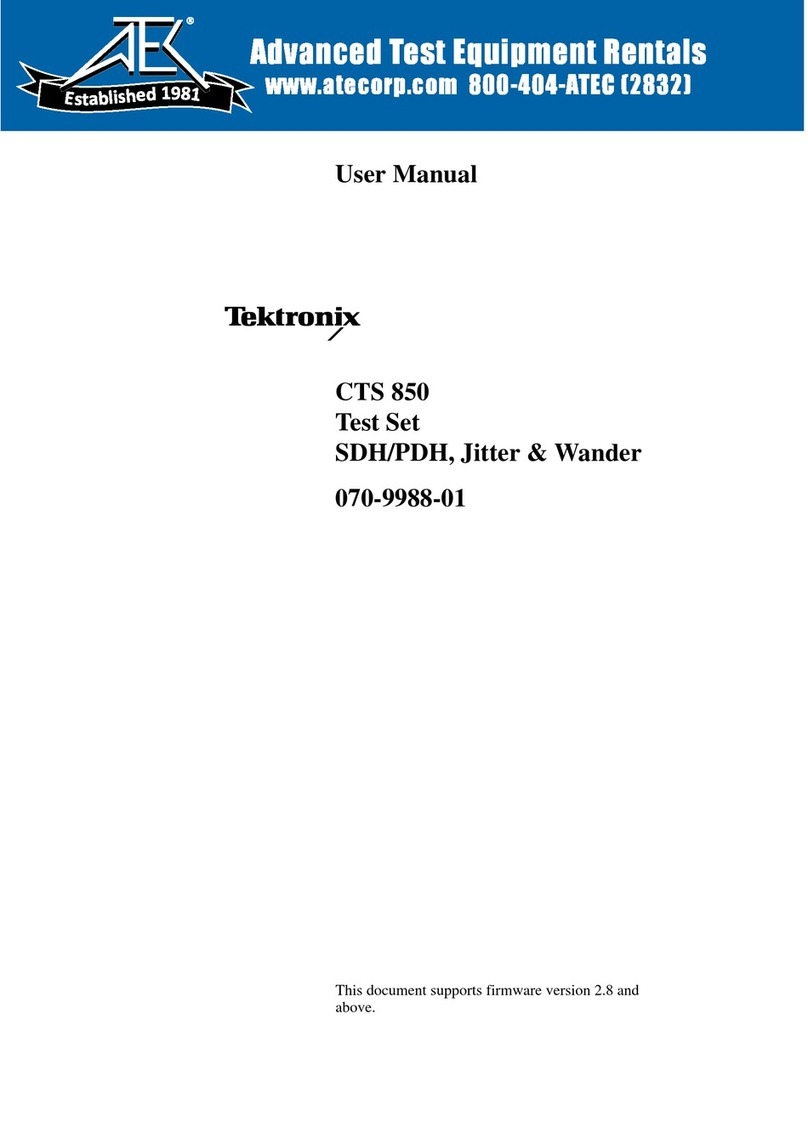
Tektronix
Tektronix CTS 850 user manual
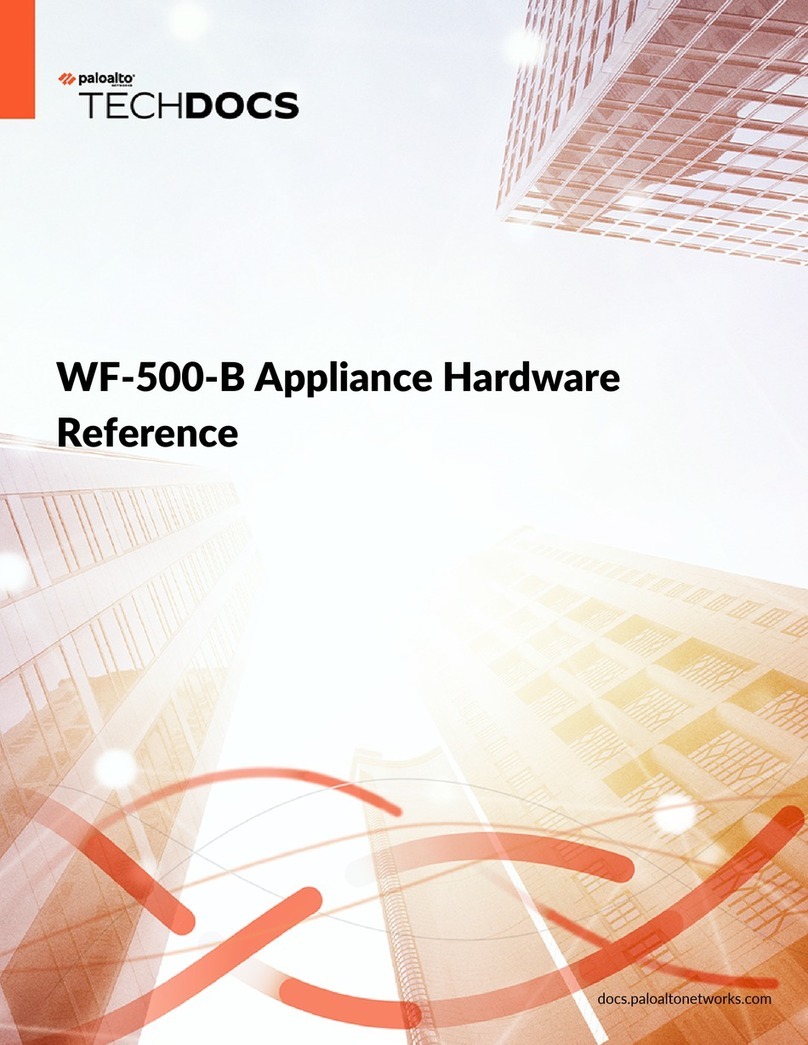
PaloAlto Networks
PaloAlto Networks WF-500-B Hardware reference