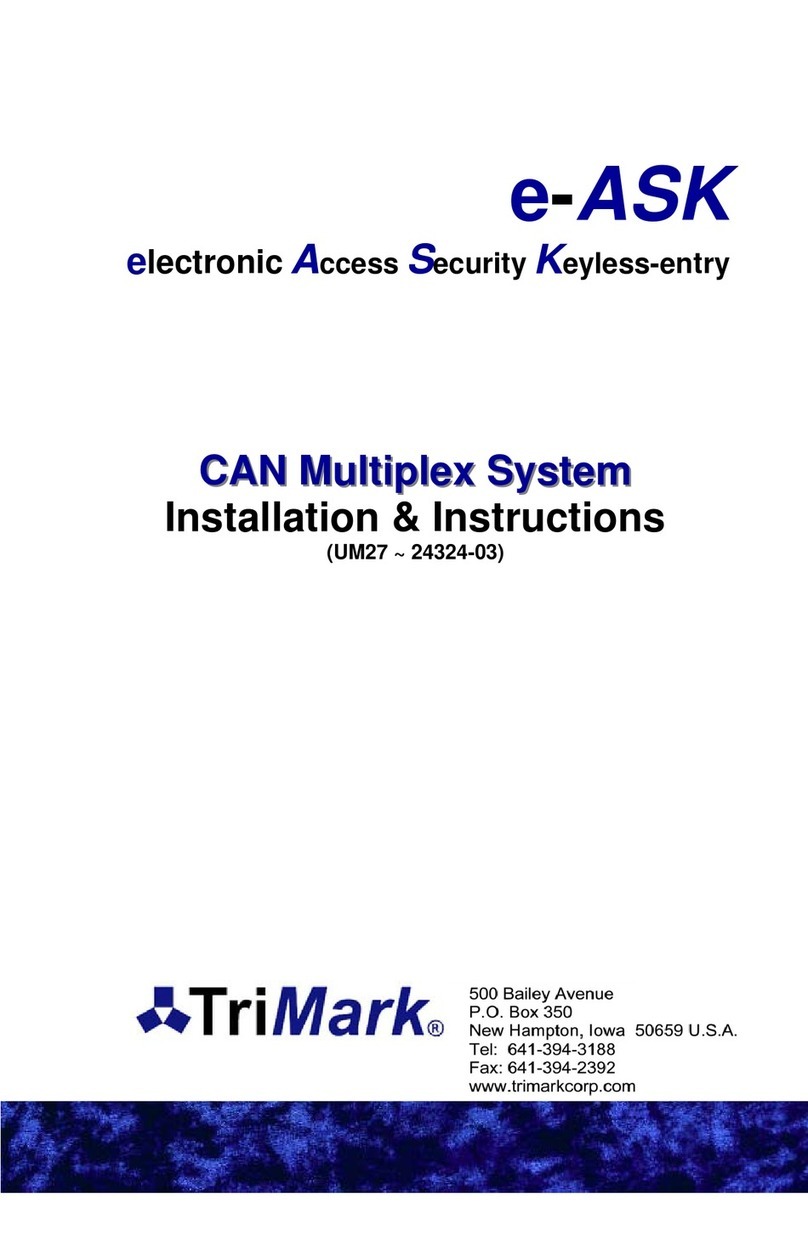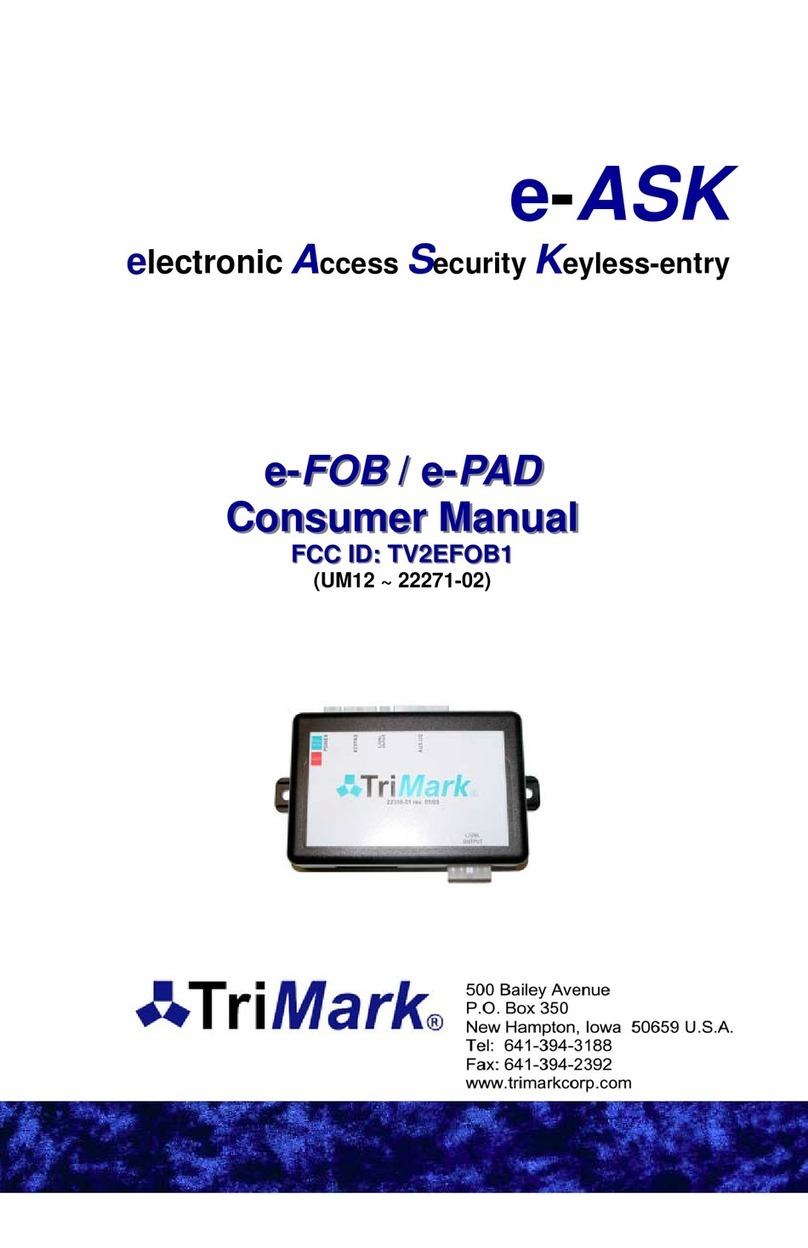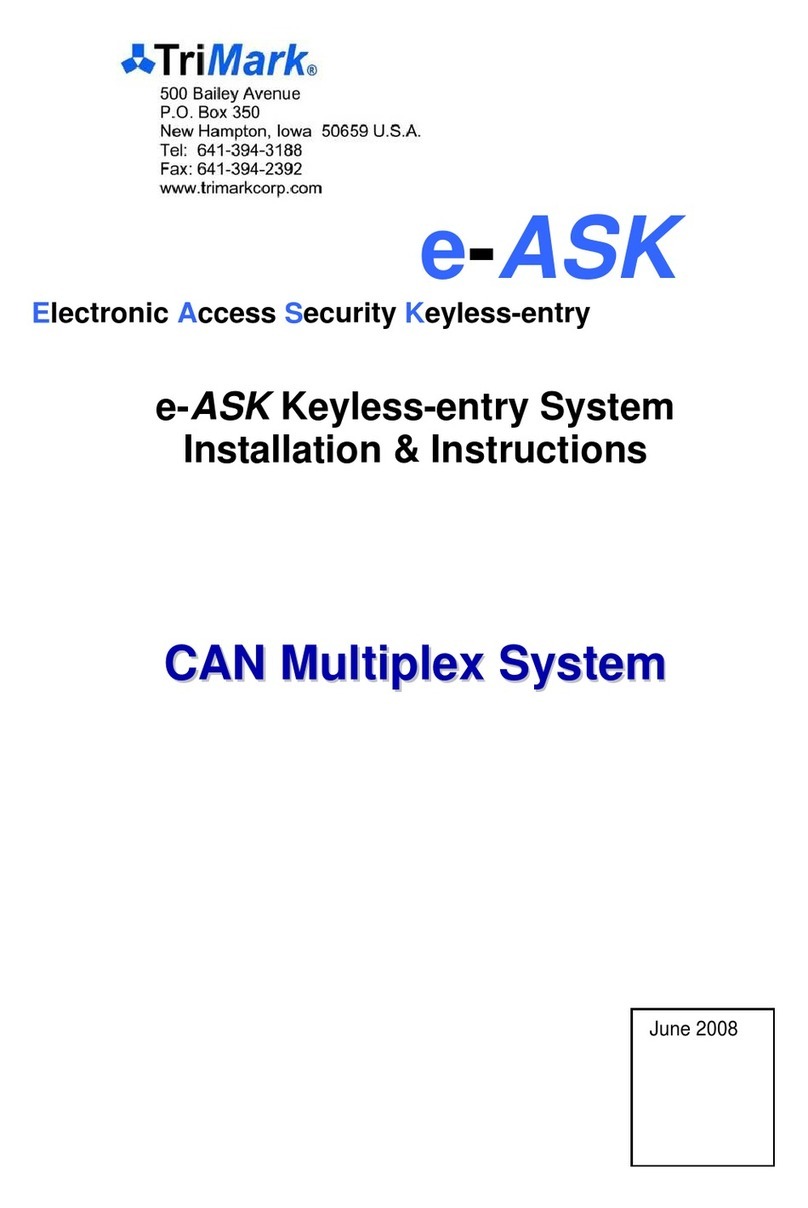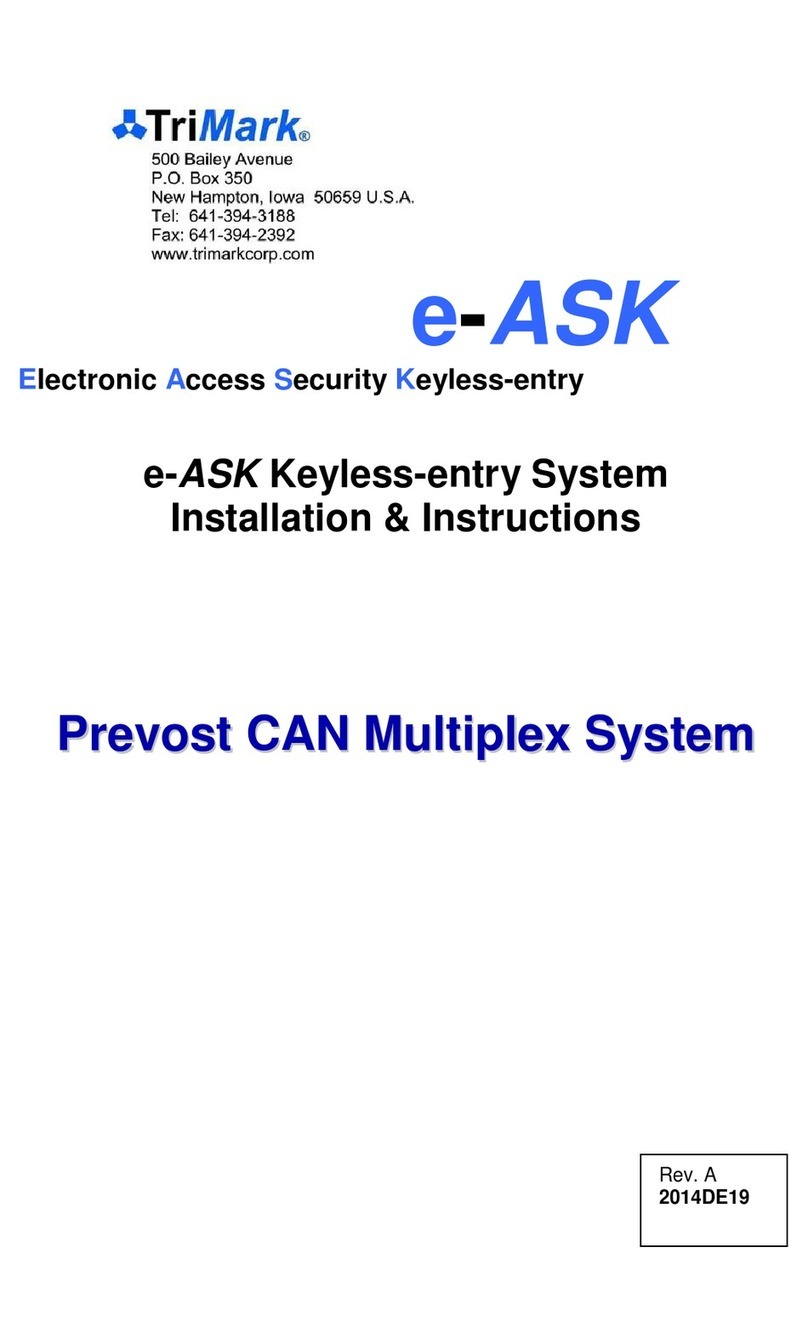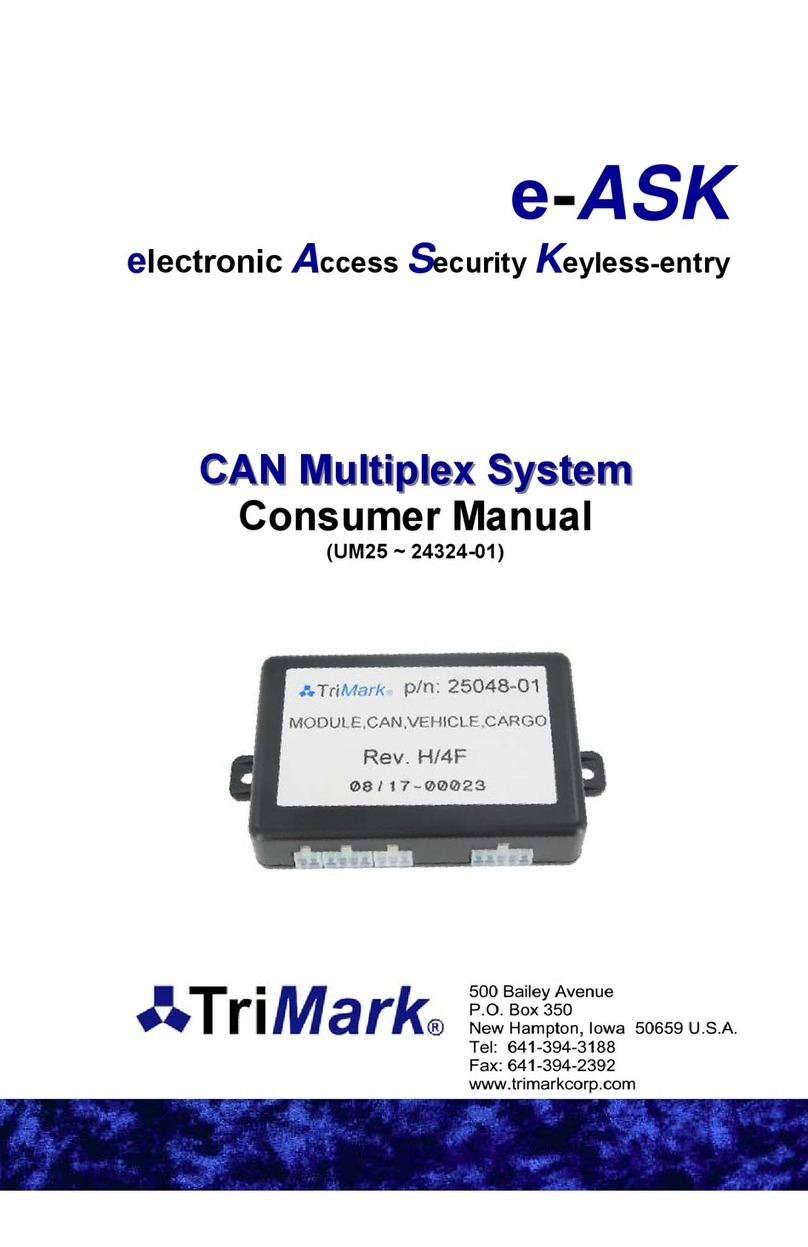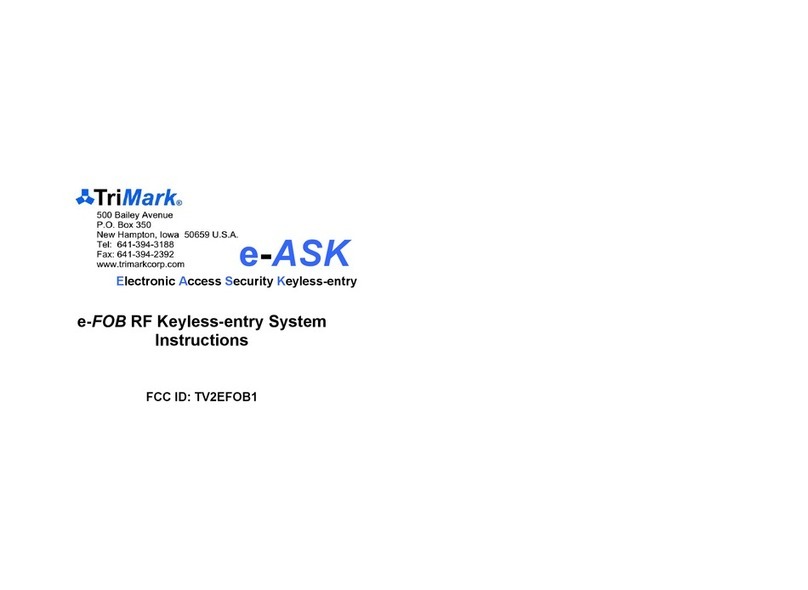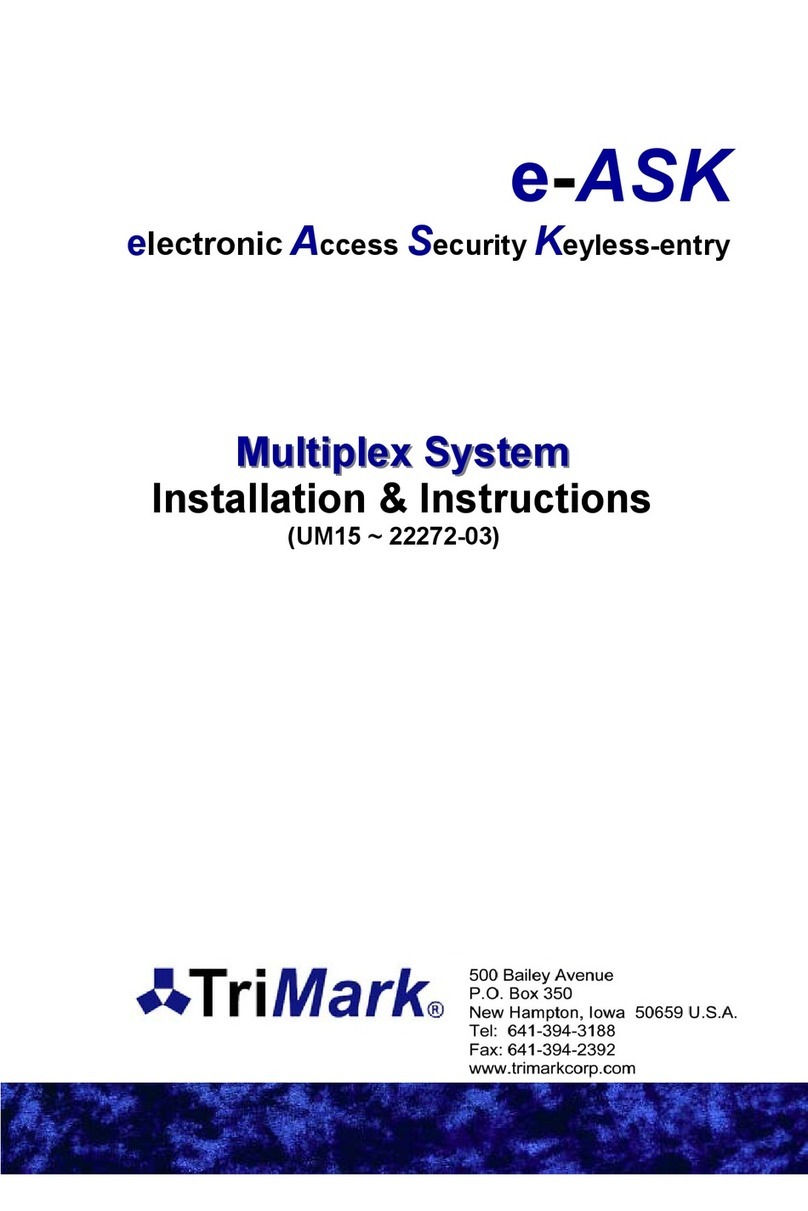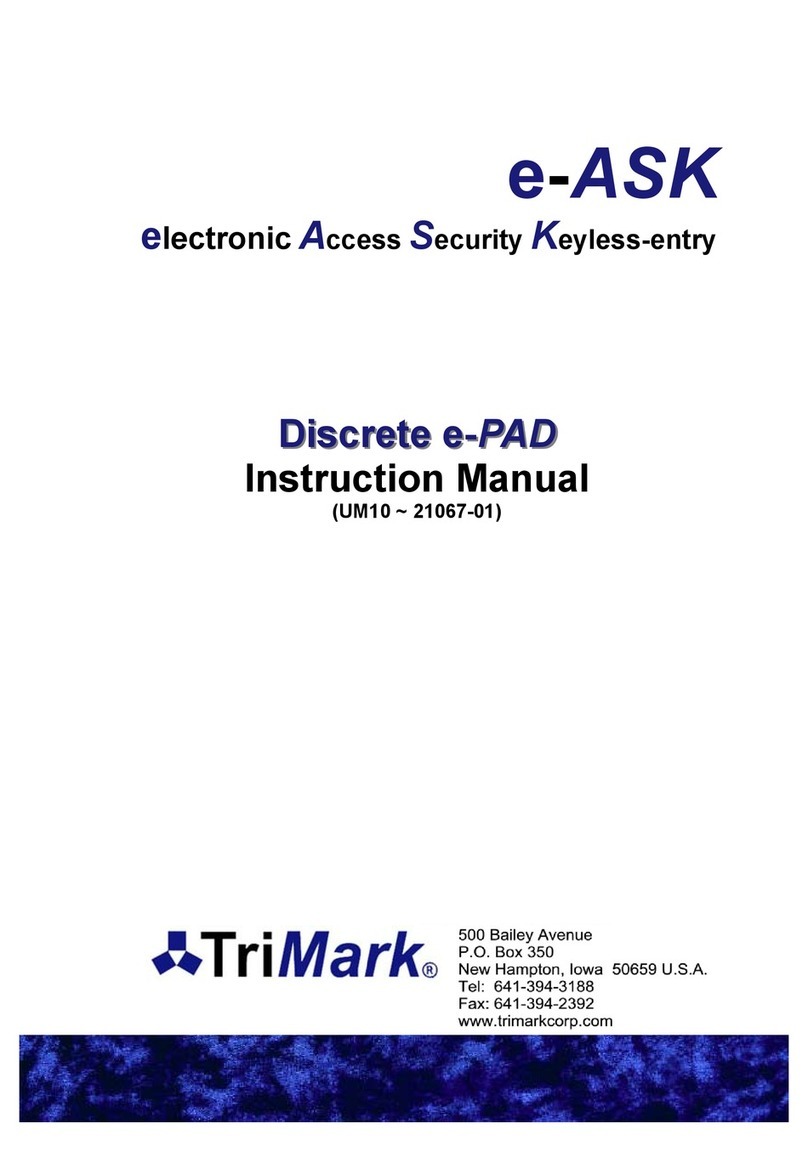8
Troubleshooting
Problem Possible Solution
e-FOB Hints
Button press does not provide
correct operation
Verify power to the I/O module and
RF receiver.
Re-teach the FOB transmitter to the
receiver. Ensure that only Lock
button is pressed while in learn
mode.
No operation or intermittent
operation
Mount RF receiver away from
enclosed metal areas and fully
extend antennae.
Check FOB transmitter battery
voltage. Batteries need to be
changed every 1-2 years depending
on usage.
Alarm mode starts when
powered
Press Entry Unlock of FOB
transmitter
One particular e-FOB function
does not work.
Check wire connection of affected
function at RF module, wiring
harness, and I/O module.
Lost FOB transmitter Contact your dealer for a
replacement FOB transmitter.
e-PAD Hints
No response with button press
Verify power to the I/O module.
Verify that keypad cable is
connected. (rest of system will
function).
Access code is not recognized
Verify that code has not been
changed. Reassign keypad with
instructions starting on page 5.
Confirm use of an access code, not
the authority code.
Continuous keypad backlighting
is off until a button is pressed.
Vehicle battery voltage has dropped
below 11 V.
Unexpected, secure operation
occurs
Verify DIP switches are set to correct
configuration setting