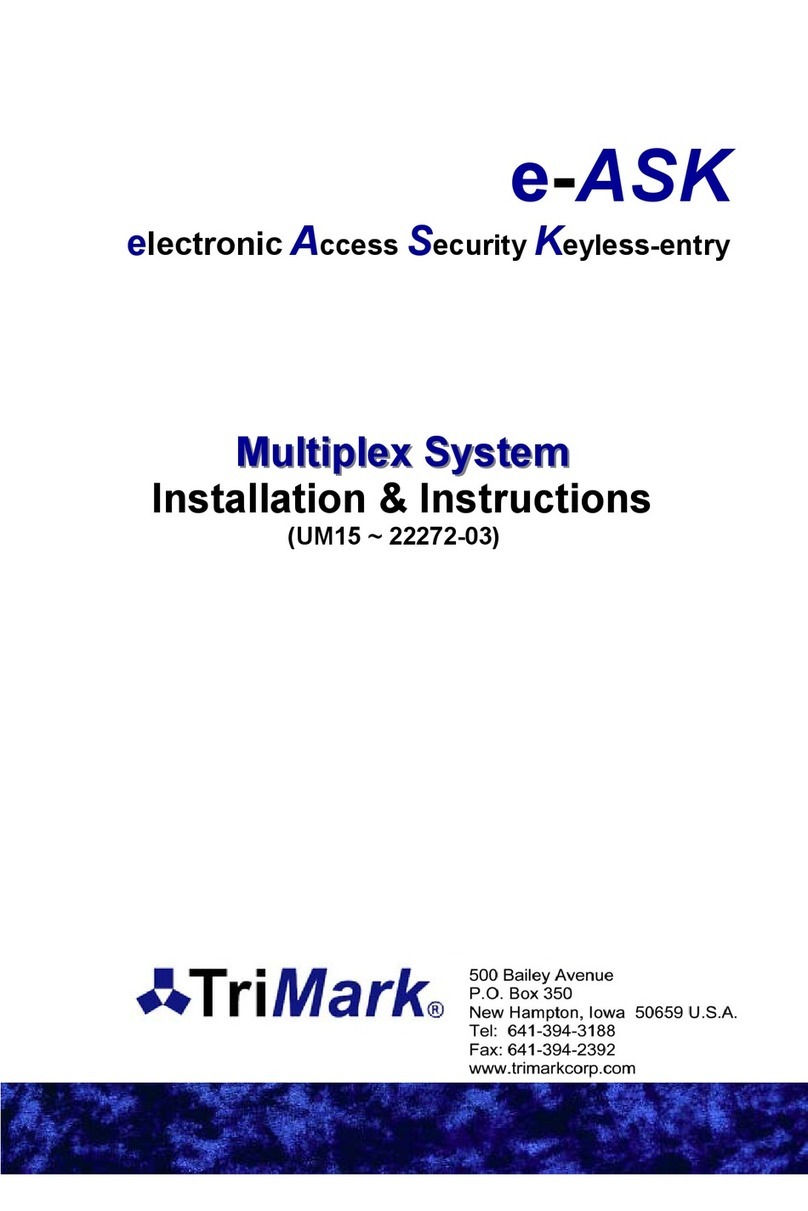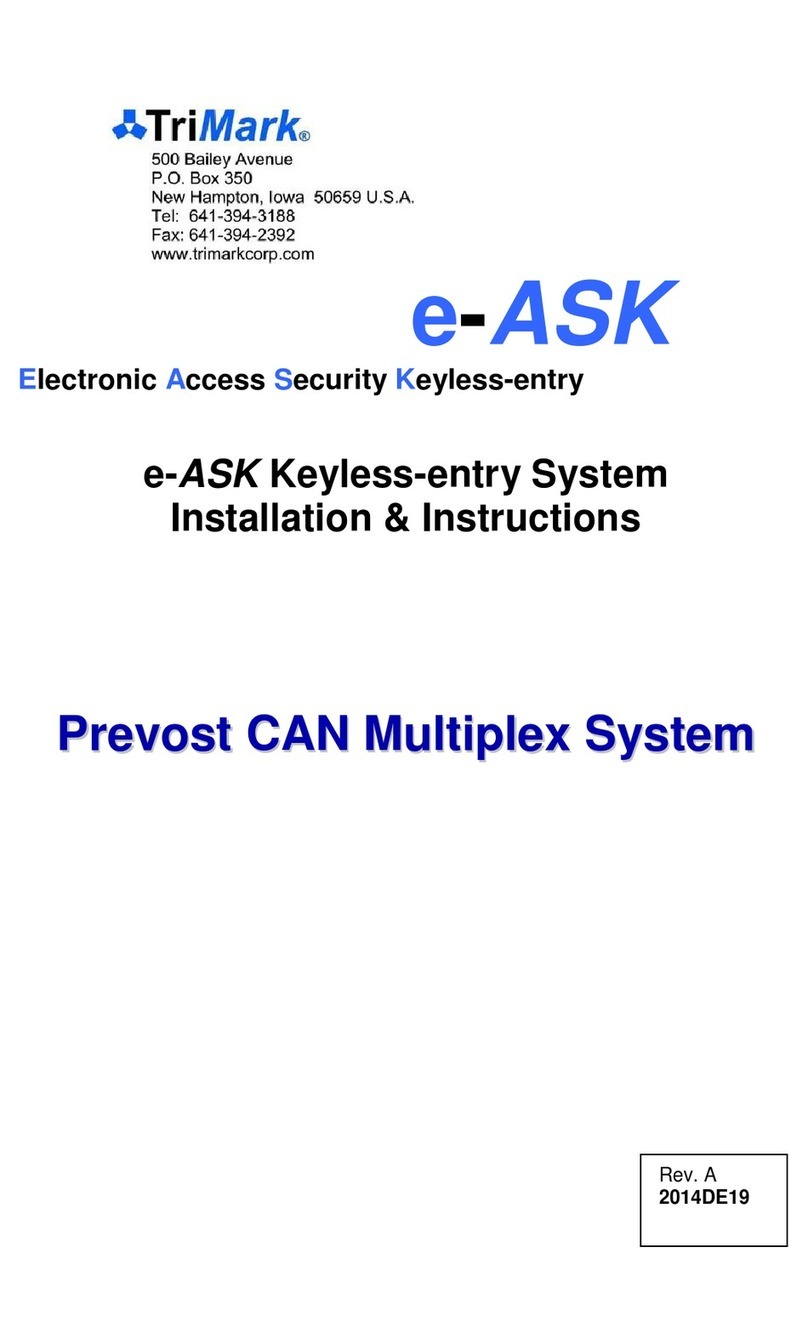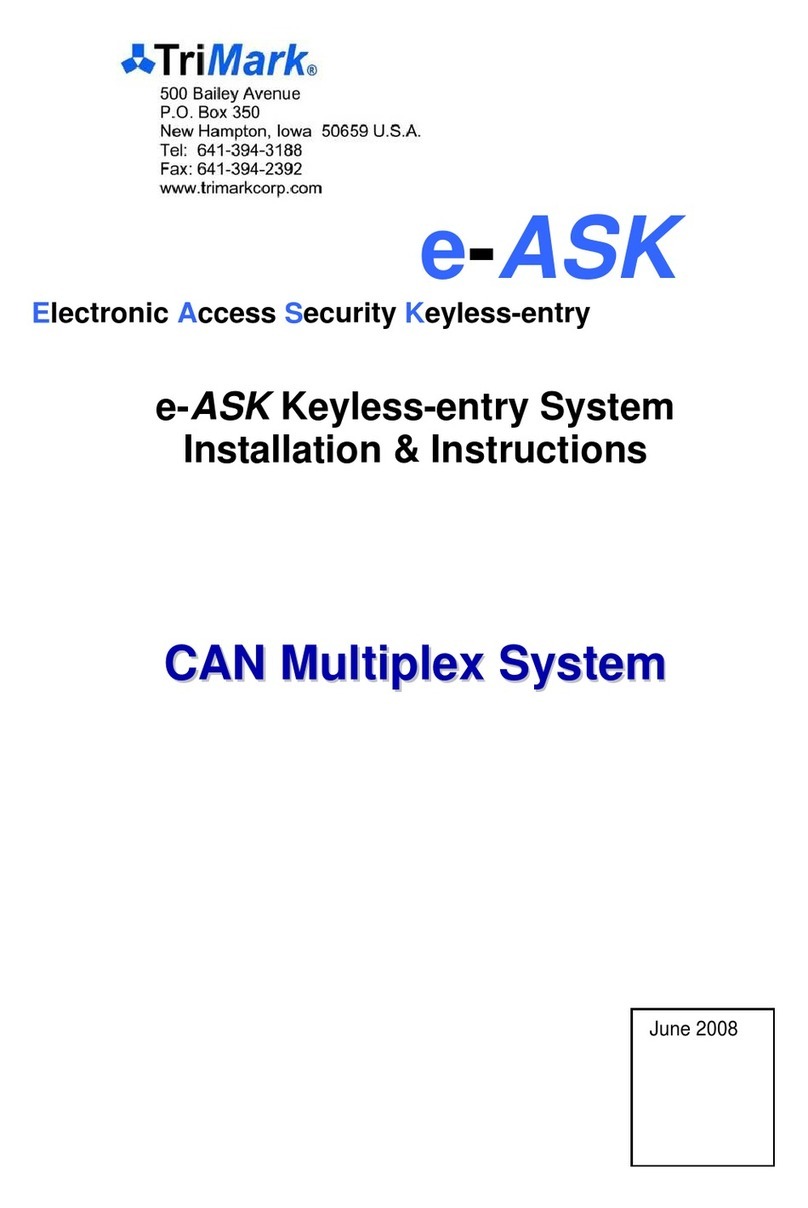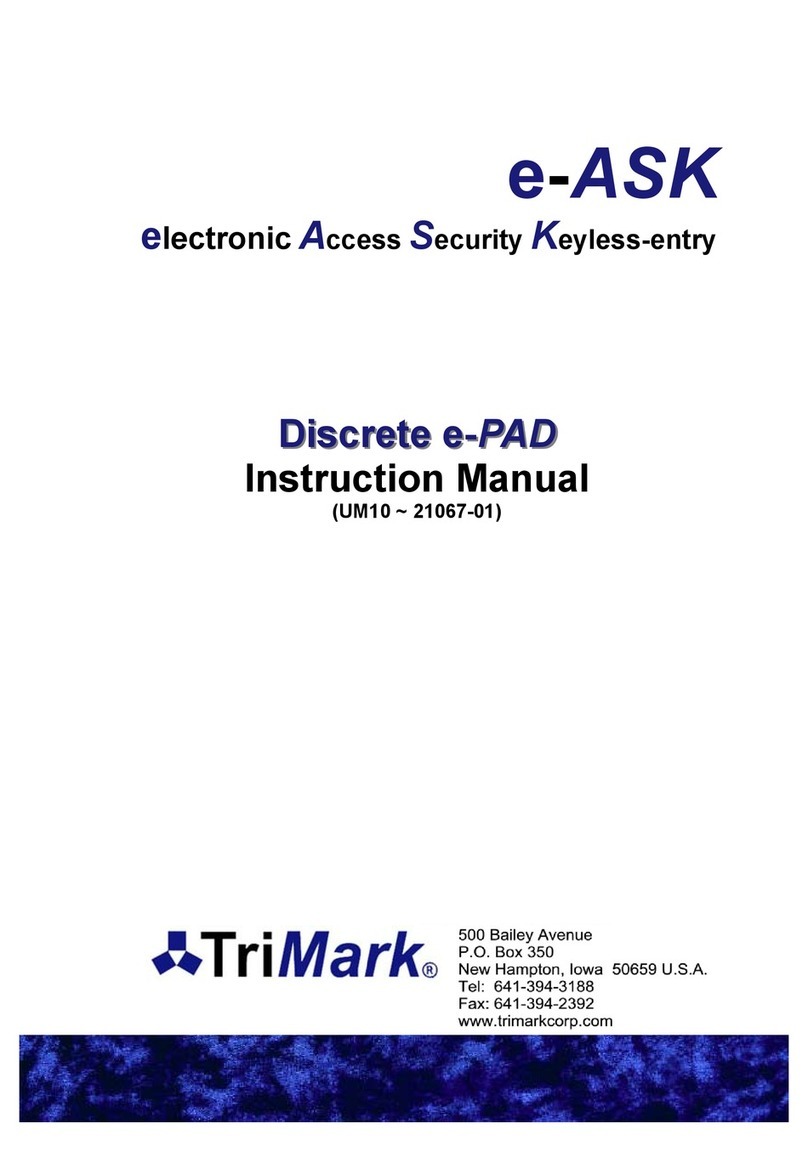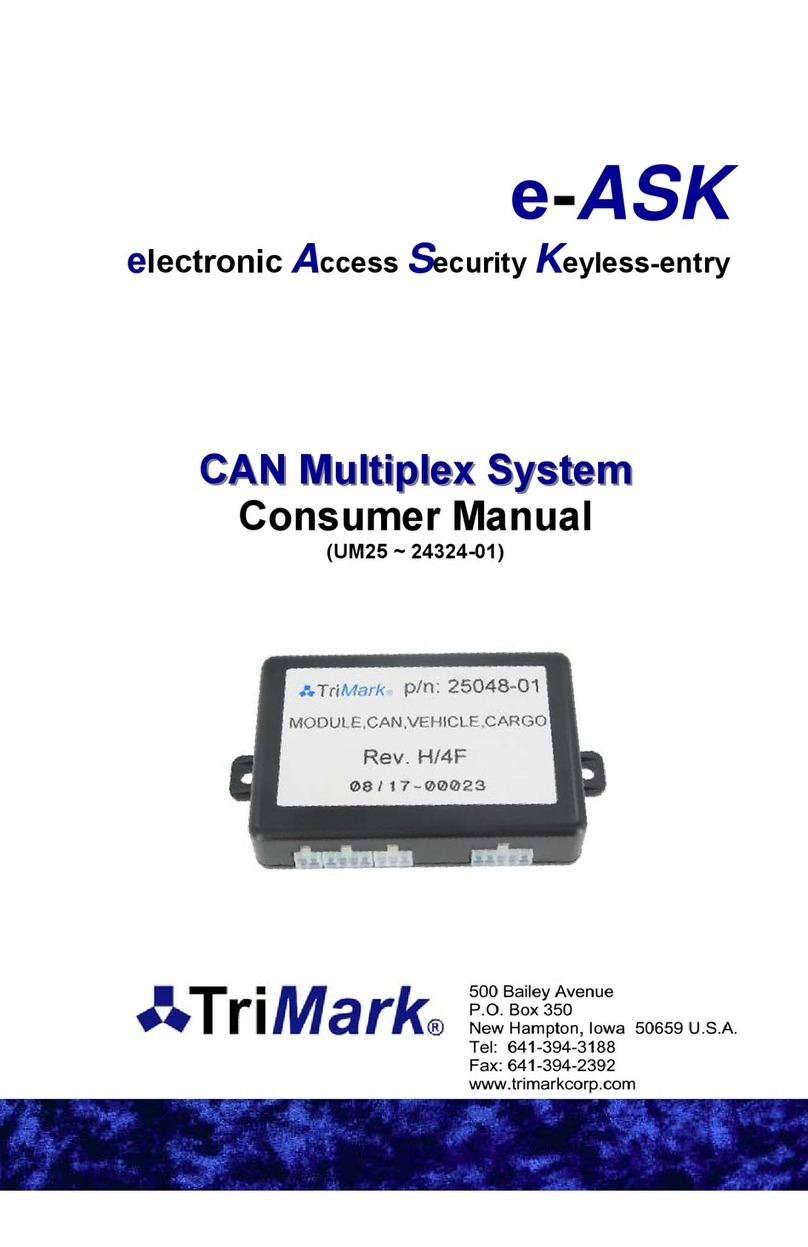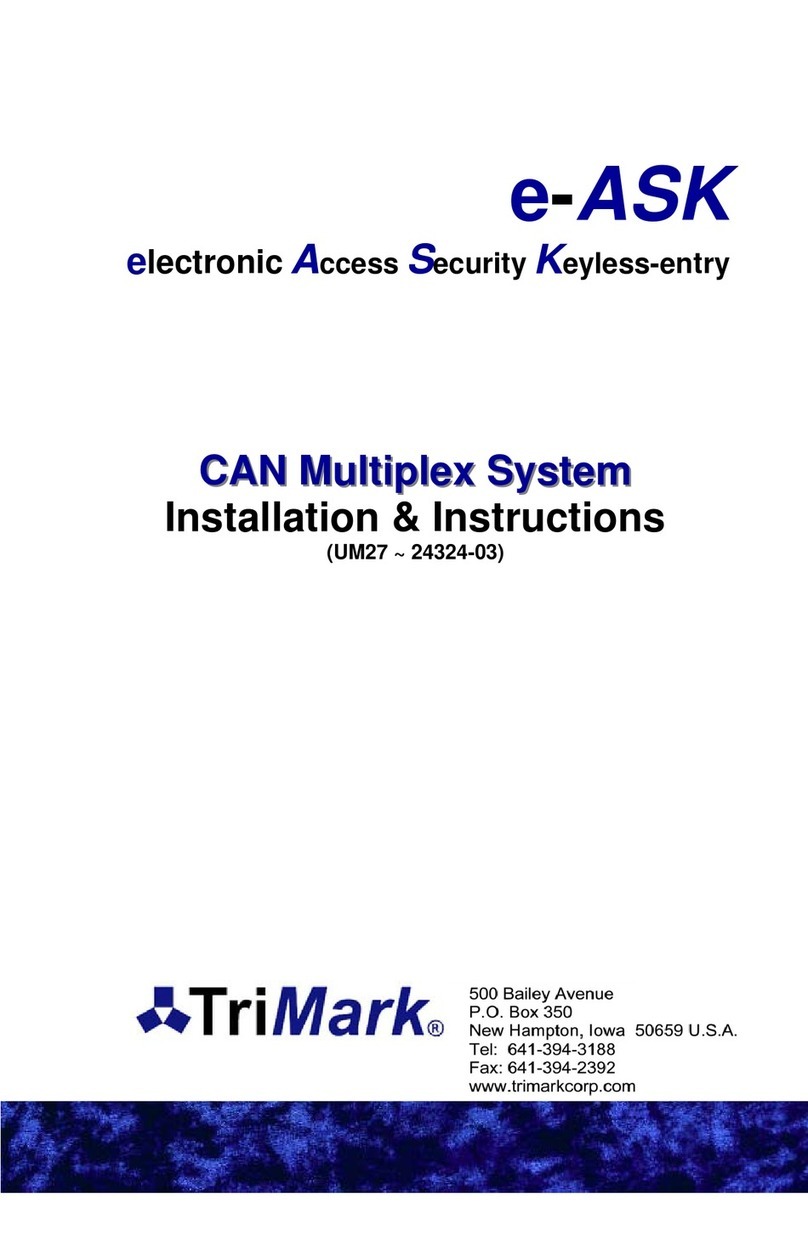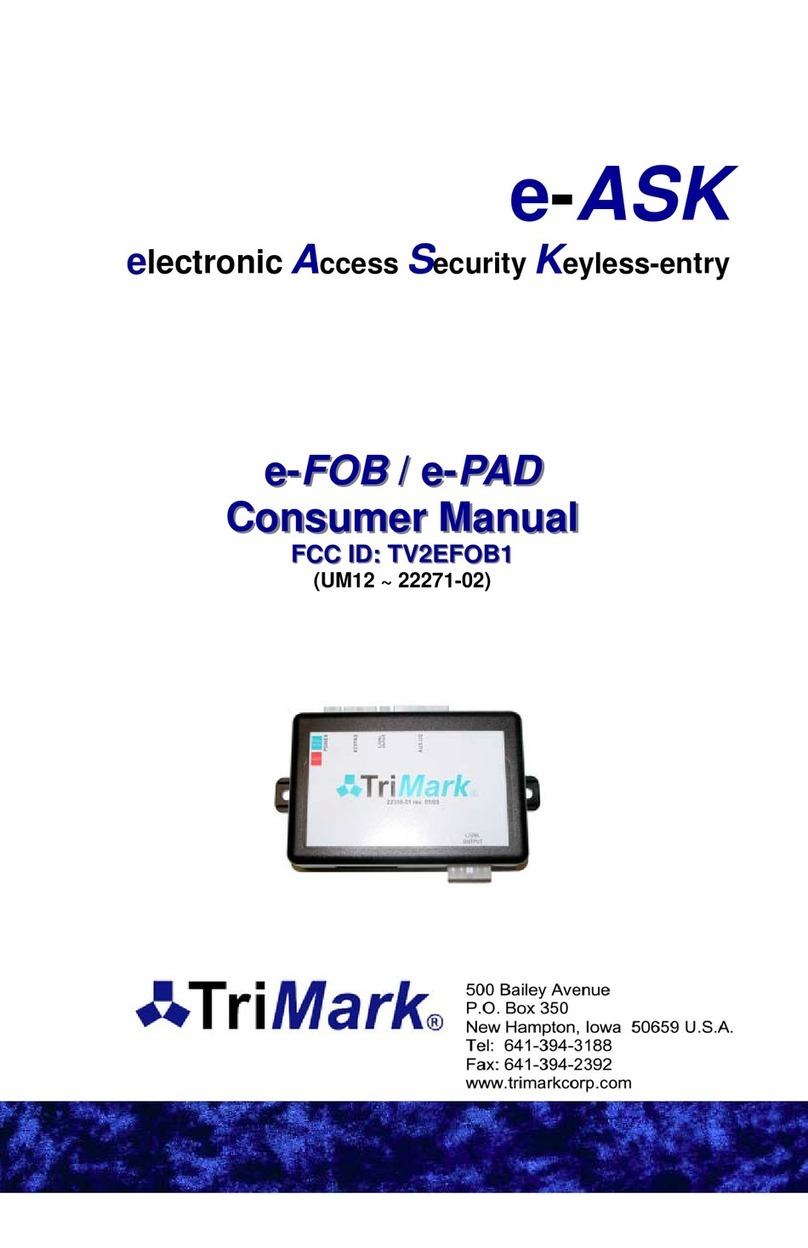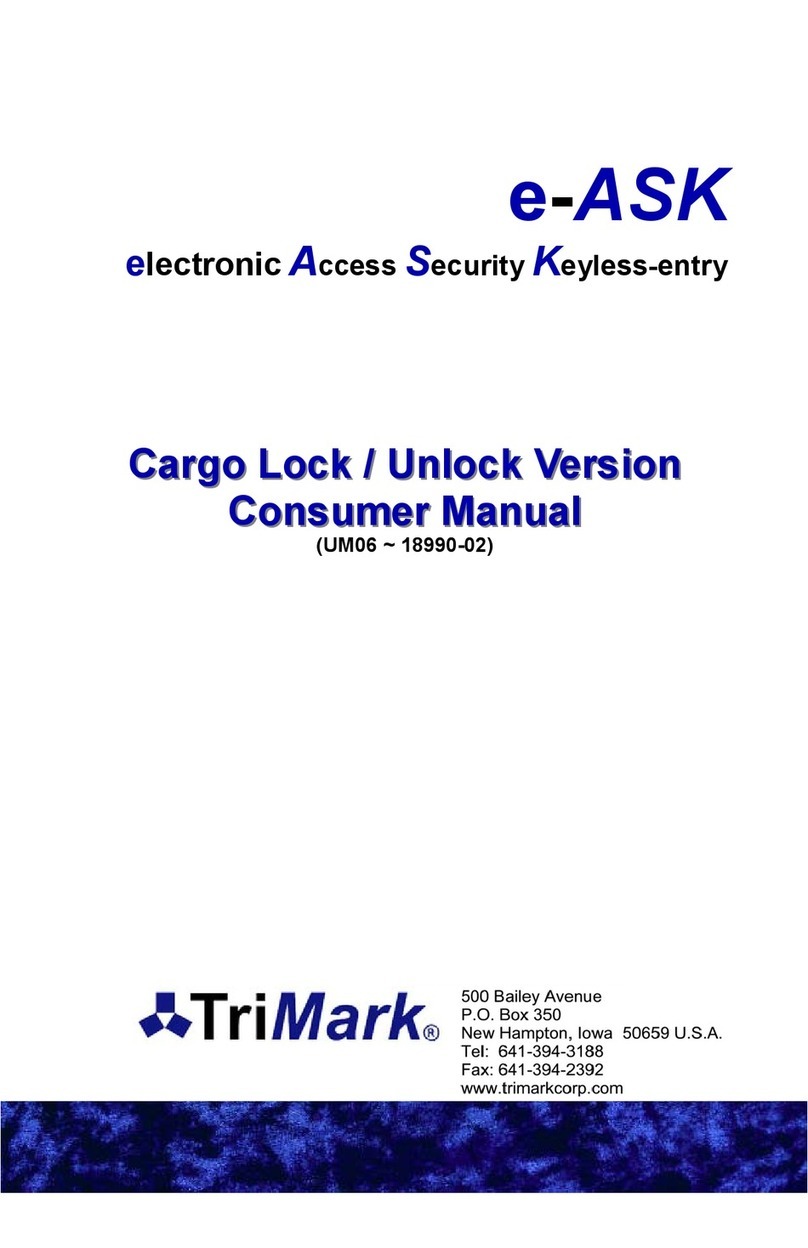5
DIP Switch #1: Horn/Panic Mode
• DIP switch #1 ON: the Horn button (center left) provides a pulse
output.
• DIP switch #1 OFF: the Horn button (center left) actuates panic
mode.
DIP Switch #2: Sustained Output
• DIP switch #2 ON: the middle left and right buttons provide
sustained outputs. Output lasts as long as the button is pressed–
up to 30 seconds. Middle left button activates horn output.
Middle right button activates auxiliary output. Dip switch #1 must
be OFF.
• DIP switch #2 OFF: see by DIP switch #1 for output.
DIP Switch #3: Double Button Output
• DIP switch #3 ON: the double button output lasts as long as the
button is pressed–up to 30 seconds. Dip switch #1 & #2 must be
OFF.
• DIP switch #3 OFF: see DIP switches #1 or #2 for output.
DIP Switch #4: Button Output
• DIP switch #4 ON: all button output lasts as long as the button is
pressed–up to 30 seconds. No alarm is available in this
configuration. Dip switch #1, #2, & #3 must be OFF.
• DIP switch #4 OFF: see DIP switches #1-#3 for output.
DIP Switch #5: Headlights Supervision
• DIP switch #5 ON: the headlights flash once on an unlock
command.
• DIP switch #5 OFF: the headlights are actuated with the dome
lights. Lights remain illuminated for 30 seconds with an unlock
command. Arming the alarm or starting the car deactivates the
lights immediately.
DIP Switch #6: Arm Alarm
• DIP switch #6 ON: a single lock press locks doors and arms
alarm.
• DIP switch #6 OFF: first lock press locks doors. Second lock
press arms alarm.
6
DIP Switch #7: Automatic Lock/Unlock
• DIP switch #3 ON: the auto-locking feature is activated. All doors
are locked 5-seconds after ignition start. Doors unlock when the
ignition is turned off. THIS FEATURE IS CANCELED if a door is
open when the ignition is started. This protects against
accidental locking of keys in the vehicle.
• DIP switch #3 OFF: Automatic lock/unlock feature is disabled.
DIP Switch #8: Keypad #5 Output and fob long unlock
• DIP switch #8 ON: the #5 keypad output provides a mirrored
output to the headlights.
• DIP switch #8 OFF: the #5 keypad output provides a mirrored
output to Aux2.
DIP Switch #9: Keypad #5 Output and fob long unlock
• DIP switch #8 ON: the keypad #5 output and fob long unlock
provides a pulse output dependent upon DIP switch #8.
• DIP switch #8 OFF: the keypad #5 output and fob long unlock
provides a 5 minute output dependent upon DIP switch #8.
DIP Switch #10: 3rd Unlock/Staggered Lock
• DIP switch #5 ON: the 3rd unlock output is staggered to the lock
actuation to decrease peak current draw.
• DIP switch #5 OFF: the 3rd unlock output actuates with an unlock
command.
Additional System Features
Light Activation
When the alarm is armed, the parking lights flash. With an unlock
instruction; the dome light stays illuminated for 30 seconds. The
headlight actuation is controlled by DIP switch #5.
2nd Unlock Output
Press and release the Unlock button twice for a pulse output.
Panic Mode
Pressing and holding the Horn button (center left) for 2 seconds activates
panic mode. During panic mode, horn/siren is continuously activated and
headlights and parking lights flash for 30 seconds. Pressing the lock or
unlock button deactivates panic mode.