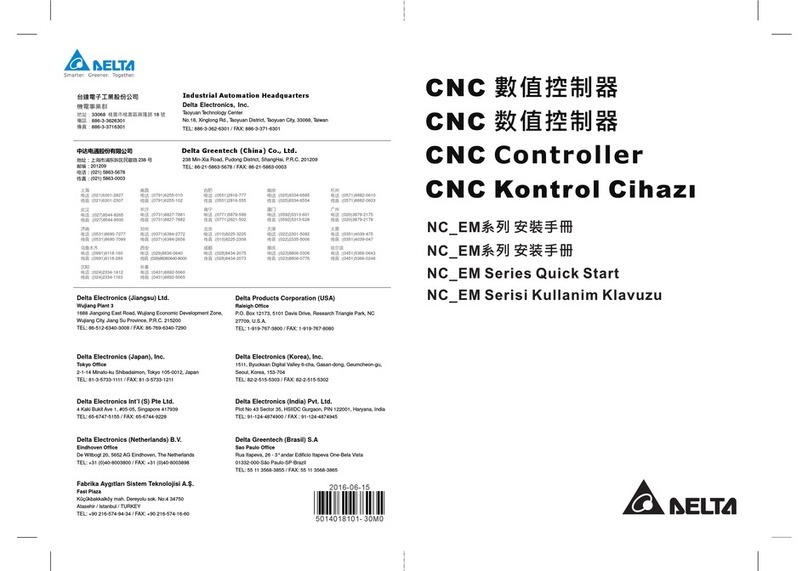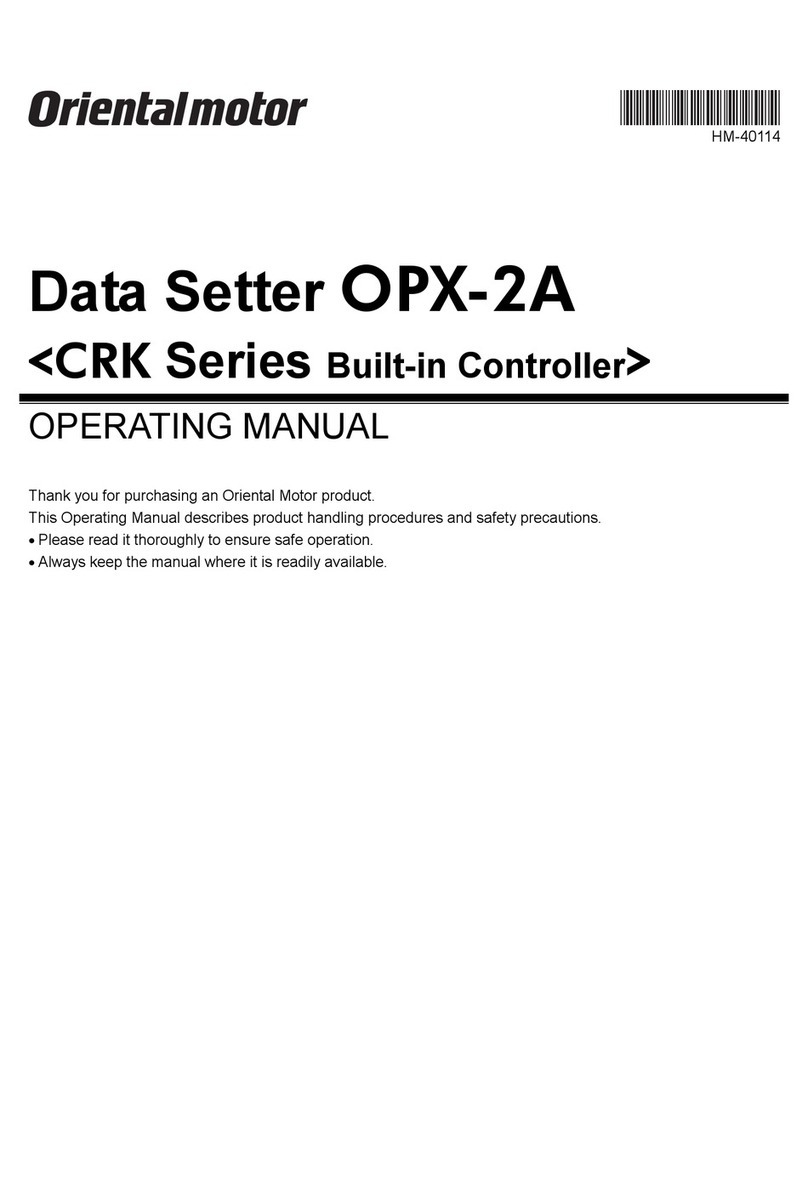Trimteck OPTIMUX OpTK Specification sheet

Product Instruction Manual
OpTK
Spring Cylinder Rotary Actuators
Leading Technologies
For Control
INTRODUCTION
The following instructions are designed to assist in
unpacking, installing and performing maintenance
as required on Optimux Spring Cylinder Rotary
Actuators. Product users and maintenance
personnel should thoroughly review this bulletin
prior to installing, operating or performing any
maintenance on the actuator.
This publication does not contain information on
Optimux positioners. Refer to the appropriate
maintenance bulletin for installing, calibrating,
maintaining, troubleshooting and operating
Optimux positioners.
Unpacking
1. While unpacking the actuator, check the
packing list against the materials received.
2. When lifting the actuator from the shipping
container, position lifting straps and hoist to
avoid damage to tubing and mounted
accessories.
WARNING:When lifting an actuator
with lifting straps, be aware the
center of gravity may be above the
lifting point. Therefore, support
must be given to prevent the
actuator from rotating. Relieve
spring compression by removing
adjusting screw.
3. Contact your shipper immediately in the case
of any shipping damage.
4. Contact your Optimux representative with any
problems.
INSTALLATION
Prior to installation, make sure adequate
overhead and side clearance for the actuator is
provided to allow for proper removal and for
proper maintenance. Refer to Table I.
Table I: Overhead Clearance for Disassembly
Actuator Size
25
50
100, 200
Minimum Clearance
6 inches
8 inches
9 inches
SAFETY INFORMATION
WARNING: Indicates a potentially
hazardous situation, which, if not
avoided, could result in death or
serious injury.
CAUTION: Indicates a potentially
hazardous situation, which, if not
avoided, could result in minor or
moderate injury and/or property
damage.
Note: Indicates a potential situation,
which, if not avoided, may result in an
undesired result or state.
TABLE OF CONTENTS
INTRODUCTION
Safety Information ........................ pg. 1
Unpacking ...................................... pg. 1
INSTALLATION ........................................ pg. 1
PREVENTIVE MAINTENANCE ................ pg. 2
Actuator Removal ..........................pg. 2
DISASSEMBLING THE ACTUATOR ...... pg. 3
REASSEMBLING THE ACTUATOR ........ pg. 3
ACTUATOR ACTION REVERSAL .......... pg. 5

OpTK Spring Cylinder Rotary Actuators
2
Note: Although Optimux rotary spring
cylinder actuators can be mounted in any
position, mounting the cylinder vertically is
the preferred installation.
1. Mount the actuator on the desired valve or
other mechanical device.
2. Connect the air supply and instrument signal
air lines to the two appropriately marked
connections on the positioner. Since both the
cylinder and positioner are suitable for 150
PSI air supply, an air regulator should not be
used unless the air supply exceeds 150 PSI.
CAUTION: In some cases, the air
supply must be limited to less
than 150 PSI. A sticker found near
the upper air port on the actuator
cylinder will indicate this
condition.
CAUTION: The transfer case cover
plate and yoke must be mounted
on the actuator prior to it
being stroked.
3. The installation of an air filter on the supply
line is recommended.
4. Make sure all air connections are free of
leaks, using a soap solution.
PREVENTIVE MAINTENANCE
At least once every six months, check for proper
operation by following the preventive
maintenance steps outlined below. These steps
can be performed while the actuator is in service
and, in some cases, without interrupting service.
WARNING: Keep hands, hair and
clothing away from all moving parts
while operating the actuator.
If an internal problem is suspected with the
actuator, refer to the “Disassembly and
Reassembly” section.
1. Examine the actuator for damage caused by
corrosive fumes and process splatter.
2. Clean actuator and repaint oxidized areas.
3. If possible, stroke actuator and check for
smooth, full-stroke operation.
4. Remove the transfer case cover plate and
make sure the positioner linkage and splined
lever arm are securely fastened.
CAUTION: Never apply air to
the actuator without the cover
plate installed; otherwise, the
unsupported shaft will sustain
damage. Do not remove the cover
plate with the valve in service.
5. Be sure all accessories, brackets and bolting
are securely fastened.
6. If possible, remove air supply and observe
the position indicator plate for correct fail-
safe action.
7. Spray a soap solution around the cylinder
retaining ring and the adjusting screw to
check for air leaks through the O-rings.
8. Clean any dirt or other foreign material from
the shaft.
9. If an air filter is supplied, check and replace
cartridge if necessary.
Actuator Removal
1. Support actuator assembly before
disconnecting it from the body assembly.
2. Remove the actuator cover bolts. Carefully
pry or slide cover plate from the lever arm.
3. On Optimux actuators with a clamping lever
arm design, loosen the clamp bolt.
4. Loosen the actuator adjusting screw to
release spring pressure.
5. Remove the actuator from the body by
separating the actuator at the yoke. This is
done by removing the four transfer case bolts
and pulling the actuator off the valve shaft.

Product Instruction Manual
3
DISASSEMBLING THE ACTUATOR
Disassembling Actuators with clamping and Non-
clamping Lever Arm If it is necessary to
disassemble an actuator with a non-clamping
lever arm, refer to Figures 1 and 2, and proceed
as follows:
1. Depressurize actuator and disconnect all
tubing.
2. Relieve the spring compression by removing
the adjusting screw.
WARNING: Spring is under
compression.
3. Using a screwdriver, remove the retaining
ring from the groove at the base of the
cylinder.
4. Pull the cylinder off the transfer case and
piston.
Note: Substantial O-ring resistance may
be felt.
WARNING: Do not use air
pressure to remove cylinder.
5. Remove spring button and spring.
CAUTION: Care must be taken not
to damage the sliding seal
assembly or actuator stem O-ring
when removing the actuator stem.
6. Remove the actuator stem locknut. The
piston and piston stem O-ring may now be
removed from the actuator stem.
7. Remove the spiral snap-ring holding the
sliding seal assembly in place.
8. Remove the retaining washer and sliding
seal collar. These components can usually
be removed by hand or by gently prying the
outside surface of the collar upward.
WARNING: Do not scratch the
bottom surface of the sliding seal
collar with a screwdriver or
sharp object. Scratches can cause
excessive wear and possible
leakage.
9. Remove the transfer case cover plate by
removing the four bolts.
10. Remove the yoke from the transfer case by
removing the four lug bolts.
11. Remove the pivot pin from the non-clamping
lever arm by removing a retaining ring.
12. The actuator stem can now be easily
removed from the transfer case.
13. The non-clamping lever arm can be removed
by first removing the positioner according to
the appropriate positioner maintenance
bulletin.
14. If the yoke/cover plate bearings need to be
replaced, press them out of the yoke and/or
cover plate using a press and arbor.
15. The non-clamping lever arm bearings can be
replaced by pressing them out with a press
and arbor.
REASSEMBLING THE ACTUATOR
To reassemble an actuator with a non-clamping
lever arm, refer to Figures 1 and 2, and proceed
as follows:
1. Clean and lubricate all internal parts. All O-
rings should be replaced and lubricated
using a silicone lubricant (Dow Corning 55M
or equivalent). The bore that houses the
sliding seal assembly in the transfer case
must be smooth and clean.
2. If lever arm bearings were removed, install
new bearings by pressing them into place
with a press and arbor.
3. Install lever arm into transfer case through
cover plate/yoke openings.
4. Slide actuator stem through the top opening
of transfer case and connect to the lever arm
with the pivot pin and two retaining rings.
5. If the yoke/cover plate bearings were
removed, press new bearings into the yoke
and cover plate using a press and arbor.
6. On clamping lever design, firmly tighten
clamp bolt on clamping lever arm actuators.

OpTK Spring Cylinder Rotary Actuators
4
7. Install cover plate and yoke onto transfer
case. The four tapered lug bolts are used
with the yoke and standard hex bolts are
used with the cover plate.
8. Install base slider O-ring into sliding seal
groove machined in the transfer case.
9. Install actuator stem O-ring into the sliding
seal collar. Then slide the collar over the
actuator stem.
10. Place retaining washer over the collar and
install the spiral retaining ring into the
transfer case.
11. Replace the piston O-ring and piston backup
ring onto piston, making certain the piston
backup ring is on top (toward the top of
cylinder) of the piston O-ring.
Note: 200 square-inch actuators use two
piston backup rings. They are placed on
each side of the piston O-ring.
12. Install the piston stem O-ring and piston on to
the actuator stem.
13. Install the spring guide (50, 100, and 200
square-inch actuators only) and actuator
stem locknut onto the actuator stem. Tighten
the actuator stem locknut firmly.
14. Install the cylinder O-ring into transfer case
groove.
Note: Replace cylinder O-ring if damaged.
15. Install the spring and spring button.
16. Slide cylinder down over piston and transfer
case.
CAUTION: The cylinder must be
perpendicular with the piston
when sliding it over the piston O-
ring. If this is not done, the O-ring
could be damaged.
17. Reinsert the cylinder retaining ring in the
cylinder by feeding it a little at a time into the
groove. Make sure it is securely fastened.
WARNING: Ensure that the
cylinder retaining ring is completely
seated in the cylinder groove.
18. Center the hole in the spring button directly
under the adjusting screw hole. Install the
adjusting screw and tighten only enough to
provide an air seal with the gasket. Do not
overtighten.
19. If actuator is to be used with a positioner,
mount positioner and connect tubing.
CAUTION: The actuator cover
plate and yoke must be installed
prior to stroking the actuator.
Mounting Rotary Actuators with non-
clamping lever Optimux Valve Bodies
When mounting a rotary actuator to an Optimux
valve body, refer to product instruction manuals
for the OpDx, OpVee, OpExc valves. When
mounting a rotary actuator on other
manufacturers’ valve bodies, refer to the
appropriate literature.
When mounting an actuator with clamping lever
arm, firmly tighten the clamping bolt on the
splined lever arm.
Adjusting External Stroke Stops
After disassembly and reassembly it may be
necessary to readjust the external stroke stops to
avoid valve leakage. The external stroke stops
should be adjusted while the valve is out of line.
To adjust the external stroke stops, proceed as
follows:
CAUTION: Actuators with
clamping lever arms must be
attached to a valve or other
mechanical device and the
transfer cover plate must be
installed prior to stroking the
actuator.

Product Instruction Manual
5
1. Cycle the valve (or mechanical device) to just
beyond the closed position with very low
supply air pressure (10-15 PSI).
2. Turn the stroke stop clockwise (as viewed
from the end) until resistance is felt. Turn the
stroke stop an additional 1/8 turn. Check to
see that the valve is closed on dead center. If
not, adjust the stop until the valve is closed
on dead center.
3. Cycle the valve open. Adjust the other stroke
stop until valve is 90 degrees from the closed
position.
4. Cycle the valve several times to make certain
the position indicator returns to the same
position with each cycle.
5. Tighten the stroke stop jam nuts.
ACTUATOR ACTION REVERSAL
The rotary actuator transfer case allows for four
different mounting positions and for either fail-
close or fail-open air failure operation, without
retubing or changing the fail-safe spring in the
actuator. Before reversing the actuator action,
make sure there is no line pressure in the valve
and support the actuator assembly by the lifting
ring. Refer to Figures 1 and 2 and proceed as
follows:
Note: Not all positions are available on all
actuator sizes; contact factory if a problem
occurs while reversing the actuator action.
1. Disconnect the air and relieve spring
compression.
2. Remove the transfer case cover plate bolts.
Carefully slide cover plate off the end of the
splined lever.
3. On older designs with clamping lever arms,
loosen the linkage bolt.
4. Remove bolts connecting transfer case to the
yoke.
5. On older designs with clamping lever arms,
slide the actuator assembly off the shaft. If
necessary, wedge the splined lever arm apart
to loosen it on the shaft spline.
6. Index the valve by manually rotating it 90
degrees. If the valve is closed, rotate it to the
open position or vice versa.
7. Reverse the transfer case on the yoke by
turning it 180 degrees. The yoke side now
becomes the cover plate side and the cover
plate side becomes the yoke side. Since this
changes the direction of the actuator’s
rotation, it may be necessary to change the
mounting position of the valve in line to
achieve the proper orientation.
Note: Before reconnecting the actuator to the
valve, verify that the valve rotation matches
the actuator rotation and complies with the
air failure requirement.
8. Reconnect the actuator to the valve or
mechanical device. On actuators with
clamping lever arm, center the splined lever
arm and tighten the linkage bolt.

OpTK Spring Cylinder Rotary Actuators
6
Figure 1: Sectional View of Actuator with Non-clamping Lever Arm
Note: Item numbers correspond directly to the bill of material; refer to it for specific part numbers.
Cylinder
(Item No. 202)
Spring
(Item No. 229)
Piston Stem O-ring
(Item No. 272)
Piston
(Item No. 225)
Piston Back-up Ring
(Item No. 269)
Piston O-ring
(Item No. 271)
Cylinder O-ring
(Item No. 274)
Spring Button
(Item No. 227)
Actuator Stem Locknut
(Item No. 348)
Actuator Stem O-Ring
(Item No. 275)
Sliding Seal Collar
(Item No. 366)
Base Slider O-Ring
(Item No. 278)
Valve Shaft
(Item No. 51)
Transfer Case
(Item No. 204)
Adjusting Screw
(Item No. 210)
Adjusting Screw Gasket
(Item No. 248)
Cylinder Retaining Ring
(Item No. 256)
Spiral Retaining Ring
(Item No. 368)
Retaining Washer
(Item No. 360)
Actuator Stem
(Item No. 211)
Splined Lever Arm
(Item No. 249)
Yoke/Cover Plate Bearing
(Item No. 258)
Lever Arm Bearing
(Item No. 358)
Pivot Pin
(Item No. 361)
Stroke Stop Jam Nut
(Item No. 347) Stroke Stop Bolt
(Item No. 330)

Product Instruction Manual
7
201
246
336
330
238
347
363
357
358 249
361
337
258
213
256
229
227
202
248
210
204
Figure 2: Exploded View of Actuator with Non-clamping Lever Arm
Note: Item numbers correspond directly to the bill of materials; refer to it for specific numbers.
Item No. Description
201 Yoke
202 Cylinder
204 Transfer Case
210 Adjusting Screw
211 Actuator Stem
213 Stroke Plate
225 Piston
227 Spring Button
229 Spring
238 Follower Pin
246 Yoke Bushing
248 Adjusting Screw Gasket
249 Lever Arm
256 Cylinder Retaining Ring
258 Cover Plate Bushing
269 Piston Backup Ring
271 Piston O-ring
272 Piston Stem O-ring
274 Cylinder O-ring
275 Actuator Stem O-ring
278 Base Slider O-ring
330 Stroke Stop Bolt
336 Yoke Bolt
337 Cover Plate Bolt
347 Stroke Stop Jam Nut
348 Actuator Stem Locknut
357 Purge Screen
358 Lever Arm Bearing
359 Retaining Ring
360 Sliding Seal Top Clamp
361 Pivot Pin
363 Cover Plate
366 Sliding Seal Collar
368 Spiral Retaining Ring
211
368
360
275
366
278
274
348
271
225
272
359

OpTK Spring Cylinder Rotary Actuators
For more information, contact:
FORM # PIM0910
For more information about Trimteck and its products,
contact www.trimteck.com or call USA (954) 753-5545
TRIMTECK LLC
12461 NW 44th Street
Coral Springs, FL 33065
Phones: (954) 753-5545
Fax: (954) 753-5561
1. Broken actuator stem
2. Broken pivot pin
3. Sheared connection at splined lever arm
1. Cylinder wall not lubricated
2. Worn piston O-ring or load bearing ring,
allowing piston to gall on cylinder wall
3. Worn (or damaged) valve thrust bearings,
shaft bearings or packing followers
1. Leaks in the air supply or instrument signal
system
2. Malfunctioning positioner
3. Leaks through O-rings or adjusting screw
gasket
4. Worn O-rings in sliding stem seal assembly
1. Replace actuator stem
2. Replace pivot pin
3. Replace splined lever arm or valve shaft
1. Lubricate cylinder with silicone lubricant
2. Replace O-ring or load bearing ring; if
galling has occurred, replace all damaged
parts
3. Disassemble and inspect parts; replace any
worn or damaged parts
1. Tighten connections and replace any
leaking lines
2. Refer to positioner's maintenance
instructions
3. Replace O-rings or gasket
4. Replace assembly
Actuator operates,
shaft does not
rotate
Jerky shaft
rotation
High air
consumption or
leakage
Troubleshooting OpTK Spring Cylinder Rotary Actuators
Failure Probable Cause Corrective Action
Optimux customers should be aware that Optimux products might be used in numerous applications under a wide variety of industrial
service conditions. Although Optimux can (and often does) provide general guidelines, it cannot provide specific data and warnings
for all possible applications. The purchaser/user must therefore assume the ultimate responsibility for the proper sizing and selection,
installation, operation and maintenance of Optimux products. The purchaser/user should read and understand the Product Instruction
Manual (PIM) included with the product, and train its employees and contractors in the safe use of Optimux products in connection
with the specific application.
While the information and specifications presented in this literature are believed to be accurate, they are supplied for informative
purposes only and should not be considered certified or as a guarantee of satisfactory results by reliance thereon. Nothing contained
herein is to be construed as a warranty or guarantee, express or implied, regarding any matter with respect to this product. Because
Optimux is continually improving and upgrading its product design, the specifications, dimensions and information contained herein
are subject to change without notice. Should any question arise concerning these provisions, the purchaser/user should contact
TRIMTECK, LLC at any of its worldwide operations or offices.
Table of contents