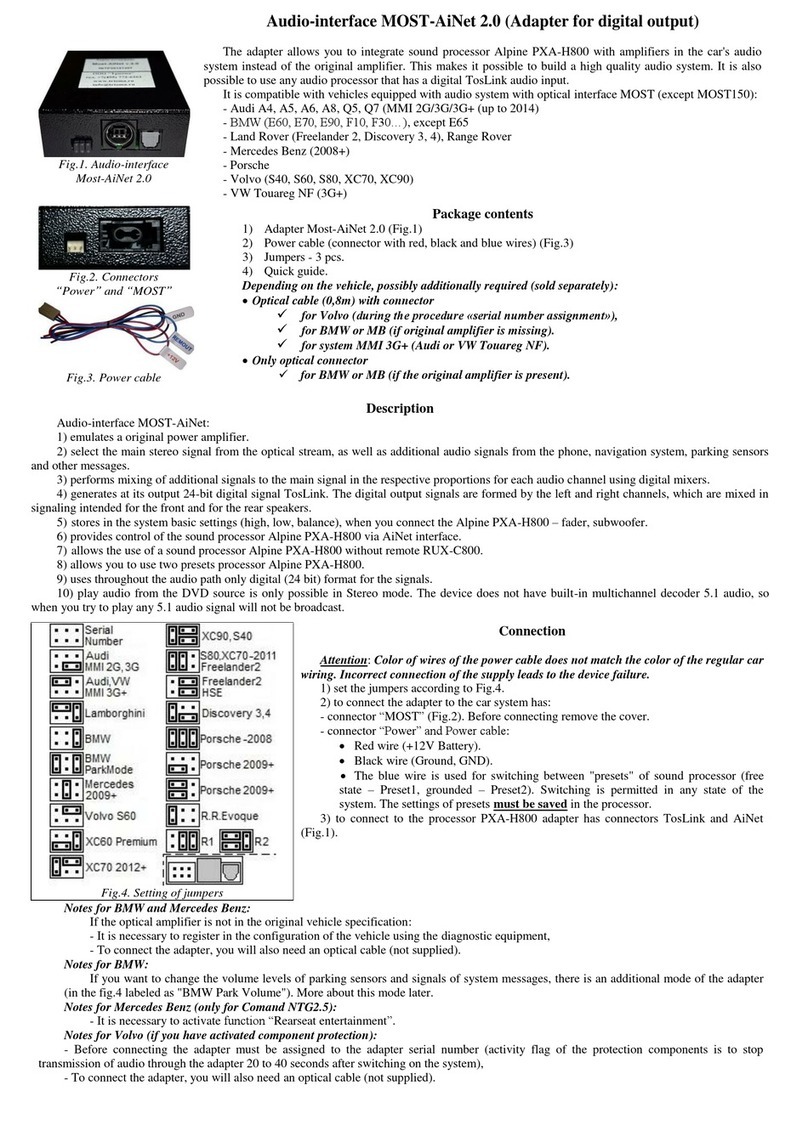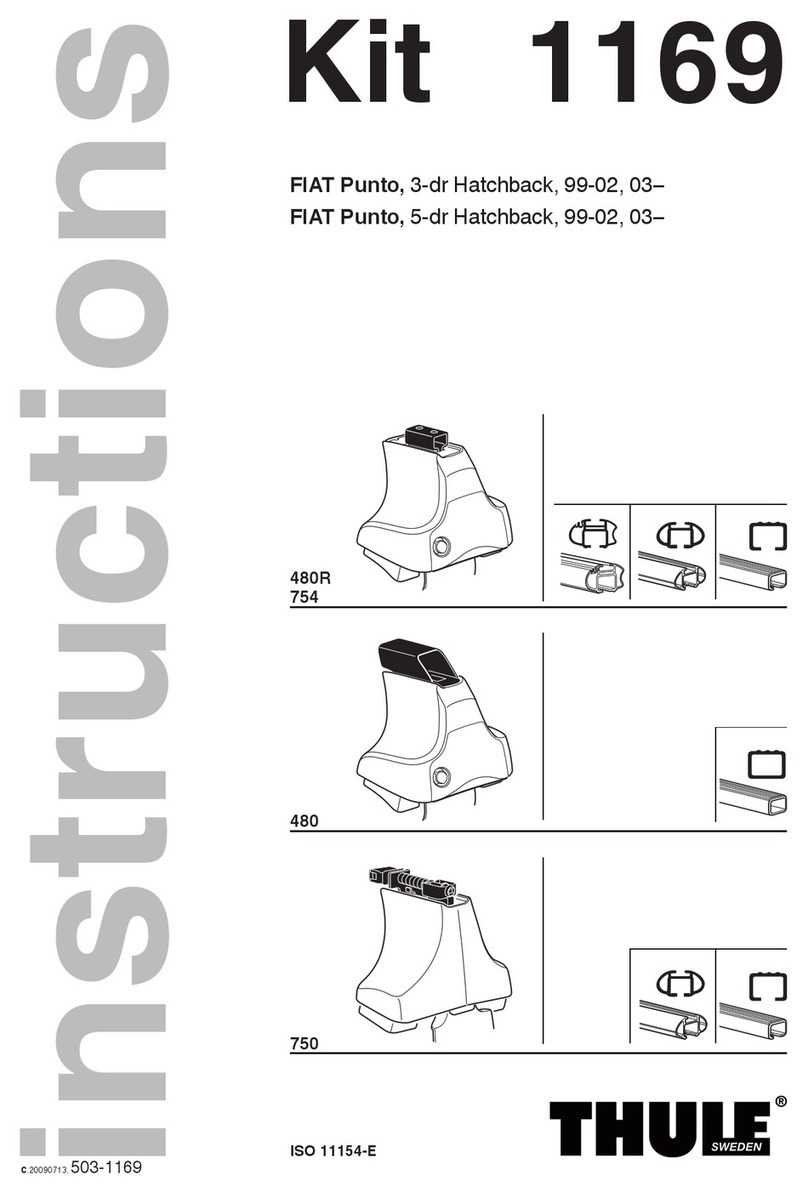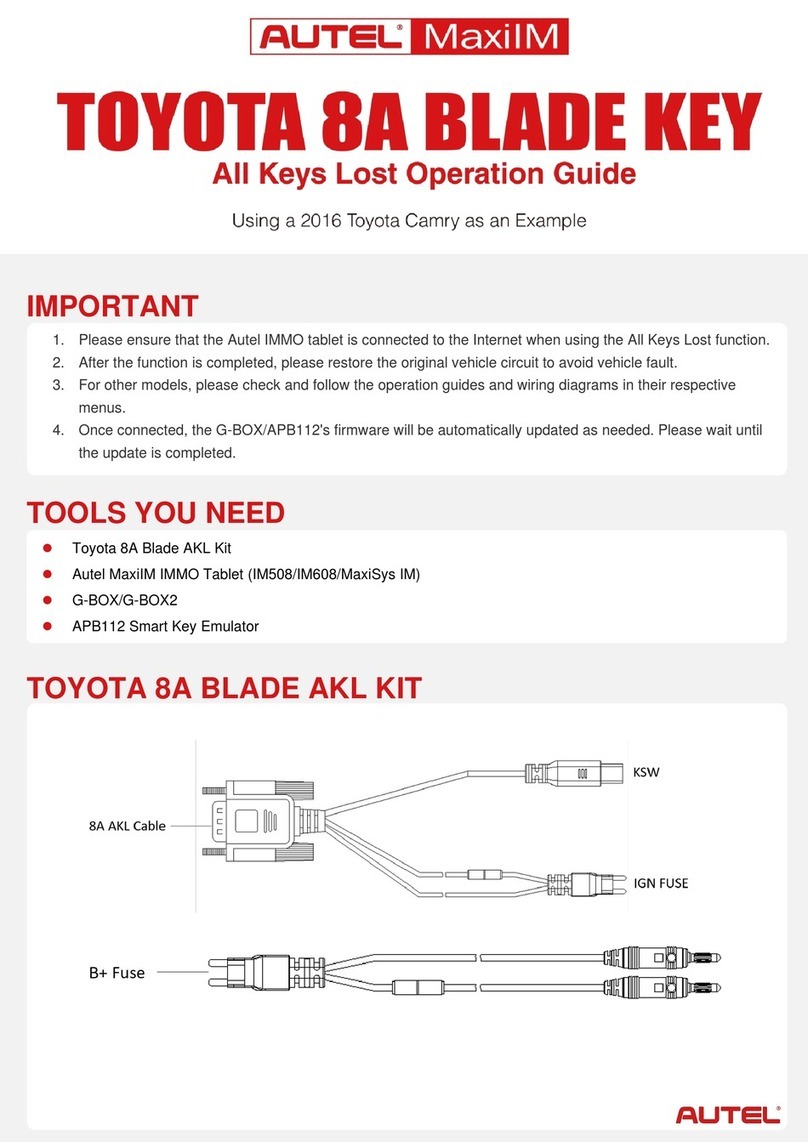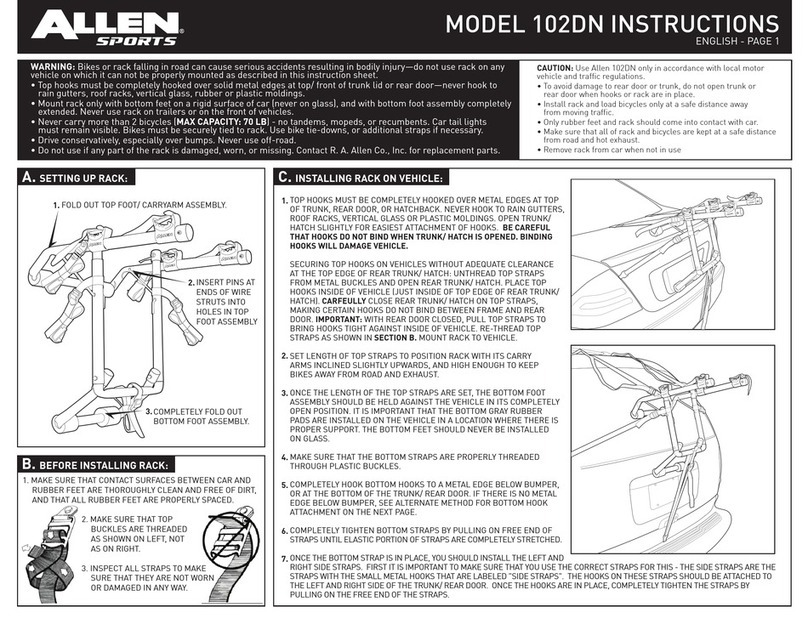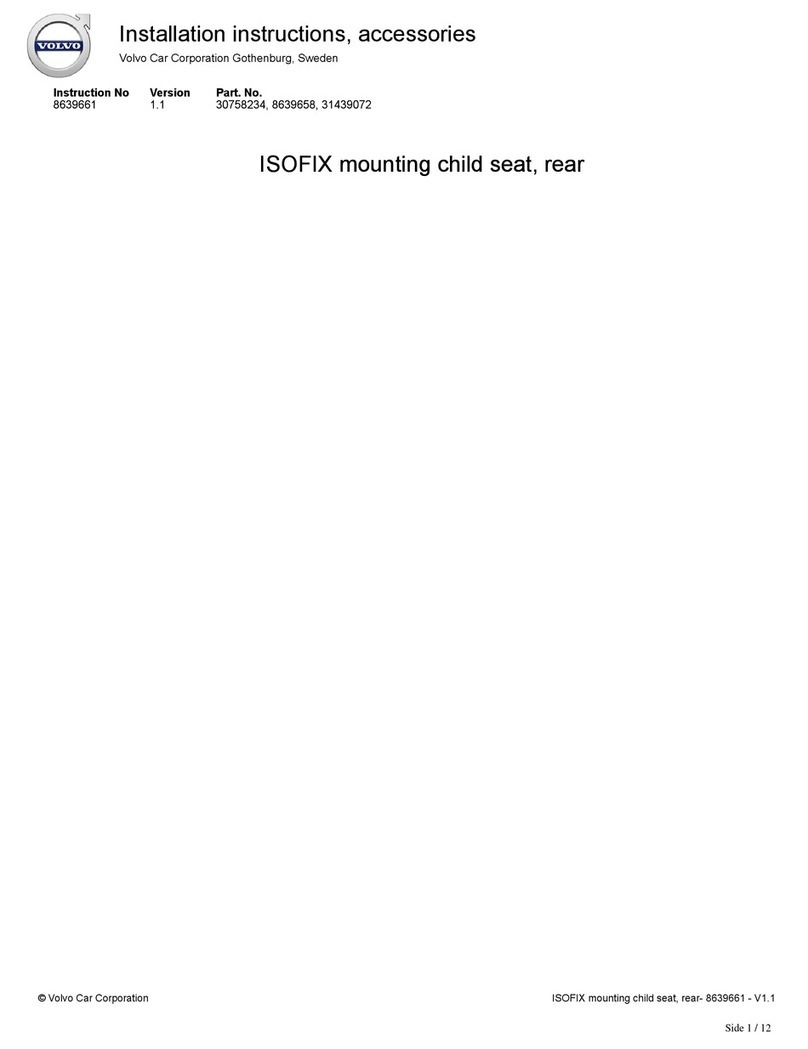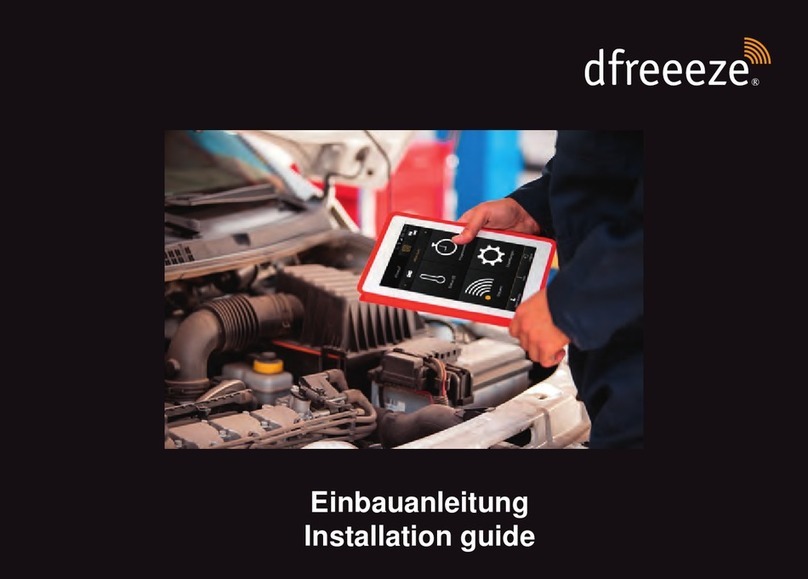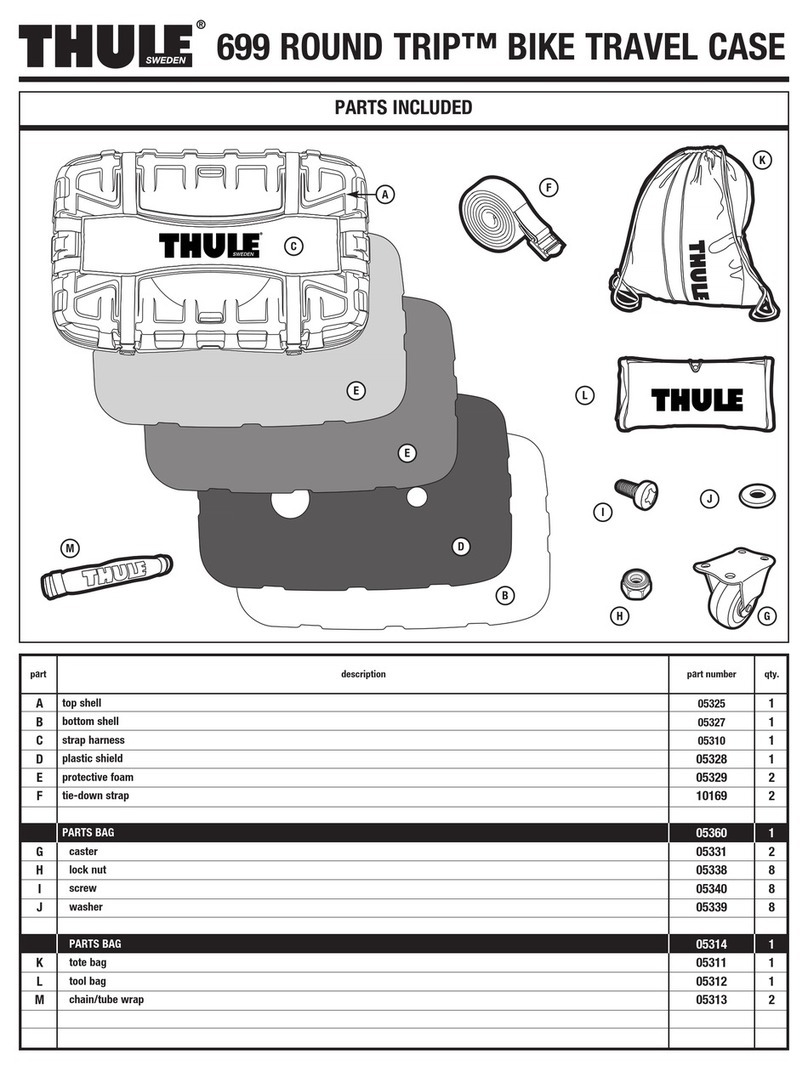Trioma USB-adapter SKIF User manual

Триома Разработка и производство
интерфейсных адаптеров
USB-adapter SKIF
Quick guide

2
Телефон для связи: Почта: Сайт:
Content
Chapter 1. Description ........................................................................................... 3
Adapter capabilities..........................................................................................................................3
Chapter 2. USB-flash. «Invisibility» of the adapter................................................. 3
Chapter 3. Connection and operation .................................................................... 4
Notes for different cars....................................................................................................................4
Connection steps..............................................................................................................................4
A cooperative operation with the regular CD drive.........................................................................5
Adapter operation............................................................................................................................5
Switching between the adapter and the original CD-drive..............................................................5
Switching between a USB-flash drive and an additional port..........................................................5
Chapter 4. Verifying and updating the software..................................................... 6
Notes on the upgrade procedure of the software...........................................................................6
Application 1. Compatible accessories ................................................................... 7
Application 2. How to disassemble the optical connector ...................................... 7
Application 3. Adapter connectors. Package contents............................................ 7
Fig.1. Jumper settings

3
Адрес: Оперативные чаты (WhatsApp, Viber):
Москва, ул. Римского-Корсакова, 1 +7 (926) 143-40-40
Chapter 1. Description
The adapter is designed to playback regular car audio system, the audio files recorded on a
USB-stick as well, using accessories Trioma with a variety of external sound sources. In the audio
system, it connects to the MOST optical interface, emulates the work of the standard CD-drive and
provides additional features. The adapter may operate in conjunction with a CD drive and without
it. The operation of the adapter is generally similar to that of a CD changer. The adapter is
compatible with cars equipped with interface MOST (~2002÷2009):
•Audi (MMI2G - A6, A8, Q7, etc)
•BMW (E60, E65, E70, E90, etc)
•Mercedes Benz (NTG2.0 –w164, w211, etc)
•Porsche (head unit - PCM 2.0 or PCM 2.1)
Adapter capabilities
•It plays MP3, WMA and AAC files from USB flash drives.
•It controls files and folders by using the buttons on the head unit and steering wheel.
•Maximum quantity of folders –6 (12 folders for BMW with iDrive and activated support
"MP3 Retrofit"), the maximum quantity of tracks in the folder –99.
•It supports collective work with the original CD-drive;
•It allowed free names of folders and files, as well as the presence of non-music folders and
files;
•It displays the number of folders and files, and their names (if head units supports);
•It translates Russian letters in titles of folders/files in the corresponding Latin, displays the
Russian characters (if head units supports);
•It remembers the exact playback position on a USB-stick when you turn off the system or
removing the USB-stick;
•It has an additional port for connecting accessories Trioma (AUX, Bluetooth module).
•It has a possibility of user settings, quick start, a simple algorithm update of firmware.
Chapter 2. USB-flash. «Invisibility»of the adapter
The valid file system of the flash drive is FAT16 or FAT32. If the flash drive is not connected (or
faulty or it is in NTFS or there are no readable audio files on it), the adapter is completely
disconnected from the MOST interface (becomes invisible). In this case, the standard CD drive
works (if available). To listen through the additional port on the external audio sources (AUX,
Bluetooth), a USB drive must be connected to the adapter and it should be at least two of an
mp3 file !!!

4
Телефон для связи: Почта: Сайт:
Chapter 3. Connection and operation
Notes for different cars
For AUDI - when you connect the adapter into AUDI with a monochrome display, you may
experience compatibility problems with the standard CD drive. That is, there is a possibility that
the standard CD-drive will have to be abandoned.
For BMW - if there is no standard CD-drive in the car, then for the adapter to work, you must
first "register" in the CD-changer system using BMW diagnostics. If the machine is in the "empty"
configuration, that is, it does not have any standard optical units (CD changer, navigation, phone,
amplifier) and there is no optical wiring (usually orange or green optical wires), then you will need
an additional optical thread to connect the adapter (not included).
For Mercedes Benz - If the machine is in the "empty" configuration, that is, it does not have
any standard optical units (CD changer, navigation, phone, amplifier) and there is no optical wiring
(usually orange or green optical wires), then you will need an additional optical thread to connect
the adapter (not included).
For Porsche - in case of a conflict between the adapter and the standard navigation/phone,
you need to update the software of the SKIF adapter (special firmware).
Connection steps
1) The adapter has a platform for jumpers. They must be installed in accordance with the car
and head unit before to connect the adapter. For head unit Audio 20cc (MB W211) is required to
install two jumpers horizontally. Only for radio Comand APS NTG2 (MB W211): if you want to keep
the original CD-drive, you need to install two jumpers vertically. For BMW E65 - jumper position
"BMW-1 basic".
2) Connect the power cable to the adapter and to the car's electrical wiring: black wire - GND
(ground), red wire - BATT (+12V battery). Attention: Improper connection of the power cable
leads to failure of the adapter or to its incorrect operation!!!
3) Remove the cover from of the connector MOST. You need to plug the adapter into the
optical ring of the car (note - arrows on the connectors indicate the direction of the signal). If the
regular CD drive is not needed, you can use the connector connected to it with optic wires. How to
deconstruct the optical connector and to move in it optic wires, see Apps 2.
If the external CD drive is missing or is not needed, the adapter can be connected to any point
of the interface the MOST.
If the CD drive (CDC) needs to be stored, then the adapter must be connected:
•Audi (with color display) - anywhere on the MOST interface.
•Audi (with monochrome display) - in the MOST ring directly ahead of the CDC.
•BMW - between the head unit and the CDC before the CDC. In BMW E65 - after CDC.
•Mercedes and Porsche - between the head unit and the CDC before the CDC.

5
Адрес: Оперативные чаты (WhatsApp, Viber):
Москва, ул. Римского-Корсакова, 1 +7 (926) 143-40-40
A cooperative operation with the regular CD drive
In Audi (with color display) - on the standard monitor in CDC mode, 12 positions are available,
6 positions correspond to the disks of the standard CD-drive, the other 6 positions - folders on the
flash drive.
In other systems - if the flash drive is connected, the adapter is active in CDC mode. If the flash
drive is not connected for more than 10 seconds, the adapter is completely disconnected from the
interface MOST, and in CDC mode is active standard CD-drive. When inserting the flash drive, the
adapter reconnects to the MOST interface.
Adapter operation
The USB mode is equivalent to mode regular CD-drive (CDC). The folders on the flash drive
correspond to the drives, and the files correspond to the tracks. All CDC functions are applicable to
the adapter - rewind inside the track, random play, repeat, scan. The maximum number of files in
a folder is 99, the number of folders is 6 (some BMW supports working with 12 folders). Files in
the root of the flash drive are considered to be located in a folder named "Root".
If the head unit supports CD-text, displays the names of folders and files (except BMW E65).
Russian letters in names are converted into Latin. Text strings of the names of the folders and files
limited in length to 16 characters. Folders that do not contain mp3 files do not interfere with the
operation of the device.
The adapter remembers the current mode and when you restart the system starts in the mode
that was before shutdown. In AUX mode, the adapter transmits an audio signal from an external
source to the standard system.
Switching between the adapter and the original CD-drive
It is carried out by connecting/disconnecting the flash drive. The CD drive becomes active 10
seconds after eject, the adapter is completely disconnected from the MOST bus (turn invisible)
and it enforces the initialization of the interface. Connecting the flash drive turns the adapter into
an active state.
Switching between a USB-flash drive and an additional port
To listen to external audio sources using accessories (AUX adapter or Bluetooth module), the
flash drive must be connected to the adapter and it must have at least two mp3 files !!!
This switching is performed by turning on and subsequent turning off any of these functions:
SCAN, Random (MIX), Repeat, delay-off should not exceed 3sec. For BMW cars with iDrive and
activated support for "MP3 Retrofit" (navigation through the directories of the USB drive) for
switching modes AUX and USB using virtual directories with the names AUX and USB, respectively.

6
Телефон для связи: Почта: Сайт:
Chapter 4. Verifying and updating the software
If you want to know the version of the current software you need to connect a USB flash drive,
which contains only one mp3 file, and run the adapter to play. On 5sec in the current time will be
replaced by the version of the adapter.
To update the software of adapter you need:
1) prepare a clean USB stick and write on it one mp3 file.
2) make sure that the file is being played adapter and, if necessary, to verify the version of the
current software, as described above;
3) add this flash the update file;
4) connect to the adapter ordinary (another) USB flash drive with mp3 files and play;
5) remove «playing»stick and not earlier than 2sec, but not later than 10sec, insert the USB
flash drive with update file;
6) during the upgrade process, the display of the head unit remains static display the last
status. If it is not, and instead plays a recorded on a flash drive mp3 file, then the adapter is not
updated. You must correct the errors and repeat the procedure. During the procedure of upgrade
you can to switch mode the head unit with the CDC on the RADIO;
7) not later than 20sec, the upgrade process should be completed;
•if the head unit is in CDC mode, then, in most cases, starts recorded on a flash drive mp3
file;
•if the head unit is in RADIO mode, then, in most cases, at the completion of the update
process will be logged intermittent loss of sound. From RADIO mode, you can switch to the CDC, in
this case, should be reproduced is recorded on a flash drive mp3 file;
8) during playback on the prepared USB flash drive mp3 file, you can immediately see the
software version of the adapter;
9) to re-start the upgrade procedure, you can retrieve and pause from 2 to 10 seconds, re-
insert the USB flash drive with update file.
Notes on the upgrade procedure of the software
•If USB stick with update file was inserted earlier than 2sec, the adapter may not start the
upgrade procedure.
•If the adapter was without USB stick more than 10sec regardless of the mode (CDC or
RADIO), you must set the adapter to a working state by connecting some USB flash drives with
mp3 files. After that you can make the upgrade procedure.
•Sometimes after a forced initializing interface MOST can be reset audio channels (observed
as a mute). In this case, you should switch modes (CDC-RADIO-CDC) or to turn off and to turn on
the head unit.

7
Адрес: Оперативные чаты (WhatsApp, Viber):
Москва, ул. Римского-Корсакова, 1 +7 (926) 143-40-40
Application 1. Compatible accessories
The AUX adapter to connect any external audio source - phone, player, GPS, etc. The adapter
has connector minijack of 3.5 "male". The adapter length is 1.5 m.
Bluetooth module «BMT» is used for wireless reception of audio signal from the paired device
(listening to music, "hands - free", Command support - switching tracks, play/pause, remove/hang
up). Hands-free mode only works when the adapter is in the additional port mode (i.e. when
listening to FM radio or flash drive the module is not active).
Application 2. How to disassemble the optical connector
Note: the arrows on the connectors indicate the direction of the optical signal.
1. Slightly bend the latch
of the inner section
2. Remove the inner
section of the connector
3. Half to pull the plastic
blue holder
4. Slightly bend the latch
and release optical cable
Application 3. Adapter connectors. Package contents
Adapter connectors:
1) power connector
2) connector MOST (with blank)
3) port for accessories Trioma
4) platform for jumper settings
5) USB connector
Package contents:
•adapter Skif-Volvo;
•USB extension cable;
•power cable;
•optical cable (0.8m);
•jumpers (2pcs);
•quick guide
USB-adapters «Skif»and «Skif-Volvo»
developed and manufactured in Russia
The manufacturer ("Trioma") reserves the right
make design changes without prior notice,
product specifications and software,
won't decrease its consumer properties
Edition 21.03.2019
Table of contents
Other Trioma Automobile Accessories manuals