Autel MaxiIM TOYOTA 8A BLADE KEY User manual
Other Autel Automobile Accessories manuals

Autel
Autel MaxiTPMS TS508 User manual
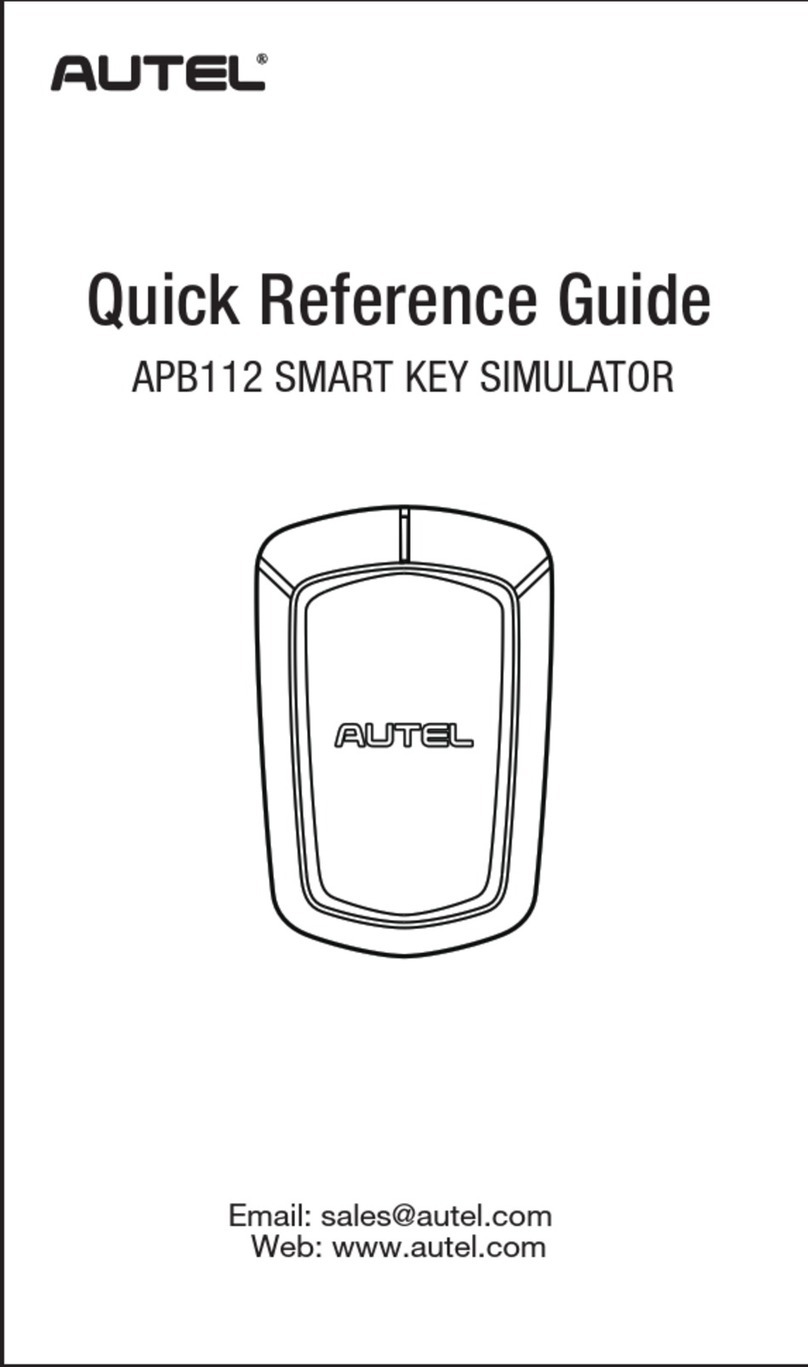
Autel
Autel APB112 User manual
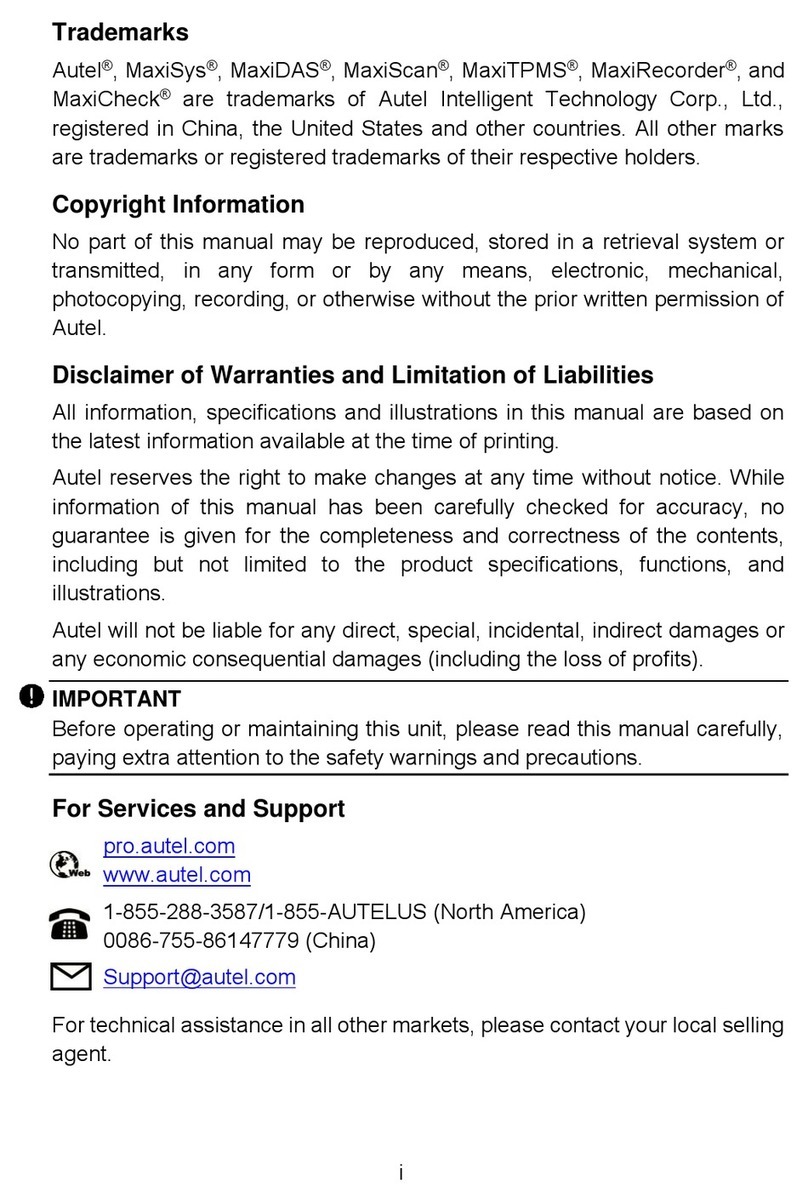
Autel
Autel MaxiVCI V150 User manual

Autel
Autel MaxiIM TOYOTA 8A BLADE KEY User manual

Autel
Autel MaxiCharger AC Wallbox Home User manual

Autel
Autel MaxiCharger DC Fast User manual

Autel
Autel Maxi US AC W12-H User manual

Autel
Autel ATS100 User manual
Popular Automobile Accessories manuals by other brands

ULTIMATE SPEED
ULTIMATE SPEED 279746 Assembly and Safety Advice

SSV Works
SSV Works DF-F65 manual

ULTIMATE SPEED
ULTIMATE SPEED CARBON Assembly and Safety Advice

Witter
Witter F174 Fitting instructions

WeatherTech
WeatherTech No-Drill installation instructions

TAUBENREUTHER
TAUBENREUTHER 1-336050 Installation instruction
















