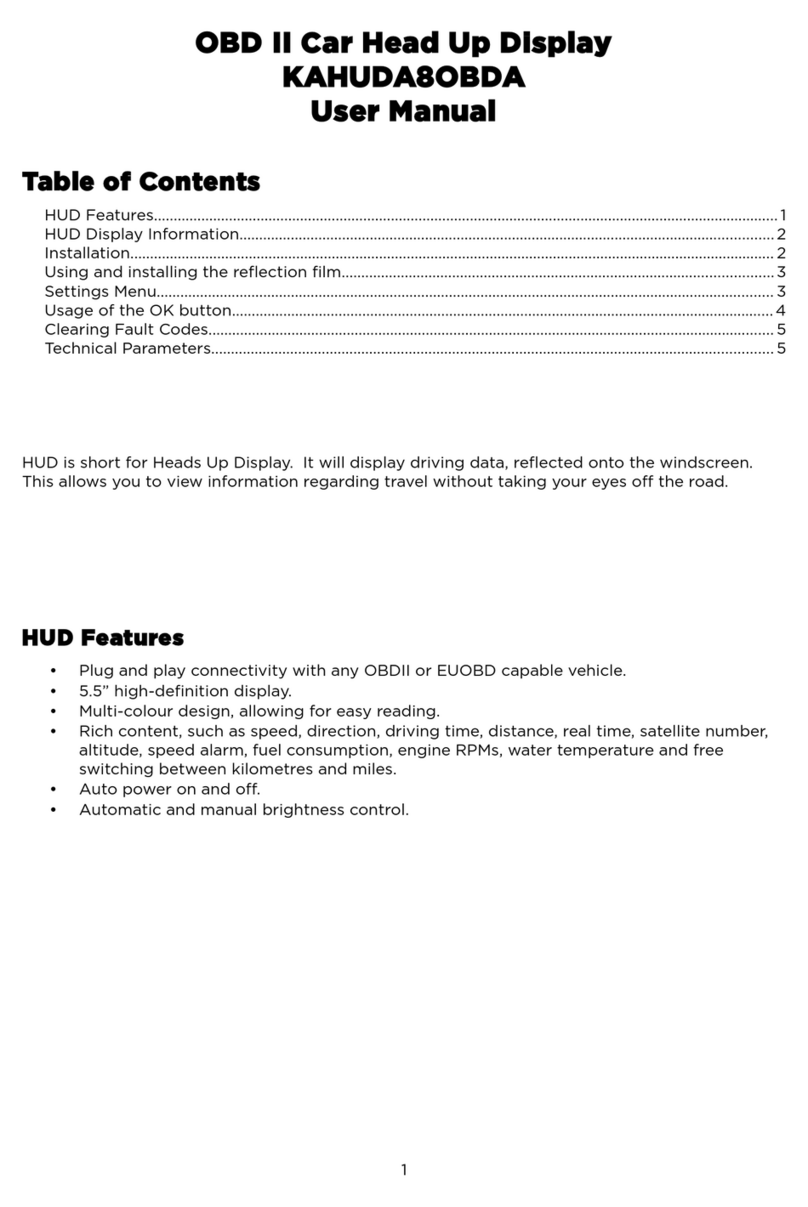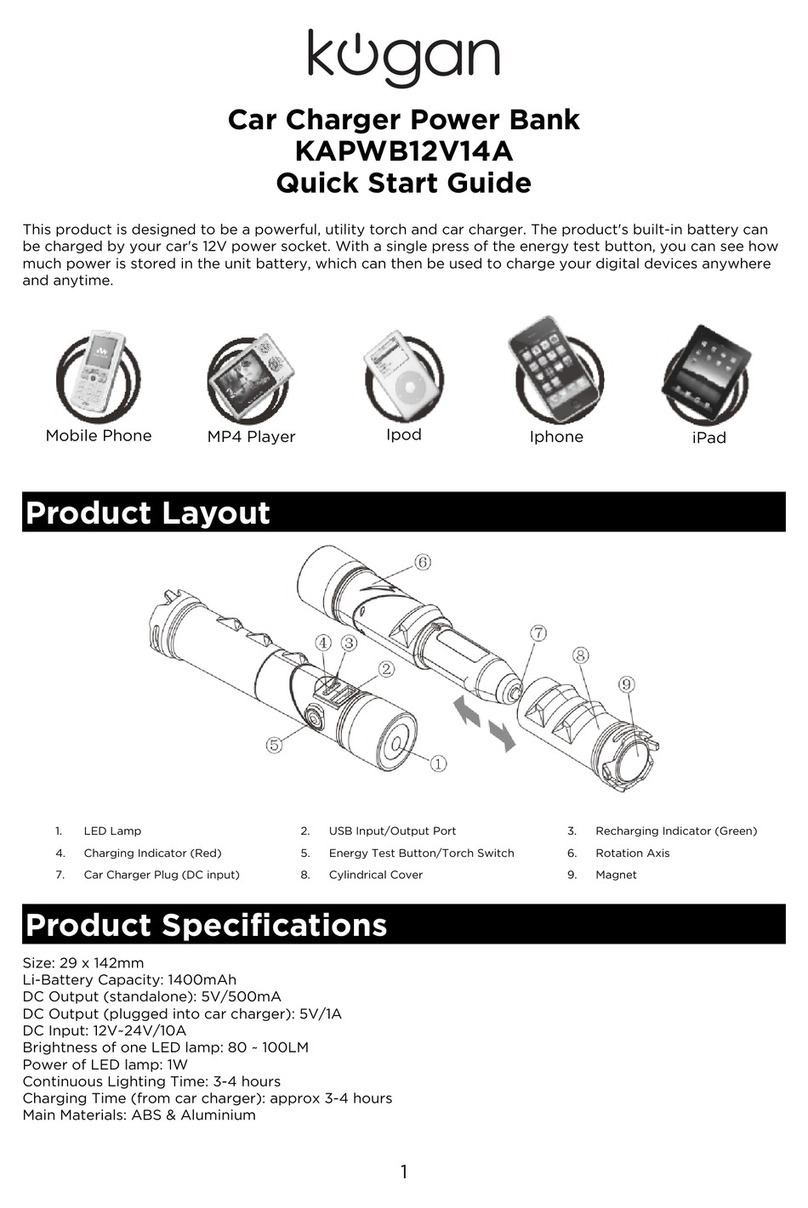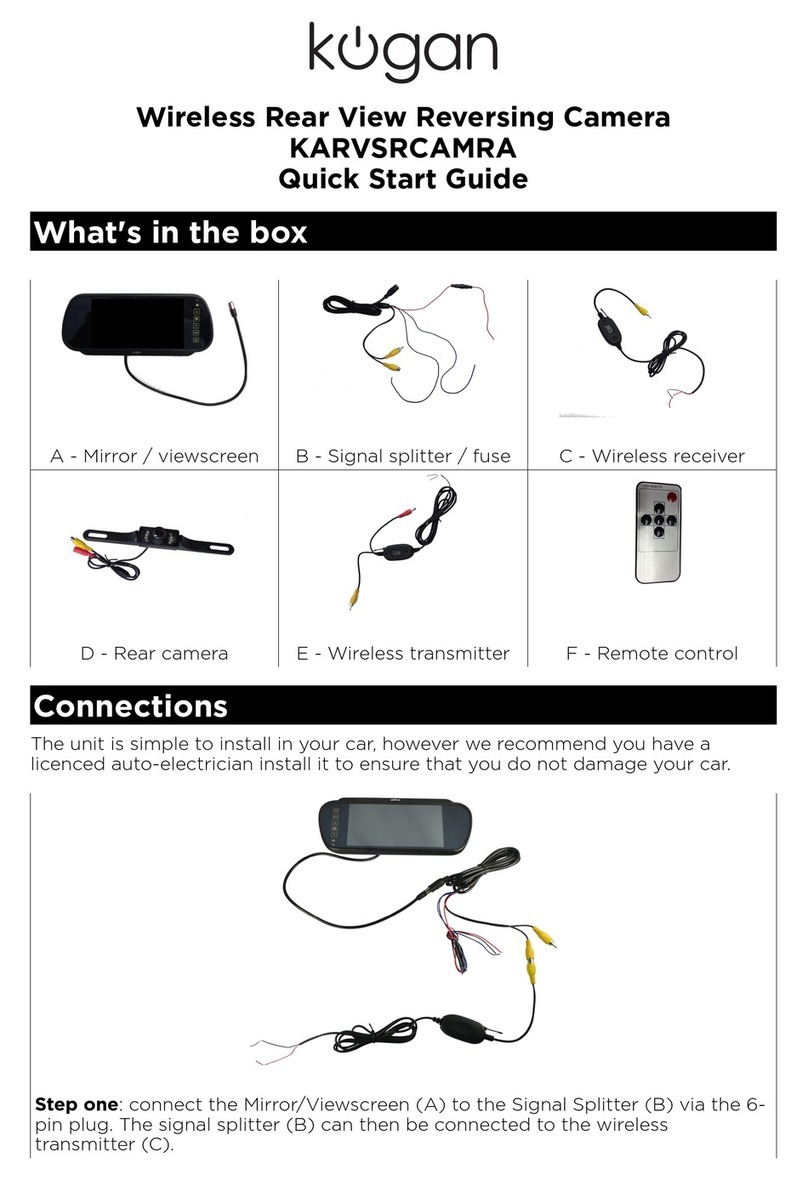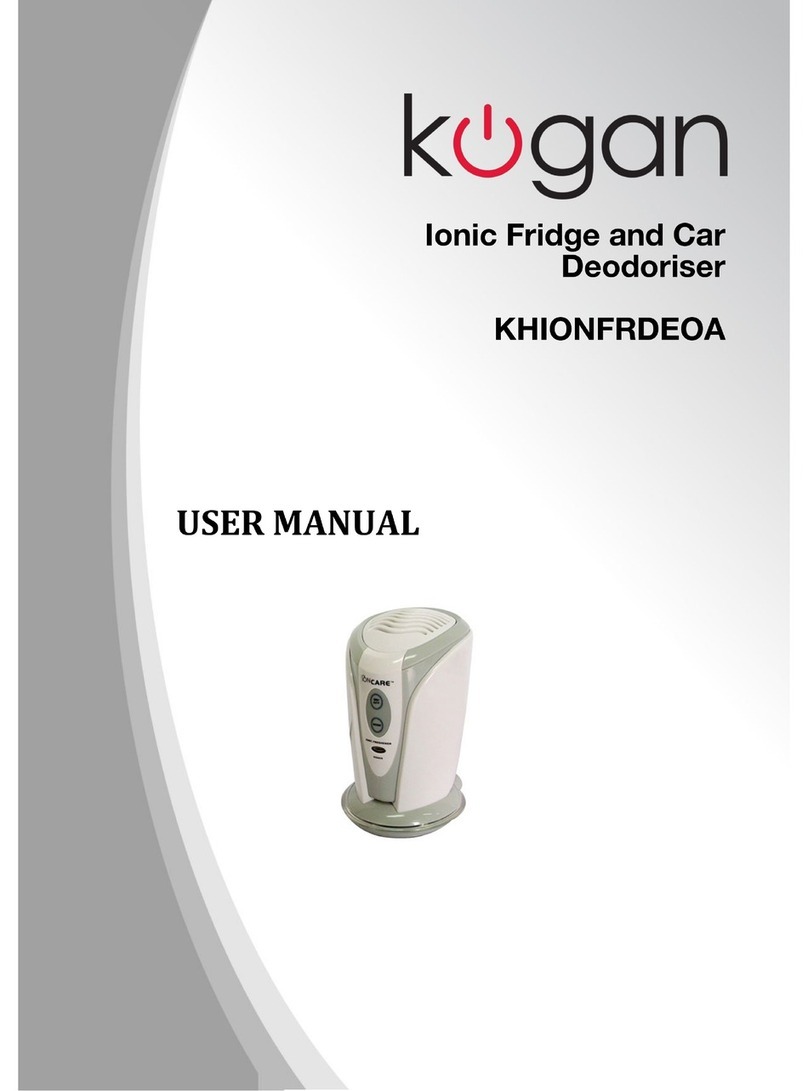Product Features
•Adjustable angles, applicable for all types of vehicles
•F transmitter
•LED display
•LINE-IN audio input
•Independent Bluetooth start/shutdown button
•Supports music playback from USB disk
•Supports P3/W A music formats
•Answer/hang up/reject/redial via Bluetooth
•Bluetooth stereo music playback
•Call Echo Cancellation and Noise Reduction (CVC) technology
•Dual USB output voltage, provides power to charge other devices
•Automatic memory function of power failure frequency point
Operation Instructions
Bluetooth Mode
Note: do not have a 3.5mm audio cable plugged into the headphone jack during bluetooth use,
as this will lead to bad audio quality.
1. Plug the product into the car cigarette lighter socket, then switch the power to ON. The
product will start up and the LED will display the frequency point once it is fully powered
up.
2. If your phone is being connected to the unit for the first time, then a Bluetooth match
connection is required.
3. Enable the Bluetooth function on your phone while the Bluetooth hands-free is on, then
search for “BC-06”, which will display on the available connections list on your phone.
4. Select “BC-06” and pairing will occur automatically. A prompt sound will be given after
pairing. Once paired, your phone will automatically connect to the Bluetooth
functionality of the unit in the future.
•aking a call
Dial the number by pressing the phone number while connected to the Bluetooth
function and the sound will play via the car stereo. Do not dial the number or touch your
phone while you are actively driving.
•Answering a call
If there is an incoming call, press the “ ” key to answer the call. While connected, press
the “ ” key to switch between the phone microphone or the car chargers inbuilt
microphone. Press “ ” to hang up.
•Rejecting a call
If you do not wish to answer a call, press the “ ” key to reject.
•Playing music with your phone
This product supports A2DP functionality, which allows you to play music in your phone.
usic will be transmitted to your car via F functionality so that you can enjoy high
quality music. Press the “ ” key to play/pause the music, and press
“ ” for the next/last song.
(Note: some phones will basic or older firmware versions may not support this function.)
2