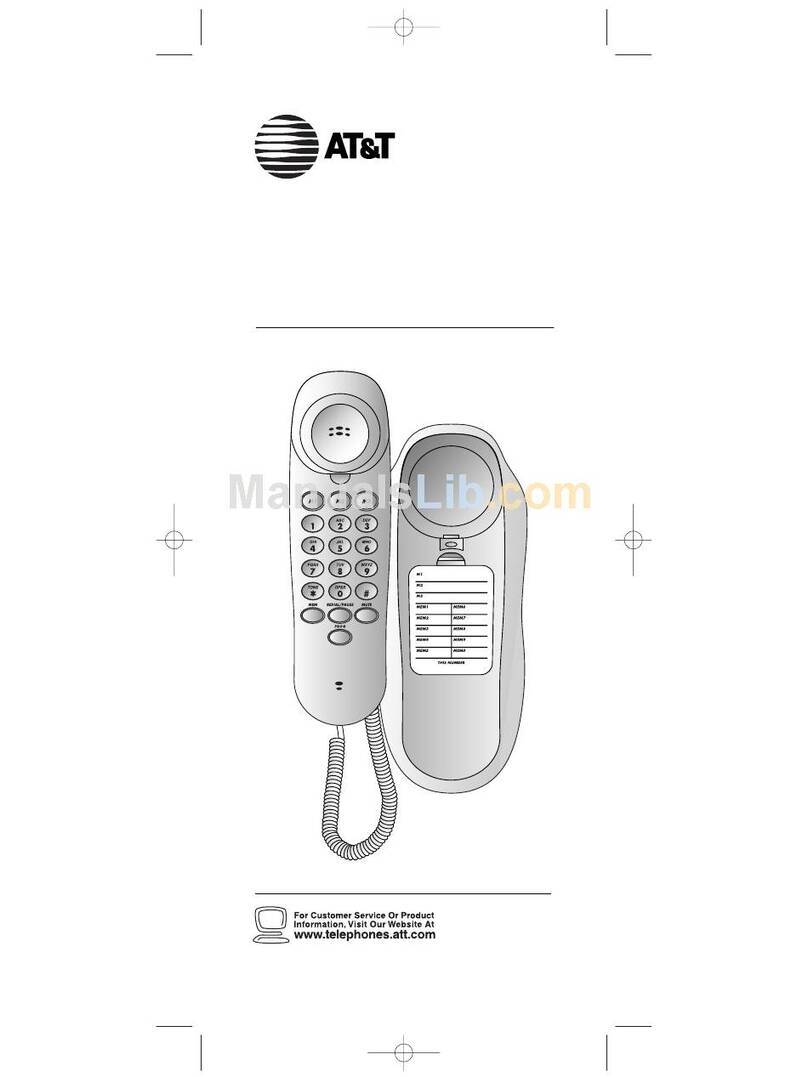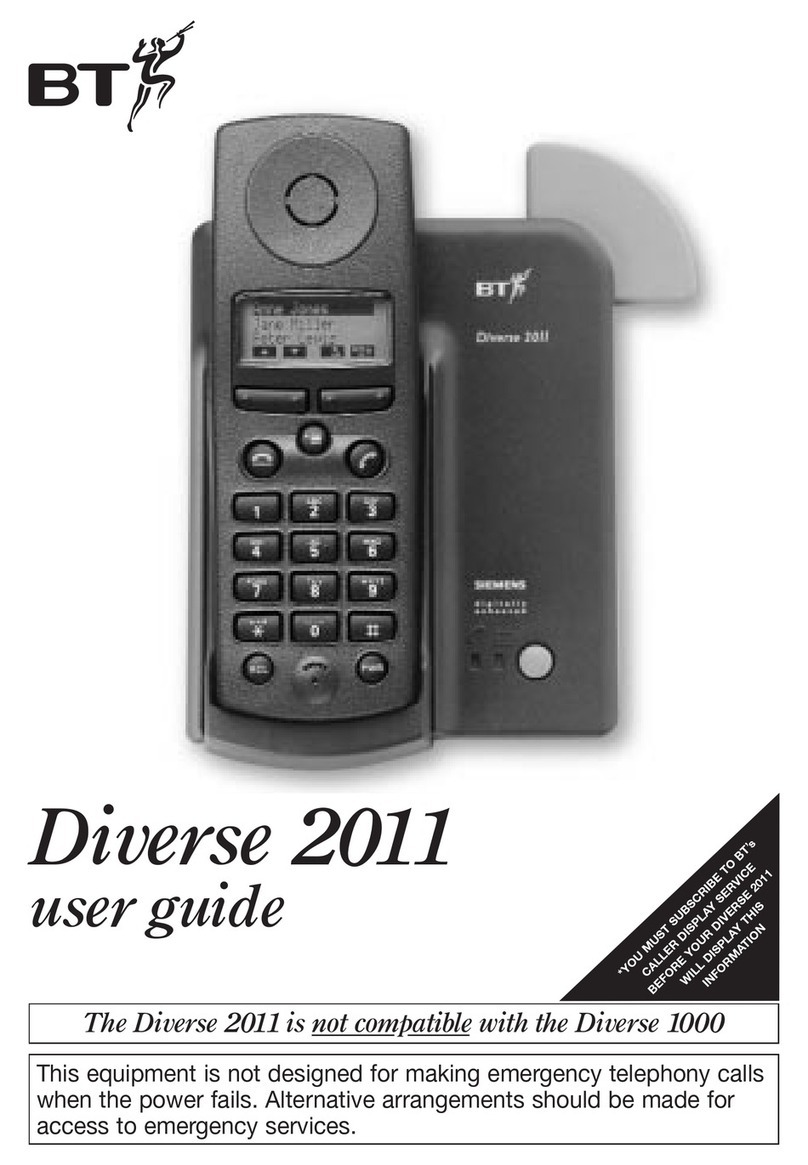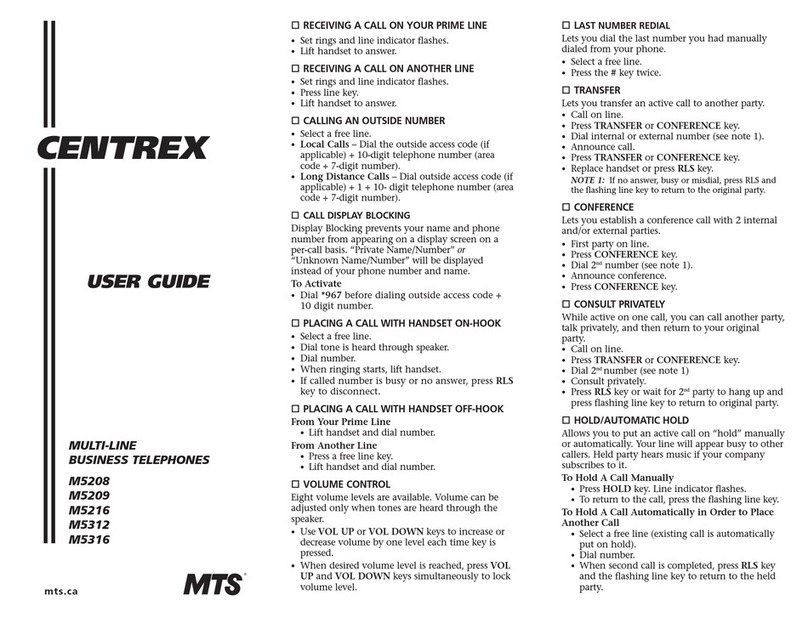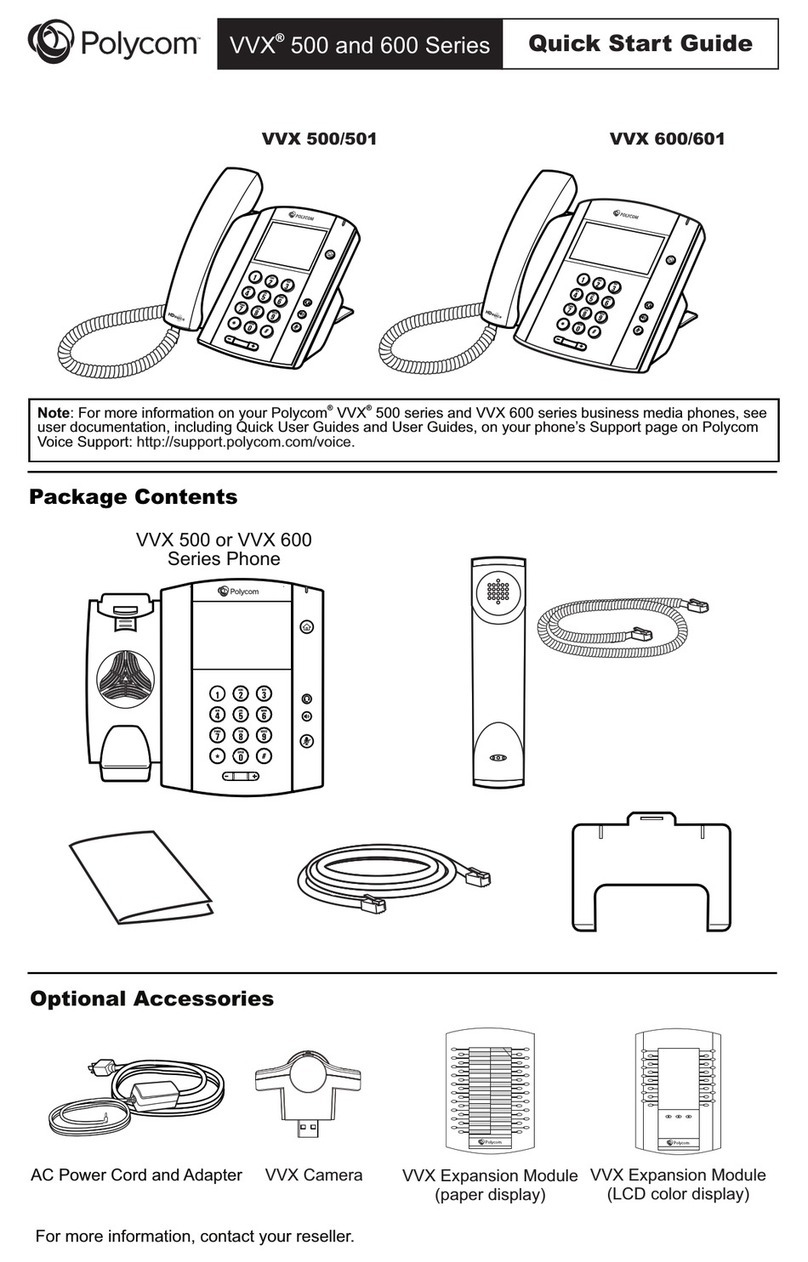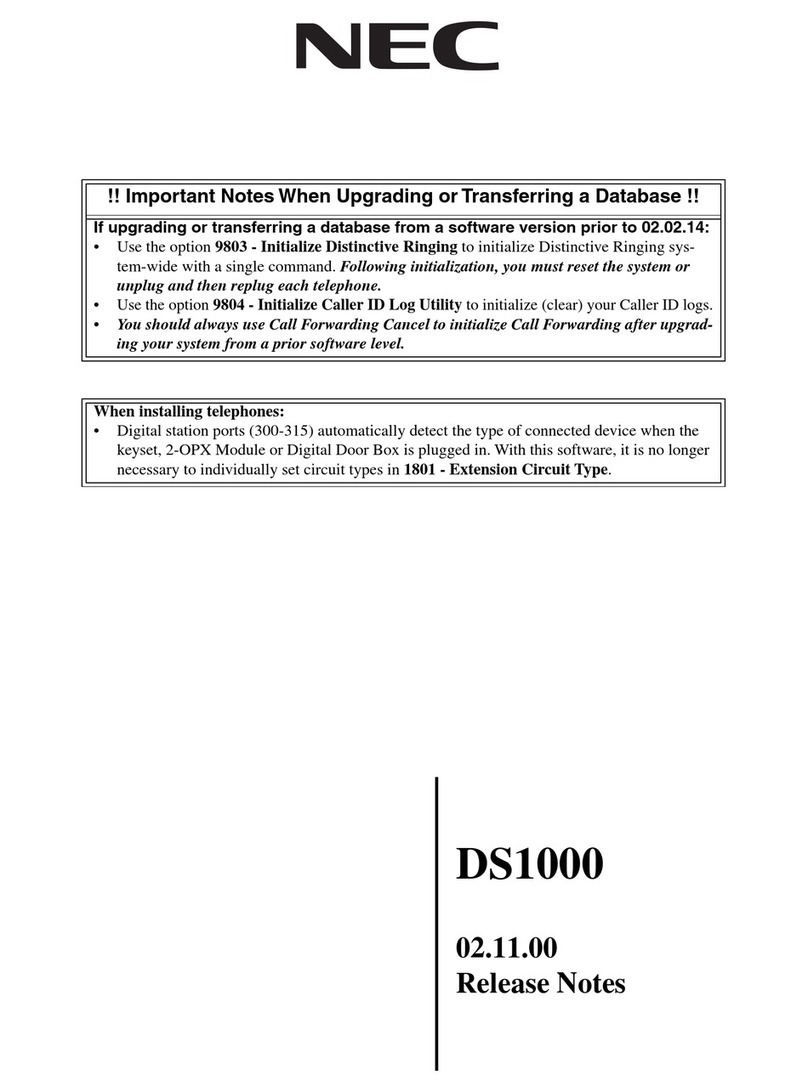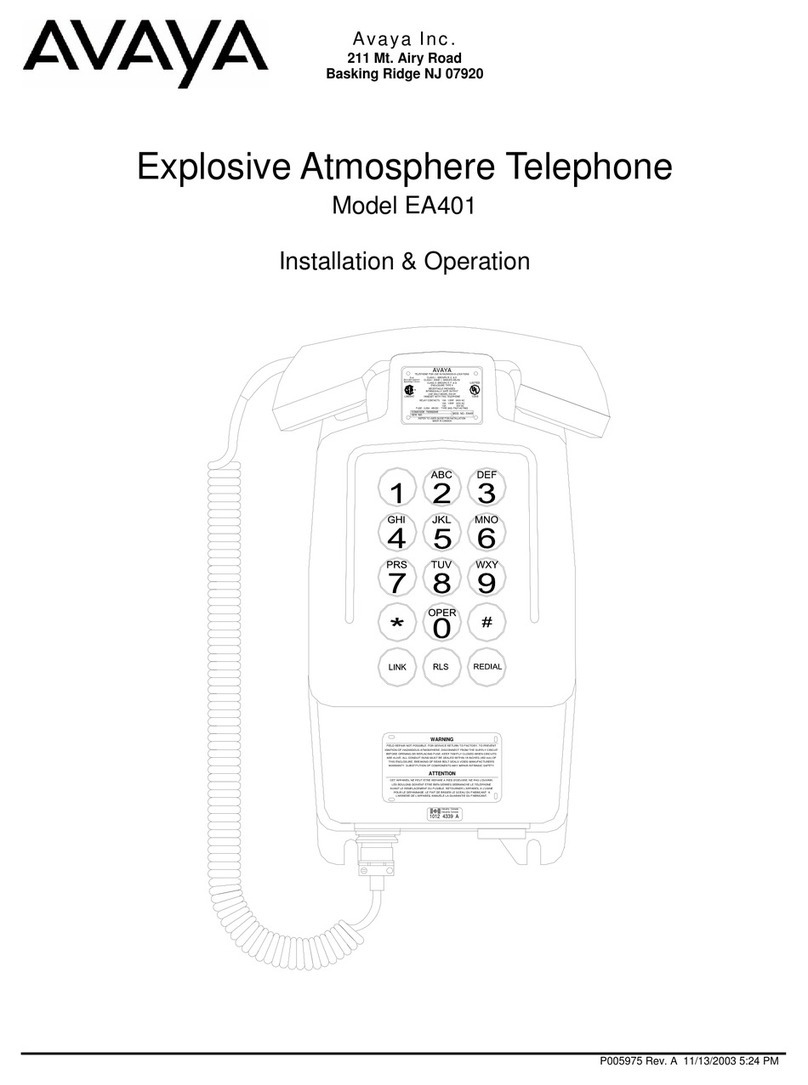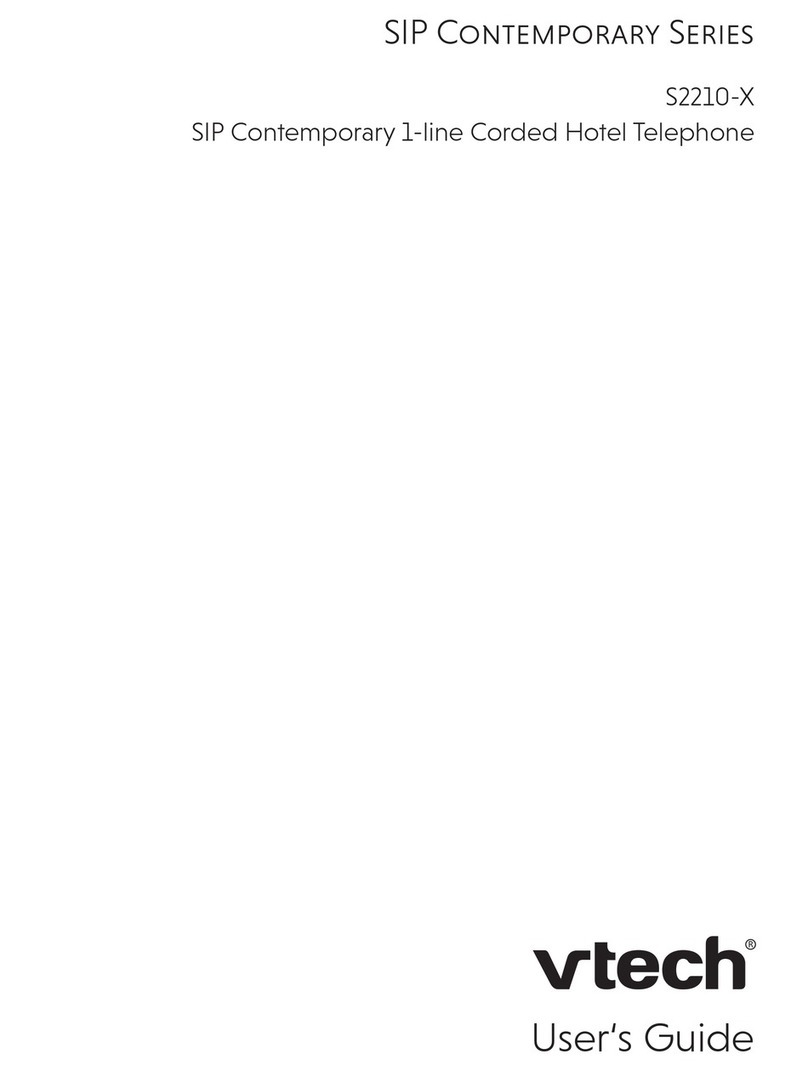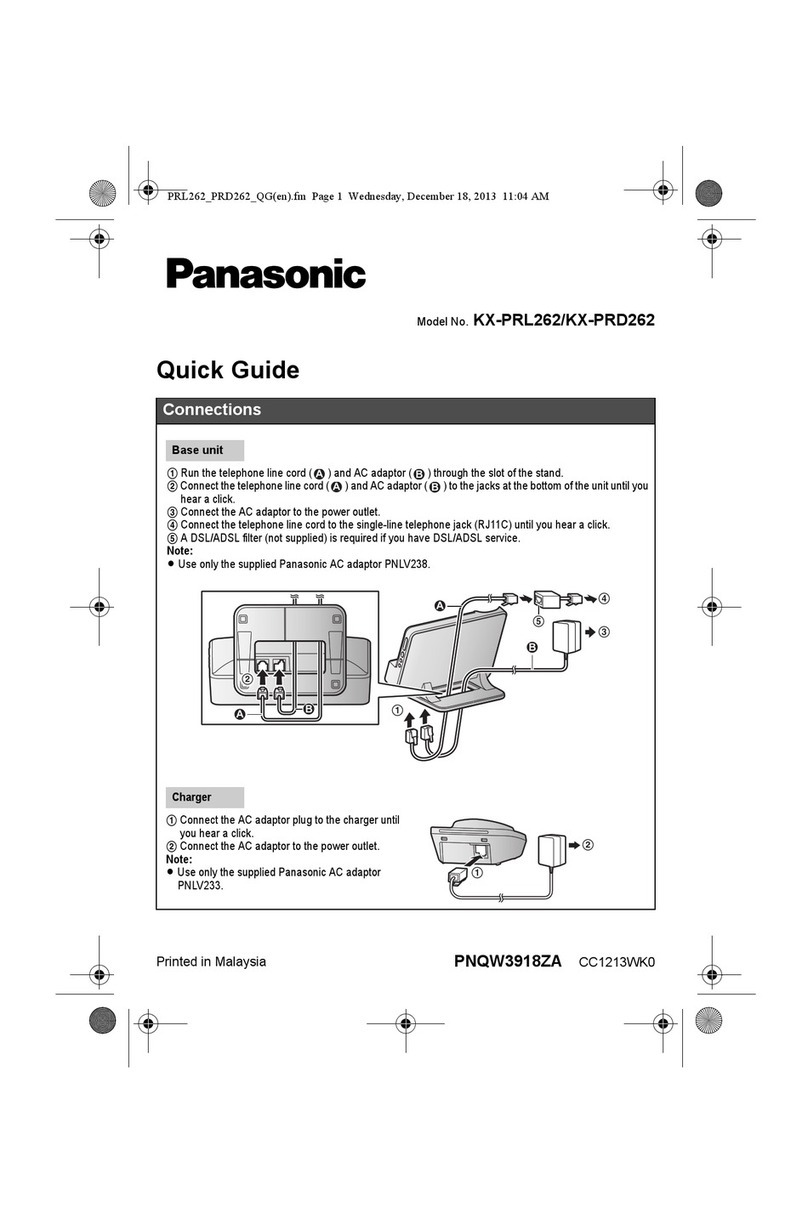Trojan Telecom NRX 3 User manual

REF: NRX3171105
Ist Floor
Amphenol Complex
Thanet Way
Whitstable
Kent
CT5 3JF
ENGLAND
Tel: (+44) (0)1227 275357 Fax: (+44) (0)1227 272932
e-mail: [email protected]
USER GUIDE
NRX 3
www.n x-telecom.comr

1. INSTALLATION
2. OPERATION
2.1 Dialling
2.2 Tone or Pulse Option
2.3 Mixed Mode Dialling
2.4 Programming The Memory Buttons
2.5 Memory Dialling
2.6 LCD Display
2.7 Setting the Clock
2.8 Call Timer
2.9 Memory Check
2.10 Privacy (Muting the Microphone during Conversation)
2.11 Impedance Matching
2.12 Modem/Data Connection Socket
2.13 Message Waiting
2.14 Pause Button
2.15 Speakerphone
2.16 Headset Facility
2.17 Recall Facility
2.18 Last Number Redial
2.19 Adjustable Ringing Volume
2.20 Adjustable Ringing Tone Pitch
2.21 HearingAid Compatibility
3. WALL MOUNTING THE UNIT
4. APPROVED USE
5. CEAPPROVED
6. NUMBER OF PHONES THAT CAN BE CONNECTED
7. WARRANTY
Contents
The layout of your NRX 3
1
Number Keypad
Recall Button
Program Button
Mute Button
Ring Indicator
Wall Mount Tab
Volume Control Buttons Pause/Redial
Button
Speakerphone/Headset Button
Memory Check Button
One Touch
Memory Buttons
Tone Button
REDIAL/PAUSE
PROGRAM
SHIFT
MUTE
SPEAKER/
HEADSET
TONE
Tel No:
EXT:
0
4
7
1
6
5
89
2 3
ABC DEF
MNOJKL
GHI
TUVPQRS WXYZ RECALL
MEM CHECK
Memory Shift Button
VOLUME CONTROL

3
1. INSTALLATION
Connect one end of the coiled cord to the handset and
the other end to the socket at the left of the base unit.
Replace the handset on the cradle.
Connect the small plug (RJ-11) of the telephone line
cord to the socket at the back of the unit and the other
plug to the telephone socket at the wall.
NOTE: If the RJ-11 to RJ-11 line cord is used, please
ensure that the Blue plug is connected to the wall
socket.
2. OPERATION
2.1 Dialling
Lift the handset and dial the number. The telephone is
pre-set at tone mode.
To terminate a phone call, simply replace the handset.
2.2 Tone or Pulse Option
The NRX 3 telephone can be programmed to either
Tone or Pulse dialling via the keypad. The procedure
for programming this facility is as follows:
Installation & Operation
Lift handset then enter:
TONE: [PROGRAM] [PAUSE/LNR] [1] [PROGRAM] [#]
PULSE: [PROGRAM] [PAUSE/LNR] [0] [PROGRAM] [#]
The telephone is set by default to Tone dialling.
2.3 Mixed Mode dialling (how to switch from pulse
to tone in mid-call)
Even if your local exchange only allows pulse dialling,
there may still be occasions when you need tone
dialling. For instance, when you call into a bank's
computer system, you may be asked to enter number
codes. You can only do this if your telephone sends out
tones when you press the keypad.
The TONE button helps you make change over from
pulse to tone dialling in the middle of a call.
What to do: Pulse-dial the telephone numbers you
require. When you are connected, press the "TONE"
button (This also introduces a two second pause into
the dialing sequence)
What to do: Dial the rest of the sequence you
require.
What you hear: Each number you dial emits a tone.
2
Operation
When the handset is replaced, the unit goes back to
pulse dialling.
2.4 Programming Memory Buttons
There are 20 memory locations in the NRX 3, which
can be used to store your frequently used or important
telephone numbers. The following is an example of
storing a number in one of the locations:-
1. Lift the handset or press the ‘Speaker/HS’ button
once.
2. Press the ‘PROGRAM’button.
3. Enter the telephone number for storing.
4. Press the ‘PROGRAM’button.
5. Select one of the direct memory locations for storing
the number at that location (Use the shift button to
access locations 11 to 20).
5. Repeat steps 2 to 4 for successively storing more than
one telephone number. When all numbers have been
stored replace the handset.
The programming can be enabled and disabled by
entering the following codes.
PROGRAMMING ON - Lift handset then enter:
[PROGRAM] [PAUSE/LNR] [0000] [PAUSE/LNR] [1] [PROGRAM]
PROGRAMMING OFF- Lift handset then enter:
[PROGRAM] [PAUSE/LNR] [0000] [PAUSE/LNR] [0] [PROGRAM]
The default setting for the telephone is 'Programming
ON'.
2.5 Memory Dialling
To dial a telephone number that has been stored in
one of the direct memory locations:-
1. Lift the handset or press the ‘Speaker/HS’
button.
2. When you hear the dial tone, press one of the
memory location buttons for dialling from that
memory (Use the shift button to access locations 11
to 20).
2.6 LCD Display
When the telephone is connected, a clock will be
displayed on the LCD Display. If the handset is
lifted, a timer instead of the clock will be shown.
Dialling any digits will switch the display to show
the numbers that have been dialled. After dialling
has been completed, the dialled number will be
displayed for 8 seconds, then the timer will be reset
and start to count.
TONE
SPEAKER/HS
PROGRAM
PROGRAM
0
4
7
1
6
5
89
2 3

5
2.7 Setting the Clock
The Real Time Clock on your NRX 3 can be set to
either 12 HR or 24 HR format.
To set to 12 HR format - Lift Handset then enter:
[PROGRAM][PAUSE/LNR][0000][PROGRAM][1][#]
To set top 24 HR format - Lift Handset the enter:
[PROGRAM][PAUSE/LNR][0000][PROGRAM][2][#]
To set the clock, lift the handset and then press the SET
button located under the memory label. You can then
enter the time using the keypad i.e For 9.30pm you
would enter 2130. Enter the time in 24 HR format, but
if the telephone has been programmed to 12 HR format
it will then automatically be converted and displayed
correctly on the screen.
2.8 Call Timer
During a telephone call, a call timer will be shown on
the display, 8 seconds after the outgoing telephone
number is dialled.
2.9 Memory Check
To check the contents of the memory locations or Redial
Operation
memory, lift the handset or press the Speaker button,
press the Mem Check button then press the memory
button you wish to check.
The memories contents will be displayed on the LCD.
2.10 Privacy (Muting the Microphone during
Conversation)
During a telephone conversation, you may switch off
the microphone in the handset by pressing the Mute
button on the telephone base. The mute LED will be
flashing to indicate that the microphone is muted and
the party, on the other end of the telephone line in not
able to hear your conversation. Press the Mute button
again to release the Mute function and the LED will
be off. Alternatively, you may press the Mute button
on the handset. As long as the handset Mute button is
pressed, the microphone mute function is activated.
Releasing the handset Mute button will re-enable the
microphone for conservation.
2.11 Impedance Matching
The Impedance Matching switch inside the battery
compartment allows the NRX 3 to be connected to
different types of PABXs. There are 3 positions on this
switch for selecting the matching impedance with the
PABX. The default setting is compatible to the BT's
4
Operation
PSTN network, for matching other PABXs, make a phone
call and slide the switch at different locations and find the
position where the sound on the receiver is at best quality.
2.12 Modem/Data Connection Socket
The NRX 3 has an addition socket marked MODEM,
which allows the user to connect an extra telephone,
modem or fax machine to the telephone line. This socket is
at the back panel of the base cabinet and has a removable
plastic cover. Only equipment complying with EN 60950
and intended for connection to the telephone network
should be connected to this port marked MODEM.
2.13 Message Waiting
The NRX 3 has built in message waiting indicators that are
compatible with most types of PABX. Different types of
message waiting signal can be programmed into the
telephone using the following procedure:
MESSAGE WAITING OFF- Lift Handset then enter:
[PROGRAM] [PAUSE/LNR] [0] [PROGRAM] [ [*]
POLARITY REVERSAL - Lift handset then enter:
[PROGRAM] [PAUSE/LNR] [1] [PROGRAM] [ [*]
To set the line configuration - Lift Handset then enter:
[PROGRAM] [PAUSE/LNR] [0000] [PAUSE/LNR] [ [n][#]
n=0 - B Line is low
n=1 - B Line is high
90VDC - Lift handsets then enter:
[PROGRAM] [PAUSE/LNR] [0] [PROGRAM] [ [*]
Then set 90V MWI switch in switch compartment to
ON.
HIPATH/HICOM - Lift handset then enter:
[PROGRAM] [PAUSE/LNR] [3] [PROGRAM] [ [*]
MD 110 - Lift handset then enter:
[PROGRAM] [PAUSE/LNR] [4] [PROGRAM] [ [*]
AT & T/ALCATEL - Lift handset then enter:
[PROGRAM] [PAUSE/LNR] [5] [PROGRAM] [ [*]
The telephone is supplied set to the default setting of
message waiting OFF.
2.14 Pause Button
If the NRX 3 is being connected to a PABX system
which requires the dialling of an additional digit (most
MUTE
MEM CHECK

7
commonly digit "9"), a pause may be required for
accessing the external telephone line. The Pause key
may be used for providing the pause period of about 2
seconds waiting for this dial tone after the first digit has
been dialled. This will be stored in the Last Number
Redial memory and be automatically inserted in the
number when the LNR button is used.
2.15 Speakerphone
The 'SPEAKER/HS' button allows the user to operate the
telephone without lifting the handset. Press the
'SPEAKER/HS' button once, then operate the telephone as
normal. Communication with the party at the other end of
the telephone line is possible using the built in Microphone
and Speaker. To indicate that the telephone is in
Speakerphone mode, an Icon will appear on the LCD.It is
possible to switch from Handset to Speaker during a call, by
pressing the 'SPEAKER/HS' button then replacing the
handset.
2.16 Headset Facility
The ‘SPEAKER/HS’ button also enables you to use a
headset with your NRX 3 telephone. Simply connect a
headset and press the ‘SPEAKER/HS’ button once to
connect to the line. Pressing the ‘SPEAKER/HS’ button
again will disconnect the telephone line and terminate the
call. During a headset conversation, lifting the handset
will switch the unit to the handset mode. The headset will
Operation
be disabled and the handset should be used for
conversation instead. The headset mode will be
activated again by pressing the ‘Headset’ button and
replacing the handset.
2.17 Recall Facility
2.18 Last Number Redial
If you dial a number and find it is engaged or there is no
reply, replace the handset.The number will be retained in
the memory until you dial a different number.
What to do: Lift the handset or press 'Speaker'
Press the 'Pause/LNR' button
The NRX 3 has a Recall facility which is used to access
network/PBX services. The Recall facility can be
configured for different system requirements as follows:
SETTO EARTH RECALL:
[PROGRAM] PAUSE/LNR] [0] [PROGRAM] [RECALL]
SET TO TIME BREAK RECALL
[PROGRAM] PAUSE/LNR] [n] [PROGRAM] [RECALL]
NOTE: TBR Timing can be set by altering the value of n.
n=1 (100ms) n=2 (200ms) etc. up to 600ms
The telephone default setting is n=1 (TBR 100ms)
6
Operation & Approved Use
2.19 Adjustable Ringing Volume
On the right of the unit is a switch, this adjusts the ringing
volume of incoming calls. From left to right it has three
positions: off, low, high. Move the switch to the position
you require. In addition to the ringing tone there is a Ring
Indicator Lamp on the unit that will flash when the
telephone is ringing as a visual indication. The Ringer
Switch does not control this Ring Indicator Lamp.
2.20 Adjustable RingingTone Pitch
On the right of the unit, there is also a switch that adjusts the
ringing pitch of incoming calls. From left to right it has
three positions: low, medium and high. Move the switch to
the position you require.
2.21 Hearing-aid compatibility
The handset receiver is hearing aid compatible.
3. WALL-MOUNTINGTHE UNIT
The NRX 3 can be wall mounted using the wall mount
bracket installed on the bottom of the unit.
- Dismount the wall mount bracket from the unit.
- Placing the wall mount bracket to the required position
on the wall
- Drill two holes on the wall according to the distance as
marked by two mounting holes.
- Install the two screws supplied with the unit in the wall.
- Re-install the wall mount bracket to the bottom cabinet
for the wall mount position.
- Position the wall mount slots on the bracket of the unit
over the two screws on the wall. Pull down and lock into
place.
- Beneath the earpiece section of the cradle you will find
a small tab. Pull this up to form the hook for the handset.
- When you are on the telephone, you sometimes need to
put the handset down for a moment. There is a special
hook at the back (top) of the unit so that you can hang the
handset on the unit, when it is wall-mounted, without
terminating the call.
4. APPROVED USE
The NRX 3 can be connected to the Public Switched
Telephone Network (PSTN) and compatible to PABX's
but not connected in the following manner: -
1. As an extension to a payphone.
2. On shared service line or 1+1 carrier system.
Network Compatibility
The NRX 3 has been approved persuant to commission
decision 1999/303/EC for pan-European connection to the
public switched telephone network (PSTN). However, due
to differences between the individual PSTNs provided for
in different countries, the approval does not, of itself, give
an unconditional assurance of successful operation on
every PSTN network termination point.
SPEAKER/HS
SPEAKER/HS

9
In the event of problems you should contact your equipment
supplier in the first instance.
The NRX 3 has been designed to interwork with the
following networks.
Austria üGermany üLiechtenstein üSpain ü
Belgium üGreece üLuxembourg üSweden ü
Denmark üIceland üThe Netherlands üSwitzerland ü
Finland üIreland üNorway üUK ü
France üItaly üPortugal ü
This product may have interworking problems with the
following networks.
Austria Germany Liechtenstein Spain
Belgium Greece Luxembourg Sweden
Denmark Iceland The Netherlands Switzerland
Finland Ireland Norway UK
France Italy Portugal
5. CE APPROVED
This unit has been EMC tested and meets the requirements
with respect to EN50081-1 emissions and EN50082-1
immunity.
6. THE NUMBER OF TELEPHONES THAT MAY BE
CONNECTED
If you connect too many telephones to your line they may
not ring correctly. To determine the number of telephones
that can be satisfactorily connected to your line, add
together the ringer equivalent numbers (RENs) of all the
equipment you wish to connect. If this number exceeds
Approved Use
four, your telephones may not ring. Your NRX 3 telephone has
an REN of one (1). BT telephones have an REN of one unless
otherwise marked.
7. WARRANTY
Trojan Telecom has built the NRX 3 telephone to a high standard. Our warranty
reflects our belief that during it’s working life you should not experience any
mechanical failures. However, on the rare occasion a breakdown occurs, the
NRX telephone is covered by a two year warranty. Trojan Telecom will at all
times use a sensible and supportive attitude towards warrantable returns, working
with you in identifying ‘no fault found’.
The following terms and conditions apply:
1) Where we find a genuine warranty failure, Trojan Telecom will replace the
faulty instrument with a one-for-one replacement.
2) It is the responsibility of the user to return the faulty telephone to Trojan
Telecom. We ask you to cover this cost and we will return your replacement
telephone at our expense.
3) We reserve the right to repair the faulty item or replace it with a similar
telephone of the same make.
4) Discontinued models under warranty will be replaced with a similar or more
featured telephone.
5) We reserve the right to charge for items considered to be chargeable under
fair wear and tear.
6) User misuse or any modification carried out to the NRX telephone by the
customer is not considered a manufacturing fault or component defect.
Therefore it is not covered by the warranty.
7) Accidental damage such as liquid spillage or user damage will not be
covered under the terms of the warranty.
8) When returning the telephone please ensure you fully complete the returns
authorisation form, failure to do so could cause you unnecessary delay.
The terms of this warranty do not effect your statutory rights.
Warranty applies to UK customers only.
Faulty units should be returned to our service centre at the following address,
together with the completed return form on the opposite page.
SERVISCOMM
UNIT 2, RED BARNES WAY
McMullen Road, Darlington
DL1 2RR UK
8
Warranty
Date of Purchase Model No Details of Fault
Returns Authorisation Form
Customer Details
Address: ................................. Tel No: ...................... Returns Auth No: .....................
................................................. Fax No: ......................
................................................. Account No: ..............
Trojan Telecom's full liability will extend to the cost of repair
or complete replacement of the returned item only.
Table of contents
Other Trojan Telecom Telephone manuals
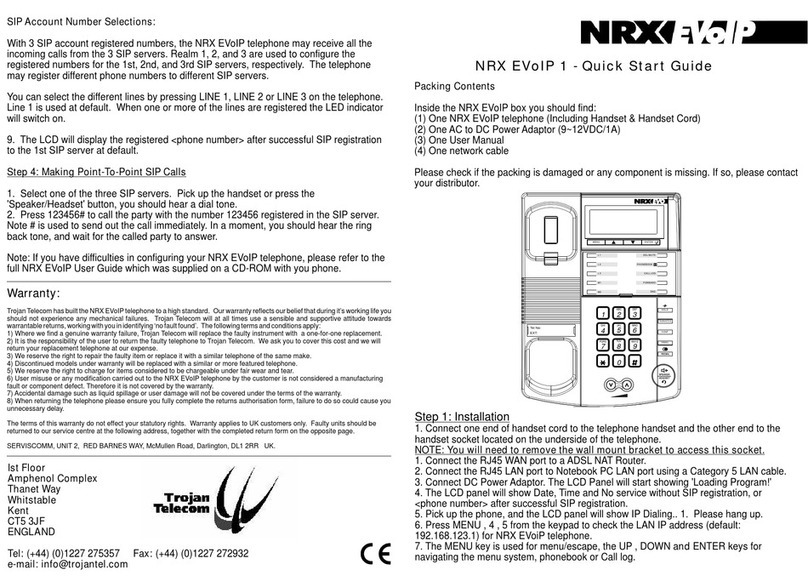
Trojan Telecom
Trojan Telecom NRX EVoIP 1 User manual
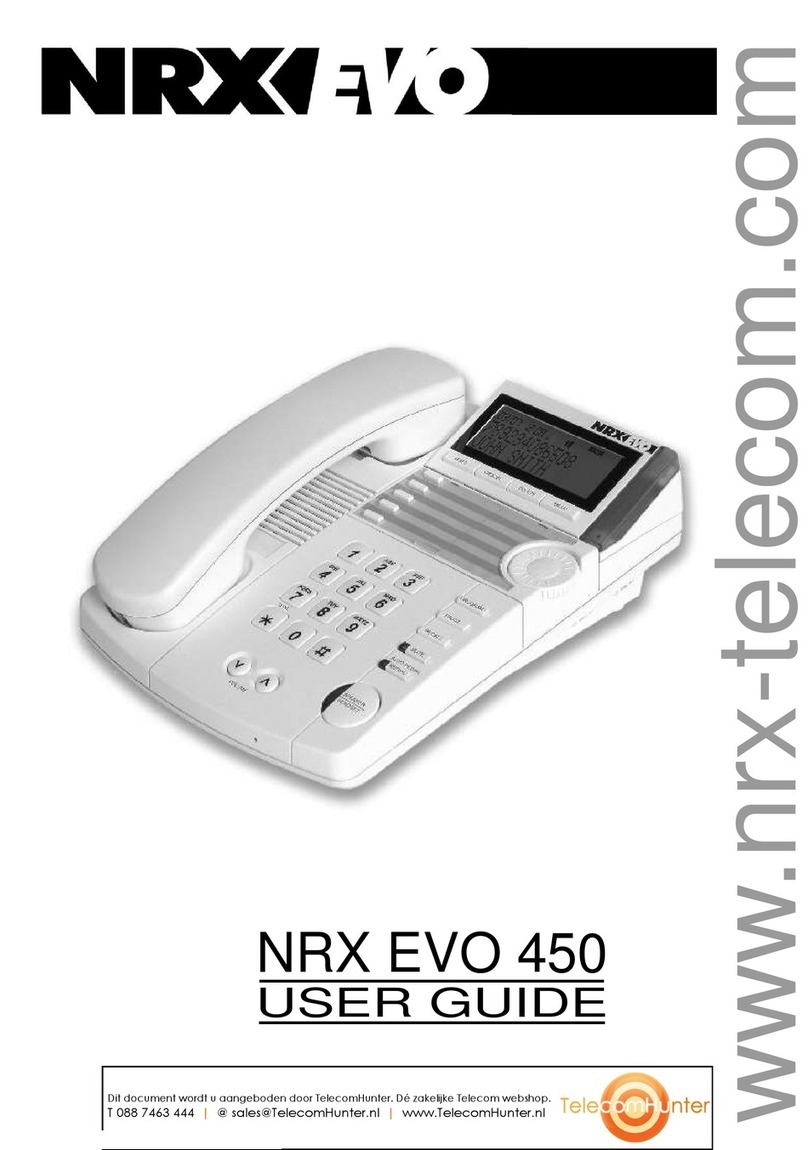
Trojan Telecom
Trojan Telecom NRX EVO 450 User manual

Trojan Telecom
Trojan Telecom NRX EVO 500EH User manual

Trojan Telecom
Trojan Telecom NRX 2 User manual

Trojan Telecom
Trojan Telecom NRX 4 User manual
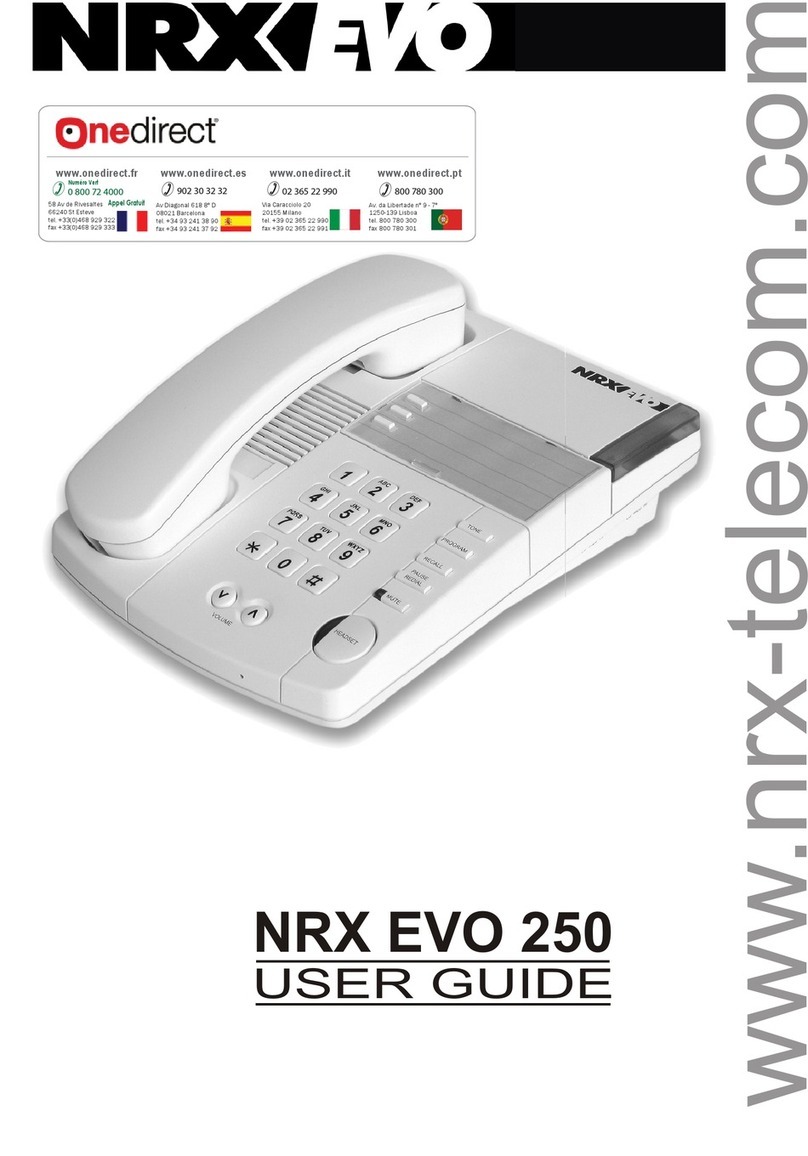
Trojan Telecom
Trojan Telecom NRX EVO 250 User manual

Trojan Telecom
Trojan Telecom NRX Flatphone User manual

Trojan Telecom
Trojan Telecom DBT3000 User manual
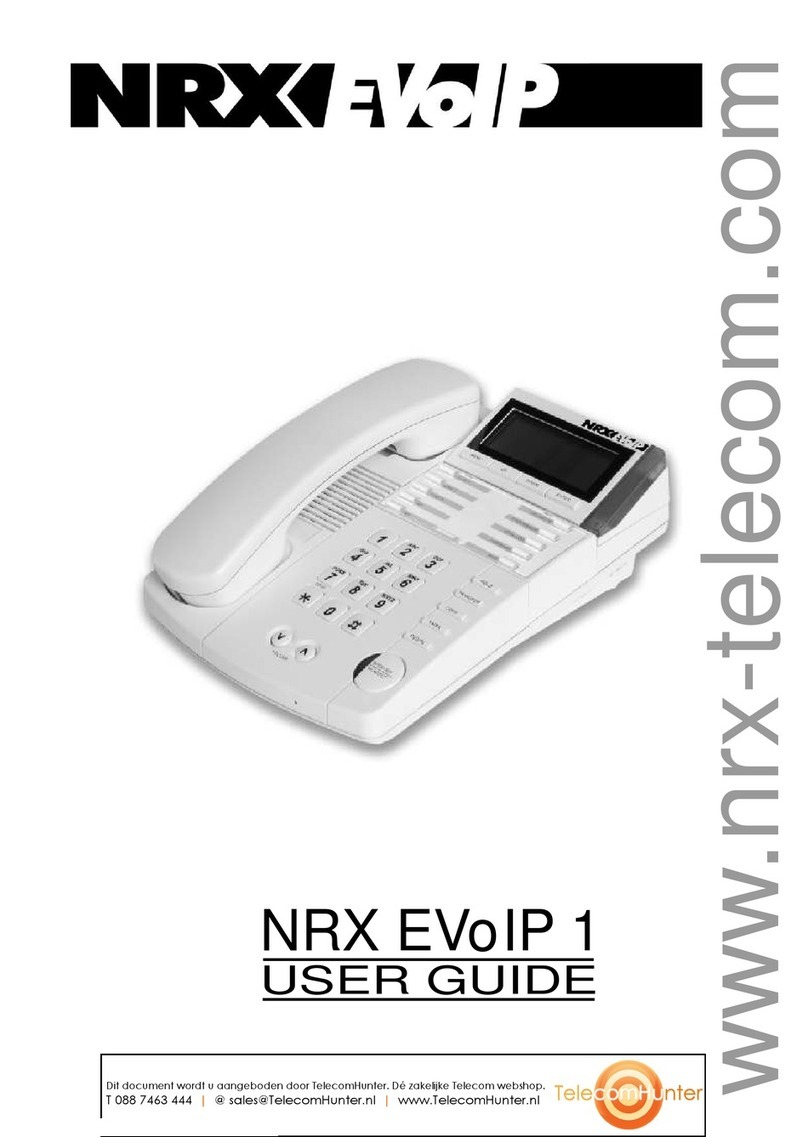
Trojan Telecom
Trojan Telecom NRX EVoIP 1 User manual
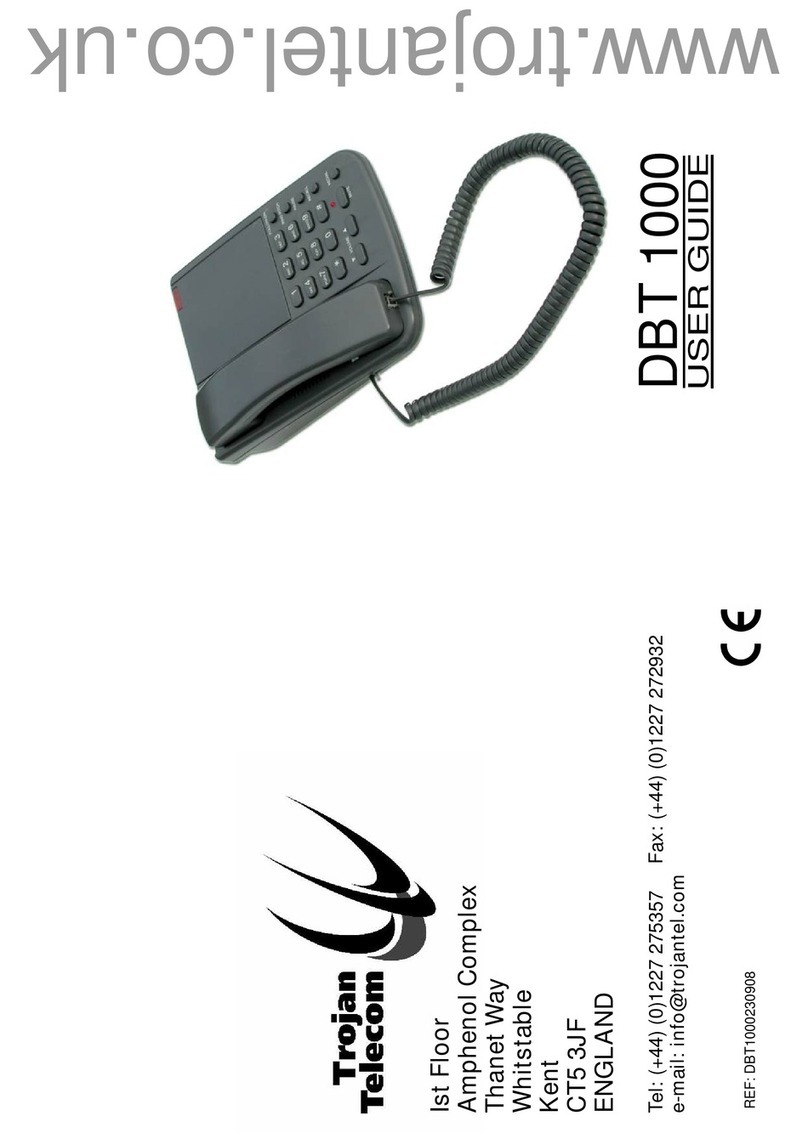
Trojan Telecom
Trojan Telecom DBT 1000 User manual