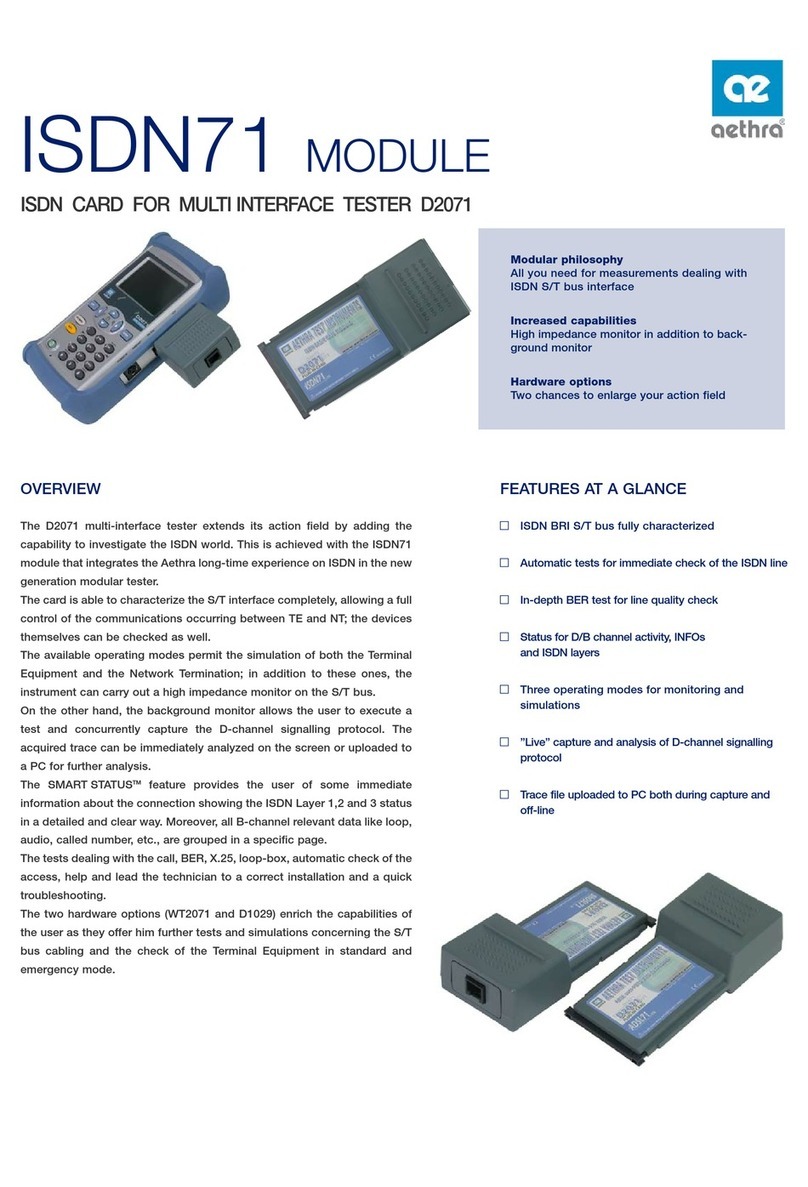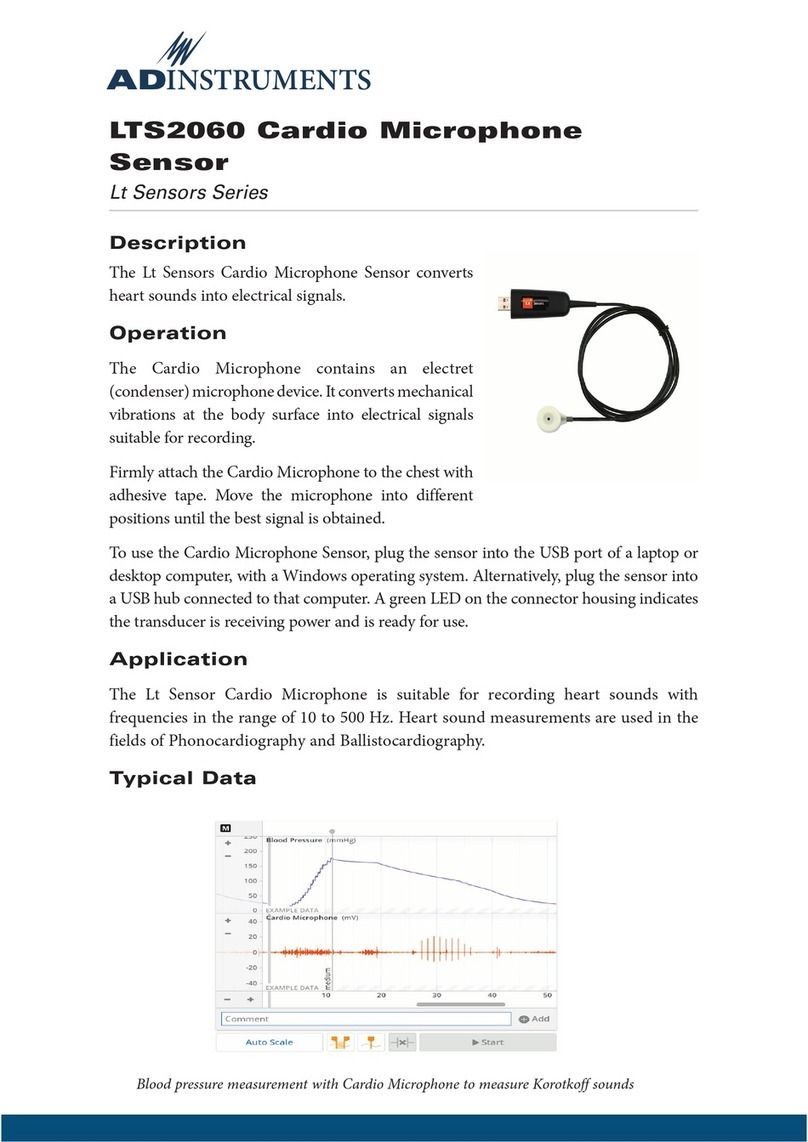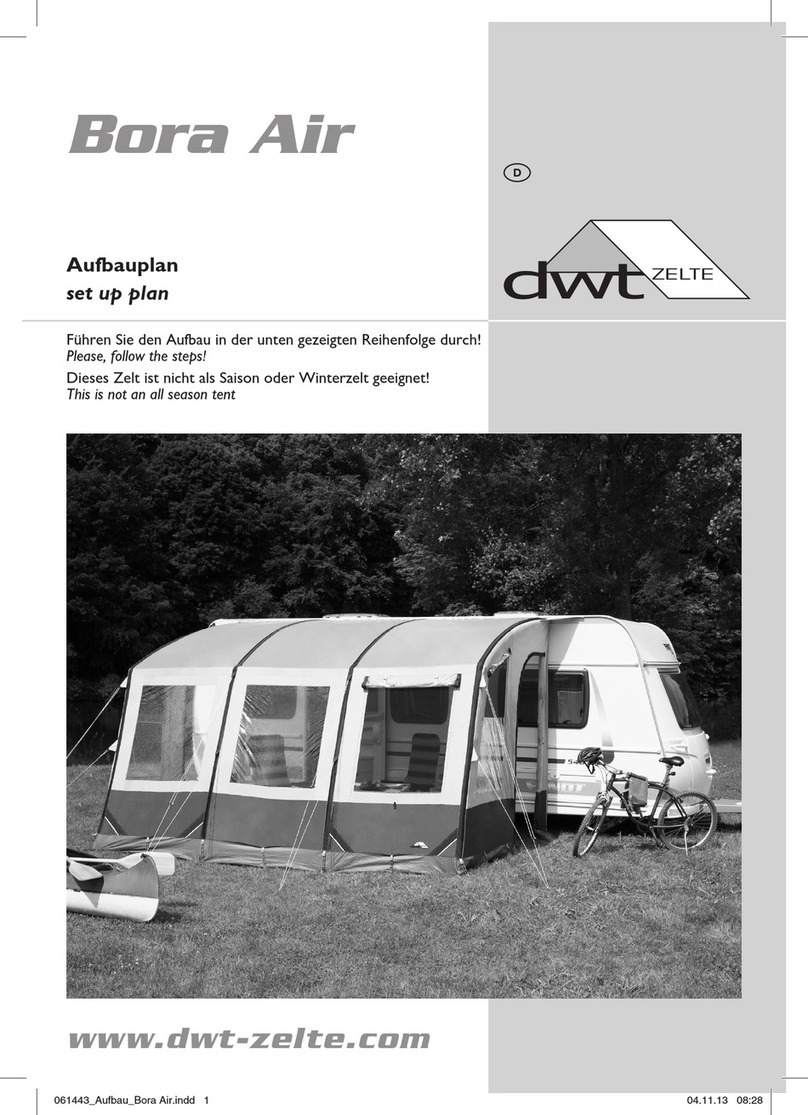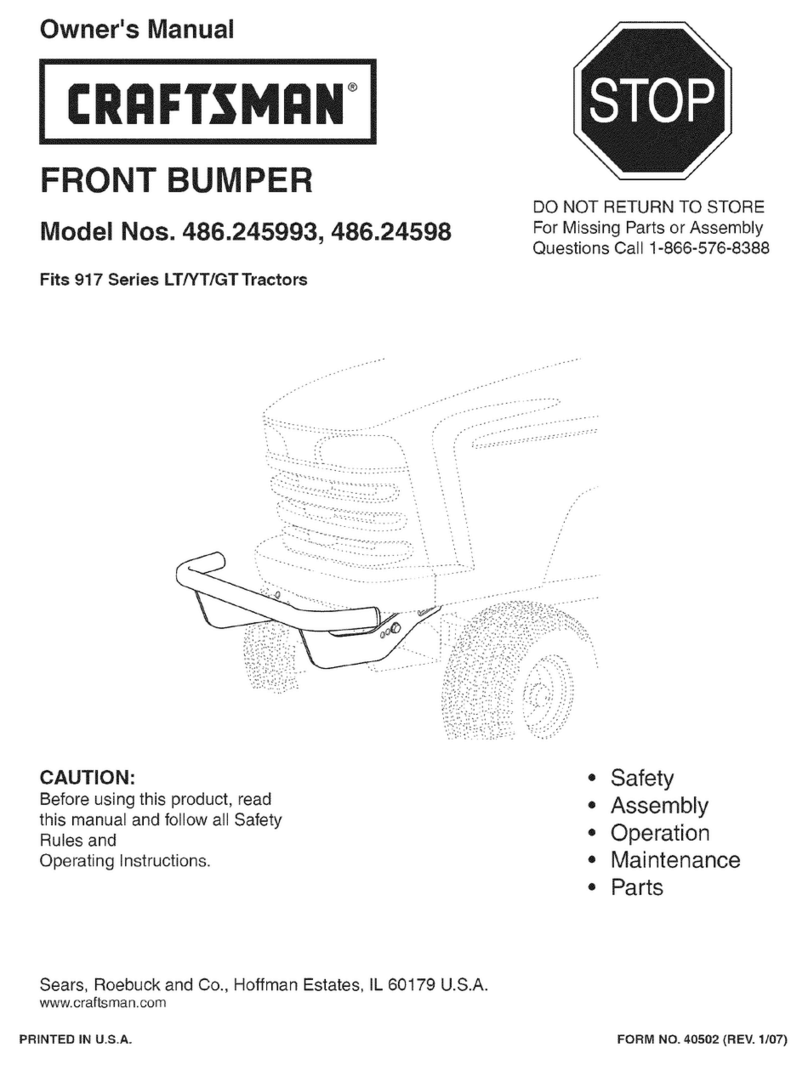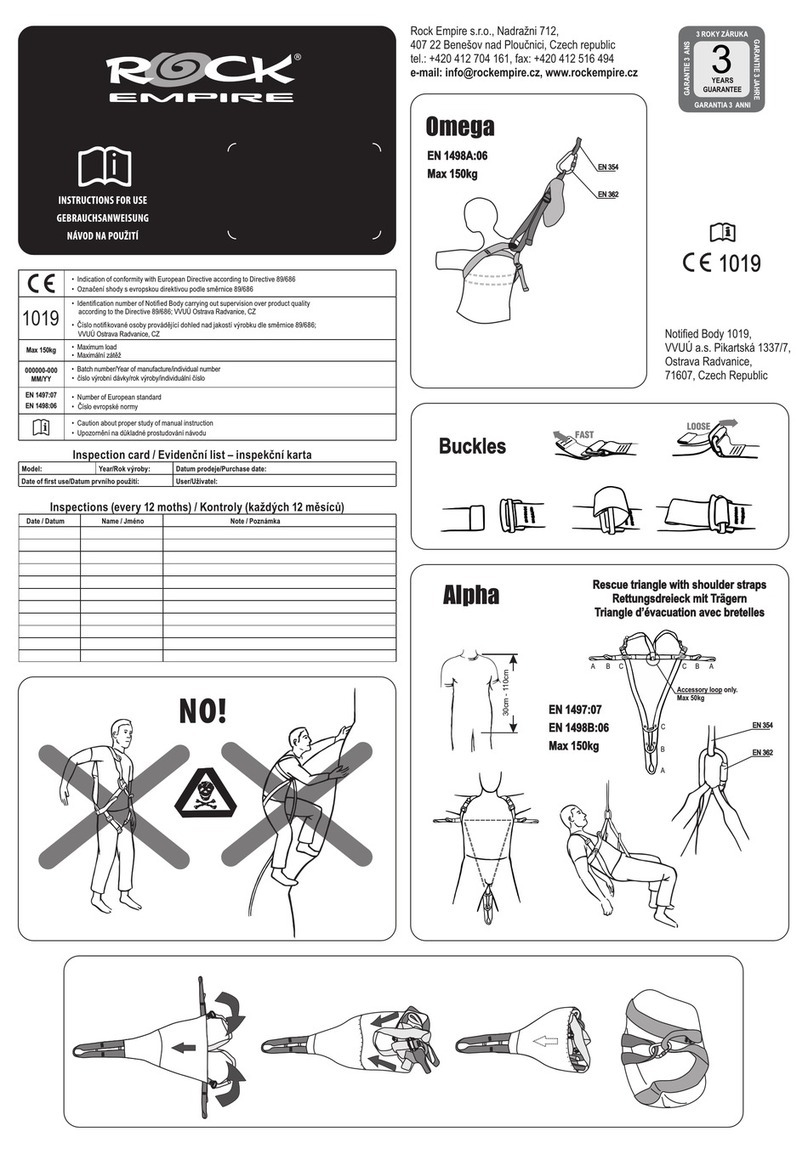Tronic QI TPBQS 10000 A1 User manual
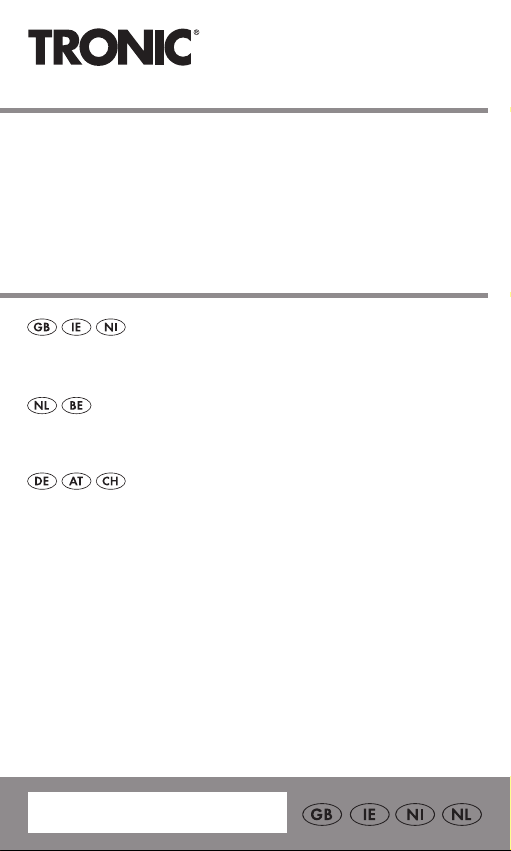
QI®POWER BANK
TPBQS 10000 A1
IAN 388710_2101
QI®POWER BANK
Operation and Safety Notes
QI®-POWERBANK
Gebruik en veiligheidsrichtlijnen
QI®-POWERBANK
Bedienungs- und Sicherheitshinweise

GB/IE/NI
Operation and Safety Notes Page 5
NL/BE
Bedienings- en veiligheidsinstructies Pagina 27
DE/AT/CH
Bedienungs- und Sicherheitshinweise Seite 50
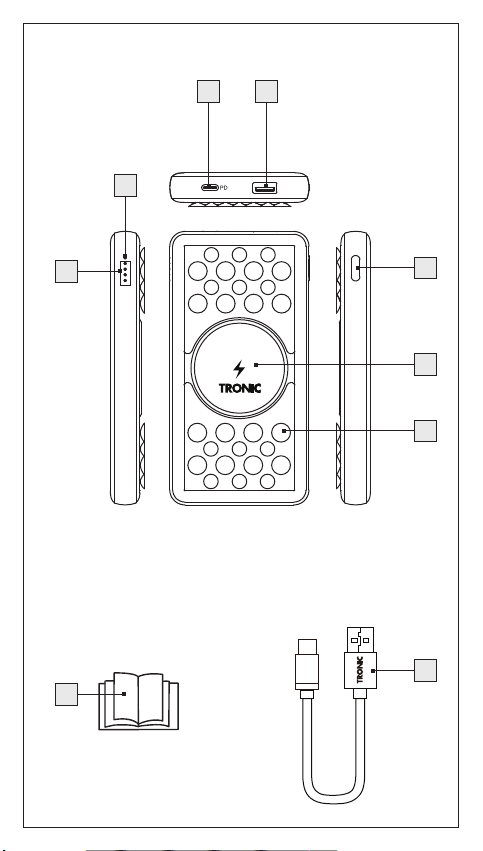
3
4
5
6
7
8
21
9
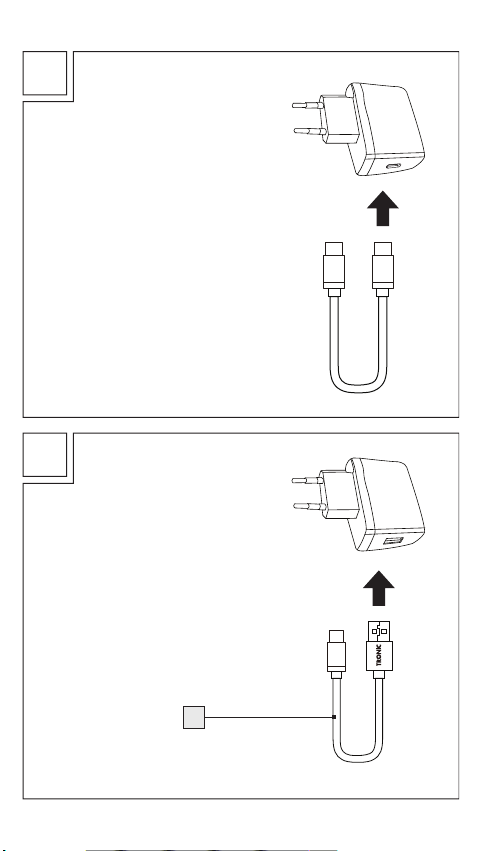
A
B
6
Conventional power supply not included.
Conventionele voeding niet meegeleverd.
Konventionelles Netzteil nicht enthalten.
PD enabled power supply and USB Type C
to Type C cable not included.
PD-voeding en USB Type C naar Type
C-kabel niet meegeleverd.
PD-fähiges Netzteil und USB-Typ-C auf
Typ-C-Kabel nicht im Lieferumfang enthalten.

GB/IE/NI 5
Warnings and symbols used........................Page 6
Introduction .........................................................Page 8
Intended use.........................................................Page 8
Trademark notice..................................................Page 9
Scope of delivery.................................................Page 9
Parts description...................................................Page 9
Technical specifications .......................................Page 10
Safety notices .....................................................Page 11
Before use ............................................................Page 14
Operation and use............................................Page 14
Charging the power bank ...................................Page 14
Checking the battery status.................................Page 16
Qi wireless charging............................................Page 16
Charging mobile devices with the power bank
via the USB output ports......................................Page 18
Charging mobile devices wirelessly and
via USB simultaneously........................................Page 20
Troubleshooting.................................................Page 20
Cleaning and care .............................................Page 23
Storage during non-use..................................Page 23
Disposal.................................................................Page 23
Simplified EU declaration
of conformity.......................................................Page 24
Simplified UKCA declaration of
conformity (in Great Britain only) ............. Page 25
Warranty and service .....................................Page 25
Warranty ..............................................................Page 25
Warranty claim procedure..................................Page 26
Service..................................................................Page 26

GB/IE/NI 6
Warnings and symbols used
The symbols shown are used in the operating instructions, on
the packaging and on the unit.
DANGER! This symbol with the signal
word “DANGER“ indicates a hazard with a
high level of risk which, if not avoided, will
result in serious injury or death.
WARNING! This symbol with the signal
word “WARNING“ indicates a hazard
with a medium level of risk which, if not
avoided, could result in serious injury or
death.
CAUTION! This symbol with the signal
word “CAUTION“ indicates a hazard with
a low level of risk which, if not avoided,
could result in minor or moderate injury.
ATTENTION! This symbol with the signal
word “ATTENTION“ indicates a possible
property damage.
NOTE: This symbol with the signal
word “NOTE“ provides additional useful
information.
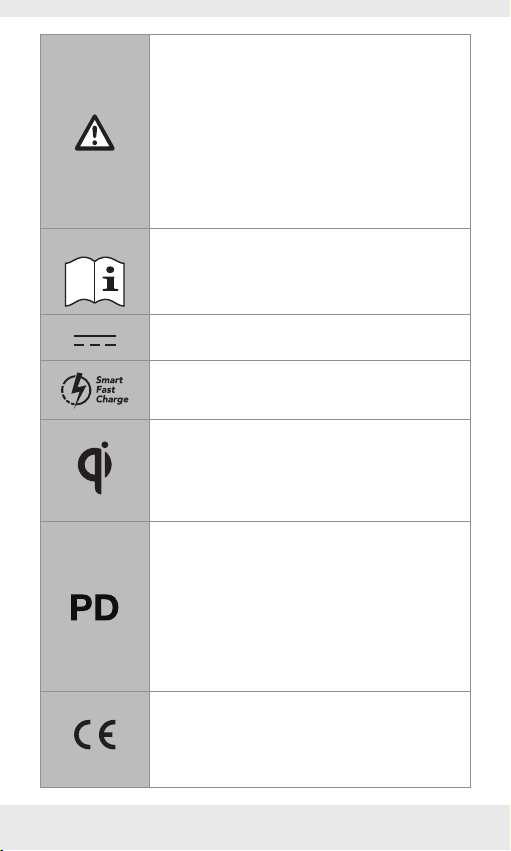
GB/IE/NI 7
WARNING! EXPLOSION HAZARD!
A warning with this symbol and word
“WARNING! EXPLOSION HAZARD”
indicates the potential threat of explosion.
Failure to observe this warning may result
in serious or fatal injuries and potential
property damage. Follow the instructions
in this warning to prevent serious injuries, a
danger to life or property damage!
This symbol means that the operating
instructions must be observed before using
the product.
Direct current / voltage
Technology to optimize charging time.
“Qi“ and the Qi logo mark are trademark
of the Wireless Power Consortium (WPC)
PD: Power Delivery (PD), introducted by
the USB Implementers Forum, Inc., is a
specification for handling higher power
and allows quick charging over a USB
connection.
CE mark indicates conformity with relevant
EU directives applicable for this product.

GB/IE/NI 8
Qi®POWER BANK
PIntroduction
We congratulate you on the purchase of your new product.
You have chosen a high quality product. The instructions for
use are part of the product. They contain important information
concerning safety, use and disposal. Before using the product,
please familiarise yourself with all of the safety information
and instructions for use. Only use the product as described
and for the specified applications. If you pass the product on
to anyone else, please ensure that you also pass on all the
documentation with it.
PIntended use
This QI®POWER BANK (hereinafter referred to as “product”)
is an Information Technology device which is intended to
be used to charge mobile devices which have Qi wireless
charging technology. Devices that do not support Qi wireless
technology can be charged through a USB port.
This product is not intended for commercial use. Manufacturer
is not liable for damages, which result from non-intended use.
UKCA mark indicates conformity with
relevant Great Britain regulations applicable
for this product.
(The UKCA mark logo is valid in Great
Britain only.)

GB/IE/NI 9
PTrademark notice
‒ USB®is a registered trademark of USB Implementers Forum,
Inc.
‒ “Qi“ and the Qi logo mark are trademark of the Wireless
Power Consortium (WPC).
‒ The TRONIC trademark and trade name is the property of
their respective owners.
‒ The Smart Fast Charge trademark and trade name is the
property of their respective owners.
‒ Any other names and products may be trademarks or
registered trademarks of their respective owners.
PScope of delivery
1 Qi®Power bank
1 USB type A to USB type C cable
1 Instructions for use
PParts description
Please refer to the fold out page.
1USB type C (PD) input and output port
2USB Type A output port
3On/Off button
4Qi charging surface
5Suction cups
6USB Type A to Type C cable
7Instruction for use
8Battery status indicator
9Qi status indicator

GB/IE/NI 10
PTechnical specifications
Built-in rechargeable battery: 3.7 V , 10,000 mAh,
37Wh (Lithium polymer)
USB type C input and output
voltage / current (PD): 5 V , 3 A /
9 V , 2 A/
12 V ,1.5 A
USB type A output voltage /
current: 5 V , 3 A /
9 V , 2 A/
12 V ,1.5 A
Wireless charging power: 10 W max
Wireless charging distance: ≤ 5 mm
Charging efficiency: up to 86%
Frequency band: 136.40 - 147.60 kHz
Transmitted maximum radio
frequency power (H-field):
-17 dBuA/m at 10m
distance
Maximum total output power: 15 W*
Maximal total output current: 3 A*
Minimal output current: approx. 100 mA
Operating temperature: 5 – 35 °C
Storage temperature: 0 – 45 °C
Humidity (no condensation): 10 –70 %
Dimensions: approx.
145 x 74 x 18 mm
Weight: approx. 260 g
*If all outputs are used at the same time, the sum of the output
current must not exceed 3 A (5 V 3 A, 15 W).
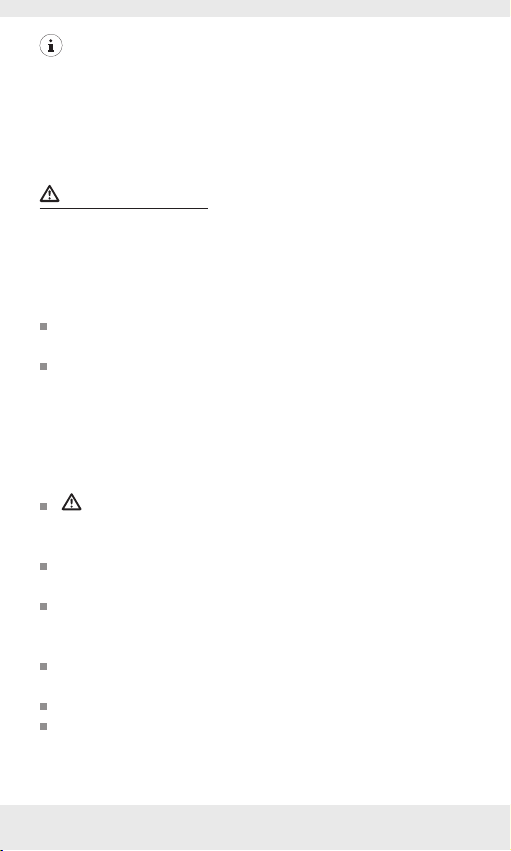
GB/IE/NI 11
Notes on Qi technology:
This product with Qi wireless charging is designed to comply
with the Qi (Wireless Power Consortium) standard, but no
guarantees are given for its compatibility with all products that
comply with the standard.
Safety notices
Please familiarise yourself with all instructions for use and
safety notices before using the product for the first time. When
passing this product on to third parties, please be sure to
include all documentation.
Check the product for visible external damage before use.
Do not use the product if damaged or dropped.
This product may be used by children age 8 years and
up, as well as by persons with physical, sensory or mental
impairments or lacking experience and/or knowledge,
provided they are supervised or instructed in the safe use
of the product and understand the associated risks. Do
not allow children to play with the product. Never allow
children to clean or maintain this product unsupervised.
DANGER! Packaging materials are not a toy. Keep
all packaging materials out of the reach of children.
Suffocation hazard!
Always use the product on flat and smooth surface. The
product could be damaged if it falls.
Do not expose the product to direct sunlight or high
temperatures. It may otherwise overheat and be damaged
beyond repair.
Do not operate the product near heat sources such as
radiators or other devices producing heat.
Do not operate the product near open flames.
The product is not designed for use in rooms with high
temperatures or humidity (i.e bathrooms) or those in which
a great amount of dust is generated.

GB/IE/NI 12
Do not expose the product to dripping water or splashing
water and do not place containers filled with liquids such as
vases or open drinks on top of or beside the product.
Do not expose the product to extremely high temperatures.
This applies in particular if you are thinking about storing
the product in your car. Over a prolonged period of
time, the car and the glove compartment could become
extremely hot. Remove electric and electronic devices from
the car.
Do not use the product immediately after it has brought
from a cold room to a warm room. Allow the product to
acclimatise before you switch it on.
WARNING! Never open the product casing. This
product has no internal parts requiring maintenance.
Do not independently convert or modify the product.
Repairs to the product must be performed by authorised
specialised companies or customer service. Improper
repairs may place the user in considerable danger. They
will also void the warranty.
WARNING! Metal objects between the charger
and device to be charged will get hot and can burn you.
Remove foreign objects from the charger before charging
device.
WARNING! Improper handling of lithium polymer
batteries can result in fire, explosions, hazardous substances
leaking, or other dangerous situations! Do not throw the
product into the fire, as this could lead to the built-in battery
exploding.
Observe the usage restrictions and prohibitions of use
for battery-operated products in situations which may be
hazardous such as at petrol stations, airports, hospitals, etc.
WARNING! During charging process, please be
noticed that the product must not be covered. Otherwise the
product can be heated.
The product should never be charged at a PC or notebook,
because due to the high power consumption, the PC or
notebook could be damaged.

GB/IE/NI 13
NOTE:
Do not attach a metal object to the Qi charging surface
4
.
Do not charge your device when the Qi charging surface
4is covered with a towel, layer of dust, etc.
Do not allow the Qi charging surface 4to get wet from
water, beverages, etc.
Immediately switch the product off and remove the charging
cable from the product if you smell burning or see smoke.
Have the product examined by a qualified technician
before using it again.
Do not subject the Qi charging surface 4with a strong
forces or impact. Failure to do so may result in damage,
injury and/or malfunction.
Do not place magnetic recording media inside the charging
area during charging. The magnetism generated may erase
the data on credit cards. It may also cause wristwatches
and other precision instruments to malfunction.
During charging and immediately after charging, the Qi
charging surface 4and mobile device will be warm.
This is normal and not a malfunction. If there is an unusual
heating, check the Qi charging surface 4and mobile
device.
Always place only one mobile device to charge on the Qi
charging surface 4.
Compatibility with all Qi devices cannot be guaranteed.
Do not attach an anti-slip mat or stickers to the Qi charging
surface. The presence of an anti-slip mat or stickers between
the mobile device to be charged and the Qi charging
surface 4that may prevent charging start.
If a cover or decorative accessory that does not comply
with the Qi wireless power standard has been attached to
the supported device, it may not be possible for the device
to be charged depending on the material, thickness, etc. of
the cover or accessory. In such cases, remove the attached
cover or accessory.
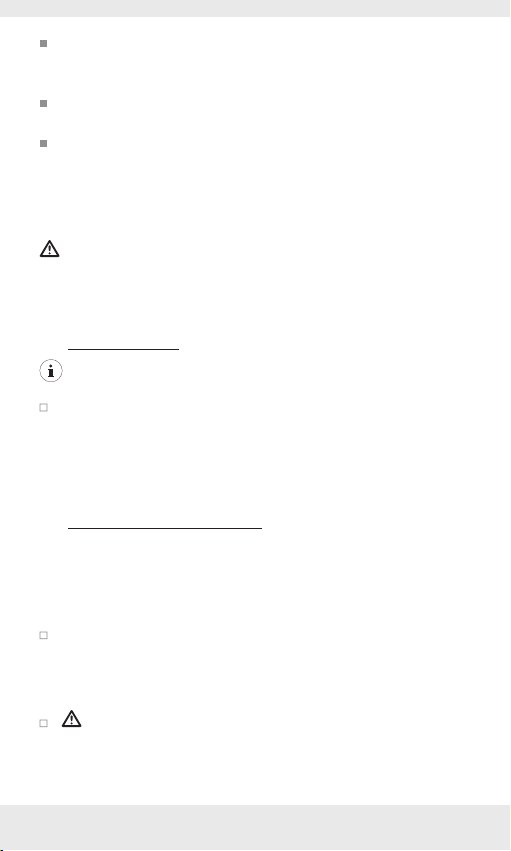
GB/IE/NI 14
If charging does not start even after the supported device
has been placed in the charging area, place the device
near the center of the charging area.
Before starting with wireless charging, read the instructions
provided with the mobile device as well.
If you use a USB power supply for charging the power
bank, the socket used must always be easily accessible so
that the USB power supply can be quickly removed from
the socket in the case of emergency. Please also refer to the
manufacturer‘s instruction manual.
ATTENTION! Two Qi charging devices and/or power
banks must never be placed on top of each other with the
charging surface. A device defect is the possible consequence.
PBefore use
NOTE: Remove all packaging materials from the product.
Please also check the content of delivery inside the
packaging to see if there are any damages. If you notice
any damage or missing parts, please contact the dealer
who sold this product.
POperation and use
PCharging the power bank
The built-in rechargeable battery must be fully charged before
using the product.
To charge the power bank only use power supplies with an
output voltage and current matching the rated input voltage
and current as stated in “Technical specifications” of this
user manual.
ATTENTION! The power bank should not be charged
from a PC or notebook.

GB/IE/NI 15
In order to get the fastest charging speed, charge the
power bank via the PD port 1using a USB Type C to Type
C cable (not included) and a USB Power Delivery (PD)
enabled power charger (not included).
Connect the USB Type C plugs of your Type C to Type C
cable (not included) to the PD port 1of the power bank
and the PD port of your USB PD enable power charger (not
included) (see fig. A).
Alternatively, you could charge the power bank via USB
Type C port 1using the included USB Type-A to Type C
cable with a conventional USB charger but the charging
time will be longer. Connect the USB Type C plug of the
USB cable 6with the PD port 1and connect the USB
Type A plug of the USB cable 6to the USB power supply
(not included) (see fig. B).
NOTE: The Qi wireless charging function of the power
bank is disabled when the power bank is being charged.
During the charging process, the battery status indicator 8
goes up and shows you the appropriate charge level of the
internal battery via 4 LED lights as described below:
Battery status
indicator 8
Power bank
battery status
1 LED flashes 0-25 %
1 LED illuminates
1 LED flashes 25-50 %
2 LED illuminate
1 LED flashes 50-75 %
3 LED illuminate
1 LED flashes 75-100 %
4 LED illuminate 100 %

GB/IE/NI 16
NOTE: The 4th LED light (next to the Qi status indicator
9) will turn green when the power bank is charged via
PD input port 1using a PD-enabled USB charger. If a
conventional USB charger is used for charging, the 4th LED will
still be the original colour of the battery status indicator.
ATTENTION! Do not connect any device to the power
bank for charging while the power bank itself is charging.
Remove the charging cable from the power bank when it is
fully charged.
PChecking the battery status
You can check the battery status on the battery status indicator
8of the power bank at anytime.
Briefly press the On/off button 3. Battery status indicator
8shows the approximate charge status of the internal
battery for approx. 30 seconds.
PQi wireless charging
Put your Qi compatible device to be charged on the centre
of the Qi charging surface 4of the power bank.
Then press your Qi compatible device towards the power
bank for the suction cups 5to securely attach on your
device.
NOTE: The suction cups 5, which are for fixing the
position of your device on the power bank during wireless
charging, are compatible with silicone, plastic or glass
materials so that it is not necessary to remove the protective
case of your Qi compatible device before use.
Briefly press the On/off button 3to switch on the power
bank. The wireless charging will then start automatically.
When Qi charging is active, Qi status indicator 9flashes
blue*. The battery status indicator 8shows the current
charge status of the internal battery throughout the wireless
charging process.

GB/IE/NI 17
NOTE: If your device supports 10 W wireless charging,
the 4th LED of the battery status indicator 8will turn green.
For wireless charging below 10 W, the LED will still be the
original colour of the battery status indicator 8.
If wireless charging does not start, move your device to be
charged more accurately to the centre of the Qi charging
surface 4until the Qi status indicator 9starts flashing.
While in idle status (standby mode), the Qi status indicator
9will light blue*. The Qi status indicator 9will go off if
no Qi compatible device is detected and idle for approx.
30 seconds.
When the charging process has finished (i.e. the mobile
device is fully charged) the Qi status indicator 9stop
flashing and light blue.
The Qi status indicator 9will go off when errors are
detected on the Qi charging surface 4. In this case,
remove your device and make sure that there are no
unwanted metallic objects between your device and the Qi
charging surface 4and then try again.
To stop the wireless charging, gently pull your device away
from the Qi charging surface 4to release the suction
cups 5. The Qi status indicator 9will light blue (standby
mode). If no Qi compatible device is detected for approx.
30 seconds, the Qi status indicator 9will go off.
To switch off the power bank during the standby mode,
press the On/off button 3twice. The Qi status indicator
9and battery status indicator 8will then go off.
*NOTE:
1) Qi status indicator 9may change back to blue colour
(standby mode) when wireless charging has finished if the
mobile device closed the wireless communication between
the Qi charging surface 4and the mobile device.
2) All devices to be wirelessly charged must comply with Qi
Standard.
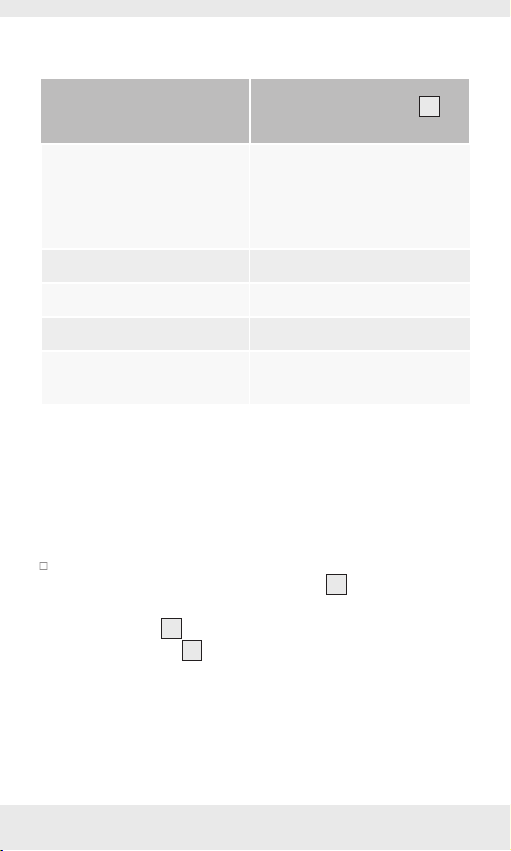
GB/IE/NI 18
3) The different modes of the Qi status indicator are
summarized below:
Qi wireless
charging status Qi status indicator 9
Starting process (boot
phase), standby or searching
for a Qi charging device
Lights blue
Charging Flashes blue
Fully charged Lights blue
Fault/Error condition Indicator off
No Qi compatible device
detected Lights blue
PCharging mobile devices with the
power bank via the USB output ports
You can charge up to two devices at the same time using the
USB ports of the power bank. If all outputs are used at the
same time, the sum of the output current must not exceed 3.0 A.
To charge your USB device with the Type C port, connect
the USB type A plug of the USB cable 6or the original
charging cable of the device to be charged to the USB
Type A output 2. Then connect the USB Type C plug
of the USB cable 6to the Type C input of device to be
charged. The charging process will start automatically.
When a fast-charging device is charged at the Type A port,
the fourth LED of the battery capacitor indicator lights up
green.
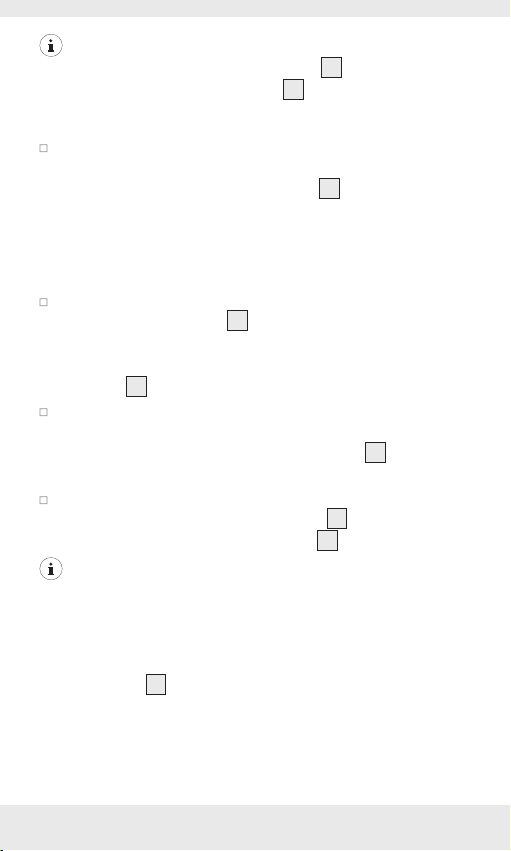
GB/IE/NI 19
NOTE: You could also charge your conventional USB
devices from the USB Type A output port 2of the power
bank using the included USB cable 6or a USB Type A to
micro USB cable (not included).
To charge your USB Power Delivery (PD) enabled device,
connect the USB Type C plugs of your USB Type C to Type
C cable (not included) to the PD port 1of the power bank
and the PD port of the device to be charged. The charging
process will start automatically. When a fast-charging
device is charged at the Type C port, the fourth LED of the
battery capacitor indicator lights up green.
In case if the charging process does not begin immediately,
press the On/off button 3briefly to begin the charging
process. The current battery status of the power bank is
displayed during the charging process by the battery status
indicator 8.
To end the charging process, disconnect the USB charging
cable from the mobile device and the power bank. The
power bank and the battery status indicator 8will switch
off after approx. 30 seconds.
To switch off the power bank after your mobile device is
disconnected: press the On/off button 3twice. The power
bank and the battery status indicator 8will switch off.
NOTE:
1) If you use all the USB ports, a voltage of 5 V will output
at all the outputs. The maximum output current must not
exceed 3 A for all outputs. If all USB outputs are used, fast
charge mode will not be activated.
2) If PD output 1is in PD mode, and another USB port is
connected to another device for charging, the PD mode will
be terminated and switched to normal charge mode. All
devices will now be charged at 5 V each.

GB/IE/NI 20
PCharging mobile devices wirelessly
and via USB simultaneously
You can charge up to three devices at the same time using the
USB ports and the wireless charging function of the power
bank.
If all outputs are used at the same time, the sum of the output
current must not exceed 3 A.
Follow the procedures under the section “Charging mobile
devices with the power bank via USB output ports” to
charge your devices via USB.
During the USB charging process, put a Qi compatible
device on the Qi charging surface 4of the power bank
to start the Qi wireless charging process. For the details of
wireless charging operation, please refer to the section “Qi
wireless charging”.
To end the charging process, disconnect the USB charging
cable or remove the device from the Qi charging surface
4and then press the On/off button 3twice to switch off
the power bank.
NOTE: If all USB output ports and wireless charging are
used simultaneously for charging devices, a voltage of 5 V will
be output at all outputs. The maximum output current must not
exceed 3 A for all outputs.
PTroubleshooting
= Problem
= Cause
= Solution
It may not be possible to charge a Qi
compatible device.
This manual suits for next models
1
Table of contents
Languages:
Other Tronic Accessories manuals

Tronic
Tronic 3538672010 User manual

Tronic
Tronic TPB 10000 A1 User manual

Tronic
Tronic QI TPBQ 10000 A1 User manual

Tronic
Tronic TPB 10000 A1 User manual

Tronic
Tronic TPB 10000 A1 User manual

Tronic
Tronic QI TPBQ 10000 A1 User manual

Tronic
Tronic TPB 10000 A1 How to use

Tronic
Tronic TPB 5000 A1 User manual
Popular Accessories manuals by other brands

Stahl
Stahl 8579/61 Series operating instructions
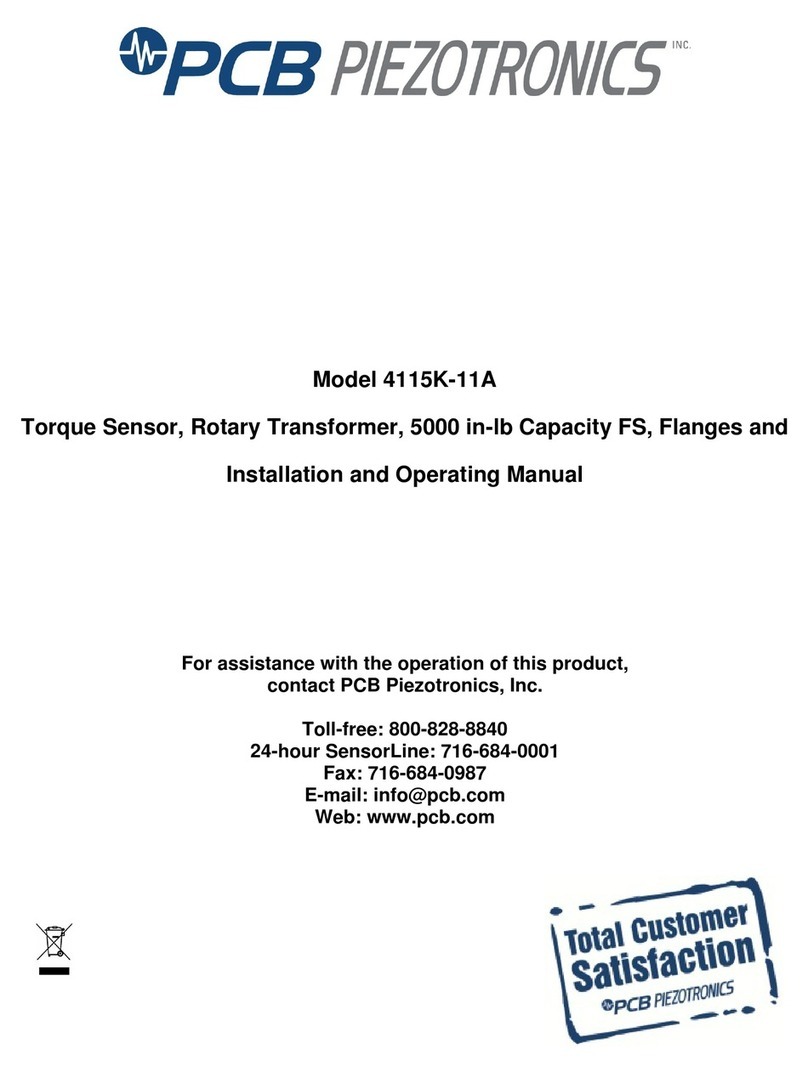
PCB Piezotronics
PCB Piezotronics 4115K-11A Installation and operating manual
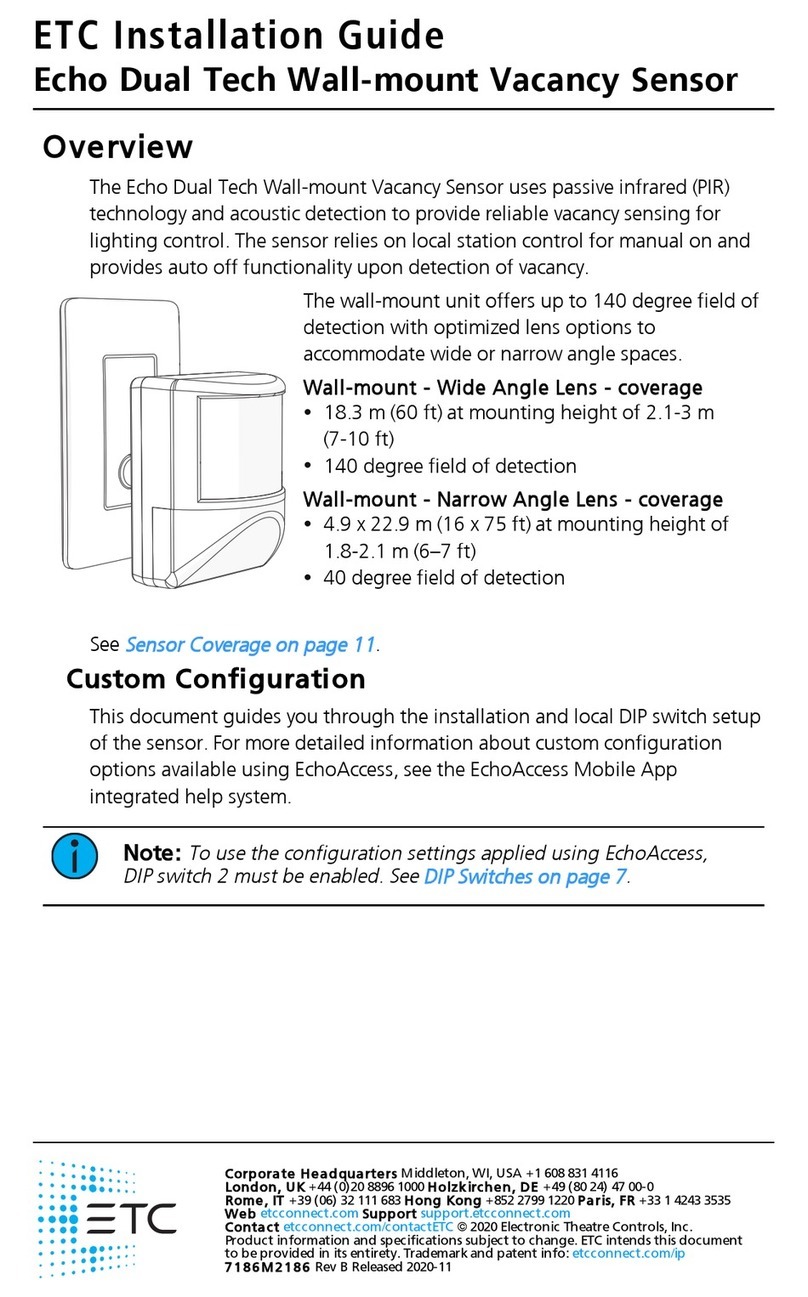
ETC
ETC Echo Dual Tech Wall-mount Vacancy Sensor installation guide
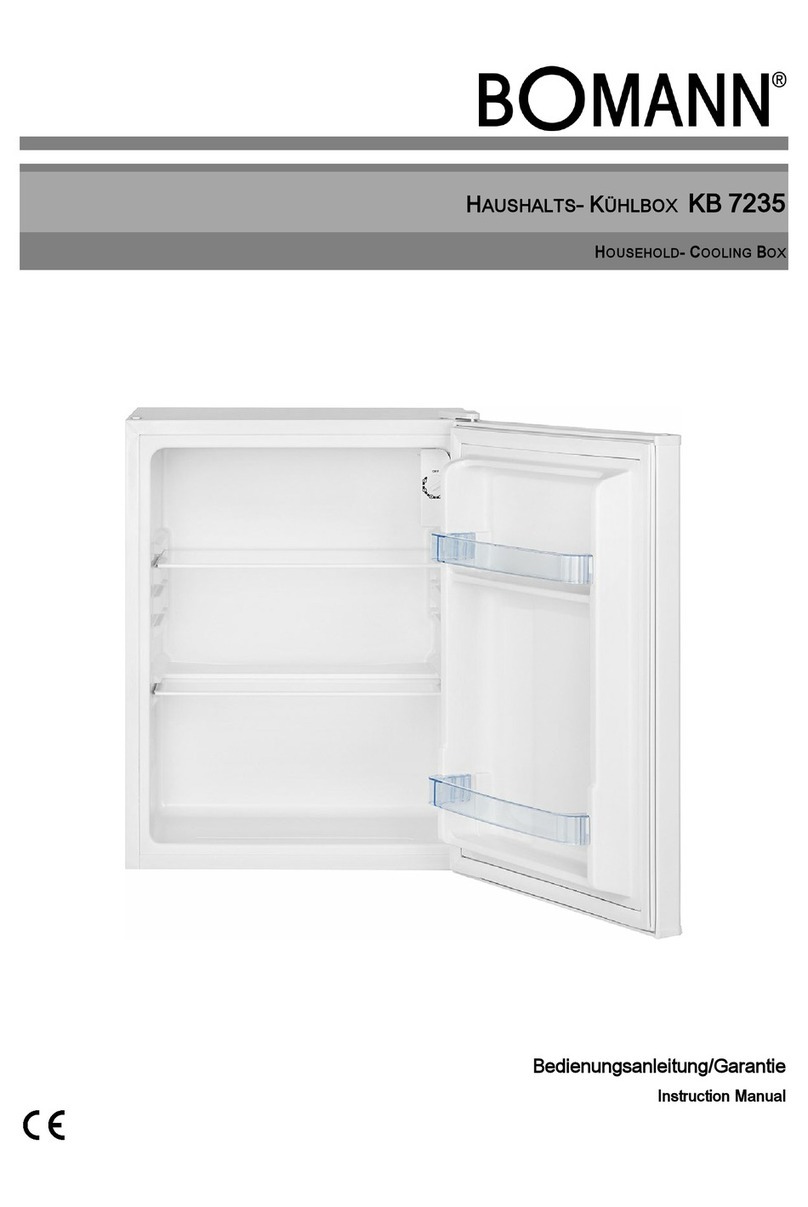
BOMANN
BOMANN KB 7235 instruction manual
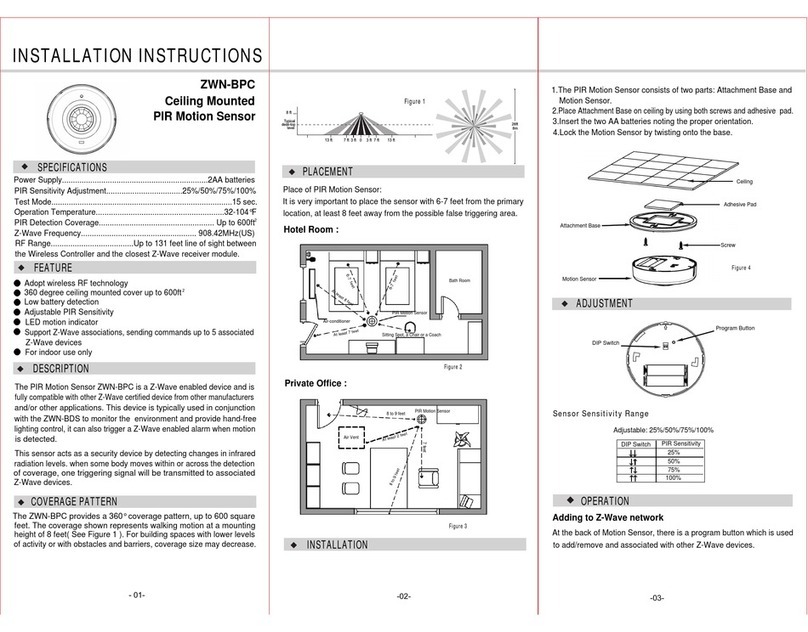
Z-Wave
Z-Wave ZWN-BPC installation instructions

Dedrone
Dedrone RF-360 installation manual