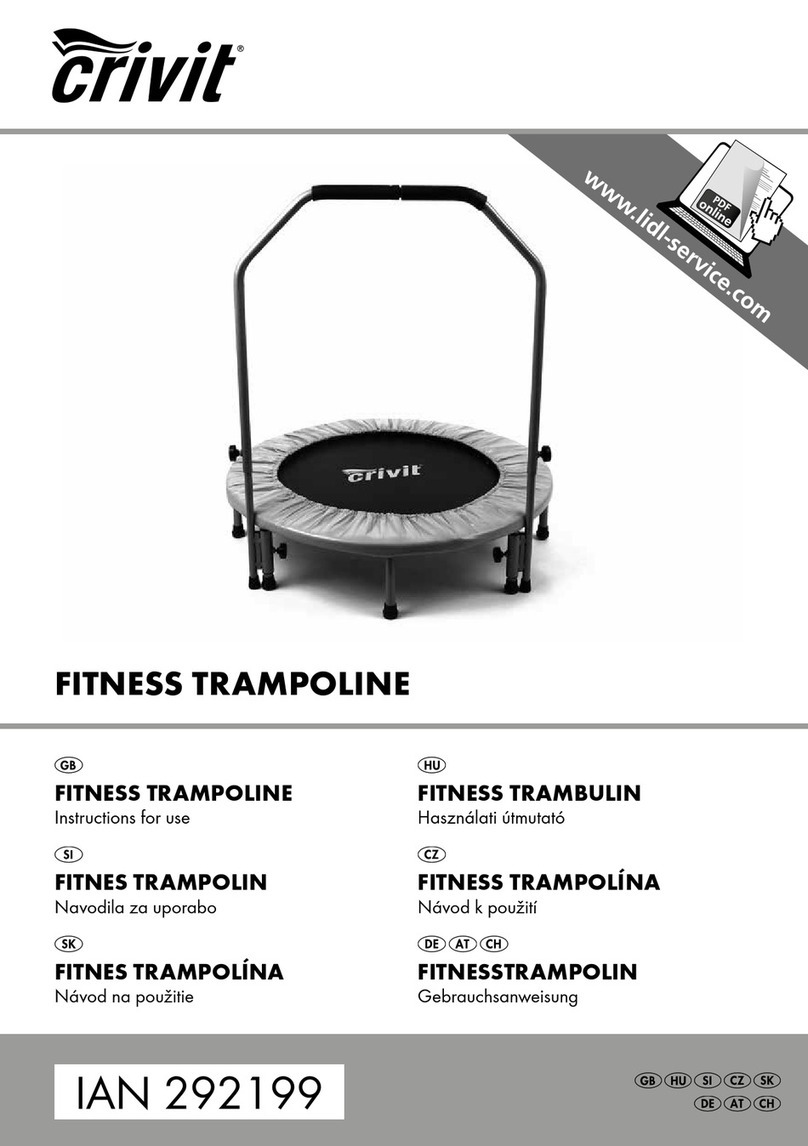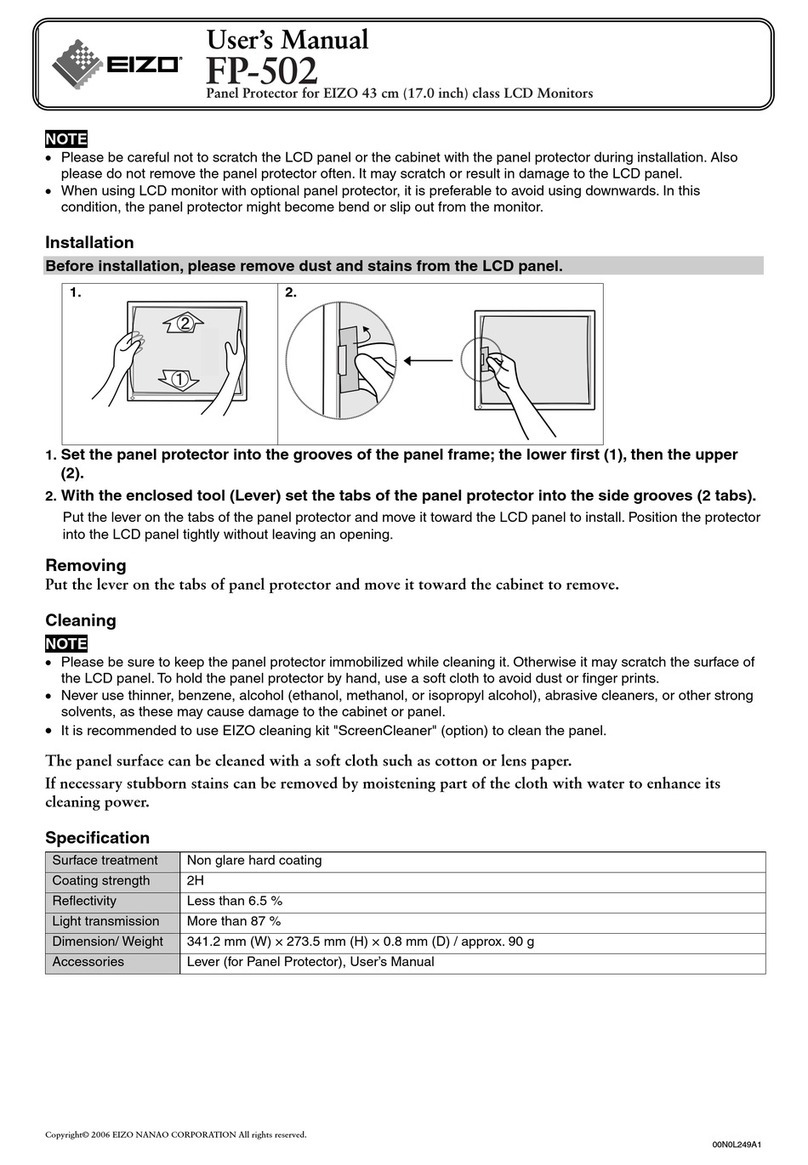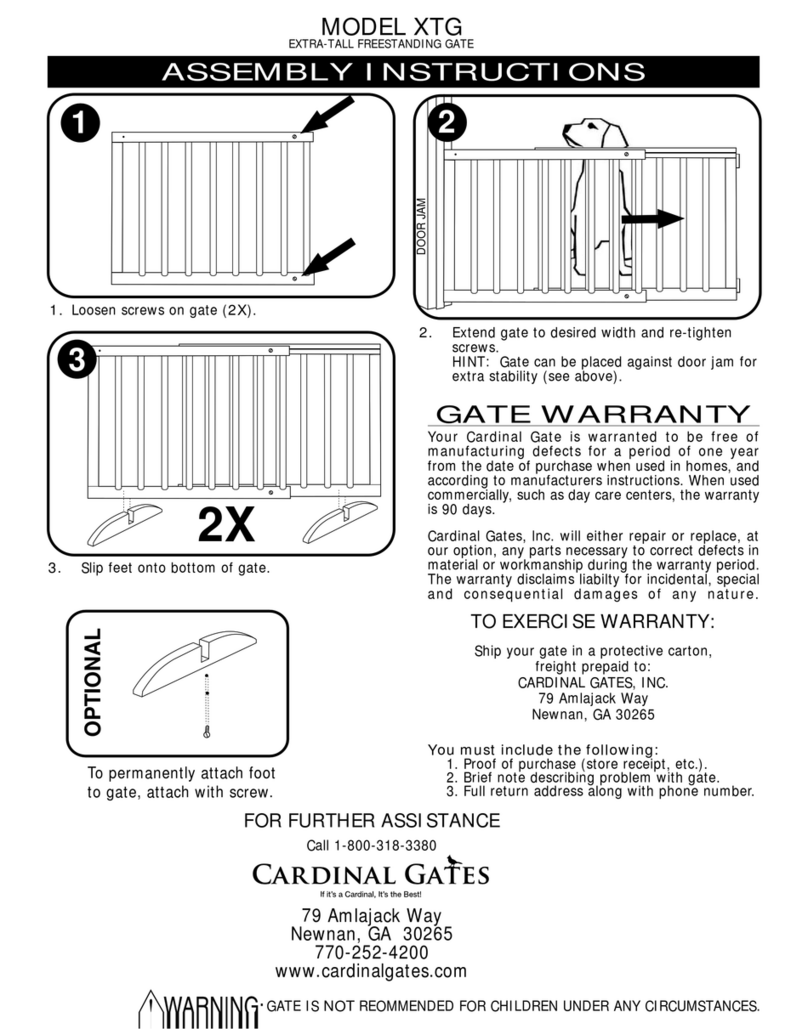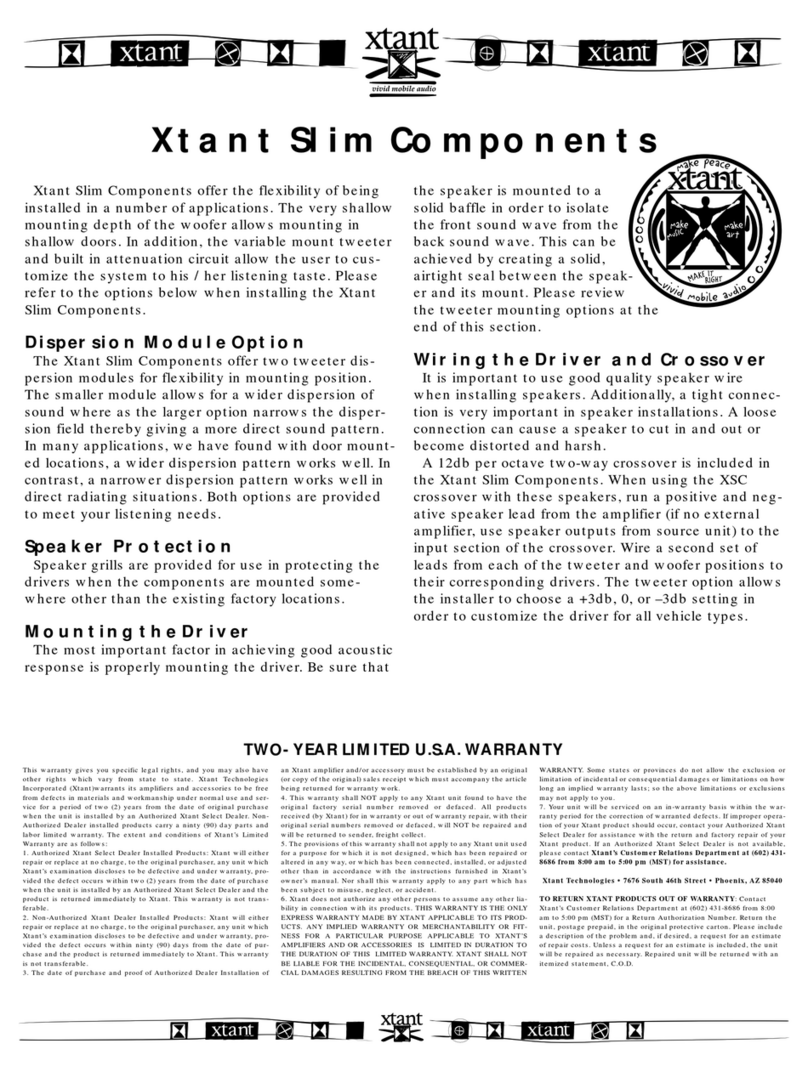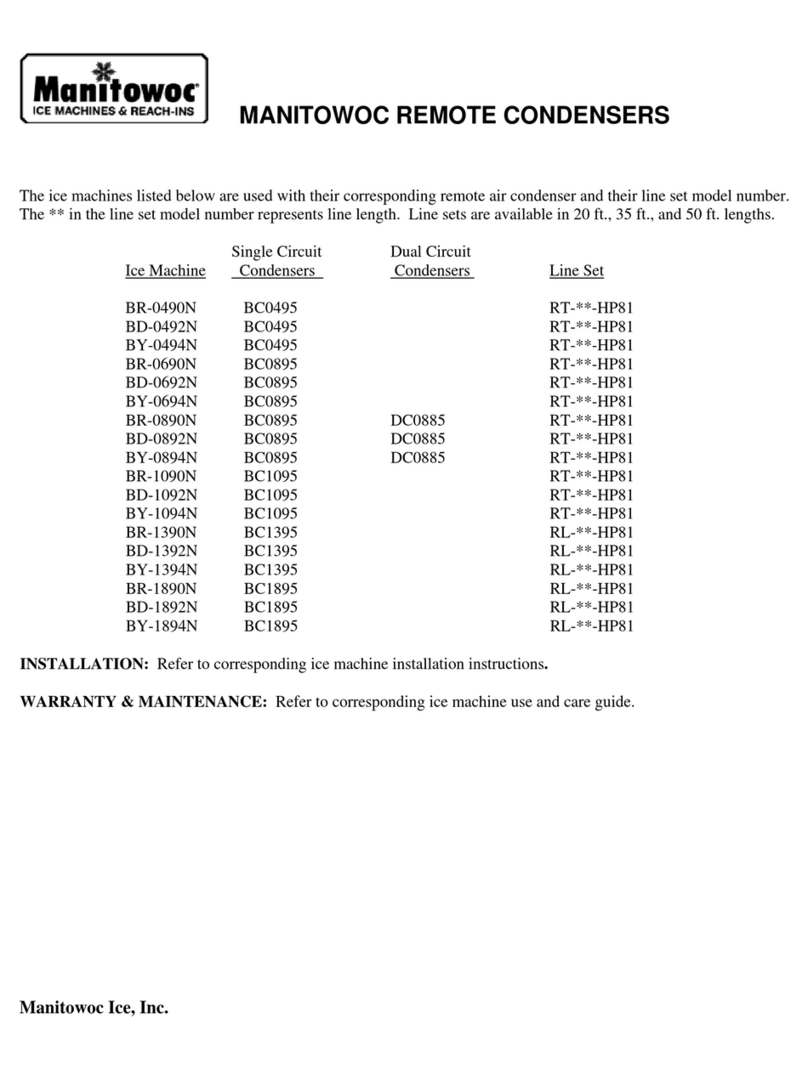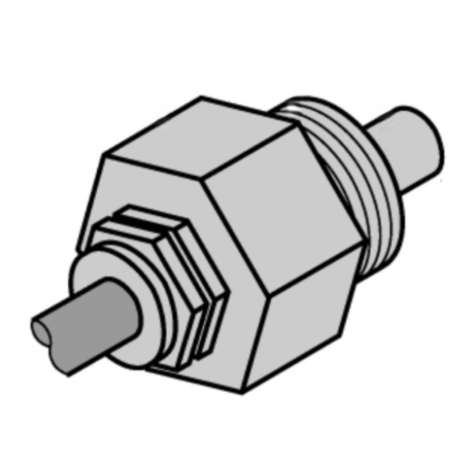Tronic TPB 10000 A1 User manual

POWER BANK / POWERBANK
BATTERIE EXTERNE POWERBANK
TPB 10000 A1
IAN 354192_2010
BATERÍA EXTERNA
Instrucciones de uso
BATTERIE EXTERNE
POWERBANK
Mode d’emploi
POWERBANK
Bedienungsanleitung
POWER BANK
Operating instructions
POWERBANK
Gebruiksaanwijzing
POWERBANKA
Návod k obsluze POWERBANK
Instrukcja obsługi
POWERBANKA
Návod na obsluhu
POWERBANK
Betjeningsvejledning

Before reading, unfold the page containing the
illustrations and familiarise yourself with all functions
of the device.
Klappen Sie vor dem Lesen die Seite mit den
Abbildungen aus und machen Sie sich anschließend
mit allen Funktionen des Gerätes vertraut.
Avant de lire le mode d‘emploi, ouvrez la page
contenant les illustrations et familiarisez-vous ensuite
avec toutes les fonctions de l‘appareil.
Vouw vóór het lezen de pagina met de afbeeldin-
gen open en maak u vertrouwd met alle functies
van het apparaat.
Před čtením si otevřete stranu s obrázky a potom se
seznamte se všemi funkcemi přístroje.
Przed przeczytaniem proszę rozłożyć stronę z
ilustracjami, a następnie proszę zapoznać się z
wszystkimi funkcjami urządzenia.
Pred čítaním si odklopte stranu s obrázkami a potom
sa oboznámte so všetkými funkciami prístroja.
Antes de empezar a leer abra la página que
contiene las imágenes y, en seguida, familiarícese
con todas las funciones del dispositivo.
Før du læser, vend siden med billeder frem og bliv
bekendt med alle apparatets funktioner.
GB/ IE Operating instructions Page 1
DE/AT / CH Bedienungsanleitung Seite 23
FR/BE Mode d’emploi Page 47
NL/BE Gebruiksaanwijzing Pagina 77
CZ Návod k obsluze Strana 101
PL Instrukcja obsługi Strona 123
SK Návod na obsluhu Strana 147
ES Instrucciones de uso Página 171
DK Betjeningsvejledning Side 195


TPB 10000 A1 GB│IE │ 1 ■
Contents
Introduction.................... 3
Information about these operating instructions .3
Notes on trademarks ...................3
Intended use..........................4
Warnings and symbols used .............4
Safety ........................ 6
Basic safety instructions .................6
Description of components ....... 9
Setting up ..................... 9
Check package contents ................9
Disposal of the packaging ............. 10
Charging the power bank ............. 11
Checking the charge level ............. 12
Handling and use .............. 13
Charging mobile devices with the power bank
13
Troubleshooting ............... 15
Cleaning. . . . . . . . . . . . . . . . . . . . . . 16
Storage when not in use ........ 16
Disposal...................... 17
Disposal of the device ................ 17

TPB 10000 A1
■ 2 │ GB│IE
Appendix..................... 17
Technical data ...................... 17
Notes on the EU Declaration of Conformity 19
Kompernass Handels GmbH warranty ... 19
Service ............................ 22
Importer ........................... 22

TPB 10000 A1 GB│IE │ 3 ■
Introduction
Information about these operating
instructions
Congratulations on the purchase of your
new device. You have selected a high-quality
product. The operating instructions are part of
this product. They contain important information
on safety, usage and disposal. Before using the
product, please familiarise yourself with all oper-
ating and safety instructions. Use the product only
as described and for the range of applications
specified. Retain these operating instructions
for future reference. Please also pass on these
operating instructions to any future owner.
Notes on trademarks
USB®is a registered trademark of USB Imple-
menters Forum, Inc.
Qualcomm®Quick ChargeTM is a product made
by Qualcomm Technologies, Inc. and/or its
subsidiaries.
Qualcomm®is a trademark of Qualcomm
Incorporated, registered in the United States
and other countries.
Quick ChargeTM is a trademark of Qualcomm
Incorporated.
All other names and products may be trademarks
or registered trademarks of their respective
owner.
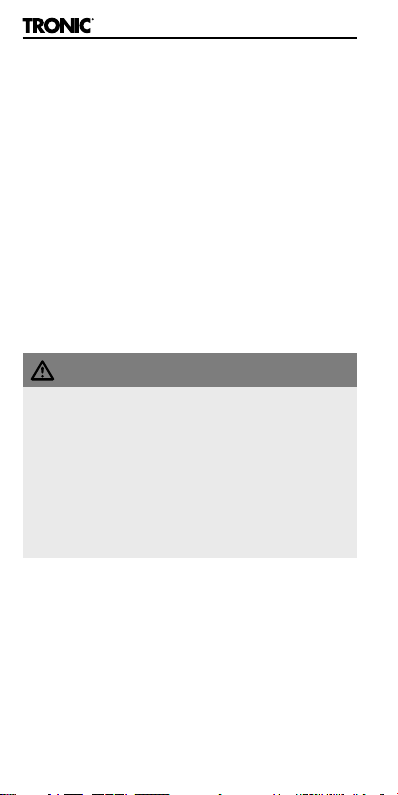
TPB 10000 A1
■ 4 │ GB│IE
Intended use
This device is an information technology device
and is intended exclusively for charging mobile
devices which are charged via a USB port as
standard. The device is not intended for any
other purpose, nor for use beyond the scope
described. The device is not intended for use in
commercial or industrial environments. The manu-
facturer accepts no liability for damages caused
by improper use.
Warnings and symbols used
The following warnings are used in these operat-
ing instructions:
DANGER
A warning at this hazard level
indicates a hazardous situation.
Failure to avoid this hazardous situation will
result in serious injuries or death.
► Follow the instructions on this warning
label to avoid the risk of death or serious
injuries.

TPB 10000 A1 GB│IE │ 5 ■
WARNING
A warning at this hazard level
indicates a potentially hazardous
situation.
Failure to avoid this hazardous situation could
result in serious injuries or death.
► Follow the instructions on this warning
label to avoid the risk of death or serious
injuries.
CAUTION
A warning at this hazard level
indicates a potentially hazardous
situation.
Failure to avoid this hazardous situation could
result in injuries.
► Follow the instructions on this warning
label to prevent injuries.
ATTENTION
A warning at this hazard level indi-
cates a risk of property damage.
Failure to avoid this situation could result in
property damage.
► Follow the instructions in this warning
notice to prevent property damage.

TPB 10000 A1
■ 6 │ GB│IE
NOTE
► A note provides additional information to
help you handle the product.
This symbol can be found on the housing
of the power bank and indicates that the
contents of the operating instructions
should be followed.
The product complies with the Quick
Charge 3.0 specifications and agree-
ments of Qualcomm Technologies Inc.
Safety
This device complies with statutory safety regula-
tions. Improper use may result in personal injury
and property damage.
Basic safety instructions
■ This device may be used by children aged 8
years and above and by persons with limited
physical, sensory or mental capabilities, or
lack of experience and knowledge, provided
that they are under supervision or have been
told how to use the device safely and are
aware of the potential risks. Do not allow chil-
dren to play with the device. Cleaning and
user maintenance tasks may not be carried
out by children unless they are supervised.
■ DANGER! Do not allow children to play
with the packaging material! Keep all pack-
aging materials away from children.
There is a risk of suffocation!

TPB 10000 A1 GB│IE │ 7 ■
■ Check the appliance for visible external
damage before use. Do not operate a device
which has been damaged or dropped.
■ Always place the device on a stable and
level surface. It can be damaged if dropped.
■ Do not expose the device to direct sunlight or
high temperatures. Do not cover the device
during charging. Otherwise it may overheat
and be irreparably damaged.
■ Do not place the product near heat sources
such as radiators or other heat-generating
appliances.
■ Keep the device away from open flames (e.g.
candles) at all times.
■ It is not suitable for use in rooms with high
temperature or humidity (e.g.bathrooms) or
excessive quantities of dust.
■ Never expose the device to extreme heat.
This particularly applies to storage in a
car. Extreme temperatures can occur in car
interiors and glove compartments during long
periods of immobilisation. Remove electrical
and electronic devices from the vehicle.
■ Do not use the device immediately after
moving it from a cold room to a warm room.
Always allow the device to acclimatise before
turning it on.
■ WARNING! Never open the device hous-
ing. None of the components in the device
can be serviced or replaced by the user.
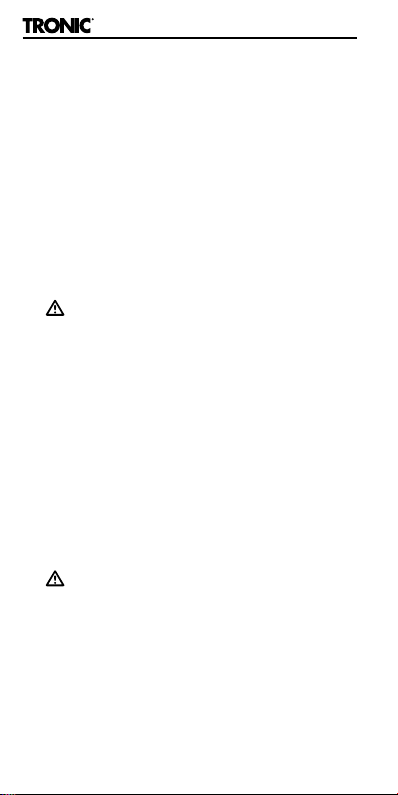
TPB 10000 A1
■ 8 │ GB│IE
■ Do not make any unauthorised modifications
or alterations to the device.
■ All repairs must be carried out by authorised
specialist companies or by the customer
service department. Improper repairs may
put the user at risk. They will also invalidate
any warranty claims.
■ Do not expose the device to water spray or
dripping water, and do not place liquid-filled
objects such as vases or open drink contain-
ers on or near the device.
■ WARNING! Switch the device off immedi-
ately and disconnect any connected charging
cables from the device if you smell fumes or
notice any smoke. Have the device checked
by a qualified specialist before using it again.
■ If you are using a USB power supply,
the socket you use must always be easily
accessible so that the USB power supply can
be quickly disconnected from the socket in a
hazardous situation. You should also observe
the operating instructions for the USB power
supply.
■ WARNING! Improper use of batteries
can cause fires, explosions, leakages or other
hazards! Do not throw the device into a fire,
as the integrated battery may explode.
■ Note any restrictions or prohibitions on use
for battery-powered appliances in locations
with specific hazard risks, such as petrol
stations, aeroplanes, hospitals, etc.

TPB 10000 A1 GB│IE │ 9 ■
Description of components
(See fold-out page for illustrations)
1Power bank
2USB-A port with QC 3.0 (output)
3USB-C port with PD 3.0 (input/output)
4Charge level LEDs
5 ON/OFF button
6Charging cable (USB-A to USB-C)
7Operating instructions (symbol)
Setting up
Check package contents
(See fold-out page for illustrations)
The following components are included in
delivery:
Power bank TPB 10000 A1
Charging cable
These operating instructions
♦ Remove all parts of the device from the pack-
aging and remove all packaging materials.
♦ Check the package for completeness and
signs of visible damage. If the delivery is
incomplete or damage has occurred as
a result of defective packaging or during
transport, contact the Service hotline (see
section Service).
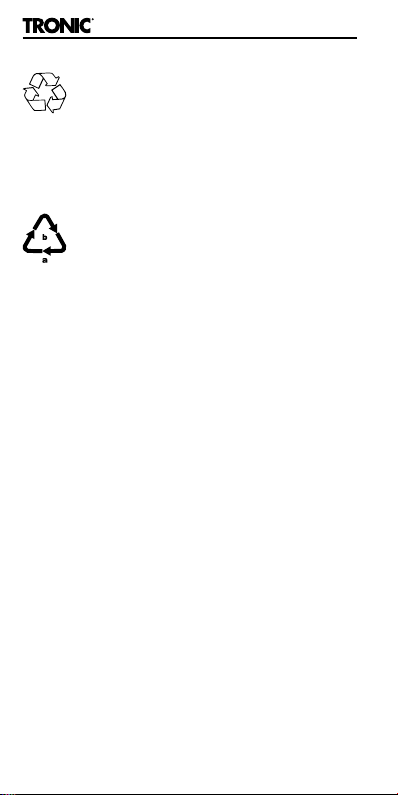
TPB 10000 A1
■ 10 │ GB│IE
Disposal of the packaging
The packaging materials have been
selected for their environmental
friendliness and ease of disposal, and
are therefore recyclable. Dispose of packaging
materials that are no longer needed in accord-
ance with applicable local regulations.
Dispose of the packaging in an
environmentally friendly manner.
Note the labelling on the packaging and
separate the packaging material components for
disposal if necessary. The packaging material is
labelled with abbreviations (a) and numbers (b)
with the following meanings: 1–7: plastics,
20–22: paper and cardboard,
80–98: composites.
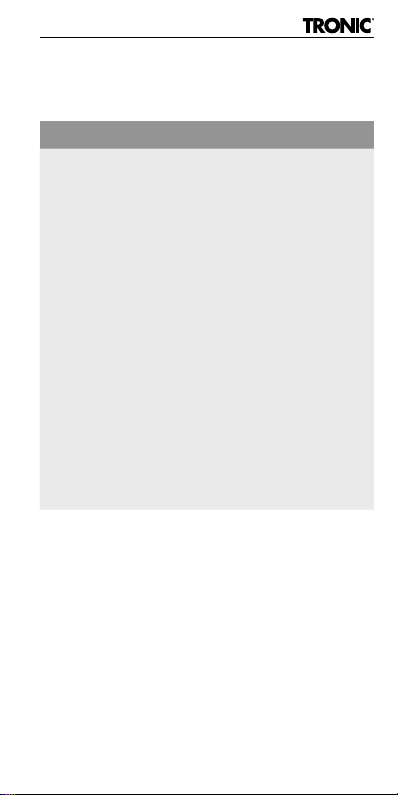
TPB 10000 A1 GB│IE │ 11 ■
Charging the power bank
Before using the power bank, the integrated
battery must be fully charged.
CAUTION
► Charge the device only in dry interior
rooms.
► The power bank must never be charged
and used for charging an external device
at the same time.
► Due to the high power consumption, the
power bank must be charged using a USB
mains adapter. Do not charge the power
bank via the USB port of a PC or notebook.
► Use only a USB mains adapter with an
output voltage of at least 5 V and an output
current of at least 3A to charge the power
bank.
► Disconnect the charging cable when charg-
ing is complete!
♦ Connect the USB-A plug of the charging
cable6to a suitable USB power supply
(not supplied).
♦ Connect the USB-C plug of the charging
cable 6to the USB-C charging port 3on
the power bank.

TPB 10000 A1
■ 12 │ GB│IE
The charge level LEDs 4provide a rough esti-
mate of the charge level during charging:
LED display Charge level
One LED is flashing < 25%
One LED is on,
the second LED is flashing 25‒49 %
Two LEDs are on,
the third LED is flashing 50‒74 %
Three LEDs are on,
the fourth LED is flashing 75‒97 %
All LEDs are on 98‒100 %
Checking the charge level
You can also check the approximate charge
level of the power bank when it is not charging
or while it is being used for charging.
♦ Briefly press the ON/OFF button 5once.
The LEDs4show the current charge level of
the power bank for about 35 seconds.
LED display Charge level
All LEDs are on 76 ‒100 %
Three LEDs are on 51‒75 %
Two LEDs are on 26‒50 %
One LED is on 10‒25 %
One LED is flashing < 10%
All LEDs off 0%

TPB 10000 A1 GB│IE │ 13 ■
Handling and use
Charging mobile devices with the
power bank
NOTE
► You can charge up to two devices at a
time using the power bank. If both outputs
(USB-A 2and USB-C 3) are used
simultaneously, the output voltage for both
ports is set to 5 V. Fast charging is then no
longer possible. The total power consump-
tion of the connected mobile devices must
not exceed 3 A.
► If the USB-A socket 2is in fast charging
mode and the USB-C socket 3is connected
to another device for charging, fast charging
is terminated and normal charging is acti-
vated. All connected devices are now
charged at 5 V.
Charging via USB-A port 2
♦ Connect the supplied charging cable 6or
the original charging cable of the device you
want to charge to the USB-A port 2.
♦ Then connect the device you want to charge
to the power bank 1. The charging process
begins automatically.
♦ If charging does not start automatically,
press the ON/OFF button 5once briefly to
start the charging process.

TPB 10000 A1
■ 14 │ GB│IE
Charging via USB-C port 3
♦ If your mobile device is equipped with USB
Power Delivery 3.0, you can use a USB-C
to USB-C cable (not included) to connect
the USB-C input of your device to the USB-C
port 3of the power bank for faster charg-
ing. Charging starts automatically as soon
as the connection is made.
♦ If charging does not start automatically,
press the ON/OFF button 5once briefly to
start the charging process.
♦ During the charging process, the charge
level LEDs 4show the current charge level
of the power bank (see table in the section
Checking the charge level).
♦ To stop charging, disconnect the charging
cable from the mobile device and the power
bank. The charging status LEDs 4go out
after about 35 seconds.
♦ Optionally, you can press the ON/OFF
button 5twice in quick succession to turn
off the power bank and the battery level
LEDs 4.

TPB 10000 A1 GB│IE │ 15 ■
Troubleshooting
The power bank does not charge.
♦ The connection may be faulty. Check the
connection.
♦ The output current of the USB mains adapter
is too low. Use a USB mains adapter with an
output voltage of at least 5 V and an output
current of at least 3 A.
A connected device does not charge.
♦ The integrated battery is empty. Charge the
battery.
♦ No connection to the device. Check the
connection.
♦ Press the ON/OFF button 5once briefly to
start the charging process.
♦ The charging current of the connected
device is too low or too high.
♦ The internal overcurrent protection may have
been triggered. Disconnect the connect-
ed device and briefly connect the USB-C
charging port 3to a power source (see
section Charging the power bank). After-
wards, the power bank can be used again.
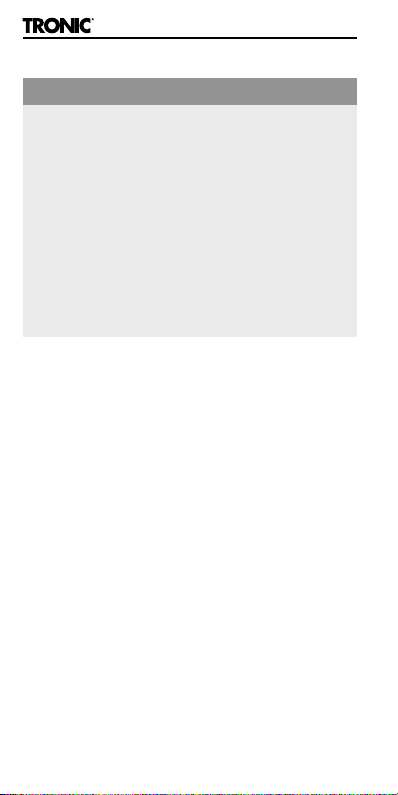
TPB 10000 A1
■ 16 │ GB│IE
Cleaning
CAUTION
Possible damage to the device.
There are no serviceable parts or parts requir-
ing cleaning inside the power bank. Moisture
can cause damage to the device.
► To avoid irreparable damage to the de-
vice, ensure that no moisture gets into the
device during cleaning.
► Do not use caustic, abrasive or sol-
vent-based cleaning materials. These can
damage the surfaces of the device.
♦ Clean the housing of the device with a lightly
moistened cloth and a mild detergent only.
Storage when not in use
♦ Store the device in a location which is clean,
dry, dust-free and not in direct sunlight.
♦ For long-term storage, the integrated battery
should be fully charged to extend its operat-
ing life. During extended periods of non-use,
you should top up the battery charge
regularly. This is necessary to prolong the
battery life.

TPB 10000 A1 GB│IE │ 17 ■
Disposal
Disposal of the device
The symbol shown on the left of a
crossed-out wheelie bin means that this
device is subject to Directive
2012/19/EU. This directive states that this
device may not be disposed of in normal
household waste at the end of its useful life, but
must be taken to a specially set-up collection
point, recycling depot or disposal company. The
integrated rechargeable battery in this device
cannot be removed for disposal.
This disposal is free of charge for the
user. Protect the environment by dispos-
ing of this device properly.
Your local community or municipal
authorities can provide information on
how to dispose of the worn-out product.
The product is recyclable, subject to
extended producer responsibility and is
collected separately.
Appendix
Technical data
Integrated battery
(lithium polymer)
3.7 V/10000 mAh/
37 Wh
USB-C with PD 3.0
Input voltage/
current
5 V (DC)/3 A
9 V /2 A
12 V /1.5 A
Other manuals for TPB 10000 A1
3
This manual suits for next models
1
Table of contents
Languages:
Other Tronic Accessories manuals

Tronic
Tronic 3538672010 User manual

Tronic
Tronic TPB 10000 A1 How to use

Tronic
Tronic TPB 5000 A1 User manual

Tronic
Tronic QI TPBQ 10000 A1 User manual

Tronic
Tronic QI TPBQS 10000 A1 User manual

Tronic
Tronic TPB 10000 A1 User manual

Tronic
Tronic QI TPBQ 10000 A1 User manual

Tronic
Tronic TPB 10000 A1 User manual