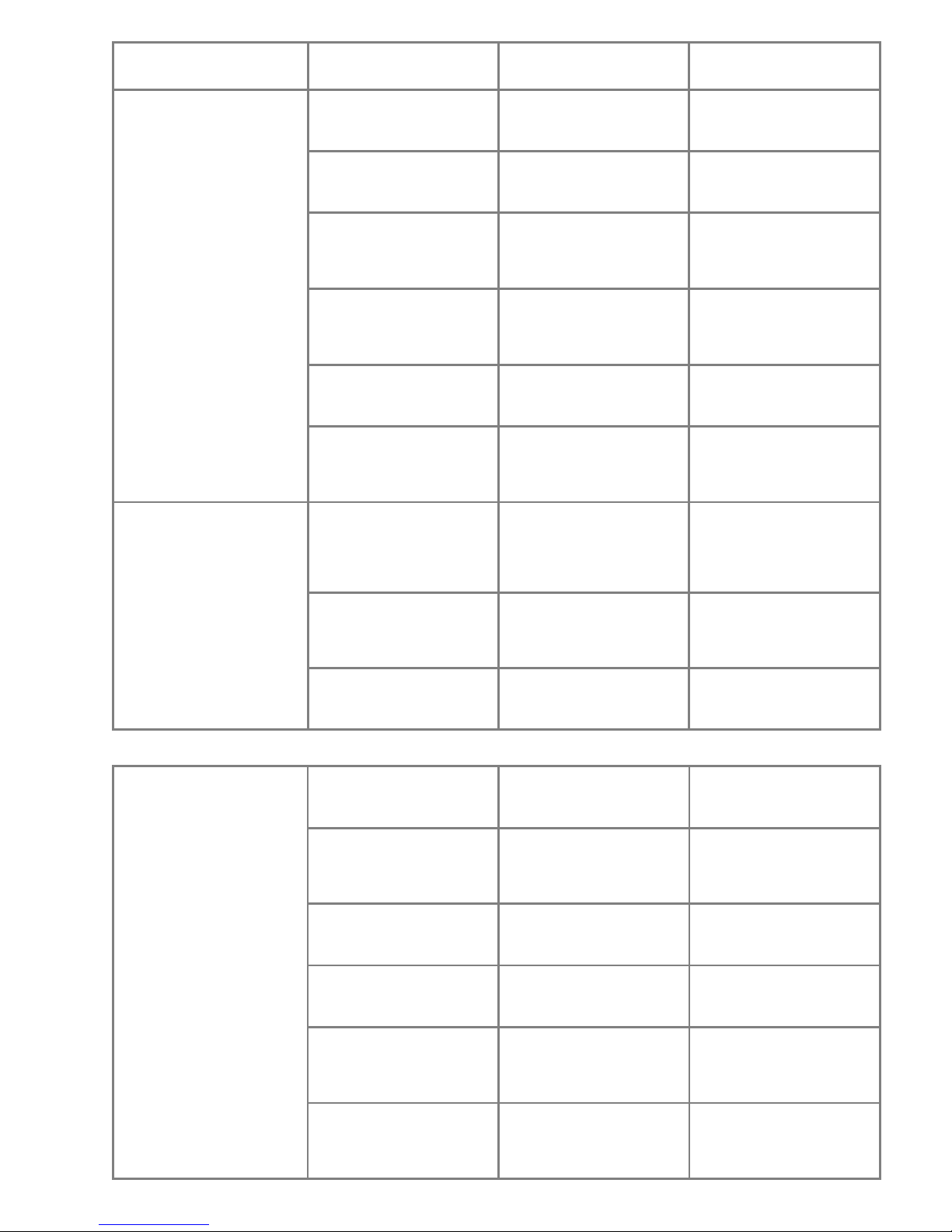•Cooling mode – The unit cools the room to the set temperature, which can be set between 16°C and 32°C.
The fan speed can be freely selected
3. Dehumidification mode – The unit dehumidifies the room. The temperature can be set between 16°C and 32°C. The
fan speed is preset to med and can not be changed
4. Ventilation mode – The unit is being used to circulate the air with no cooling effect. The temperature can not be set,
but the fan speed can be freely selected
5. Fan Speed – This can be used to select the fan speed in the cooling and entilating operating modes. The fan speeds
are high, med, and low
6. Timer – This is used to allow you to set the timer so the unit can be automatically switched on or off
7. Timer / Temp Adjust – These are used to select the desired temperature in the cooling and dehumidifying operating
modes. The display will now show the target temperature and can be changed accordingly. The target temperature can
be set between 16°C and 32°C on 1°C increments by pressing either the up or down button
Left button – Higher target temperature
Right button – Lower target temperature
In addition to this the up and down button is also used to set the timer period for switching the unit on and off
automatically.
Left button – Longer timer period
Right button – Shorter timer period
8. Display – The room temperature that is measured by the internal sensor of the unit is shown in the display. If one of
the up or down buttons is pressed the display switches to show the target temperature. If the timer button is pressed
the display will then switch and show the remaining number of hours that are left until the unit will be switched on or
off. With no buttons pressed the display will switch back to show the room temperature after 15 seconds
9. Room Temp Signal Light – This light will illuminate to show that the measured room temperature is being shown in
the display
10. Set Temp Signal Light – This light will illuminate to show the target temperature is being shown in the display
11. On/Off Signal Light – This light will illuminate to show whether or not a timer has been acti ated. It will blink if it is
possible for you to change the timer accordingly
12. Fan Speed Display – The light will illuminate to show which fan speed setting the unit is running at
13. Operating Mode Display – The light will illuminate next to the operating mode that you ha e the unit set on
14. Tank Fill Display – This light indicates that the floating switch of the internal tank has switched off the units operation.
The internal tank does not become full during normal operation because the exhaust fan transports the accumulated and
e aporated condensation to the outside ia the exhaust hose. Follow the below instructions to re-start the unit
•Switch the unit off by pressing the on / off button and unplug the unit from the power supply
•Place a suitable container under the condensation drain of the internal unit. The condensation drain is located at the
bottom left at the back of the unit
•Pull the plug from the condensation drain and collect the water that drains out
•Replace the plug
Keep in mind that is there is no plug or it is inserted incorrectly, water may leak out after the unit has resumed
operation
Operation
Please note that the unit operates most efficiently and most comfortably when put into operation before the hottest part of the
day, e.g. the morning.
The selected target temperature should be 4°C - 7°C below the outside temperature. It should ne er be lower because the room
temperature would feel too cold when coming from non-air-conditioned room and people may catch cold.
The selected target temperature does not affect the performance of the unit. This means that when temperatures in the room are
high, it is not practical to adjust the unit to the lowest possible target temperature.
Prior to nitial Operation
The unit should be set up in the desired location, with the air outlet side facing the room. Follow the below safety instructions
when setting up the unit.
There must be a minimum of 20cm between the back of the unit and the wall
•After transporting the unit, place it on its wheels and let the unit stand for at least 5 minutes before switching it on
•Place the de ice securely on a le el and firm ser ice. An uneven surface can cause vibrations and disruptive noise’s
•Before plugging in the power cord, make sure that the required current is a ailable. 230 / 1~, N, PE / 50Hz / 10A
•If extension cords are necessary, make absolutely sure that they are sufficient thickness
•All extension of the power cords must be sufficiently think and may only be used if they are completely extended or
rolled up
•Make sure that there is a plug for the condensation drain and that it has been properly placed. It is possible that water
will leak out after the unit becomes operational
•Ne er operate the unit without the air intake filter. ithout and air intake filter, that plate fins of the evaporators
become dirty and performance of the unit suffers
•The maximum unit performance of the unit is achie ed by opening the air flap completely
•Make sure that sensiti e objects, such as plants in the room, are not directly in the path of the expelled air