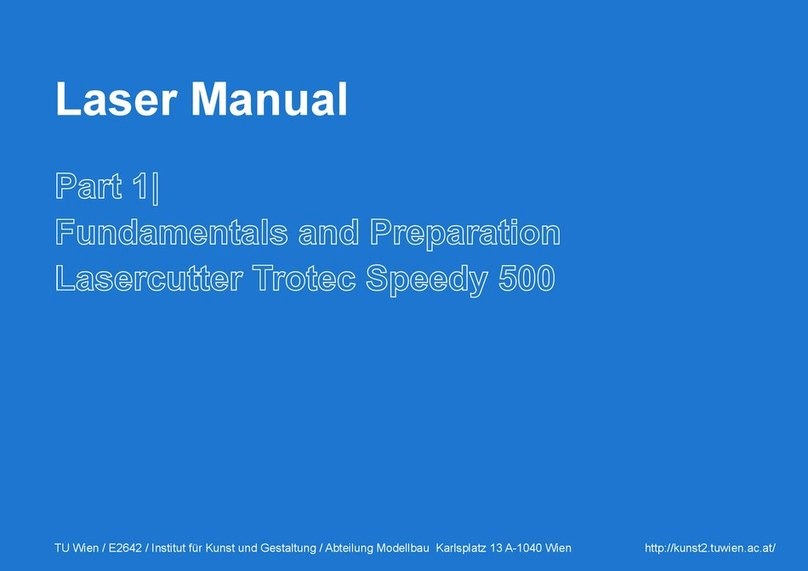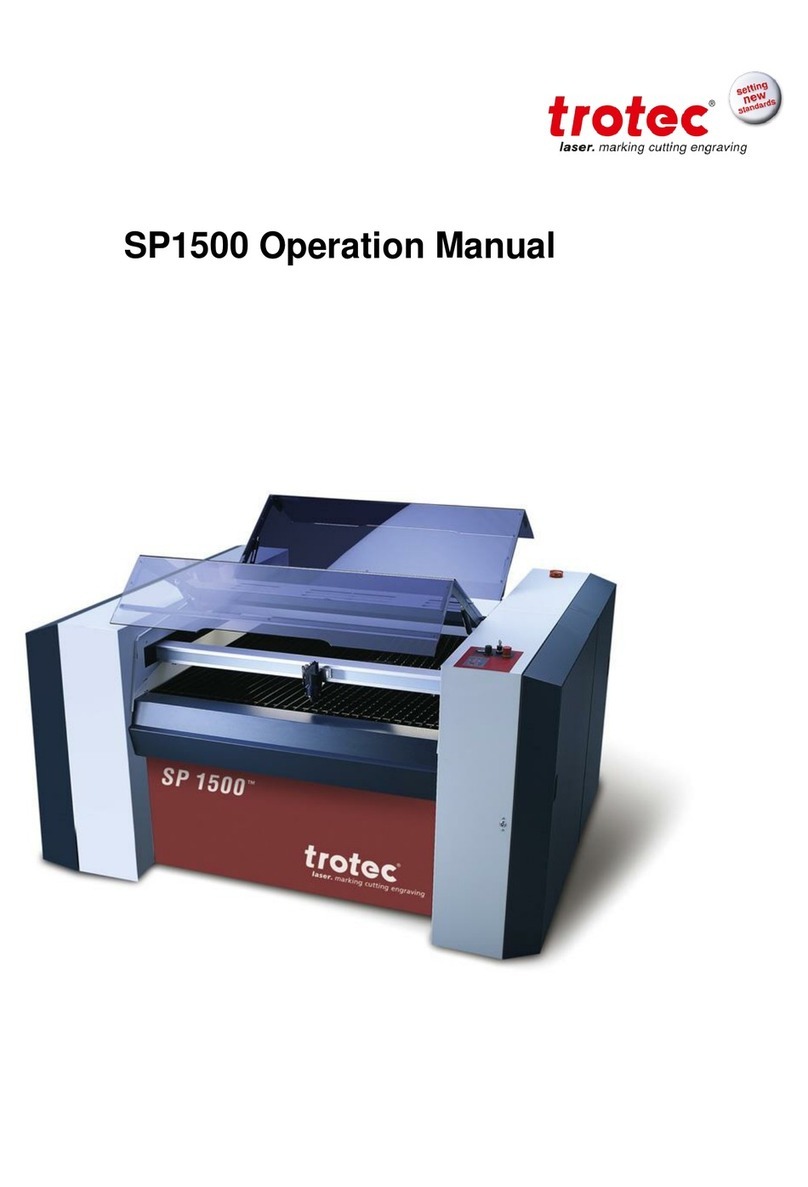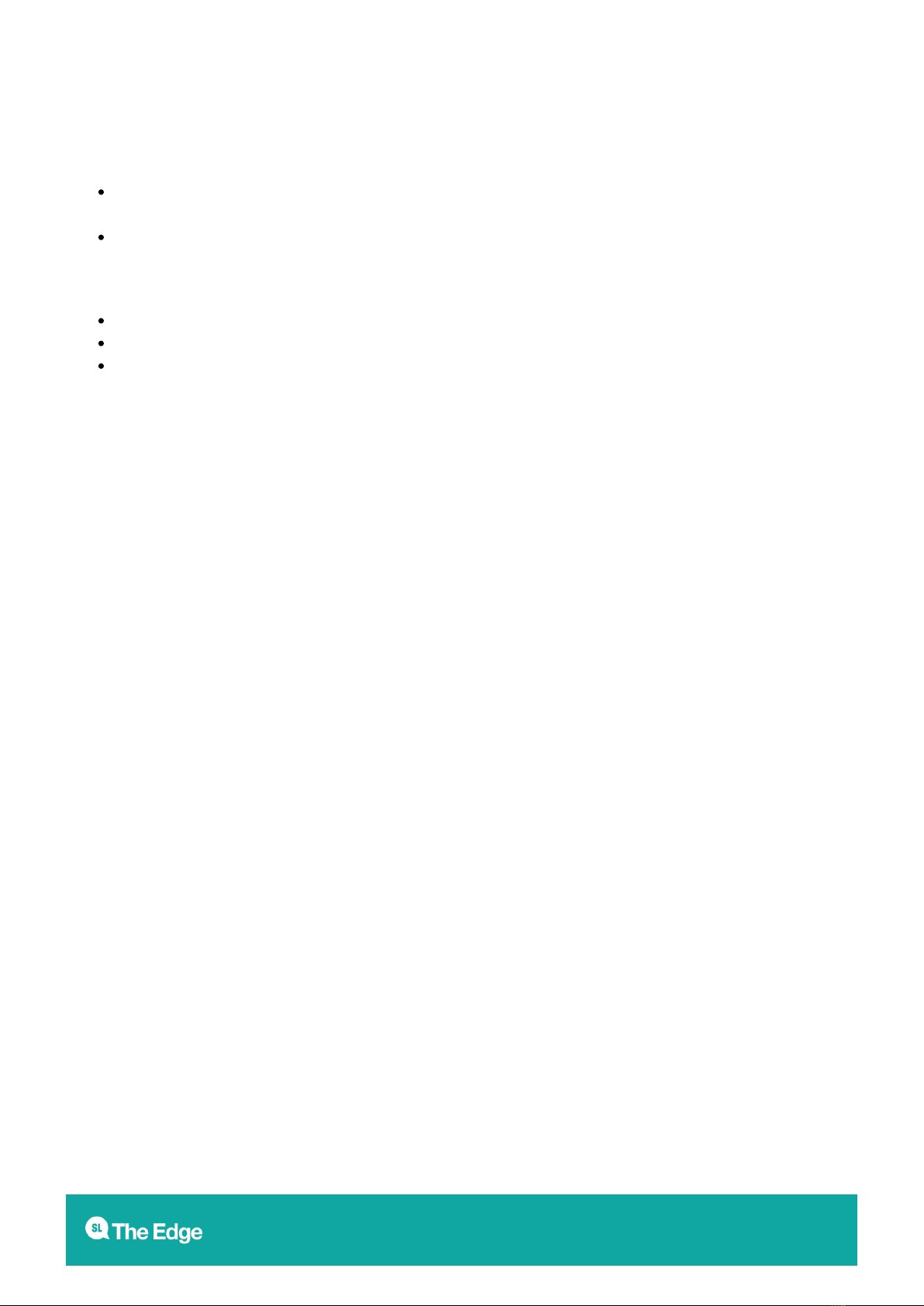State Library of Queensland Wiki III/IV Rayjet 300 Laser Cutter
2019/08/01 08:17 Rayjet 300 Laser Cutter
Table of Contents
Rayjet 300 Laser Cutter 1 ......................................................................................................................
Trotec Recommended Laser Material 2 ...............................................................................................
Materials recommended for cutting/ etching on Trotec Rayjet Laser 2 ..................................
Workflow Options 4 .........................................................................................................................
Order of Operations 4 ...................................................................................................................
CorelDraw 4 ..................................................................................................................................
Importing Files in CorelDraw - Common Errors 4 ..........................................................................
Using Adobe Illustrator 5 ..............................................................................................................
Illustrator Print Settings 5 ...........................................................................................................................
External Illustrator Resources 6 ..................................................................................................................
Using Inkscape 7 ..........................................................................................................................
External Resources 7 ..................................................................................................................................
Cutting from Fusion 360 8 ............................................................................................................
UPDATE 23/03/2017 8 ................................................................................................................................
Cutting from Autodesk 9 ...............................................................................................................
External Resources 9 ..................................................................................................................................
Laser Settings 10 .....................................................................................................................................
Laser Cutter Checks 12 ...........................................................................................................................
Laser Cutter Preflight Checks - Prepare Your Job 12 .................................................................
Laser Cutter Preflight Checks - Supervisor Check 12 .................................................................
Laser Cutter Checks - During Cut 12 .............................................................................................
Laser Cutter Checks - After Cut 12 ................................................................................................
Laser Cutter Checks - After Session 13 ........................................................................................
General Tips 14 .................................................................................................................................
Text Engraving 14 ........................................................................................................................
Using lower DPI to speed up Engraving and Cutting 14 ................................................................
Warped Plywood 17 ......................................................................................................................
Maintenance 19 .......................................................................................................................................
Daily Maintenance: OPEN 19 ........................................................................................................
Daily Maintenance: Every 2 Hours of Operation 19 ......................................................................
Daily Maintenance: CLOSE 19 .......................................................................................................
Weekly Maintenance 19 ...............................................................................................................
Lens and Mirror Cleaning and Inspection 20 ...............................................................................
Remove Lens and Mirror 20 ..........................................................................................................
Inspect and Clean Mirror 21 ..........................................................................................................
Inspect and Clean Lens 21 ............................................................................................................
Laser Cutter Air Filter Maintenance 21 .........................................................................................
Baseline Measurements 22 ...........................................................................................................
Approval for Laser Materials 23 ............................................................................................................
Tested materials 23 .........................................................................................................................
Laser Cutter New Materials Testing Guide 27 ....................................................................................
Content 27 .........................................................................................................................................
1: Aim 27 ............................................................................................................................................
2. Method 28 .....................................................................................................................................
A: Approval to cut flow chart 28 ...................................................................................................