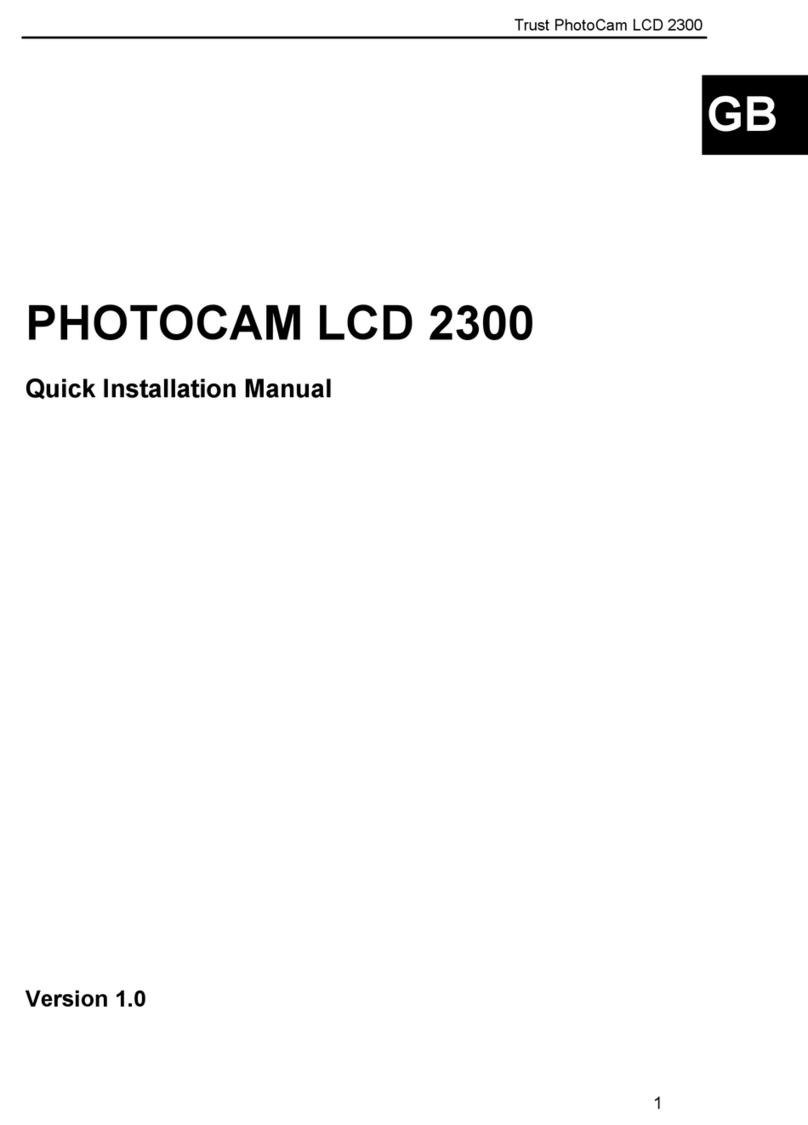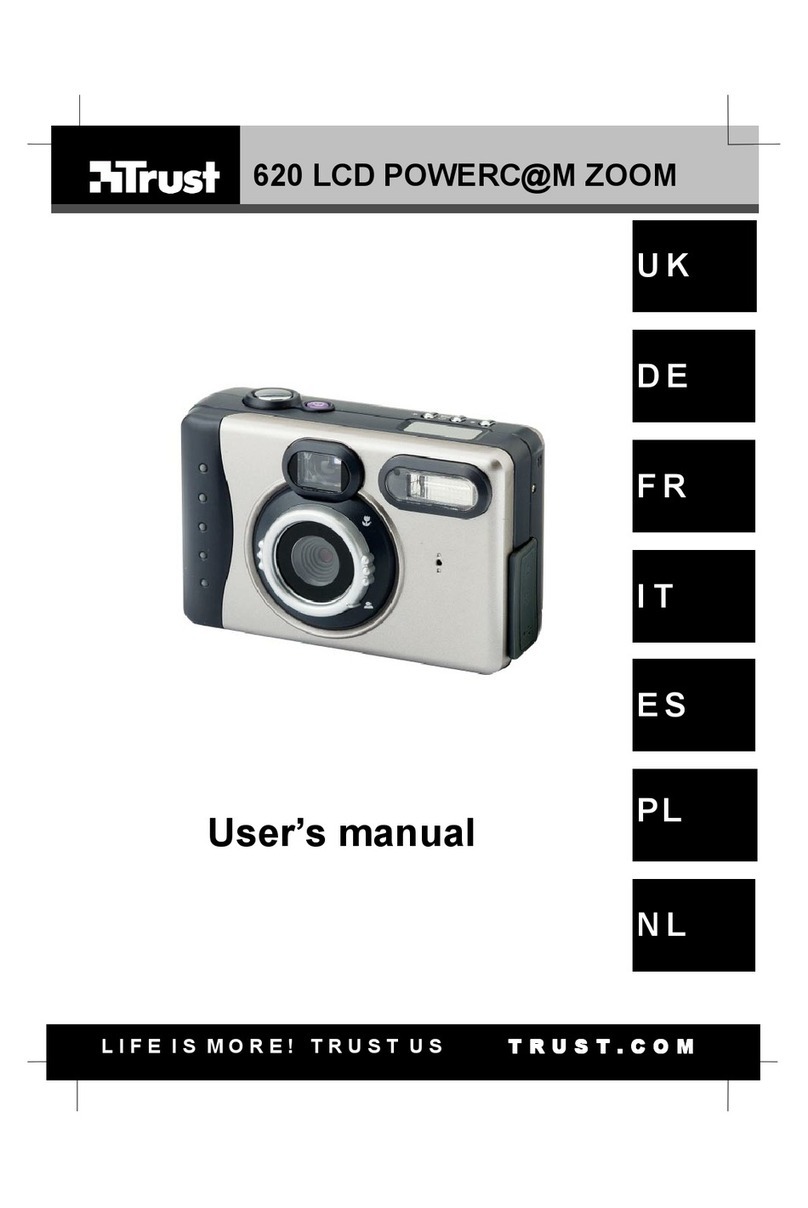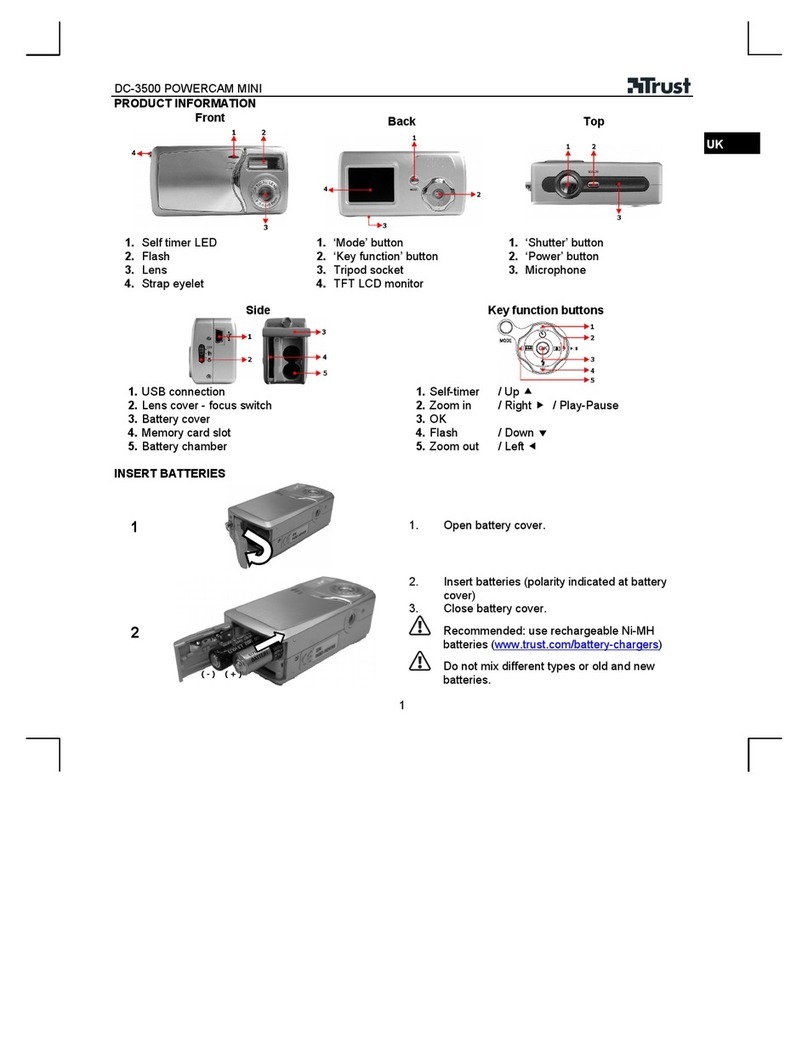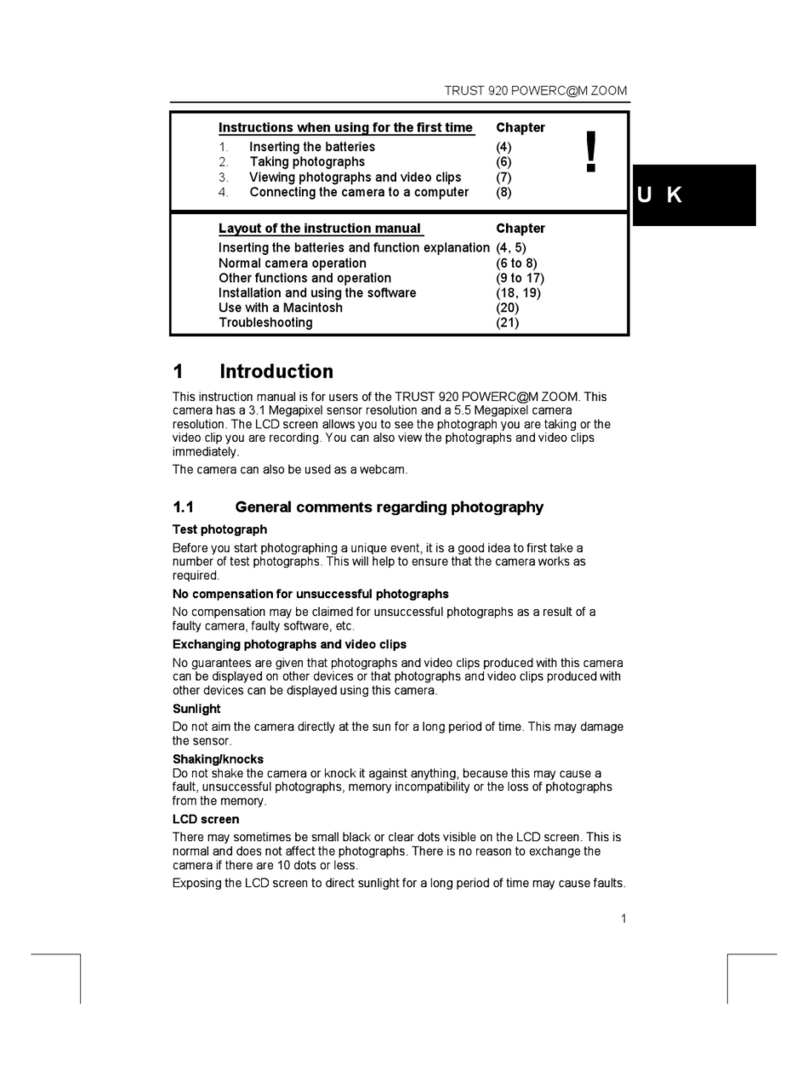TRUST 913 POWERC@M ZOOM
2 Safety
Carefully read the following instructions before use.
- The TRUST 9130 POWERC@M ZOOM does not require any special
maintenance. Use a moist soft cloth to clean the outside of the camera.
- Do not use aggressive substances, such as petrol or white spirit, to clean the
camera. These may harm the material it is made from.
- Never immerse the camera in a fluid. This may be dangerous and will damage
the product. Do not use the camera in thedirect vicinity of water.
- Do not repair this camera yourself.
2.1 Batteries
- The Duracell Ultra batteries supplied with the device are not rechargeable. Do
not try to recharge them. This can give rise to danger of an explosion.
- Never throw the batteries onto an open fire. The batteries may explode.
- Never drill holes in the batteries.
- Keep the batteries out of reach of small children.
- Use only AA alkaline batteries with this camera.
You can also use rechargeable AA NiMH batteries (minimum 1800 mAh).
- When the alkaline batteries (including Duracell Ultra batteries) are flat, ask your
local authority where you can dispose of them.
N.B.: Standard AAA NiCd batteries are not suitable.
N.B.: Do not use old and new batteries at the same time, because the old
batteries may deplete the new ones.
N.B.: if the camera is not to be used for a long time remove the batteries. This
will help to increase the lifetime of the batteries.
3 Approval
This device conforms with the essential requirements and other relevant provisions
of the applicable European directives. The Declaration of Conformity (DoC) is
available at www.trust.com/13835/CE.
4 Explanation of camera functions
4.1 Functions on the top, front and side
Functions on the top, front and side of the camera (figure 1)
Point Description Symbol
1 Shutter Press this button to take a photograph. See the
Quick Reference Guide.
2 Mode Switch Slide to select the camera mode: Capture, Film,
or Playback. See the Quick Reference Guide.
3 On/off Button Press this button to turn on the camera.
Press it again to turn the camera off.
4 Built-in Flash You can use the flash to take
hotos in
laces
2