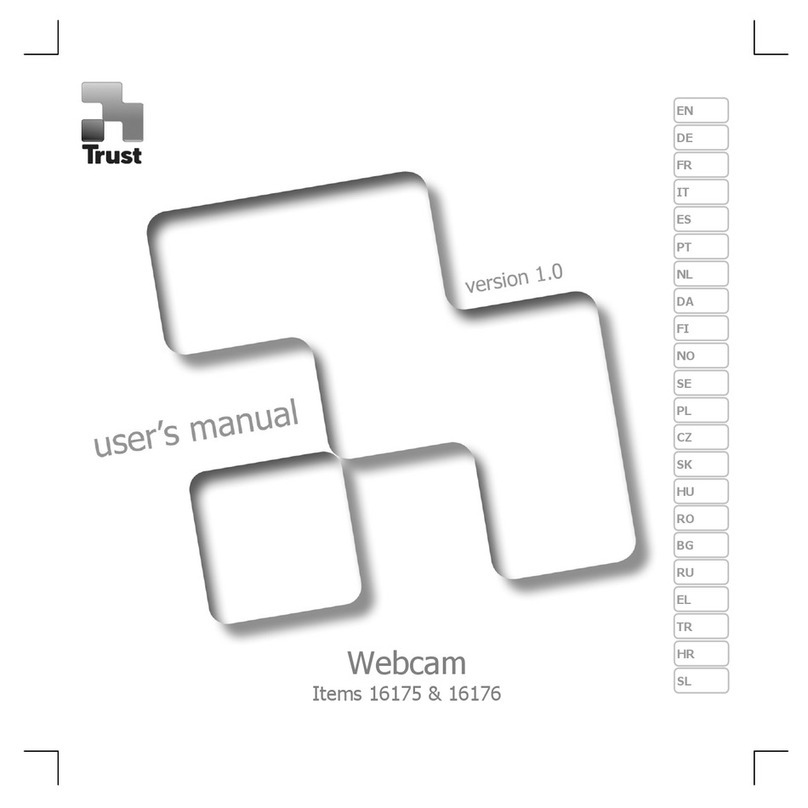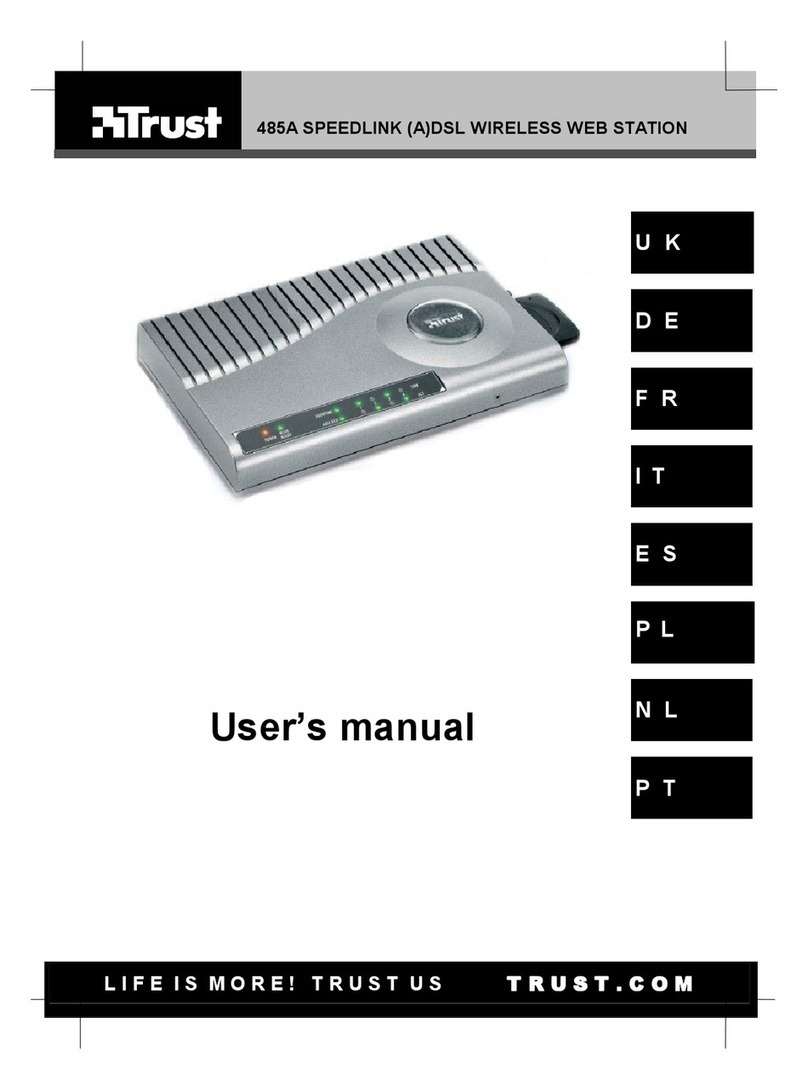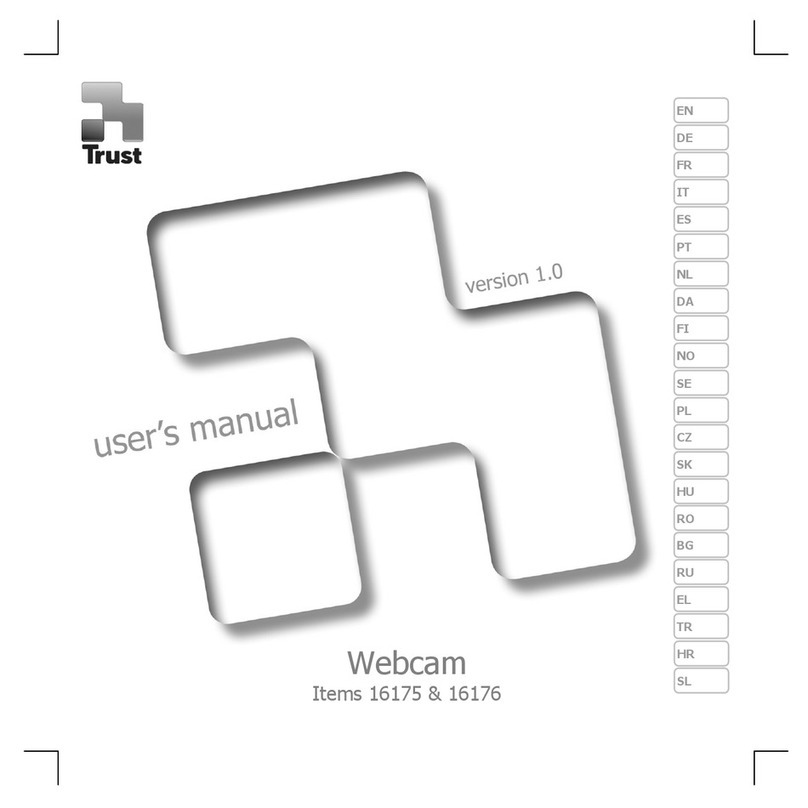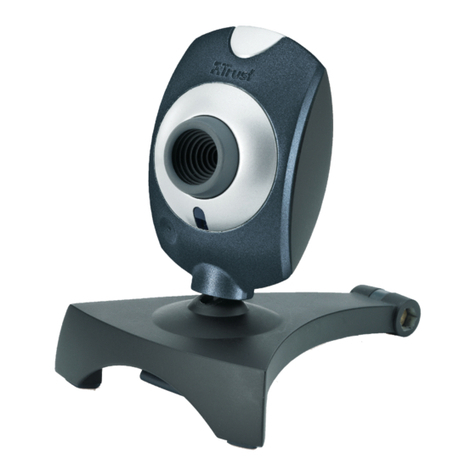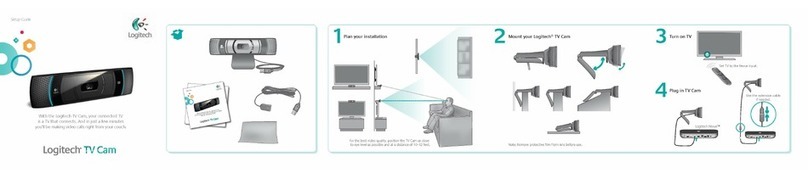WB-3100P PORTABLE WEBCAM
2
10 Focussing: use the focus ring.
11 Configuring the camera’s image settings:
Click ‘Amcap – Options – Video Capture filter’
Snapshot function
Two functions: An application which does not use the webcam ÆAMCAP opens automatically.
Application which does use the webcam ÆA photograph is taken.
12 Press the snapshot button.
13 Click ‘File’ and select ‘Save As’ to save the photograph.
Setting the snapshot resolution:
A snapshot can be taken with a maximum resolution of 1280 x 960.
14 Start AMCAP.
Click 'Options’ and select ‘Video Capture Pin’.
15 Select ‘640 x 480’.
Click ‘OK’.
16
Click 'Options’ and select ‘Video Capture Pin’ (see 1).
Select ‘VGA Snapsize'.
VGA =640 x 480 XGA = 1024 x 768
SVGA =800 x 600 SXGA = 1280 x 960
Click ‘OK’.
USE WITH MSN MESSENGER
If MSN Messenger has not been installed, SELECT ‘Download MSN Messenger’ on the Trust Installer
CD-ROM.
For extra help on MSN Messenger, select ‘MSN Messenger Tour’ on the Trust Installer CD-ROM.
Installation
Windows 98SE: After restarting the computer the ‘Microsoft TV/VIDEO connection’ installation may start.
Follow the on-screen instructions (the Windows 98SE installation CD-ROM is required).
Windows 98SE: No network connection after installing Microsoft TV/VIDEO connection:
- Click ‘Control Panel – Network’ and select ‘Microsoft TV/VIDEO connection’.
- Click ‘Properties.
- Click the ‘Bindings’ tab.
- Unselect ‘TCP/IP -> Microsoft TV/Video Connection’. Restart the computer.
Tips
Make sure there is sufficient light when using the webcam.
Use the focus ring to get the sharpest image.