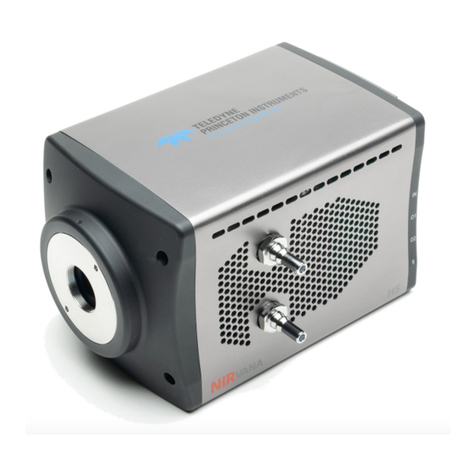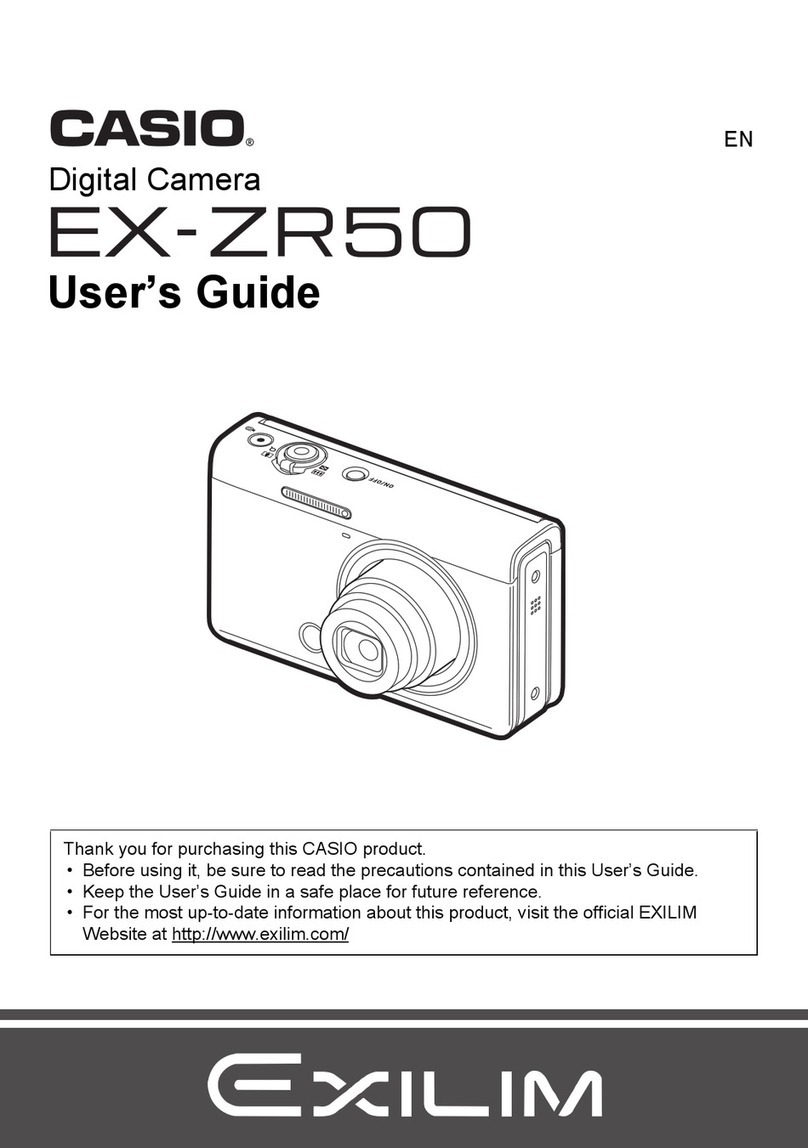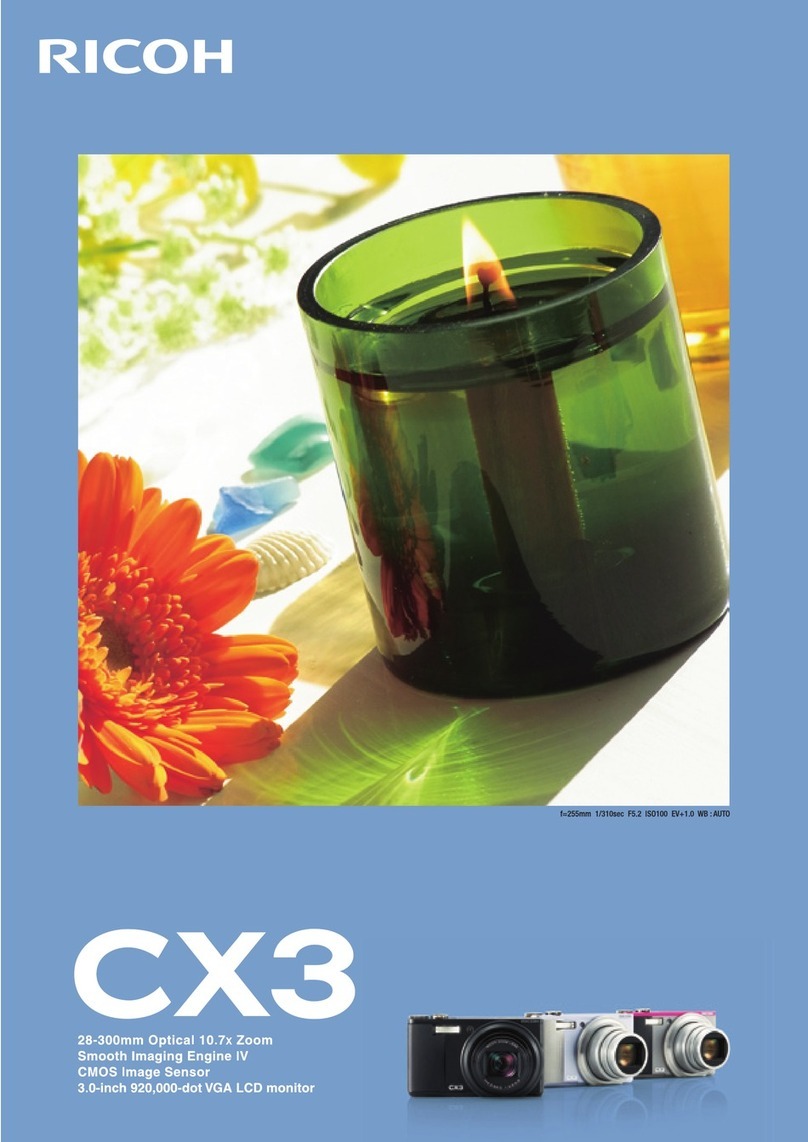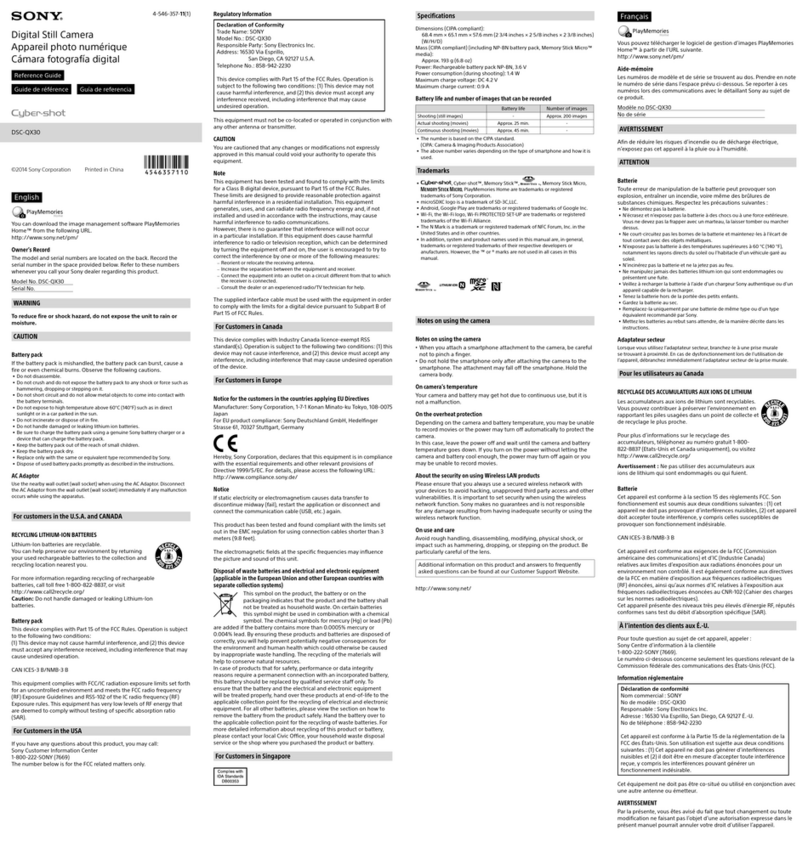TruVision S Series User manual

TruVision S Series ANPR
Camera Installation Guide
P/N
1091A-EN • REV B • ISS 12JUL22

Copyright © 2022 Carrier. All rights reserved. Specifications subject to change
without prior notice.
Trademarks and patents TruVision names and logos are a product brand of Aritech, a part of
Carrier.
Other trade names used in this document may be trademarks or
registered trademarks of the manufacturers or vendors of the
respective products.
Certification
Contact information EMEA: https://firesecurityproducts.com
Australian/New Zealand: https://firesecurityproducts.com.au/
Product documentation
Please consult the following web links to retrieve the electronic
version of the product documentation. The manuals are available in
several languages.
English Français Italiano
Deutsch Polski Español
Nederlands Português Suomi

Installation Guide 3
Content
Introduction 4
Product overview 4
Contact information and manuals / /firmware 4
Installation 4
Installation environment 4
Package contents 5
Camera description 6
Setting up the camera 6
IR illumination 7
Accessing the SD card 7
Mounting the camera 8
Using the camera with a TruVision recorder or another system 14
Using the camera with TruVision Navigator 14
Installation recommendations 14
Specifications 18

4 Installation Guide
Introduction
Product overview
This is the installation guide for S Series ANPR camera models:
TVLP-S01-0401-BUL-G TruVision ANPR camera, 4MP, 2.8 to 12 mm, 50 m IR, Wiegand,
IP67, IK10, POE+ (802.3-at) / 12VDC
TVLP-S01-0402-BUL-G TruVision ANPR camera, 4MP, 8 to 32 mm, 100 m IR, Wiegand,
IP67, IK10, POE+ (802.3-at) / 12VDC
Contact information and manuals / /firmware
For contact information and to download the latest manuals, tools, and firmware, go to
the web site of your region:
EMEA: https://firesecurityproducts.com
Manuals are available in several languages.
Australian/ New Zealand: https://firesecurityproducts.com.au/
Installation
This section provides information on how to install the cameras.
Installation environment
When installing your product, consider these factors:
•Electrical: Install electrical wiring carefully. It should be done by qualified service
personnel. Always use a proper PoE switch or a 12 VDC UL listed Class 2 or CE
certified power supply to power the camera. Do not overload the power cord or
adapter.
•Ventilation: Ensure that the location planned for the installation of the camera is well
ventilated.
•Temperature: Do not operate the camera beyond the specified temperature,
humidity, or power source ratings. The operating temperature of the camera is
between -30 to +60°C (-22 to 140°F). Humidity is below 90%.
•Moisture: Do not expose the camera to rain or moisture or try to operate it in wet
areas. Turn the power off immediately if the camera is wet and ask a qualified service
person for servicing. Moisture can damage the camera and create the danger of
electric shock.
•Servicing: Do not attempt to service this camera yourself. Any attempt to dismantle or
remove the covers from this product will invalidate the warranty and may also result in
serious injury. Refer all servicing to qualified service personnel.

Installation Guide 5
•Cleaning: Do not touch the sensor modules with fingers. If cleaning is necessary, use
a clean cloth with some ethanol and wipe the camera gently. If the camera will not be
used for an extended period, put on the lens cap to protect the sensors from dirt.
Package contents
Check the package and contents for visible damage. If any components are damaged or
missing, do not attempt to use the unit; contact the supplier immediately. If the unit is
returned, it must be shipped back in its original packaging.
CAUTION: Use direct plug-in UL listed power supplies marked Class 2/CE certified or
LPS (limited power source) of the required output rating as listed on the unit.
CAUTION: Risk of explosion if the battery is replaced by an incorrect type. Dispose of
used batteries according to the instructions.

6 Installation Guide
Camera description
Figure 1: S Series ANPR camera
1. BNC port
2. Serial port for debugging
3. SD card
4. Reset button
5. Audio In
6. Audio Out
7. RS-485 port
8. Power input (12 VDC)
9. 12 VDC output
10. Alarm 1 In/Out
11. Alarm 2 In/Out
12. Ethernet RJ45 PoE port
13. Wiegand output
Setting up the camera
Note: If the light source where the camera is installed experiences rapid, wide variations
in lighting, the camera may not operate as intended.

Installation Guide 7
To quickly put the camera into operation:
1. Prepare the mounting surface.
2 Mount the camera on the mounting surface using the appropriate fasteners. See
“Mounting the camera” on page 8.
3. Set up the camera’s network and streaming parameters so that the camera can be
controlled over the network. For further information, please refer to the “TruVision S
Series ANPR Camera Configuration Manual”.
4. Program the camera as appropriate for its location. For further information, please
refer to the “TruVision S Series ANPR Camera Configuration Manual”.
IR illumination
The camera’s built-in IR illuminators provides high-quality video in low-light environments,
even when there is no other illumination available.
You can configure the IR illuminators using a web browser or a client software, such as
TruVision Navigator. If the function is enabled, the IR light is On when the camera enters
night (black and white) mode. If disabled, the IR light is always Off.
The visible IR range may vary due to multiple factors such as weather, IR reflection level
of objects in frame, lens adjustment, and camera settings. Please refer to the camera
datasheet for the standard IR range.
Note: Avoid installing the IR camera closely facing a solid object such as a tree or wall.
The reflection will cause over-exposure and loss of visibility of detail in field of view.
Accessing the SD card
Insert a Micro SD card with up to 265GB to use the camera as an additional recording
device, or as a backup in case of failure of communication with the network video
recorder (see Figure 1 on page 6). The card is not supplied with the camera.
Recorded video and log files can be accessed via the web browser or via TruVision
Navigator.

8 Installation Guide
Mounting the camera
Mount the camera on a ceiling or wall.
1.
1-A.
1-A1.
1-A2.
1-A3.

Installation Guide 9
1-A4.
5.0
1-A5.
1-B.
1-B1.

10 Installation Guide
1-B2.
1-B3.
1-B4.

Installation Guide 11
1-B5.
2.

12 Installation Guide
3.
4.

Installation Guide 13
5.
6.

14 Installation Guide
7.
8.
Using the camera with a TruVision recorder or
another system
Please refer to the NVR/DVR user manuals for instructions on connecting and operating
the camera with these systems.
Using the camera with TruVision Navigator
A camera can either be connected to a TruVision, or it can be added directly to TruVision
Navigator. Please refer to the TruVision Navigator user manual for instructions on
operating the camera with TruVision Navigator.
Installation recommendations
When installing the camera, please follow these recommendations:
1. It is recommended that no more than two traffic lanes are covered by each ANPR
camera.

Installation Guide 15
2. Select the appropriate lens according to the following table:
Lens (mm) Min. recognition distance
(m)
Max. recognition distance
(m)
2.8~12 2 18
8~32 6 48
3.8~16 3 24
11~40 8 60
3. Choose the desired installation height when the pitch angle is 30° (the pitch angle is
the angle between the camera/vehicle line and the road).
Type Height H (m) Min. Length L
(m)
Entrance / Exit
1.5 2.5
2 3.5
City street
3 5
4 7
5 8.5
6 10

16 Installation Guide
4. The pitch angle should be greater than 15°and less than 30°. ≤
Pitch angle too small Pitch angle too large Pitch angle OK
5. The angle between the direction of the moving vehicle (1) and the vertical direction (2)
should be less than 30°.

Installation Guide 17
For example:
>30°,too large >30°,too large
<30°OK <30°OK
6. The number of pixel required to identify the following items:
Number of Pixels
Plate Character
Recognition
Vehicle Brand
Recognition
Vehicle Type
Recognition (*)
27 <Height <40
135 <Width <270 >34 x 34 >345
* Note: To recognize the vehicle type (car, truck, bus, etc**), the camera needs to be
installed above the road and be able to see the whole vehicle. When measured in
pixels, the shorter side (2) of the vehicle’s bounding box (1) (see the figure below)
should be larger than the number of pixels for the items listed in the above table.
** Motorcycle can only be identified in a checkpoint scenario and only in certain
countries. The countries are Italy, Spain, Myanmar, Vietnam, Colombia, Brazil,
Middle East, and Taiwan.

18 Installation Guide
Specifications
Electrical
Voltage input
12 VDC, PoE+ (IEEE 802.3at)
Power consumption
Max. 14.28 W
Miscellaneous
Connectors
Audio In/Out, Alarm In/Out, 12 VDC Power Input, Network
Port (PoE), RS-485, AUX Power Output,
Wiegand Interface
Operating temperature
-30 to +60 °C (-22 to +140 °F)
Dimensions
405 ×190 ×180 mm (15.9 ×7.5 ×7.1 in.)
Weight
1920 g (4.2 lb.)
Environmental rating
IP67; IK10
Other manuals for S Series
2
Table of contents
Other TruVision Digital Camera manuals

TruVision
TruVision TVPA-S01-0601-360-G User manual
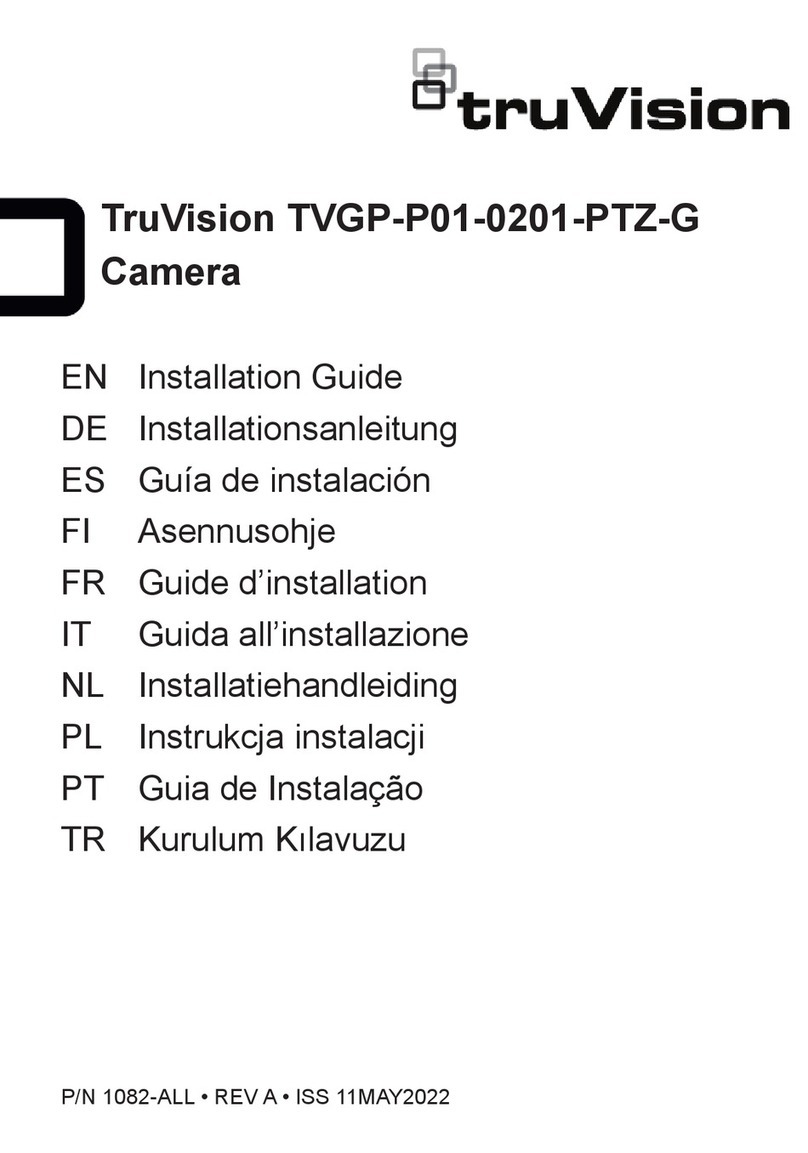
TruVision
TruVision TVGP-P01-0201-PTZ-G User manual

TruVision
TruVision TVF-5201 Instruction sheet

TruVision
TruVision TVD-CB3 Cup Base User manual

TruVision
TruVision TVPA-S01-1202-360-G Instruction sheet

TruVision
TruVision TVW-DVM User manual

TruVision
TruVision HD-TVI User manual

TruVision
TruVision M Series User manual