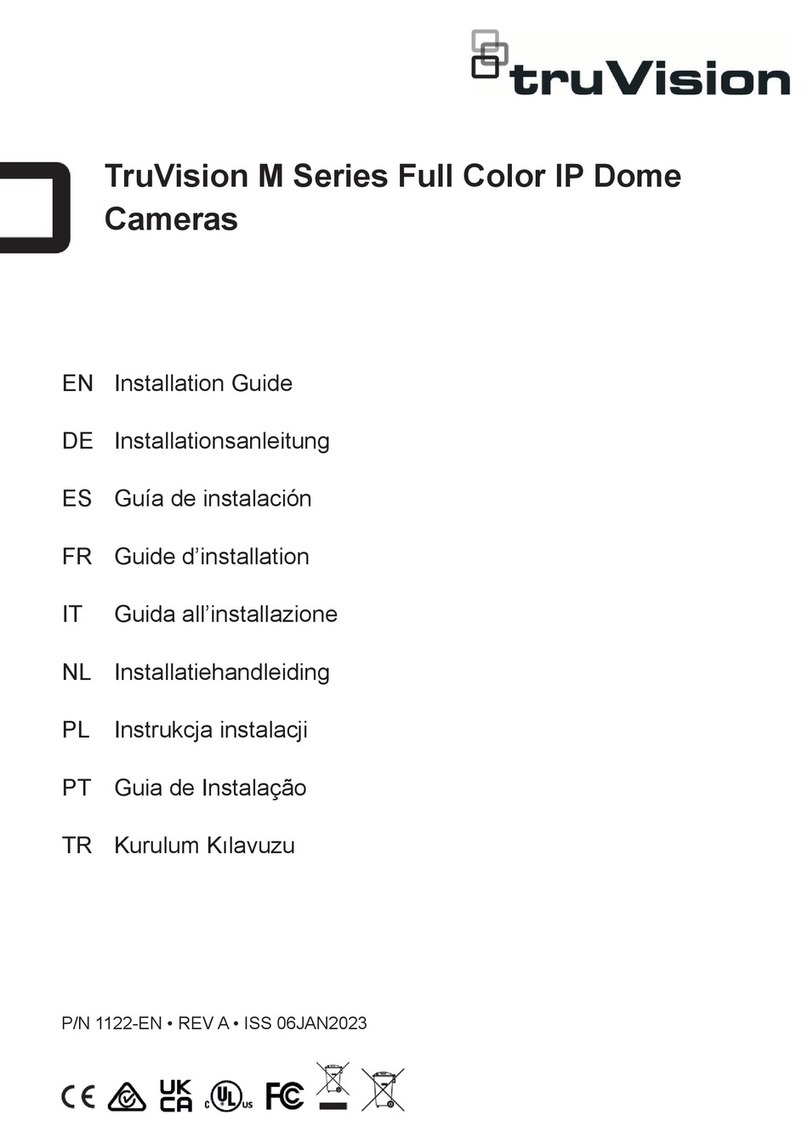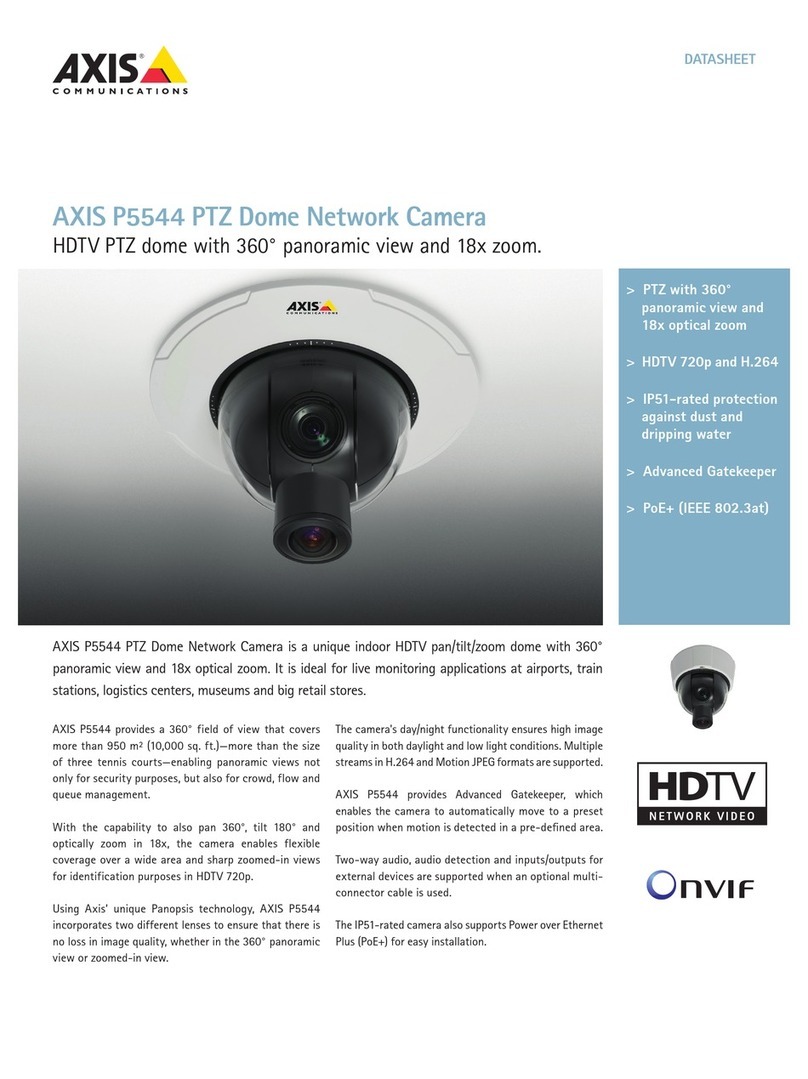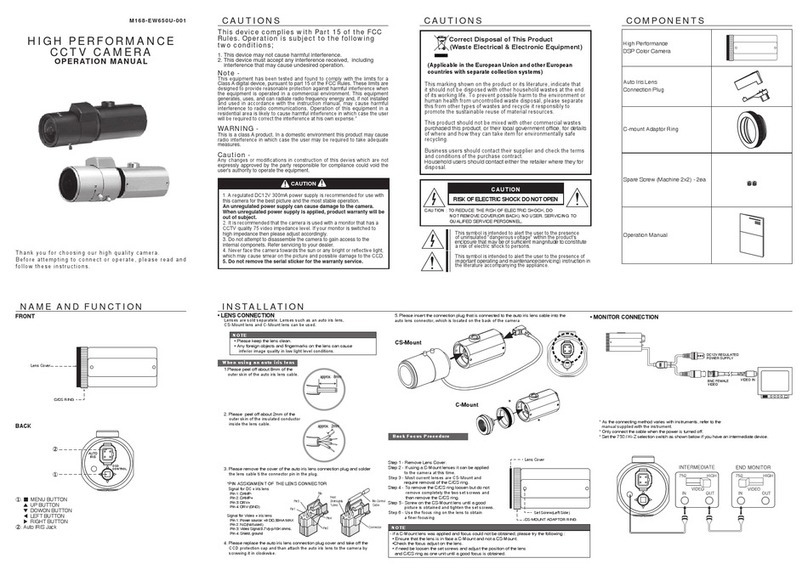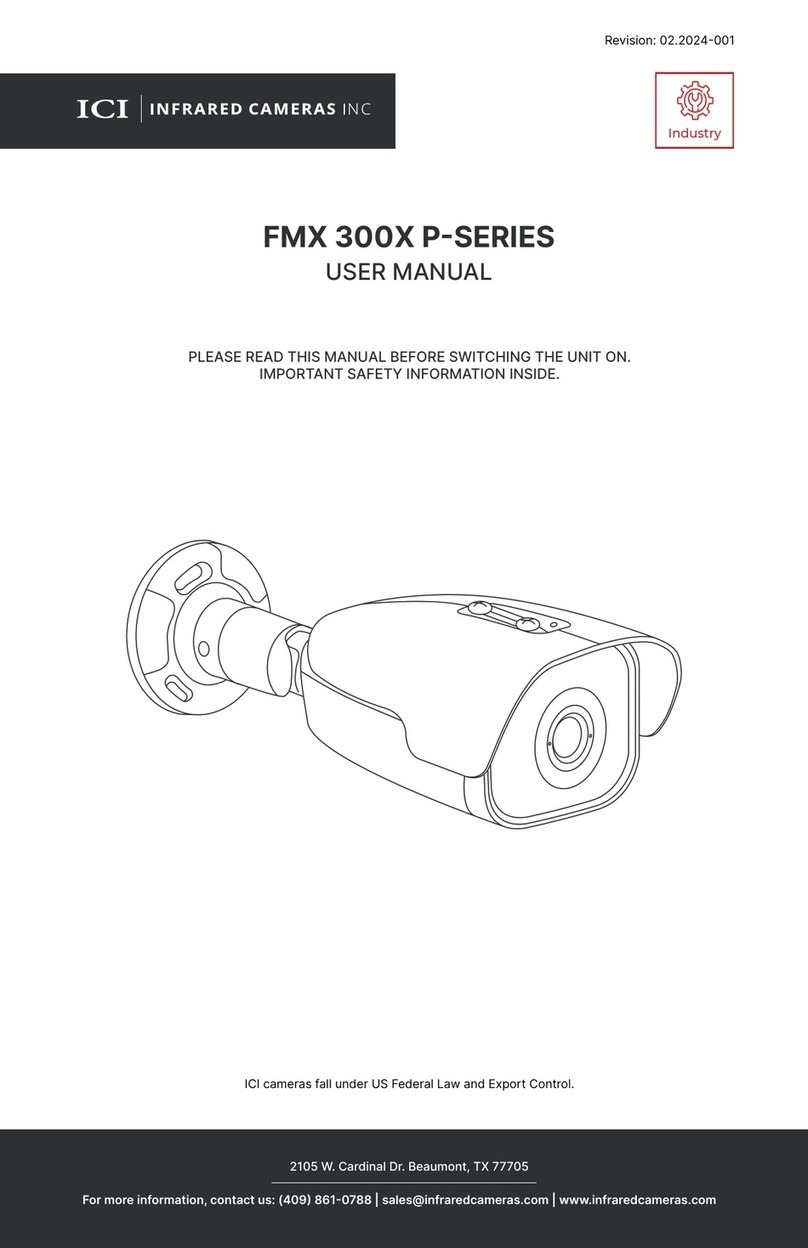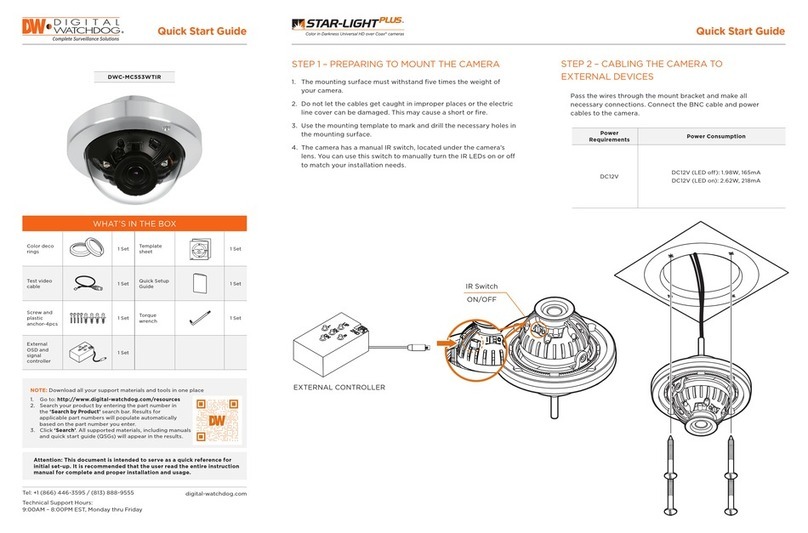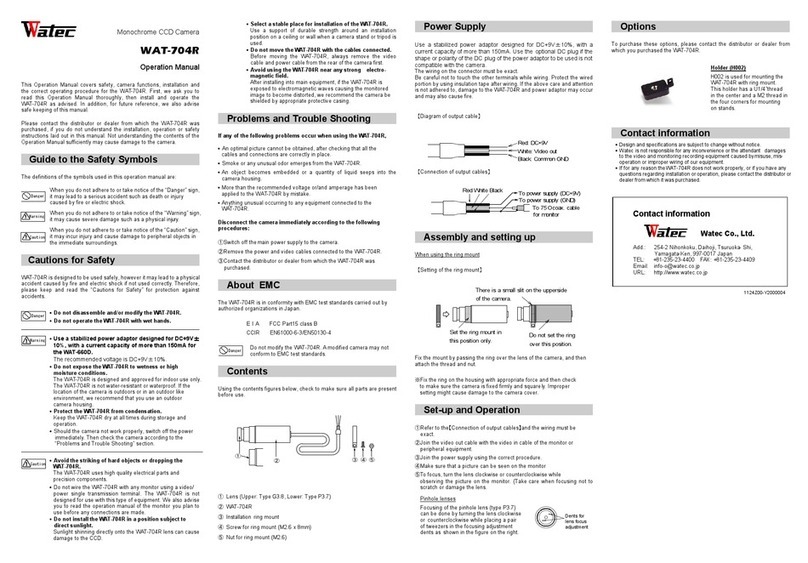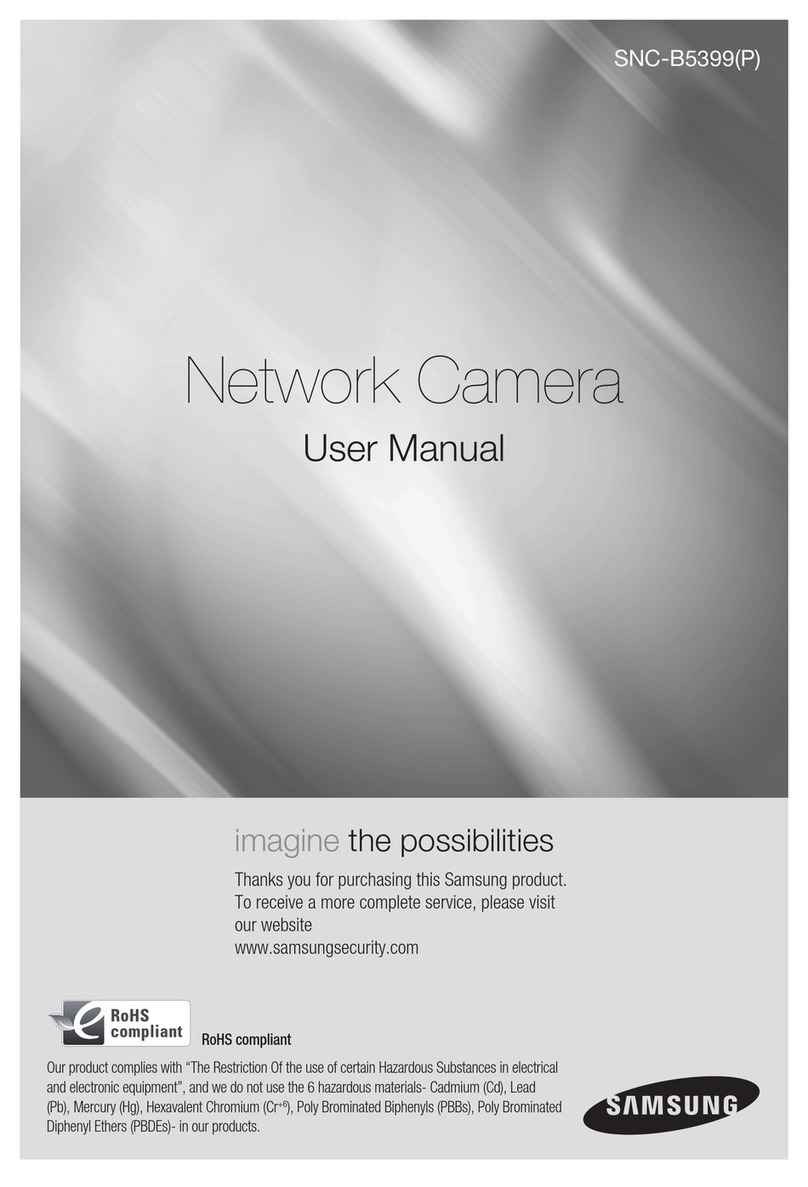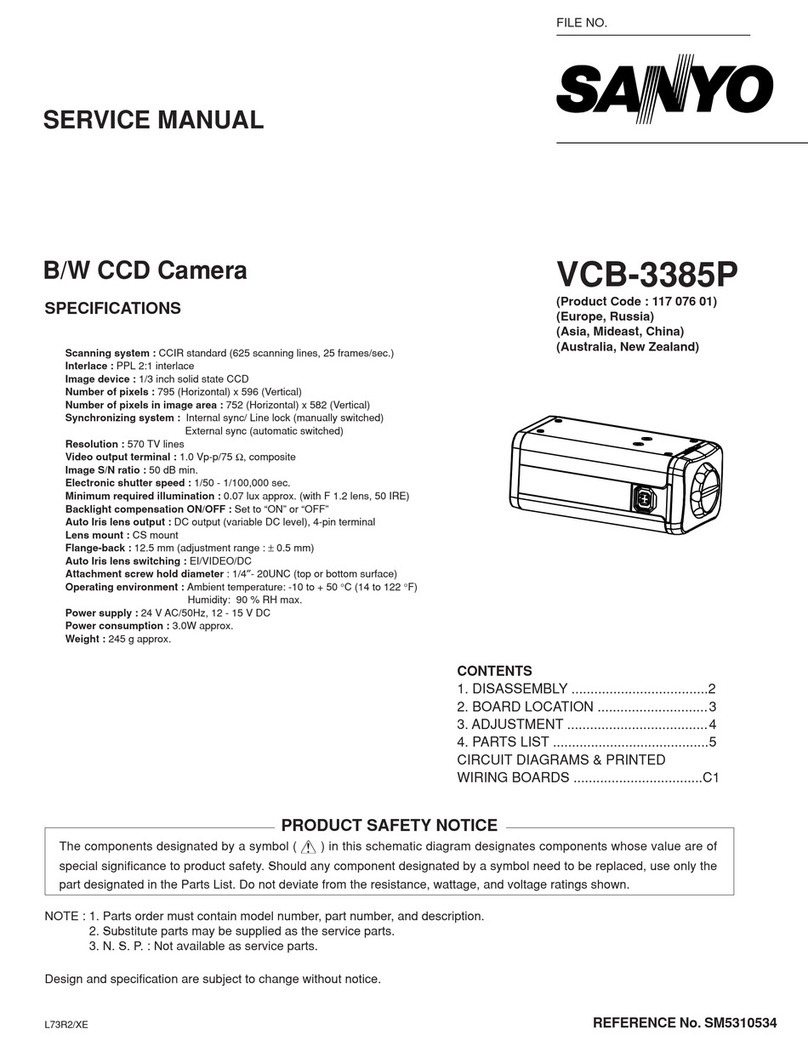© 2021 Carrier. All rights reserved. P/N 1073203-EN • REV C • ISS 28JUL21
Specifications subject to change without prior notice. TruVision names and logos are a product brand of
Aritech, a part of Carrier.
TVB-BB1 TruVision Bullet Camera Back Box
Installation Instructions
Description
TVB-BB1 is a camera back box for the
TruVision fixed lens bullet cameras.
Figure 1: Physical description
imensions: 105 × 39 mm (3.15 × 1.17 in.)
: 247 g (0.55 lb.)
M4 x 10 mm (3 pcs)
(used to attach the bullet camera
to the back box adapter plate)
M4 x 18 mm (4 pcs)
(used to attach the adapter
to the back box)
C 4 x 25 mm (4 pcs)
(used to attach the back box to
the mounting surface)
6 x 29 mm (4 pcs)
template
Supported Cameras:
TruVision analog fixed lens bullet cameras:
TVB-4201
TVB-2201
TruVision TVI fixed lens bullet cameras:
TVB-4401, TVB-4403
TVB-2401, TVB-2403
TruVision IP S1 fixed lens bullet cameras:
TVB-3101, TVB-3102, TVB-3103
TVB-1101, TVB-1102, TVB-1103
TruVision IP S3 fixed lens bullet cameras:
TVB-5301, TVB-5302
Installation
Follow all local safety regulations and the
fixed bullet camera installation instructions
while installing the camera and accessories.