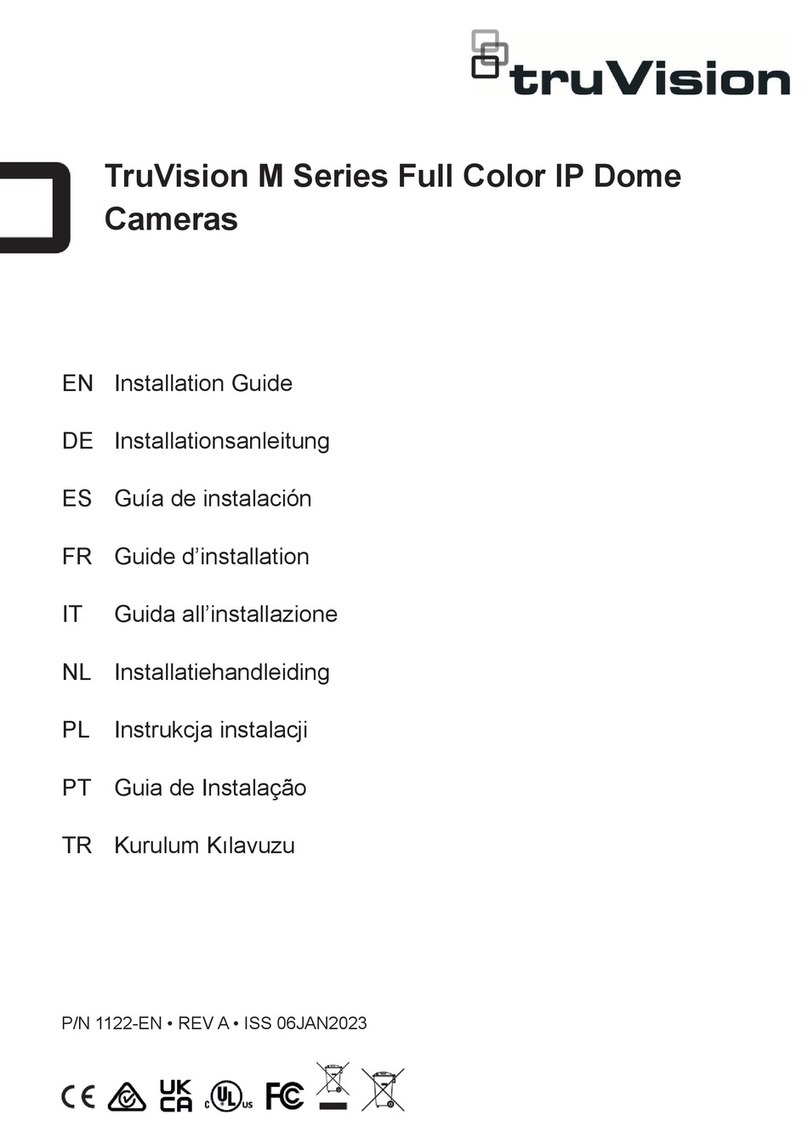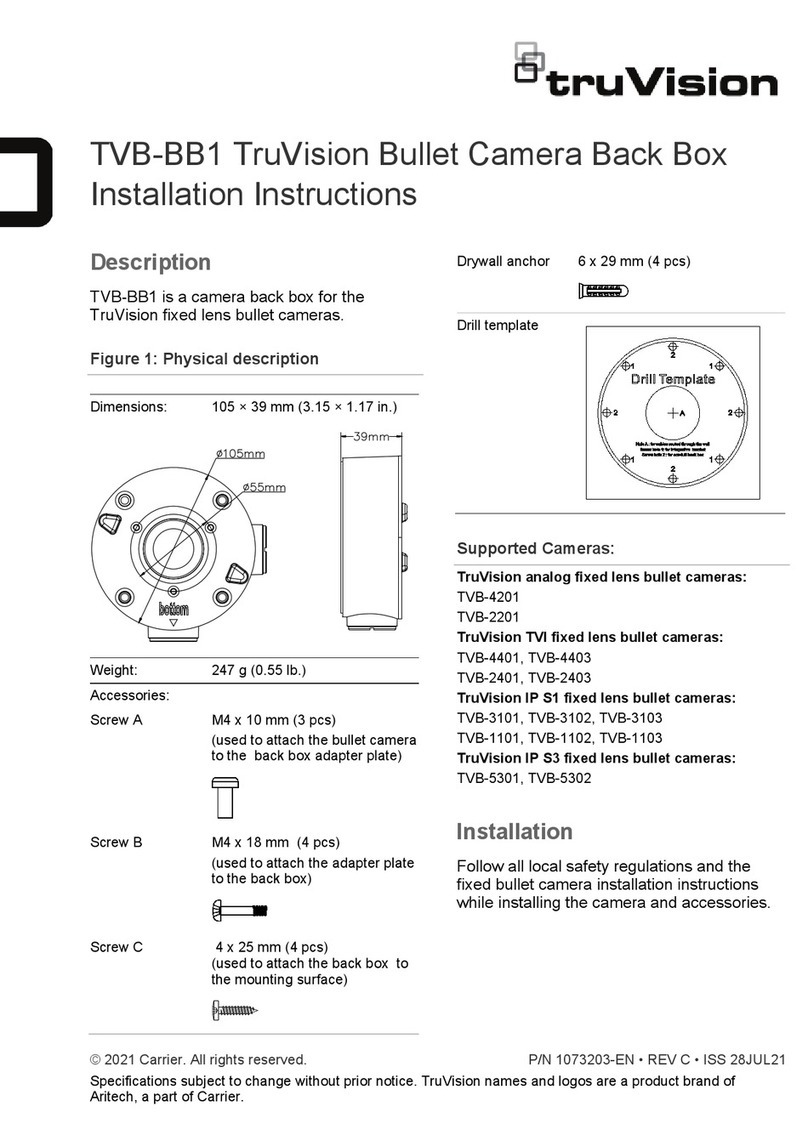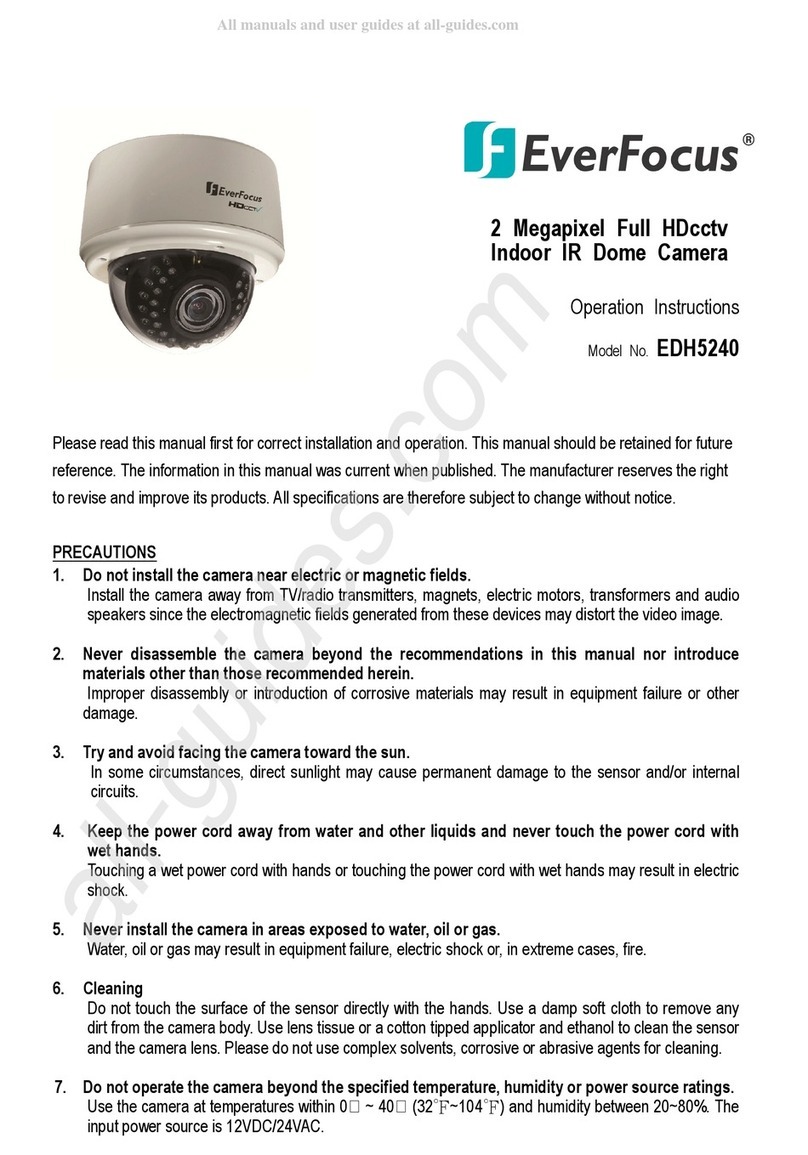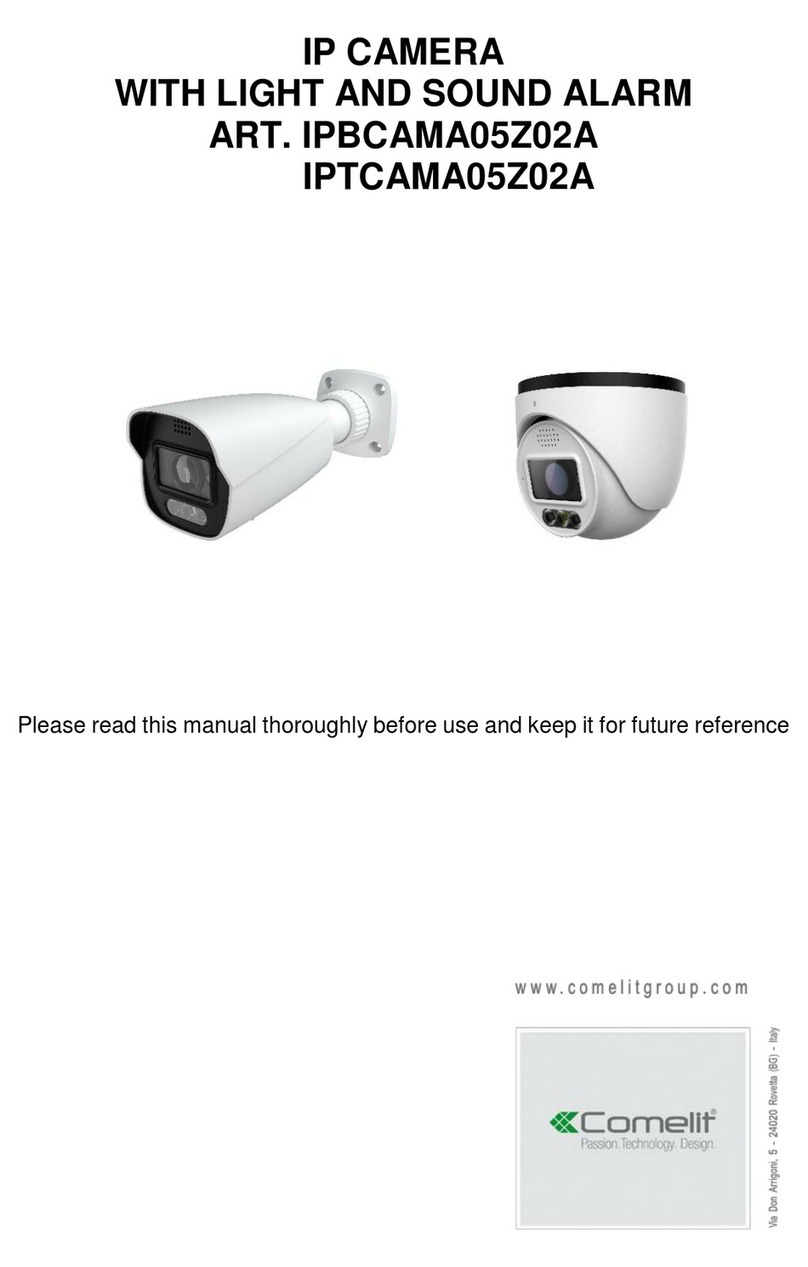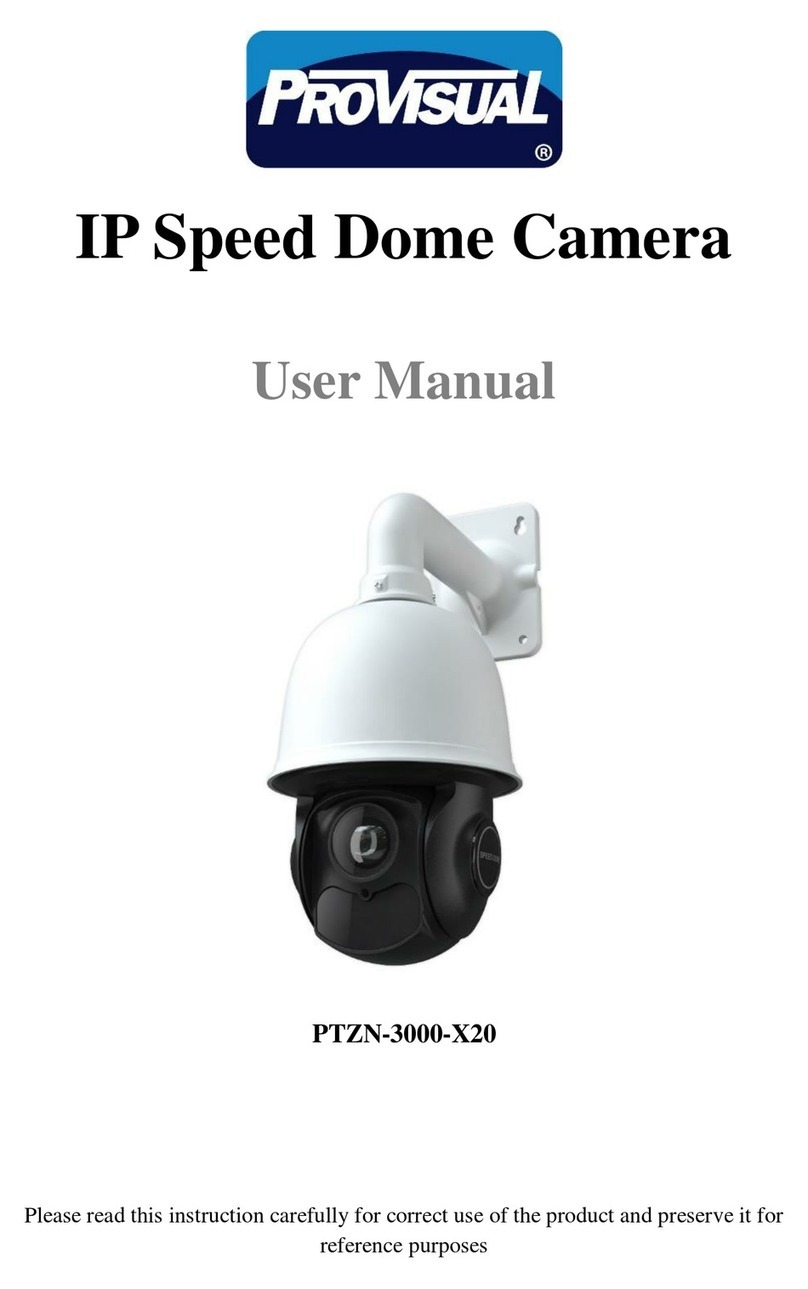TruVision 6 IP Series User manual

TruVision
Series 6 IP
Camera with Cable
Harness Installation
Guide
P/N 1073701-EN • REV B • ISS 02JUN21


Safety instructions
These instructions are intended to ensure that user can use
the product correctly to avoid danger or property loss.
The precaution measures are divided into “Warnings” and
“Cautions”.
Warnings: Warning messages advise you of
hazards that could result in injury or loss of life.
They tell you which actions to take or to avoid in
order to prevent the injury or loss of life.
Cautions: Caution messages advise you of
possible equipment damage. They tell you which
actions to take or to avoid in order to prevent
damage.
Warnings
•When using this product, you must comply with the
electrical safety regulations of the country and region.
Please refer to the technical specifications for detailed
information.
•Input voltage should meet both the SELV (Safety Extra
Low Voltage) and the Limited Power Source with 24 VAC
or 12 VDC according to the IEC60950-1 standard. Please
refer to the technical specifications for detailed
information.
•Do not connect several devices to one power adapter as
adapter overload may cause over-heating or a fire
hazard.

•Please make sure that the plug is firmly connected to the
power socket. When the device is mounted on a wall or
ceiling, it should be firmly fixed to the surface.
•If smoke, odor or noise rises from the device, turn off the
power at once and unplug the power cable. Then please
contact the service center.
•Proper configuration of all passwords and other security
settings is the responsibility of the installer and/or end-
user.
Cautions
•Make sure the power supply voltage is correct before
using the camera.
•Do not drop the camera or subject it to physical shock.
•Do not touch sensor modules with fingers. If cleaning is
necessary, use clean cloth with a bit of ethanol and wipe
it gently. If the camera will not be used for an extended
period, please replace the lens cap to protect the sensor
from dirt.
•Do not aim the camera at the sun or extra bright places.
Blooming or smearing may occur otherwise (which is not
a malfunction), and affect the endurance of sensor at the
same time.
•The sensor may be burned out by a laser beam, so when
any laser equipment is in using, make sure that the
surface of sensor will not be exposed to the laser beam.
•Do not place the camera in extremely hot, cold (the
operating temperature is-30°C ~+60°C, or -40°C ~ +60°C
if the camera model has an “H” in its suffix), dusty or
damp locations, and do not expose it to high
electromagnetic radiation.

•To avoid heat accumulation, good ventilation is required
for operating environment.
•Keep the camera away from liquid while in use.
•During delivery, the camera shall be packed in its original
packing, or packing of the same texture.
•Regular part replacement: a few parts (e.g. electrolytic
capacitor) of the equipment shall be replaced regularly
according to their average enduring time. The average
time varies because of differences between operating
environment and using history, so regular checking is
recommended for all the users. Please contact with your
dealer for more details.
•Improper use or replacement of the battery may result in
hazard of explosion. Replace with the same or equivalent
type only. Dispose of used batteries according to the
instructions provided by the battery manufacturer.
•If the product does not work properly, please contact your
dealer or the nearest service center. Never attempt to
disassemble the camera yourself. (We shall not assume
any responsibility for problems caused by unauthorized
repair or maintenance.)


Installation Guide 1
Content
Introduction 3
Product overview 3
Contact information and manuals /tools /firmware 4
Installation 5
Installation environment 6
Package contents 7
Cable requirements 12
Camera description 13
Setting up the camera 16
IR illuminators 16
Accessing the Micro SD card 17
Mounting the bullet camera 17
Mounting the turret camera 19
Mounting the dome camera 21
Network access 24
Checking your web browser security level 24
Activating the camera 26
Using the camera with a TruVision recorder or another
system 29
Using the camera with TruVision Navigator 30
Specifications 30
TruVision IP motorized lens bullet cameras 30
TruVision IP motorized lens turret dome 31
TruVision IP motorized lens dome cameras 31
Pin definitions 32

2 Installation Guide
Legal and regulatory information 34

Installation Guide 3
Introduction
Product overview
This is the installation guide for TruVision Series 6 IP Camera
with Cable Harness models:
TVB-5604H (2MPX IP motorized lens bullet camera)
TVB-5605H (4MPX IP motorized lens bullet camera)
TVB-5606H (8MPX IP motorized lens bullet camera)
TVT-5608H (2MPX IP motorized lens turret camera, gray)
TVT-5609H (4MPX IP motorized lens turret camera, gray)
TVT-5610H (4MPX IP motorized lens turret camera,
white)
TVT-5611H (8MPX IP motorized lens turret camera, gray)
TVD-5604H (2MPX IP motorized lens dome camera)
TVD-5605H (4MPX IP motorized lens dome camera)
TVD-5606H (8MPX IP motorized lens dome camera)
You can download the software and the following manuals
from our web site:
TruVision Series 6 IP Camera with Cable Harness
Installation Guide
TruVision Series 6 IP Camera Configuration Manual

4 Installation Guide
Contact information and manuals /tools
/firmware
For contact information and to download the latest manuals,
tools, and firmware, go to the web site of your region:
EMEA: https://firesecurityproducts.com
Handbücher sind in mehreren Sprachen
verfügbar.
Australien/
Neuseeland:
https://firesecurityproducts.com.au

Installation Guide 5
Installation
This section provides information on how to install the
cameras.
Before you start:
•Make sure the device in the package is in good condition
and all the assembly parts are included.
•The standard power supply is 12 VDC, PoE (802.3 af) or
PoE+ (802.3 at). Please make sure your power supply
matches with your camera.
•Make sure all the related equipment is power-off during
the installation.
•Check the specification of the products for the installation
environment.
•Make sure that the mounting surface is strong enough to
withstand four times the weight of the camera and the
bracket.
For the camera that supports IR, you are required to pay
attention to the following precautions to prevent IR reflection:
•Dust or grease on the dome cover will cause IR
reflection. Please do not remove the dome cover film until
the installation is finished. If there is dust or grease on the
dome cover, clean the dome cover with clean soft cloth
and isopropyl alcohol.
•Make sure that there is no reflective surface too close to
the camera lens. The IR light from the camera may reflect
back into the lens causing reflection.
•The foam ring around the lens of the dome camera must
be seated flush against the inner surface of the bubble to
isolate the lens from the LEDs. Fasten the dome cover to

6 Installation Guide
camera body so that the foam ring and the dome cover
are attached seamlessly.
Installation environment
When installing your product, consider these factors:
•Electrical: Install electrical wiring carefully. It should be
done by qualified service personnel. Always use a proper
PoE switch or a 12 VDC UL listed Class 2 or CE certified
power supply to power the camera. Do not overload the
power cord or adapter.
•Ventilation: Ensure that the location planned for the
installation of the camera is well ventilated.
•Temperature: Do not operate the camera beyond the
specified temperature, humidity or power source ratings.
The operating temperature of the camera is between -30
to +60°C (-22 to 140°F). Humidity is below 95%.
•Moisture: Do not expose the camera to rain or moisture
or try to operate it in wet areas. Although the cameras
operate in an outdoor environment, it is important that no
water enters the camera during installation/ servicing/
maintenance. Turn the power off immediately if the
camera is wet and ask a qualified service person for
servicing. Moisture can damage the camera and also
create the danger of electric shock.
•Servicing: Do not attempt to service this camera
yourself. Any attempt to dismantle or remove covers from
this product that are not described as "removable" in this
installation guide will invalidate the warranty and may
also result in serious injury. Refer all servicing to qualified
service personnel.
•Cleaning: Do not touch the sensor modules with fingers.
If cleaning is necessary, use a clean cloth with some

Installation Guide 7
ethanol and wipe the camera gently. If the camera will not
be used for an extended period of time, put on the lens
cap to protect the sensor from dirt.
Package contents
Check the package and contents for visible damage. If any
components are damaged or missing, do not attempt to use
the unit; contact the supplier immediately. If the unit is
returned, it must be shipped back in its original packaging.
IP motorized lens bullet camera
•Camera
•Water joint (Provides
water resistance to
network connection)
•Screws
Drywall anchor
7.5 × 24.5 mm (4 pcs)
Screw
M4 × 25 mm (4 pcs)
•Drill template

8 Installation Guide
•Screws for the back
box(4 pcs)
•Torx wrench
•Installation guide
•G3/4 cable adapter
•Desiccant
•Equipment disposal
sheet
•Battery disposal sheet

Installation Guide 9
IP motorized lens turret camera
•Camera
•Water joint (Provide
water resistance to
network connection)
•Screws
Drywall anchor
7.5 × 24.5 mm (4 pcs)
Screw
M4 × 25 mm (4 pcs)
•Torx wrench
•Drill template
•Desiccant

10 Installation Guide
•Installation guide
•Equipment disposal
sheet
•Battery disposal sheet
IP motorized lens dome camera
•Camera
•Water joint (Provide
water resistance to
network connection)

Installation Guide 11
•Screws for the adapter
plate and rubber rings
(3 pcs) (Place the
rubber rings over the
screws to prevent
them falling out when
mounting the dome.)
•Screws
Drywall anchor
7.5 × 24.5 mm (4 pcs)
Screw
M4 × 25 mm (4 pcs)
•Torx wrench
•Desiccant
•Mounting adapter plate
•Gray cloth

12 Installation Guide
•Installation guide
•Equipment disposal
sheet
•Battery disposal sheet
Caution: Risk of explosion if the battery is replaced by an
incorrect type. Dispose of used batteries according to the
instructions.
Cable requirements
For proper operation, adhere to the following cable and power
requirements for the cameras. Category 5 cabling or better is
recommended. All network cabling must be installed according
to applicable codes and regulations. Table 1 lists the
requirements for the cables that connect to the camera.

Installation Guide 13
Table 1: Recommended power requirements
IP
motorized lens bullet camera: 12 VDC or PoE+ (802.3at)
IP motorized lens turret camera:
12 VDC or PoE (802.3af)
IP
motorized lens dome camera:12 VDC or PoE (802.3af)
Camera description
Figure 1: IP motorized lens bullet camera
1. Audio:1 input and 1
output
2. Alarm: 1 input and 1
output
3. BNC 960H analog
output
4. 12 VDC power input
5. Ethernet RJ45 PoE
port
6. Reset button
7. Micro SD card slot

14 Installation Guide
Note: To reset the camera to default settings, press and hold
the RESET button and power on the camera. After the camera
has started up, hold the RESET button for an additional 20
seconds.
Figure 2: IP motorized turret camera
1. Camera body
2. Trim ring
3. Housing
4. Camera base adapter
5. Base
6. Micro SD card slot and
reset button
7. 12 VDC power input
8. Audio:1 input and 1
output
9. Alarm: 1 input and 1
output
10. Ethernet RJ45 PoE
port
Note: To reset the camera to default settings, press and hold
the RESET button and power on the camera. After the camera
has started up, hold the RESET button for an additional 20
seconds.
This manual suits for next models
10
Table of contents
Other TruVision Security Camera manuals

TruVision
TruVision TVGP-P01-0401-PTZ-G User manual

TruVision
TruVision TVS-5101 Instruction sheet

TruVision
TruVision TVB-5412 User manual

TruVision
TruVision 7 Series User manual

TruVision
TruVision 7 IP VF TVD-5715 User manual

TruVision
TruVision TVD-5711 User manual

TruVision
TruVision M Series User manual

TruVision
TruVision 7 Series Instruction sheet

TruVision
TruVision TVD-6102 User manual

TruVision
TruVision M Series User manual