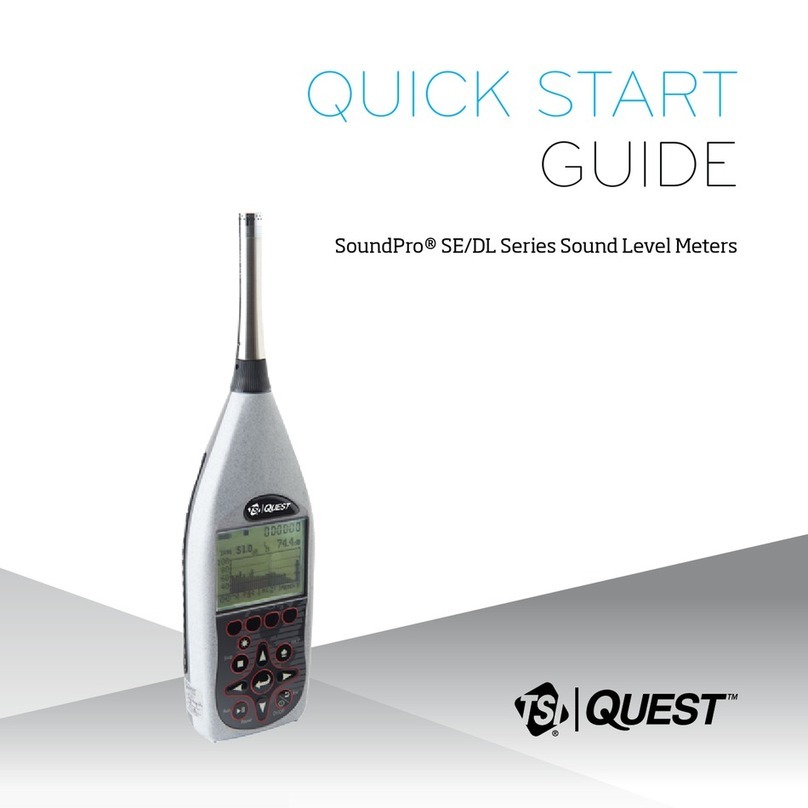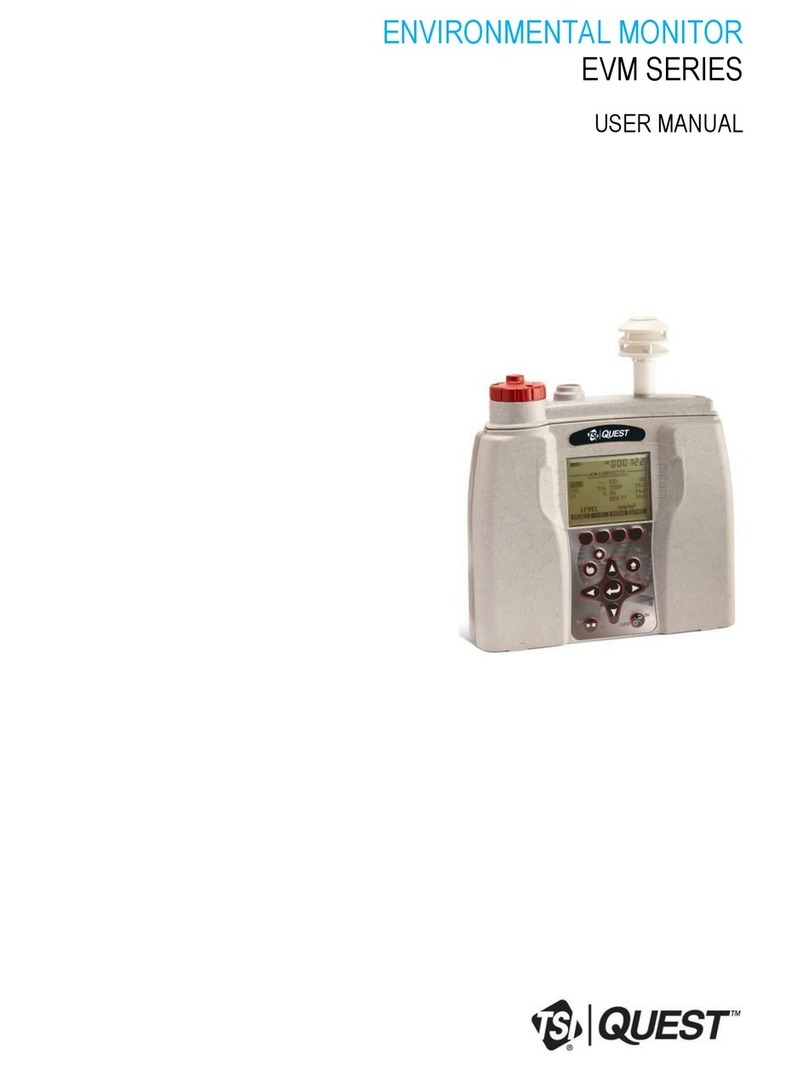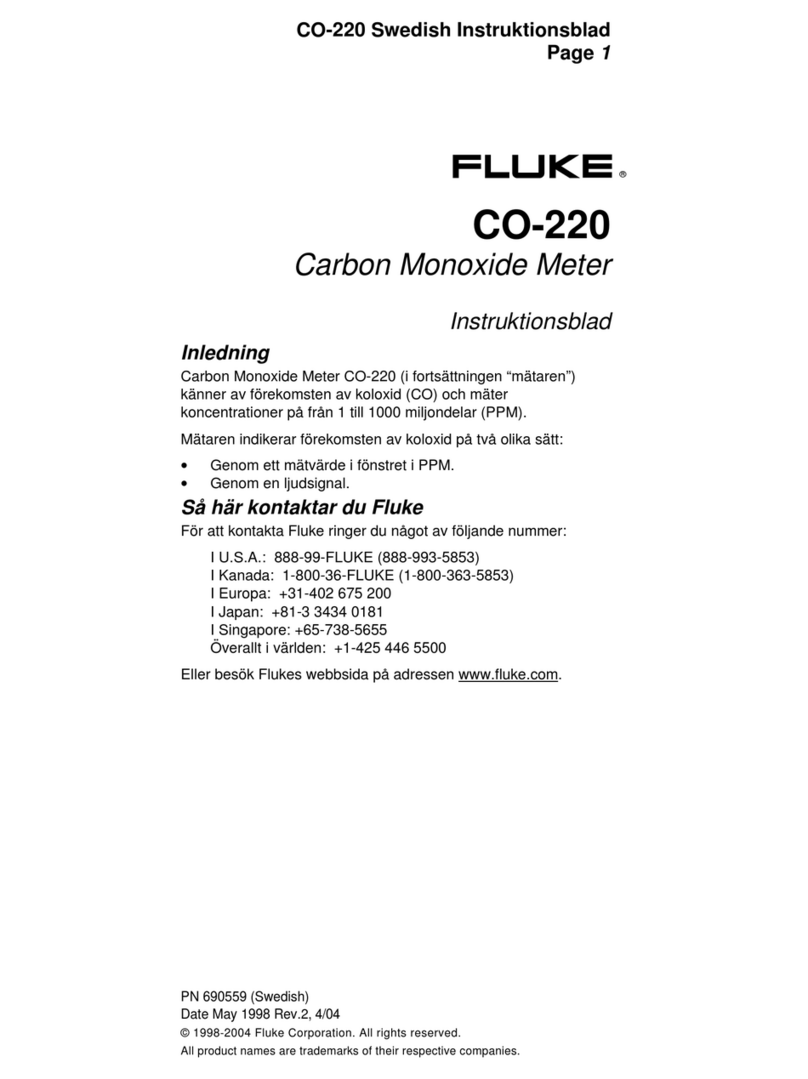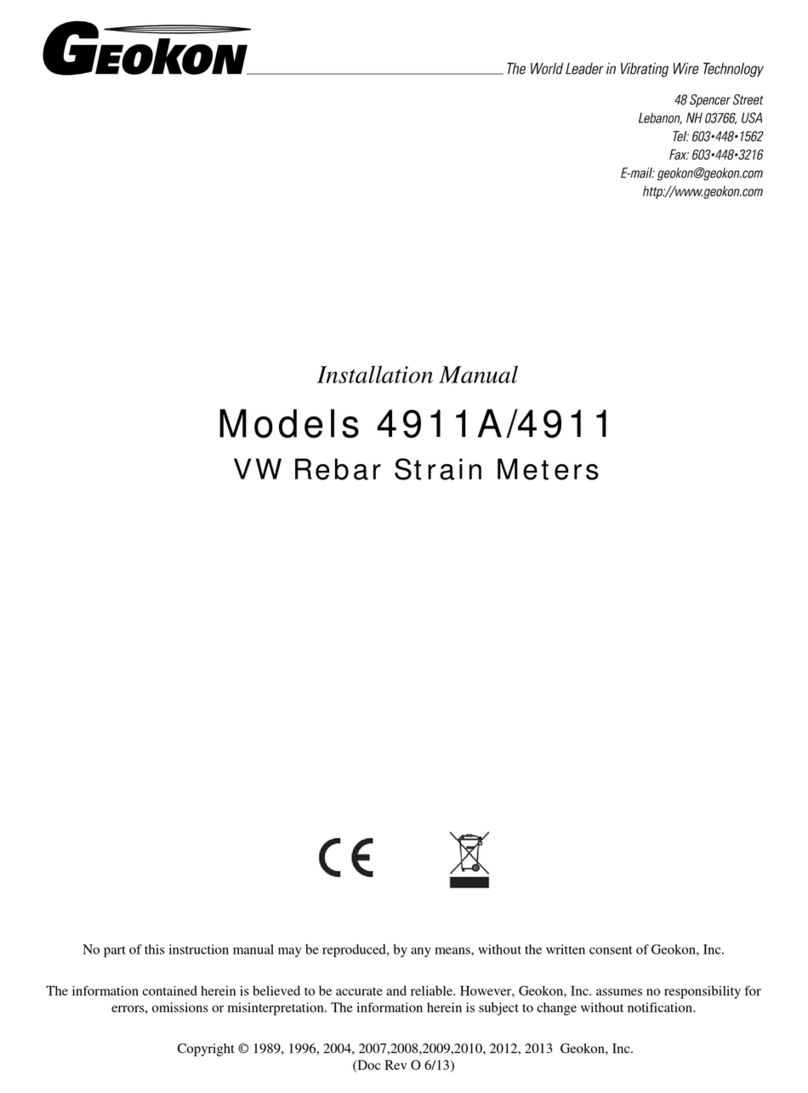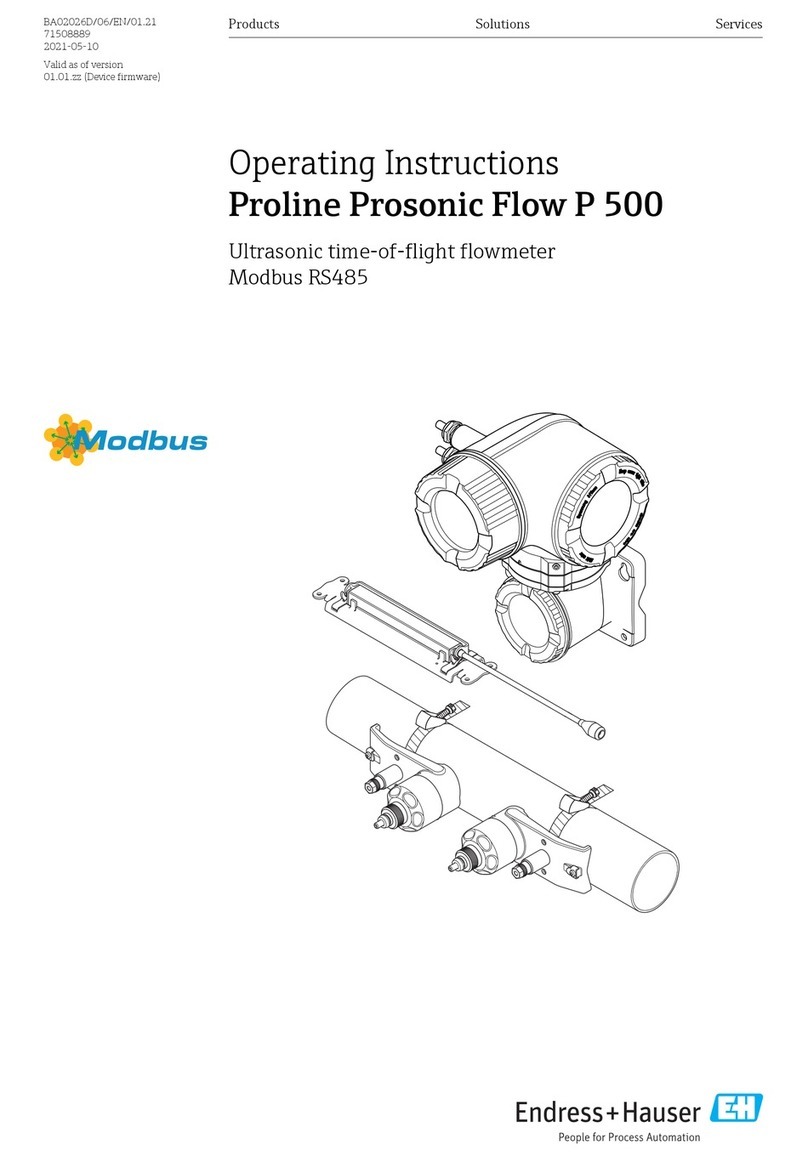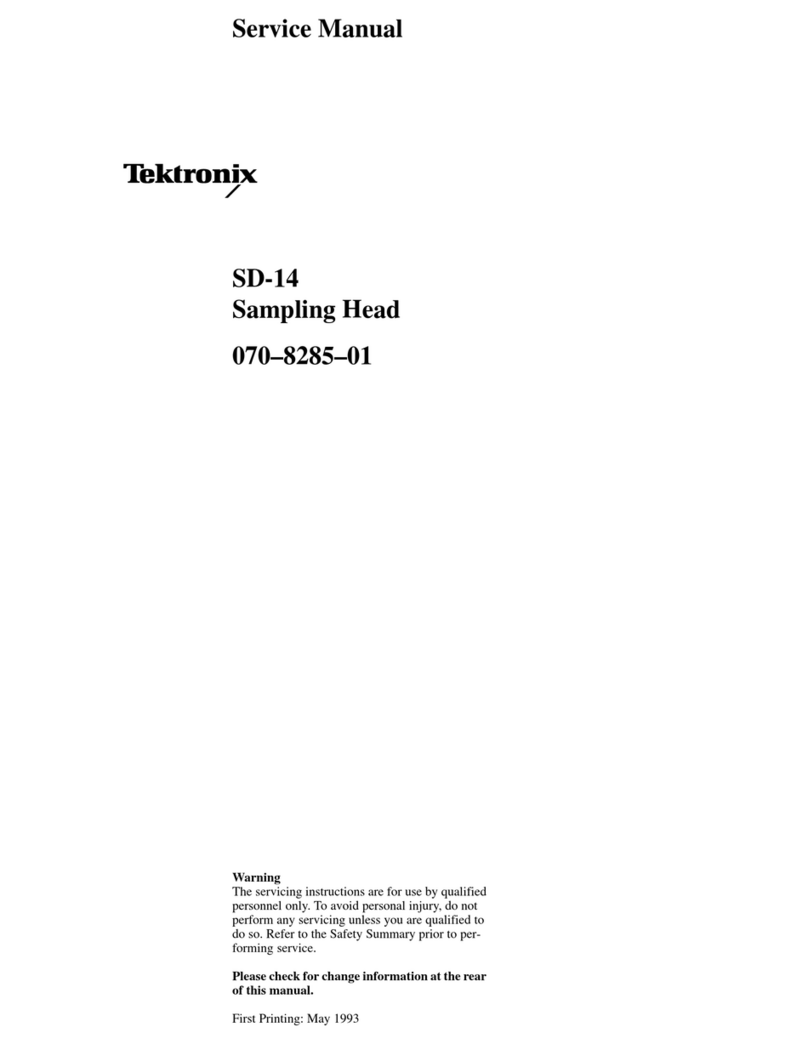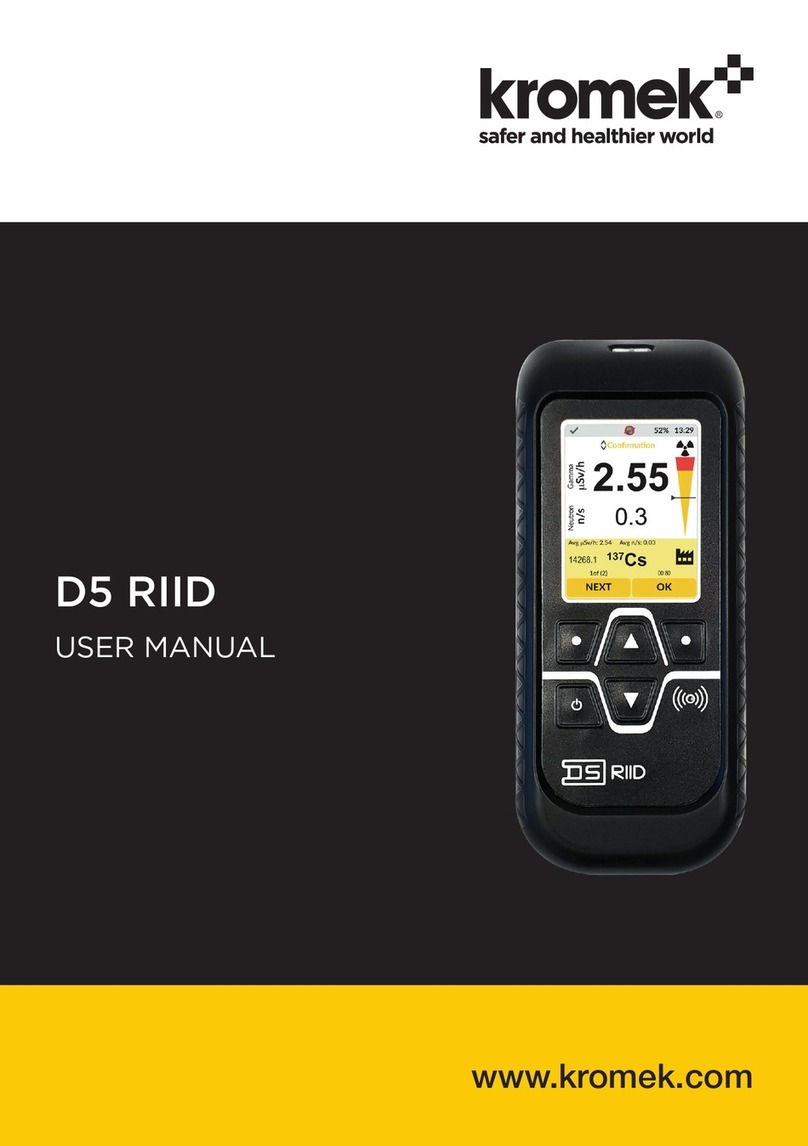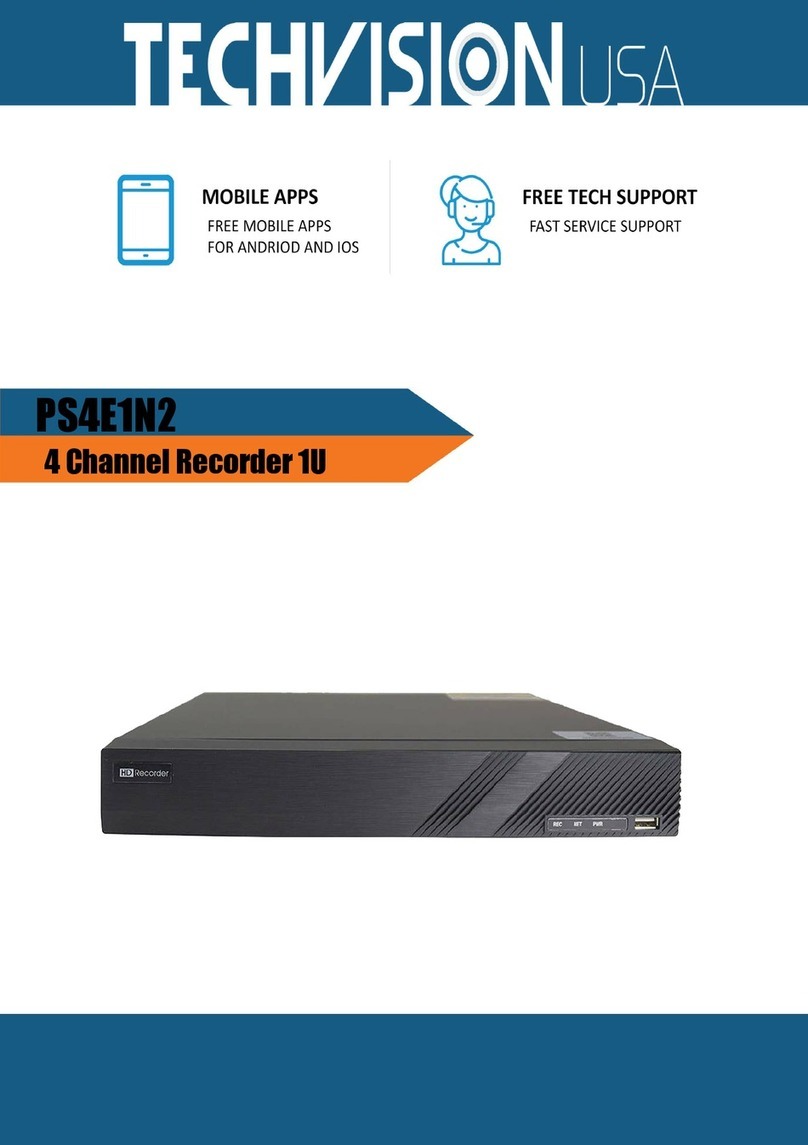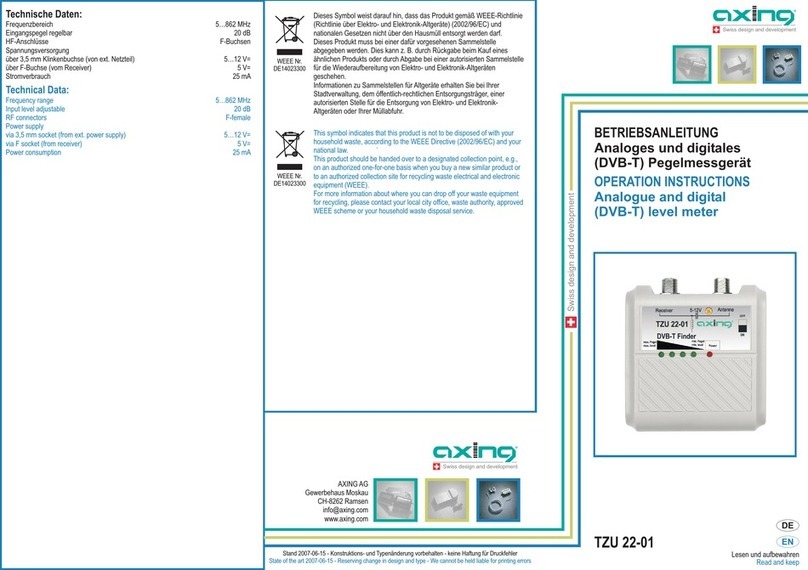TSI Quest EDGE EG-4P User manual

ii The Edge Personal Noise Dosimeter Model EG-4P User Manual

iii
Manual History
Revision
Date
A
July 2019

iv The Edge Personal Noise Dosimeter Model EG-4P User Manual
(This page intentionally left blank)

v
Warranty
Part Number
6013118 / Revision A
Copyright
©TSI Incorporated / 2019 / All rights reserved.
Address
TSI Incorporated / 500 Cardigan Road / Shoreview, MN 55126 / USA
Fax No.
651-490-3824
E-mail Address
Limitation of Warranty
and Liability
(effective April 2014)
Seller warrants the goods, excluding software, sold hereunder, under normal use and service
as described in the operator's manual, to be free from defects in workmanship and material for
12 months, or if less, the length of time specified in the operator's manual, from the date of
shipment to the customer. This warranty period is inclusive of any statutory warranty. This
limited warranty is subject to the following exclusions and exceptions:
a. Hot-wire or hot-film sensors used with research anemometers, and certain other components
when indicated in specifications, are warranted for 90 days from the date of shipment;
b. Pumps are warranted for hours of operation as set forth in product or operator’s manuals;
c. Parts repaired or replaced as a result of repair services, excluding the microphone (057-309)
are warranted to be free from defects in workmanship and material, under normal use, for
365 days from the date of shipment;
d. Seller does not provide any warranty on finished goods manufactured by others or on any
fuses, batteries or other consumable materials. Only the original manufacturer's warranty
applies;
e. This warranty does not cover calibration requirements, and seller warrants only that the
instrument or product is properly calibrated at the time of its manufacture. Instruments
returned for calibration are not covered by this warranty;
f. This warranty is VOID if the instrument is opened by anyone other than a factory authorized
service center with the one exception where requirements set forth in the manual allow an
operator to replace consumables or perform recommended cleaning;
g. This warranty is VOID if the product has been misused, neglected, subjected to accidental
or intentional damage, or is not properly installed, maintained, or cleaned according to the
requirements of the manual. Unless specifically authorized in a separate writing by Seller,
Seller makes no warranty with respect to, and shall have no liability in connection with,
goods which are incorporated into other products or equipment, or which are modified by
any person other than Seller.
The foregoing is IN LIEU OF all other warranties and is subject to the LIMITATIONS stated
herein. NO OTHER EXPRESS OR IMPLIED WARRANTY OF FITNESS FOR PARTICULAR
PURPOSE OR MERCHANTABILITY IS MADE. WITH RESPECT TO SELLER’S BREACH
OF THE IMPLIED WARRANTY AGAINST INFRINGEMENT, SAID WARRANTY IS LIMITED
TO CLAIMS OF DIRECT INFRINGEMENT AND EXCLUDES CLAIMS OF CONTRIBUTORY
OR INDUCED INFRINGEMENTS. BUYER’S EXCLUSIVE REMEDY SHALL BE THE
RETURN OF THE PURCHASE PRICE DISCOUNTED FOR REASONABLE WEAR AND
TEAR OR AT SELLER’S OPTION REPLACEMENT OF THE GOODS WITH NON-
INFRINGING GOODS.
TO THE EXTENT PERMITTED BY LAW, THE EXCLUSIVE REMEDY OF THE USER OR
BUYER, AND THE LIMIT OF SELLER'S LIABILITY FOR ANY AND ALL LOSSES,
INJURIES, OR DAMAGES CONCERNING THE GOODS (INCLUDING CLAIMS BASED
ON CONTRACT, NEGLIGENCE, TORT, STRICT LIABILITY OR OTHERWISE) SHALL BE
THE RETURN OF GOODS TO SELLER AND THE REFUND OF THE PURCHASE PRICE,
OR, AT THE OPTION OF SELLER, THE REPAIR OR REPLACEMENT OF THE GOODS.
IN THE CASE OF SOFTWARE, SELLER WILL REPAIR OR REPLACE DEFECTIVE
SOFTWARE OR IF UNABLE TO DO SO, WILL REFUND THE PURCHASE PRICE OF
THE SOFTWARE. IN NO EVENT SHALL SELLER BE LIABLE FOR LOST PROFITS,
BUSINESS INTERRUPTION, OR ANY SPECIAL, INDIRECT, CONSEQUENTIAL OR
INCIDENTAL DAMAGES. SELLER SHALL NOT BE RESPONSIBLE FOR INSTALLATION,
DISMANTLING OR REINSTALLATION COSTS OR CHARGES. No Action, regardless of
form, may be brought against Seller more than 12 months after a cause of action has
accrued. The goods returned under warranty to Seller's factory shall be at Buyer's risk of
loss, and will be returned, if at all, at Seller's risk of loss.
Buyer and all users are deemed to have accepted this LIMITATION OF WARRANTY AND
LIABILITY, which contains the complete and exclusive limited warranty of Seller. This
LIMITATION OF WARRANTY AND LIABILITY may not be amended, modified or its terms
waived, except by writing signed by an Officer of Seller.

vi The Edge Personal Noise Dosimeter Model EG-4P User Manual
Service Policy
Knowing that inoperative or defective instruments are as detrimental to TSI as they are to our
customers, our service policy is designed to give prompt attention to any problems. If any
malfunction is discovered, please contact your nearest sales office or representative, or call
TSI’s Customer Service department at 1-800-680-1220 (USA) or (651) 490-2860.
Trademarks
TSI and the TSI logo are registered trademarks of TSI Incorporated.
MSP is a registered trademark of TSI Incorporated.
Microsoft, Excel, and Windows are registered trademarks of Microsoft Corporation.
The Bluetooth word mark and logos are registered trademarks owned by the Bluetooth SIG,
Inc. and any use of such marks by Endress+Hauser is under license.
Apple, the Apple logo, iPhone, and iPod touch are trademarks of Apple Inc., registered in the
U.S. and other countries. App Store is a service mark of Apple Inc.
Android, Google Play and the Google Play logo are trademarks of Google Inc.

vii
Contents
MANUAL HISTORY.................................................................................III
WARRANTY............................................................................................. V
CONTENTS............................................................................................ VII
SAFETY INFORMATION........................................................................ XI
Labels.................................................................................................xi
Description of Caution/Warning Symbols ......................................... xii
Caution ..........................................................................................xii
Warning ......................................................................................... xii
Caution or Warning Symbols.........................................................xii
Getting Help..................................................................................... xiii
CHAPTER 1 INTRODUCTION ............................................................. 1-1
Dosimetry........................................................................................ 1-1
Noise Dosimeter.............................................................................. 1-2
Range of Sound.............................................................................. 1-3
What do the Standards Say?.......................................................... 1-3
Applications of the Edge................................................................. 1-4
Noise Assessment Steps................................................................ 1-5
The Edge Model.............................................................................. 1-6
Virtual Dosimeters ....................................................................... 1-6
CHAPTER 2 GETTING STARTED....................................................... 2-1
Checking the Equipment................................................................. 2-1
Turning On...................................................................................... 2-2
LED Indicator............................................................................... 2-3
Navigating.................................................................................... 2-3
Turning Off...................................................................................... 2-4
Display and Keypad........................................................................ 2-4
Diagram....................................................................................... 2-4
TSI Detection Management Software............................................. 2-5
Loading........................................................................................ 2-5
Docking Station Functionality.......................................................... 2-5
Docking Station Components...................................................... 2-6
EdgeDock1 or EdgeDock5.......................................................... 2-6
Powering EdgeDock1 or EdgeDock5.......................................... 2-7
Charging your Dosimeter............................................................. 2-7
Mounting the Docking Station to a Wall....................................... 2-8
Storing the Dosimeter.................................................................. 2-9
CHAPTER 3 SETTING UP THE EDGE VIA DETECTION
MANAGEMENT SOFTWARE........................................................... 3-1
Noise Studies.................................................................................. 3-1
Understanding What Data is Stored ............................................... 3-2
Summary Data............................................................................. 3-2
Time History.................................................................................... 3-2
Logging........................................................................................ 3-3

viii The Edge Personal Noise Dosimeter Model EG-4P User Manual
Views on the Edge.......................................................................... 3-3
Definitions of Data Log Values and Views .................................. 3-4
Edge Measurement Descriptors/Variants.................................... 3-6
Docking........................................................................................... 3-7
Communicating and Downloading Data...................................... 3-7
Customizing Set-Up Parameters in Detection Management
Software....................................................................................... 3-9
Dosimeter Setting........................................................................ 3-9
Display Setting........................................................................... 3-11
Security Setting.......................................................................... 3-12
Auto Run Setting........................................................................ 3-13
Firmware Update....................................................................... 3-14
Saving and Sending/Setting Configurations.............................. 3-15
CHAPTER 4 RUNNING AND OPERATING YOUR DOSIMETER....... 4-1
Overview of Running a Study ......................................................... 4-1
Positioning the Edge on your Shirt.............................................. 4-2
Windscreen and Maintenance..................................................... 4-2
Checking Battery Power.............................................................. 4-2
Calibrating.................................................................................... 4-3
Resetting the Dosimeter.............................................................. 4-5
Setting Contrast on Dosimeter .................................................... 4-6
Running Studies.............................................................................. 4-7
Starting a Run.............................................................................. 4-7
Stopping a Study............................................................................. 4-7
Indicators/Icons on the Display.................................................... 4-8
Viewing Measurements on the Display ....................................... 4-8
Locking or Securing your Dosimeter During Run........................ 4-9
Locking or Securing..................................................................... 4-9
Unlocking..................................................................................... 4-9
CHAPTER 5 VIEWING YOUR STUDIES IN DETECTION
MANAGEMENT SOFTWARE........................................................... 5-1
Downloading Data........................................................................... 5-1
Viewing Data and Data Finder Page............................................... 5-3
Report View..................................................................................... 5-4
Panel Layout View (charts/graphs) .... 5-5
Quick Tips with Panels (charts/graphs)....................................... 5-6
CHAPTER 6 ADDITIONAL PRODUCT SUPPORT ............................. 6-1
LED Indicator: Disable/Enable....................................................... 6-1
Replacing Microphone and Windscreen......................................... 6-1
Attaching/Detaching..................................................................... 6-1
CHAPTER 7 MAINTENANCE AND SERVICE..................................... 7-1
Technical Contacts.......................................................................... 7-1
Returning for Service...................................................................... 7-2
APPENDIX A SPECIFICATIONS.........................................................A-1
Standards........................................................................................A-1
ANSI S1.25 Class Designation....................................................A-1
Mechanical Characteristics.............................................................A-1
Electrical Characteristics.................................................................A-2
Environmental Effects.....................................................................A-2

Contents ix
User Interface .................................................................................A-3
Display.........................................................................................A-3
Keypad.........................................................................................A-3
EdgeDock1 and EdgeDock5...........................................................A-3
Physical Attributes of EdgeDock1 and EdgeDock5.....................A-4
Measurements ................................................................................A-4
Edge Block Diagram.......................................................................A-7
APPENDIX B GLOSSARY OF TERMS................................................B-1
APPENDIX C MEASUREMENT EQUATIONS.....................................C-1
APPENDIX D RADIO APPROVALS PAGE.........................................D-1
Europe.............................................................................................D-1
USA.................................................................................................D-1
FCC Caution ...................................................................................D-1
Industry Canada (IC).......................................................................D-2
INDEX

x The Edge Personal Noise Dosimeter Model EG-4P User Manual
(This page intentionally left blank)
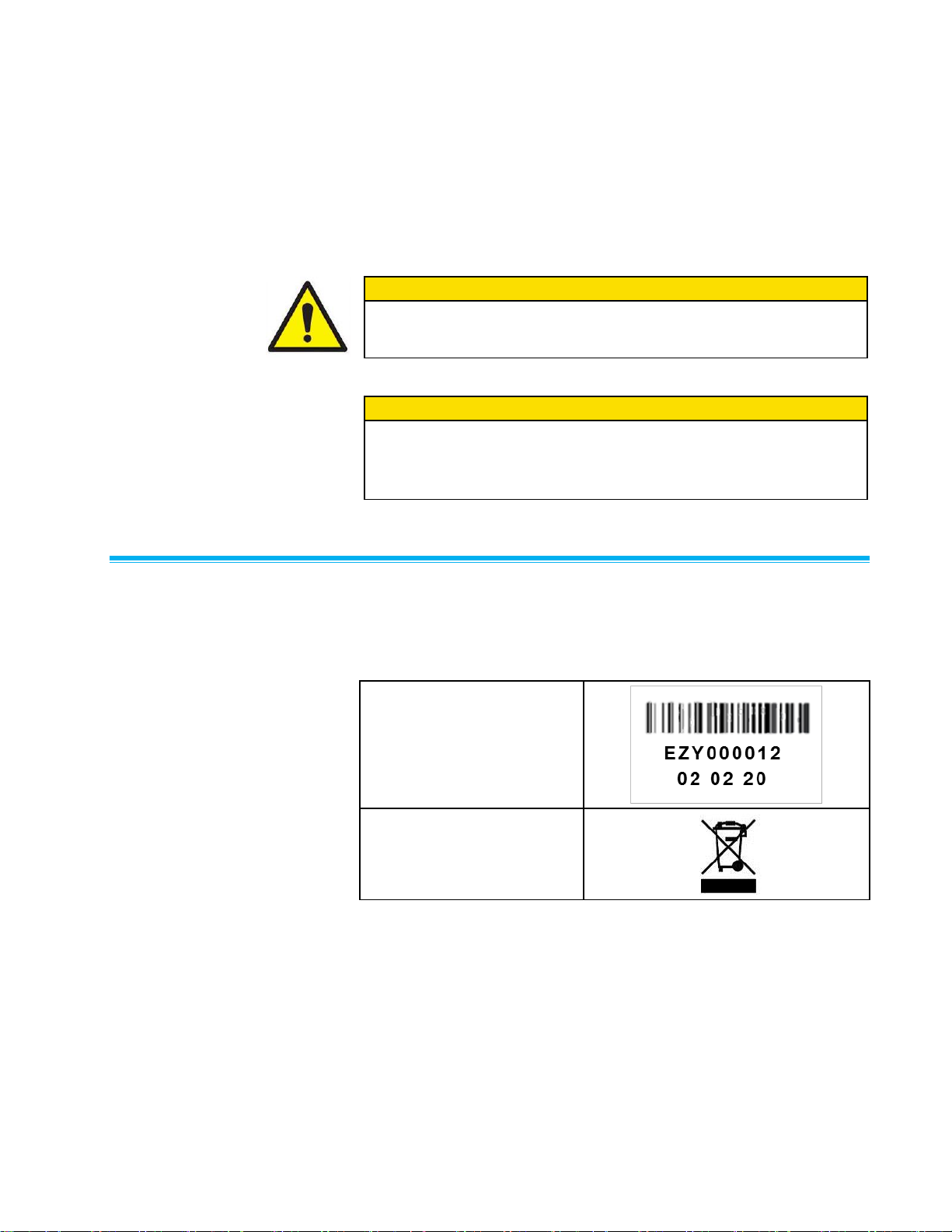
xi
Safety Information
This section gives instructions to promote safe and proper handling of
The Edge Personal Noise Dosimeter Model EG-4P.
W A R N I N G
Protection provided by the equipment will be impaired if not used in a
manner specified by the manufacturer.
I M P O R T A N T
There are no user-serviceable parts inside the instrument. Refer all
repair and maintenance to a qualified factory-authorized technician. All
maintenance and repair information in this manual is included for use
by a qualified factory-authorized technician.
Labels Advisory labels and identification labels are attached to the outside of
the instrument housing and to the optics housing on the inside of the
instrument.
1. Serial number label
(back panel)
2. European symbol for non-
disposable item. Item
must be recycled.

xii The Edge Personal Noise Dosimeter Model EG-4P User Manual
Description of Caution/Warning Symbols
Appropriate caution/warning statements are used throughout the manual
and on the instrument that require you to take cautionary measures
when working with the instrument.
Caution
C a u t i o n
Failure to follow the procedures prescribed in this manual might result in
irreparable equipment damage. Important information about the
operation and maintenance of this instrument is included in this manual.
Warning
W A R N I N G
Warning means that unsafe use of the instrument could result in serious
injury to you or cause damage to the instrument. Follow the procedures
prescribed.
Caution or Warning Symbols
The following symbols may accompany cautions and warnings to
indicate the nature and consequences of hazards:
Warns that uninsulated voltage within the instrument may
have sufficient magnitude to cause electric shock.
Therefore, it is dangerous to make contact with any part
inside the instrument.
Warns that the instrument contains a laser and that
important information about its safe operation and
maintenance is included in the manual.
Warns that the instrument is susceptible to electro-static
dissipation (ESD) and ESD protection procedures should
be followed to avoid damage.
Indicates the connector is connected to earth ground and
cabinet ground.
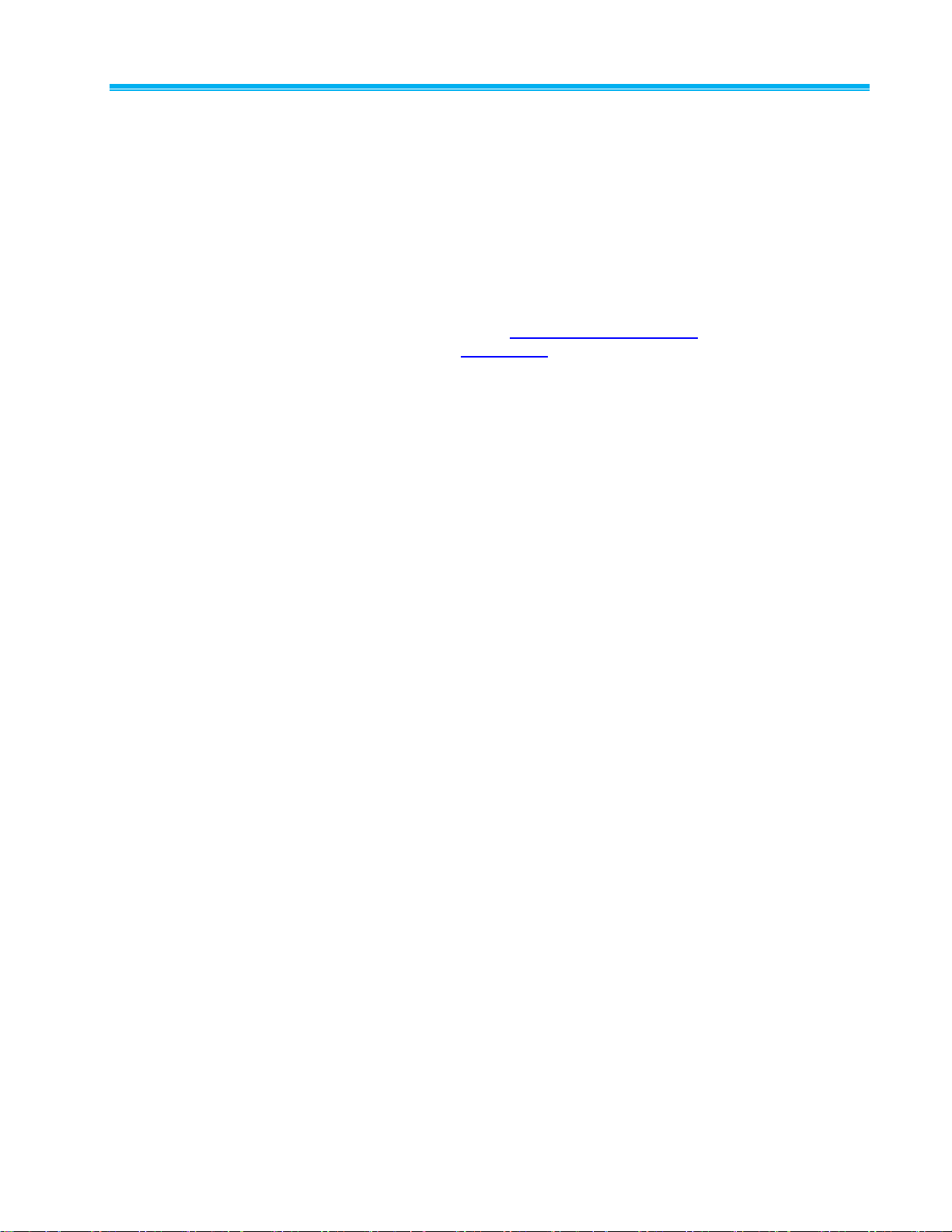
xiii
Getting Help To obtain assistance with this product or to submit suggestions, please
contact Customer Service:
TSI Incorporated
500 Cardigan Road
Shoreview, MN 55126 U.S.A.
Fax: (651) 490-3824 (USA)
Fax: 001 651 490 3824 (International)
Telephone: 1-800-680-1220 (USA) or (651) 490-2860
International: 001 651 490 2860
E-mail Address: technical.services@tsi.com
Web site: www.tsi.com
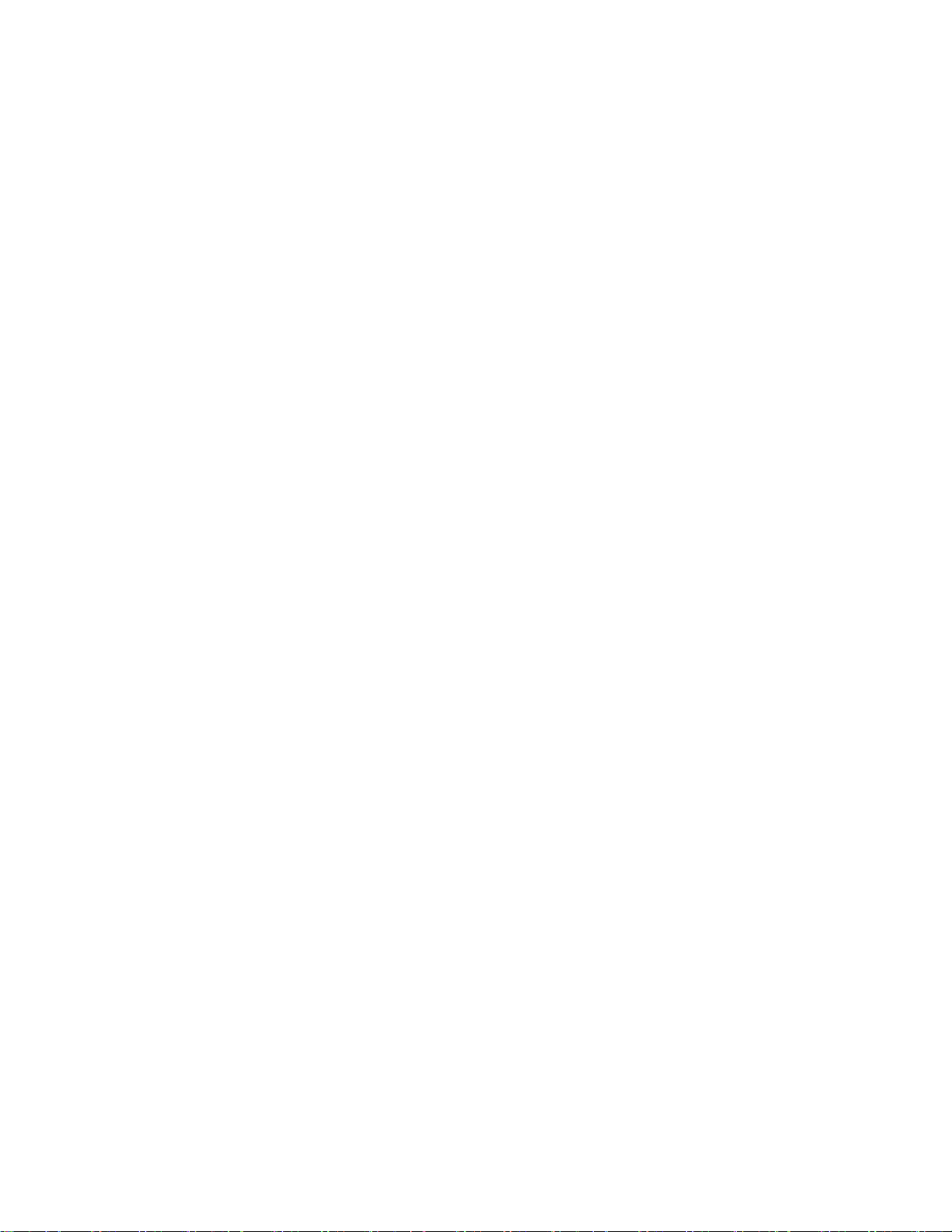
xiv The Edge Personal Noise Dosimeter Model EG-4P User Manual
(This page intentionally left blank)
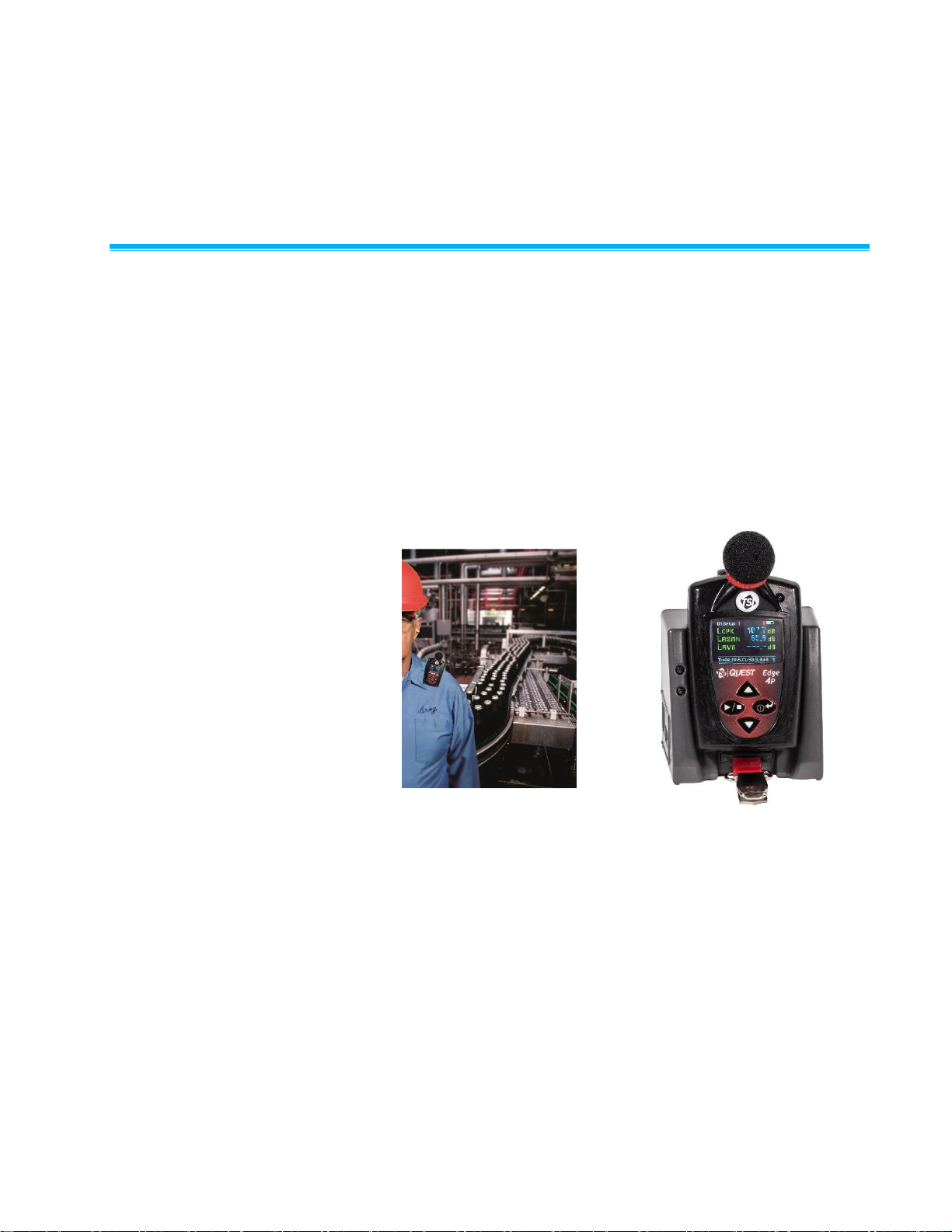
1-1
CHAPTER 1
Introduction
Dosimetry Measuring noise in the workplace is an important element of hearing
conservation programs and noise reduction programs. With a noise
dosimeter, you can assess and determine a worker’s daily exposure to
noise levels. This information can be used to ensure compliance with
regulatory bodies or to ensure if hearing conservation programs are
needed.
To get you started quickly with the Edge, the first chapter is dedicated to
introducing basic noise dosimetry terms and information. The
subsequent chapters will guide you through setting up the dosimeter,
running studies, monitoring progress during the day, and assessing your
results with easy to follow steps and illustrations.
Figure 1-1
The Edge and Dosimetry

1-2 The Edge Personal Noise Dosimeter Model EG-4P User Manual
Noise Dosimeter
What is a noise dosimeter and how does it compute measurements?
Essentially, a noise dosimeter is composed of the following: a
microphone with a preamplifier, a weighted network, fast or slow
response time, an internal clock, calculator, and memory to store
logged data.
The illustration below is a diagram of a basic noise dosimeter. The
microphone will, when exposed to a sound pressure, generate an
electrical signal. The signal will be increased by a preamplifier, and then
is regulated to an applicable level by the range control (dB range). The
signal then goes through a filter set or weighting system. The next circuit
is the response circuit, which controls the dampening of the readout. The
response choices are typically Slow or Fast. Finally, the results will
display on the dosimeter screen.
For computation and storage, the clock tracks the sampling time.
Dosimeters record how long sound levels exceeded a set upper limit.
The calculator computes an Lavg, a dose, a TWA, and other data. The
memory stores all times, calculations, and measurements.
For post-processing, Detection Management Software is used to view
and analyze your measurement results with the option to view and/or
print reports.
Mic &
Preamp
Range control
(70–140 dB)
Apply filters
(Aor Cweighting)
Fast/Slow
Response
Measurement
Results on the Edge
Clock
Calculator
File storage
system
DMS –Manage, setup and report
Figure 1-2
Illustration of how the Dosimeter Operates and Processes

Introduction 1-3
Range of Sound
Sound pressure is measured in decibels, or tenths of a Bel. Sound
pressure level is indicated as dB SPL. Since the human ear can detect
sounds with an extensive range of amplitude, a decibel scale is used to
simplify the measurement results. For example, the ratio between the
threshold of hearing and threshold of pain in the human ear if measured
in true energy is 10,000,000 times! The same range using the dB scale is
0–140 dB referenced to 20 µPa (Micropascals).
The quietest sound that humans can hear has an amplitude of
approximately 0 dB. Prolonged exposure to sound pressure levels
exceeding 85 dB can cause permanent damage to the ear. Sound levels
in excess of 130 dB are more than the human ear can safely withstand
and can result in serious pain and permanent damage.
What do the Standards Say?
Many organizations have studied and analyzed the effects of high sound
exposure on hearing. As a result, standards were developed to regulate
personal noise exposure. In the United States, the Occupational Safety
and Health Administration (OSHA), the Mine and Safety and Health
Administration (MSHA), and the American Conference of Governmental
Industrial Hygienists (ACGIH) have all created regulations and limitations
on total permissible noise exposure. International standards are specified
by the health and safety regulations such as the European Union (EU)
Directive 2003/10/EC. Additionally, the International Electrotechnical
Commission (IEC) IEC-61252 has specific guidelines and regulations to
monitor noise in the workplace.
To access these copyrighted standards, please refer to the following:
OSHA—http://www.osha.gov
MSHA—http://www.msha.gov
NIOSH—http://www.cdc.gov/niosh/topics/noise
ACGIH—http://www.acgih.org/
IEC—http://www.iec.ch
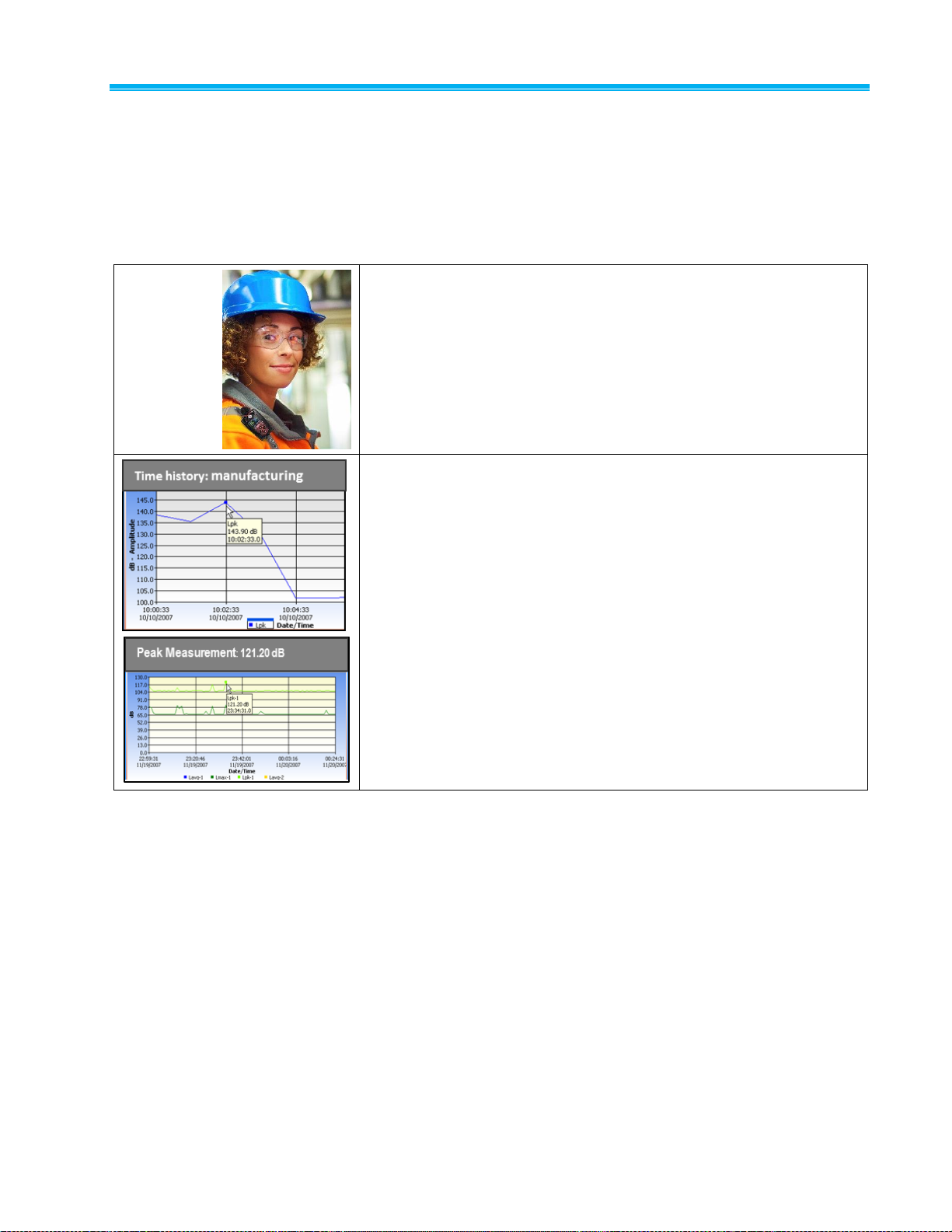
1-4 The Edge Personal Noise Dosimeter Model EG-4P User Manual
Applications of the Edge
The Edge has a cable-free, mounted microphone that converts sound
pressure into an electrical signal. This signal is conditioned, monitored,
and integrated over time in order to provide a host of automatically
calculated values that can be used in occupational and environmental
noise assessments. Programmable parameters permit the Edge to serve
many applications. The Edge can be used in the following applications:
As a personal noise dosimeter—used to measure a worker's daily
exposure to noise levels. This information can be used to ensure
compliance with OSHA, MSHA, ACGIH, IEC, or your own
customized parameter settings to determine if your workers are
over-exposed to noise.
As a time-history monitor—used to provide a worker's minute-by-
minute noise exposure levels. This data can help you identify major
contributors to the average daily noise exposure.
As a survey monitor
Throughout a plant/facility—used to oversee noise levels
throughout an entire facility. You can identify machines and
equipment which produce harmful noise levels.
Specific areas in a plant/facility—used to identify key areas as
“noisy” and implement noise control options. Employees may be
exposed to unacceptable noise levels.
As a peak dosimeter—used to detect the highest level of
instantaneous sound pressure.
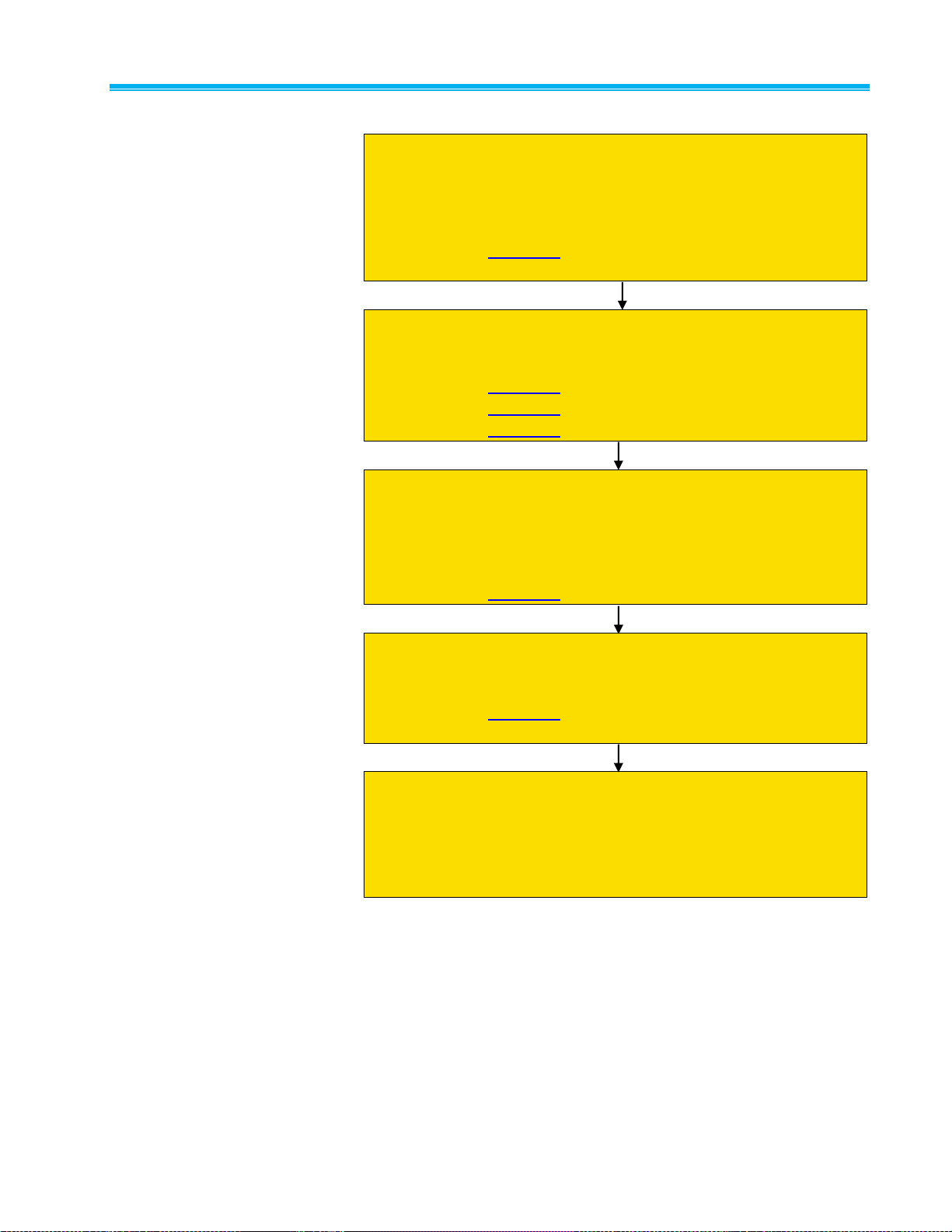
Introduction 1-5
Noise Assessment Steps
1. Perform a task-based work flow analysis of unacceptable
“noisy” areas and list regulations/codes you will follow.
Observe facility/areas and jot down areas of concern
Check with standards and noise ordinance regulations in your
region/city.
See Chapter 1 for basic information on dosimetry and
standards
2. Setting-up your dosimeter parameters for your noise studies.
Customize measurement setup (i.e., criterion level, threshold,
weighting, exchange rate, etc.)
See Chapter 2 for getting started with your dosimeter
See Chapter 3 for customizing your set-up parameters
See Chapter 5 for Noise study scenarios
3. Running your studies.
Calibrate dosimeter
Attach the dosimeter
Run, observe, and stop your studies
Understand display indicators
See Chapter 4 “Running and operating the Edge”
4. View your results via DMS.
Working with Charts and Graphs
Organizing and saving your studies
See Chapter 5 to view measurements with Detection
Management Software DMS
5. Develop corrective actions.
Engineering: redesign tools, implement changes in
workstation
Administrative: job sharing/rotations, redefinition of job
functions, reduce duration operating tool/equipment, and/or
implement medical surveillance

1-6 The Edge Personal Noise Dosimeter Model EG-4P User Manual
The Edge Model
The “EG-4P” model features two virtual dosimeters with data logging.
Once the parameters are set and saved in the dosimeter, you can
monitor two different dosimeters by a single press of the Enter key. This
will toggle you between the two dosimeters.
Figure 1-3
Parameter Setup Screen for EG-4P
Virtual Dosimeters
You can monitor and log noise studies by enabling two different
parameter settings in one dosimeter, also referred to as “virtual
dosimeters”. For instance, you may want to set one dosimeter to log
using the OSHA HC (Occupational Safety and Health Administration -
Hearing Conversation) parameters and also monitor noise with the
OSHA PEL (Occupational Safety and Health Administration –
Permissible Exposure Level) settings.
A few scenarios of virtual dosimeters include:
Industrial noise control
Hearing conservation compliance
Work site assessments
Personal noise verification
Military applications
Regulatory compliance (i.e., OSHA, MSHA, IEC, ACGIH)
Table of contents
Other TSI Quest Measuring Instrument manuals