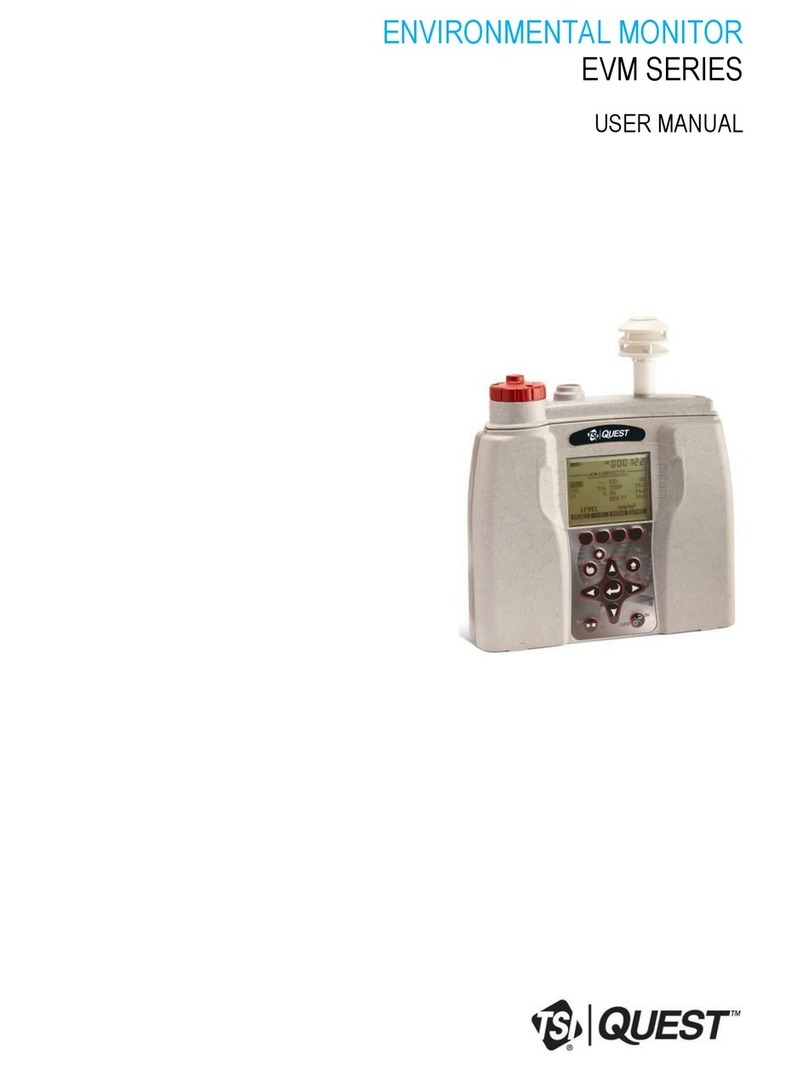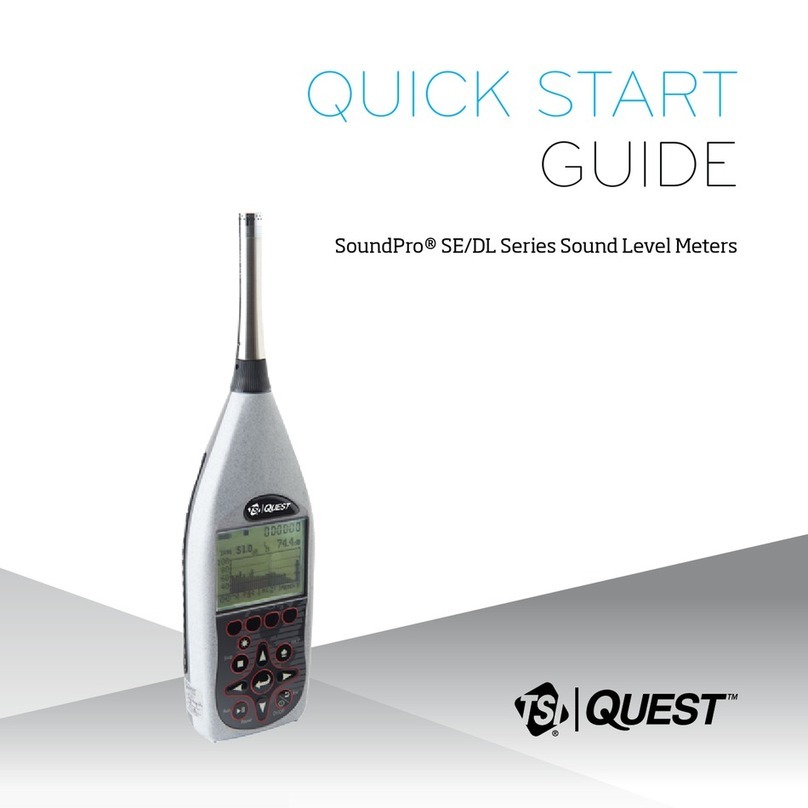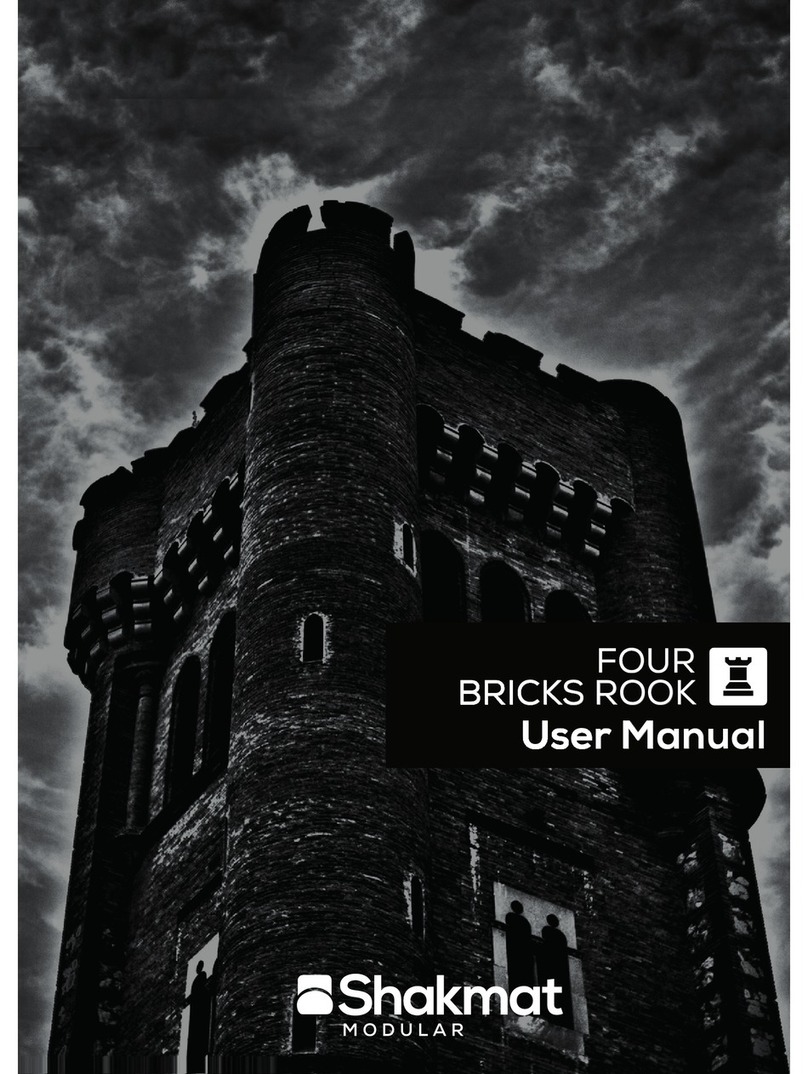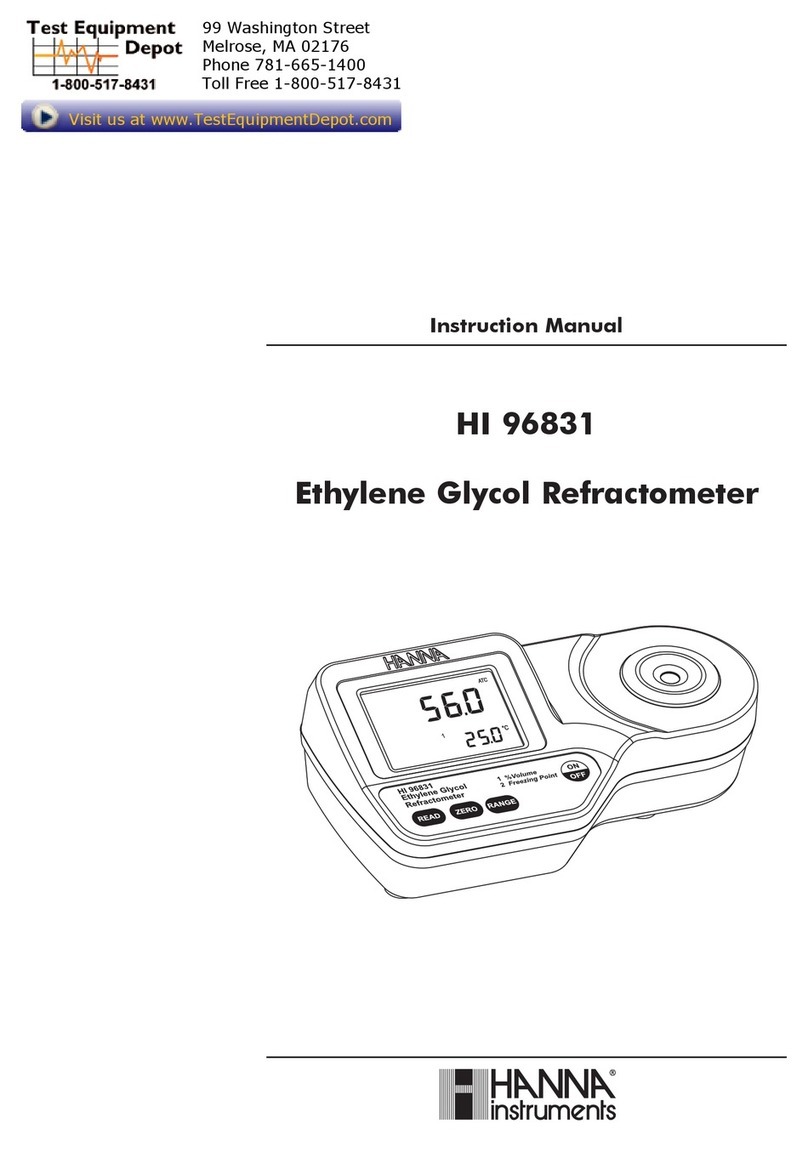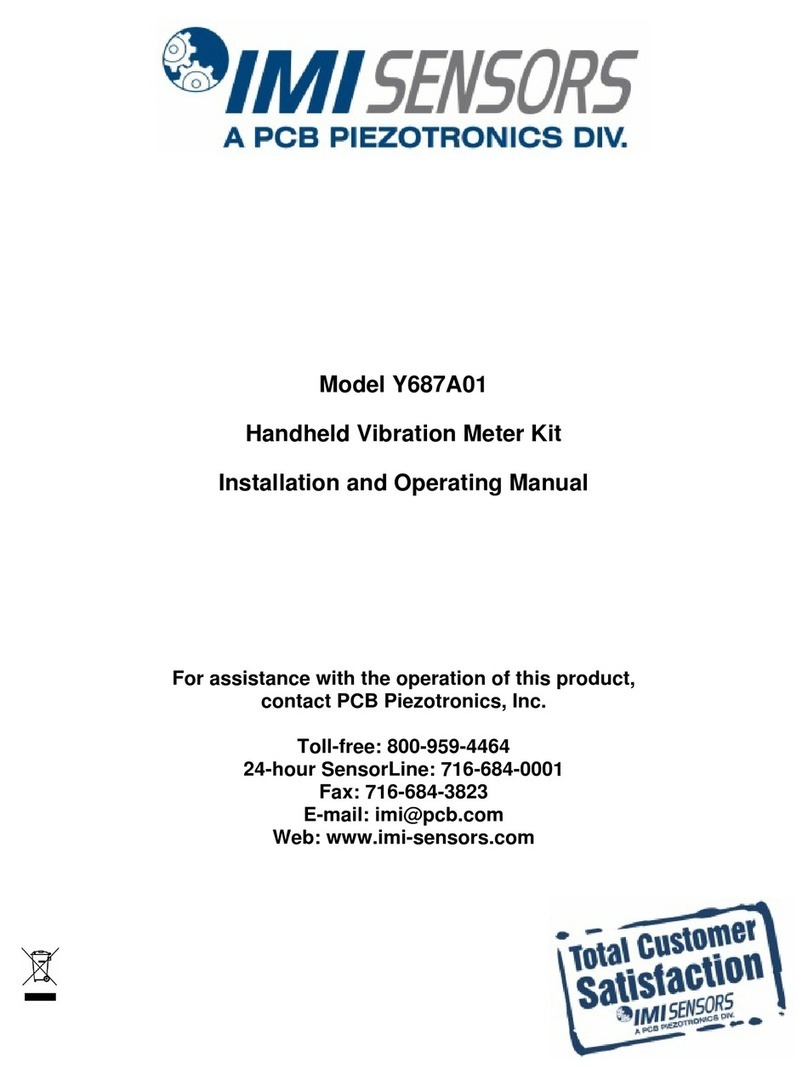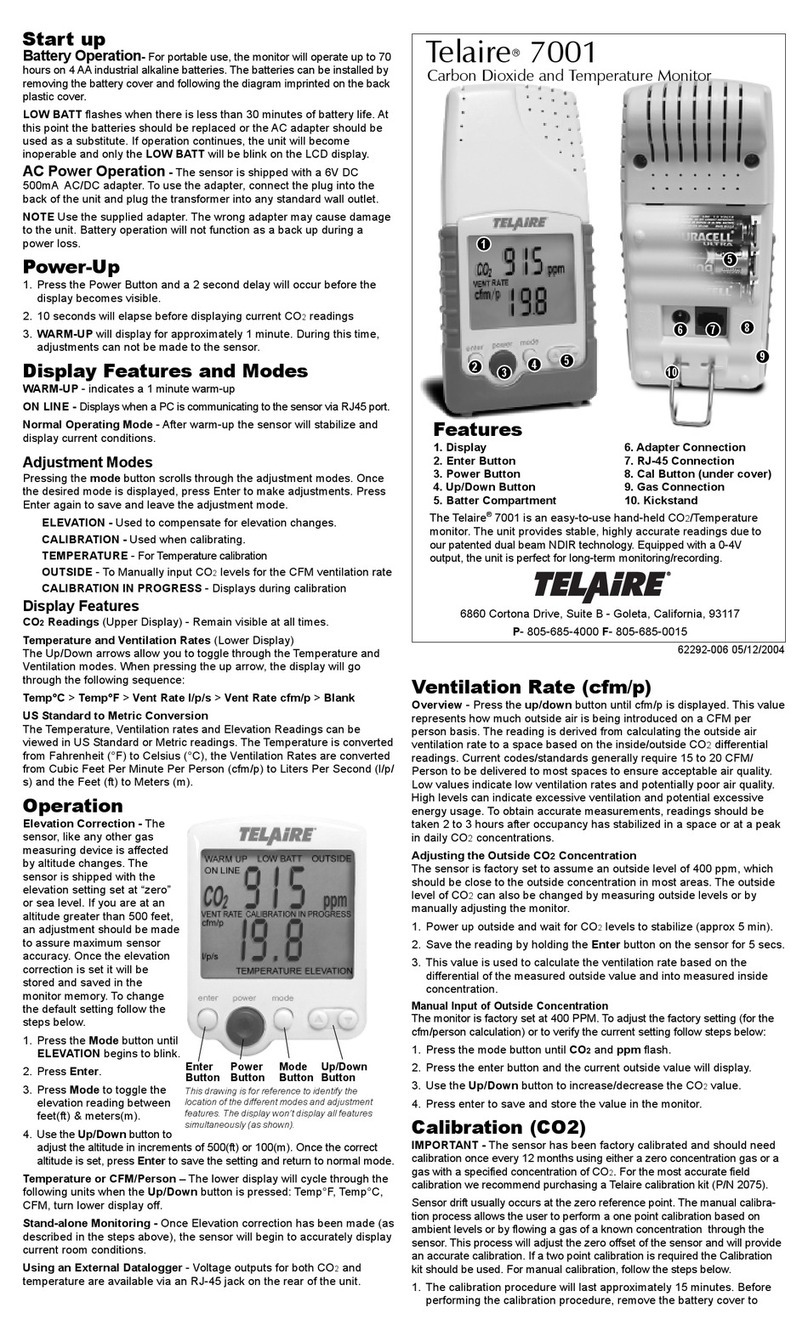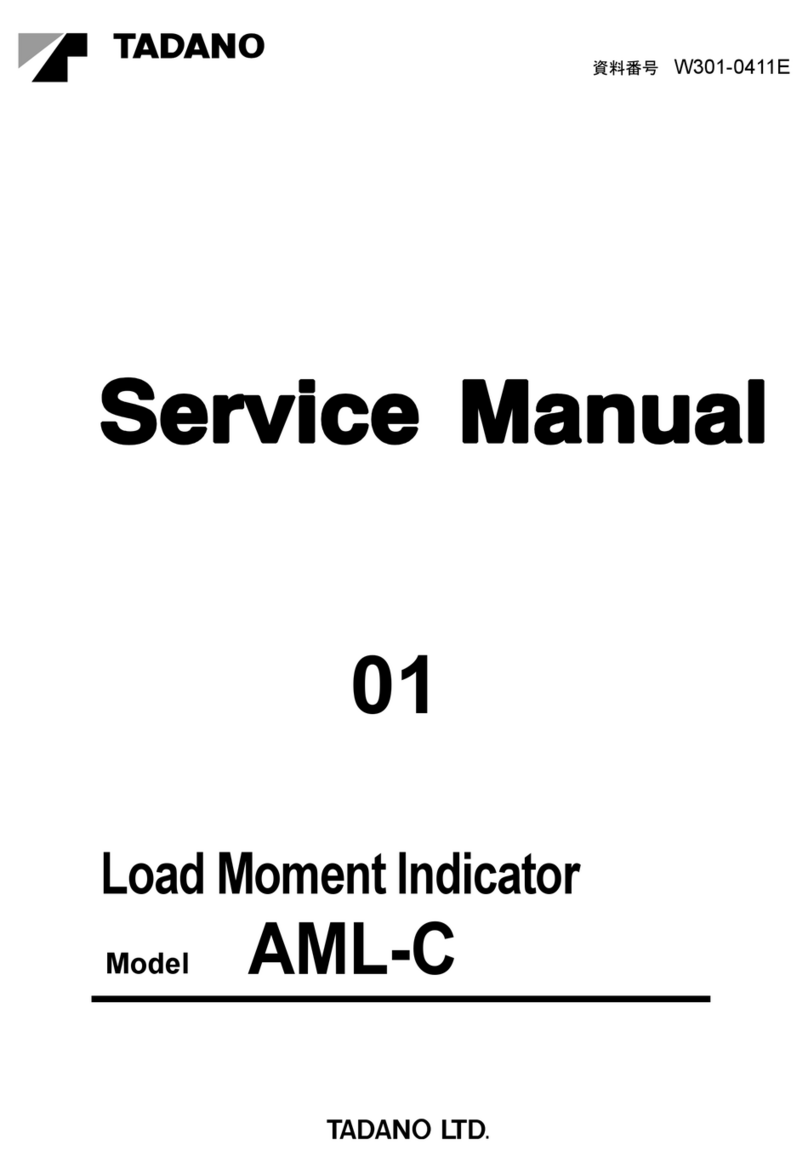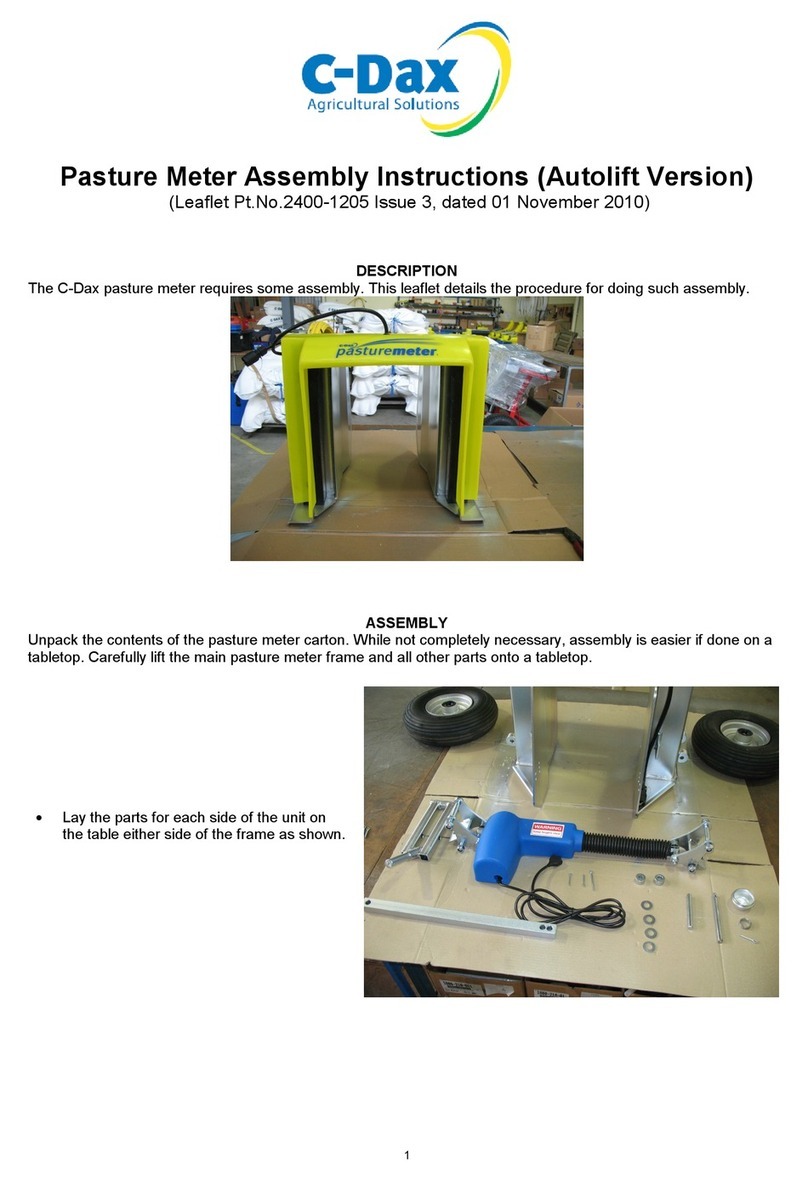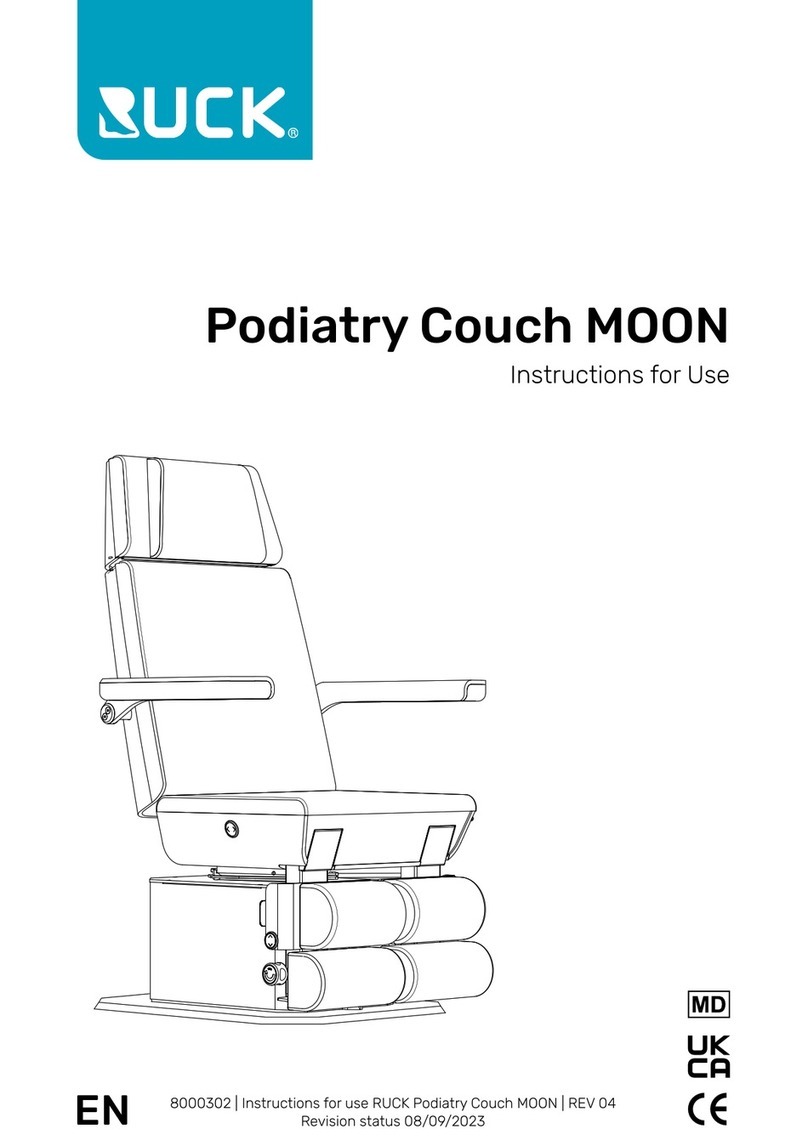TSI Quest BA-202 User manual

BIO-ACOUSTIC SIMULATORS
MODEL BA-202
USER MANUAL
Bio-Acoustic Simulator Models:
BA-202 Bio-Acoustic Simulator User Manual
BA-202-25 includes Octave Monitor with OSHA Requirements

Bio-Acoustic Simulator Model BA-202

1
Bio-Acoustic Simulator Model BA-202
Table of Contents
Bio-Acoustic Simulator Models ..............2
General Description .................................2
BA-202 Model Explained .......................3
BA-202-25 Model Explained..................3
Operating Procedure................................4
Operation Outside of the Audiometric
Room .................................................4
Operation Inside of the Audiometric
Room .................................................4
Microphone Location (BA-202-25).........5
Battery Test (Battery Operation Only) ...5
General Operational Considerations .....5
Testing a Manual Audiometer................6
Testing an Automatic Audiometer .........6
Testing Audiometric Room Noise (BA-
202-25)...............................................7
Testing Audiometric Room Notes:.........8
Specifications ...........................................8
Bio-Acoustic Simulator (BA-202
model)................................................8
BA-202-25 (model) Octave Monitor
(OSHA version)..................................9
General Features.................................10
Controls (See Figures 1, 2, and 3) ......10
Principles of Operation..........................11
Bio-Acoustic Simulator Models
Block Diagram ........................................12
Response Output Jack and Wiring......13
Wiring ..................................................14
Battery Replacement...........................14
Volt Power Adapter..............................15
Maintenance and Calibration...............15
Headphone Calibration Check
(Left/Right Earphone) ......................15
Octave Monitor Calibration.................. 16
Microphone Care................................. 16
Preamplifier Care.................................17
Recommendations..........................17
Contact/Service information .................18
Technical Support Contacts ................18
Service Contact Information ................ 18
Returning for Service...........................19
Calibration...............................................19
Warranty.................................................. 20
Figures
Figure 1: Model BA-202 Bio-Acoustic
Simulator..........................................2
Figure 2: Model BA-202-25 Bio-Acoustic
Simulator & Octave Monitor
(OSHA) ............................................3
Figure 3: Block Diagram, Models
BA-202 and BA-202-25 .................12
Figure 4: Response Jack Wiring .............13
Tables
Table 1: Typical HL Values for Various
Earphones on Audiometer with 5 dB
Attenuator Steps. These levels are
just for reference to see if the
audiometer is relatively correct the
first time that it is tested...................7
Table 2: Allowable Room Noise
Specified by Various Regulations.... 8

2 Bio-Acoustic Simulator Models
Bio-Acoustic Simulator Model BA-202
Bio-Acoustic Simulator Models
Model
Description
BA-202
Bio-Acoustic Simulator
BA-202-25
Bio-Acoustic Simulator & Octave Monitor
OSHA Requirements for Octave Levels (Type 2 accuracy)
General Description
The Bio-Acoustic Simulator Model BA-202 (Figure 1) is a high-quality measuring
device used to fulfill the requirements for daily biological tests of audiometers.
The Bio-Acoustic Simulator Model BA-202-25 also provides the capability to
continuously monitor room noise in octaves during an actual hearing test. This
ensures compliance to either the OSHA or ANSI allowable background noise
limits for audiometric test rooms.
Figure 1: Model BA-202 Bio-Acoustic Simulator

3 General Description
Bio-Acoustic Simulator Model BA-202
Figure 2: Model BA-202-25 Bio-Acoustic Simulator & Octave Monitor (OSHA)
BA-202 Model Explained
The BA-202 series simulator is simply substituted for a human test subject, thus
eliminating the need to use the same person with a known hearing threshold
level. The Bio-Acoustic Simulator’s performance is consistent every day. This
eliminates the variables that can be present when using a human test subject
whose hearing can be affected by such things as a head cold, allergy,
recreational noise exposure, etc. Either model will provide a reference audiogram
when the simulator is connected to a manual or automatic audiometer.
BA-202-25 Model Explained
Audiometric room background noise can easily be monitored during the
audiogram by using the Octave Monitor capability of the BA-202-25 (OSHA
levels). Other factory-set octave levels can be special ordered if requested by the
purchaser.

4 Operating Procedure
Bio-Acoustic Simulator Model BA-202
Operating Procedure
Operation Outside of the Audiometric Room
The unit is intended to be wall-mounted in an audiometer test room. However, the
unit can be operated as a table-top unit outside of the test room if desired. When
used in this manner, the four rubber feet (sticky adhesive backing, provided) will
need to be installed on the back four corners of the unit. When performing the
biological check, the headphones have to be unplugged from the room
connection jacks, brought to the location of the audiometer and simulator, and
reconnected to the audiometer jacks. Also, for the BA-202-25, the microphone
cable must also go from the unit to the inside of the audiometric room and must
hang down from the ceiling (with only 10 feet of microphone cable provided).
Considering these inconveniences, it is much easier to use the unit when
mounted inside of the audiometric room on the wall as follows.
Operation Inside of the Audiometric Room
All models have been designed to be mounted on an inside wall of an audiometric
room with two screws (pan head style, not provided) and a Velcro®brand fastener
(provided). A suggested location would be on the inside of the test room on the
wall opposite the operator's viewing window. It should also be located where the
subject's head will not interfere with the viewing of the indicator lights. When a
good location is determined, fasten the unit as follows:
1. Locate the long slot on the back of the chassis. This slot is intended to slide
onto the screw heads. The four rubber feet are not used when wall-mounting
the unit.
2. Mark the location for the two mounting screws, approximately 3½ inches
apart.
3. If necessary, make two small "starting" holes in the room wall for the screws.
4. Screw the two screws into the wall. Let the screw heads protrude just far
enough so that the long slot on back of the unit will slide onto them. Test to
be sure that the unit slides onto the screw heads.
5. There are two Velcro®brand fasteners on the back of the unit. The "hook"
patch is fastened to the unit; the "loop" patch is stuck onto the "hook" patch.
Peel the backing from the "loop" patch.
6. Slide the unit onto the screw heads while holding the sticky Velcro®brand
fastener surface away from the wall.
7. Once the unit is centered on the screw heads, press the bottom of the unit
firmly against the wall so that the patch sticks to the wall.
®Velcro is a registered trademark of Velcro Companies.

5 Operating Procedure
Bio-Acoustic Simulator Model BA-202
8. The unit is now fastened securely. The Velcro®brand fastener holds the unit
from sliding sideways off of the screws.
To remove the unit from the wall, pull the bottom away from the wall to separate
the Velcro® brand fastener. Then slide the unit to the side.
After sticking the unit's patch to the wall, you may want to remove the unit from
the wall and firmly press the Velcro®brand fastener to the wall to ensure proper
bonding.
Microphone Location (BA-202-25)
The model BA-202-25 requires the use of a cable-mounted microphone to
operate the octave band filters. It is recommended that the microphone be
suspended by its cable close to the ceiling of the audiometric room. Also locate it
in the best position so that the test subject's head will not interfere with it when
entering and leaving the room. Be sure to attach the cable in such a fashion so
that it can be easily removed from the ceiling mount for periodic calibration. The
use of a "screw-type" hook is one way to attach it. Since room ceiling material
varies, use the best method for that type of material.
Battery Test (Battery Operation Only)
Press the ON button to turn the power on. The POWER indicator lamp will flash,
indicating that the battery voltage is sufficient. If this light does not flash, the
battery is too low to operate the unit. When the battery weakens and approaches
the end of its useful life, the intensity of the flashing will lessen and finally
disappear.
General Operational Considerations
The Bio-Acoustic Simulator section checks the audiometer earphones in the
45 dB HL to 75 dB HL range. Therefore, it is important to have a relatively quiet
background when performing the HL tests. All tests should be performed within
an audiometric room for best results.
An original BIOLOGICAL LOG should always be made when the audiometer has
just come back from having an exhaustive calibration. Every successive
BIOLOGICAL LOG should then be compared against the original. By doing this,
as long as the new HL values are within ±5 dB of the original BIOLOGICAL LOG,
the audiometer accuracy is acceptable to begin testing of patients. See Table 1,
for typical HL values for audiometers with 5 dB HL steps.
Table 1 requires that you know the model of headphone that your audiometer
uses. Refer to the audiometer instruction manual. If you cannot find what you

6 Operating Procedure
Bio-Acoustic Simulator Model BA-202
need from the manual, you will need to disassemble one earphone (removing
either the red or blue cup) to read the model of the headphone.
Testing a Manual Audiometer
A typical test procedure would be as follows:
1. Switch the audiometer on and allow it to stabilize per manufacturer's
specifications.
2. Place the earphones onto the Bio-Acoustic Simulator.
3. Turn the Bio-Acoustic Simulator on.
4. Starting at 125 Hz (or the lowest frequency) and 40dB HL on the Left (Blue)
earphone, increase the HL value until the LEFT indicator light appears.
Repeat a few times to be confident of the HL value. Record the HL value.
Repeat this step for all frequencies on the audiometer.
5. Repeat step 4 with the Right (Red) earphone.
6. Keep a BIOLOGICAL LOG of this data. Always compare the new HL values
to the original BIOLOGICAL LOG that was established early in the present
calibration interval of the audiometer. All data should compare within ±5 dB
of the original BIOLOGICAL LOG. See Table 1 for HL value ranges.
Testing an Automatic Audiometer
A typical test procedure would be as follows:
1. Switch the audiometer on and allow it to stabilize per manufacturer's
specifications.
2. Connect the RESPONSE CABLE (059-995) between the patient response
jack of the audiometer and the RESPONSE jack of the Bio-Acoustic
Simulator.
3. Place the earphones onto the Bio-Acoustic Simulator.
4. Turn the Bio-Acoustic Simulator on.
5. Run the audiometer through its normal testing sequence. An audiogram will
be produced.
6. Keep a BIOLOGICAL LOG of this data. Always compare the new HL values
to the original BIOLOGICAL LOG that was established early in the present
calibration interval of the audiometer. All data should compare within ±5 dB
of the original BIOLOGICAL LOG. See Table 1 for typical HL values.

7 Operating Procedure
Bio-Acoustic Simulator Model BA-202
Frequency
TDH-39
TDH-49
TDH-50
Telex
1470
Insert
Earphone
125
55 to 70
50 to 65
55 to 70
55 to 70
250
60 to 70
60 to 70
60 to 70
55 to 70
500
60 to 70
60 to 70
60 to 70
55 to 70
750
60 to 70
60 to 70
60 to 70
55 to 70
1K
55 to 65
55 to 65
60 to 70
55 to 70
1.5K
55 to 65
55 to 65
55 to 65
55 to 70
2K
55 to 65
50 to 60
60 to 70
55 to 70
3K
50 to 60
50 to 60
55 to 65
55 to 70
4K
50 to 65
50 to 65
55 to 70
55 to 70
6K
45 to 60
50 to 65
55 to 70
55 to 70
8K
55 to 70
55 to 70
60 to 75
55 to 70
Table 1: Typical HL Values for Various Earphones on Audiometer with 5 dB
Attenuator Steps. These levels are just for reference to see if the audiometer is
relatively correct the first time that it is tested.
Testing Audiometric Room Noise (BA-202-25)
Room noise within an audiometric room can be tested either continuously or
periodically depending on various conditions that are producing the noise.
However, TSI recommends that this test be performed continuously while test
subjects are being evaluated. Testing is performed as follows:
1. Hang the microphone from the ceiling slightly above the test subject's head.
2. Turn the BA-202-25 on.
3. With the door closed, occasionally view the frequency indicator lights on the
monitor. They should not be on. If the frequency lights are activating at
random, these frequencies are in violation and the subject's test should be
halted. The offending sound source(s) should then be located and
eliminated. If elimination is not possible, either the audiometric booth should
be moved to a quieter location or the test should be scheduled for a more
quiet time. See Table 2 for the allowable values.

8 Specifications
Bio-Acoustic Simulator Model BA-202
Frequency
(in Hz)
OSHA Values
8-Mar-83 *
ANSI Values
S3.1, 1999 **
Values on
Special Order
***
125
-----
35 dB
dB
250
-----
25 dB
dB
500
40 dB
21 dB
dB
1K
40 dB
26 dB
dB
2K
47 dB
34 dB
dB
4K
57 dB
37 dB
dB
8K
62 dB
37 dB
dB
Table 2: Allowable Room Noise Specified by Various Regulations
Testing Audiometric Room Notes:
* The BA-202-25 is set at these values unless otherwise indicated.
*** Contact TSI (See Customer Service section) for special room noise limits that
can be ordered for the BA-202-25. TSI can also modify values for other special
requirements.
NOTE: There is a charge for this modification. Write special values here for
reference if you want to do so.
Specifications
Bio-Acoustic Simulator (BA-202 model)
Test Frequencies
125 Hz to 8 kHz
Calibration
60 HL ±1 dB at 1 kHz continuous tone with TDH-39,
TDH-49, or TDH-50 earphones.
Accuracy
Repeatable to within 2 dB when using an audiometer
with a continuously variable HL control. When using
automatic audiometers, the BA-202 will be repeatable
within the HL step increments of the audiometer (usually
5 dB).
Hysteresis
10 dB ±1 dB between ON and OFF indication for the
LEFT/RIGHT headphone indicators when used with
continuous tone input. This means once activated, the
LEFT/RIGHT headphone signal must be lowered by at
least 10 dB to deactivate the Indicator Light and Relay.
Indicators
3 LEDs—RIGHT, LEFT, and POWER.
Transducers
Two independent Electret Microphones.

9 Specifications
Bio-Acoustic Simulator Model BA-202
Response Output
Normally open and normally closed relay contacts.
(SPDT 3-wire output).
Response Relay
Specifications
250 mA, 30 VDC.
20 million operations.
Application
For use with manual or automatic audiometers using
either pulsed or continuous tones. Will measure all
earphones equipped with either MX-41/AR cushions or
Telephonics Model 51 cushions, with or without
Audiocups or similar earmuffs.
BA-202-25 (model) Octave Monitor (OSHA version)
Test Octaves (Hz)
and Activation
Levels
Federal Register dated Tuesday, March 8, 1983.
500 Hz
–
40 dB
1 kHz
–
40 dB
2 kHz
–
47 dB
4 kHz
–
57 dB
8 kHz
–
62 dB
Indicators
5 LEDs—One for each monitored frequency.
Microphone/Amplifier
ANSI S1.4—1983 & S1.4A - 1985, Type 2
Octave Filters
ANSI S1.11 - 1986, Class II
Preamp
Cable-mounted FET type for electret microphone.
Microphone
TSI | Quest QE7052 (1/2”) Type 2 electret.
Calibration
Requires 114 dB, 1 kHz acoustical calibrator (such as
the TSI | Quest AC-300

10 Specifications
Bio-Acoustic Simulator Model BA-202
General Features
Power and Battery
Life
9 volt alkaline battery. Uses flashing LED as “Good
Battery Indicator”. Battery life will vary depending on
how many LEDs are on and for what length of time. If
battery life is not adequate in your application, use one
of the following optional power adapters (battery
eliminators):
015-910 120 VAC to 9 VDC, unregulated
015-680 220 VAC to 9 VDC, unregulated
NOTE: Center terminal is "+".
Size
173 mm x 165 mm x 107 mm (6.8 in. x 6.5 in. x 4.2 in.)
Weight
Each model is approximately 740 g (1.6 lb.) not including
the remote microphone of the BA-202-25.
Construction
Rugged aluminum housing with molded ABS
polycarbonate ear cups.
Controls (See Figures 1, 2, and 3)
ON/OFF
Pushbuttons
Press the ON pushbutton to turn the power on. The unit
will remain on until the OFF pushbutton is pressed.
POWER Indicator
Light
This light will flash when the power is on. When the
power is supplied with the internal 9-volt battery, the light
will flash when the battery is good. If the light does not
flash, the battery is low and requires replacement.
RIGHT/LEFT
Indicator Lights
One light will activate when either the Right (Red) or Left
(Blue) earphone output exceeds an internally set dB
level. Once lit, the signal must be reduced approximately
10 dB (called “hysteresis”) to cause the light to go out.
RESPONSE
Output Jack
This output is intended to replace the Patient Response
Switch that normally plugs into the audiometer. When
either the RIGHT or LEFT indicator lamp is on, the
internal relay contact is operated to simulate the test
subject pressing the Patient Response Switch. The relay
contact (RESPONSE CABLE) output can be wired for
normally open, normally closed, or single pole double
throw configurations (see Figure 4).
MIC. Input
Connector
This connector appears only on the BA-202-25. It allows
the external preamp and microphone system to be
connected for making audiometric room background
noise measurements in octave bands.

11 Principles of Operation
Bio-Acoustic Simulator Model BA-202
500, 1K, 2K, 4K, 8K
Indicator Lights
Each individual light will activate if the room noise in the
corresponding octave band exceeds the internal preset
level.
ADAPTER Input
Jack
Optional. Allows the unit to be powered by a 9 VDC
power cube. TSI Part Numbers:
015-910 120 VAC to 9 VDC, unregulated
015-680 220 VAC to 9 VDC, unregulated
Note: Center terminal is "+".
CAL. Adjustment
This adjustment appears only on the BA-202-25. It
allows you to calibrate the 1 K octave band with a 1 kHz,
114 dB acoustic calibrator (such as the TSI | Quest AC-
300 calibrator). When the 1K filter is calibrated, all other
octave bands are automatically within calibration.
Principles of Operation
The Models BA-202 and BA-202-25 use two independent microphones to convert
earphone signals to AC voltages. (See Figure 3) These voltages are then
amplified and sent to rectifiers for AC to DC conversion. The DC voltage enters its
respective detector. When sufficient signal is present at the earphone coupler, the
appropriate indicator light (RIGHT or LEFT) will light and the response relay will
activate. Once this occurs, the earphone signal must be decreased by at least 10
dB (hysteresis) to deactivate the indicator light and the response relay.
The power supply is turned on by pressing the ON button. This causes the "flip-
flop" circuit to change state and hold the power supply on. The power supply
divides the 9-volt supply to produce the +V and -V supplies needed to operate all
remaining circuitry. The POWER indicator light flashes during operation and also
serves as a "low battery" indicator when used on internal battery power. When
the battery is low, the flashing light will become less intense and will finally
disappear. Pressing the OFF button simply turns the unit off.
The Model BA-202-25 contains the extra circuitry shown within the dotted lines. A
microphone system and amplifier are used to condition the acoustic signal and
then present this signal to resistive voltage dividers. These dividers allow the filter
inputs to have various sensitivities.

12 Bio-Acoustic Simulator Models Block Diagram
Bio-Acoustic Simulator Model BA-202
Bio-Acoustic Simulator Models Block Diagram
Figure 3: Block Diagram, Models BA-202 and BA-202-25

13 Bio-Acoustic Simulator Models Block Diagram
Bio-Acoustic Simulator Model BA-202
The filter and detector circuits select and detect various frequency components
within the room noise spectrum. If the room noise is intense enough within a
given octave band, it will activate the respective indicator light.
Various resistor dividers can be installed by TSI to allow different levels to be
detected. Contact TSI for special orders.
Response Output Jack and Wiring
This feature is designed to take the place of a patient pressing the response
switch when a tone is heard. When the tone is loud enough to activate the
indicator light, a relay contact is closed, opened, or both, depending on the
requirement for the particular automatic audiometer being used. This relay
actuation will cause the audiometer attenuator to decrease its HL output until the
relay is deactivated. When deactivated, the audiometer attenuator will increase
the HL output until the relay is again activated, etc.
.
Figure 4: Response Jack Wiring

14 Bio-Acoustic Simulator Models Block Diagram
Bio-Acoustic Simulator Model BA-202
Wiring
Wiring of the connector will require some technical expertise using an ohm meter
and a soldering iron. Wire as follows:
1. Obtain a plug that is similar to the one that is on the end of the patient
response hand switch.
2. Wire it to the RESPONSE CABLE so that the relay function of the Bio-
Acoustic Simulator mimics the hand switch.
NOTE: Refer to Figure 4. If the patient response switch of the audiometer is
normally open, use the WHITE and BLACK wires of the RESPONSE
CABLE. If the patient response switch of the audiometer is normally
closed, use the RED and BLACK wires. If a single pole double throw
contact arrangement is required, use the BLACK wire as the
common, the WHITE wire as normally open, and the RED wire as
normally closed.
3. Be sure to provide ample strain relief to the plug so that the cord does not
accidentally pull out of the plug too easily.
4. If help is needed to determine the wiring, TSI can help you with this.
Battery Replacement
The battery compartment is located on the top side of the unit. Replace the
battery as follows:
1. Open the battery compartment by lifting the side of the battery door that has
the four long bumps on it.
2. Lift the battery out of the compartment.
3. Remove the old battery from the battery snap.
4. Replace with a new 9-volt "alkaline" battery.
NOTE:The battery MUST be of the alkaline variety!

15 Bio-Acoustic Simulator Models Block Diagram
Bio-Acoustic Simulator Model BA-202
Volt Power Adapter
If the battery life is not adequate in your application, an optional power adapter is
available to save on battery consumption. The 9 volt adapter is simply plugged
into the ADAPTER jack on the unit. Battery power is automatically disconnected
from the circuit whenever the adapter is connected. The following adapters are
available from TSI:
Part No.
Description
015-910
120 VAC to 9 VDC, unregulated
015-680
220 VAC to 9 VDC, unregulated
NOTE:Center terminal is "+".
Maintenance and Calibration
The Bio-Acoustic Simulator section should maintain its accurate calibration for
many months of use. Since both the LEFT and RIGHT test circuits are identical,
the following procedure can be used to verify that the Bio-Acoustic Simulator
section is functioning properly.
Headphone Calibration Check (Left/Right Earphone)
Turn the unit on.
Place the headphones onto the simulator with the Right (Red) earphone in the
coupler on the side marked RIGHT. Test and record the HL values in 5dB
increments (45, 50, 55, etc.) at all frequencies.
Remove the headphones, turn them around, and place the same Right (Red)
earphone in the other coupler on the side marked LEFT. Again, test and record
the HL values in 5dB increments (45, 50, 55, etc.) at all frequencies.
Compare both sets of data. If the difference between both sets of data is 5 dB or
less at each frequency, the Bio-Acoustic Simulator is functioning properly. If it is
more than 5 dB at any frequency, the unit should be sent in for calibration/repair.
(See TSI Service and Warranty policies.)

16 Bio-Acoustic Simulator Models Block Diagram
Bio-Acoustic Simulator Model BA-202
Octave Monitor Calibration
The Octave Monitor section should maintain its accuracy for many months of use.
However, to insure consistently accurate operation, it is recommended that the
1K filter be tested and calibrated weekly or at least monthly. Calibration of the 1 K
filter requires a 1 kHz, 114 dB acoustic calibrator capable of adapting to the
microphone diameter. TSI | Quest Calibrators meeting this requirement are the
AC-300 (1 kHz / 250 Hz, 114 dB / 94 dB).
1. Switch the calibrator on.
NOTE: If other settings are available, make sure that they are set to
produce a 1 kHz tone at 114 dB.
2. Place the microphone into the calibrator.
When using the ½-inch microphone, use the ½ inch to 1-inch
adapter between the calibrator and the microphone.
When using the 1-inch microphone, an adapter is not required.
3. Turn the BA-202-25 on.
4. While holding the ON button in, observe the 1 kHz light while slowly
turning the CAL adjustment with a screwdriver. Adjust it until the light
appears to glow at approximately one-half intensity.
5. Release the ON button. All octave filters are now in calibration.
Microphone Care
The Octave Monitor Microphone is a delicate and expensive component.
Therefore, it should be treated with care to avoid costly replacement due to
physical damage. Reading and adhering to the following information will help
avoid damage to the microphone:
NEVER unscrew and remove the microphone grid unless great care is taken.
Removing it will expose the very delicate microphone diaphragm to possible
physical damage.
If the grid is removed for inspection of the diaphragm, NEVER touch the
diaphragm. Cleaning should only be performed by a TSI service technician if it is
ever needed.

17 Bio-Acoustic Simulator Models Block Diagram
Bio-Acoustic Simulator Model BA-202
Preamplifier Care
The Octave Monitor Preamplifier is somewhat delicate. Reading and adhering to
the following information will help avoid damage to the preamplifier.
Recommendations
DO NOT flatten the cable between tight door joints.
DO NOT kink the cable sharply since this may cause wire breakage.
NOTE: ALWAYS connect and disconnect the connector from the BA-202-25
model by screwing and unscrewing only the "knurled" shiny part of the
connector. NEVER try to unscrew the black rubber "strain relief". If the
"strain relief" is forcefully unscrewed, it will destroy the connector and will
twist and break all of the wire connections within the connector.

18 Contact/Service information
Bio-Acoustic Simulator Model BA-202
Contact/Service information
This section gives directions for contacting TSI Incorporated for technical
information and directions for returning the WIBGET WB-300 Heat Stress
Monitor for service.
Technical Support Contacts
If you have any difficulty setting or operating the instrument, or if you have
technical or application questions about this system, contact TSI’s Technical
Support.
North America and Asia Pacific
Telephone: 1-800-680-1220 (USA);
+1 651-490-2860 (Outside USA)
Fax: +1 651-490-3824
E-mail: [email protected]om
Europe, Middle East, and Africa
Service Contact Information
If your instrument does not operate properly, or if you are returning the
instrument for service, visit our website at http://rma.tsi.com for a Return
Material Authorization, or contact Customer Service.
North America and Asia Pacific
TSI Incorporated
1060 Corporate Center Drive
Oconomowoc, WI 53006-4828
Europe, Middle East, and Africa
TSI Instruments Ltd.
Stirling Road
Cressex Business Park
High Wycombe, Bucks
HP12 3ST
United Kingdom
Telephone: 1-800-680-1220 (USA);
+1 651-490-2860 (Outside USA)
E-mail:[email protected]
Telephone: +44 (0) 149 4 459200
E-mail:[email protected]
This manual suits for next models
1
Table of contents
Other TSI Quest Measuring Instrument manuals
Popular Measuring Instrument manuals by other brands

Siemens
Siemens SITRANS F Operating instruction
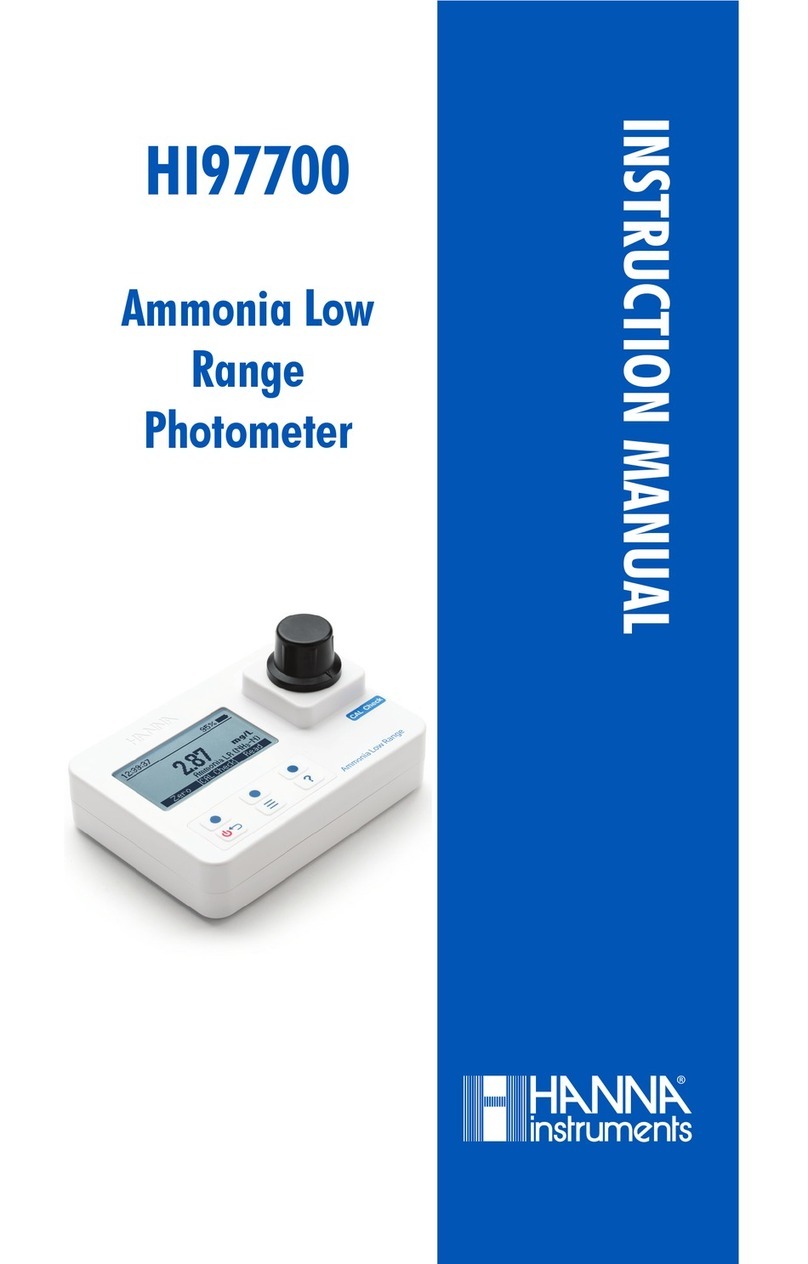
Hanna Instruments
Hanna Instruments HI97700 instruction manual

Tascam
Tascam DR-07X owner's manual

Viavi
Viavi ONX-220 user guide
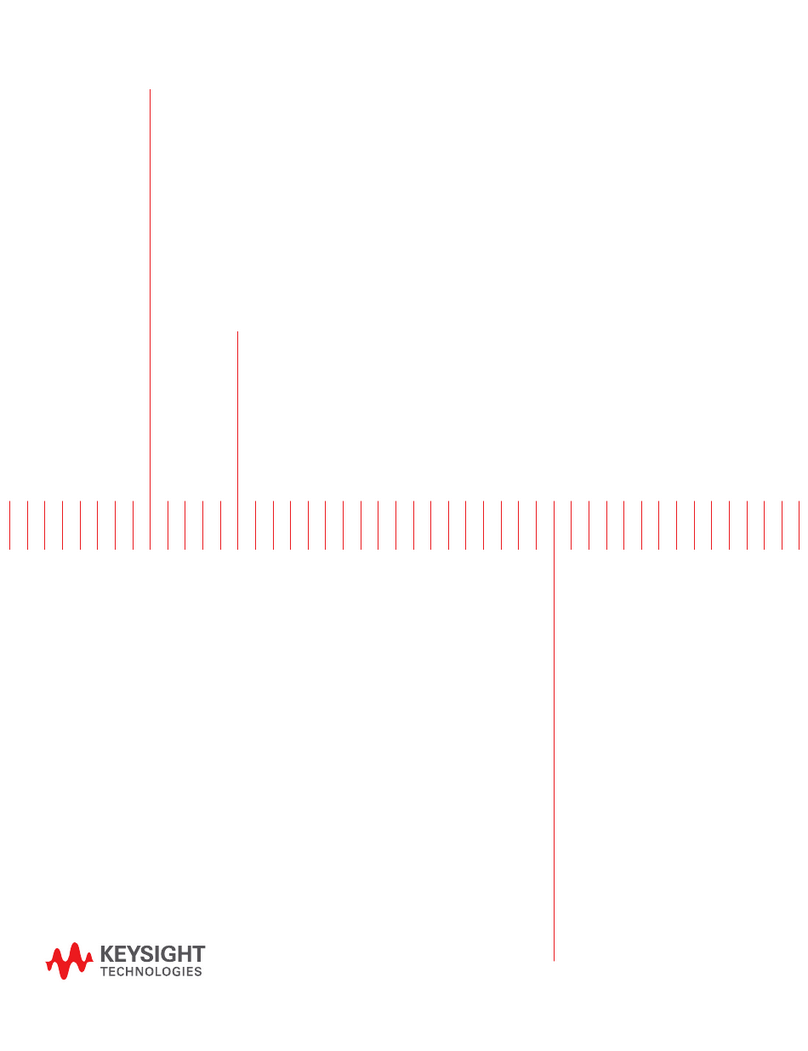
Keysight Technologies
Keysight Technologies Option 503 Service guide

Endress+Hauser
Endress+Hauser nivotester FTL 325 P Functional safety manual