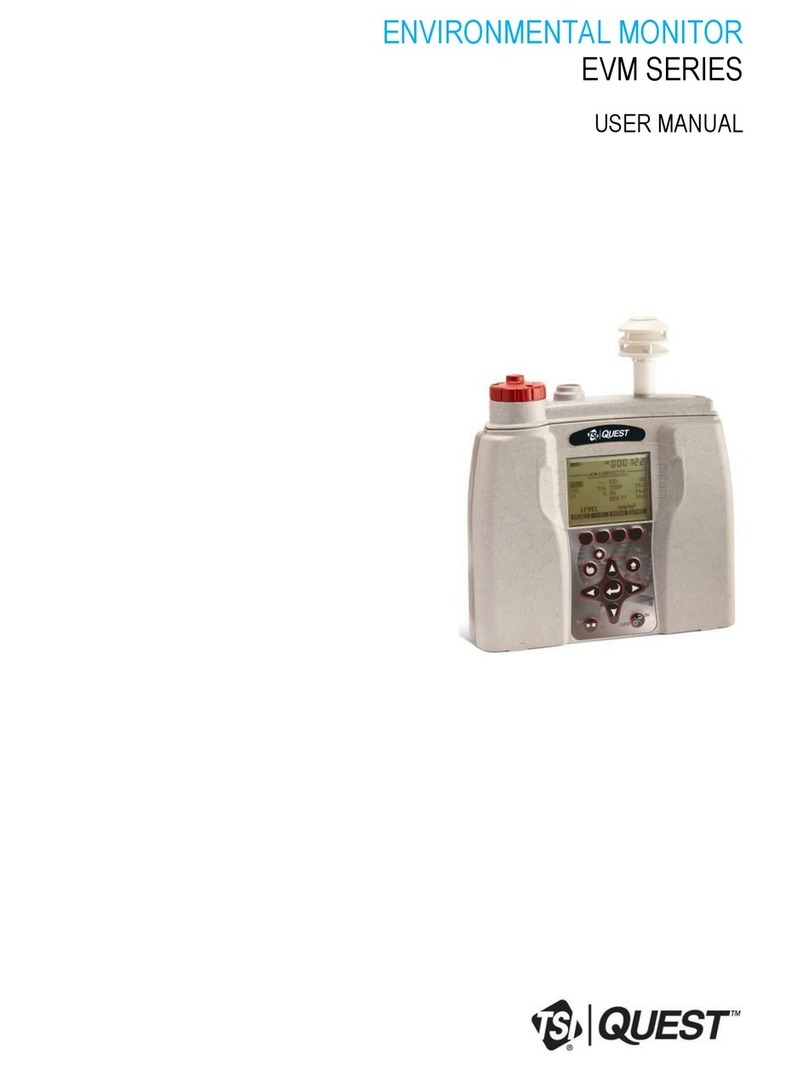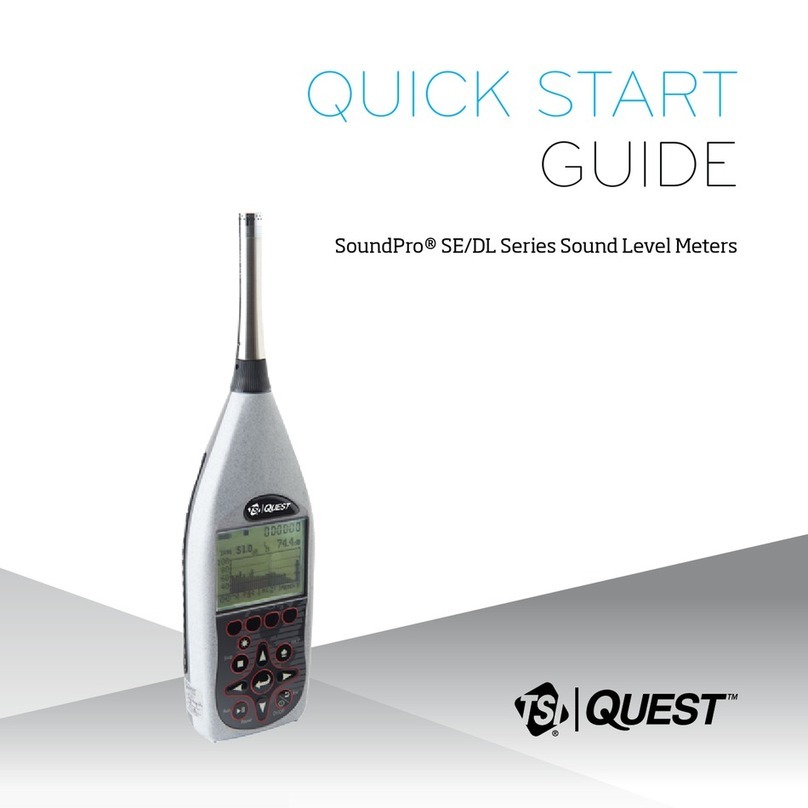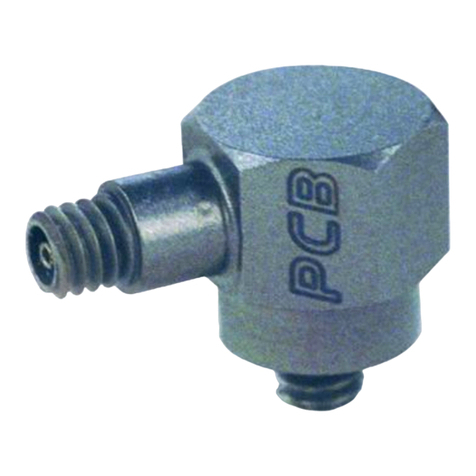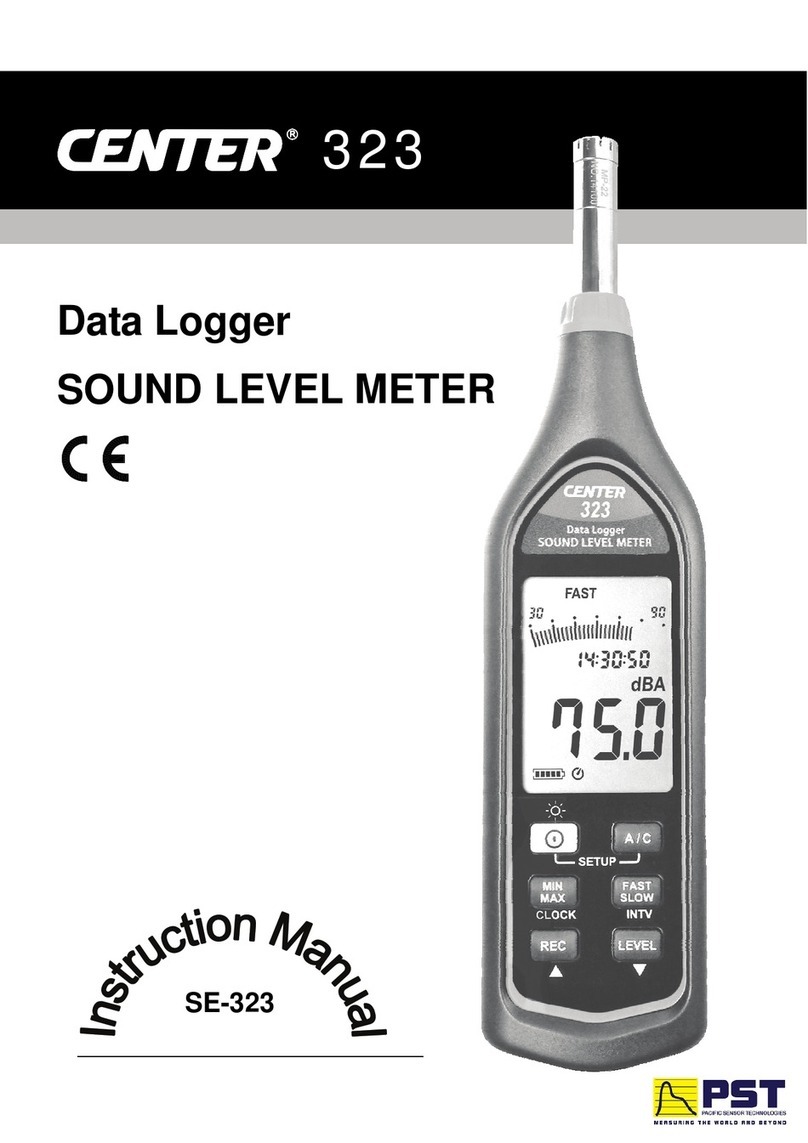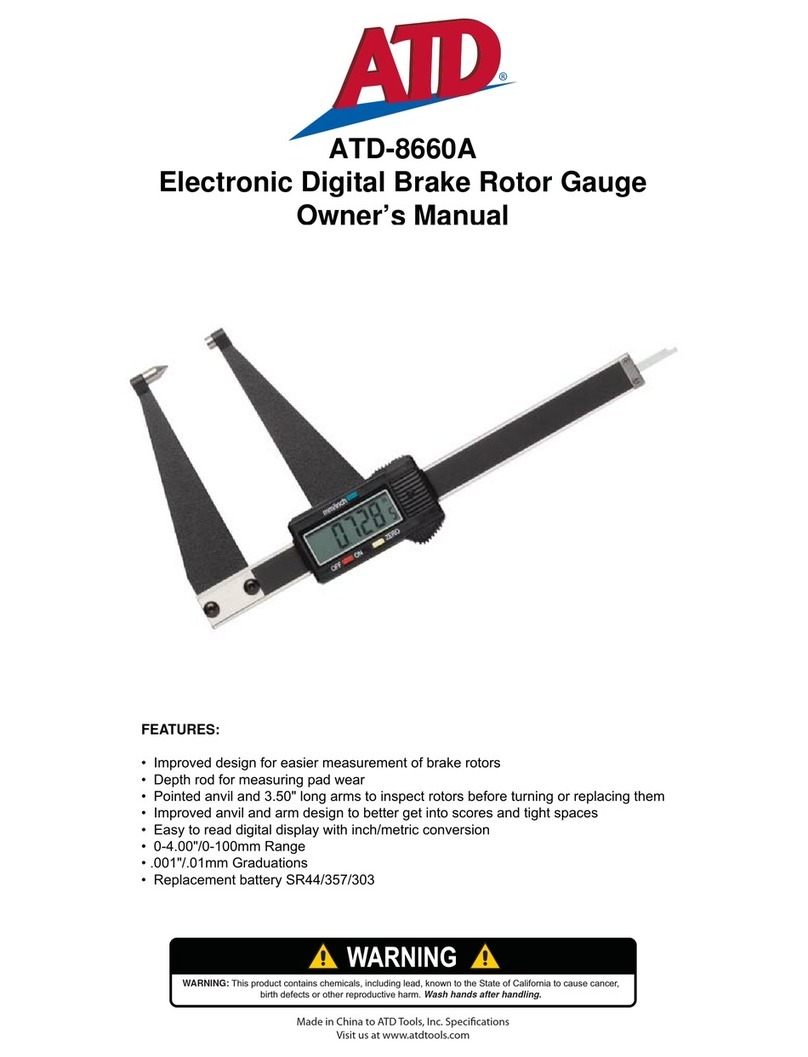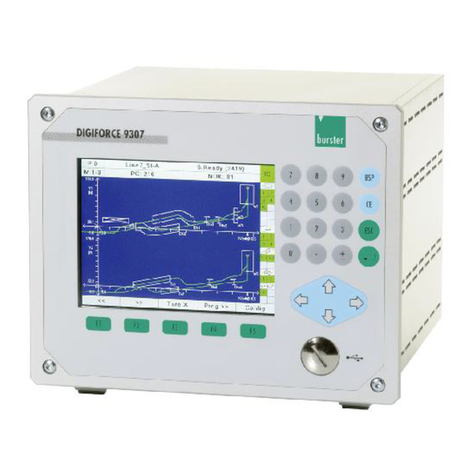TSI Quest EG5 User manual

THE EDGE
INTRINSICALLY SAFE
PERSONAL NOISE DOSIMETER
MODEL EG5
USER MANUAL


Warnings, Safety Markings, & Standard Information
iii
The Edge
Intrinsically Safe
Personal Noise Dosimeter
Model eg5
Warnings, Safety Markings, & Standard Information
Warnings concerning safe operation
WARNING:To prevent ignition of flammable or combustible
atmospheres, no user serviceable parts inside. Repair
and battery replacement must be done by authorized
service personnel only.
WARNING:To reduce the risk of ignition of a flammable or explosive
atmosphere, substitution of components may impair
intrinsic safety.
WARNING:EdgeDock1 and EdgeDock5 are not intrinsically safe and; therefore, cannot
be used in a flammable or combustible atmosphere.
Standards
ANSI S1.25 Personal Noise Dosimeters
IEC61252 Personal Sound Exposure Meters
RoHS compliant
Intrinsic safety: IEC 60079-0:2013 and IEC 60079-11:2012
Safety Markings
Manufacturer
TSI Incorporated
Equipment/model
eg5 Dosimeter
Code
Ex ia I/IIC 143ºC IP65
Ambient temp. range: -10ºC<Tamb<+50ºC
(Alternate Code)
Ex ia I/IIC T4 IP65
Ambient temp. range: -10ºC<Tamb<+40ºC
Certificate number
IECEx SIM 08.0012
Maximum charge input
voltage
Um=5.6V

Warnings, Safety Markings, & Standard Information
iv
Temperature
Operating
+14 ºF to + 122 ºF (-10 ºC to + 50 ºC) for 143ºC I.S. rating.
+14 ºF to + 104 ºF (-10 ºC to + 40 ºC) for T4 I.S. rating.
Storage
-13 ºF to + 140 ºF (-25 ºC to + 60 ºC).
Humidity Range
0 to 95% Non-Condensing
TSI Contact/Service Information
Should your TSI equipment need to be returned for repair or for recalibration, please contact the
service department at the following number or access the online form via http://rma.tsi.com. For
technical issues, please contact Technical Support.
Service Department and Technical Support: 1-800-680-1220 (USA) or (651) 490-2860
E-mail: [email protected]m
Internet: www.tsi.com
International Customers
Contact your local, factory-authorized distributor from whom the product was purchased. You can
obtain the name and contact information of your local factory-authorized distributor from TSI
Incorporated by using the e-mail or telephone information listed above.
SIRA Certification: EC Type-Examination Certificate
Equipment intended for use in Potentially Explosive Atmospheres Directive 94/9/EC
Safety Markings
Manufacturer
TSI Incorporated
Equipment/model
eg5 Dosimeter
Certificate number
Sira 09ATEX2269
Compliance with safety
markings
EN 60079 –0:2013; EN 60079-11:2012; EN60079-26:2014
Markings
I/II M1/1G
Ex ia I/IIC 143ºC Ma/Ga (-10ºC<Ta<+50ºC)
Ex ia I/IIC T4 Ma/Ga (-10ºC<Ta<+40ºC)

Warnings, Safety Markings, & Standard Information
v
Edge Dosimeter battery care best practices.
The Edge dosimeter incorporates a Lithium Polymer battery as a power source that with proper care
should give years of operational service (three years is typical).
Proper care includes these best practices:
After use, it is best to charge the Edge in an EdgeDock charger prior to storage for a prolonged
period. A prolonged period is considered to be two or more months. If the Edge is to be stored for
an even longer period, it is best to take the Edge out of storage and re-charge the dosimeter every
two to three months.
Charge the Edge in an EdgeDock before attempting to turn it on if the Edge has not been used for
a prolonged period or was stored in a low battery condition.
It is best not to store the Edge for any period of time in low battery condition.
If not using the dosimeter it is best to keep the dosimeter in a powered up EdgeDock.

Warnings, Safety Markings, & Standard Information
vi
(This page intentionally left blank)

vii Table of Contents
Table of Contents
Warnings, Safety Markings, & Standard Information .................................................................................... iii
Warnings concerning safe operation ..................................................................................................................iii
Standards............................................................................................................................................................iii
Safety Markings ..................................................................................................................................................iii
TSI Contact/Service Information........................................................................................................................ iv
International Customers..................................................................................................................................... iv
SIRA Certification: EC Type-Examination Certificate ....................................................................................... iv
1: Introduction........................................................................................................................................................... 1
Dosimetry............................................................................................................................................................ 1
Overview.............................................................................................................................................................. 1
Noise Dosimeter ................................................................................................................................................. 2
Range of Sound.................................................................................................................................................. 3
What do the Standards Say?.............................................................................................................................. 3
Applications of the Edge ..................................................................................................................................... 4
Noise Assessment Steps.................................................................................................................................... 5
eg5 Overview ...................................................................................................................................................... 5
Virtual Dosimeters ......................................................................................................................................... 6
2: Getting Started...................................................................................................................................................... 7
Checking the Equipment ................................................................................................................................... 7
Turning on........................................................................................................................................................... 8
LED Indicator ...................................................................................................................................................... 9
Navigating...................................................................................................................................................... 9
Turning off........................................................................................................................................................... 9
Display and Keypad ......................................................................................................................................... 10
Diagram ............................................................................................................................................................ 10
TSI Detection Mangement Software (DMS).................................................................................................... 11
Loading ............................................................................................................................................................. 11
Docking Station Functionality......................................................................................................................... 11
Docking Station Components ........................................................................................................................... 12
EdgeDock1 or EdgeDock5 ............................................................................................................................... 12
Powering EdgeDock1 or EdgeDock5 ............................................................................................................... 13
Charging your Dosimeter.................................................................................................................................. 14
Mounting the Docking Station to a Wall............................................................................................................ 15
Storing the Dosimeter ....................................................................................................................................... 15
3: Setting up the Edge via DMS............................................................................................................................ 17
Noise Studies.................................................................................................................................................... 17
Understanding what Data is Stored ............................................................................................................... 18
Summary Data.................................................................................................................................................. 18
Time History...................................................................................................................................................... 18
TABLE OF
CONTENTS

Table of Contents
viii
Logging ............................................................................................................................................................. 19
Views on the Edge............................................................................................................................................ 19
Definitions of Data Log Values and Views........................................................................................................ 19
Edge Measurement Descriptors/Variants......................................................................................................... 21
Docking ............................................................................................................................................................. 22
Communicating & Downloading Data............................................................................................................... 22
Customizing Setup Parameters in DMS......................................................................................................... 23
Dosimeter Setting ............................................................................................................................................. 24
General Edge Parameters........................................................................................................................... 24
Setting up and Viewing C-A Measurements................................................................................................ 26
Dose % Indicator LED.................................................................................................................................. 27
Display Setting.................................................................................................................................................. 28
Security Setting................................................................................................................................................. 29
Auto Run Setting............................................................................................................................................... 30
Firmware Update .............................................................................................................................................. 31
Edge: Miscellaneous Setup .............................................................................................................................. 32
Setting/Getting the Date Time ..................................................................................................................... 32
Setting/Getting the Identity .......................................................................................................................... 32
Saving and Sending Configurations ................................................................................................................. 33
4: Running and Operating..................................................................................................................................... 35
Overview of Running a Study ......................................................................................................................... 35
Positioning the Edge on your Shirt ................................................................................................................... 36
Checking Battery Power ................................................................................................................................... 37
Calibrating......................................................................................................................................................... 38
Resetting the Dosimeter ................................................................................................................................... 39
Adjusting the Contrast on the Edge.................................................................................................................. 40
Running Studies............................................................................................................................................... 41
Starting a Run................................................................................................................................................... 41
Stopping a Study.............................................................................................................................................. 42
Indicators/Icons on the Display......................................................................................................................... 42
Viewing Measurements on the Display.......................................................................................................... 42
Locking or Securing your Dosimeter During Run ............................................................................................. 42
Locking or Securing .......................................................................................................................................... 43
Unlocking .......................................................................................................................................................... 43
5: Viewing your Studies in DMS ........................................................................................................................... 45
Downloading Data............................................................................................................................................. 45
Viewing Data and Data Finder Page ................................................................................................................ 47
Report View ...................................................................................................................................................... 48
Panel Layout View(charts/tables) ..................................................................................................................... 49
Quick Tips with Panels (charts/tables) ........................................................................................................ 50
6: Technical Support/ Customer Service............................................................................................................. 51
Replacing Microphone and Windscreen........................................................................................................ 51
Attaching/Detaching.......................................................................................................................................... 51

Table of Contents
ix
Hard Hat Attachment Kit.................................................................................................................................. 52
Contact/Service Information ........................................................................................................................... 53
Technical Support Contacts.............................................................................................................................. 53
Service Contact Information ............................................................................................................................. 53
Returning for Service ........................................................................................................................................ 54
A: Specifications.................................................................................................................................................... 55
Standards.......................................................................................................................................................... 55
Safety Markings................................................................................................................................................ 55
Mechanical Characteristics............................................................................................................................. 55
Power/Electrical Characteristics .................................................................................................................... 56
Environmental Effects ..................................................................................................................................... 56
Temperature...................................................................................................................................................... 56
User Interface ................................................................................................................................................... 56
Display .............................................................................................................................................................. 56
Keypad.............................................................................................................................................................. 56
EdgeDock1 and EdgeDock5............................................................................................................................ 57
Physical Attributes of EdgeDock1 and EdgeDock5.......................................................................................... 57
Measurements .................................................................................................................................................. 58
Types ................................................................................................................................................................ 58
Measurement Parameters ................................................................................................................................ 58
Calibration......................................................................................................................................................... 58
Communications ............................................................................................................................................... 58
Special Functions.............................................................................................................................................. 58
Edge Block Diagram ........................................................................................................................................ 59
Warranty............................................................................................................................................................ 61
B: Glossary of Terms ...................................................................................................................................... 63
C: Measurement Equations............................................................................................................................ 71
List of Figures
Figure 1-1: Sample measurement display .................................................................................................................1
Figure 1-2: Illustration of how the dosimeter operates and processes ......................................................................2
Figure 1-3: Parameter setup screen for Model eg5...................................................................................................6
Figure 2-1: Identifying your equipment ......................................................................................................................7
Figure 2-2: Powered on with measurement view displayed ......................................................................................8
Figure 2-3: Edge Keypad .........................................................................................................................................10
Figure 2-4: EdgeDock1 ............................................................................................................................................11
Figure 2-5: Attaching the charger adapter with the plug adapter ............................................................................12
Figure 2-6: Attaching charger adapter to EdgeDock1 ..............................................................................................13
Figure 3-1: Edge Setup and Download options in DMS ..........................................................................................17
Figure 3-1: Sample summary data from DMS reporting ..........................................................................................18
Figure 3-3: Sample time history data (or logged data) chart ...................................................................................18

Table of Contents
x
Figure 3-4: Communicating—connecting a docked Edge to a PC ...........................................................................22
Figure 3-5: New Hardware wizard for Edge Dock ...................................................................................................23
Figure 3-6: Dosimeter screen ..................................................................................................................................24
Figure 3-7: C-A measurement setup .......................................................................................................................26
Figure 3-8: Edge display screen ..............................................................................................................................28
Figure 3-9: Edge security setting .............................................................................................................................29
Figure 3-10: Edge auto run screen ..........................................................................................................................30
Figure 3-11: Edge firmware update screen .............................................................................................................31
Figure 3-12: Set/Get Date-Time screen...................................................................................................................32
Figure 3-13: Set/Get Identity screen........................................................................................................................32
Figure 3-14: Saving and sending Edge setups........................................................................................................33
Figure 4-1: Quick help list for running a study .........................................................................................................35
Figure 4-2: Attaching the Edge on your shoulder ....................................................................................................36
Figure 4-3: Battery indicators...................................................................................................................................37
Figure 4-4: Calibrating .............................................................................................................................................38
Figure 4-5: Splash screen........................................................................................................................................39
Figure 4-6: Resetting the Edge from the keypad.....................................................................................................39
Figure 4-7: Changing the contrast from the keypad ................................................................................................40
Figure 4-8: Display screen while running.................................................................................................................41
Figure 4-9: Locking/Securing run.............................................................................................................................43
Figure 5-1: Communicating between your PC and the Edge ..................................................................................45
Figure 5-2: DMS start screen...................................................................................................................................45
Figure 5-3: Downloading in DMS with the Edge ......................................................................................................46
Figure 5-4: Data Finder page with the downloaded data.........................................................................................47
Figure 5-5: Sample data report in DMS ...................................................................................................................48
Figure 5-6: Panel layout view (viewing the data in charts and tables).....................................................................49
Figure 6-1: Microphone and windscreen assembly .................................................................................................51
Figure B-1: C-A weighting response curve ..............................................................................................................64
List of Tables
Table 2-1: LED indicators explained..........................................................................................................................9
Table 2-2: EdgeDock1 and EdgeDock5 components..............................................................................................12
Table 3-1: Dosimeter views and definitions .............................................................................................................19
Table 3-2: Dosimeter measurement descriptors/variants........................................................................................21
Table 3-3: Dosimeter fields explained for the Edge.................................................................................................25
Table 4-1: Indicators (i.e., run, stop, battery, and OL).............................................................................................42

11: Introduction
Dosimetry
SIRA Certification: EC Type-Examination Certificate
1: Introduction
Dosimetry
Measuring noise in the workplace is an important
element of hearing conservation programs and
noise reduction programs. With a noise dosimeter,
you can assess and determine a worker’s daily
exposure to noise levels. This information can be
used to ensure compliance with regulatory bodies
or to ensure if hearing conservation programs
are needed.
Figure 1-1: Sample measurement display
Overview
To get you started quickly with the Edge, the first chapter is dedicated to introducing basic
noise dosimetry terms and information. The subsequent chapters will guide you through
setting up the dosimeter, running studies, and assessing your results with easy to follow steps
and illustrations.
CHAPTER
1

1: Introduction
Overview
2
Noise Dosimeter
What is a noise dosimeter and how does it compute measurements?
Essentially, a noise dosimeter is composed of the following: a microphone with a preamplifier,
a weighted network, fast or slow response time, an internal clock, calculator, and memory to
store logged data.
The illustration below is a diagram of a basic noise dosimeter. The microphone will, when
exposed to a sound pressure, generate an electrical signal. The signal will be increased by a
preamplifier, and then is regulated to an applicable level by the range control (dB range). The
signal then goes through a filter set or weighting system. The next circuit is the response
circuit, which controls the dampening of the readout. The response choices are typically Slow
or Fast. Finally, the results will display on the dosimeter screen.
For computation and storage, the clock tracks the sampling time. Dosimeters record how long
sound levels exceeded a set upper limit. The calculator computes an Lavg, a dose, a TWA,
and other data. The memory stores all times, calculations, and measurements.
For post-processing, DMS is used to view and analyze your measurement results with the
option to view and/or print reports.
Figure 1-2: Illustration of how the dosimeter operates and processes
File storage
system
Calculator
Clock
DMS –Manage setup and
create tables, charts, and reports
Mic &
Preamp
Range control
(70–140 dB)
Apply filters
(Aor Cweighting)
A
C
Measurement
Results on the Edge
Fast/Slow
Response

1: Introduction
Overview
3
Range of Sound
Sound pressure is measured in decibels, or tenths of a Bel. Sound pressure level is indicated
as dB SPL. Since the human ear can detect sounds with an extensive range of amplitude, a
decibel scale is used to simplify the measurement results. For example, the ratio between the
threshold of hearing and threshold of pain in the human ear if measured in true energy is
10,000,000 times! The same range using the dB scale is 0–140 dB referenced to 20 µPa
(Micropascals).
The quietest sound that humans can hear has an amplitude of approximately 0 dB. Prolonged
exposure to sound pressure levels exceeding 85 dB can cause permanent damage to the ear.
Sound levels in excess of 130 dB are more than the human ear can safely withstand and can
result in serious pain and permanent damage.
What do the Standards Say?
Many organizations have studied and analyzed the effects of high sound exposure on hearing.
As a result, standards were developed to regulate personal noise exposure. In the United
States, the Occupational Safety and Health Administration (OSHA), the Mine and Safety and
Health Administration (MSHA), and the American Conference of Governmental Industrial
Hygienists (ACGIH) have all created regulations and limitations on total permissible noise
exposure. International standards are specified by the health and safety regulations such as
the European Union (EU) Directive 2003/10/EC. Additionally, the International Electrotechnical
Commission (IEC) IEC-61252 has specific guidelines and regulations to monitor noise in the
workplace.
To access these copyrighted standards, please refer to the following:
OSHA—http://www.osha.gov
MSHA—http://www.msha.gov
NIOSH—http://www.cdc.gov/niosh/topics/noise
ACGIH—http://www.acgih.org/
IEC—http://www.iec.ch

1: Introduction
Overview
4
Applications of the Edge
The Edge has a cable-free, mounted microphone that converts sound pressure into an electrical
signal. This signal is conditioned, monitored, and integrated over time in order to provide a host of
automatically calculated values that can be used in occupational and environmental noise
assessments. Programmable parameters permit the Edge to serve many applications. The Edge
can be used in the following applications:
As a personal noise dosimeter—used to measure a
worker's daily exposure to noise levels. This information can
be used to ensure compliance with OSHA, MSHA, ACGIH,
IEC, or your own customized parameter settings to
determine if your workers are over-exposed to noise.
As a time-history monitor—used to provide a worker's minute-
by-minute noise exposure levels. This data can help you identify
major contributors to the average daily noise exposure.
As a survey monitor
Throughout a plant/facility—used to oversee noise levels
throughout an entire facility. You can identify machines and
equipment which produce harmful noise levels.
Specific areas in a plant/facility—used to identify key areas as
“noisy” and implement noise control options. Employees may be
exposed to unacceptable noise levels.
As a peak dosimeter—used to detect the highest level of
instantaneous sound pressure.
Peak Measurement:121.20 dB
Time history: manufacturing

1: Introduction
Overview
5
Noise Assessment Steps
1. Perform a task-based work flow analysis of unacceptable “noisy” areas and list
regulations/codes you will follow.
Observe facility/areas and jot down areas of concern.
Check with standards and noise ordinance regulations in your region/city.
See Chapter 1 for basic information on dosimetry and standards.
3. Running your studies.
Calibrate dosimeter.
Attach the dosimeter.
Run, observe, and stop your studies.
Understand display indicators.
See Chapter 4 “Running and operating”.
4. View your results via Detection Management Software (DMS).
Working with Charts and Tables.
Organizing and saving your studies.
See Chapter 5 to view measurements with DMS.
6. Develop corrective actions.
Engineering: redesign tools, implement changes in workstation.
Administrative: job sharing/rotations, redefinition of job functions, reduce duration
operating tool/equipment, and/or implement medical surveillance.
2. Setting up your dosimeter parameters for your noise studies.
Customize measurement setup (i.e., criterion level, threshold, weighting, exchange
rate, etc.)
See Chapter 2 for getting started with your dosimeter.
See Chapter 3 for customizing your setup parameters.
See Chapter 5 for Noise study scenarios.

1: Introduction
Overview
6
eg5 Overview
The “eg5” model is an intrinsically safe instrument featuring simultaneous Cand Aweighted
measurements. The instrument will also calculate C-A. The “eg5” model features three virtual
dosimeters with data logging. Once the parameters are set and saved in the dosimeter, you can
monitor the three different dosimeters by pressing the Enter button. This will toggle the display
between the three dosimeters.
Figure 1-3: Parameter setup screen for Model eg5
NOTE on Edge 5-bay charger: If you are using a 5-bay charger, you may have various models
docked at once as indicated in Figure 1-3. The models selectable in the 5-bay charger
section is dependent on if you selected the eg3 / eg4 or eg5 models. DMS will display a
green circle with a checkmark indicating a docked, powered on Edge with the serial name.
DMS will also display a checkbox in front of applicable models that are selectable for
communicating setup parameters, downloading data, and performing miscellaneous setup.
(See “Customizing setup parameters” for more details.)
Virtual Dosimeters
You can monitor and log noise studies by enabling three different parameter settings in one
instrument, also referred to as “virtual dosimeters”. For instance, you may want to set one
dosimeter to log using the OSHA HC (Occupational Safety and Health Administration –Hearing
Conversation) parameters and also monitor noise with the OSHA PEL (Occupational Safety and
Health Administration –Permissible Exposure Level) settings.
A few scenarios of virtual dosimeters include:
Industrial noise control, hearing conservation compliance, work site assessments, personal
noise verification, and military applications.
A
B
Edge 5-bay charger
A –eg5 docked
B –eg4 & eg3 docked
Selecting Model type
eg3 & 4 or eg5

2: Getting Started
Checking the Equipment
7
2: Getting Started
This chapter is designed to guide you through basic information you will need to begin logging
your studies.
Checking the Equipment
If your instrument was sent to you in a storage case, remove all the packaging and become
acquainted with the following equipment so you can quickly get started with your noise studies.
NOTE: Depending on the accessories you selected, the dosimeter may have the following
components. For the docking stations, you will either have an EdgeDock1 or an
EdgeDock5. (For more information on parts/accessories, please refer to www.tsi.com.)
Figure 2-1: Identifying your equipment
EdgeDock1
**Universal charger adapter
(Power supply cord for the
docking station)
DMS software
Optional feature
USB cable connects
EdgeDock to the PC
EdgeDock5
CHAPTER
2
Extra windscreen for
microphone
Edge 5
microphone and
windscreen attached
mounting clasps attached

2: Getting Started
Turning on
8
Turning on
1. To turn on the Edge, press the on/off and enter button.
The Edge splash screen (see Figure 2-3 for an example, page 10)will appear indicating the
model (i.e. “eg5”) and firmware version. The screen will be in the measurement view.
Figure 2-2: Powered on with measurement view displayed
View
Displays measurement values, battery
information, and calibration information
LED Indicator
Battery indicator icon
If icon is fully shaded, this indicates full battery
power (approx. 35+ hours)
Settings
Displays select settings values

2: Getting Started
Turning off
9
LED Indicator
There is a three-color LED indicator on the Edge, located to the right of the TSI logo.
Table 2-1 explains when and why the LED indicator color will appear.
NOTE: The LED indicator can be disabled via DMS (see “Chapter 3, "Setting up the Edge via
DMS".)
LED indicator
Explanation
Red
A flashing red LED indicates the dosimeter 1 dose has exceeded the alarm level.
Amber
A flashing amber LED indicates the dosimeter is stopped and has not exceeded the
dosimeter 1 dose alarm level.
Green
A flashing green LED indicates the dosimeter is running and has not exceeded the
dosimeter 1 dose alarm level.
Table 2-1: LED indicators explained
Navigating
Once the dosimeter is “Powered-On,”press the up/down ▲/▼arrows to navigate through the
measurement values and battery run time.
Turning off
1. Press and hold the on/off and enter button.
A “3, 2, and 1” countdown will appear as the dosimeter is powered off.
NOTE: To halt the power off mode, simply release the on/off enter button.

2: Getting Started
Display and Keypad
10
Display and Keypad
The keypad is used to run and stop your studies, view your measurement values, and power on
and off the dosimeter.
Diagram
The following diagram explains the features on the display and keypad.
Figure 2-3: Edge Keypad
Display (Splash screen shown)
View data and various indicators
Up Arrow ▲
Used to scroll through display/screen views
On/Off and Enter
Used to power On/Off the meter.
Used to switch between (toggle) dosimeters one,
two, and three measurements and settings.
Down arrow ▼
Used to scroll through display/screen views
Run ►and Stop ■
Used to activate meter when running or logging
measurements.
Used to Stop your noise study.
LED indicator
Red –indicates dose exceeded the alarm level
Amber –dosimeter stopped
Green –dosimeter measuring
Windscreen and microphone
Table of contents
Other TSI Quest Measuring Instrument manuals
Popular Measuring Instrument manuals by other brands

Thermo Scientific
Thermo Scientific Orion Star A329 reference guide
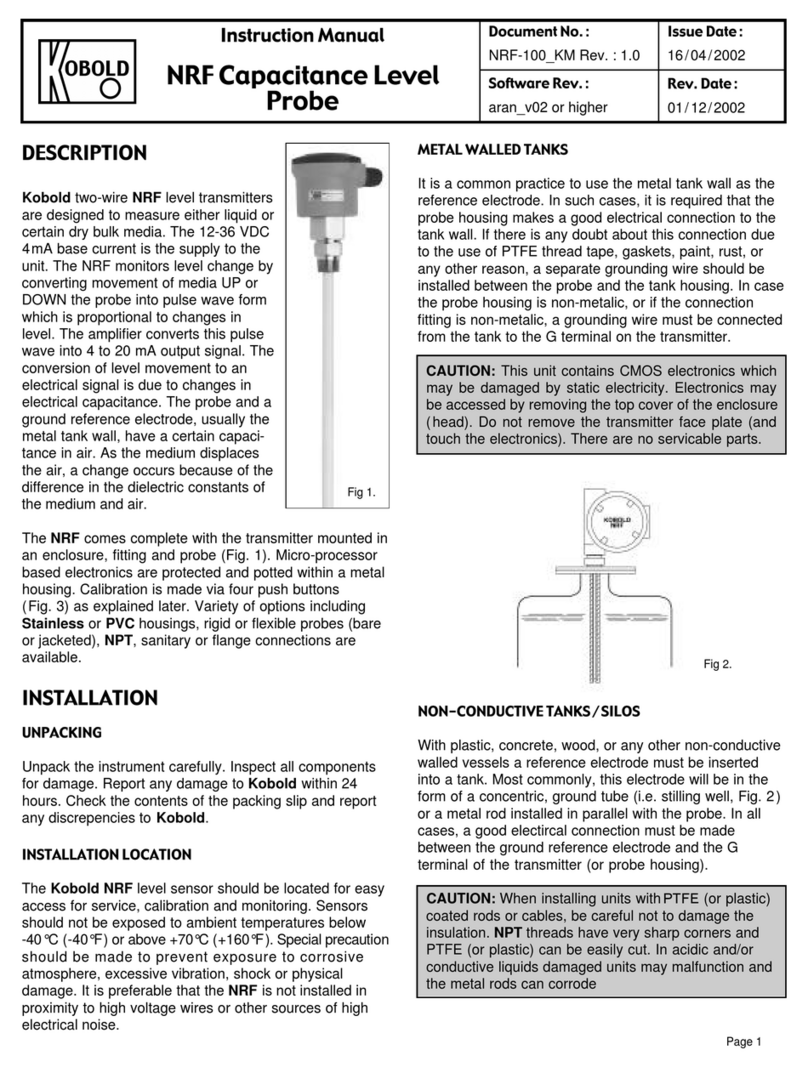
Kobold
Kobold NRF instruction manual

Tektronix
Tektronix AM 503B Series instructions

Agilent Technologies
Agilent Technologies HP 16500B manual

Hilti
Hilti pos 150 Original operating instructions

Sper scientific
Sper scientific 850069 instruction manual