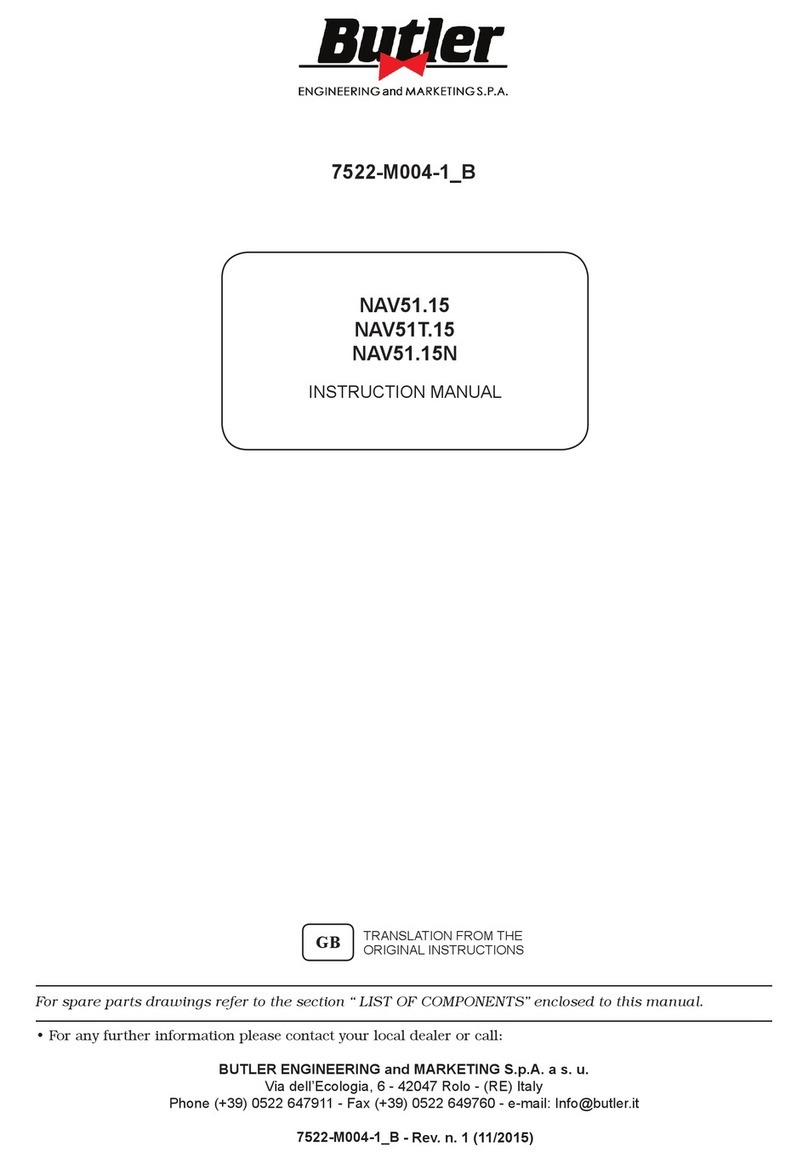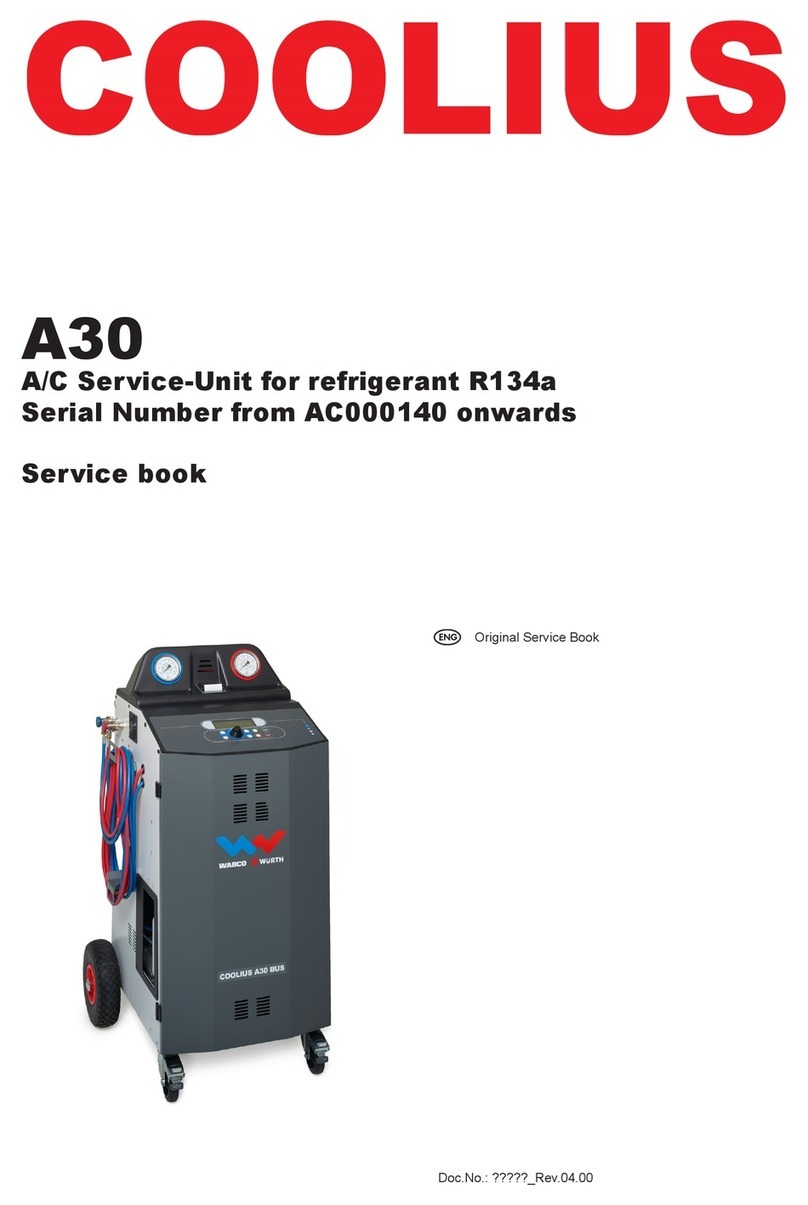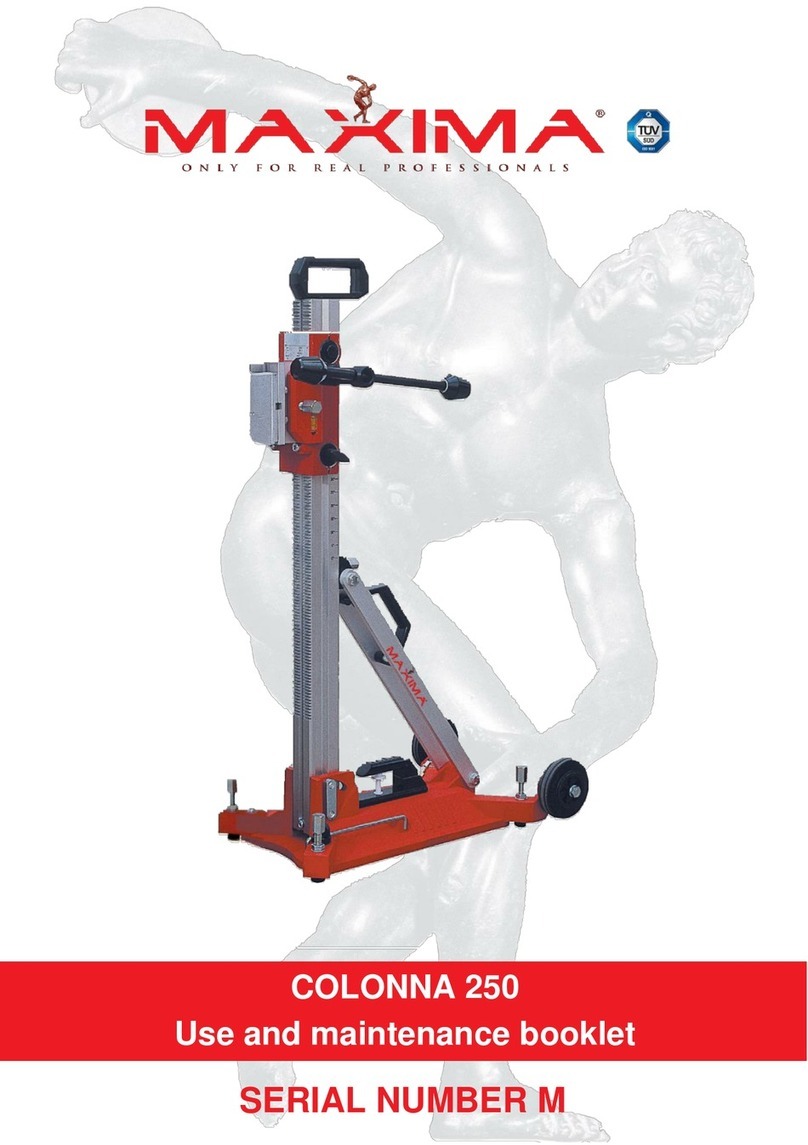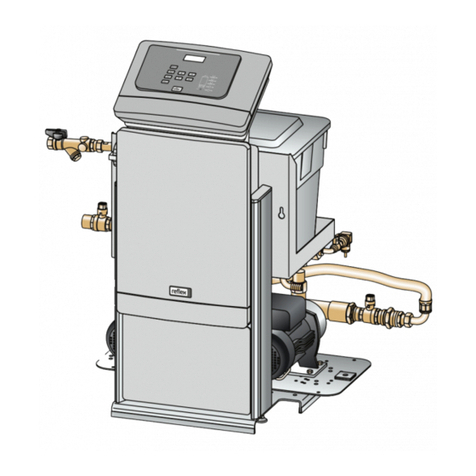TST TM-507 User manual

Wireless Tire Pressure and Temperature
Monitoring System Instrucon Manual
Model #: TM-507 Wide Screen Display
507 Flow-through and Cap Sensors
Thank you for purchasing the TST Tire Pressure Monitoring
System. With minimal care, your new TPMS will
provide reliable service for many years. Please read and
understand the informaon contained within this manual.
Keep this manual for future reference.
Telephone: 770.889.9102
Website: www.tsruck.com
TST-Doc-507 WSD Manual-(A)

INDEX
Page 1 - Sensor Features
Page 1 - Display Features
Page 2 - System Components in Kit
Page 3 - Display Controls
Pages 4 - 7 - Programming Sensor Codes Into the Display
- Automac Code Learning (Opon #1)
- Pressure Coding (Opon #2)
- Manual Coding (Opon #3)
Page 8 - Sensor Installaon - Flow-through
Page 9 - Sensor Installaon - Cap
Page 9 - Display Installaon
Page 10 - Display Buons
Pages 10 - 11 - Parameter Sengs (Pressure & Temperature)
Page 12 - High Temperature and High Pressure Sengs
Page 13 - Low Pressure Alarm Sengs
Page 14 - Restore Display Factory Parameters
Page 14 - Display Alerts - Out of Parameter/Fast Leaks
Page 15 - Display Alerts - Sensor Low Baery Alert
Pages 15 - 16 - Other Funcons
Pages 17 - 18 - Replacing the Flow-through Sensor Baery
Page 19 - Replacing the Cap Sensor Baery
Page 20 - Troubleshoong Tips
Pages 21 - 24 Common Quesons
Page 25 - Repeater
Page 26 - Sensor Specicaons
Page 27 - Display Specicaons
TST-Doc-507 WSD Manual-(A)

1
SENSOR FEATURES
1. The sensors easily install on the valve stem.
2. Sensors are water resistant.
3. Pressure and temperature data is read every two (2) minutes.
4. Removal of a sensor (0 lbs. pressure) will shut o the sensor
baery.
5. The sensor baeries last approximately one (1) year and are
user replaceable.
6. Tire leaks and high temperatures are detected quickly.
7. Tires can be inated without removing the sensor.
8. Each sensor has a unique, six (6) digit code for programming.
9. Sensors feature an an-the design using the included hex
screws.
DISPLAY FEATURES
1) Large, wide screen LCD display of pressure and temperature.
2) Opons for Color or Monochrome screen.
3) Sucon cup mount included.
4) Integrated lithium baery that is rechargeable with provided
cord.
5) Wake-up acvaon of monitor when in moon.
6) Automac monitor illuminaon in dark condions.
7) Programmable high and low pressure alarm thresholds.
8) Programmable high temperature alarm.
TST-Doc-507 WSD Manual-(A)

2
9) Visual and audible warning alarms when temperature or
pressure exceeds thresholds.
10) Mulple pressure units: PSI, BAR.
11) Selectable temperature unit: °C or °F.
12) Program up to 110 res.
13) Tire pressure and temperature is displayed simultaneously
for quick viewing of each re.
14) The trailer res can be electronically removed from the
screen when not towing.
15) The towing vehicle res can be electronically removed from
the screen when parked.
16) Push buon programming.
17) A fully charged display will connuously operate 5-7 days on
baery power.
18) Temperature and pressure sengs are congured “per axle.”
SYSTEM COMPONENTS IN KIT
Suction Cup Mount
Extra “O” rings
Power AdapterColor Display
Repeater
TST-Doc-507 WSD Manual-(A)

3
Pressure Unit: BAR or PSI, user-selectable temperature unit:
C° or F°, user-selectable.
Cap WrenchesFT Hex Wrenches
Flow-through Sensors Cap Sensors
DISPLAY CONTROLS
or
Display Holder
GO
SET
BACK
TST-Doc-507 WSD Manual-(A)

4
PROGRAMMING SENSOR CODES INTO THE DISPLAY
Note: Your sensors will begin reading as soon as they
are coded into the display. Once you go back to the
main screen by pushing the “BACK” buon twice,
you may hear an alarm and see a pressure reading
of “0”. Simply press the (+) buon quickly to silence
the alarm.
Note: It is recommended to label each sensor
rst with the provided numbering code sckers,
similar to the following paern, before you code
the sensors. This allows you to know which sensor
is programmed to which re posion. You can also
write in your sensor number paern.
Or use your own numbering paern:
TST-Doc-507 WSD Manual-(A)

5
AUTOMATIC CODE LEARNING (opon #1)
Note: Code all the sensors to the display BEFORE screwing
them onto the re valve stem unless otherwise noted.
1. Push and hold the “SET” buon unl it beeps. You are
now in the programming mode. The “HI PRESSURE SET”
parameter will blink at the boom of the screen. Push
the (+) buon and scroll through the parameters unl
“LEARN ID” appears.
2. Quickly press and release the “SET” buon. The rst
re on the display will blink. If you want to program a
dierent re, press the (+) buon to move to the correct
re. Push the “SET” buon again and “FFF FFF” will ash.
Put the sensor for that re posion next to the display
and press the “GO” buon. The display will capture
the sensor code and show it on the screen. Again, push
and release the “SET” buon to save the code to that
posion. If a double beep is heard, try pressing the “GO”
buon again. When coded correctly, a single beep will be
heard and a six (6) digit code will be shown.
3. Use the (+) buon to move to the next re posion you
want to program. Again, press the “SET” buon and
“FFF FFF” will blink. Put the sensor for that re posion
next to the display and press the “GO” buon to capture
the sensor code. Press “SET” again to save.
4. When you are nished programming all of your sensors,
press the “BACK” buon to return to the parameter
at the boom of the screen. Use the (+) or (-) buons
to scroll to another parameter, if necessary. If nished
programming, press the “BACK” buon again to go to
the Main Screen. (Your sensors will begin reading “0”
pressure and will alarm. Press the (+) buon to silence
the alarm while you connue your set-up).
TST-Doc-507 WSD Manual-(A)

6
Note: To delete a single sensor code:
Press the “SET” buon unl it beeps (approx. 3 seconds). Push
the (+) buon and scroll through the parameters unl “LEARN
ID” appears. Press and release the “SET” buon. Use the (+) or (-)
buons to scroll to the re you wish to remove. Press the “Set”
buon to select that re. It will start ashing. Press the “Back”
buon for 3 seconds. You will hear 3 beeps. The code will change
to “FFF FFF” which will be ashing. Press “SET” once. The ashing
will stop and the ID code will be deleted.
Note: To delete all of the re codes:
Press the “BACK” buon for 6 seconds. You will hear 6 beeps.
“DEL ALL” will appear on the screen. Press “SET” once. You will
hear one beep. “FFF FFF” will appear. All ID codes are deleted.
Note: When in the coding mode, the display will me-out within
approximately one (1) minute if no buons are pushed. At that
point, you will have to start the coding process again.
Note: Be sure the sensor being coded is at least two feet away
from the other sensors.
PRESSURE CODING (opon #2)
1. Be sure your sensors are numbered. Screw the sensors
partly onto each valve stem in the order you numbered
them. Do NOT screw them down far enough to hear air
hissing out.
2. Push the “SET” buon unl it beeps. You are now in the
programming mode. The “HI PRESSURE SET” parameter
will blink at the boom of the screen. Push the (+) buon
and scroll through the parameters unl “LEARN ID”
appears.
3. Quickly press and release the “SET” buon. The rst
re on the display will blink. If you want to program a
TST-Doc-507 WSD Manual-(A)

7
dierent re, press the (+) buon to move to the correct
re. Push the “SET” buon again and “FFF FFF” will ash.
4. Tighten the sensor down on the corresponding re valve
stem. The ID code will display and ash.
5. To save the ID code seng. Press “SET” once. It will beep
and sensor code is saved.
6. To remove the ID code seng, Press “BACK” once.
“FFF FFF” will re-appear. The seng will not be saved.
7. Press “BACK” twice to return to the main screen.
MANUAL CODING (opon #3)
Note: This method is mainly used to program sensor codes from
an old monitor to a new monitor if you do not have the sensors
available.
1. Push the “SET” buon unl it beeps. You are now in the
programming mode. The “HI PRESSURE SET” parameter
will blink at the boom of the screen. Push the (+) buon
and scroll through the parameters unl “SET ID” appears.
2. Quickly press and release the “SET” buon. The rst re
on the display will blink. If you want to program a dierent
re, press the (+) buon to move to the correct re. Push
the “SET” buon again and the rst digit of “FFF FFF” will
ash. Press the (+) buon to select the correct number
or leer. Press “GO” to move to the next posion. Press
the (+) buon to change to the correct number or leer.
Connue this procedure unl all six digits are changed.
3. Press “SET” once to save the new codes. You will hear a
beep and the code will stop ashing.
TST-Doc-507 WSD Manual-(A)

8
4. To stop the coding for any posion, Press “BACK” once.
“FFF FFF” will reappear. No sengs will be saved.
5. Press “BACK” twice to return to the main screen.
SENSOR INSTALLATION - Flow-through Sensor
1. Be sure the an-the allen set screw at the sensor base is
not screwed in as to impede screwing the sensor onto the
valve stem.
2. Screw the correctly marked sensor onto the valve stem
for that re posion. Tighten the sensor unl the air stops
leaking and the sensor booms-out on the valve stem.
Then give it a slight twist to seat it. Do Not Overghten!
3. Using the provided small allen wrench, ghten the set
screw onto the valve stem. This will prevent the sensor
from being removed. If necessary, you can put the screw
into the second screw hole to allow access by the allen
wrench if your rim is in the way. Keep the wrench in a safe
place for future use.
4. You can now inate or deate the re through the 507FT
sensor without removing it.
TST-Doc-507 WSD Manual-(A)

9
SENSOR INSTALLATION - Cap Sensor
•Place the provided wrench around the sensor. You must
use the wrench to put the sensor on or take it o of the
valve stem.
•Screw the correctly marked sensor onto the valve stem
for that re posion. Tighten the sensor unl the air
stops leaking and the sensor booms-out on the valve
stem. Give it a slight twist to seat it. Do Not Over-ghten!
•Keep the wrench in a safe place for future use.
•To inate or deate the re, you must remove the 507
cap sensor.
DISPLAY INSTALLATION
1. The provided sucon cup mount can be used on the
windshield, side window or directly on a smooth dash.
Snap the mount into the back tabs on the display to use.
2. Plug the power cord into the vehicle’s cigaree lighter/
power port and then into the side of the monitor to charge
the internal lithium baery. Charge display for four (4)
hours the rst me.
Display Mount
TST-Doc-507 WSD Manual-(A)

10
DISPLAY BUTTONS
•There are ve (5) programming buons on the display.
They are: “GO”, “SET”, “BACK” on the le side of the
display and (+) and (-) on the right side of the display.
•The power slide switch is located on the right side of the
monitor. Slide it up to turn on the display. Slide it down
to turn o the display.
NOTE: The side power switch will not turn o the monitor when
constant power is applied to the unit.
PARAMETER SETTINGS (Seng the sensor alarms)
NOTE: The factory default sengs are:
Pressure Unit: PSI Temperature units: °C
High Pressure: 175 lbs. High Temperature: 158°F (70°C )
Low Pressure: 100 Lbs.
NOTE: Be sure your monitor is ON and it is showing the main
screen.
GO
SET
BACK
TST-Doc-507 WSD Manual-(A)

11
PRESSURE PARAMETERS
To choose the Pressure Parameter, press the “SET” buon unl it
beeps. Press the (+) buon three (3) mes and “SET” will appear
at the boom of the screen and BAR/PSI will be blinking on the
screen. Press the “SET” buon again and then use the (+) buon
to select “PSI” (or “BAR”). Press “SET” again to select it. Press
“BACK” to go back to the Main Screen.
TEMPERATURE PARAMETERS
To set the Temperature Parameters (°F or °C), press the “SET”
buon unl it beeps. Press the (+) buon four (4) mes and “SET”
will appear at the boom of the screen and °F/°Cwill appear on
the screen, blinking. Press the “SET” buon again and then use
the (+) buon to select °For °C. Press “SET” again to select it.
Press “BACK” to go back to the Main Screen.
TST-Doc-507 WSD Manual-(A)

12
HIGH TEMPERATURE ALARM SETTINGS
To set the High Temperature Alarm, press the “SET” buon unl it
beeps. Press the (+) buon twice and “HI TEMP SET” will appear.
Again, press the “SET” buon to enter that mode. Use the (+) or
(-) buons to adjust the High Temperature parameter, if desired.
Press “SET” to save. When done Press the “BACK” buon.
NOTE: We recommend leaving this temperature seng at the
default 158° for all types of res.
HIGH PRESSURE ALARM SETTING
To set up the High-pressure Alarm, press the “SET” buon unl
it beeps. “HI PRESSURE SET” will appear at the boom of the
screen. Again, press the “SET” buon to enter that mode. Press
the “GO” buon to select the appropriate axle. Use the (+) or
(-) buons to adjust the high-pressure alarm 20-25% over your
normal re pressure for that axle. Press the “GO” buon to move
to the next axle. When done seng each axle that you have
sensors on, press the “SET” buon to leave that parameter and
go back to the menu. When done, press the “BACK” buon to go
to the Main Screen.
When you get to the Trailer Secon of the display, all the res will
ash. You can now set all the trailer axle high pressures as one
group.
TST-Doc-507 WSD Manual-(A)

13
LOW PRESSURE ALARM SETTING
To set up the Low-pressure Alarm, press the “SET” buon unl it
beeps. Press the (+) buon once and “LOW PRESSURE SET” will
appear. Again, press the “SET” buon to enter that mode. Press
the “GO” Buon to select the appropriate axle. Use the (+) or (-)
buons to adjust the low-pressure alarm 10% below your normal
re pressure for that axle. Press the “GO” buon to move to the
next axle. When done seng each axle that you have sensors
on, press the “SET” buon to leave that parameter and go back
to the menu. When done, press the “BACK” buon to go to the
Main Screen.
When you get to the Trailer Secon of the display, all the res
will ash. You can now set all the trailer axle low pressures as one
group.
NOTE: If your re pressure is below 100 lbs., you must set the
low-pressure alarms rst and then, when done, set the high-
pressure alarms. The high pressure cannot go below the default
low pressure of 100 psi unl the low pressure is reduced.
TST-Doc-507 WSD Manual-(A)

14
RESTORE PARAMETERS TO FACTORY DEFAULT SETTINGS
Turn o display by pressing the “BACK” and “SET” buons at the
same me unl you hear one beep. The display will power back
on and original factory parameters will be restored. Tire codes
will not be erased or changed.
DISPLAY ALERTS
Out of Parameter Alert
The 507 sensors send the re pressure and temperature readings
to the display every two (2) minutes. If a re is outside of the
parameters that were set, the audible alarm will sound and the
red LED light will immediately ash. The re in queson, pressure
or temperature for that re, and warning type will also ash. The
audible alarm can be silenced for a short while by pushing any
of the buons on the front of the display. The red warning light
will connue to ash unl the pressure or temperature issue is
resolved and brought back into your preset levels.
Fast Leak Alert
When a fast re leak is detected, the sensor will send that data
immediately to the display The audible alarm will sound and the
red LED light will immediately ash. The re in queson, pressure
for that re, and FAST LEAK will also ash. The audible alarm can
be silenced for a short while by pushing any of the buons on the
front of the display. The red warning light will connue to ash
unl the pressure or temperature issue is resolved and brought
back into your preset levels.
TST-Doc-507 WSD Manual-(A)

15
Sensor Low Baery Alert
The sensor low baery indicator will display when the CR1632
baery is at the end of its life. The re aected will ash along
with the pressure and temperature read-out and the low baery
symbol and (!) on the le side of the display. Replace with a new
baery as soon as possible.
NOTE: This low baery alert will display for only a short me unl
the baery is exhausted. If you do not have the display on oen,
the indicator signal will be sent but not shown on the display,
since it was o. If your sensor is not reporng to the display,
check the baery voltage. If it is below 2.75 volts (normally 3+
volts), you may have to change the sensor baery.
OTHER FUNCTIONS
Normal Display Scrolling
The re icons on the display will automacally scroll/cycle
through, one by one. Each re will be displayed for approximately
5-6 seconds. You can manually cycle through the displayed res
by pushing the (+) or (-) buons on the display. The display will
show the re you choose for approximately 10 seconds before
connuing to cycle.
Backlighng and Moon Detecon
The display is equipped with a light sensor and a moon sensor.
The backlight will turn on when the vehicle is in moon and there
is lile ambient light. If the vehicle has stopped for a while and
TST-Doc-507 WSD Manual-(A)

16
the display is on the internal baery, the display will “go to sleep”
unl the vehicle resumes moon. To shut the light sensor o,
press the (+) buon for approximately 4 seconds.
Disconnecng and Reconnecng a Vehicle
When a towed vehicle is displayed on the screen and you
want to temporarily remove it (example: leaving a trailer at a
campground), press and hold the “GO” and (-) buons unl the
trailer secon of the display disappears. The sensors on the trailer
will not be read. To add the trailer secon back on to the display,
again, push the “GO” and (-) buons at the same me unl the
towed vehicle reappears.
When a towing vehicle is displayed on the screen and you want
to temporarily remove it (example: leaving a truck or car at a
campground and using another vehicle to move the RV), press
and hold the “GO” and (+) buons unl the truck (towing) secon
of the display disappears. The sensors on the towing vehicle will
not be read. To add the truck (towing) secon back on to the
display, again, push the “GO” and (+) buons at the same me
unl the towing vehicle reappears.
Charging the Monitor
The monitor is powered by a non-replaceable, lithium-ion baery.
A baery level indicator is located on the le side of the display.
When the indicator shows one bar, it is recommended you charge
the monitor as soon as possible to avoid disrupon when in use.
It will take approximately four (4) hours to fully charge. Monitor
run me is 5-7 days on a full charge.
TST-Doc-507 WSD Manual-(A)

17
REPLACING THE FLOW-THROUGH SENSOR BATTERY
(CR1632)
1. Remove the sensor from the re valve stem.
2. Using a jewelers Phillip’s screwdriver, remove the two
screws from the baery cover on the side of the sensor.
The “+” side of the baery can now be seen.
3. Remove the CR1632 baery and check that the metal
contact points in the sensor are not corroded. To clean the
contact points, use a pencil eraser and lightly rub the two
metal baery contacts in the sensor.
4. Install a new baery. Be sure the “+” (posive) side is
facing out.
TST-Doc-507 WSD Manual-(A)

18
5. NOTE: It is recommended that you check the voltage of
the new baery before installaon. It should read 3+ volts
when new. Do not install if the baery reads less than 3
volts.
6. Check the “O” ring that surrounds the baery compartment.
This is the waterproof seal. Replace if old or damaged.
Addional “O” rings are provided in your 507FT kit or can
be purchased from TST by calling 770-889-9102.
7. Aer the new baery installaon replace the baery
compartment cover and snuggly ghten the two screws.
Do not over-ghten.
8. Screw the sensor on to the correct re posion.
NOTE: Changing the baery in the sensor does NOT aect
the sensor programming in the display. You will not have to
reprogram the sensor into the display.
TST-Doc-507 WSD Manual-(A)
Other manuals for TM-507
2
This manual suits for next models
1
Table of contents