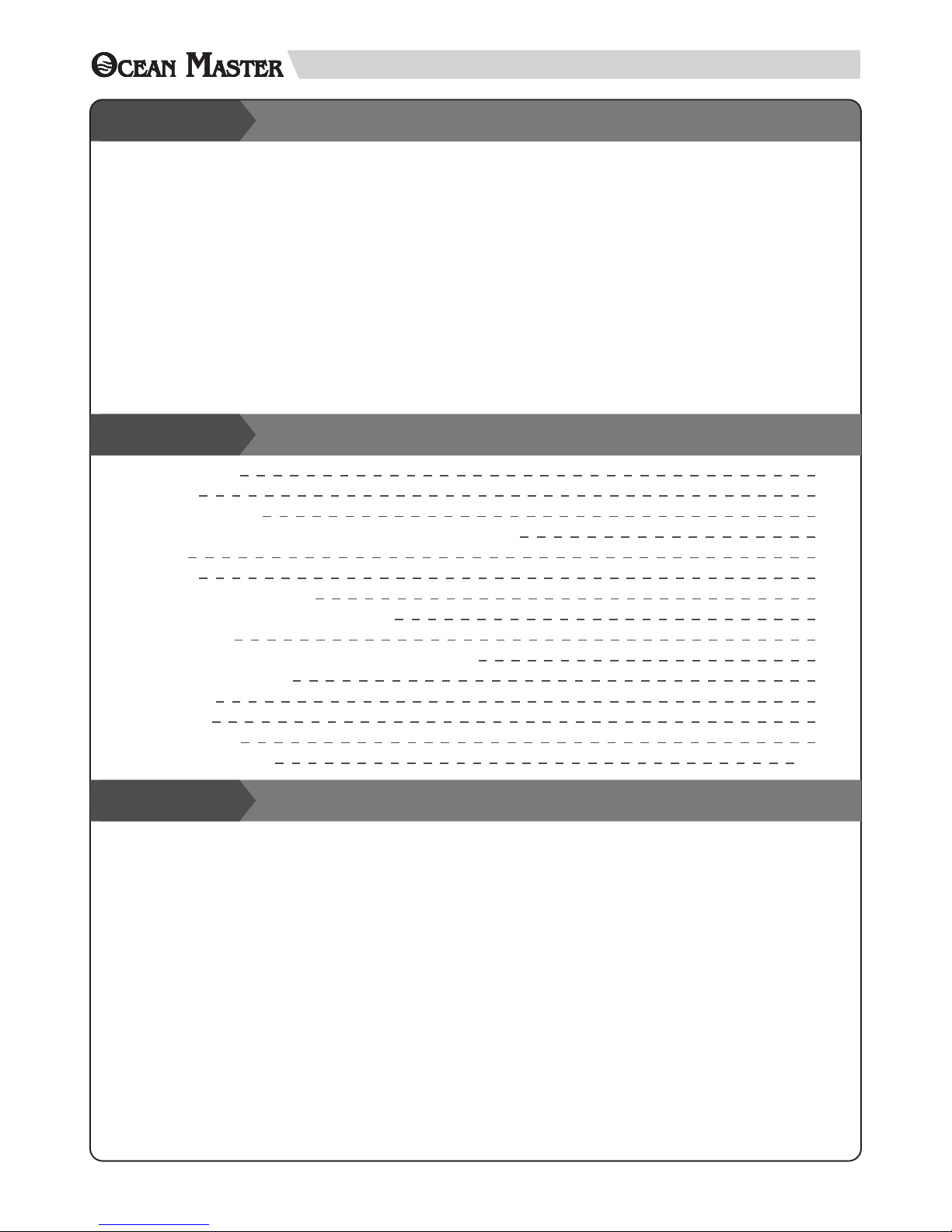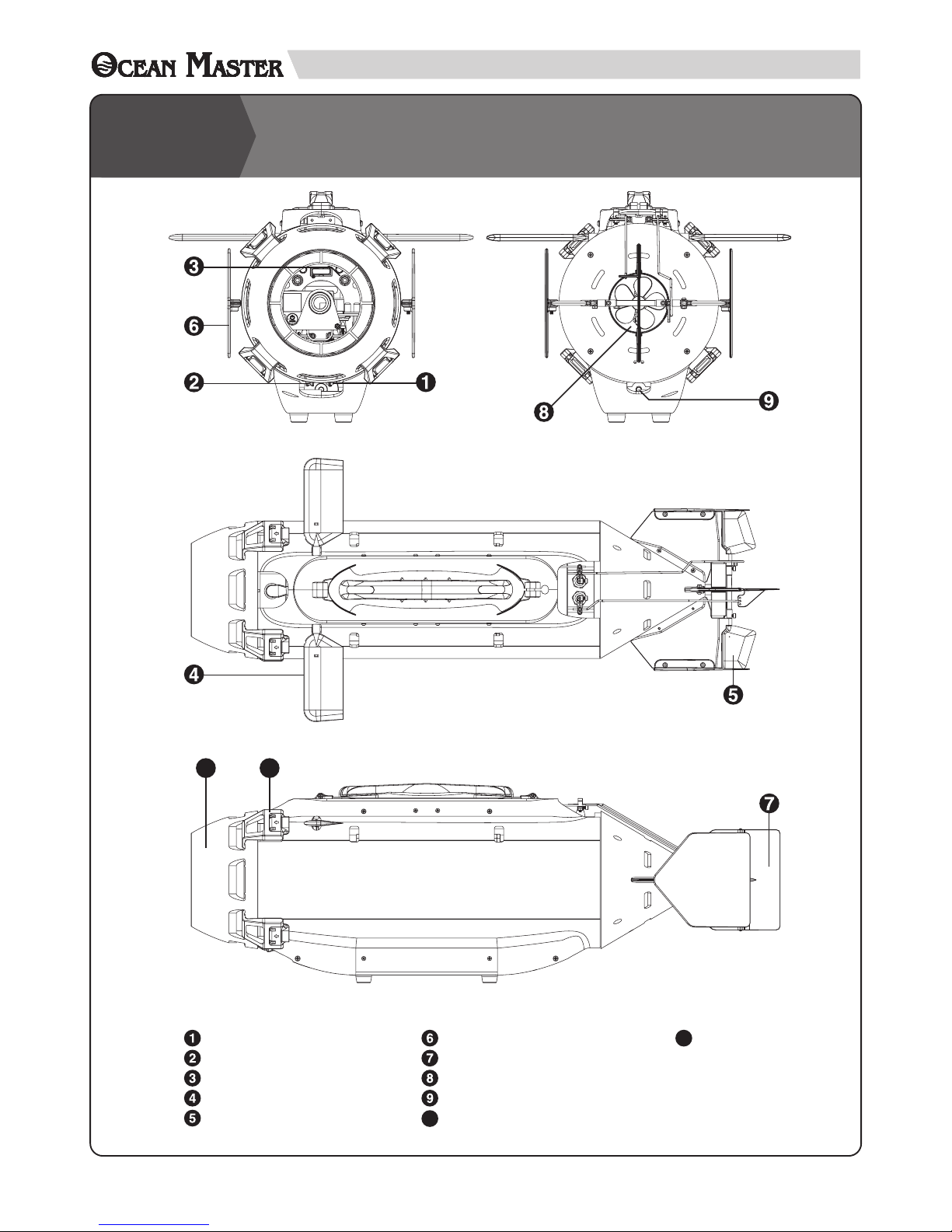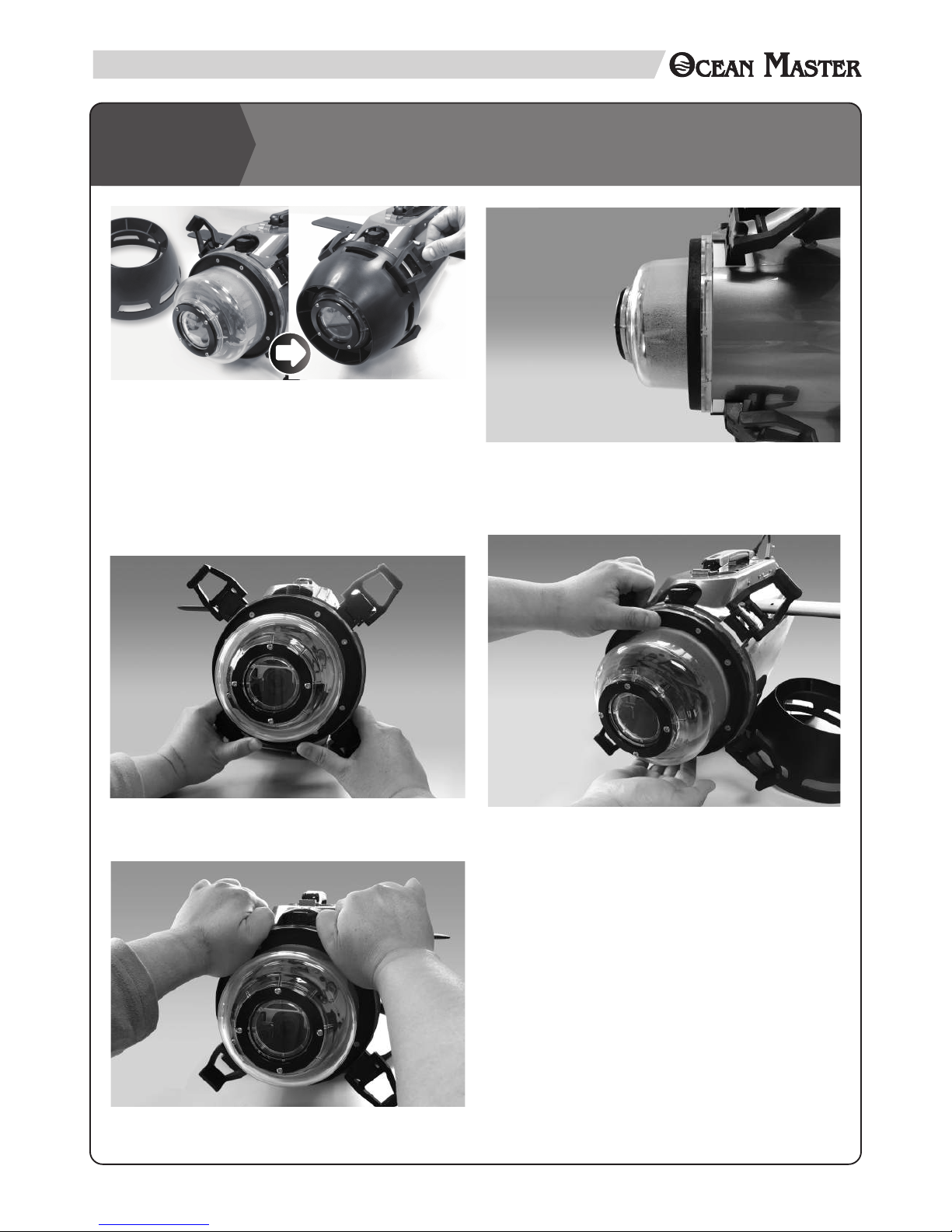Note:
Action Camera is recommended as follows
1. Gopro Hero 4 or compatible action camera in spec
2. Sony Action CAM AS-100 series, however user may need to
add space to keep it in the camera mount.
3. For Gopro Hero 5 or action camera using the water proof
case, user will have to change the different holder
< optional parts >
1. Install your Action Camera in place, as it is tight fit so user
may pull the front plate of the camera mount for easier
installation. Make sure the camera is all the way in.
2. Connect the CCD wire as photo shown, note the orientation
of the connector.
Insert the whole camera mount to the holder.
a. Remove the horns first, next lower the shafts then
unscrew the two socket screws.
b. Replace the new holder and secure the holder in place with
the two socket screws.
c. Push the shafts back and install the two horns in place. Do
not over tighten the screw or the plastic horn will be stripped
or broken.
d. Install the camera with its waterproof case and secure with
the its hand screw.
e. User will have to remove the CCD from camera mount and
attach to the waterproof case. Use double side foam tape to
attach the CCD under the lens.
f. Adjust the camera and CCD location if necessary. Make sure
less O-ring area in the viewnder the better.
Warning:
The enclosed CCD is required for real-time video. User’s
camera is taking video only. User has to check everything
properly before diving.
Action Camera takes video at high resolution for example 4K,
the camera will get hot easily specially in a closed container.
We recommended that you will need to make sure your action
camera will work ne in the Submarine and dive underwater for
a long time.
Either use lower resolution to keep temperature lower or run
shorter time will help.
Please note that user’s camera is not under the manufacturer’s
warranty.
CAMERA INSTALLATION