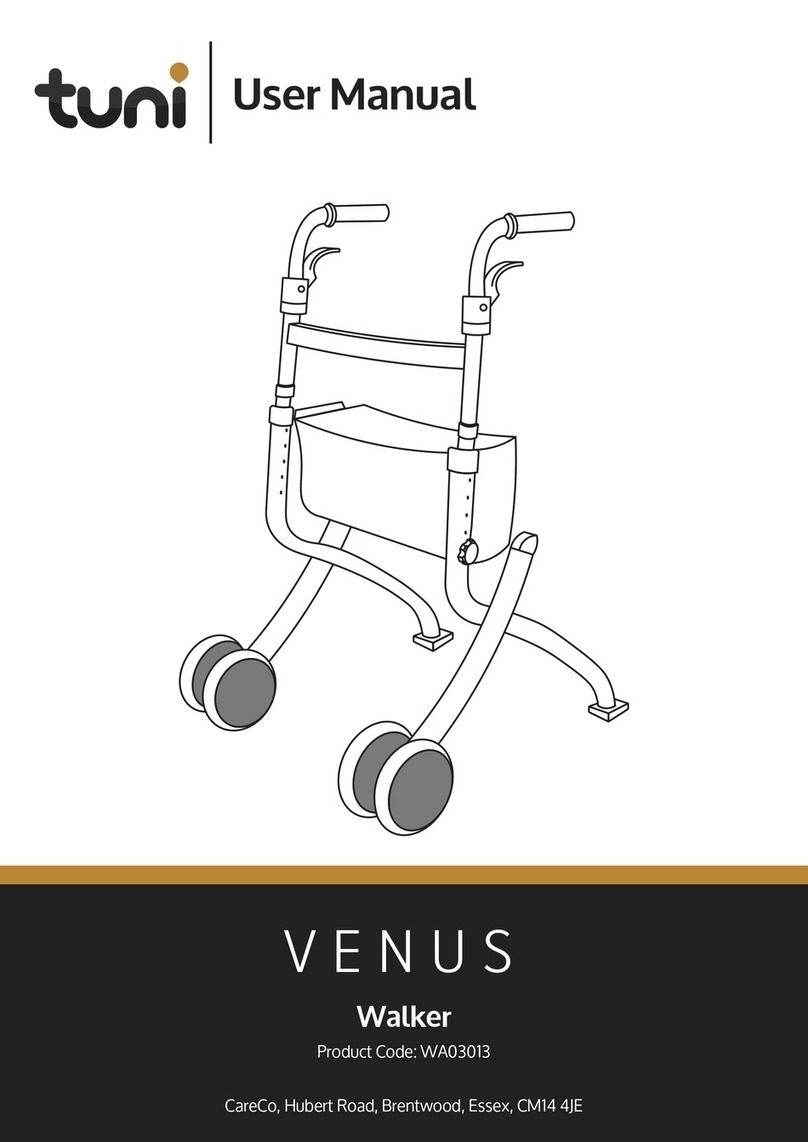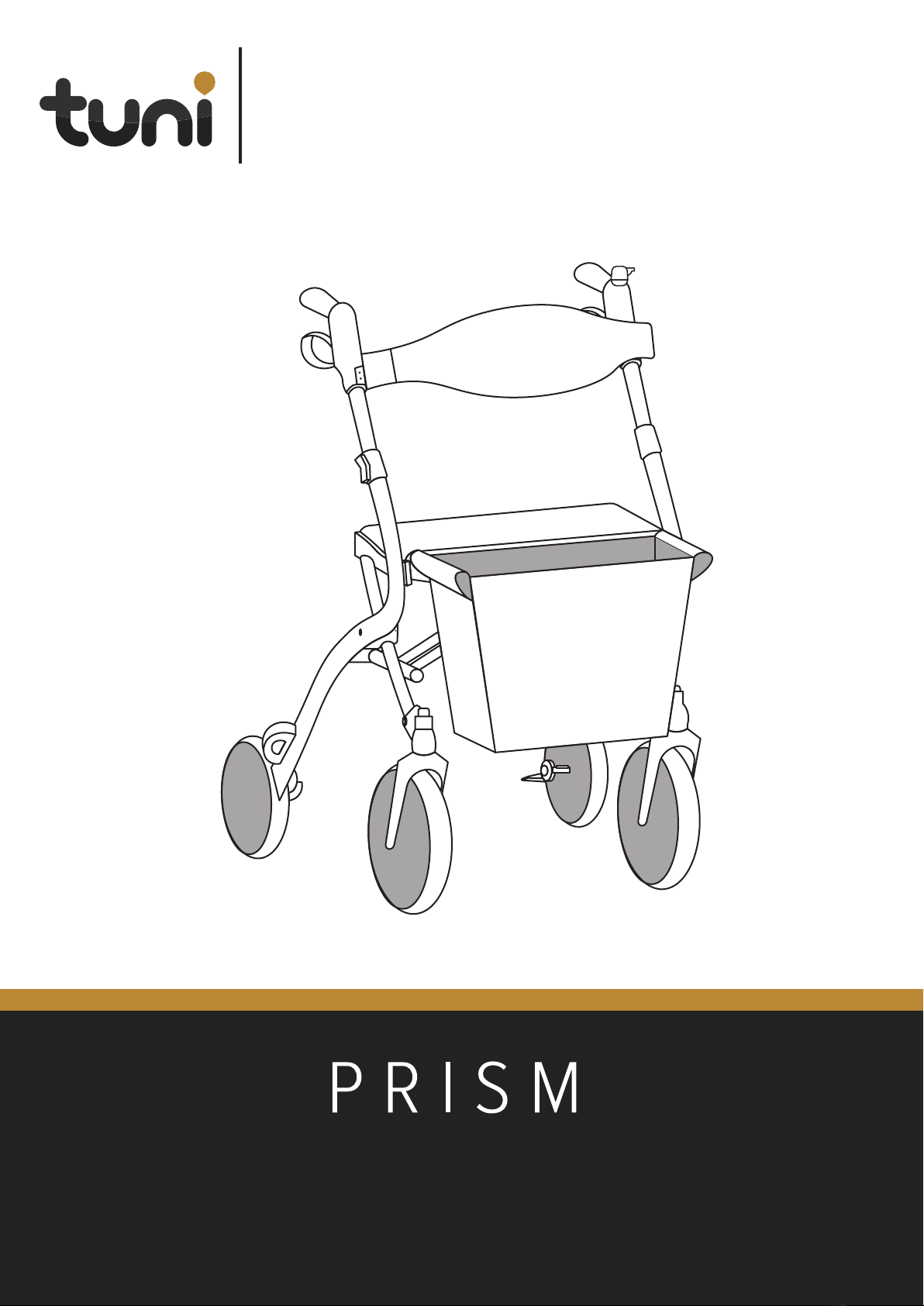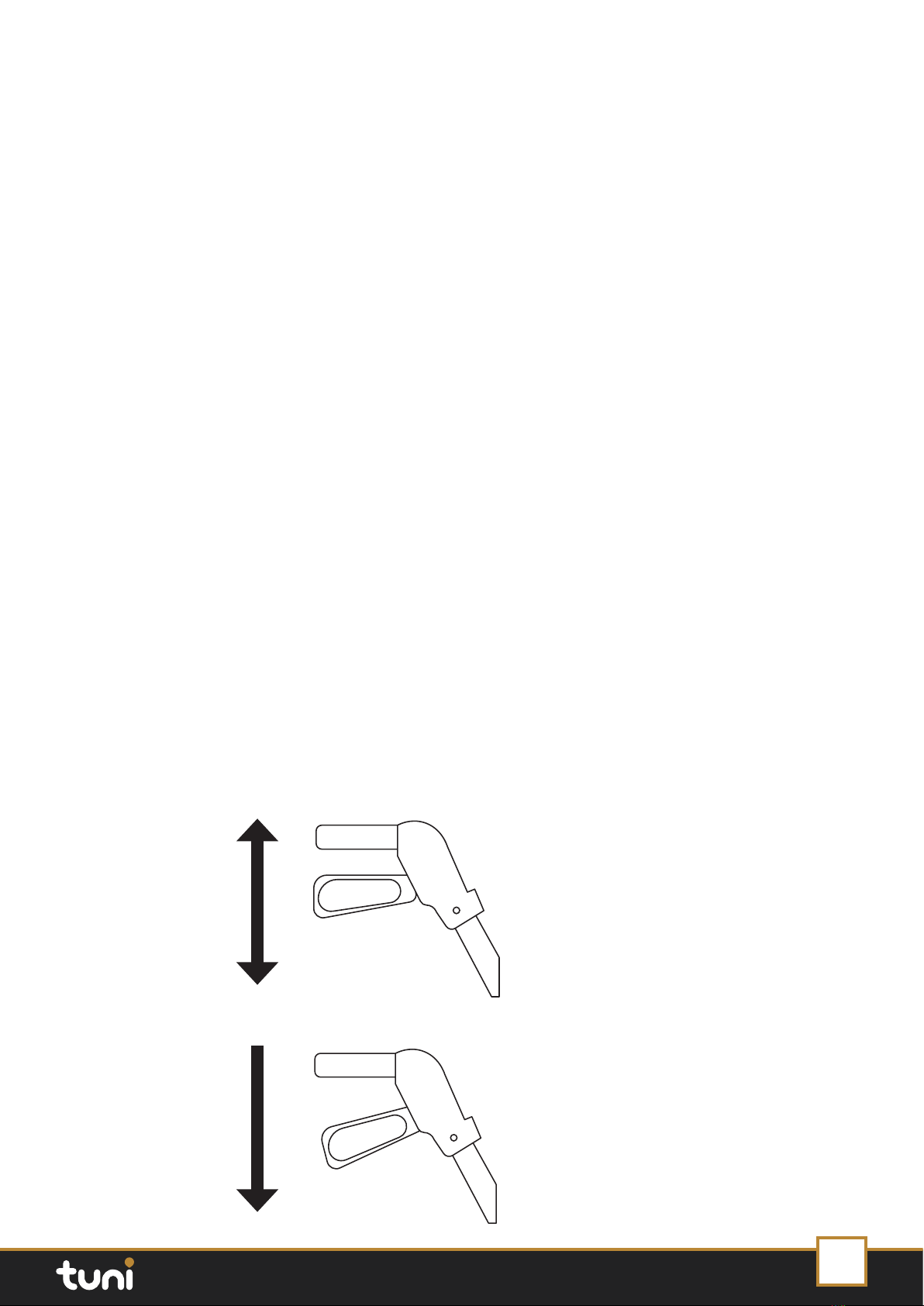4
DO NOT install or use this equipment without first reading and understanding this instruc-
tion manual. If you are unable to understand the Warnings, Cautions or Instructions, contact a
healthcare professional, dealer or technical personnel before attempting to install this equip-
ment - otherwise, injury or damage may occur.
Each individual should always consult with their physician or therapist to determine proper
adjustment and usage.
Rollators are NOT intended to be self-propelled while seated.
A physical/occupational therapist should assist in the height adjustment of the rollator for
maximum support and correct brake activation, the fixture of the screw, the position of the
quick release/assembly kits.
Always ensure screws are fastened to the connector, so that the connector can’t move when
forced.
Ensure all snap buttons fully protrude through adjustment holes. Failure to follow these
warnings can result in personal injury.
Care should be taken to ensure that ALL hand and height adjustments are secure, and that
casters and moving parts are in good working order before using this or any mobility aid.
All wheels MUST be in contact with the floor at ALL TEMES during use. This will ensure the
rollator is properly balanced. The brakes MUST be in the locked position BEFORE using the
seat.
When using the rollator in a stationary position, the hand brakes MUST be locked.
Warning for stability
The maximum loading is 136KG (300lbs) including the
weight in the accessory.
The capacity for the shopping bag is 6kg (11lbs)
Warning for folding / assembly
When the rollator is opened or set up, make sure the seat tubing is tight using with the
levers at both sides of the seat, and make sure the bolts are tightly locked with no movement
between the joints. Do not hang additional weight on either side of the rollator as this may
cause injury due to unevenly distributed loads.
Safety warning
Handle the tubing with care, as violently shaking may cause malfunction of the brake
cable inside the tubing. Always make sure the handle height on both sides is the same and the
knob is tightened. Regularly check the product joints to make sure it is safe for use and locked in
the right position.
5. WARNINGS