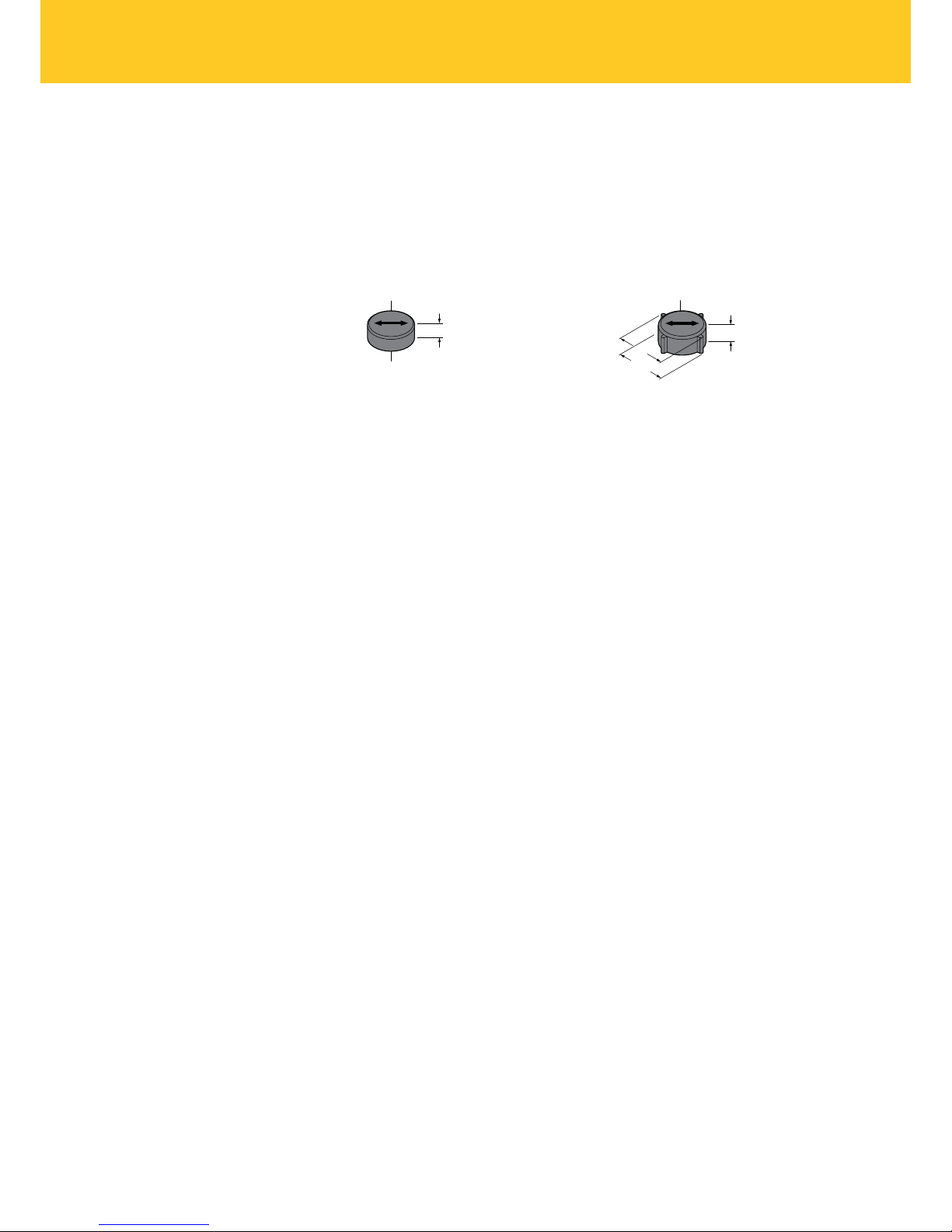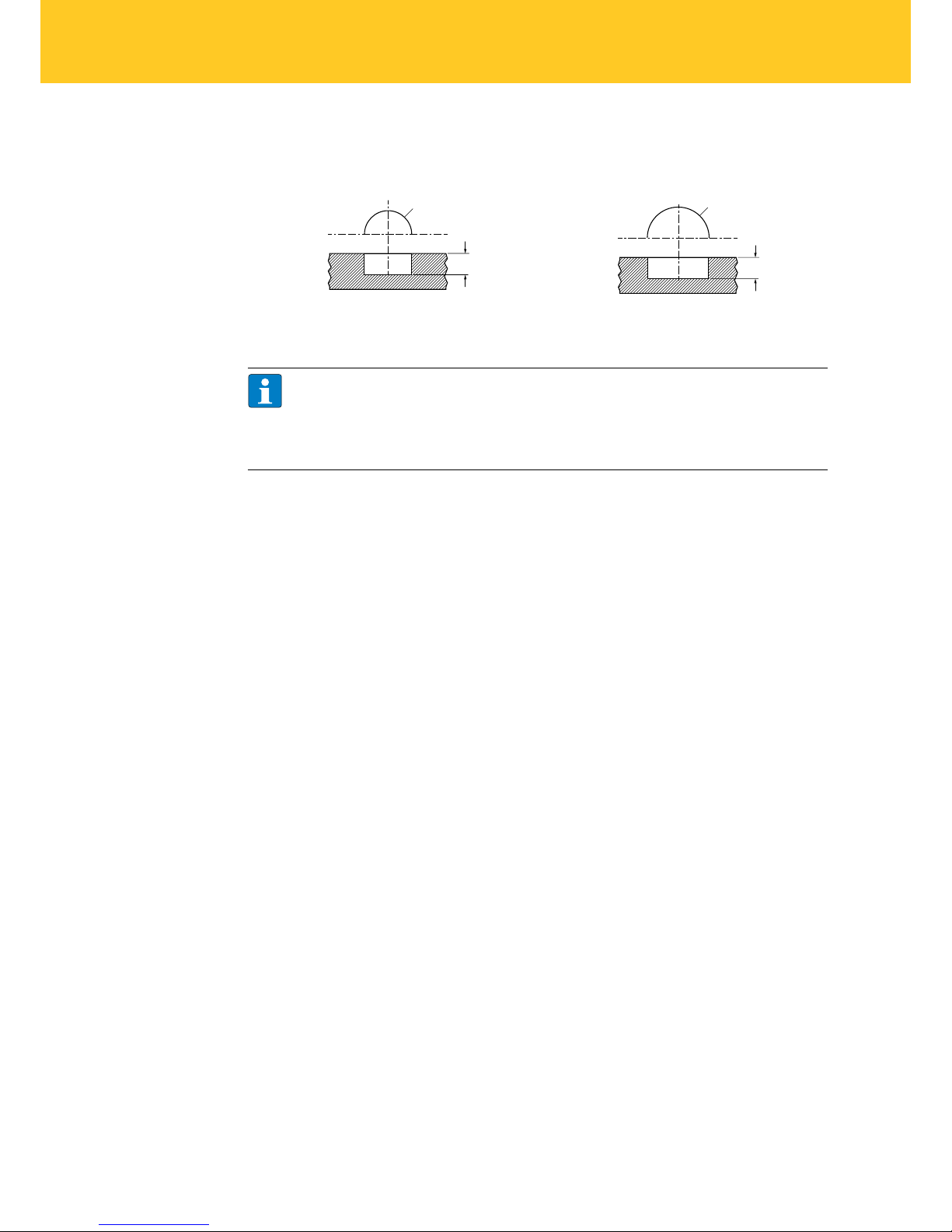1 About These Instructions 5
1.1 Target groups 5
1.2 Explanation of symbols 5
1.3 Other documents 5
1.4 Naming convention 5
1.5 Feedback about these instructions 6
2 Notes on the Product 6
2.1 Product identication 6
2.2 Scope of delivery 6
2.3 Legal requirements 6
2.4 Manufacturer and service 6
3 For Your Safety 7
3.1 Intended use 7
3.2 Obvious misuse 7
3.3 General safety notes 7
4 Product Description 8
4.1 Device overview 8
4.2 Properties and features 8
4.3 Operating principle 9
4.4 Functions and operating modes 9
4.5 Technical accessories 9
5 Mounting 10
5.1 Aligning tags to the read/write head 10
5.2 Fastening tags to the object 11
6 Operation 12
7 Setting – Protecting Tags with a Password 12
7.1 Component and rmware version 12
7.2 BLxx-2RFID-A module – Overview of commands 14
7.2.1 Set Transceiver PWD command 14
7.2.2 Set Tag PWD command 16
7.2.3 Set Tag Protection command 18
7.2.4 Get Tag Protection Status command 20
7.2.5 Resetting the password in the read/write head 21
7.3 BLxx-2RFID-S module – Overview of commands 22
7.3.1 BLxx-2RFID-S module – Process output data 22
7.3.2 Set Transceiver PWD command 23
7.3.3 Set Tag PWD command 25
7.3.4 Set Tag Protection command 27
7.3.5 Get Tag Protection Status command 29
7.3.6 Resetting the password in the read/write head 31
7.4 Setting password protection for tags 32
7.4.1 Multiple tags with the same password in an application (example) 32
7.4.2 Multiple tags with dierent passwords in an application (example) 33
Contents