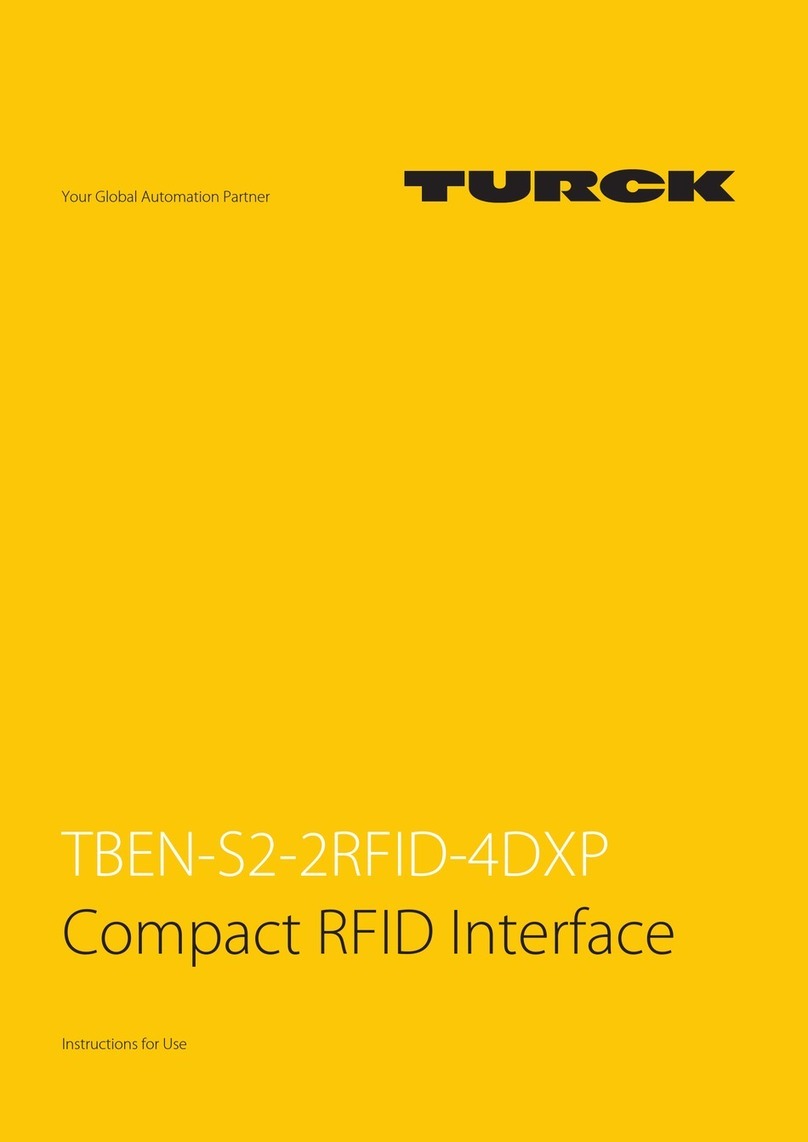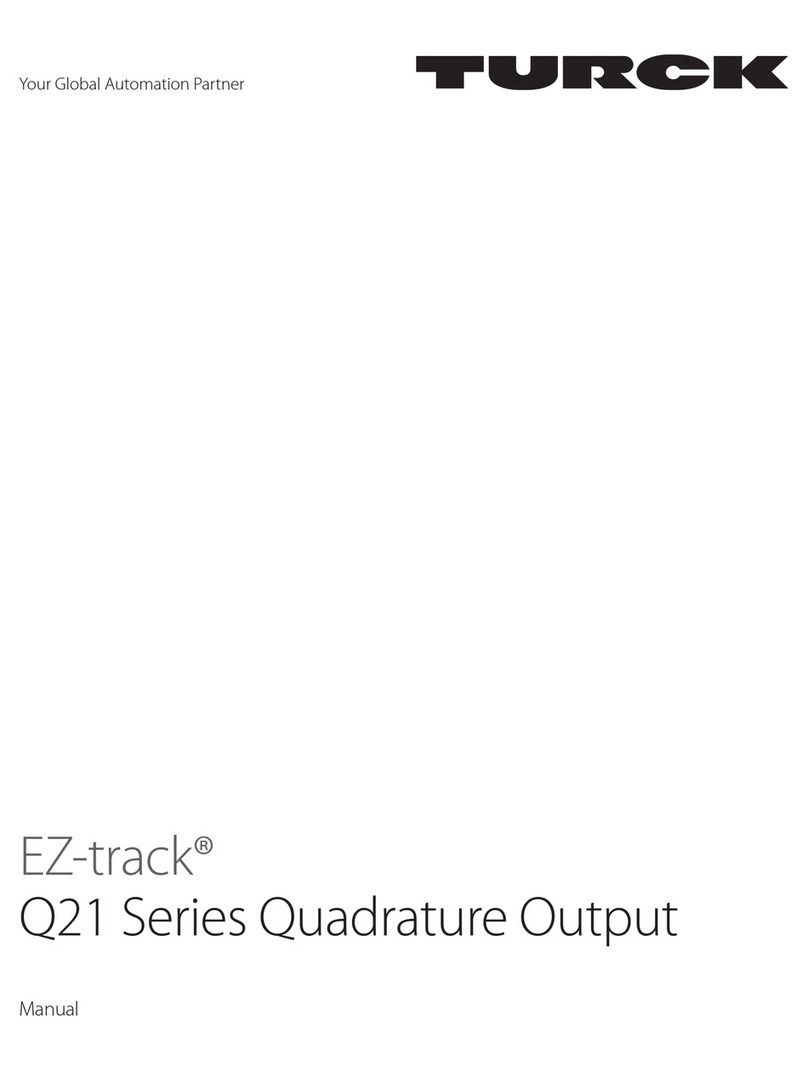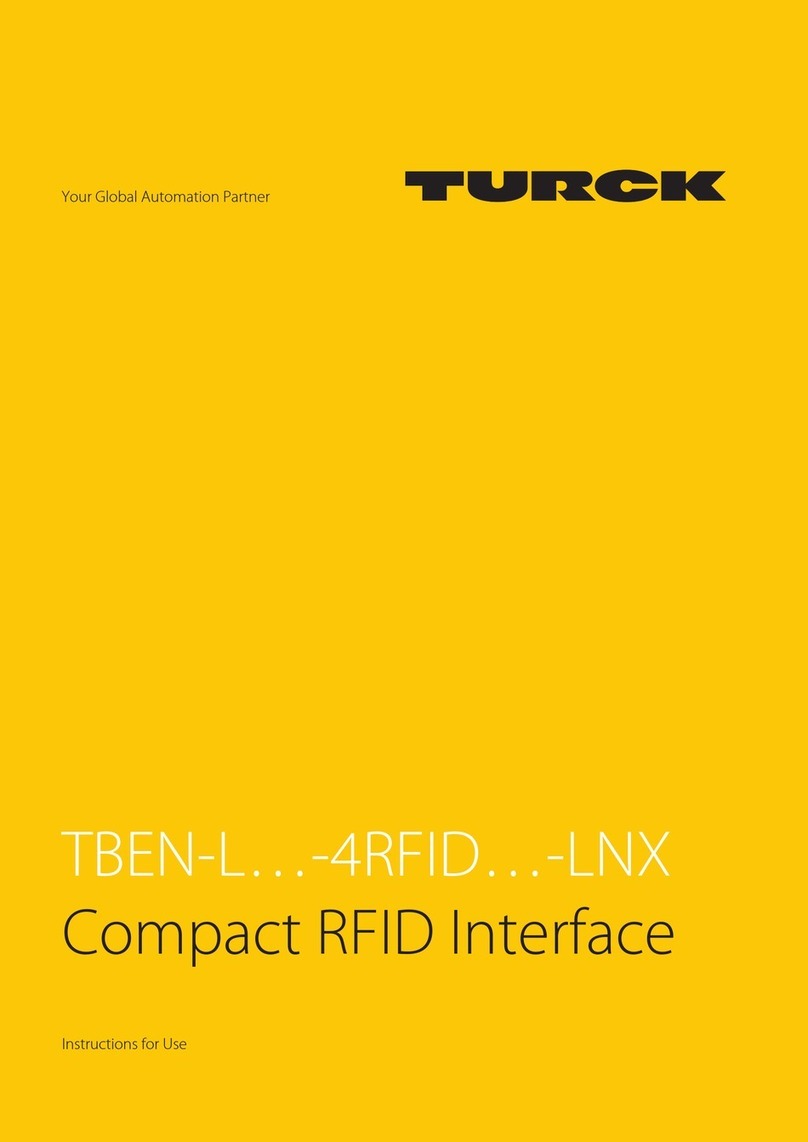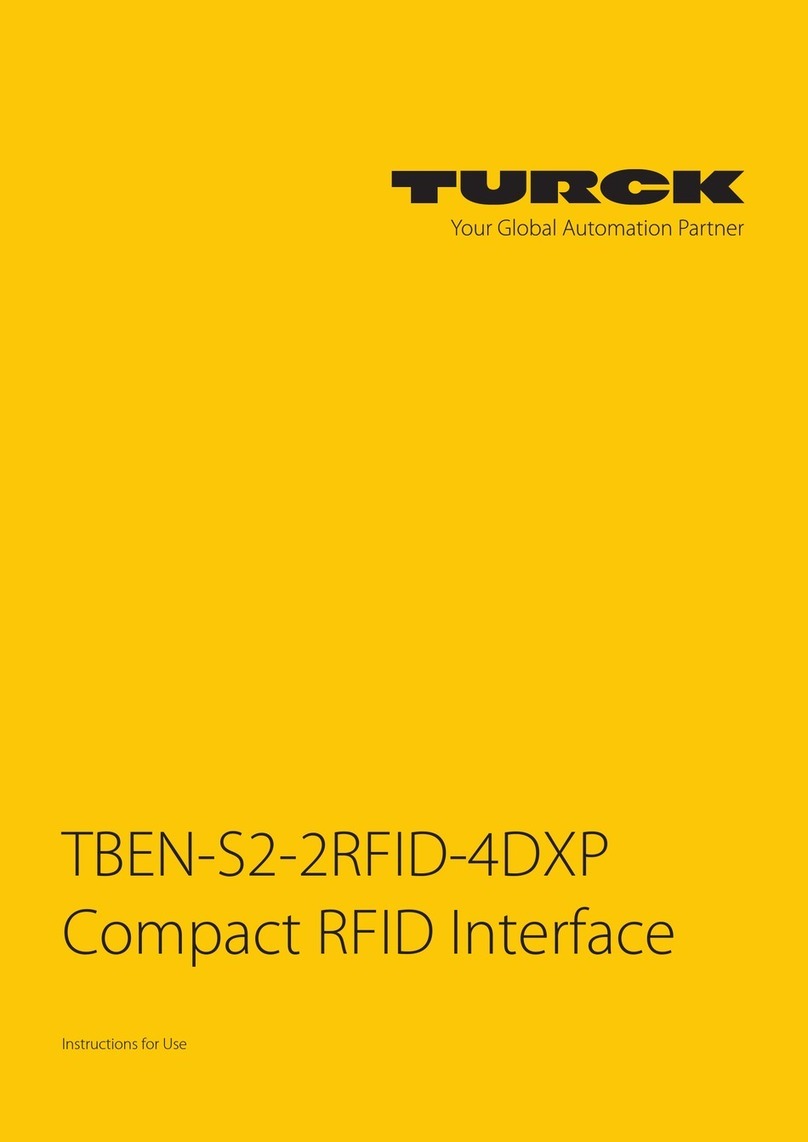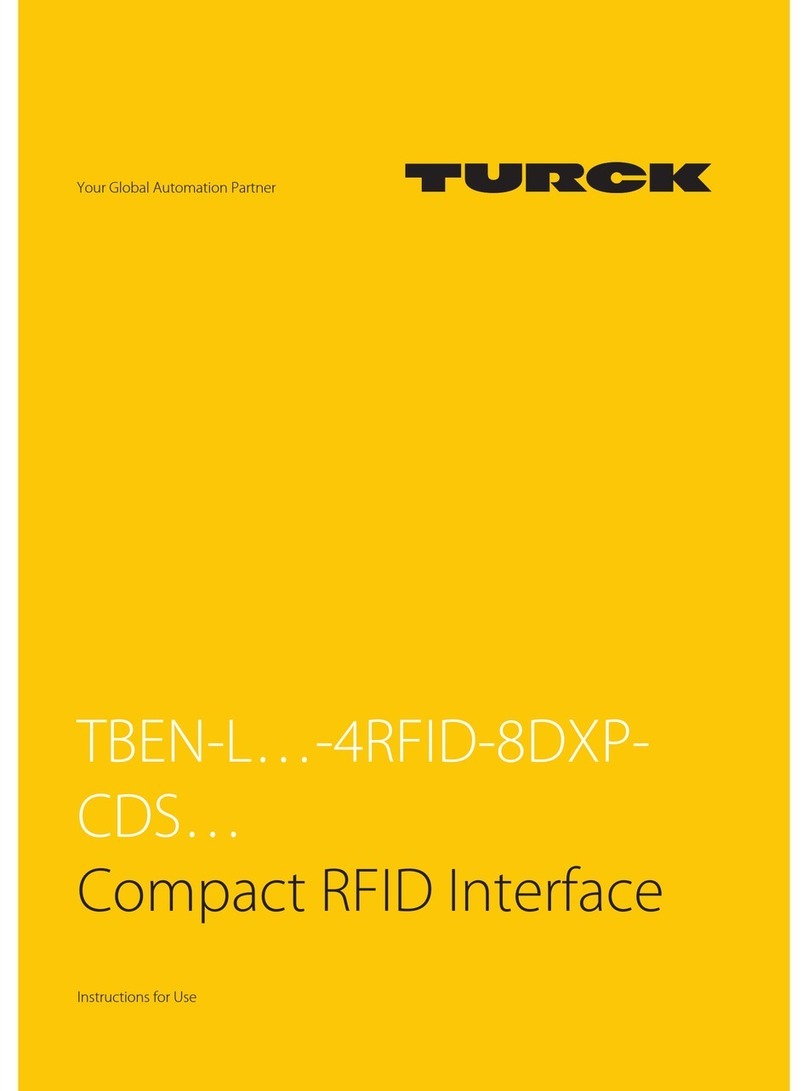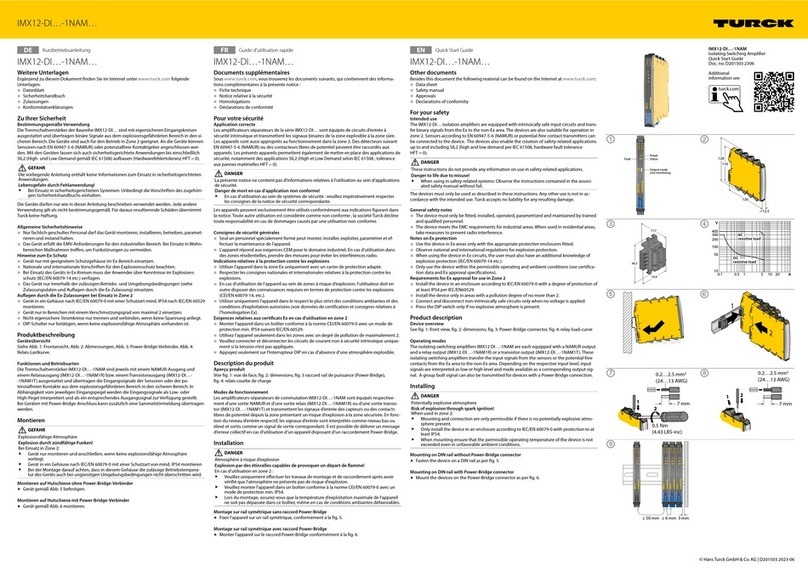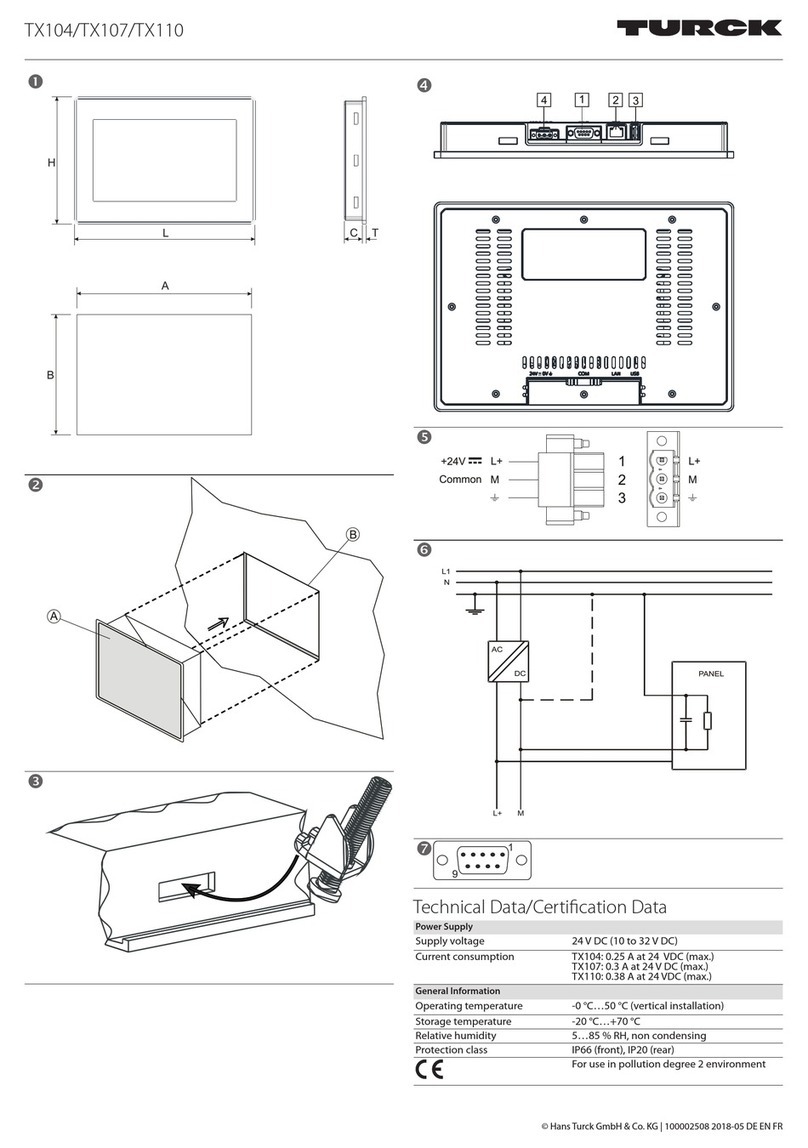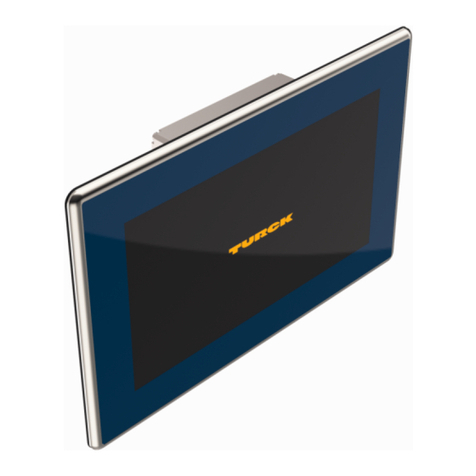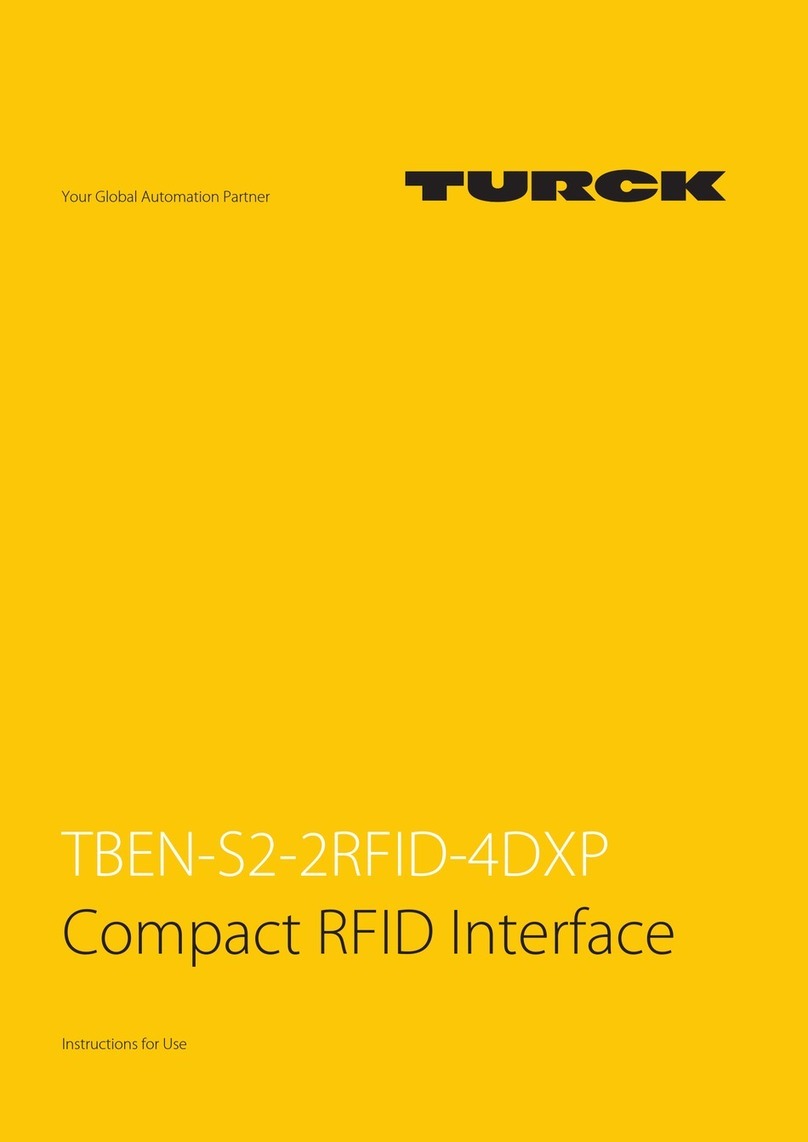Contents
4
Hans Turck GmbH & Co. KG | T +49 208 4952-0 | F +49 208 4952-264 | [email protected] | www.turck.com6 Connection.........................................................................................................................................21
6.1 Connecting the device in Zone 2 and Zone 22 ........................................................21
6.2 Connecting the modules to Ethernet ........................................................................21
6.3 Connecting the power supply ....................................................................................22
6.4 Connecting RFID read/write devices .........................................................................23
6.4.1 Connecting read/write heads for the HF bus mode..........................................................23
6.5 Connecting digital sensors and actuators................................................................27
7 Commissioning .................................................................................................................................28
7.1 Adjusting network settings.........................................................................................28
7.1.1 Adjusting network settings using switches on the device .............................................28
7.1.2 Adjusting the network settings via the Turck Service Tool ............................................30
7.1.3 Adjusting network settings via the web server ..................................................................32
7.2 Preparing the device for commissioning via the web server ...............................33
7.2.1 Opening the web server and editing the settings.............................................................33
7.2.2 Establishing the connection between the OPC UA server and OPC UA client........37
7.2.3 Validating security certificates ..................................................................................................40
7.2.4 Adapting settings for OPC UA communication – set endpoints..................................42
7.2.5 Setting the OPC UA password...................................................................................................47
7.2.6 Setting up an OPC UA client via an SDK ................................................................................49
8 Setting ................................................................................................................................................50
8.1 Information model – mapping....................................................................................50
8.1.1 RFID channels – mapping in the information model........................................................52
8.1.2 Variable Presence – tag present at read/write head.........................................................58
8.1.3 Setting HF bus mode for OPC UA.............................................................................................58
8.1.4 Digital channels (DXP) – mapping in the information model .......................................63
8.2 Setting RFID interface parameters via the web server...........................................64
8.2.1 Setting RFID channel parameters via the web server.......................................................64
8.2.2 HF applications – selecting the tag type...............................................................................66
8.2.3 HF applications – setting the bridging time (bypass time) ............................................68
8.2.4 Setting digital channels (DXP) parameters via the web server.....................................69
8.2.5 Digital channels – setting switchable VAUX power supply............................................70
8.3 Setting RFID interface parameters via the DTM......................................................72
8.3.1 Connecting the device with the PC.........................................................................................72
8.3.2 Editing parameter data with the DTM – online parameterization...............................75
8.3.3 Evaluating diagnostics with the DTM.....................................................................................76
8.3.4 Reading process input data with the DTM – measured value.......................................77
8.4 Testing the device with demo programs..................................................................78
8.4.1 Testing RFID methods..................................................................................................................79
8.4.2 Testing the reading of UID or EPC ...........................................................................................80
8.5 Setting UHF readers......................................................................................................81
8.5.1 Setting UHF readers via the DTM.............................................................................................81
8.5.2 Setting UHF readers via the web server.................................................................................81
8.5.3 Testing UHF readers via the web server ................................................................................83
9 Operation ...........................................................................................................................................85
9.1 Executing a method and calling data........................................................................85
9.1.1 Example: Reading or writing tags with a specific UID ......................................................86
9.2 HF applications – using the ScanStart method .......................................................92
9.2.1 Executing the ScanStart method by setting the ScanActive variables ......................92
9.3 HF applications – using the ScanStart method in HF bus mode ..........................93