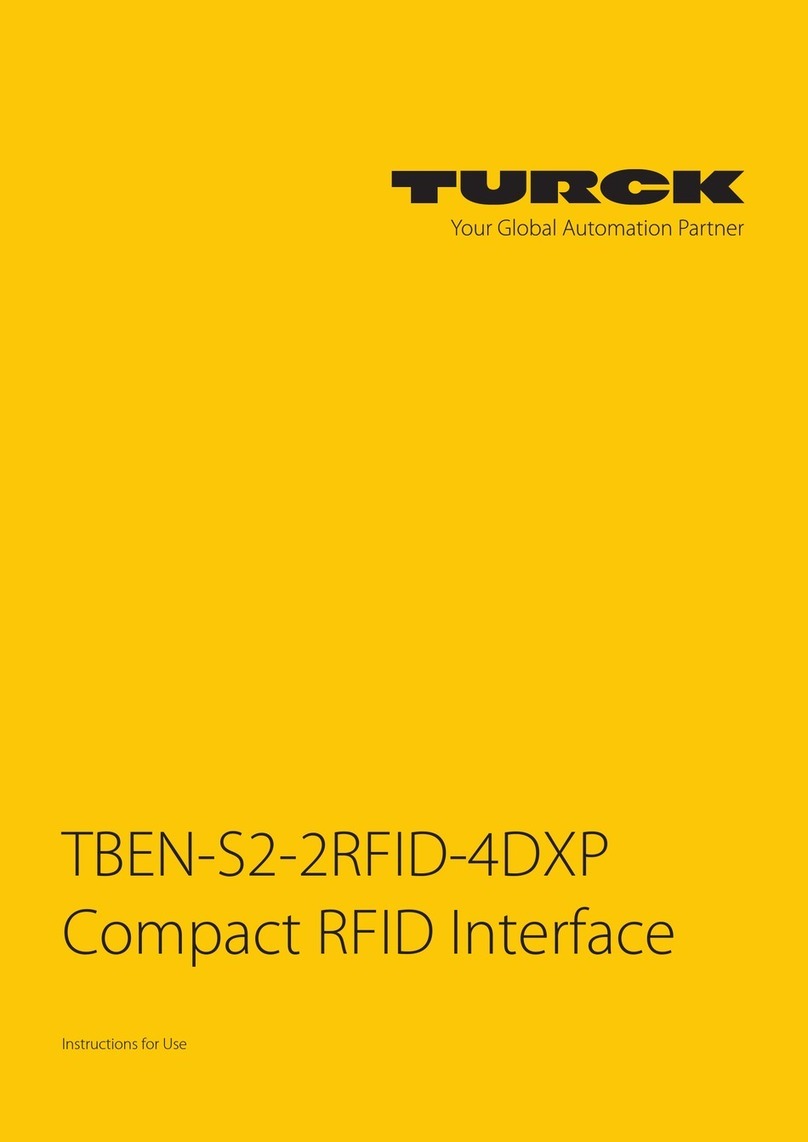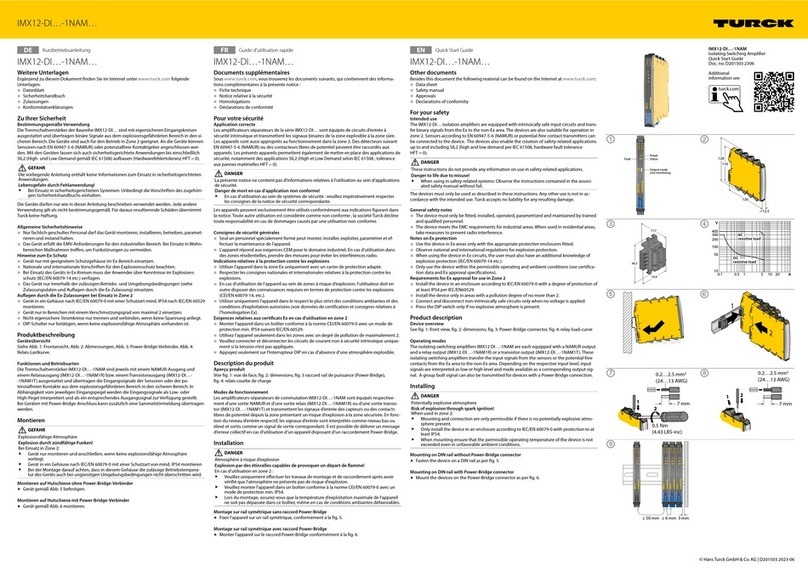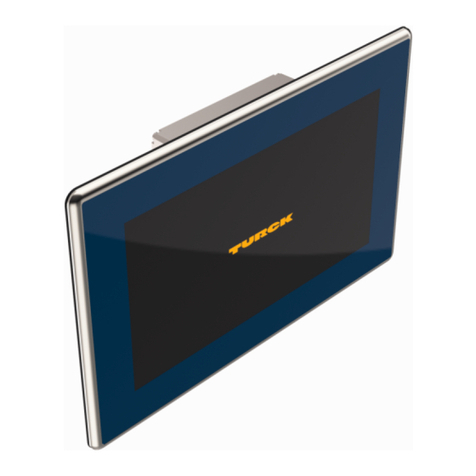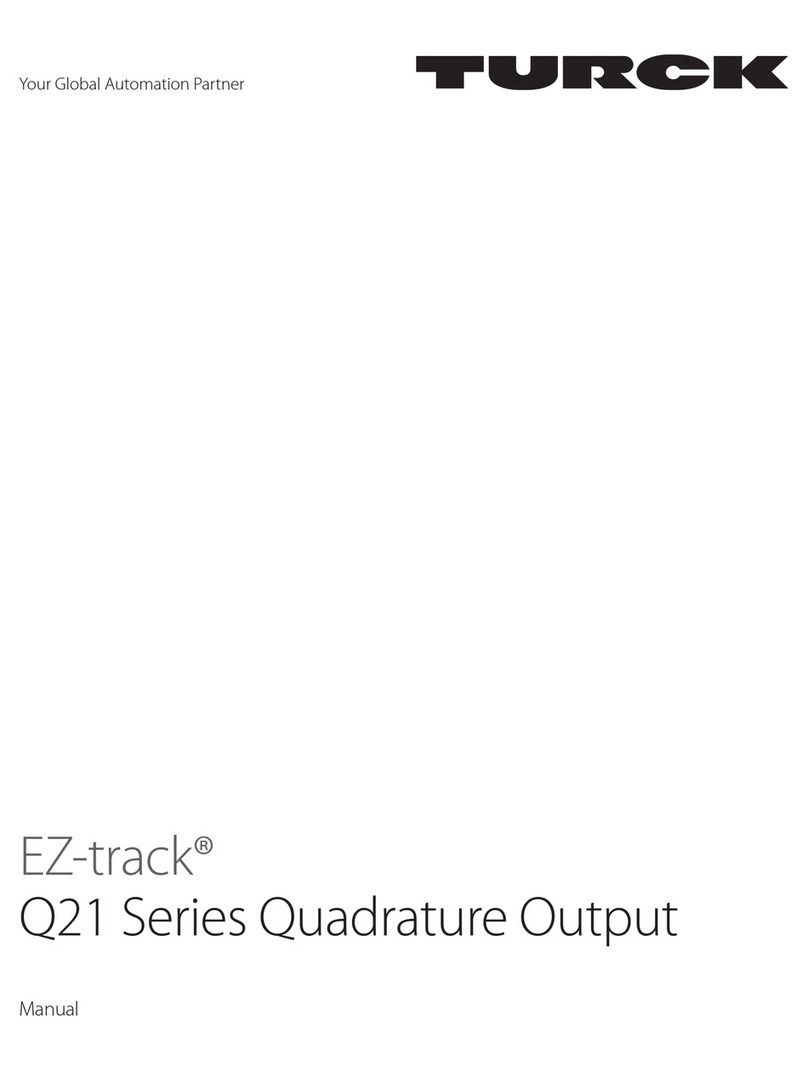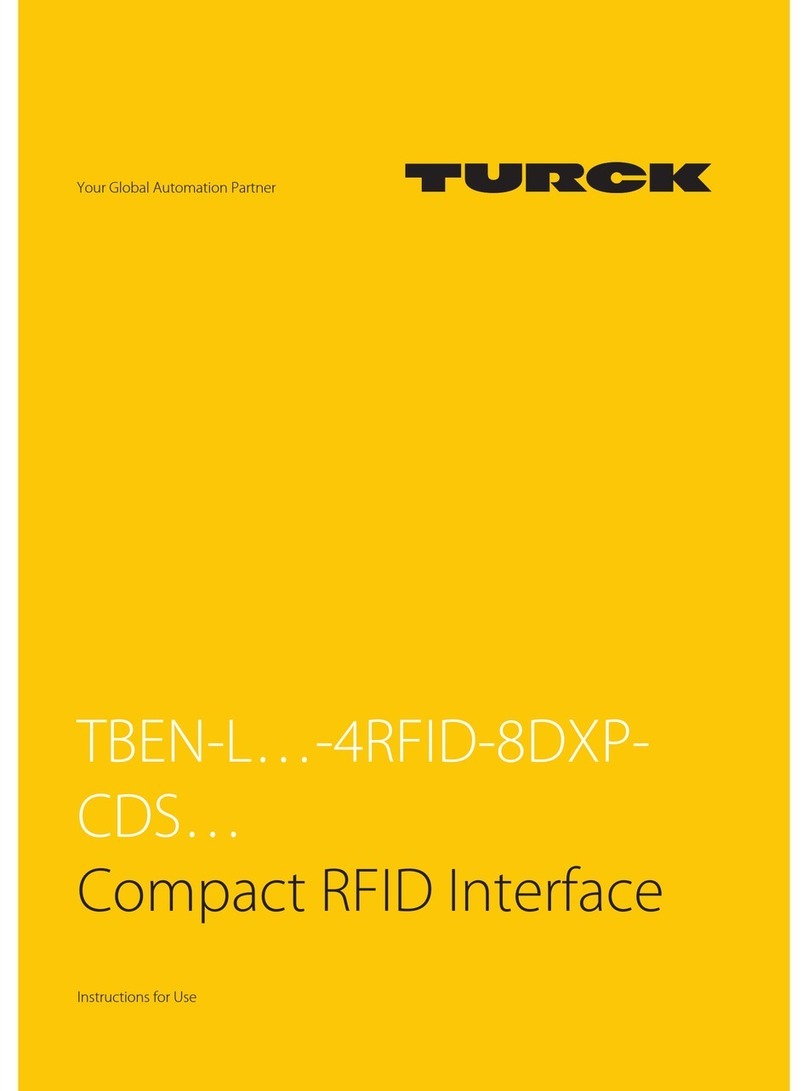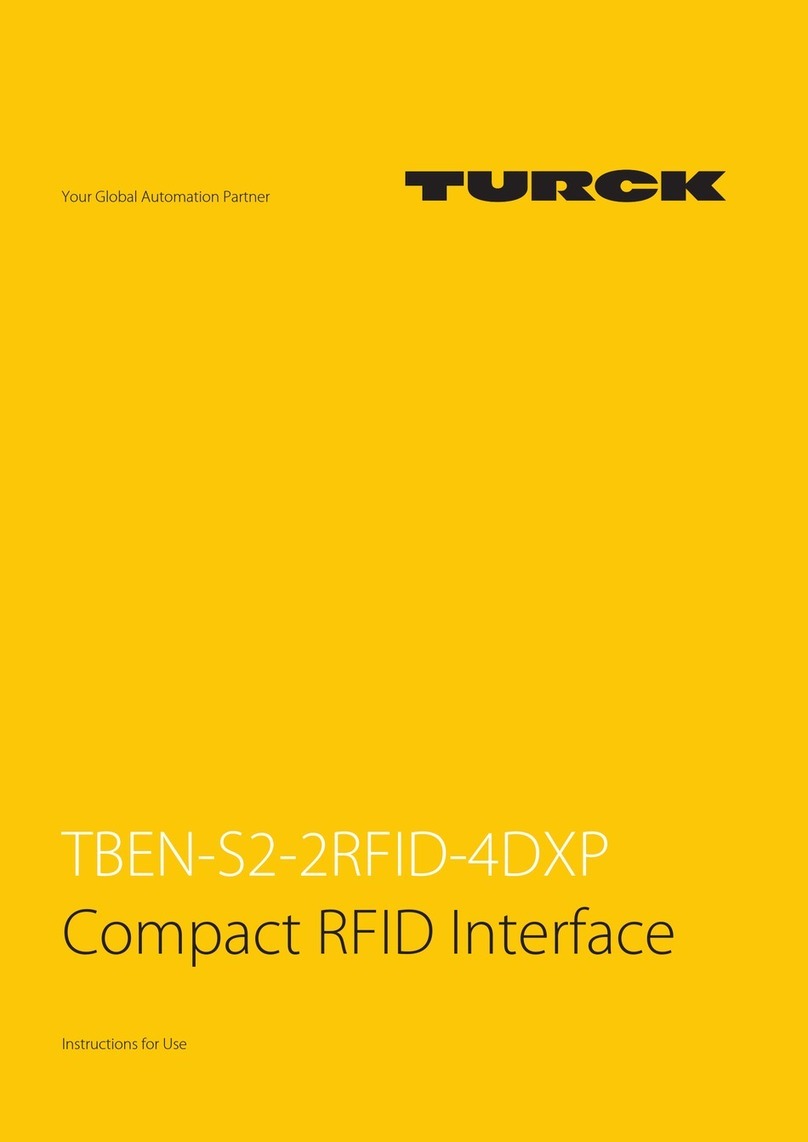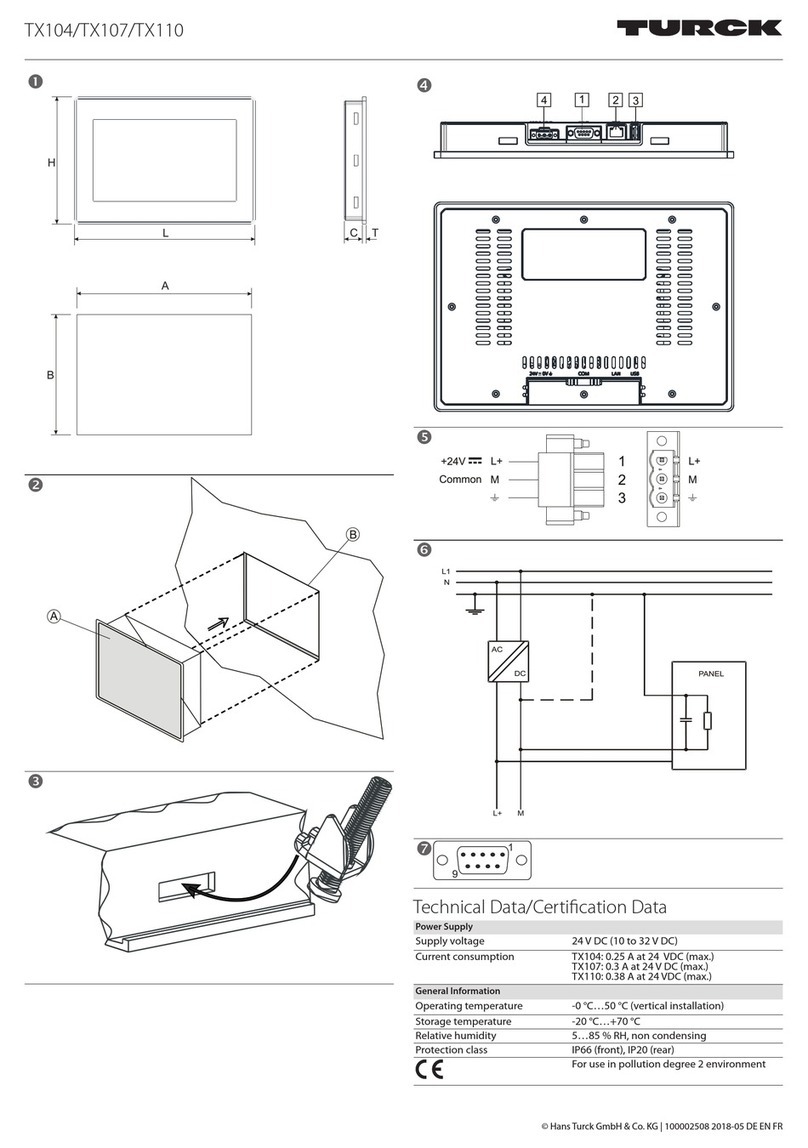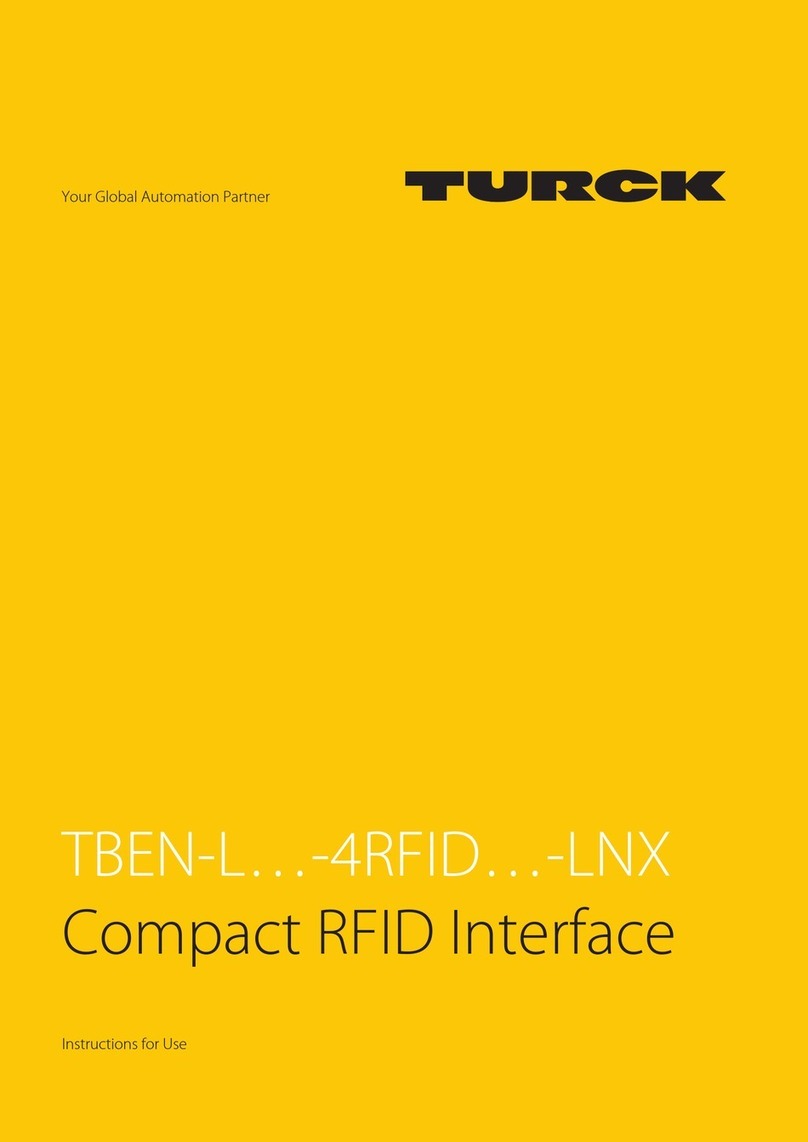06.00 | 2021/07 5
8.8 RFID channels – overview of commands ............................................................... 110
8.8.1 Command: Idle............................................................................................................................. 112
8.8.2 Command: Inventory................................................................................................................. 114
8.8.3 Command: Read.......................................................................................................................... 117
8.8.4 Command: Write ......................................................................................................................... 119
8.8.5 Command: Change EPC length and write new EPC (UHF) .......................................... 121
8.8.6 Command: Write and verify .................................................................................................... 122
8.8.7 Command: Continuous mode................................................................................................ 124
8.8.8 Command: Read buffer (Cont. mode) ................................................................................. 126
8.8.9 Command: Stop Continuous (presence sensing) mode............................................... 129
8.8.10 Command: UHF continuous presence sensing mode................................................... 130
8.8.11 Command: HF read/write head off....................................................................................... 131
8.8.12 Command: Read/write head identification....................................................................... 132
8.8.13 Command: Get UHF read/write head status/error.......................................................... 133
8.8.14 Command: Tag info.................................................................................................................... 136
8.8.15 Direct read/write head command ........................................................................................ 138
8.8.16 Command: Get HF read/write head address..................................................................... 143
8.8.17 Command: Set HF read/write head address ..................................................................... 144
8.8.18 Command: Tune HF read/write head.................................................................................. 145
8.8.19 Command: Set read/write head password........................................................................ 146
8.8.20 Command: Reset read/write head password ................................................................... 147
8.8.21 Command: Set tag password.................................................................................................. 148
8.8.22 Command: Set tag protection................................................................................................ 150
8.8.23 Command: Get HF tag protection status ........................................................................... 154
8.8.24 Command: Set permanent lock............................................................................................. 157
8.8.25 Command: Kill UHF tag............................................................................................................. 159
8.8.26 Command: Restore settings UHF read/write head......................................................... 161
8.8.27 Command: Backup settings UHF read/write head ......................................................... 162
8.8.28 Command: Reset......................................................................................................................... 163
8.9 Setting RFID interfaces via the web server............................................................ 164
8.9.1 Opening the web server........................................................................................................... 164
8.9.2 Processing settings in the web server................................................................................. 165
8.10 Testing and parameterizing RFID interfaces via the DTM.................................. 175
8.10.1 Connecting the device with the PC...................................................................................... 175
8.10.2 Editing parameter data with the DTM – online parameterization............................ 178
8.10.3 Reading process input data with the DTM – measured value.................................... 179
8.10.4 Changing process output data with the DTM – simulation ........................................ 179
8.10.5 Evaluating diagnostics with the DTM.................................................................................. 180
8.10.6 Example: executing a Read command with the DTM.................................................... 181
8.11 Setting RFID interfaces with the RFID PC Demo software for Modbus TCP.... 182
8.11.1 Establishing a connection........................................................................................................ 182
8.11.2 Editing settings............................................................................................................................ 183
8.11.3 Logging actions and data ........................................................................................................ 196
8.12 Setting UHF readers................................................................................................... 198
8.12.1 Setting UHF readers via the DTM.......................................................................................... 198
8.12.2 Setting UHF readers via the web server.............................................................................. 198
8.12.3 Testing UHF readers via the web server ............................................................................. 200
9 Operation .........................................................................................................................................202
9.1 Executing a command and calling data................................................................. 202
9.1.1 Typical times for command processing via a controller............................................... 202
9.2 Using fragmentation ................................................................................................. 204
9.2.1 Example: using fragmentation in the web server – read.............................................. 204
9.2.2 Example: using fragmentation in the web server – write ............................................ 210