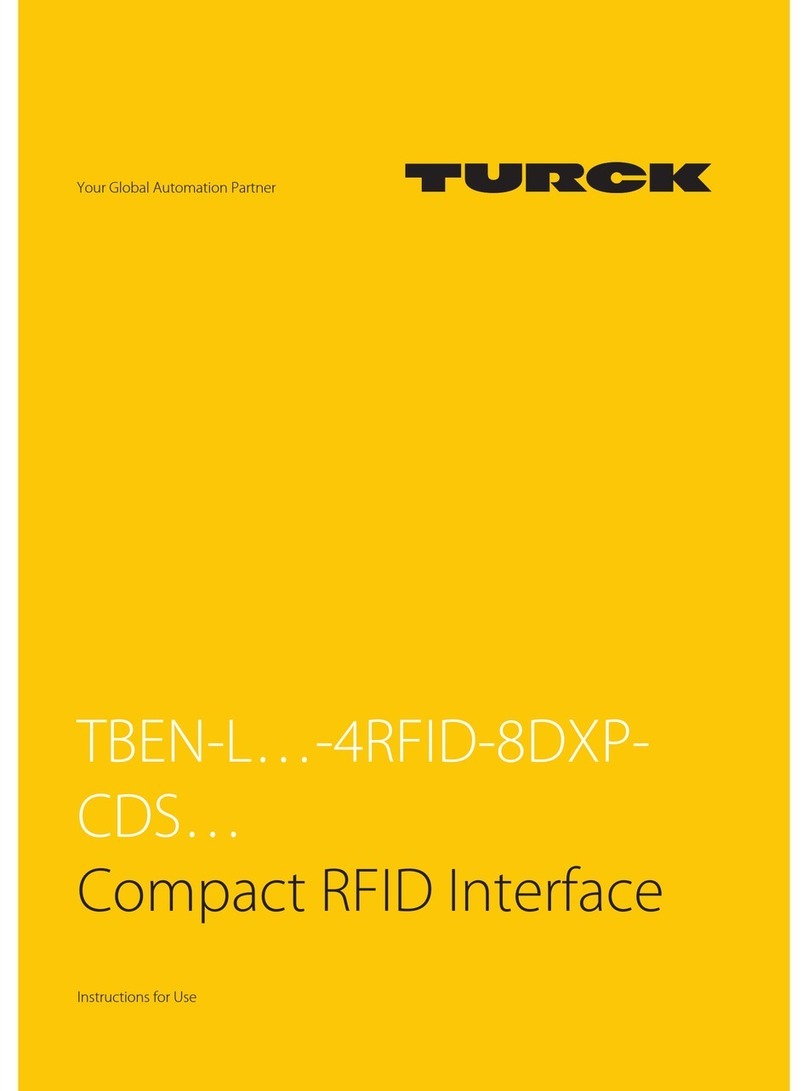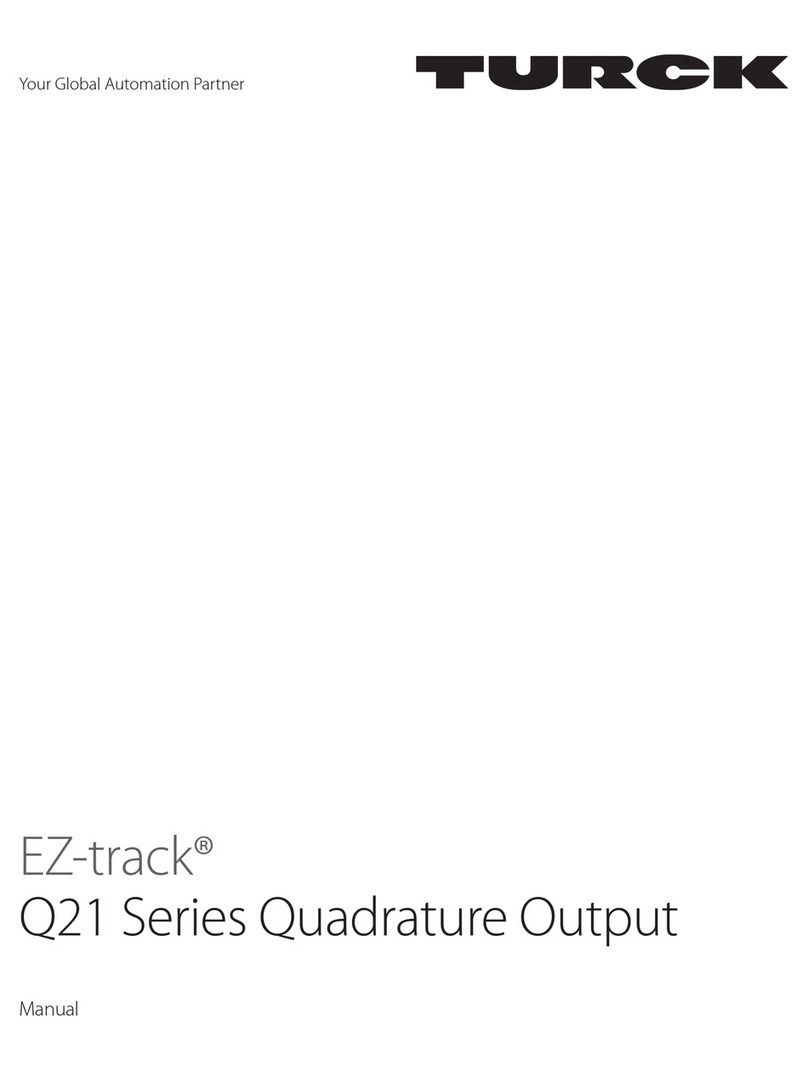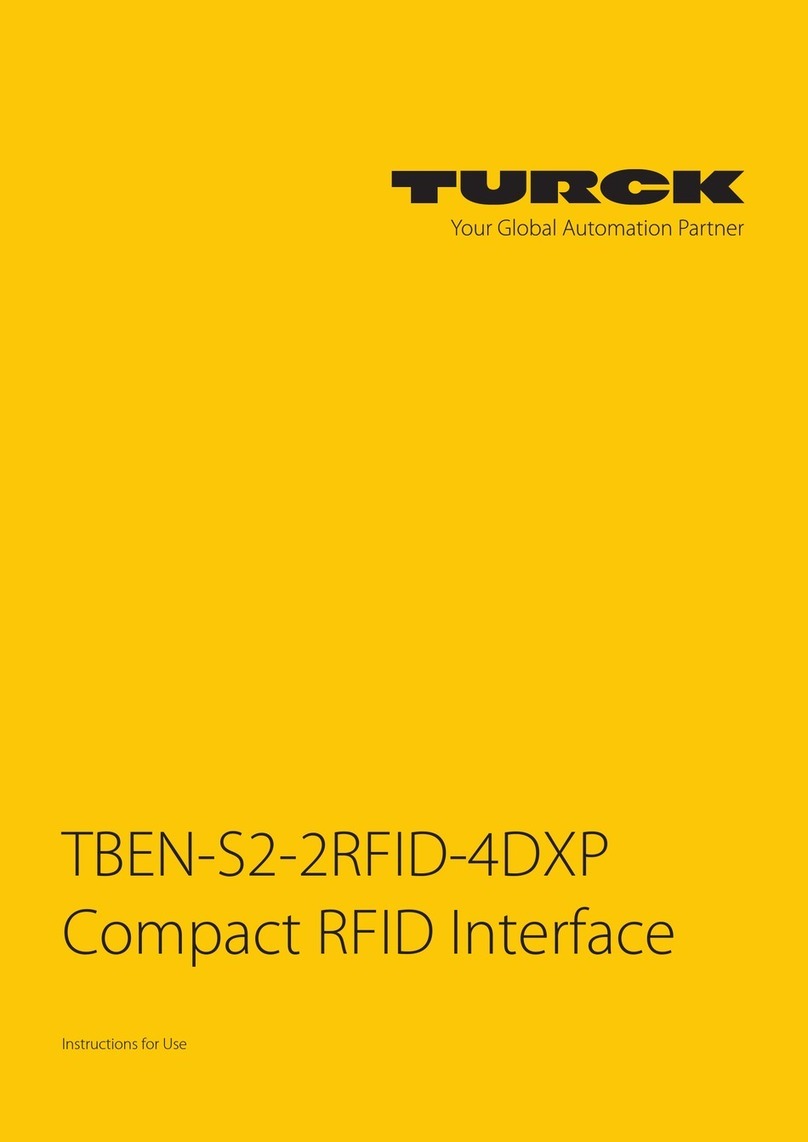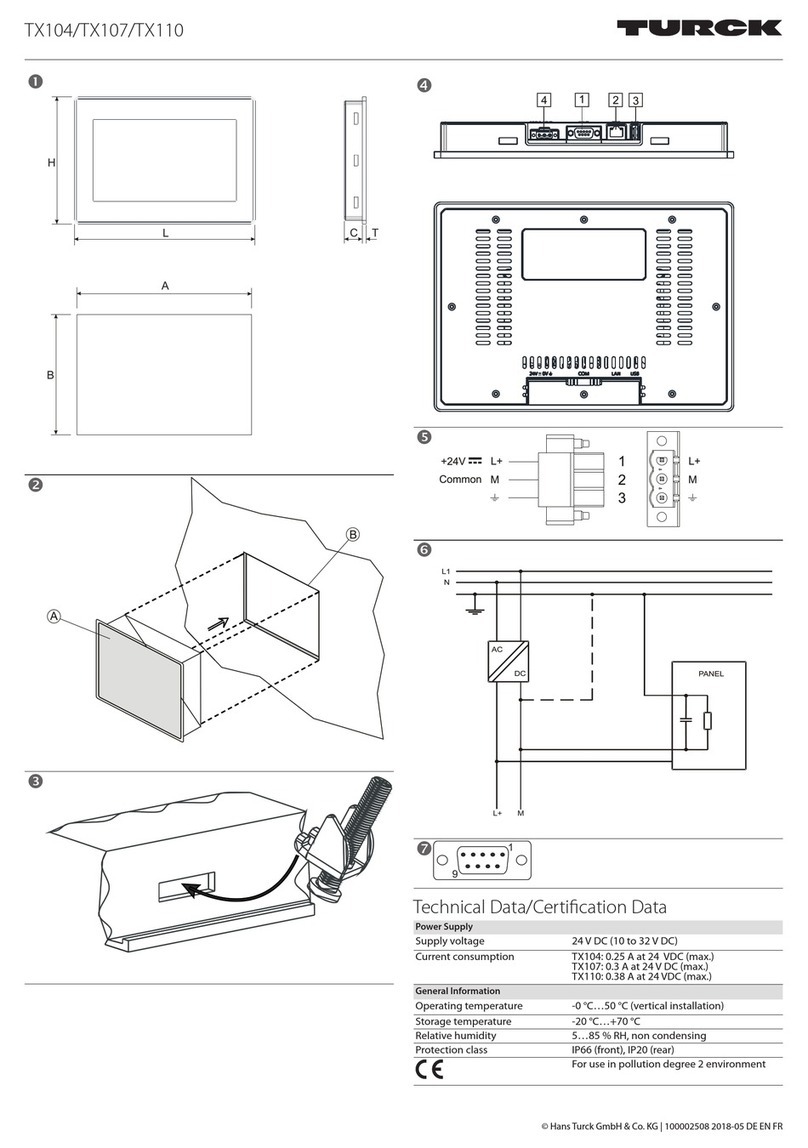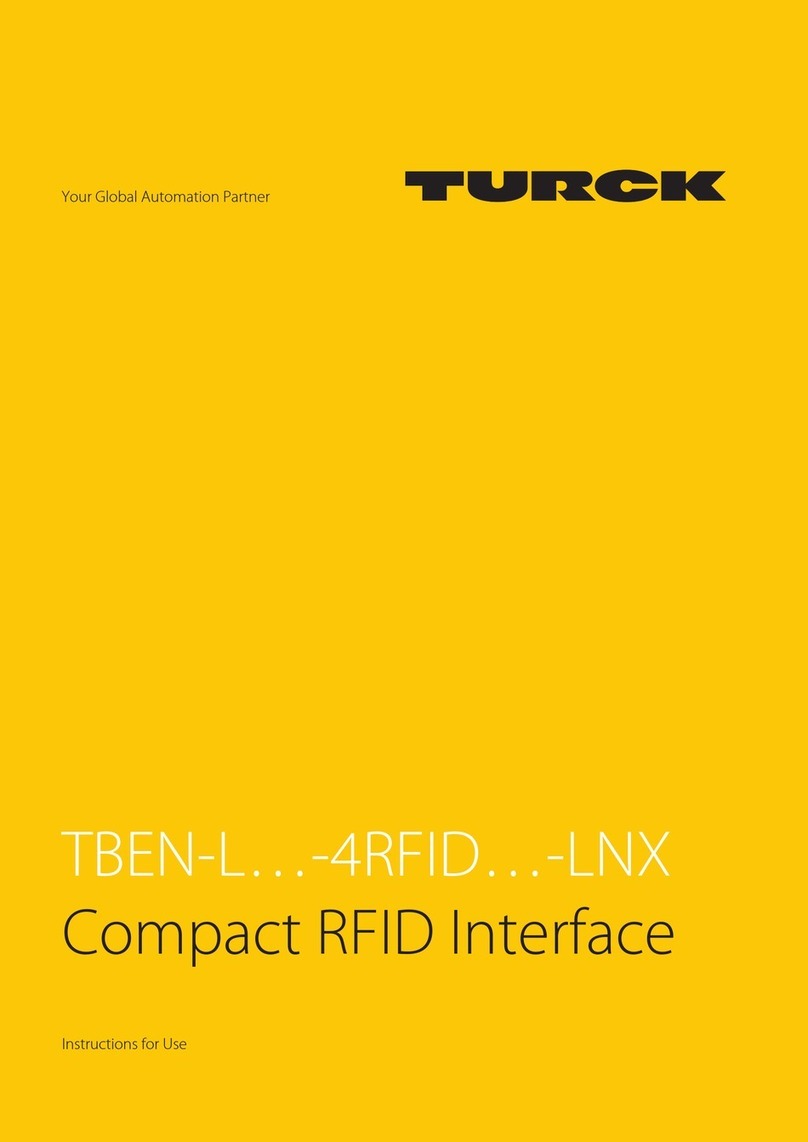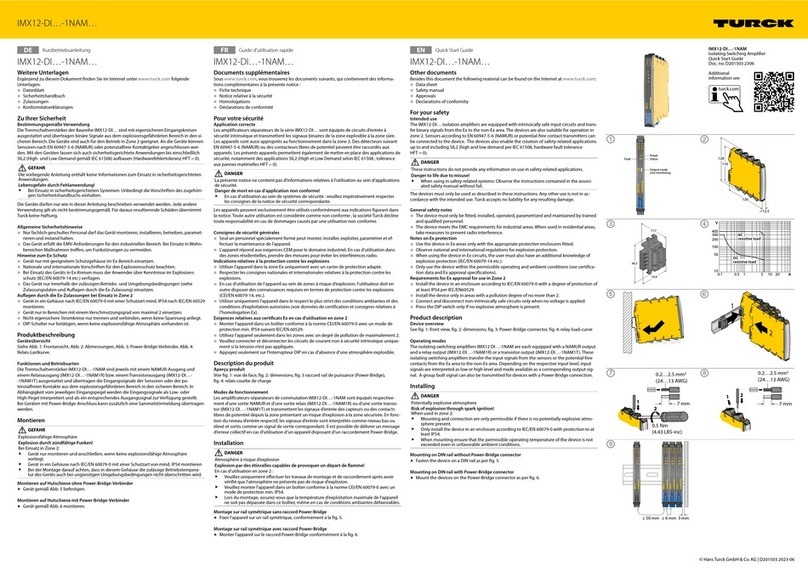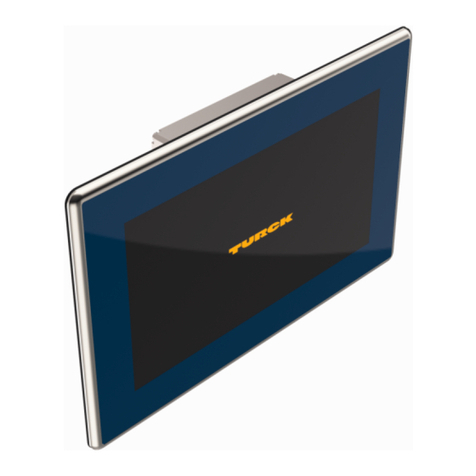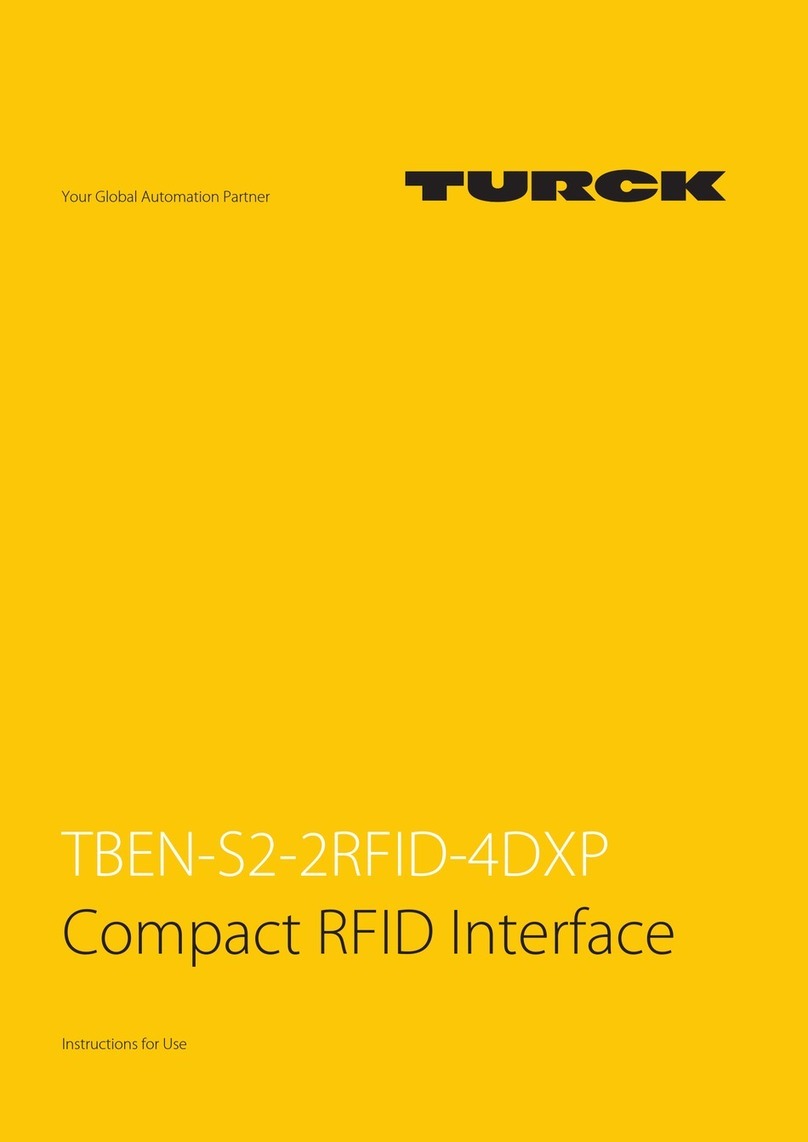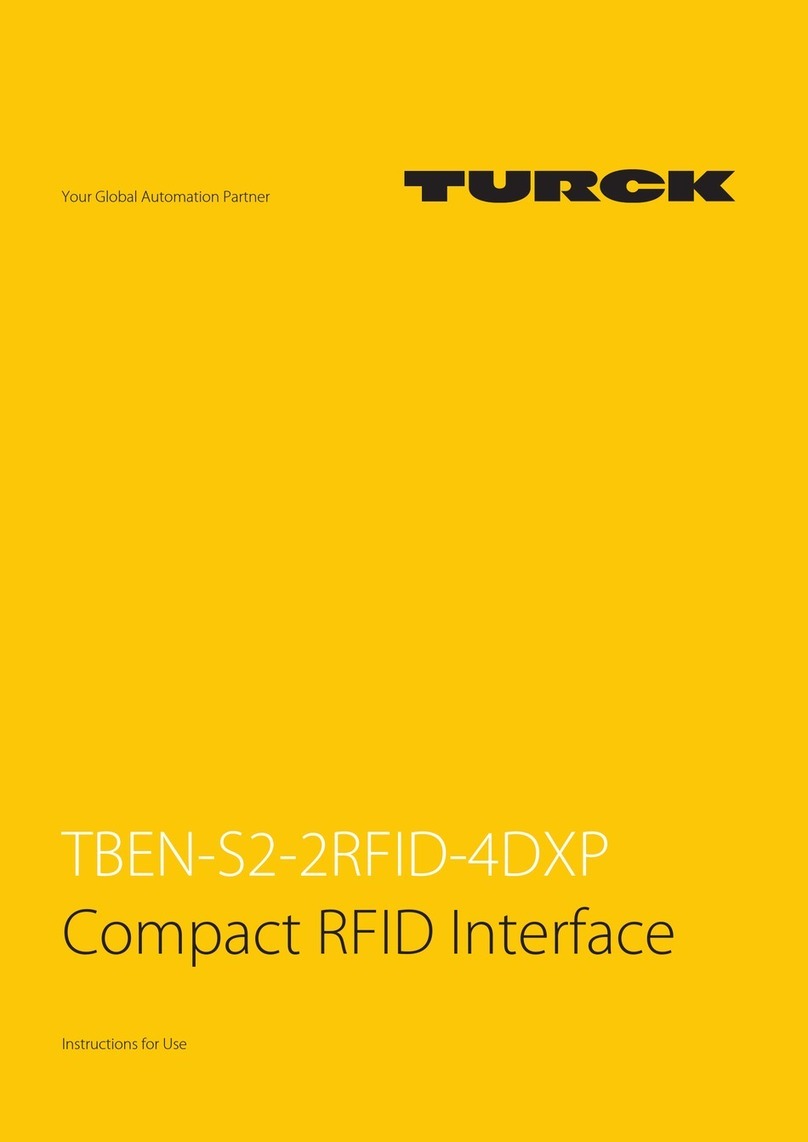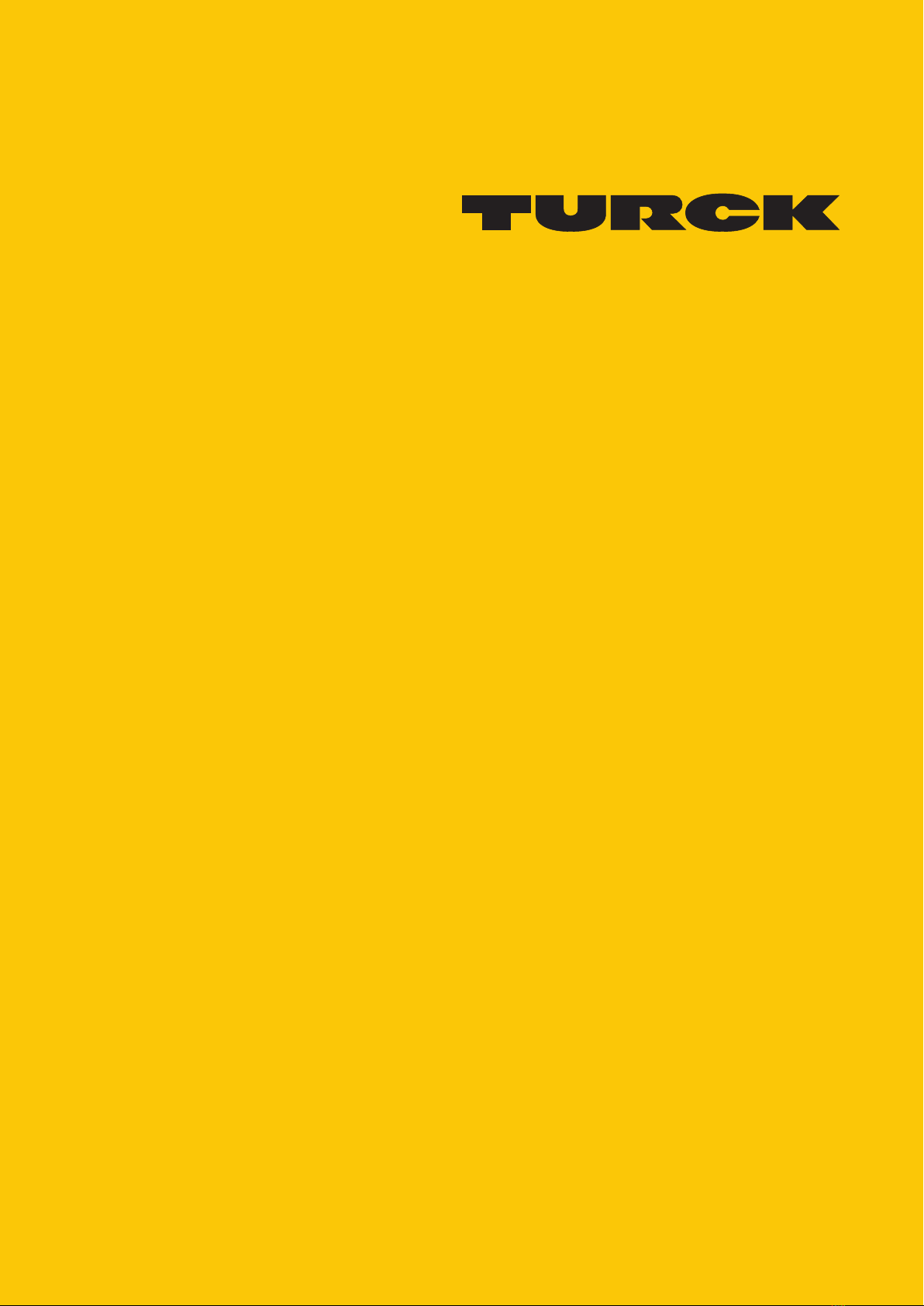Contents
4
Hans Turck GmbH & Co. KG | T +49 208 4952-0 | F +49 208 4952-264 | [email protected] | www.turck.com7.2 Connecting the device to a Modbus master ............................................................33
7.2.1 Connecting the device with the controller ..........................................................................33
7.2.2 Renaming a Modbus slave..........................................................................................................37
7.2.3 Setting up network interfaces...................................................................................................38
7.2.4 Modbus TCP slave – setting the IP address ..........................................................................39
7.2.5 Defining Modbus channels (registers) ...................................................................................39
7.2.6 Connecting the device online with the controller.............................................................41
7.2.7 Reading out process data ...........................................................................................................41
7.2.8 Modbus TCP – mapping..............................................................................................................42
7.3 Connecting a device to an EtherNet/IP controller ..................................................48
7.3.1 Installing an EDS file......................................................................................................................49
7.3.2 Connecting the device with the controller ..........................................................................53
7.3.3 Connecting the device online with the controller.............................................................60
7.3.4 Reading out process data ...........................................................................................................62
7.3.5 Activating QuickConnect (QC) ..................................................................................................65
7.4 Connecting a device to a Siemens controller ..........................................................68
7.4.1 Installing a GSDML file .................................................................................................................68
7.4.2 Connecting the device with the controller ..........................................................................70
7.4.3 Assigning the PROFINET device name...................................................................................71
7.4.4 Set the IP address in the TIA Portal..........................................................................................72
7.4.5 Connecting the device online with the controller.............................................................73
7.4.6 Setting module parameters .......................................................................................................74
8 Setting ................................................................................................................................................75
8.1 RFID channels – parameter data ................................................................................77
8.1.1 Meaning of the parameter bits .................................................................................................78
8.1.2 HF applications – selecting the tag type ...............................................................................80
8.1.3 HF applications – setting the bridging time (bypass time) ............................................82
8.1.4 HF applications – setting HF bus mode.................................................................................83
8.1.5 UHF applications – setting Continuous presence sensing mode ................................88
8.1.6 UHF applications – transferring read/write head settings..............................................89
8.2 RFID channels – process input data...........................................................................90
8.2.1 Meaning of the status bits ..........................................................................................................93
8.2.2 Tag in detection range (TP) – using bit or pre-loading the command.......................95
8.3 RFID channels – process output data ........................................................................96
8.3.1 Meaning of the command bits..................................................................................................99
8.4 Digital channels – setting parameter data ............................................................ 101
8.4.1 Meaning of the parameter bits .............................................................................................. 101
8.5 Digital channels – process input data .................................................................... 102
8.5.1 Meaning of the status bits ....................................................................................................... 102
8.6 Digital channels – process output data.................................................................. 103
8.6.1 Meaning of the command bits............................................................................................... 103
8.7 Digital channels – setting switchable VAUX power supply ............................... 104
8.7.1 VAUX switchable power supply – parameter data......................................................... 104
8.7.2 VAUX switchable power supply – output data ................................................................ 105
8.8 RFID channels – overview of commands ............................................................... 106
8.8.1 Command: Idle............................................................................................................................. 108
8.8.2 Command: Inventory................................................................................................................. 109
8.8.3 Read command............................................................................................................................ 112
8.8.4 Command: Write ......................................................................................................................... 113
8.8.5 Command: Write and verify .................................................................................................... 115
8.8.6 Command: Continuous mode................................................................................................ 117
8.8.7 Command: Get data from buffer command (Continuous mode/Continuous
presence sensing mode) .......................................................................................................... 119