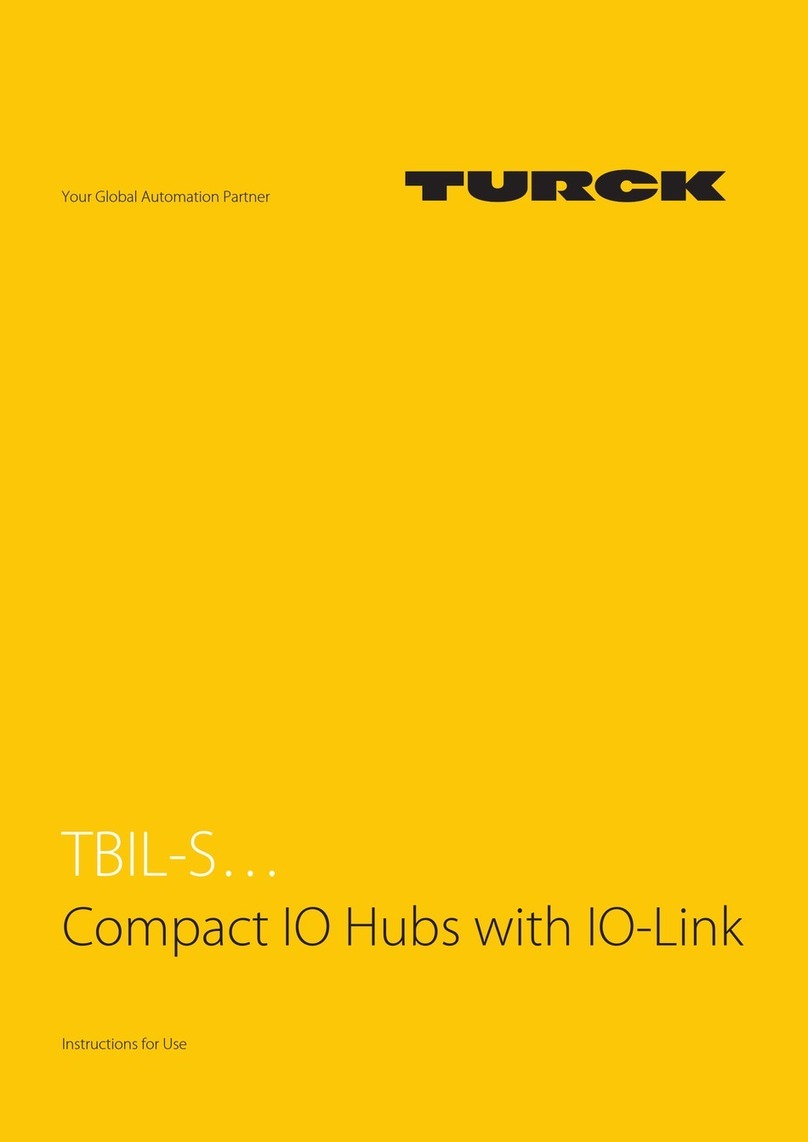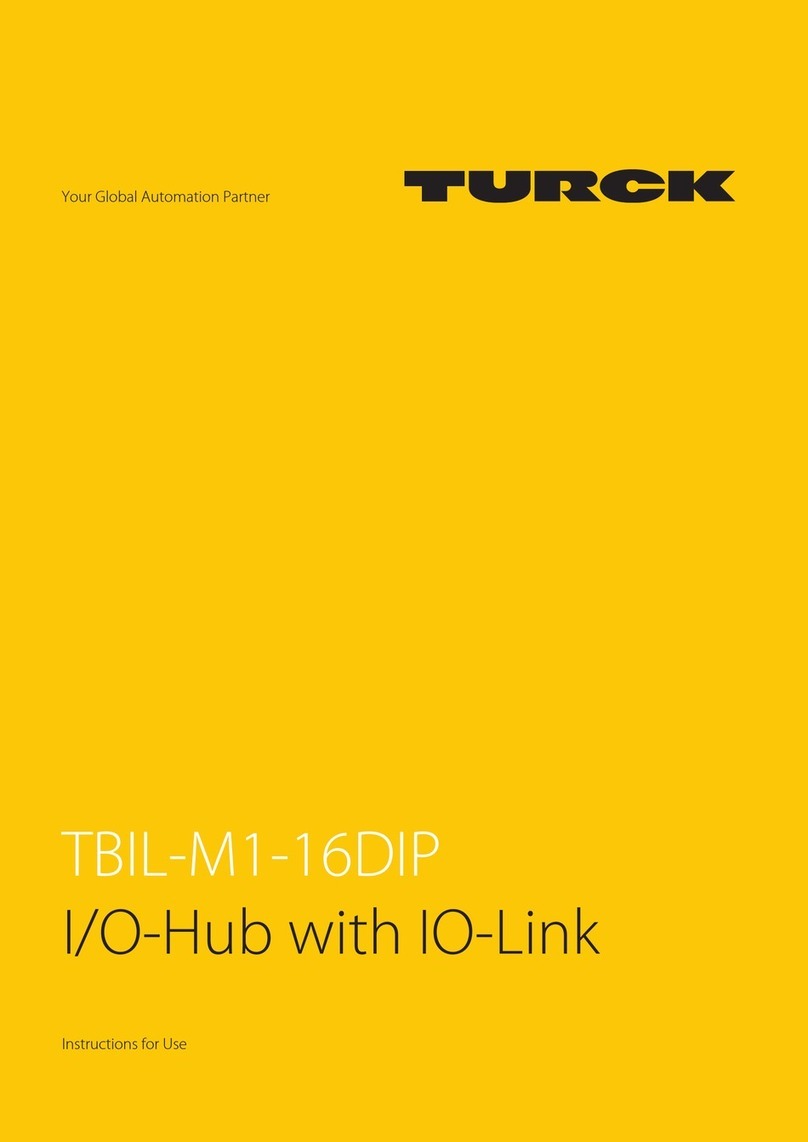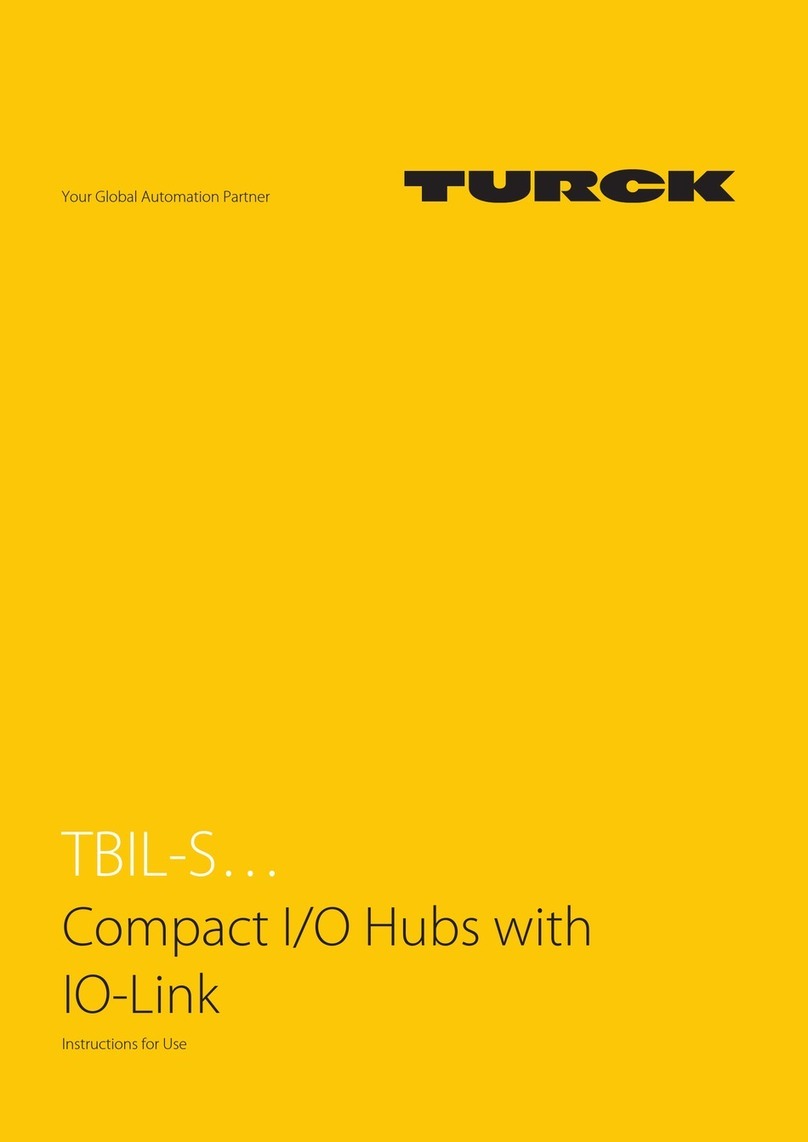V01.00 | 2021/11 3
Table of Contents
1 About These Instructions.................................................................................................................. 5
1.1 Target groups................................................................................................................... 5
1.2 Explanation of symbols used ........................................................................................ 5
1.3 Additional documents.................................................................................................... 5
1.4 Feedback about these instructions.............................................................................. 5
2 Notes on the Product......................................................................................................................... 6
2.1 Product identification..................................................................................................... 6
2.2 Scope of delivery ............................................................................................................. 6
2.3 Legal requirements.........................................................................................................6
2.4 Turck service..................................................................................................................... 6
3 For Your Safety.................................................................................................................................... 7
3.1 Intended Use .................................................................................................................... 7
3.2 General safety notes ....................................................................................................... 7
3.3 Notes on UL approval ..................................................................................................... 7
3.4 Notes on Ex protection................................................................................................... 7
3.5 ATEX and IECEx approval requirements for use in Ex area .....................................7
4 Product Description ........................................................................................................................... 8
4.1 Device overview .............................................................................................................. 8
4.1.1 Display elements.............................................................................................................................. 8
4.2 Properties and features.................................................................................................. 9
4.3 Operating principle......................................................................................................... 9
5 Installing.............................................................................................................................................10
5.1 Installing the device in Zone 2 and Zone 22 ............................................................10
5.2 Mounting onto a mounting plate ..............................................................................11
5.3 Mounting the device outdoors...................................................................................11
5.4 Grounding the device...................................................................................................12
5.4.1 Equivalent wiring diagram and shielding concept ...........................................................12
5.4.2 Shielding the Ethernet ports......................................................................................................12
5.4.3 Grounding the device ..................................................................................................................12
6 Connecting ........................................................................................................................................13
6.1 Connecting the device in Zone 2 and Zone 22 ........................................................13
6.2 Connecting network segments ..................................................................................13
6.3 Connecting the power supply ....................................................................................14
6.3.1 Supply concept...............................................................................................................................16
7 Operating ...........................................................................................................................................17
7.1 LED displays....................................................................................................................17
8 Troubleshooting ...............................................................................................................................18
9 Maintenance......................................................................................................................................19
10 Repair..................................................................................................................................................19
10.1 Returning devices..........................................................................................................19
11 Disposal ..............................................................................................................................................19
12 Technical Data...................................................................................................................................20