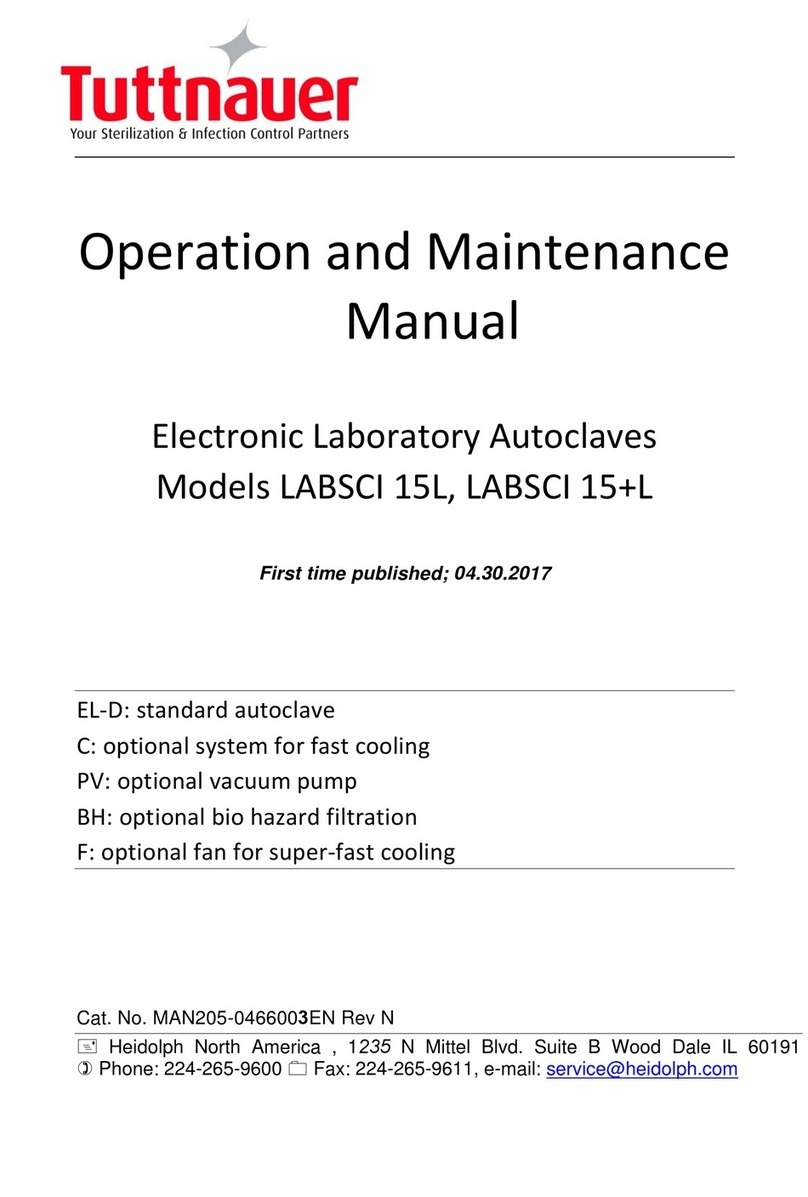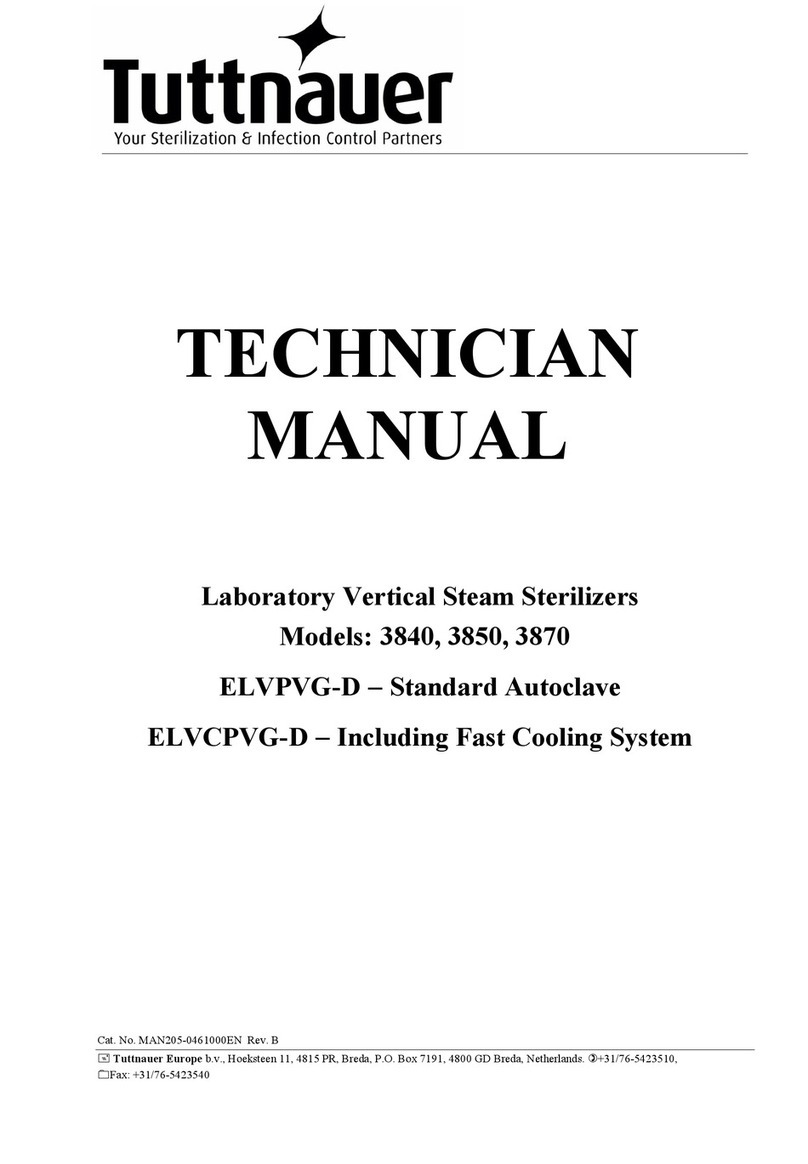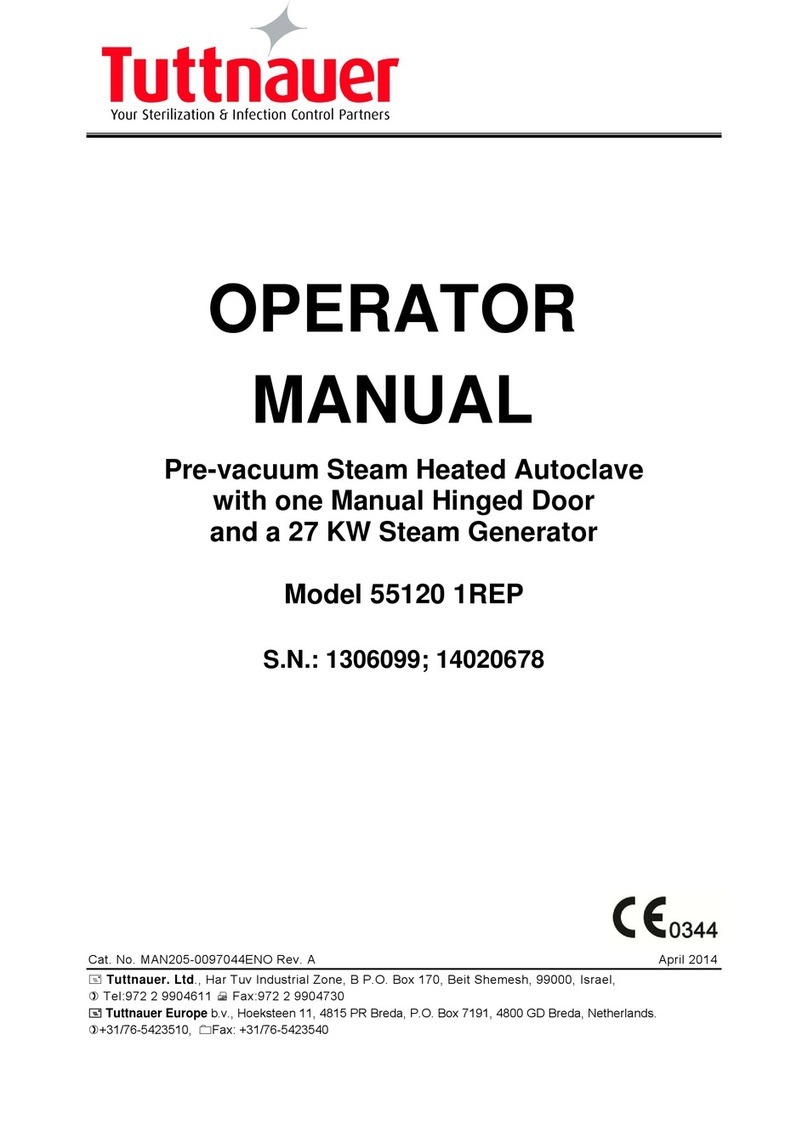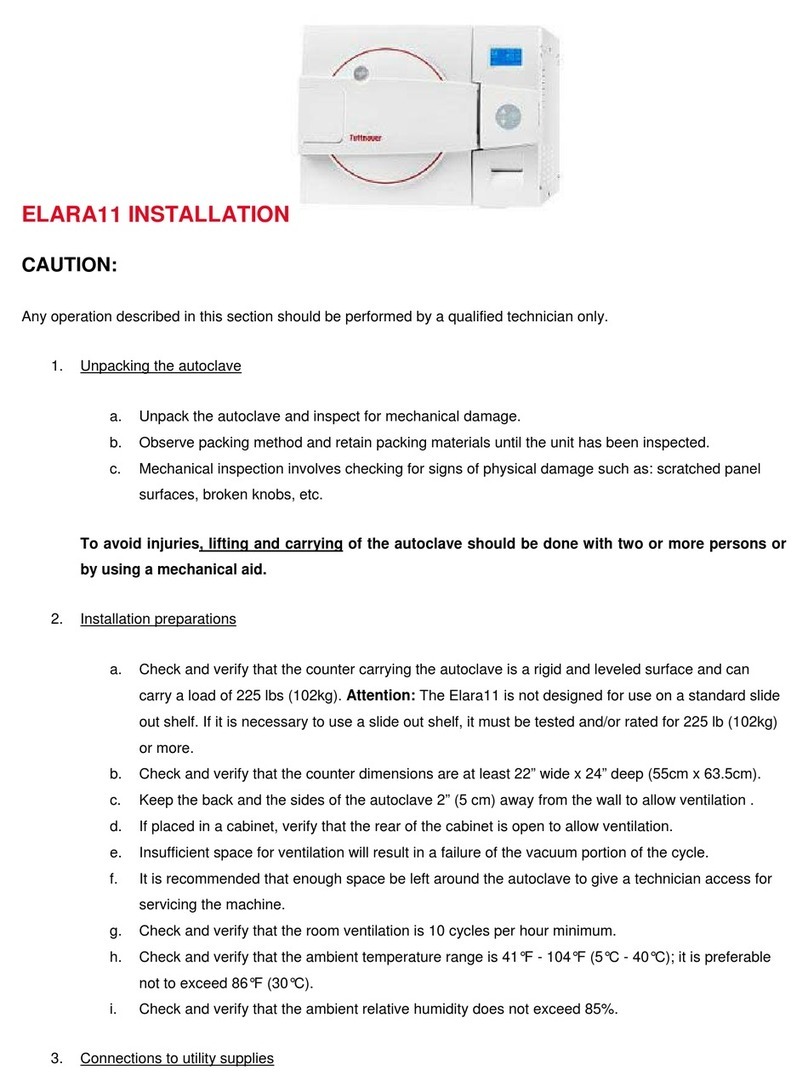Page 2
5.5 Program 5: Liquid A – Cooling (C – cooling models only) ............... 33
5.6 Program 6: Liquid B – Waste Cooling (C – cooling models
only) ............................................................................................... 34
5.7 Program 7: Waste (PV – pre-vacuum models only) ........................ 35
5.8 Program 8: Hollow Load (PV – pre-vacuum models only)............... 36
5.9 Program 9: Bio Hazard 1 (BH, bio-hazard models only).................. 37
5.10 Program 10: Bio Hazard 2 (BH, bio-hazard models only)................ 38
5.11 Program 11: Bio Hazard Liquids (BH, bio-hazard models only) ...... 39
5.12 Program 12: Vacuum Test (PV, pre-vacuum models only).............. 40
5.13 Program 13: Bowie and Dick Test (PV – pre-vacuum models
only) ............................................................................................... 41
5.14 Program 14: Warm-Up ................................................................... 42
5.15 Program 15: Isothermal.................................................................. 43
5.16 Program 16: Air Mixture.................................................................. 44
5.17 Program 17: Glass Test.................................................................. 45
5.18 Program 18: Durham...................................................................... 46
6. Screens.................................................................................................. 48
6.1 Screens following a completely successful cycle – "Cycle
Ended" ........................................................................................... 48
6.2 Screens following aborted cycles after complete sterilization
stage .............................................................................................. 49
6.3 Canceled by user after complete sterilization stage ........................ 49
6.4 Pressure Time Error Failure occurrence after complete
sterilization stage ........................................................................... 49
6.5 Screens following a fail cycle:......................................................... 49
6.6 Failure according to Pressure Time Error ....................................... 50
6.7 Failure according to Cancellation by user before complete
sterilization stage ........................................................................... 50
7. Checking and Changing Parameters and Other Data ............................. 51
7.1 Browsing through the menus .......................................................... 51
7.2 Changing a Parameter ................................................................... 52
7.3 Quick options screen...................................................................... 54
7.4 Logging in and entering the Main menu.......................................... 58
7.5 Changing parameters..................................................................... 59
7.6 System Parameters........................................................................ 60
7.7 Maintenance................................................................................... 60
7.8 Cycle parameters ........................................................................... 62
8. Printer .................................................................................................... 64
8.1 Printer Output................................................................................. 64
8.2 Printer Handling ............................................................................. 67
8.3 Treating the thermal papers:........................................................... 69
9. Preparation before Sterilization............................................................... 70
9.1 Instruments .................................................................................... 70