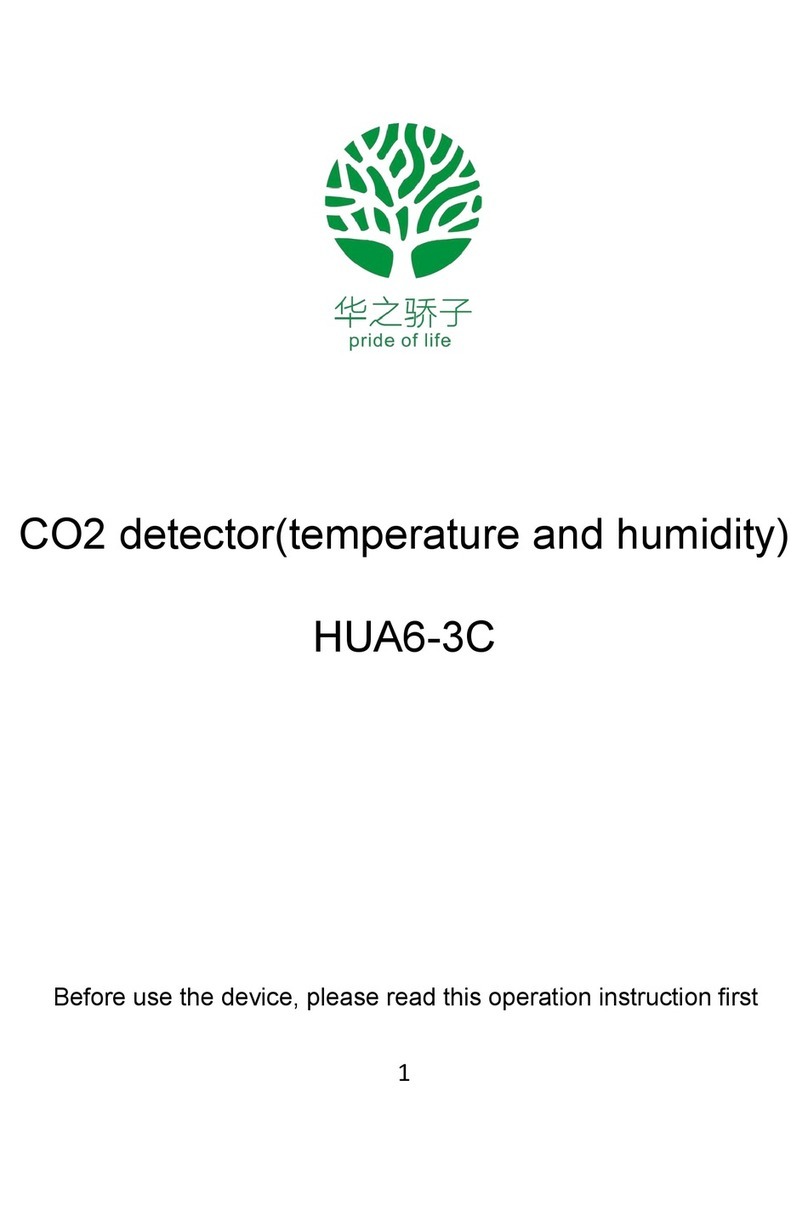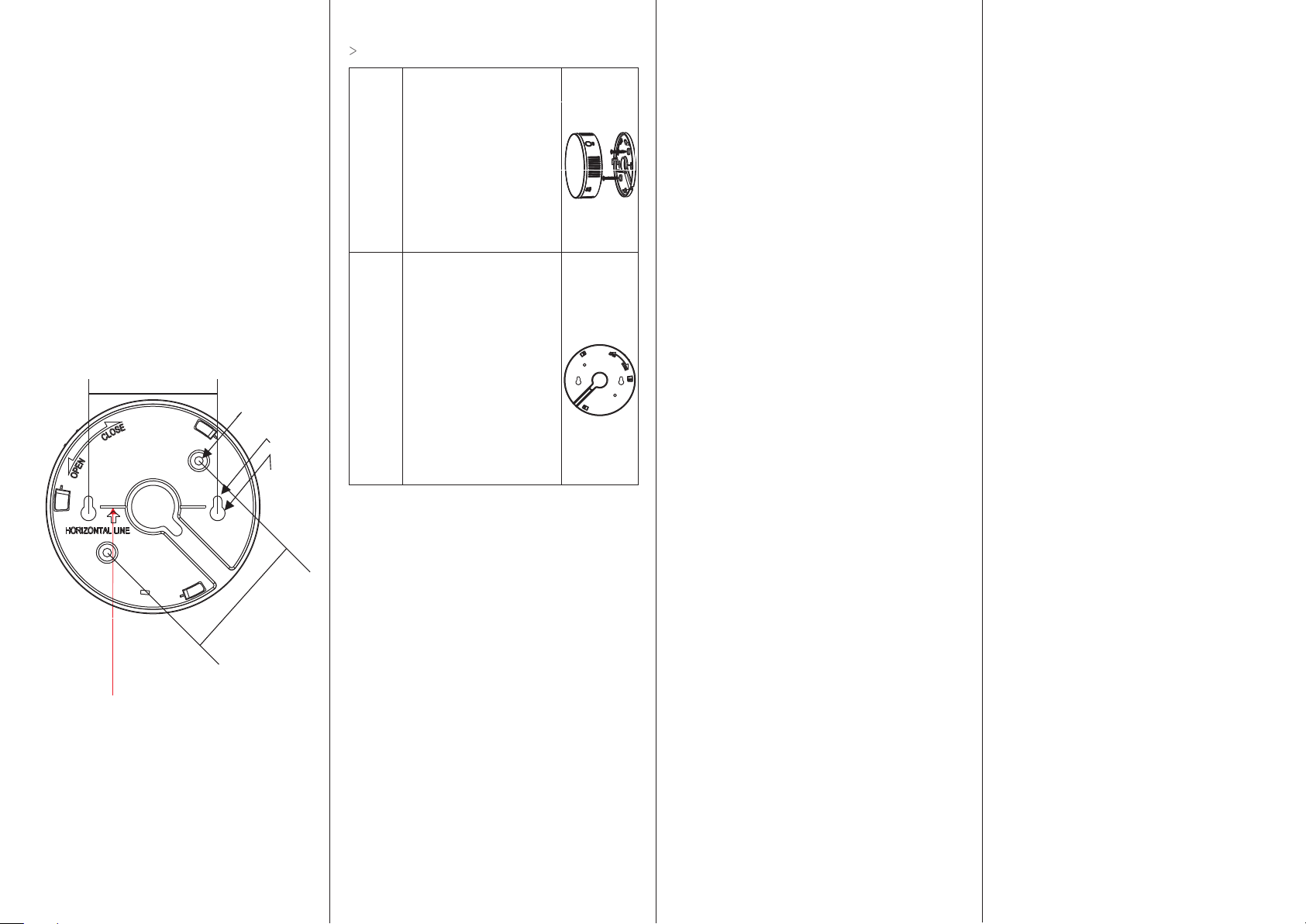Wifi gas detector user manual
This gas detector used for the natural gas field, which
can do the security detecting and alarming for the
burning, exploding, poisoning caused by naturals gas
leaking. And the device has the high sensitive, stable, full
type gas detecting and small size features.
1.Instruction
2.Features
external valves
socket
4.product structure :System preheat countdown: device meed to preheat
180 seconds after power on, system will get into monitor
status when preheat finished.
:wifi mode icon:“--”flashing, means no wifi or wifi
drop off“ ”means wifi connected, no wifi device, will
not show this icon.
:current temperature value.
:Natural gas perimeter environment thickness value:
value higher, means the thickness higher, when the
thickness get to 8%LE, alarm will be triggered.
5.LCD interface introduction
APP Official
Website download
2
(Preheat mode)
(Normal operation mode)
3
4
6.Testing function:
When the device detected the thickness of the natural get
to 8% LEL, device will alarm and push the message by app,
and close the electrical Valves, when the gas thickness
recovery to 0% LEL, device will stop alarming and recovery
to normal monitoring.
Input voltage: DC5V(micro USB standard connector)
Operating current: <150mA
Alarming time: <30 second
Element age: 3 year
3.Technical Parameters.
USB 5V socket gas input Test button
At the normal standby status, push the “TEST”button:
Screen waking up, Led flashing 1 times; And voice prompts
whether the device is normal.
Installation method wall mount
Air Pressure: 86 106Kpa
Operation Temperature: 0~55℃
Relative humidity: <80%(no condense)
:
~
Note: Mainland China users may not be able to download
the APP through the Google Play Version due to network.
APP Google
Play download
Configuration
QR code
7.Alarm function:
When device triggered,(when detector detected the gas
thickness get to the warning value, then will have alarm
demand)will make the alarm actions;Device make the
alarm sound, electrical valves shut. In the wifi connected
mode, push the message to APP, app pushed in the back
stage.
8.Mute function:
In the gas alarm status, press the TEST” button on the
device, device will get into the mute mode temporarily.
Devices with WiFi function can click the mute button on
the APP to temporarily silence the alarm when the network
is successfully connected
“
9.Wi-Fi function:
Configuration used to connect the device with the wifi,
after succeed, it can used the mobile app to monitor
the device status remotely; mobile app is “Smart life”:
↓Scan the QR code on the homepage of the user
manual and download the app.
“Smart Life APP” has been released to the major
global application stores, you can download it by
searching “Smart Life” from the application store or
by scanning the QR code below. Mainland China users
can scan the Offical Website Version and download it;
non-Chinese mainland users just scan the Google Play
Version . Both the Official Website Version and the
Google Play one “Smart Life APP” are the same app,
just only the download channels are different.
Official Website Version Google Play Version
↓
↓
)
↓
,
↓
,
, “
,
:
Confirm the phone is connected with Wi-Fi network.
Open “Smart life”app and then click “+”to add device:
1.Choose scan→scan the Configuration QR code in the
homepage;
2.Choose“Security&Sensors”→Find “GasAlarm”→Click
“Gas Detector(Wi-Fi ”.
In the normal monitor mode,Long press TEST button
till voice prompts “enter wi-fi configuration mode” the led
will flash quickly for 0.5s/1 times and enter into Wi-Fi
Smart Mode.
Click“Confirm indicator rapidly blink”→ Enter Wi-Fi
password correctly and click OK APP will connect the
device to the network (please do not press the TEST
button during this process);
If configuration is successful: the voice of device will
prompt“configuration already”; as long as the network is
not changed, it is not necessary to configure the network
again;
If configuration is failure: Short press “TEST” button and
switch to configuration mode, the LED flashes slowly for
3s/1 times and enter into AP code;
Continue to configure the network according to the APP
prompt; if the network is not successfully configured
within two minutes, the device will enter the normal
monitoring mode.
↓at the preheat countdown status press TEST” button
for 5 times Wi-Fi status icon ‘--’ blinking means the
Wi-Fi unbind succeed.(Remark after Wi-Fi unbinding,
device will drop off the network, need to configure
it again and then use the app.)
Natural gas alarm status: gas alarm happened, the
valves will output.
Testing mode: at the standby mode, press the“TEST” for
4 times and loose, the valves will output.
10. Electrical Valves output function:
11. Device adjusting:
↓plug the power at the USB 5V socket of the device.
after power on, device get into the 180S preheat countdown.
after the countdown finished, device get into the normal
monitor status,
press ‘TEST’ button for function testing
After completing the above steps, the alarm can monitor the
environment normally.
↓
↓
↓
↓