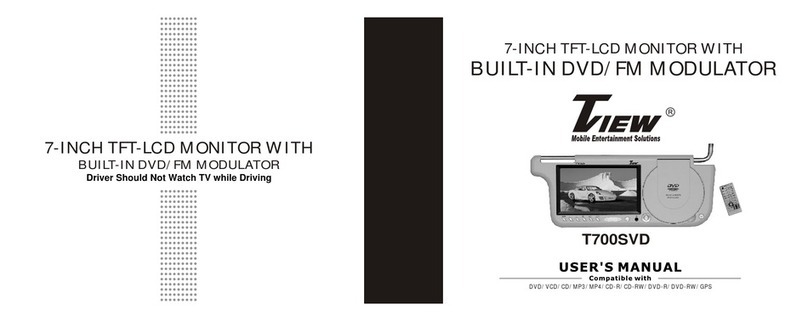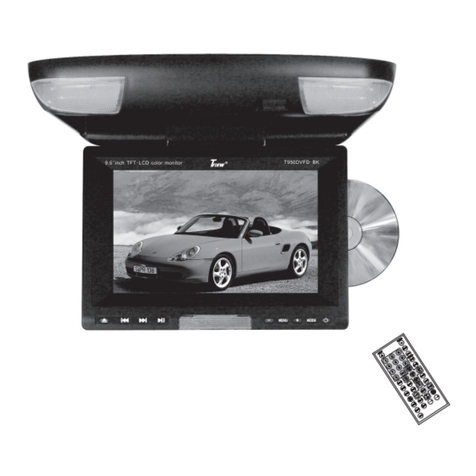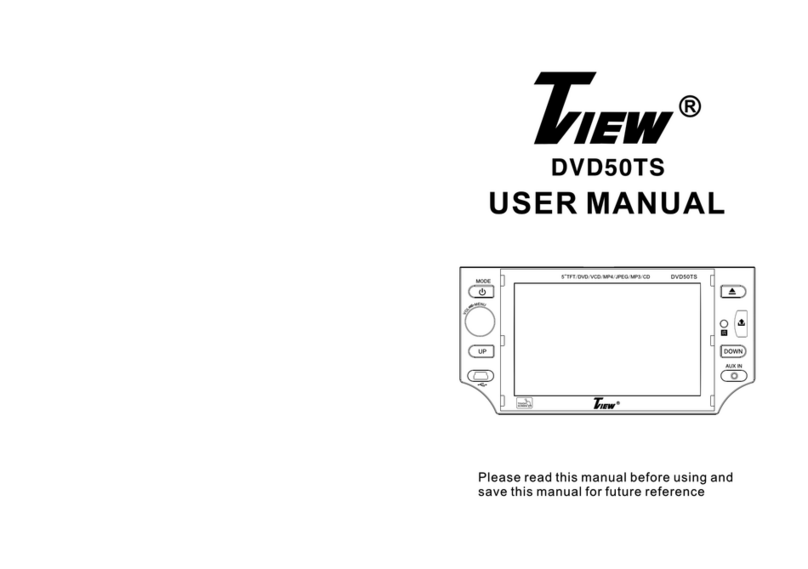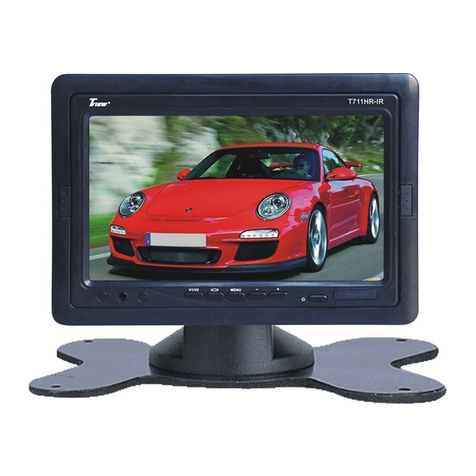you have chosen a product which
combines deliberate technical features
with an appealing design.
Dear Customer,
we like to congratulate you on the
purchase of your new mobile TFT
monitor!
Please read this manual conscientiously
and carry out the given instructions
before and while you are using your new
device.
Preface
Capability Characteristics
Remote control.
Ceiling bracket.
Screen with 45 swivel.
Automatic PAL/NTSC toggle Technical Specifications:
Weight: 1.16kg
Size(H*B*T): 22*25*2.5cm
Operation: DC 12V
Screen Size: 9.5"(16:9/4:3 Format)
Resolution (Pixel): 640x480xR.G.B
Color Encoding: PAL/NTSC
Power Consumption: 9W
Video Input Channels:2
Operation Remote Control: Button cell(Cr2025)
O
Security Advices
Before using the device,please check it for any possible damages. In case of damage do not operate it.
Unplug the device if you do not use it for a certain time.
The device may not become subject of mechanical stress and should not be exposed to humidity.
To be considerate of the ventilation do not cover the device and protect it from direct solar radiation.
Clean the device with a dry and soft cloth only.
Caution!Should the device itself get damaged,please let the repair to the manufacturer or to a qualified
service agent.
Please dispose packaging materials properly and do not let play children with it.
The device itself is no toy either. Do not let children play with it too
+12V DC
Ground
Fuse box
A e l w 1
RC Y l o AV
A Y llowRC e Av2
CAUTION:
please observe the right polarity of the cables an the right colours of the RCA-plugs
1. POWER: Turn on/off power
2. AV1/AV2:Input signal to switch
3. MODE: Aspect ratio 16:9 and 4:3
to switch
4. Remote Control Signal Receiver
5. -:Reduction/menu adjust button
6. MENU: Menu adjustment
7. +: Increase/ menu adjust button
8. Light
9. Open: Opener
10. Light Switch
11. IR transmit window
Control Elements and Connections
9.5” TFT LCD MONITOR SB- 9500
9.5” TFT LCD MONITOR T91 9IR
AV1/AV2
MODE
MENU
OPE N
CA
R Wh t L Ii e N
A e I
RC R d R N
9.5” TFT LCD MONITOR SB-9 50 0
9.5” TFT LCD MONITOR T91 9IR
AV1/AV2
MODE
MENU
OPE N
1 2 3 4567
8
9
10
1111