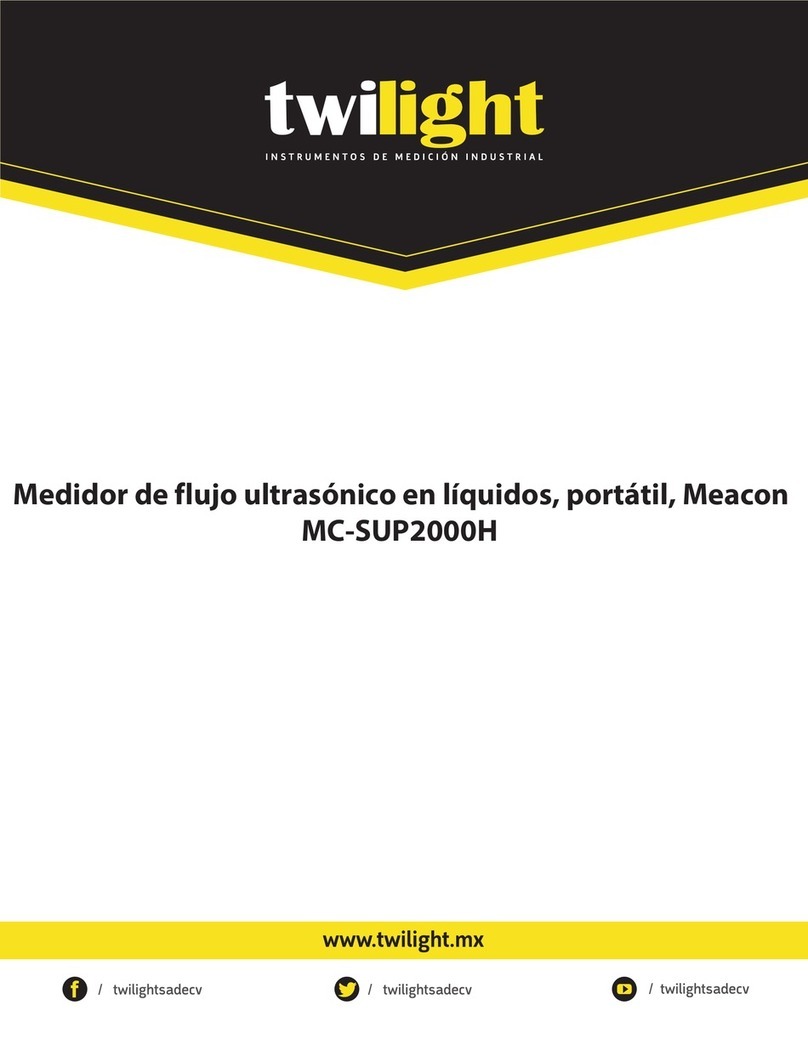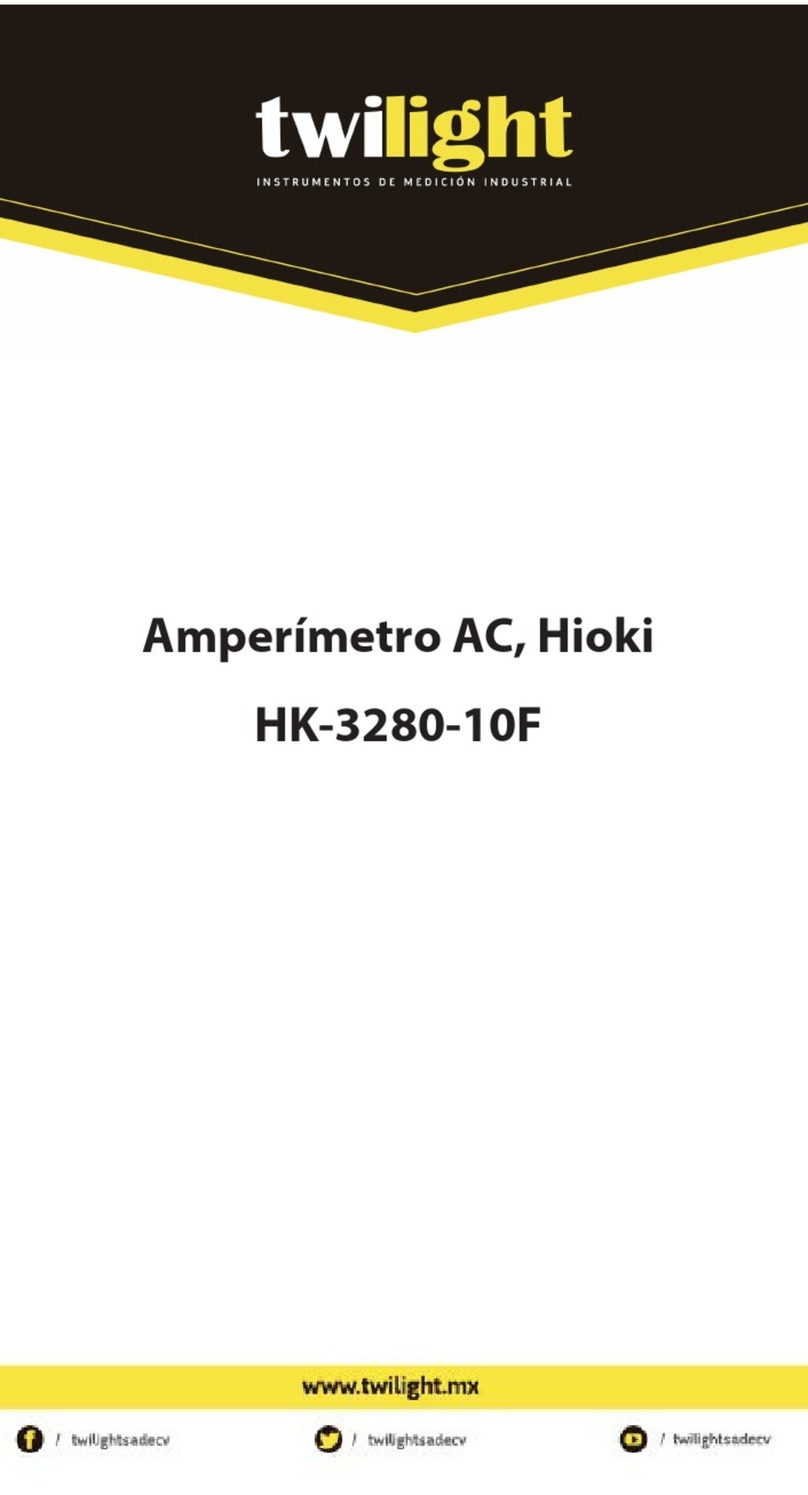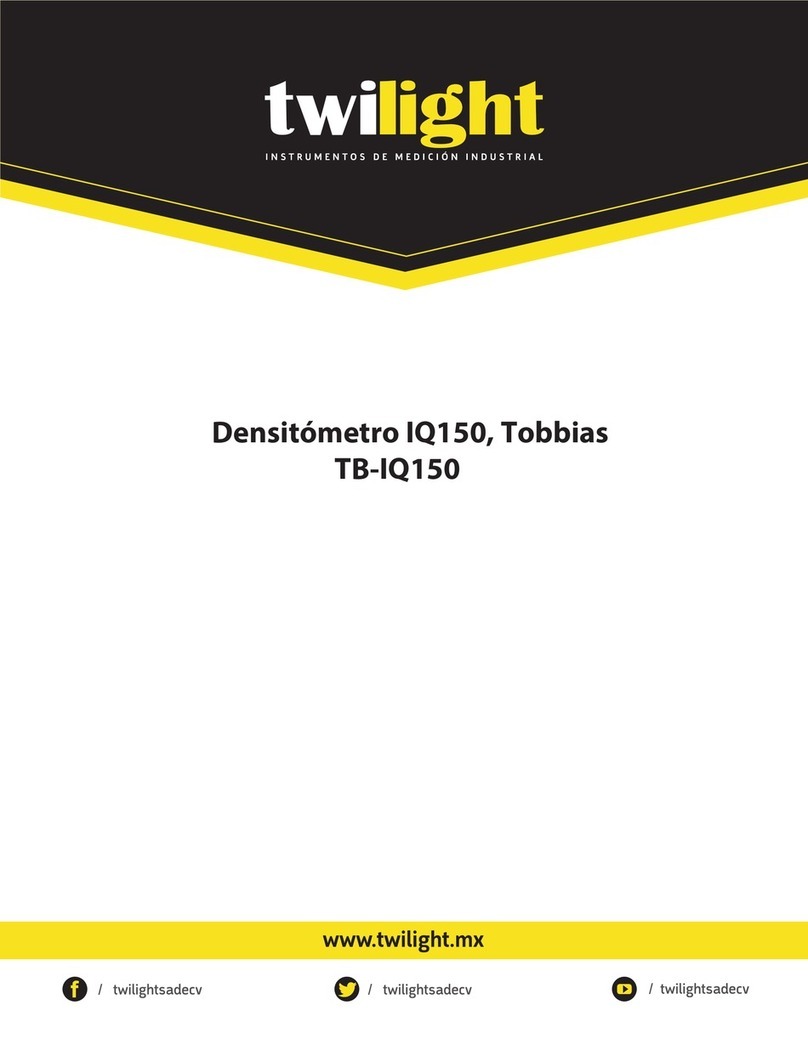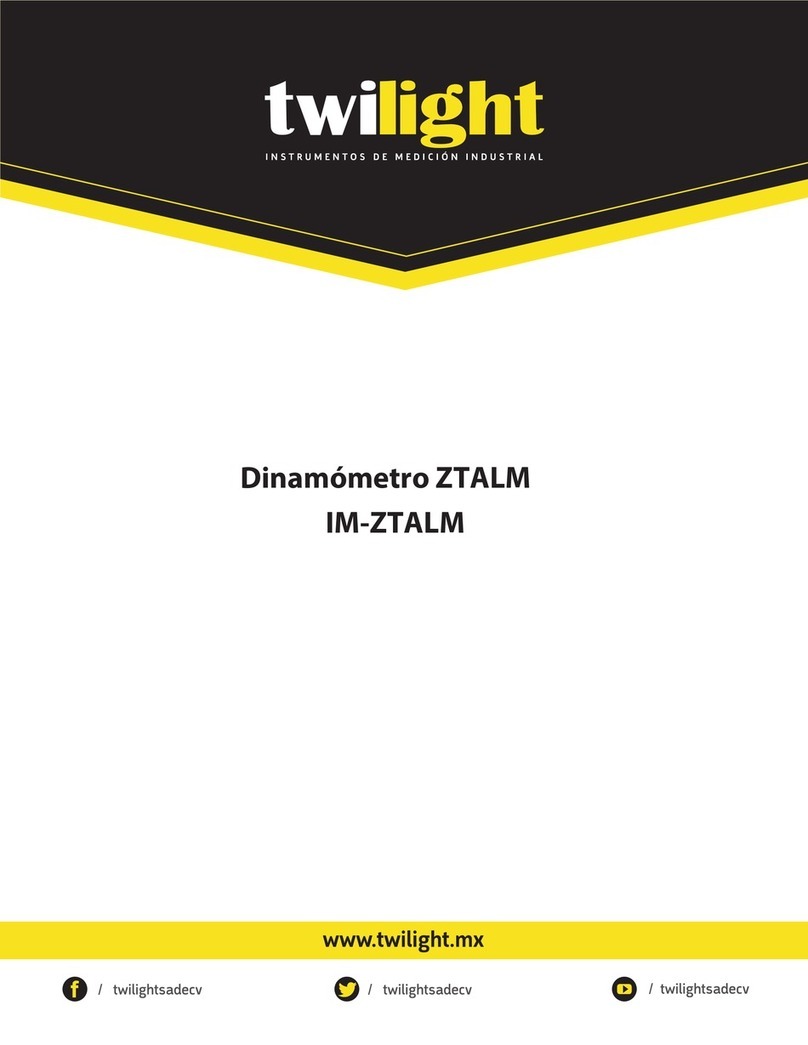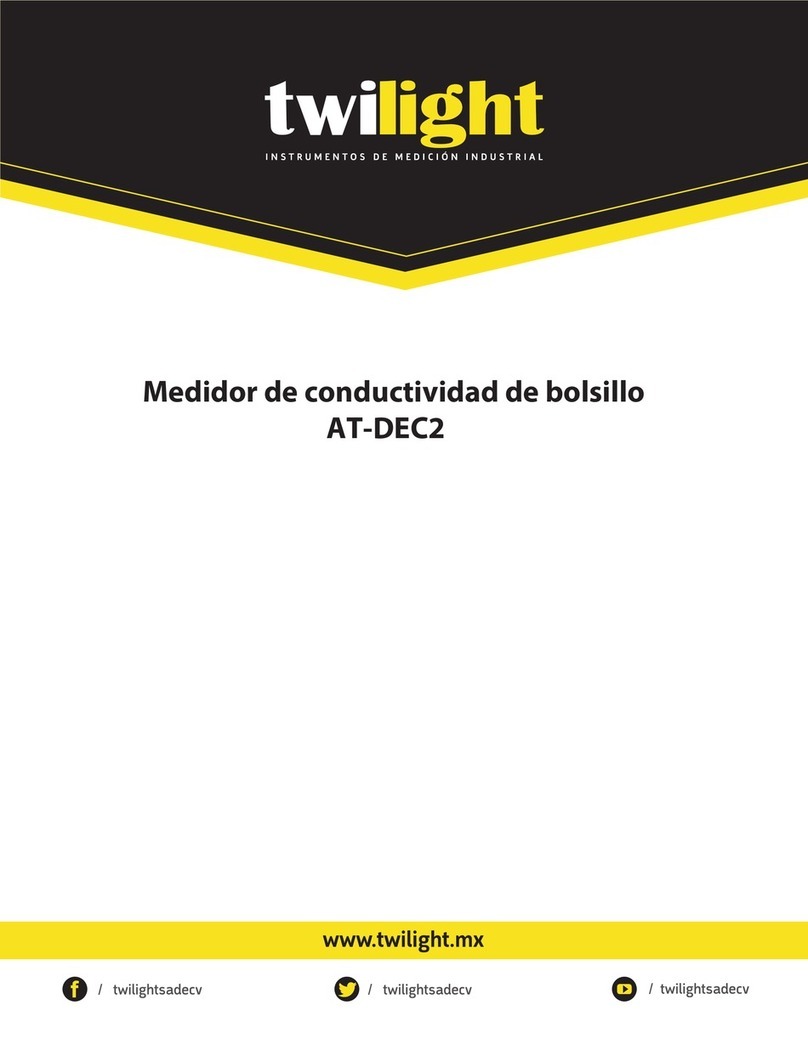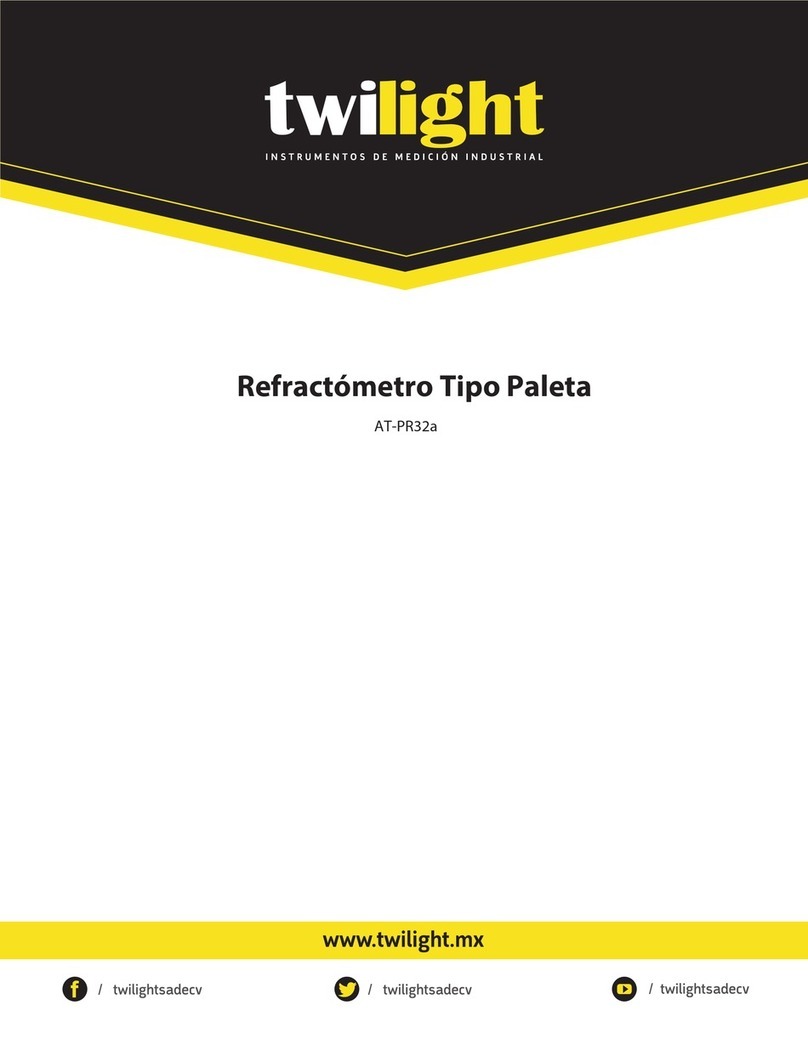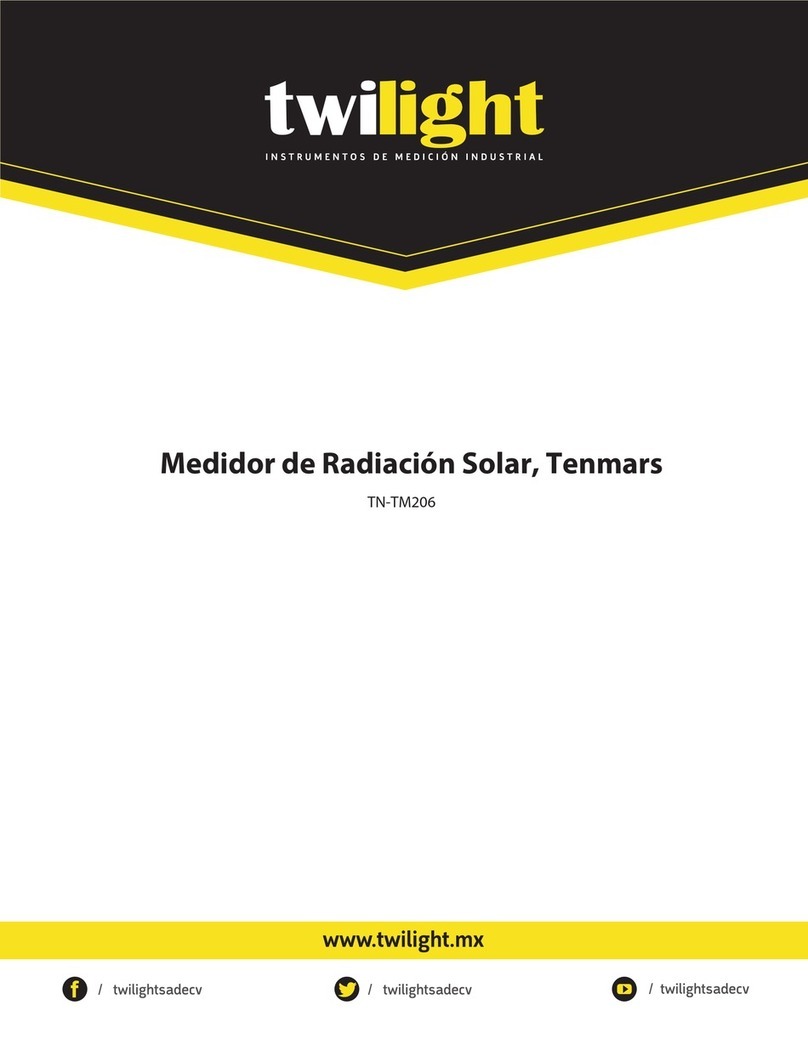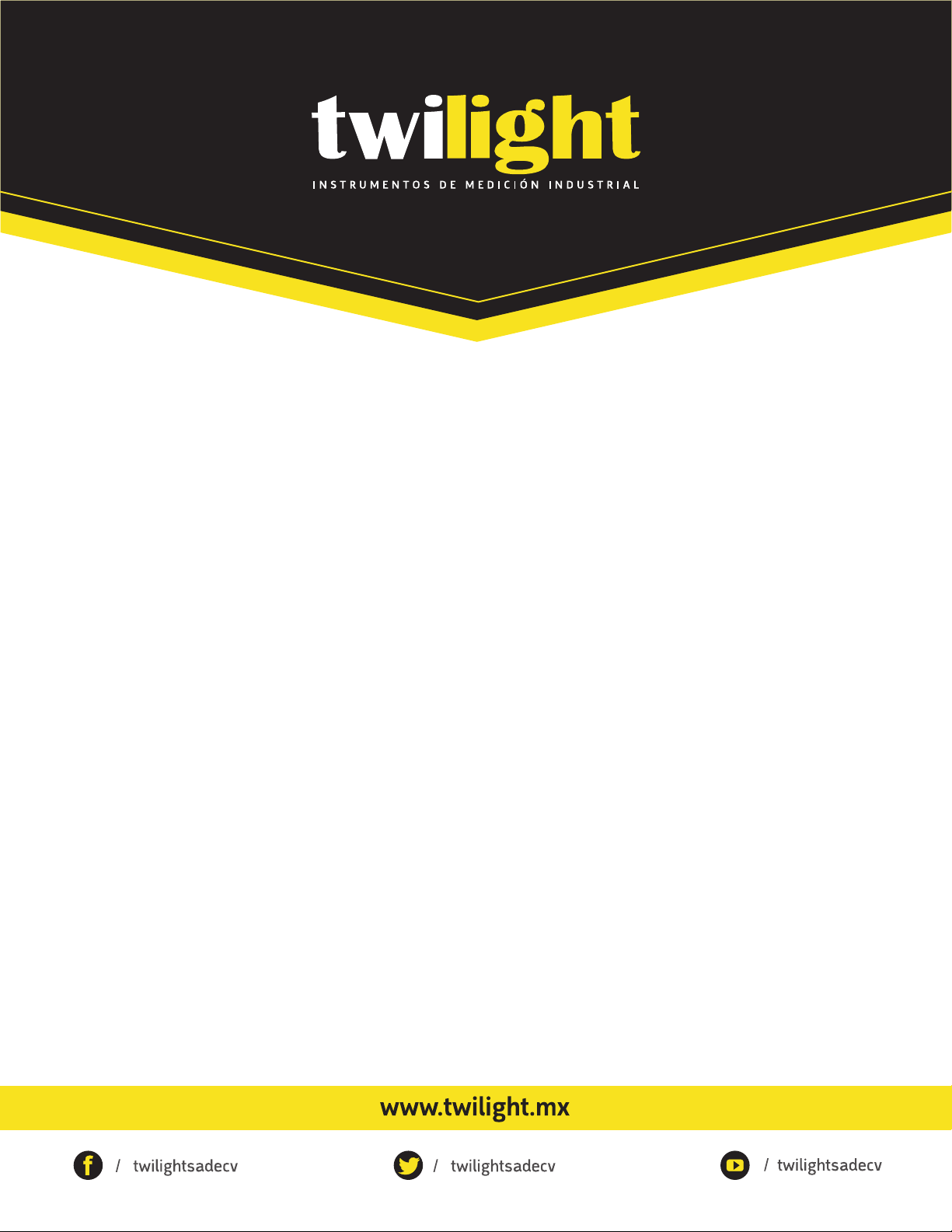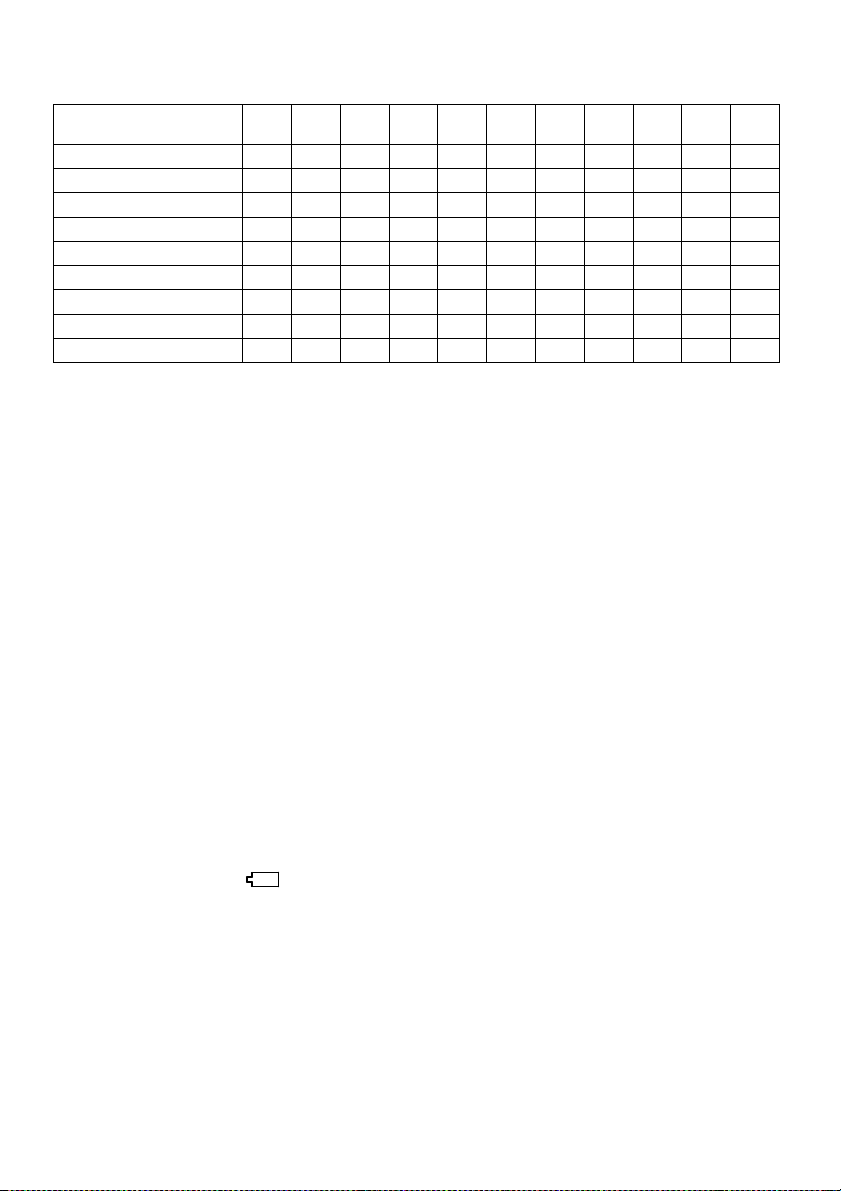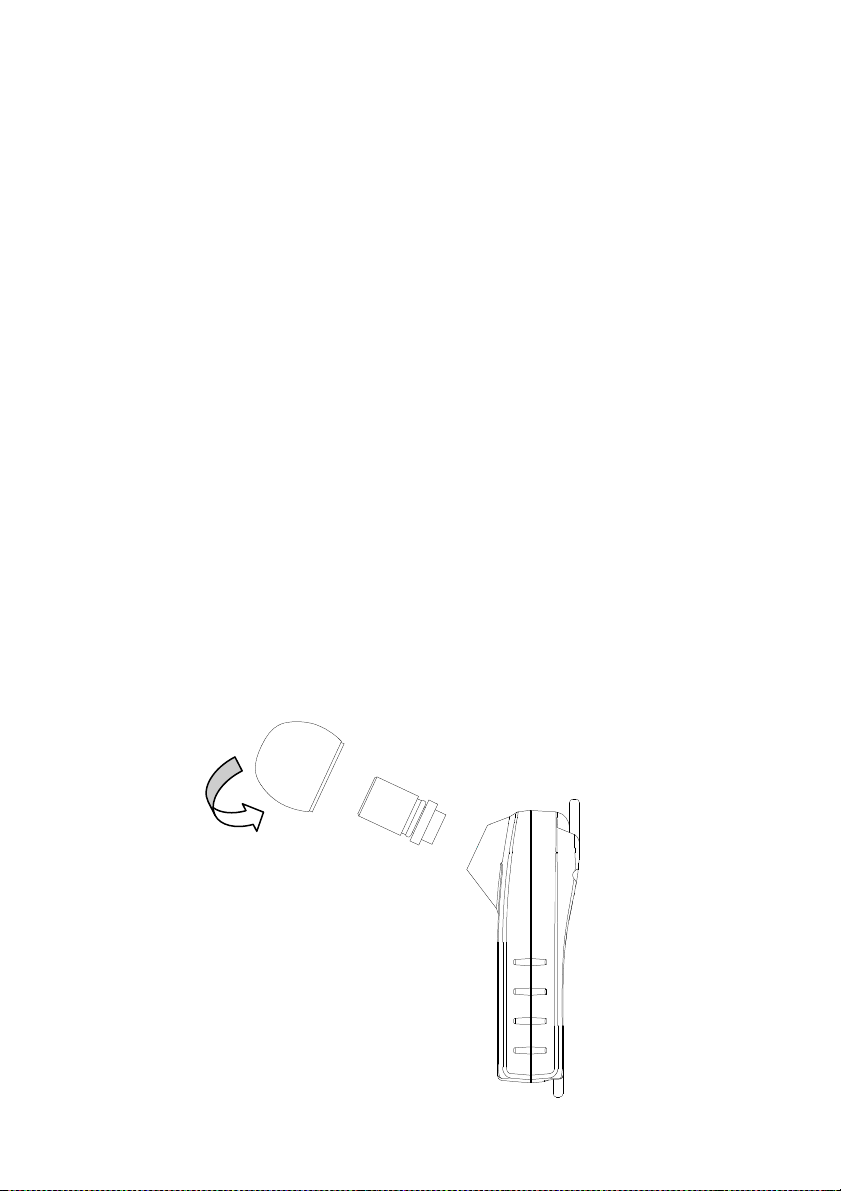-4-
Setup: Ten built–in (predefined) default setups are included.
Nine additional user–defined setups can be stored.
Setup
OSHA
–80
OSHA
–90
MSHA
–80
MSHA
–90
DOD
ACGIH
ISO
–85
ISO
–90
NR
–15
NHO
-01
User1
–9
Measurement Range (dB)
70–140
70–140
70–140
70–140
70–140
70–140
70–140
70–140
70–140
70–140
70–140
Time Weighting
Slow
Slow
Slow
Slow
Slow
Slow
Fast
Fast
Slow
Slow
Fast
Frequency Weighting
A A A A A A A A A A A
Peak Frequency Weighting
ACZ
ACZ
ACZ
ACZ
ACZ
ACZ
ACZ
ACZ
ACZ
ACZ
ACZ
Exchange Rate
5 5 5 5 4 3 3 3 5 3 5
Threshold (dB)
80 90 80 90 80 80 70 70 80 80 80
Criterion Level (dB)
90 90 90 90 85 85 85 90 85 85 90
Allow User toChange Setup
No
No No No
No No No No No
No Yes
Exceedance Time LAS
>115dB
>115dB
>105dB
>105dB
>115dB
>115dB
>115dB
>115dB
>115dB
>115dB
>115dB
Measurement Parameters
For Dosimeter-1, Dosimeter-2 and Dosimeter-3:
DOSE (Dose), PDOSE (Pdos), TWA (Twa), PTWA (PTwa), LAVG (Lavg), LEPd
(Lepd), PLEPd (PLepd), Exceedance Time (Las>105 or Las >115), LEQ (Laeq,
Lceq or Lzeq), SEL (La
E
, L
CE
or L
ZE
), SEpa
2
h (Ea, Ec, Ez), PEAK (Pka, Pkc or Pkz),
LEX8H (Lex8h), PLEX8H (PLex8h), EXP
H
rs (Exph), EXPsec (Exps), NEN.
Only for Dosimeter-1:
Max/Min 18 parameters for A, C, Z and F, S, I weightings.
Statistical analysis 45 parameters L05, L10, L50, L90, L95 for A, C, Z and F, S, I
weightings for sampled at 20ms interval into 0.1dB wide classes.
Statistical analysis 5 parameters LAEQ05, LAEQ10, LAEQ50, LAEQ90, LAEQ95 for
LAEQ sampled at 1s intervals into 0.1dB wide classes.
Display parameters selecting by PC.
Output: USB interface from the charging unit (The charging unit must be power on).
Battery: 3.7V 470mAH Lithium Polymer (Flat cell).
Battery Life time: Typically > 15 hours at room temperature.
The meter will automatically stop the measurement and store the data before
the battery voltage gets too low.
Battery Indicator: Symbol indication battery capacity.
“
” indicated flash when voltage is insufficient for operation.
Operating Temperature & Humidity: 0 – 50ºC (32 to 122ºF), 10 – 90%RH
Storage Temperature & Humidity: -10 – 60ºC (14 to 140ºF), 10 – 75%RH
Size: 84(L)×49(W)×55(H)mm / 3.3(L)×1.9(W)×2.2(H)inch (with windscreen)
Weight: Approx. 77g (2.7oz), less mounting device.
Accessories: Instruction manual, Charging unit, AC adaptor, Mounting clips,
Carrying case, Software CD, USB cable.