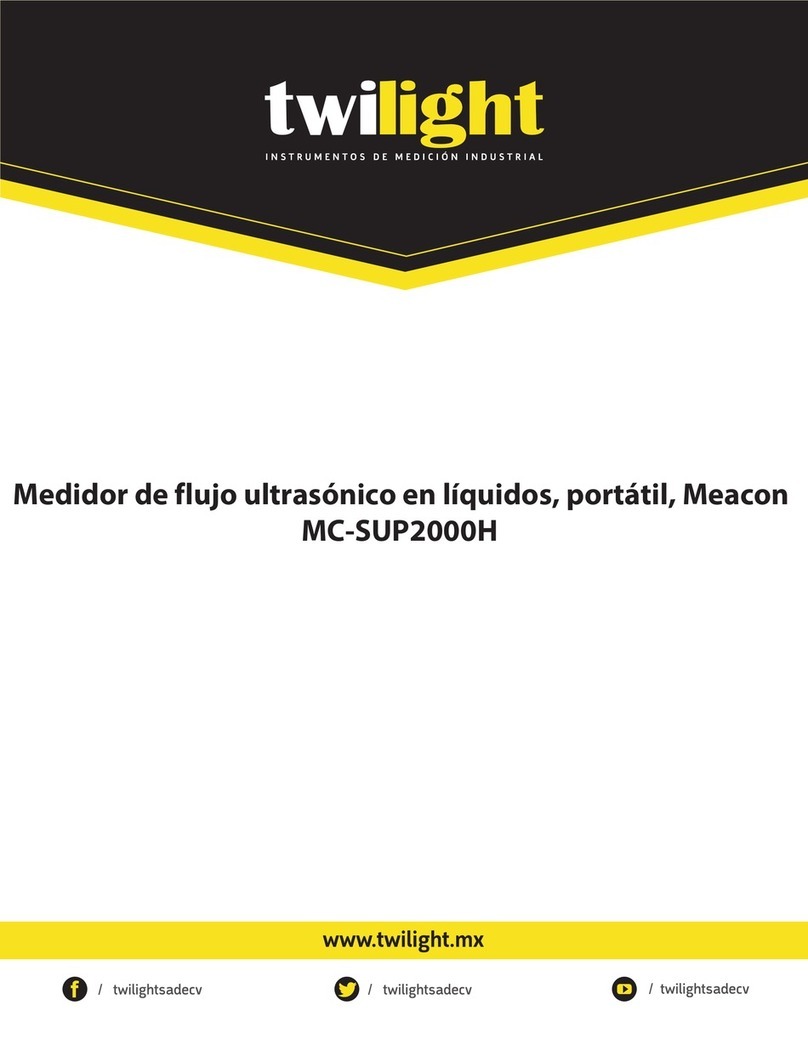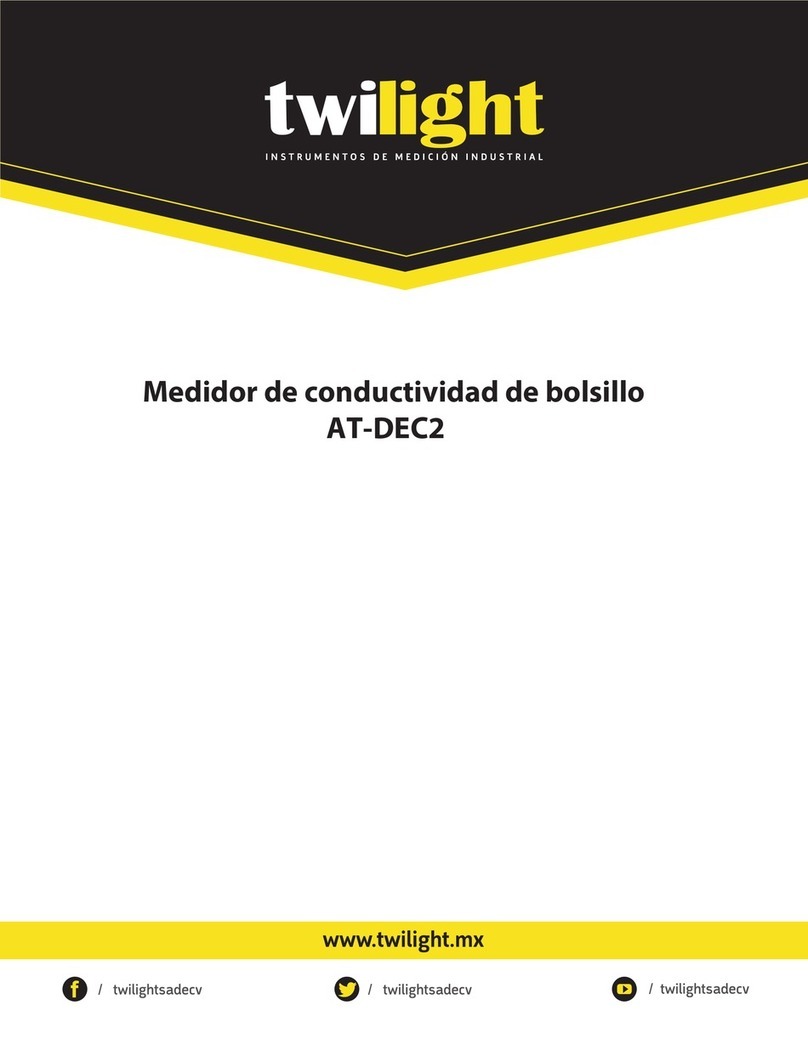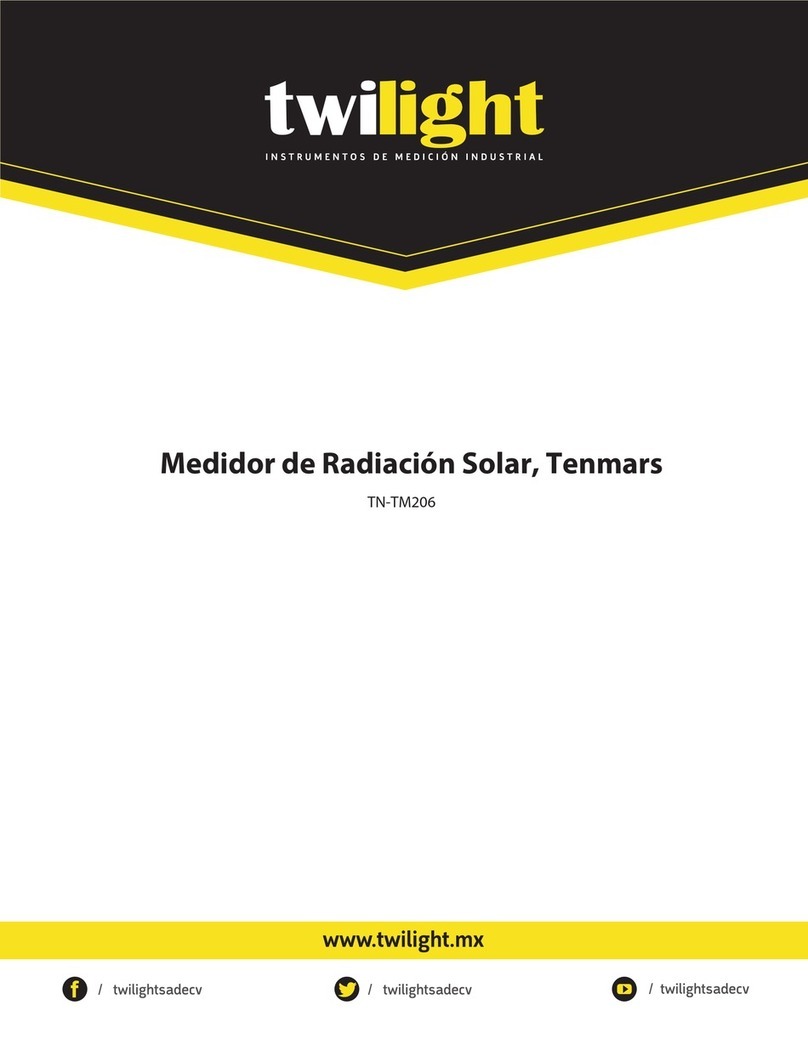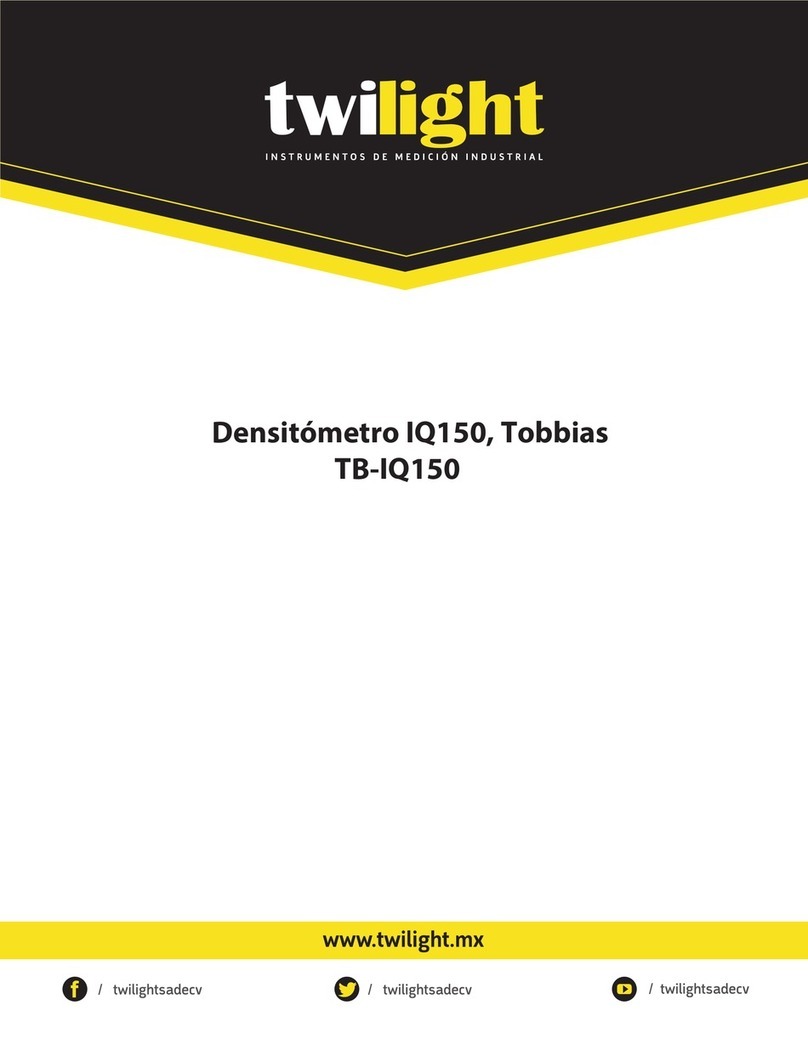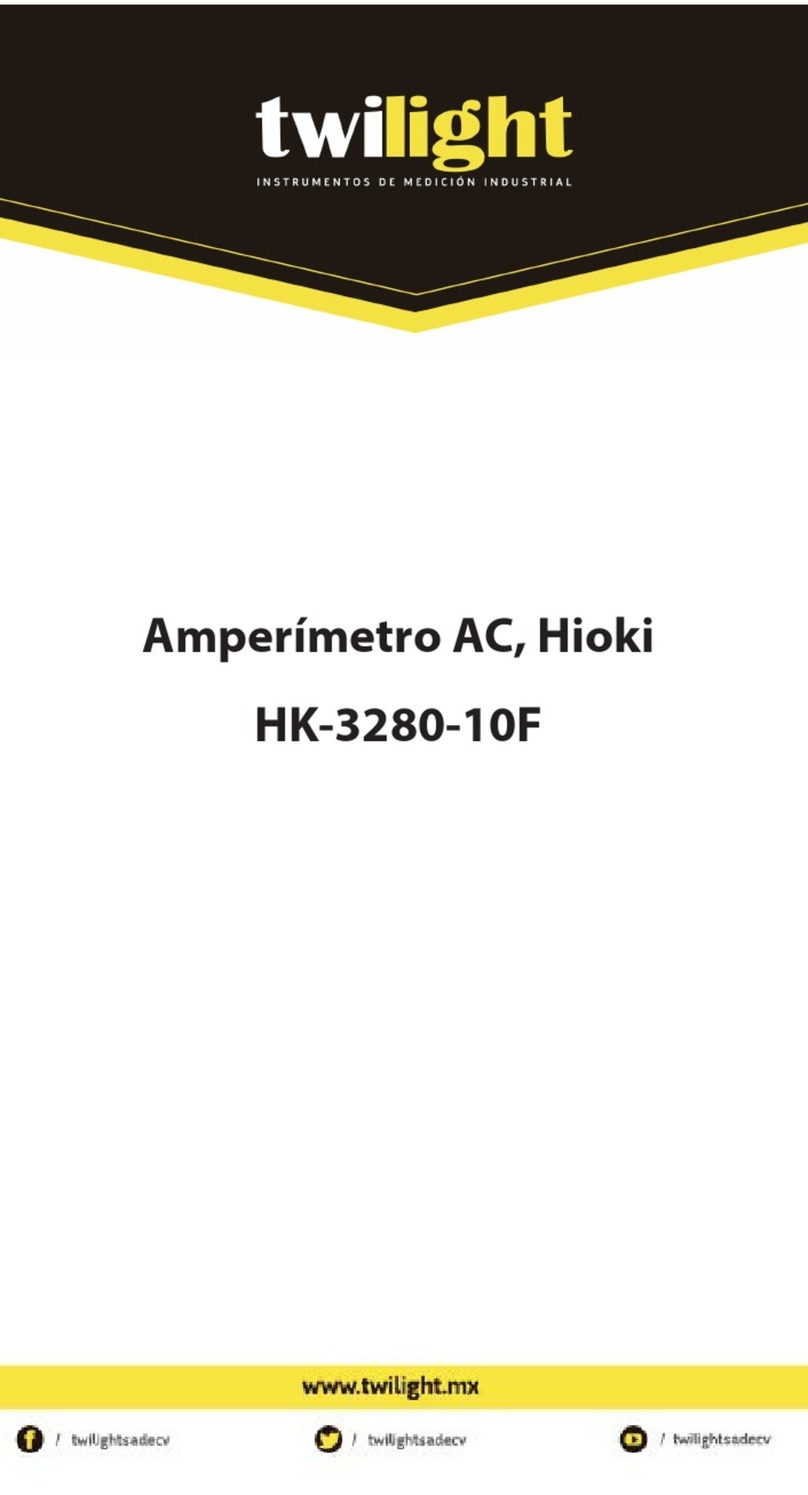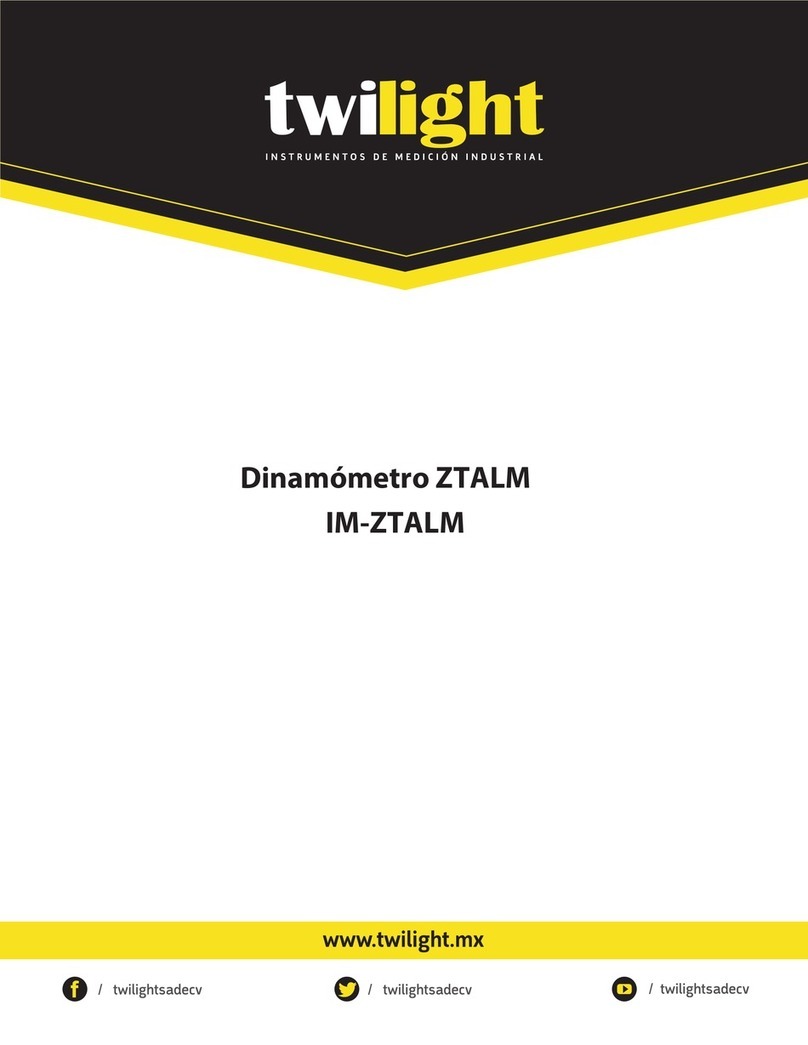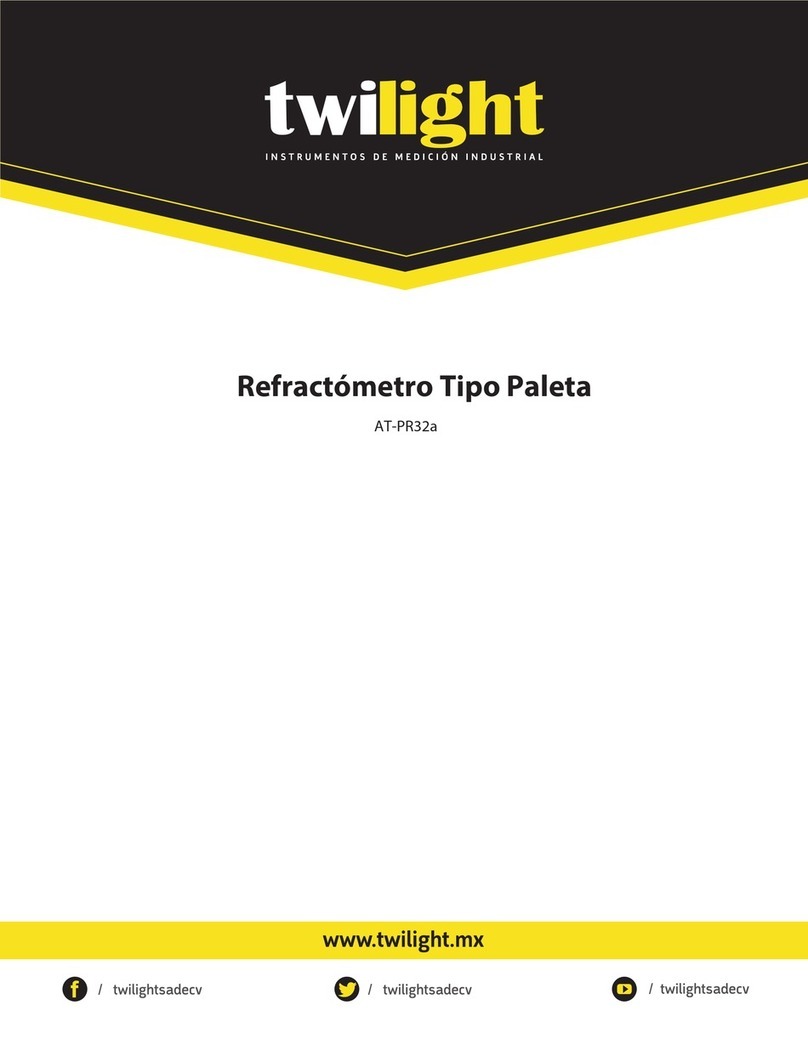Measurement Value
This unit converts refractive index into TDS (total dissolved solids) for convenient concentration measurements of industrial wash solutions.
The relationship between the concentration of cleaner and its refractive index differs with each type of cleaner.
Therefore, to determine the concentration of each type of cleaner, each solution should have its own custom conversion table to compensate for the
value displayed by instrument.
<How to calculate the Conversion Factor>
For a cleaner solution typically used at 5 concentration:
1. Mix 95mL of water and 5mL of undiluted cleaner solution. The concentration of this mixture solution will be 5 .
2. Measure this mixture. Assume the displayed value on the instrument is 4.00. Convert the displayed value to determine the
conversion factor using the formula: [Conversion Factor = Actual concentration ÷ isplayed value] e.g. 5.00 ÷ 4.00 = 1.25
3. Once the conversion factor is known (1.25 for this example), measuring solutions with unknown concentration is simple.
Assume the displayed value is 3.00 for a solution with an unknown concentration.
Using the simple formula [Concentration = Displayed value × Conversion Factor] (3.00 × 1.25), the actual concentration of the sample can be
determined. E.g. 3.75
Automatic Temperature Compensation
The readings are corrected, based on the temperature of the prism, within the automatic temperature compensation range.
【Caution】 Measurements may fluctuate with hot or cold samples. Wait for approximately 20 seconds to press the START button.
Measurements will stabilize once the instrument acclimates to the sample temperature.
Storage and Maintenance
Store the instrument in a dry place away from
direct sunlight. Exposure to humidity and heat
may damage the instrument.
Clean and dry the sample stage thoroughly,
following the “Cleaning” instructions.
Store the unit away from direct sunlight at a
stable temperature with
possible.
Repair and Warranty
The instrument is warranted for one year from the date of purchase. This warranty is void if the instrument shows evidence of the following. Send the
included batteries as well if they are still in use.
•Having been disassembled by unauthorized personnel
•Damages to the prism and/or sample stage
•Water damage or having been dropped
•Having been misused and/or operated outside the environmental specifications
•Leakage from batteries other than those included with the unit
Repair services are available for a fee after the warranty expires. Contact an ATAGO authorized service center for service and support.
Please have the serial number information ready when contacting a service center.
Specifications
Measurement range 0.00 to 25.00 Maximum number of 100
10.0 to 100℃ data history
Resolution 0.01 / 0.1℃ Output NFC Forum Type 4 Tag
Accuracy ±0.10 / ±1℃ ISO/IEC 14443 Type A
Automatic temperature
10 to 100℃ Output category : Date Time, Brix [ ],
compensation range Temp [degC]
Ambient temperature 10 to 40℃ (e.g.) 2017/08/17 09:30:45, 24.04, 20.4
range Power supply Two (2) AAA alkaline batteries
Sample volume At least 0.3mL International IP65
Measurement time Approx. 5 seconds Protection class
120 seconds of continuous measurement
Dimensions and weight 55 (W) x 31 (D) x 109 (H)mm, 100g (main unit only)
Backlight The backlight stays on for 30 seconds
after any button is pressed.
The product is in conformity with the requirements of the EMC Directive 2004/108/EC.
Patent Granted in Japan, United States, Germany, China and Taiwan.
Headquarters: The Front Tower Shiba Koen,
23rd Floor 2-6-3 Shiba-koen, Minato-ku,
Tokyo 105-0011, Japan
http://www.atago.net/
TEL: 1-425-637-2107
TEL: 91-22-2854-4915 / 4071-3232
TEL: 66-21948727-9 ,66-21171549
TEL: 55 16 3913-8400
TEL: 39 02 36557267
1711K Printed in Japan
Digital Hand-held “Pocket” Cleaner Refractometer
PAL-Cleaner Cat.No.4536
4536-E06
Instruction Manual
Parts
Contents
Main unit.........1
Instruction Manual (this book) .....1 Calibration Report .. 1
batteries ...........2
AAA alkaline batteries are included. Remove the tape from the battery compartment before inserting the batteries.
ATAGO instruments are rigorously inspected to ensure each unit meets the highest standards of quality assurance.
Introduction
Thank you for purchasing the instrument. Carefully read and follow all instructions. Keep this manual for future reference.
Safety Instructions
Read and follow all safety instructions before operating the instrument. Failure to comply with the following instructions may result in personal injury or
property damage.
◇ Ensure safety when handling hazardous materials. Observe precautionary measures and use protective equipment, Be aware of the hazards of such
chemicals and emergency response guidelines.
◇ ATAGO may not be held liable for any injury or damage arising in connection with handling of hazardous materials during the use of the instrument.
◇ Do not drop the instrument or subject it to strong physical shock.
◇ Do not attempt to repair, modify, or disassemble the instrument.
◇ Carefully read this manual to have basic knowledge of the function of each component.
◇ ATAGO is not liable for any loss and damage caused by the measurement and use of this instrument.
◇ Some acids may corrode the glass prism and/or metal sample stage, which may cause erroneous measurements.
◇Do not use metal tools, such as a spoon, as they may scratch the prism, resulting in erroneous measurements.
◇ Do not use water above 50℃ to rinse the instrument.
◇ Only use the specified battery type. Observe proper polarities, properly aligning the anodes and cathodes.
◇ Store the instrument away from direct sunlight/heat sources and excessive amounts of dust/debris.
◇ Do not expose the instrument to a rapid change in ambient temperature.
◇ Do not subject the instrument to strong vibration.
◇ Do not subject the instrument to extreme cold temperature.
◇ Do not place the instrument under anything heavy.
◇ Loosen the battery compartment cover for air transportation.
<International Protection Classification IP65
◇ The instrument is water-resistant, not waterproof, and should not be submerged.
<Chemical Resistance of Body Case
◇ The body case is made of PBT resin. Do not expose it to water vapor. Some solvents may compromise the structural integrity of the instrument.
ST RT button & ZERO button
Press to set date, time, and delete data
history.
Lanyard hole
Sample stage
Apply water and samples on the glass prism
located in the center of the sample stage.
ZERO button
Press to perform zero-setting.
Measurement results, prism
temperature, remaining battery
charge, etc., are displayed.
The displayed value is an example.
LCD
Press to take measurements and
hold down to turn off the display.
ST RT button (Power button)
Place and remove batteries
from here.
Battery compartment
Image is for explanation purposes only. It may be
different than the actual product purchased.