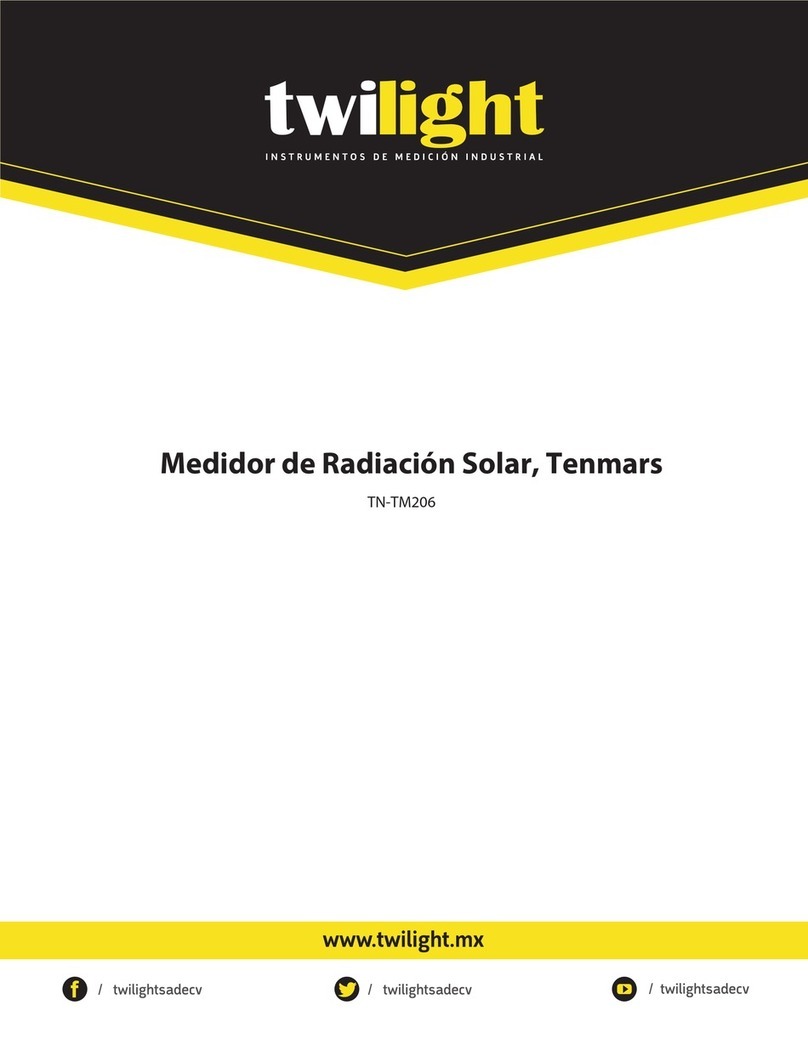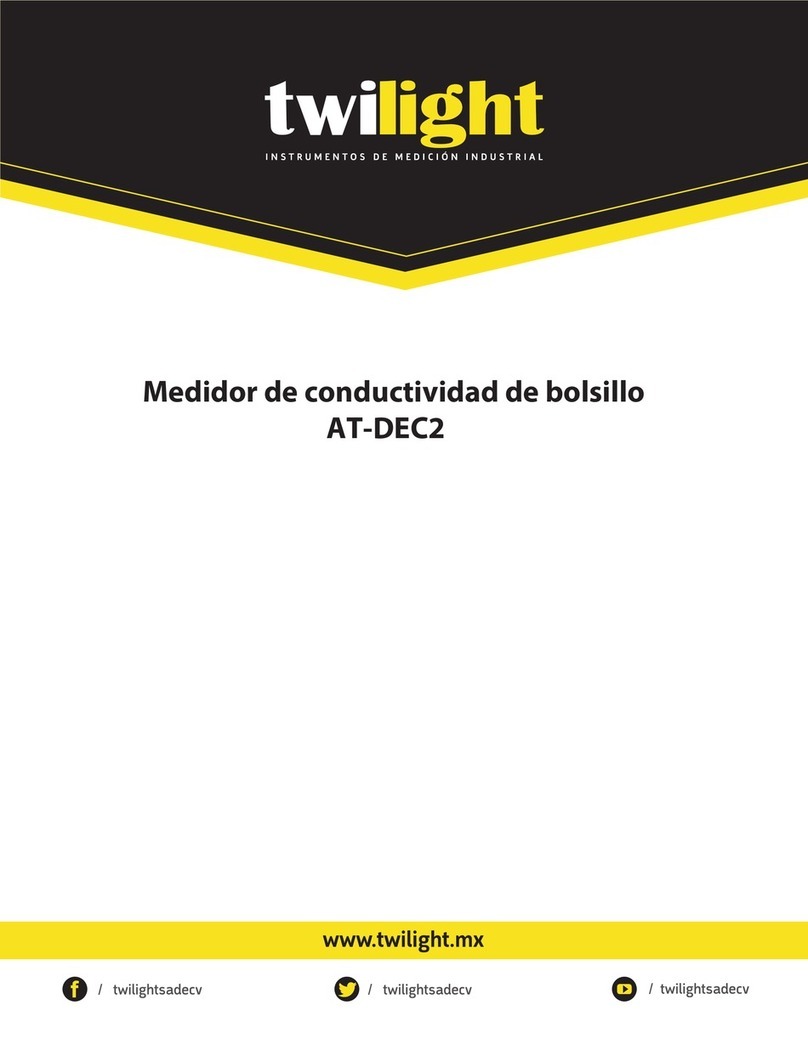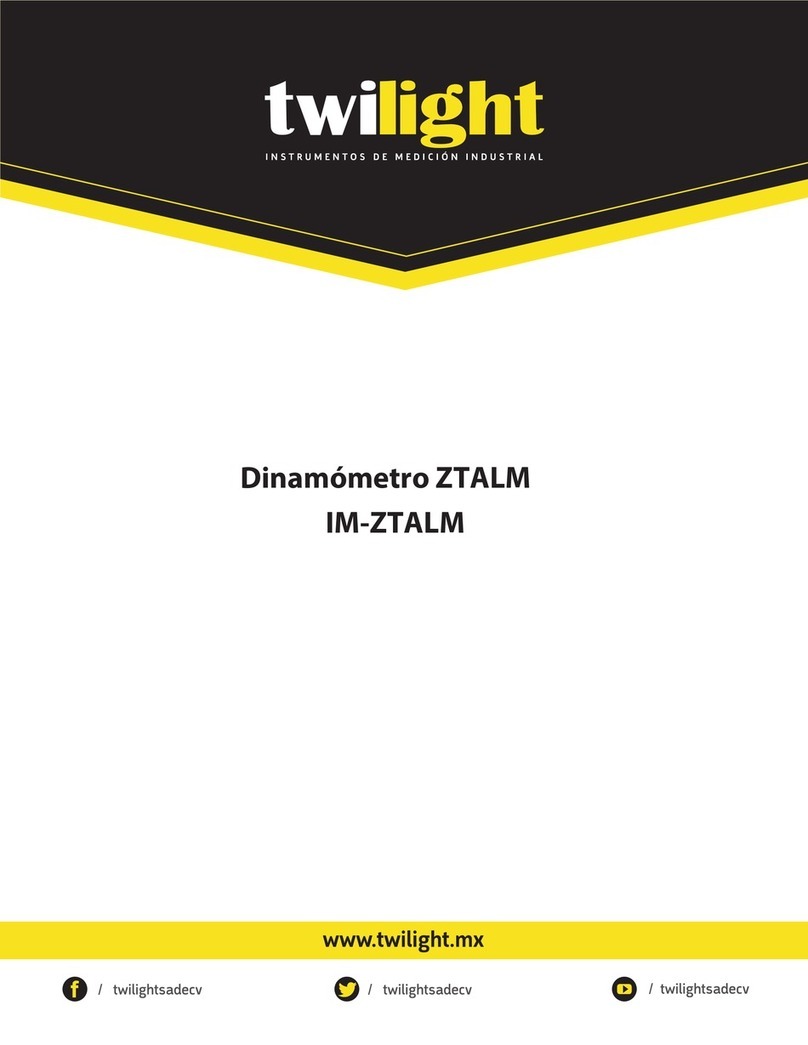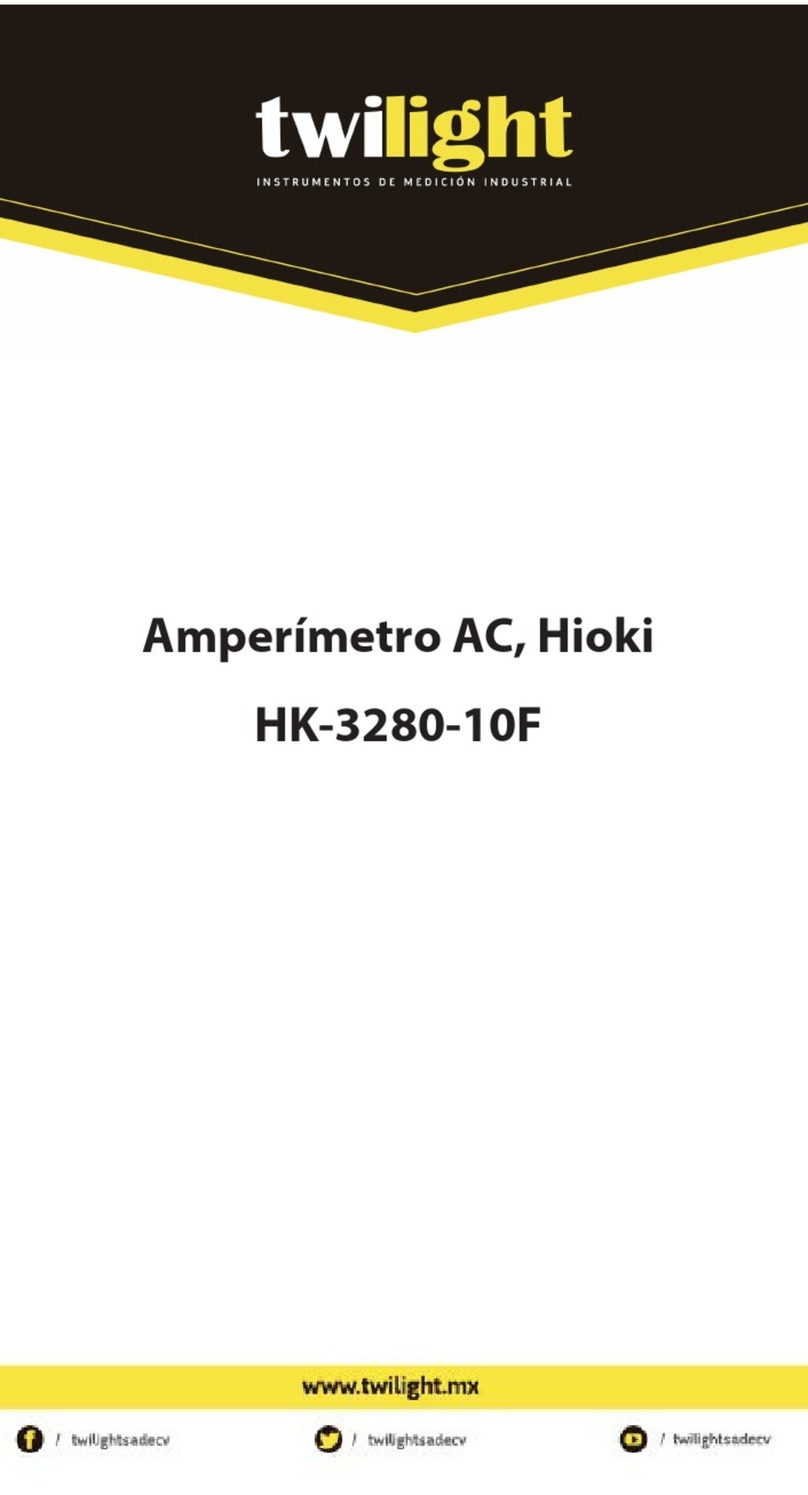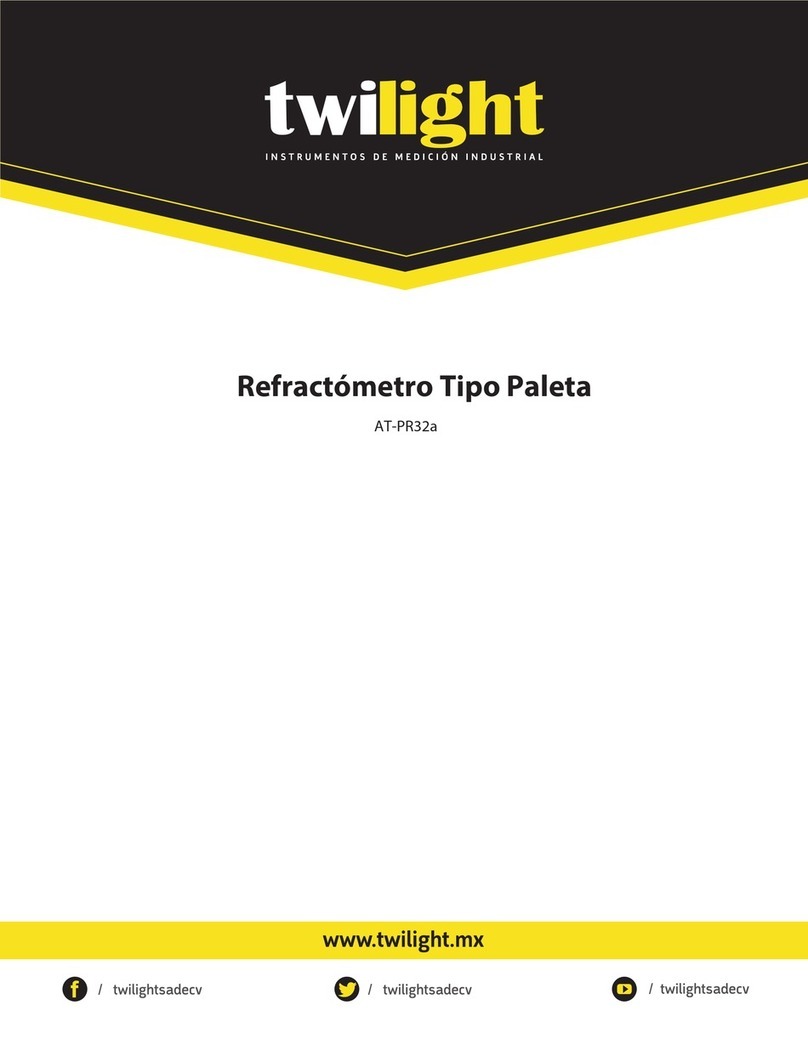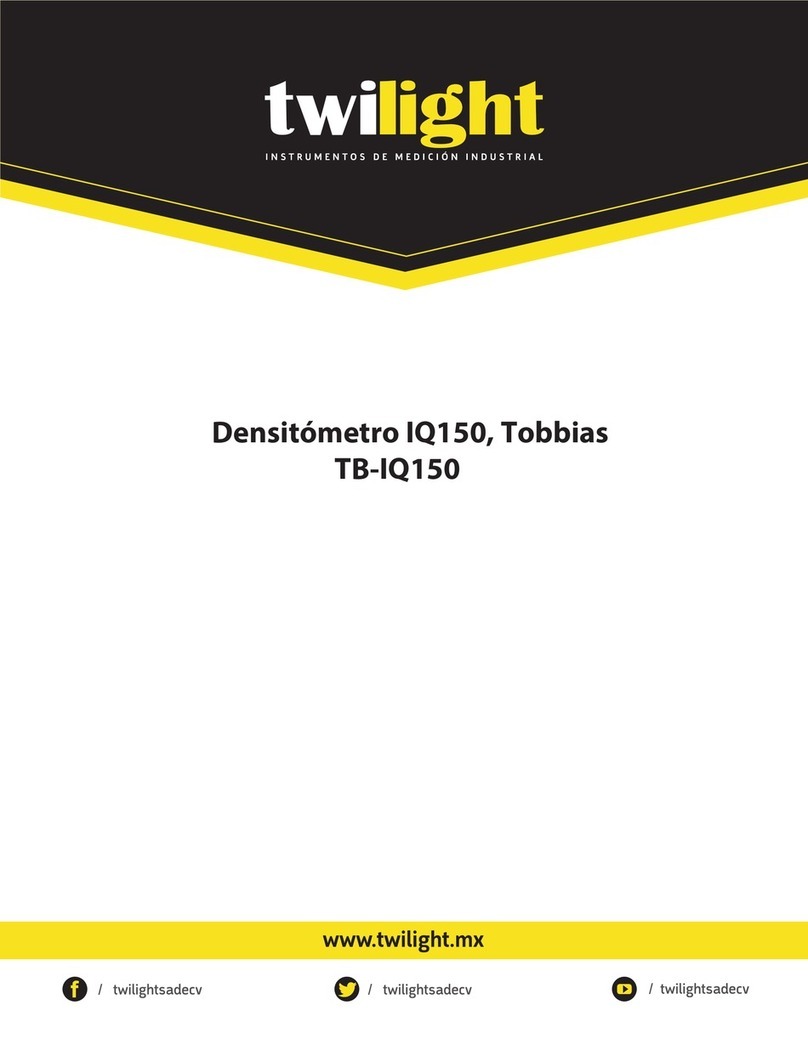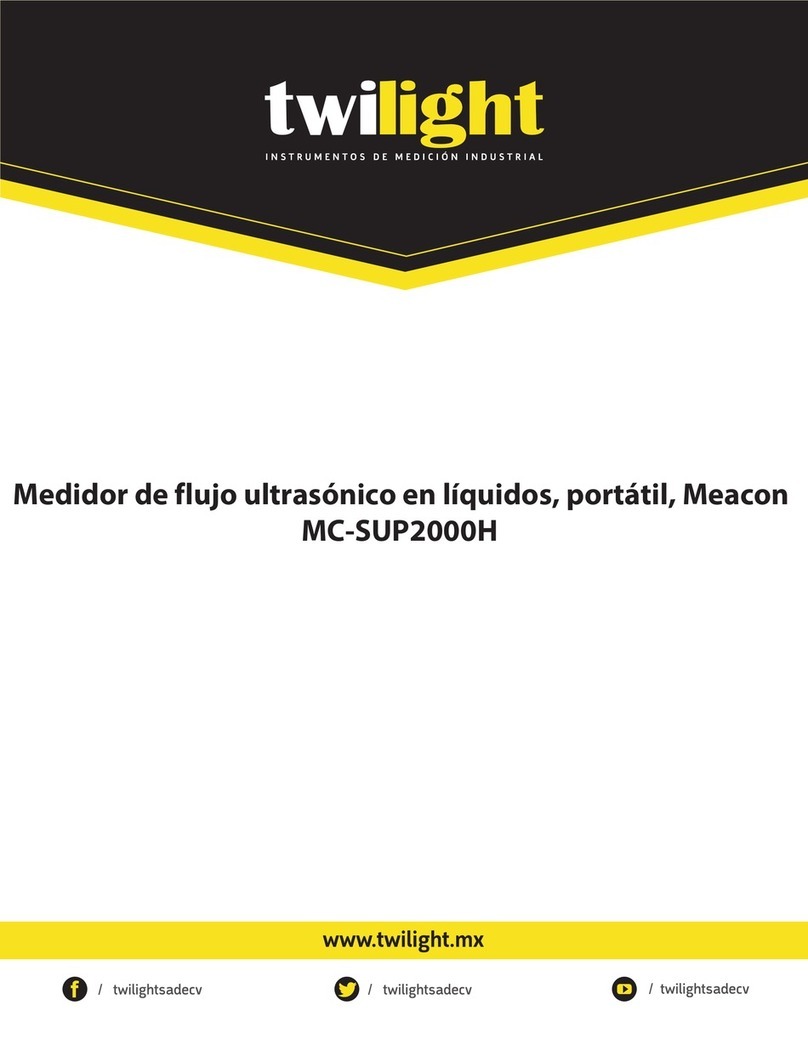On/Zero: Press <on> function button. Press button
an additional time to zero. Caliper features auto-off
function.
Zero Setting: Press <zero> function button.
Change Measuring Standard: Press <inch/mm>
function button.
Absolute/Incremental: Press <abs> button, to return
to zero function press button again.
RS232 data output: By connection cable (not
included).The 54-100-004-1 does not have RS232
capabilities.
• Slide off the battery cover to the right, remove the
grey rubber battery seal. Then remove the battery
by gently tapping the instrument in your hand by
gently tapping the instrument in your hand (never
try to force or pry the battery out). Insert the new
battery with the positive pole “+” facing upwards,
relpace the grey rubber seal with "front" facing
upwards and replace the cover.
• Please dispose of used batteries at a proper
collection center.
Clean the caliper with a soft cloth and a few drops
of clock oil. DO NOT use any type of solvent.DO
NOT immerse the caliper in liquid.
Functions Battery Replacement Cleaning
Measuring Range:
Resolution:
Accuracy:
• Repeatability:
• Measuring system:
• Display:
• Maximum Measuring Speed:
• Battery:
• Battery life:
• Operational Temperature Range:
• Maximum Relative Humidity:
0-6"/150mm or 0-12"/300mm
0.0005"/.01mm
6"/150mm: ±.001"/.02mm; 12"/300mm:
±.0016"/.04mm
.0005”/.01mm
Capacitive
LCD (7.0 mm high)
120" per second
3V, type CR2032 Lithium (Part # 54-100-350)
Approx. 1 year
0°C to +40˚C
80%
RESET: In order to RESET the instrument, remove the battery, wait 30 seconds,
replace the battery and turn the instrument on.
Precautions: Although a top quality product, certain precautions are required
for any electronic instrument:
• Avoid exposure to all liquids and excessive humidity.
• Avoid exposure to electromagnetic elds.
• Do not expose the instrument to direct sunlight.
• Do not attempt to disassemble the caliper for extended periods of time.
Electronic Caliper
Operating Instructions and Parts Manual Model No: 54-101-150-2 • 54-101-300-1 • 74-101-150-2
Please read through this owners manual carefully before using your new tool.
Use your tool properly and only for its intended use.
FOWLER
02/06
Symptom Corrective Action
• Digits do not change or count correctly • Remove the battery for 30 seconds then reinstall
• No Display • Check battery contacts or replace battery
Internal Jaws Locking Screw
External Jaws
Beam Depth Measurement
Rod
Step
Measurement
Battery Cover
Thumbroll
Troubleshooting Chart
Fowler High Precision, Inc.
66 Rowe Street • Newton, MA 02466
1-800-788-2353 • Fax: 617-332-4137
®
®
Techanical Data