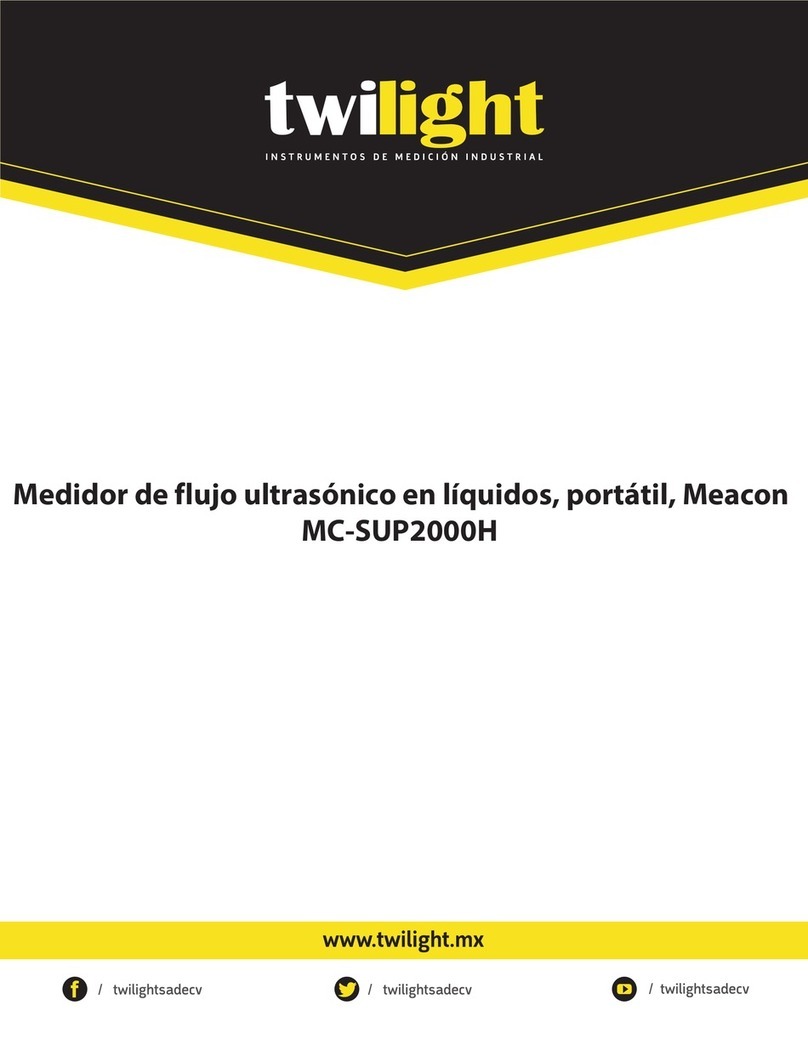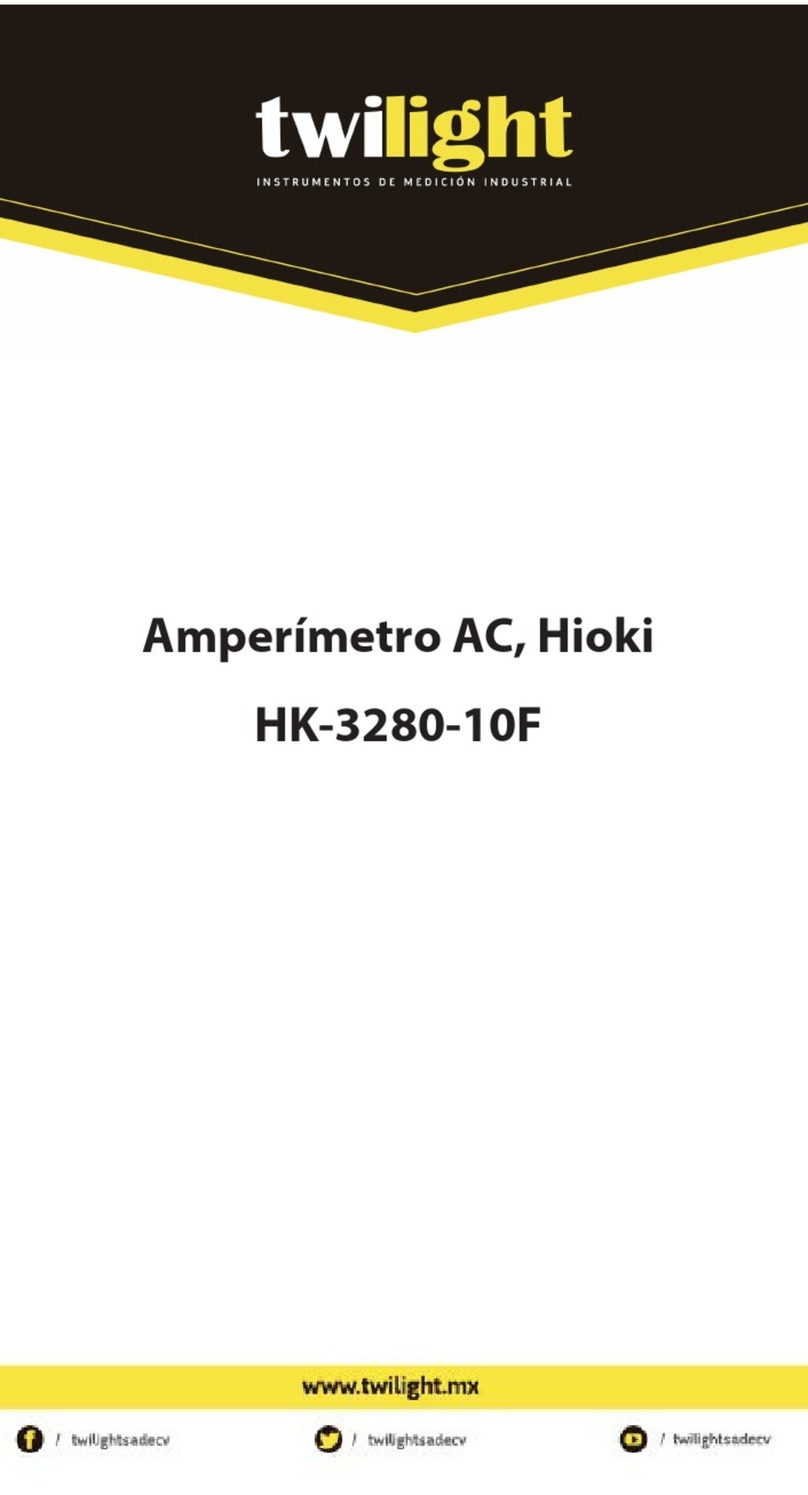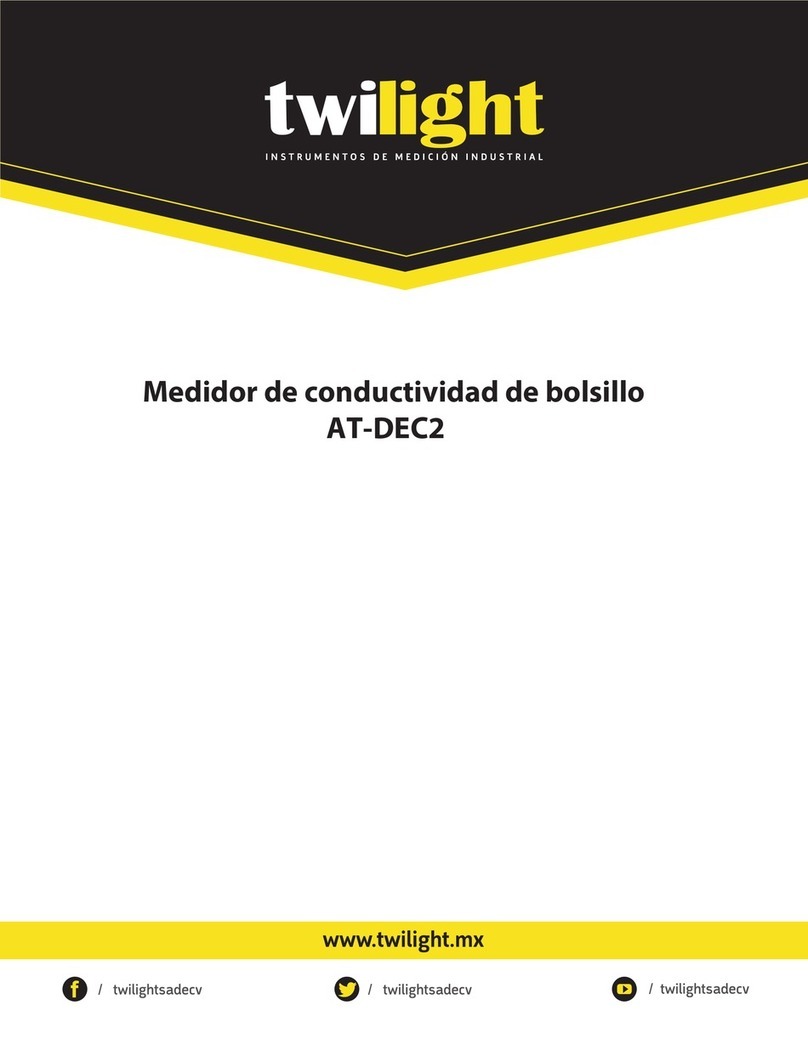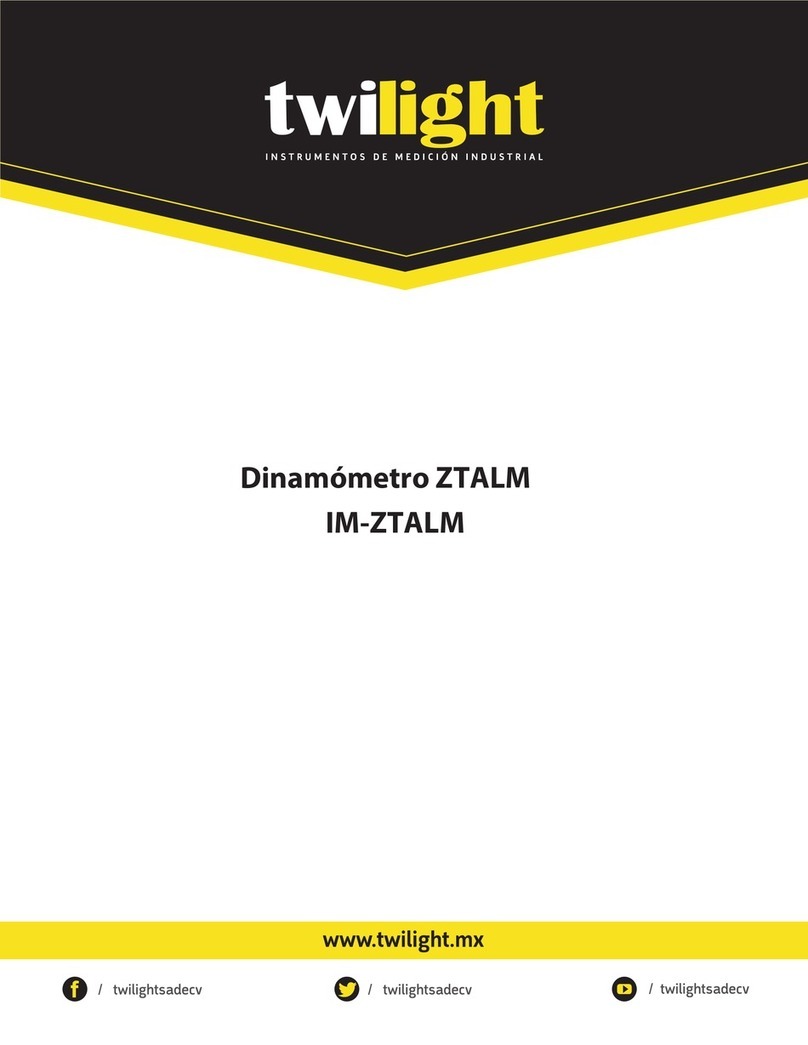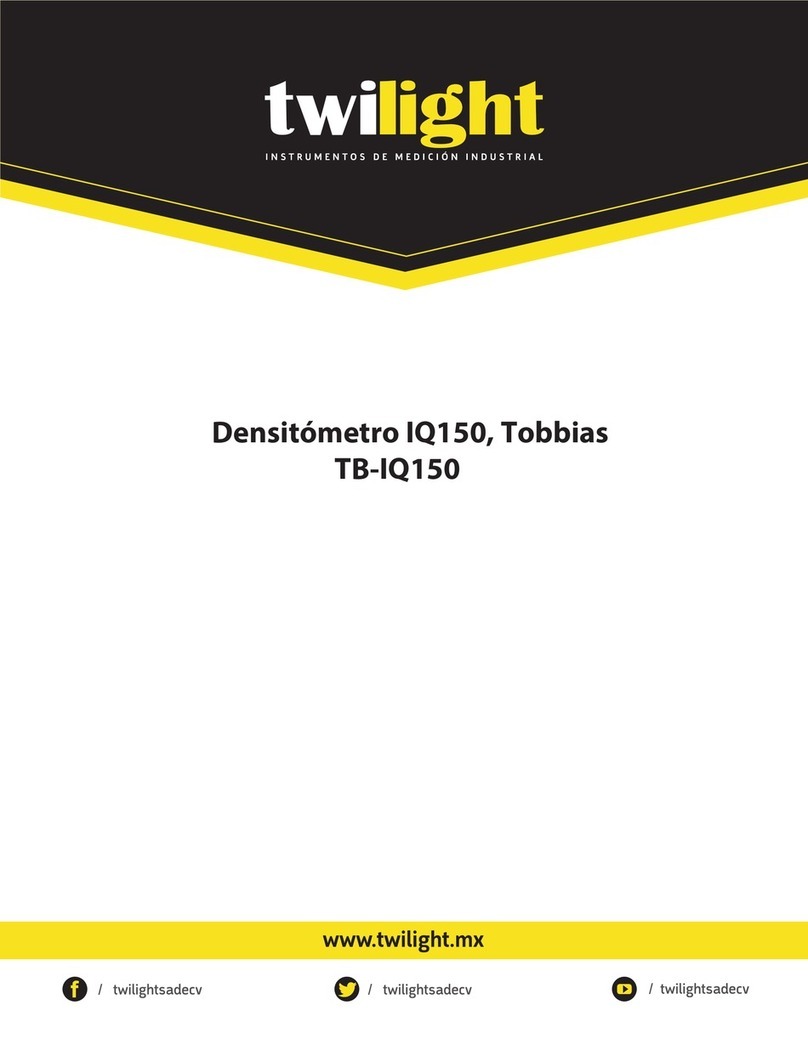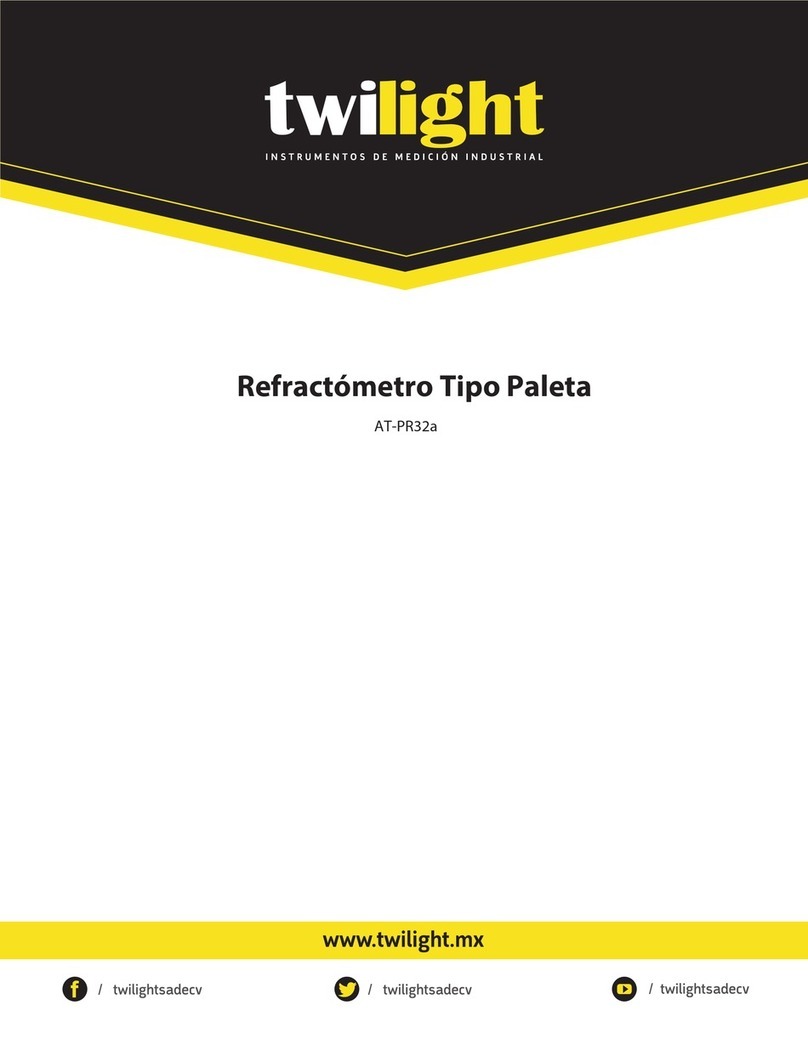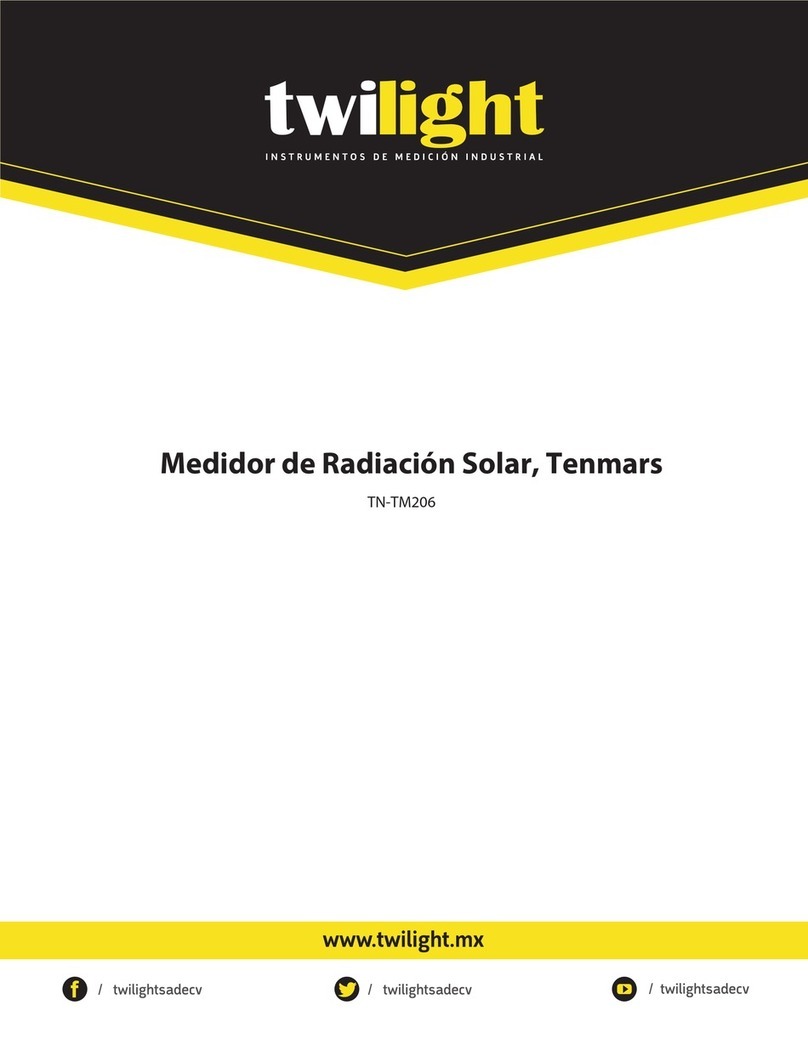1.2 Safety precaution
In order to use the moisture analyzer safely and reliably, be sure to comply
with the following terms:
1.2.1. This instrument is use for measuring the moisture content of the samples.
Any improper operation may cause personal injury and damage to the
instrument.
1.2.2. Please confirm that the input voltage and plug type indicated on the label
match the AC power used in your area.
1.2.3 The power plug of this instrument is equipped with a grounding terminal.
It is forbidden to disconnect the grounding plug of the instrument. Do not
switch the size and frequency of the input supply voltage during the test.
1.2.4 Do not operate the moisture analyzer in a dangerous, humid or unstable
environment.
1.2.5 Unplug the power supply when cleaning the moisture analyzer.
1.2.6 Make sure there is enough space around the moisture analyzer and at
least 1 meter above it.
1.2.7 The moisture analyzer must be operated only by trained personnel who
are familiar with the performance of the tested sample and the operation of the
equipment.
Please use the relevant safety things to operate the moisture analyzer,
such as safety glasses, gloves, protective clothing and protective masks.
1.2.8 After-sales service should only be provided by authorized personnel from
the factory.
The moisture analyzer works by heating!
★ Do not place any flammable materials above, below or next to the moisture
analyzer.
★ When using the moisture analyzer, the samples, heating halogen lamps and
surrounding components can be very hot. Extra care should be taken when
moving samples to prevent burns.
★ Some samples require special care
★ Carefully analyze the possible dangerous consequences for any sample
material with safety hazards.
3