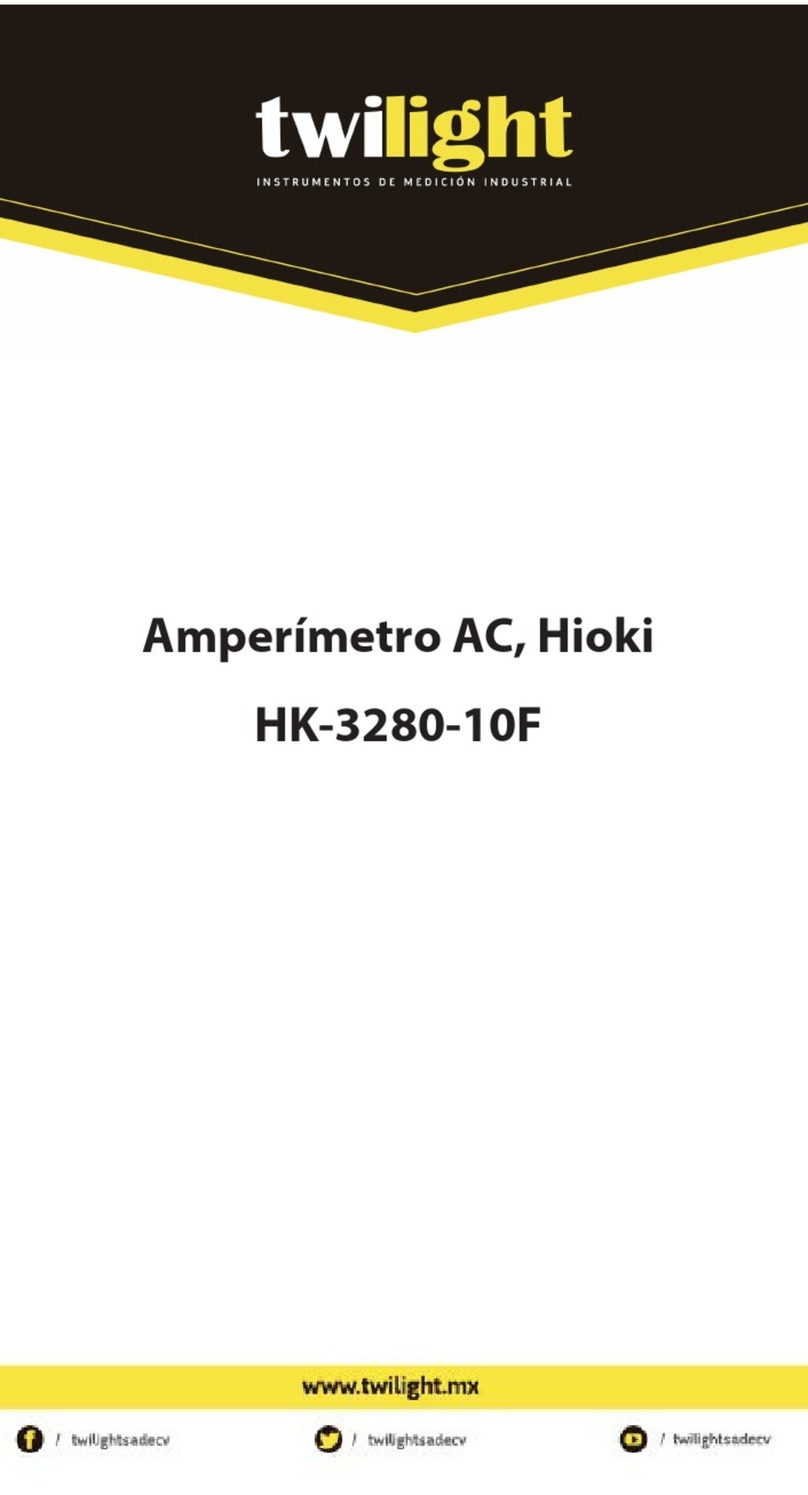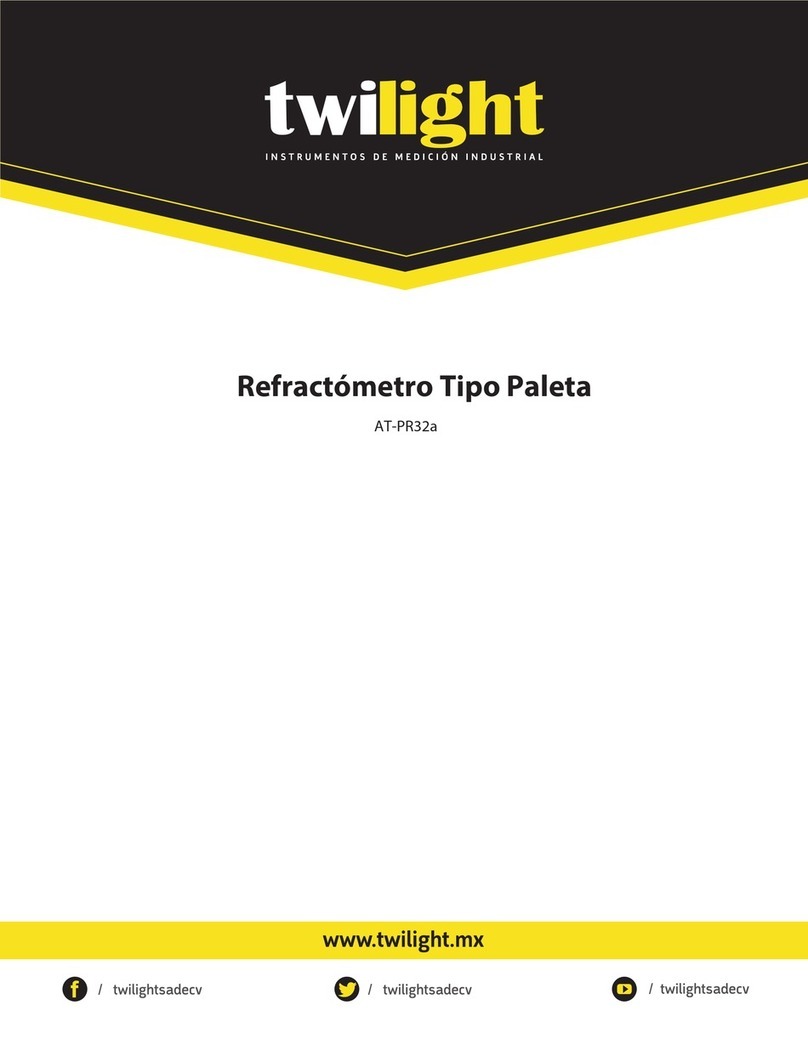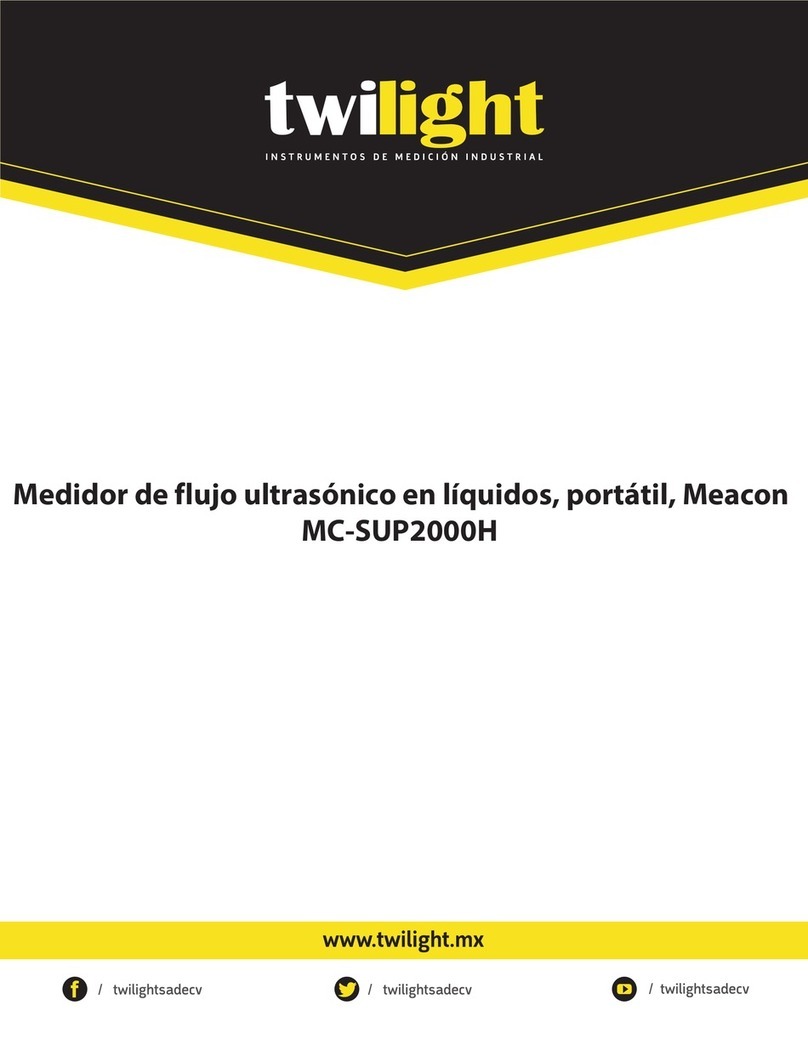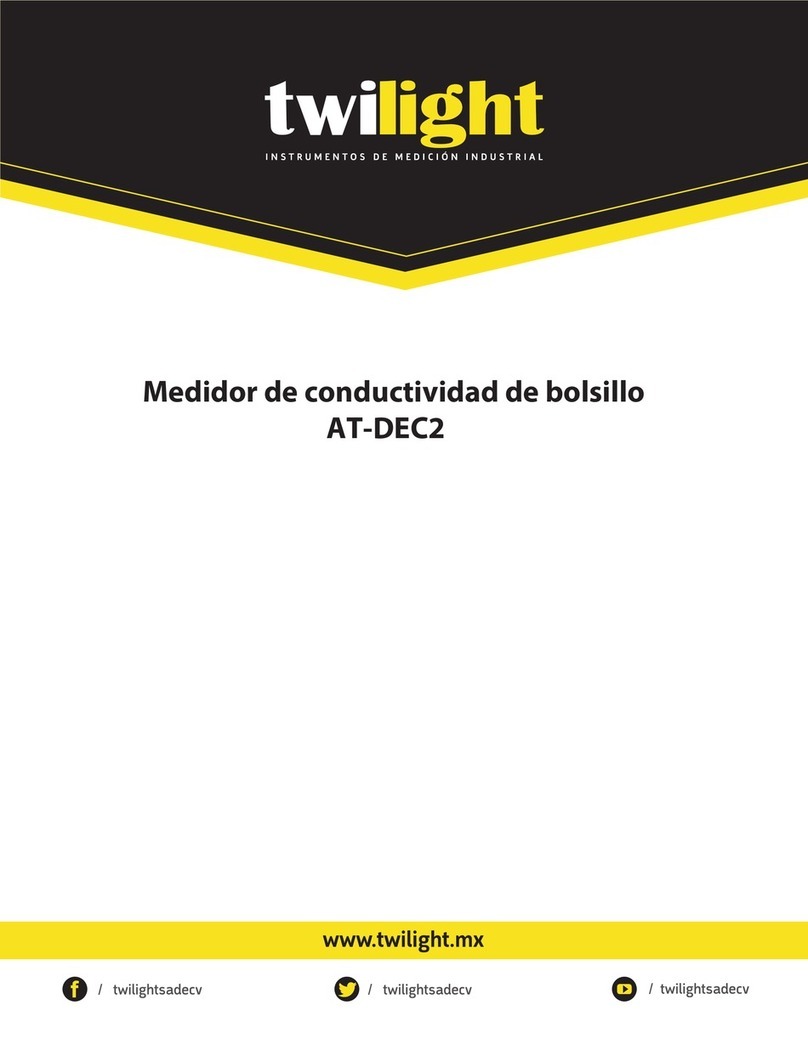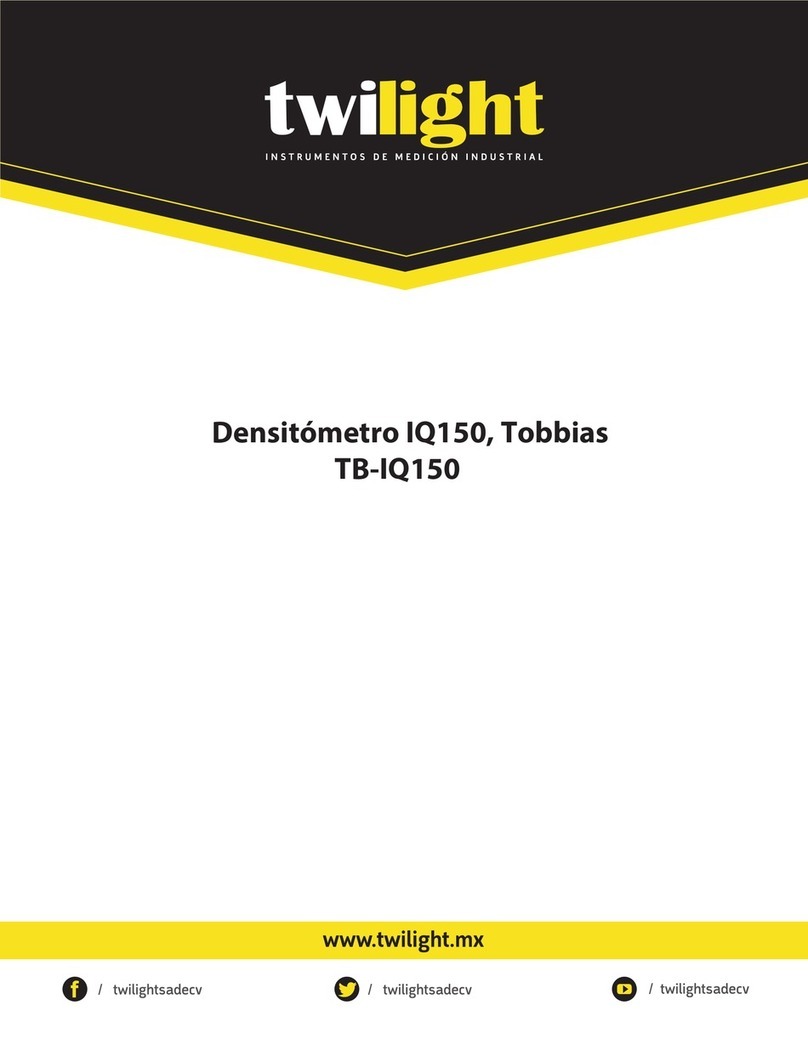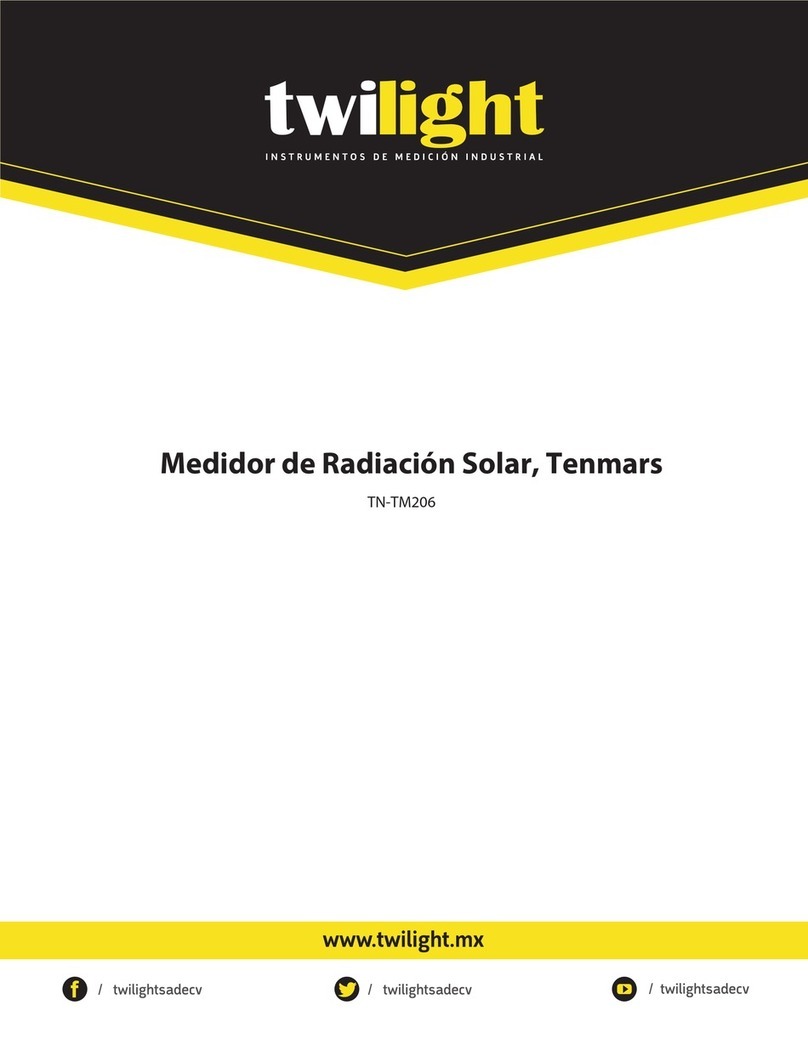page 3page 2
INTRODUCTION
Imada ZTA Series high performance, digital force gauges include all
the standard features: selectable real time and peak measuring
modes, selectable measuring units lbf (ozf), kgf (gf), N, high/low set-
points with color-coded LED indicators for Go/No Go testing, 1,000
data memory, USB, RS-232 and Digimatic output, and they process
and transmit 2,000 data/second not just the peak.
Additionally ZTA gauges incorporate user-friendly, multi-language
program menus, highly visible EL (electro luminescent) displays, USB
adapter to connect flash drives and ZT Logger software which down-
loads gauge memory and sets all gauge functions. Displacement data
is available when connected to Imada test stands with the FA option.
1
PRECAUTIONS
1. WARNING!! Test samples and fixtures can break or shatter,
wear eye and body protection to avoid injury.
2. WARNING!! REGARDLESS of whether the unit is ON or OFF,
DO NOT exceed the capacity of the gauge. At 110% of the
rated capacity, the overload LED indicator flashes to warn.
NEVER exceed 200% of the rated capacity, or the load cell will
be damaged.Avoid shock load.
3. When mounting ZTA Series, use M4 mounting screws with a
maximum insertion depth of 5 mm into the gauge. For high
capacity gauges use the supplied mounting hardware only.
4. Measure in line tension and compression
forces only. DO NOT attempt to mea-
sure forces perpendicular to the measur-
ing shaft – damage to load cell and/or
shaft may result.
5. Hand tighten attachments only.
DO NOT use tools.
6. Make sure this gauge and all peripherals are powered down
before attaching any cables.
7. DO NOT disassemble the gauge. Disassembly voids warranty.
2
00.0
00.0
INTRODUCTION . . . . . . . . . . . . . . . . . . . . . . . . . . . . . . . . . . . . . . . . . . . . . .3
PRECAUTIONS . . . . . . . . . . . . . . . . . . . . . . . . . . . . . . . . . . . . . . . . . . . . . . .3
OVERVIEW . . . . . . . . . . . . . . . . . . . . . . . . . . . . . . . . . . . . . . . . . . . . . . . . . . . .4
PREPARATION
1. Remote Sensor Models . . . . . . . . . . . . . . . . . . . . . . . . . . . . . . . . . . . . . . . . . . .5
2. Charging the Ni-MH Battery . . . . . . . . . . . . . . . . . . . . . . . . . . . . . . . . . . . . . . .5
COMMON PROGRAMMING TASKS
1. Setting Date and Time . . . . . . . . . . . . . . . . . . . . . . . . . . . . . . . . . . . . . . . . . . .6
2. Selecting Units . . . . . . . . . . . . . . . . . . . . . . . . . . . . . . . . . . . . . . . . . . . . . . . . .7
3. Reversing the Display for Test Stand Mounting . . . . . . . . . . . . . . . . . . . . . . . .7
4. Programming Go/No Go Setpoints . . . . . . . . . . . . . . . . . . . . . . . . . . . . . . . . .8
5. Setting LOCK . . . . . . . . . . . . . . . . . . . . . . . . . . . . . . . . . . . . . . . . . . . . . . . . . .9
OPERATION
1. Programming . . . . . . . . . . . . . . . . . . . . . . . . . . . . . . . . . . . . . . . . . . . . . . . . .10
2. Attachments . . . . . . . . . . . . . . . . . . . . . . . . . . . . . . . . . . . . . . . . . . . . . . . . . .10
3. Peak or Real Time Measurement Mode . . . . . . . . . . . . . . . . . . . . . . . . . . . . .10
4. Tare . . . . . . . . . . . . . . . . . . . . . . . . . . . . . . . . . . . . . . . . . . . . . . . . . . . . . . . . .10
STORING AND COLLECTING DATA
1. Gauge Memory . . . . . . . . . . . . . . . . . . . . . . . . . . . . . . . . . . . . . . . . . . . . .11-12
2. USB Memory . . . . . . . . . . . . . . . . . . . . . . . . . . . . . . . . . . . . . . . . . . . . . . .12-13
3. Downloading Data from Memory . . . . . . . . . . . . . . . . . . . . . . . . . . . . . . .14-15
OUTPUT
1. Communications Port . . . . . . . . . . . . . . . . . . . . . . . . . . . . . . . . . . . . . . . . . .16
2. Data Output Formats . . . . . . . . . . . . . . . . . . . . . . . . . . . . . . . . . . . . . . . . . . .17
3. Force and Displacement Unit Codes . . . . . . . . . . . . . . . . . . . . . . . . . . . . . . .17
4. RS232C and USB Commands . . . . . . . . . . . . . . . . . . . . . . . . . . . . . . . . . . .18-19
5. Backward Compatible RS232C & USB Commands . . . . . . . . . . . . . . . . . .20-21
ZT LOGGER
1. Installation . . . . . . . . . . . . . . . . . . . . . . . . . . . . . . . . . . . . . . . . . . . . . . . . .22-26
2. Operation . . . . . . . . . . . . . . . . . . . . . . . . . . . . . . . . . . . . . . . . . . . . . . . . .26-31
SPECIFICATIONS . . . . . . . . . . . . . . . . . . . . . . . . . . . . . . . . . . . . . . . . .33-35
1
2
3
4
5
6
7
8
9
10
Using Multi Display . . . . .36-37
Turn on the gauge, then press (do not hold) the MENU key
to highlight the upper section. Press the arrow keys to cycle
selectable data. Press the MENU key to select the data and
highlight the lower section. Press the arrow keys to cycle
selectable data then press the MENU key to select and exit.
Program Menu
Turn ON the gauge. Press and hold MENU two seconds to
enter the Program Menu. Press an arrow key to access the
following functions.
High Low Setpoints . . . . . . . . . . 38
HighLow Output . . . . . . . . . . . . 38
Peak Functions. . . . . . . . . . . . . . 39
Displacement Reset . . . . . . . . . . 40
Internal Memory . . . . . . . . . . . . 41
USB Memory . . . . . . . . . . . . . 42-43
Auto Zero Timer. . . . . . . . . . . . . 43
Sound . . . . . . . . . . . . . . . . . . . . . 44
Display Functions . . . . . . . . . 45-46
Date and Time . . . . . . . . . . . . . . 47
Setup Menu
Press and hold MENU, then press ON/OFF to turn ON the
gauge and enter the Setup Menu. Press an arrow key to
access the following functions.
Units. . . . . . . . . . . . . . . . . . . . . . 48
+/– Indicator . . . . . . . . . . . . . . . 48
Sensitivity. . . . . . . . . . . . . . . . . . 49
Displacement Type. . . . . . . . . . . 49
Zero/Tare Reset . . . . . . . . . . . . . 50
Send Functions . . . . . . . . . . . . . 50
Date Format . . . . . . . . . . . . . . . . 51
Language . . . . . . . . . . . . . . . . . . 51
Setting LOCK . . . . . . . . . . . . . . . 51
PROGRAMMING REFERENCE SECTION . . . . . . . . . . . . . . . . .36-51
11