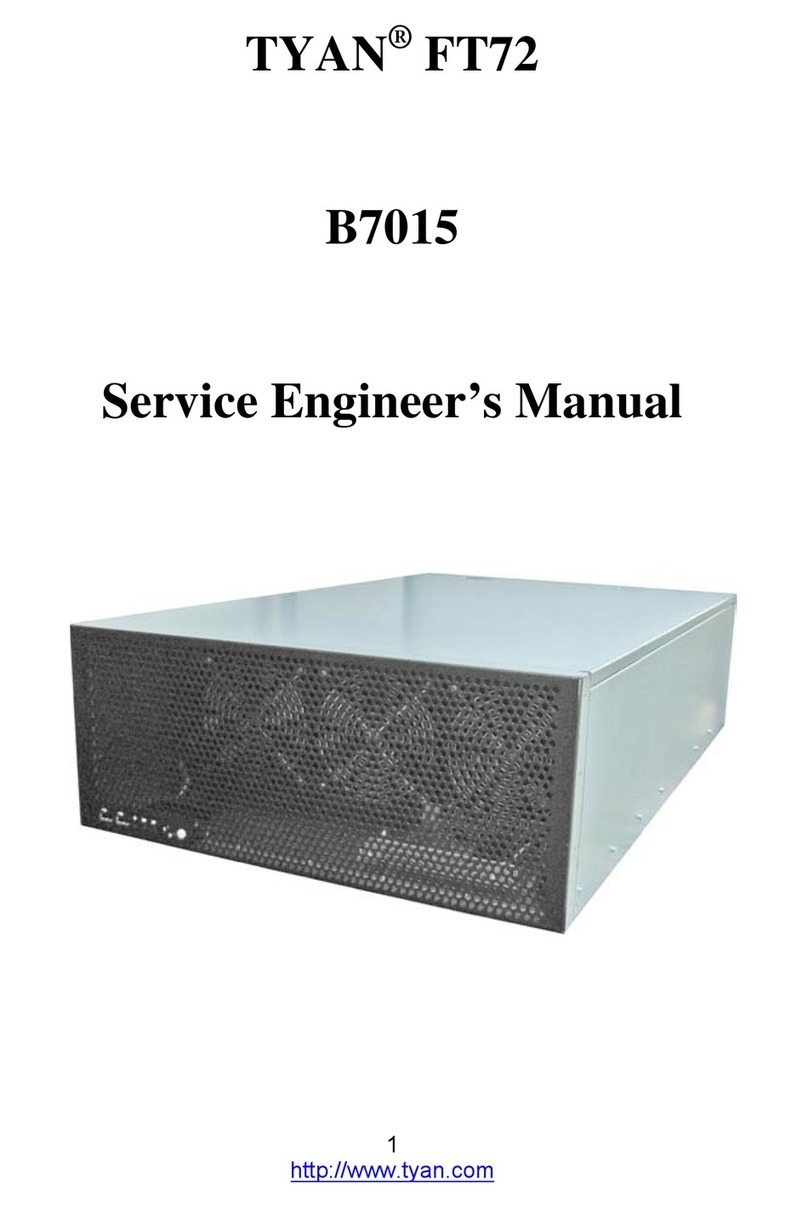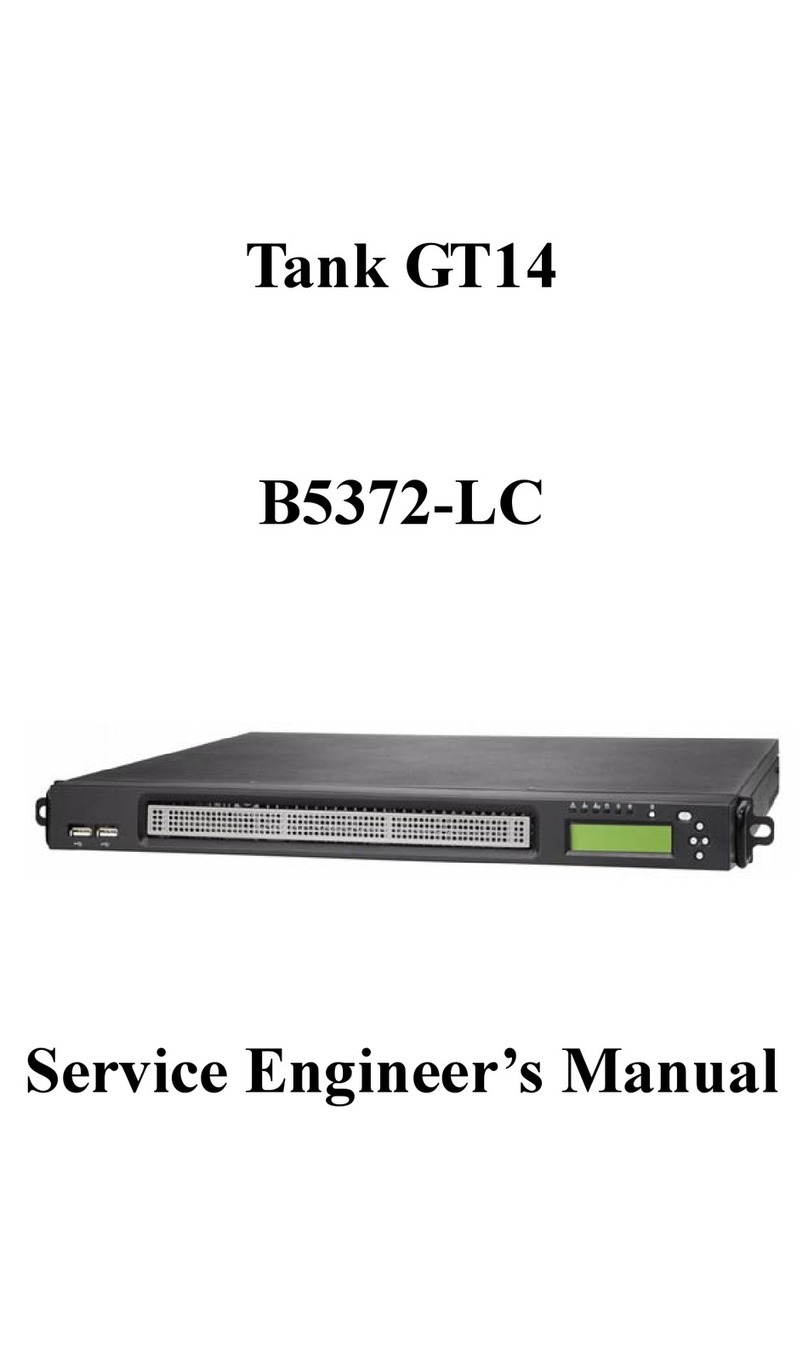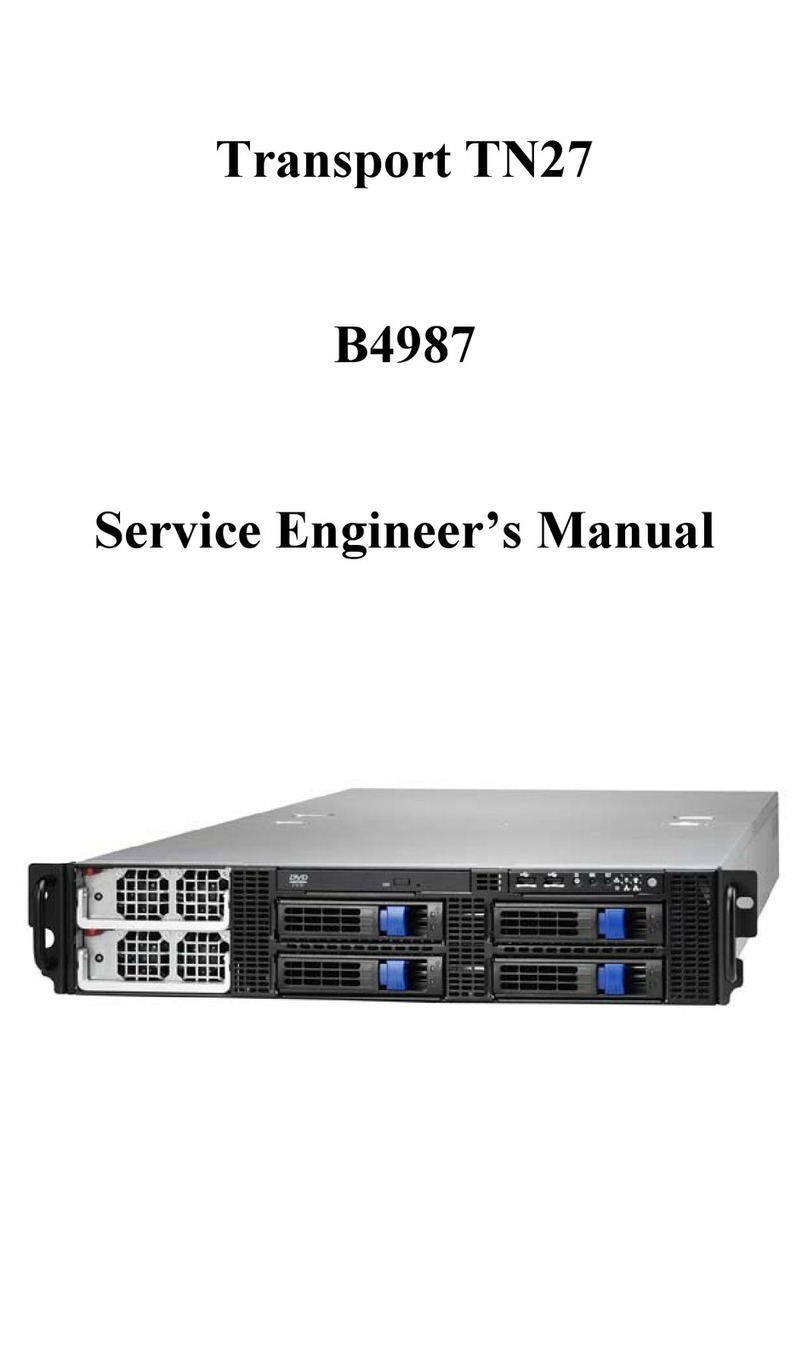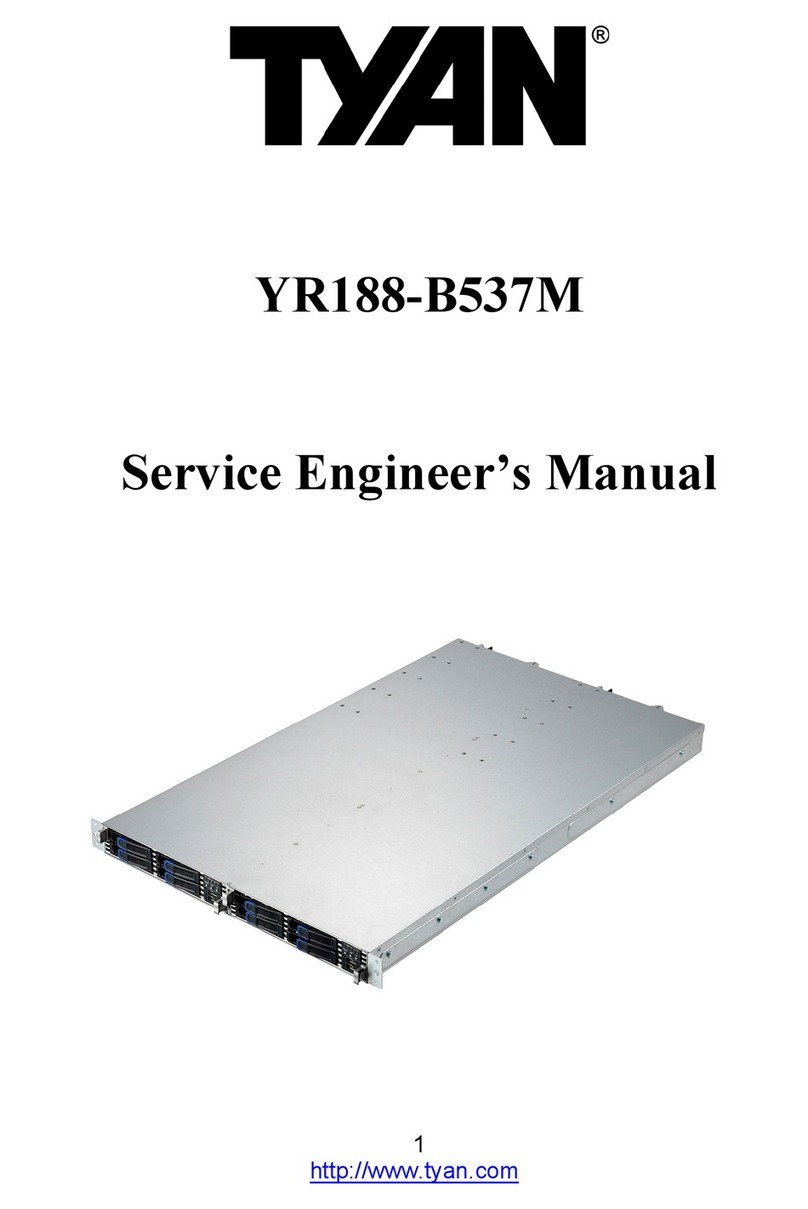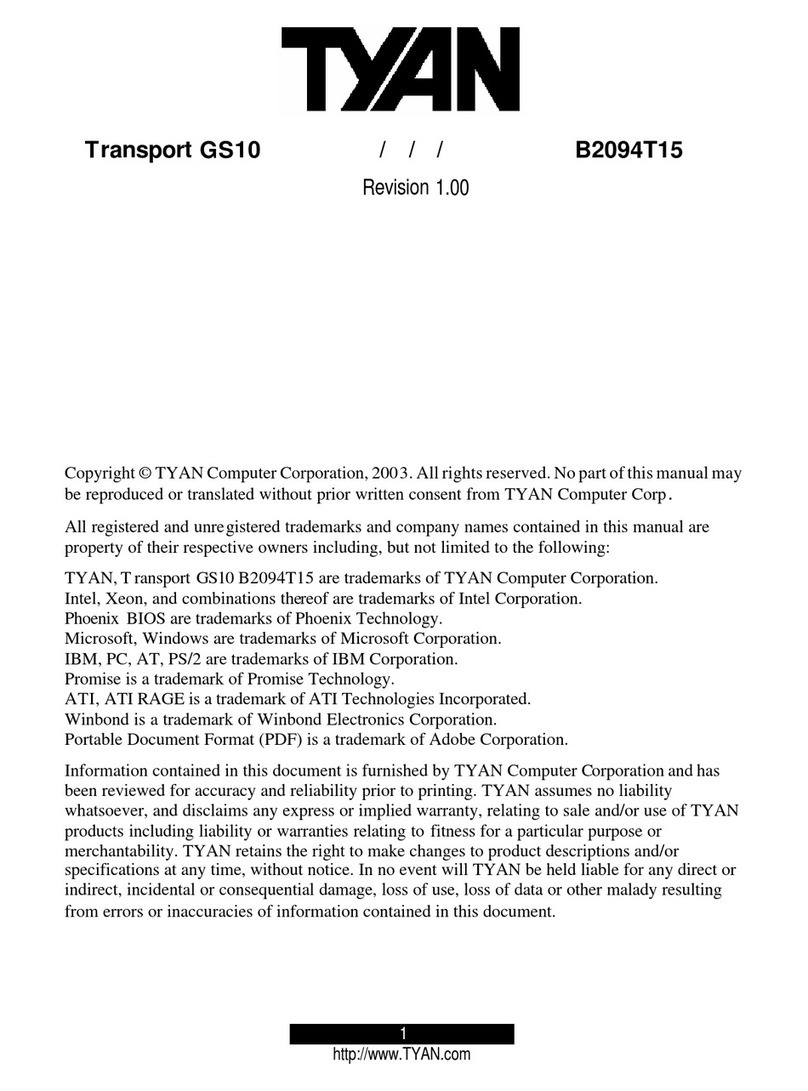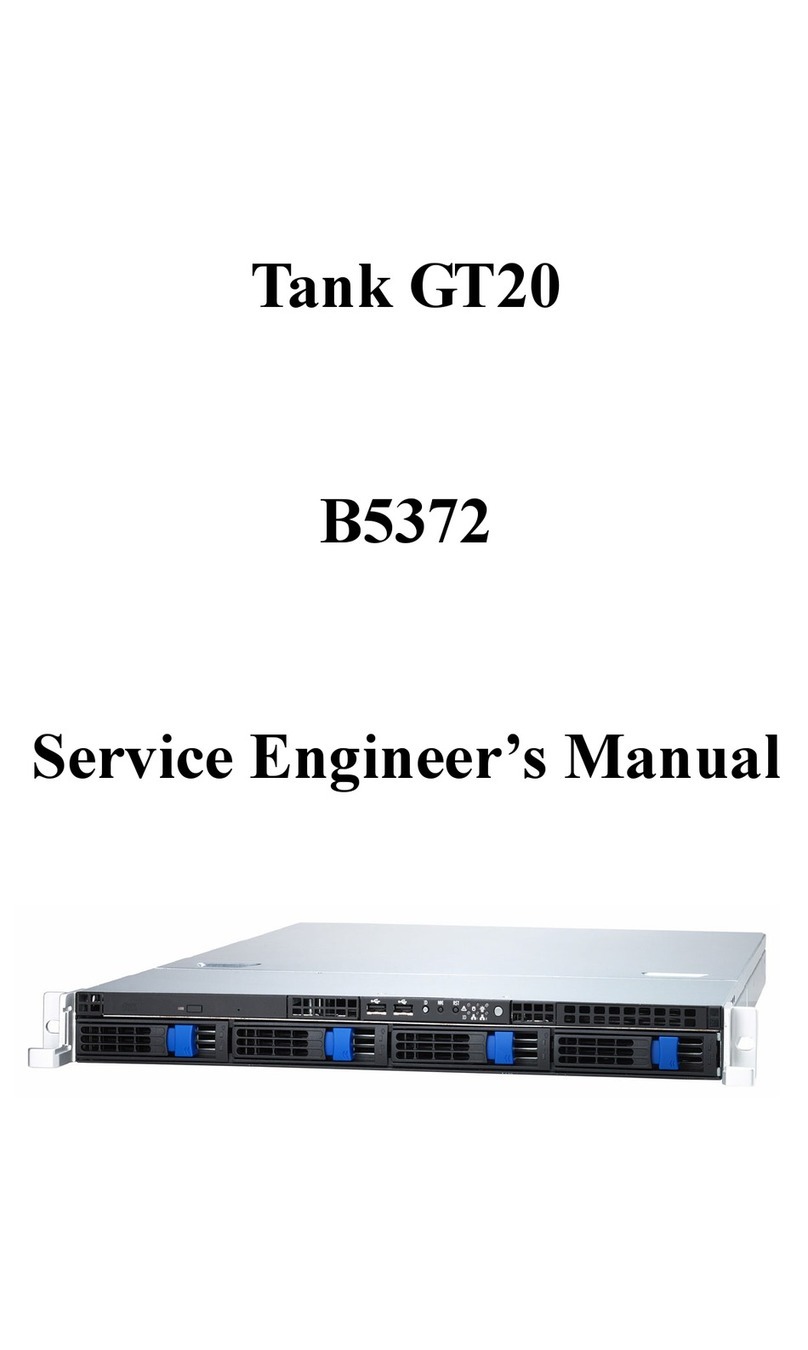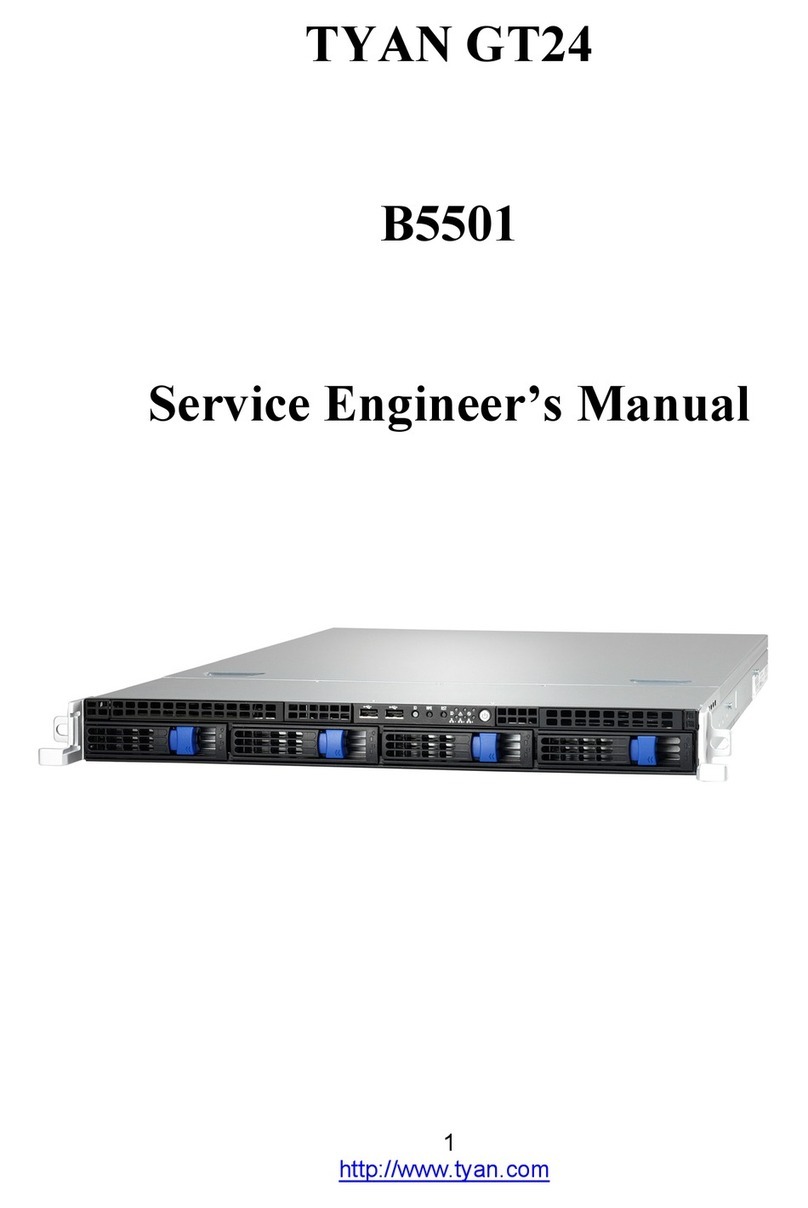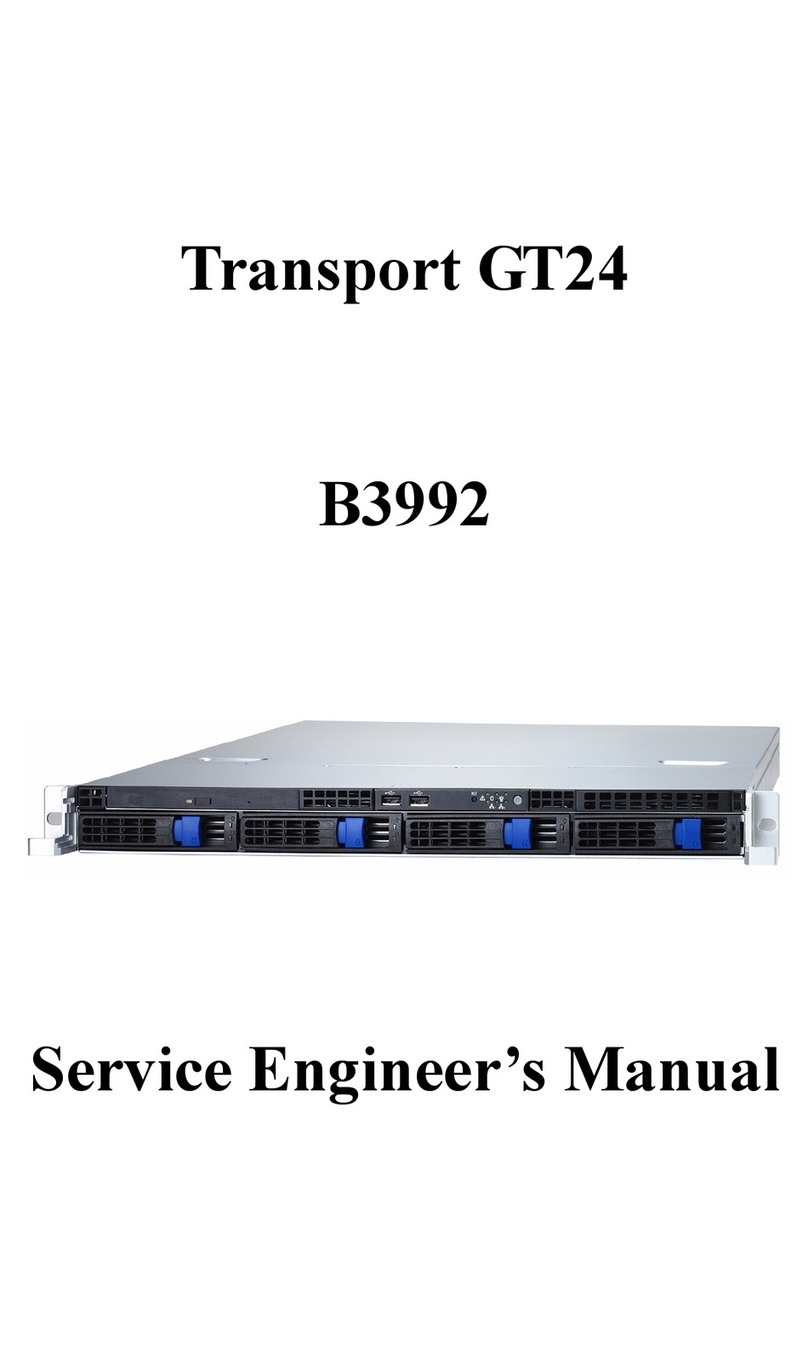10
http://www.tyan.com
Equipment Power Cords
·Use only the power cords and power supply units provided with your
system. The system might have one or more power cords.
·Plug the power cord into a grounded (earthed) electrical outlet that is easily
accessible at all times.
·In all European electrical environments, you must ground the Green/Yellow
tab on the power cord. If you do not ground the Green/Yellow tab, it can
cause an electrical shock due to high leakage currents.
·Do not place objects on AC power cords or cables. Arrange them so that no
one might accidentally step on or trip over them.
·Do not pull on a cord or cable. When unplugging from the electrical outlet,
grasp the cord by the plug.
·To reduce the risk of electrical shock, disconnect all power cords before
servicing the appliance.
Equipment Batteries
·The system battery contains lithium manganese dioxide. If the battery pack
is not handled properly, there is risk of fire and burns.
·Do not disassemble, crush, puncture, short external contacts, or dispose of
the battery in fire or water.
·Do not expose the battery to temperatures higher than 60°C (140°F).
·The system battery is not replaceable. If the battery is replaced by an
incorrect type, there is danger of explosion. Replace the battery only with a
spare designated for your product.
·Do not attempt to recharge the battery.
·Dispose of used batteries according to the instructions of the manufacturer.
Do not dispose of batteries with the general household waste. To forward
them to recycling or proper disposal, use the public collection system or return
them to TYAN, your authorized TYAN partner, or their agents.
Equipment Modifications
·Do not make mechanical modifications to the system. TYAN is not
responsible for the regulatory compliance of TYAN equipment that has been
modified.