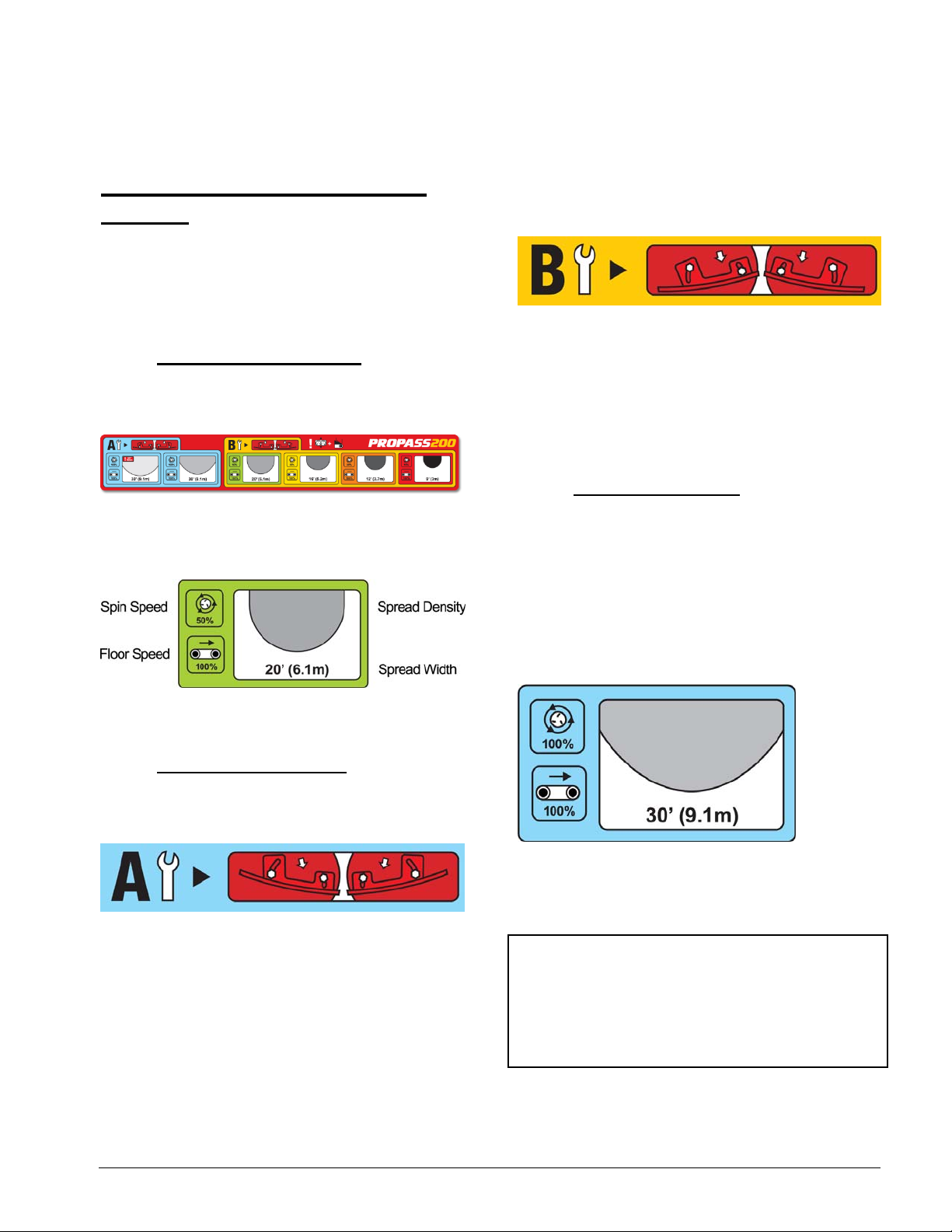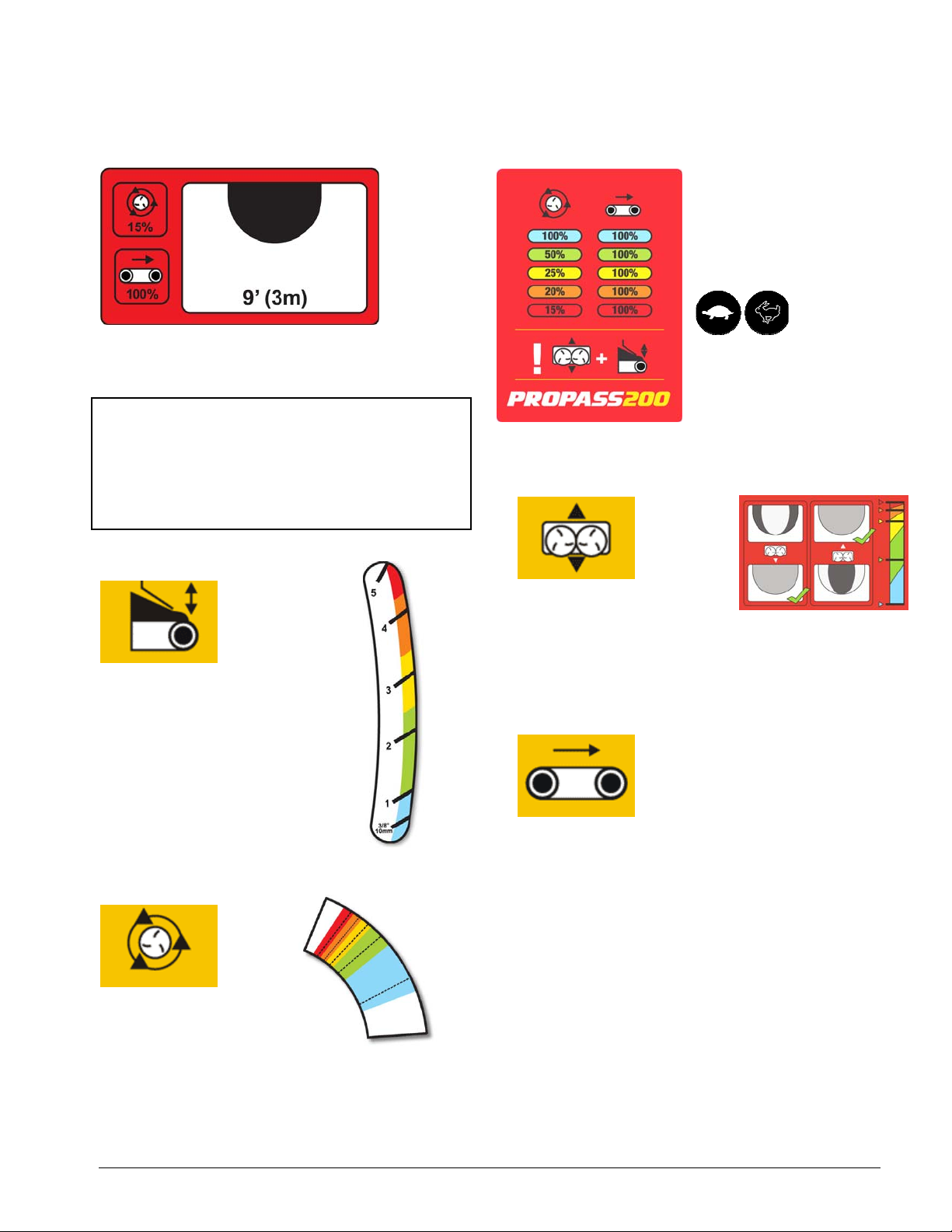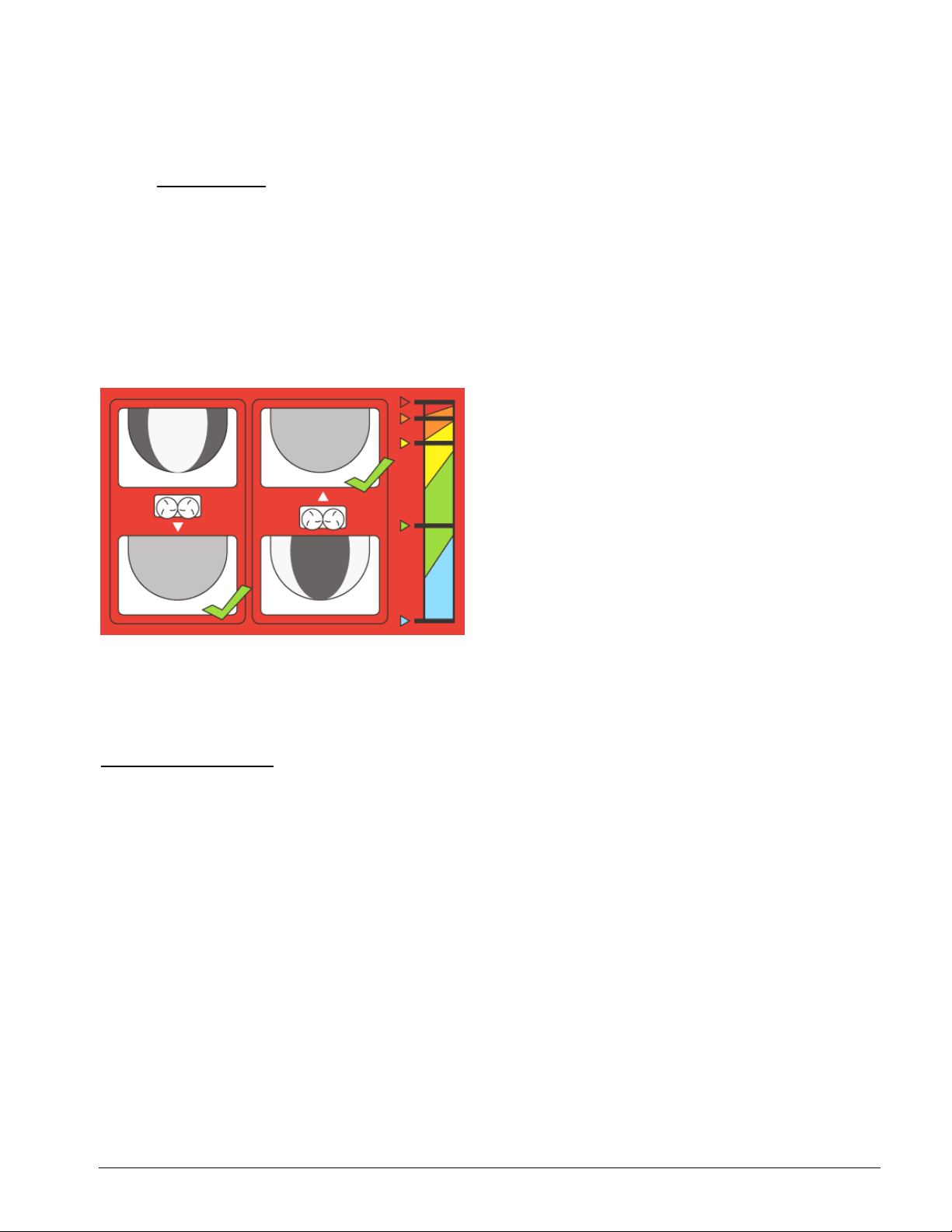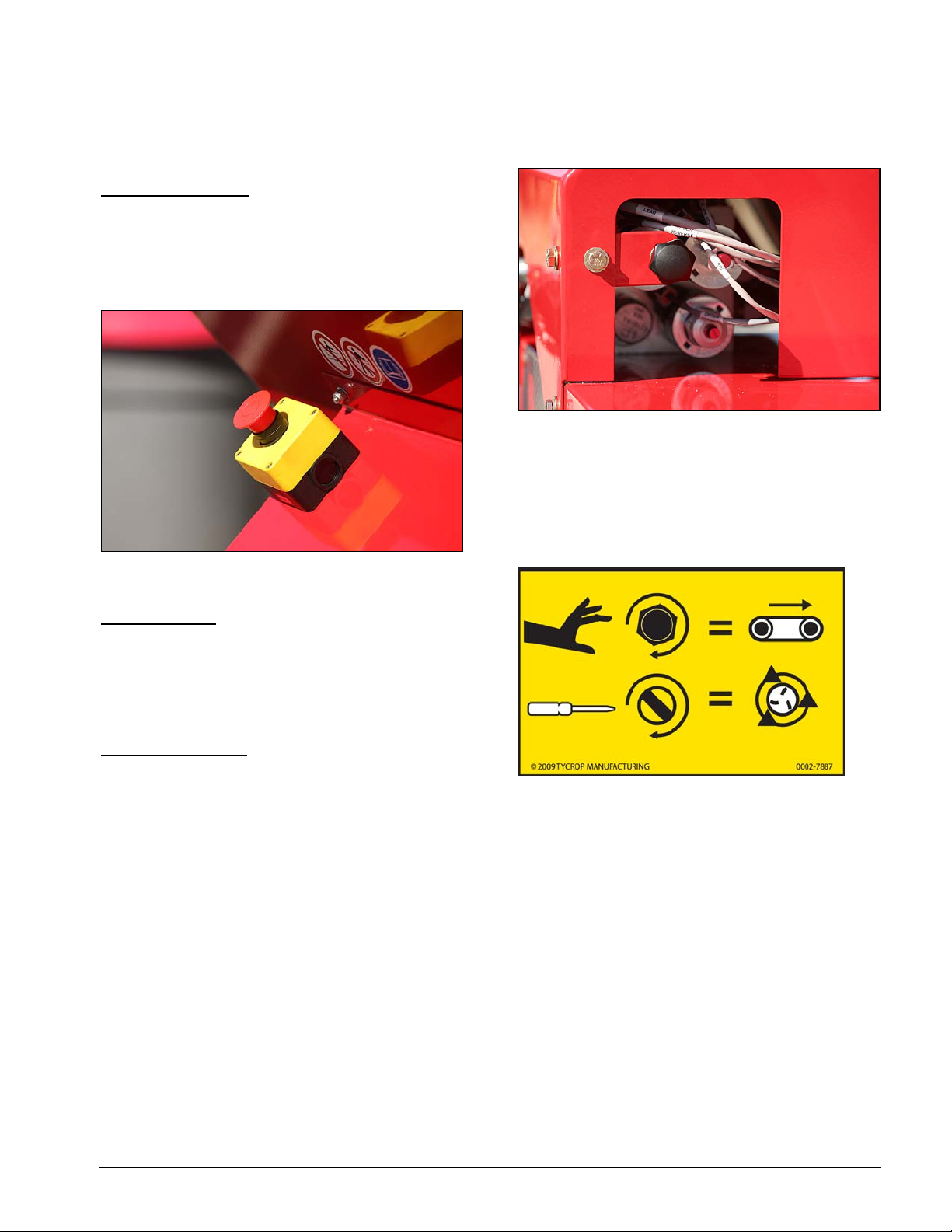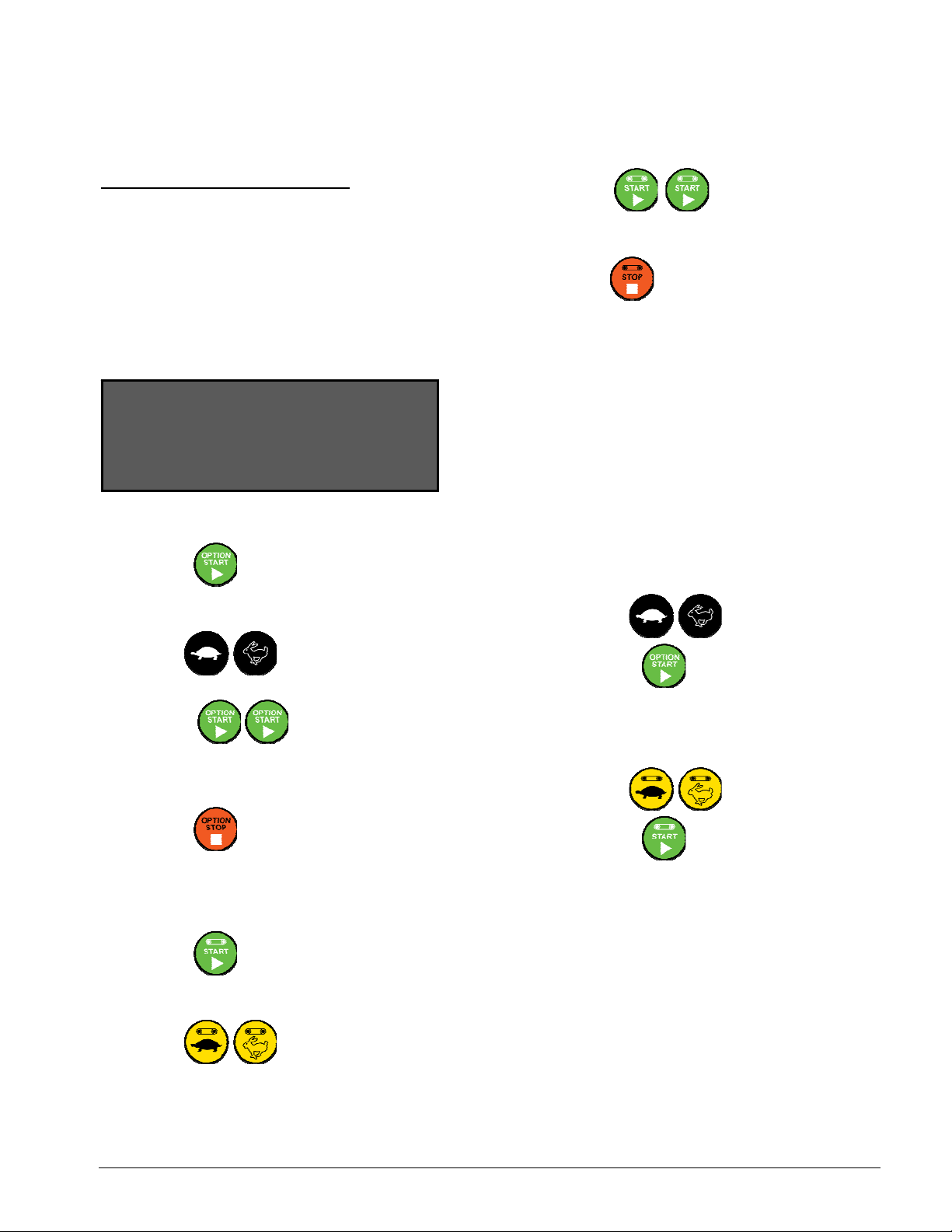Operating the Wireless Controller
The wireless controller operates the FLOOR and
SPINNER speeds of the ProPass through the BASE
RECEIVING UNIT that is located on the ProPass and
connected to the hydraulic system. The BASE UNIT must
have electric power in order to program or operate the
WIRELESS CONTROLLER.
If your WIRELESS CONTROLLER reads WAITING FOR
BASE then the BASE UNIT is not getting electric power.
Check that your cables are properly connected and that
the E-STOP button is not engaged.
Safety
The WIRELESS CONTROLLER activates rapidly
rotating parts and pinch hazards. Be sure to always be in
line of sight of the ProPass when operating, adjusting or
programming the WIRELESS CONTROLLER.
To ensure that the activation of the spinners and the floor
is intentional, you must press the START buttons twice:
once to SELECT and once to ENGAGE. This helps
prevent accidental START when making manual
adjustments on the machine.
If no buttons are pressed for 10 seconds when
programming or preparing to operate the WIRELESS
CONTROLLER , it will enter into an IDLE MODE and
resort back to the last saved program or setting.
WORKING MODE
Any time the WIRELESS CONTROLLER is turned on it
is set to operate in WORKING MODE. It defaults to the
last SAVED setting and allows you to operate the
ProPass according to those settings.
TO PROGRAM FOR WORKING MODE:
1) Connect the ProPass to the electrical power
source - do not engage hydraulic flow
2) Power ON the WIRELESS
CONTROLLER
3) Press to view current saved OPTION
setting on LCD display
4) Set SPINNER SPEED to desired
percentage
5) Press to STORE the setting
6) Press to exit OPTION settings
7) Press to view current saved FLOOR
setting on LCD display
8) Set the FLOOR SPEED to
desired percentage
9) Press to STORE the setting
10) Press to exit FLOOR Setting
CAUTION: It is recommended that you
POWER OFF your WIRELESS CONTROLLER
and power-off your work vehicle (to ensure no
hydraulic flow) when making any physical
adjustments to the BLADES or FLOOR.