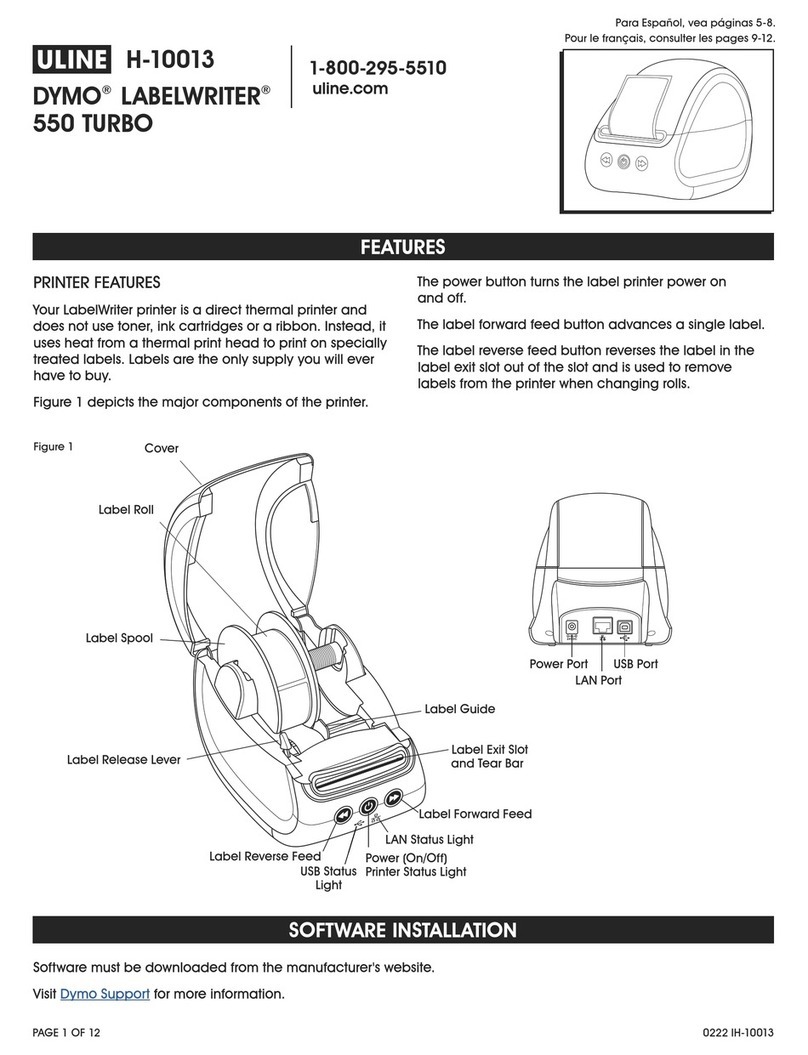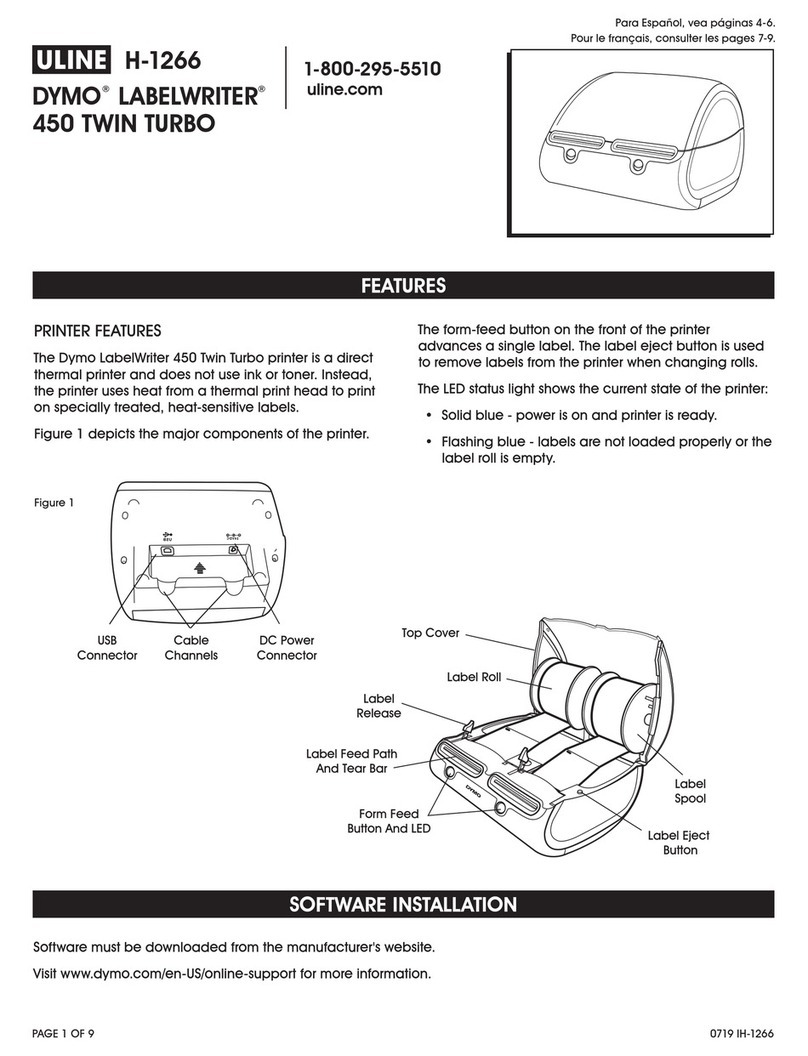PAGE 2 OF 3 0220 IH-8783
SETUP CONTINUED
OPERATION
5. Slide an empty cardboard core onto shaft. Ensure
it fits snugly onto 3" core holder and flush against
Lexan disk. (See parts diagram on page 1)
NOTE: The empty core should be
approximately the same width as the label
and backing being rewound.
6. Insert mounting flange through hole in the other
Lexan disk. Ensure the disk rests on the small ridge
on the flange. Thread the non-bladed 3" core
holder onto flange with beveled edge facing away
from Lexan disk. Tighten. Slide outer disk assembly
onto shaft and into empty cardboard core.
7. Hand-tighten the thumbscrew to the flat side shaft.
CAUTION! Do not push outer disk in too far as it
will pinch the labels.
CAUTION! Do not lift or carry unit using speed
control arm as it will cause damage to unit.
CONNECTING POWER CABLE AND AC CORD
1. Plug power supply into inlet on tower.
2. Plug AC cord into power supply. (See Figure 2)
3. Plug the other end of AC cord into a grounded
electrical outlet.
LABEL THREADING
NOTE: The unit has a winding direction switch
directly above the power inlet that allows user
to select mode of rewinding: labels wound on
inside of roll or labels wound on outside of roll.
FOR OUTSIDE WINDING
1. Slide winding direction switch to the lower position.
2. Position and align rewinder with printer.
3. Thread the supply. (See Figure 3)
NOTE: Feed supply under pick-up arm.
4. Tape supply to empty core.
5. Turn on rewinder.
FOR INSIDE WINDING
1. Slide winding direction switch to upper position.
2. Position and align rewinder with printer.
3. Thread the supply. (See Figure 4)
NOTE: Feed supply under pick-up arm.
4. Tape supply to empty core.
5. Turn on rewinder.
REMOVING THE SUPPLY
1. Loosen thumbscrew on outer disk.
2. Remove outer disk assembly from shaft.
3. Remove roll of rewound labels.
Figure 2
Power
Switch
OFF
ON
Power
Inlet
Winding
Direction
Switch
AC Cord
Figure 3
Rewinder Printer
Figure 4
Rewinder Printer