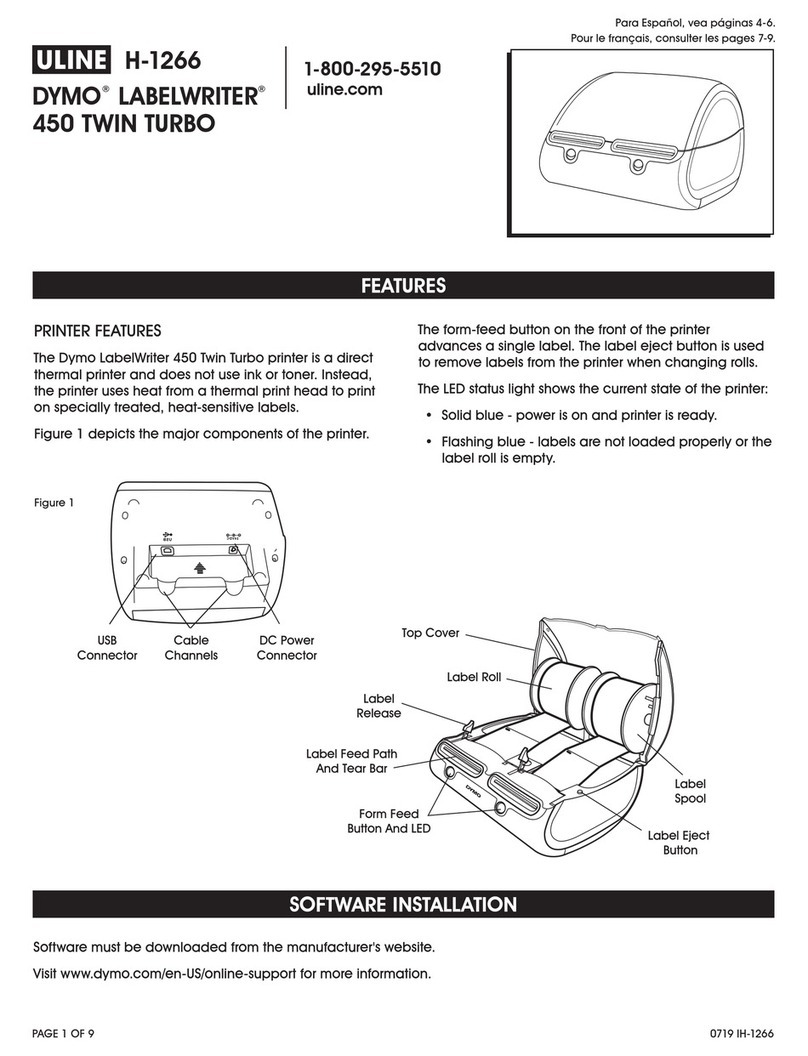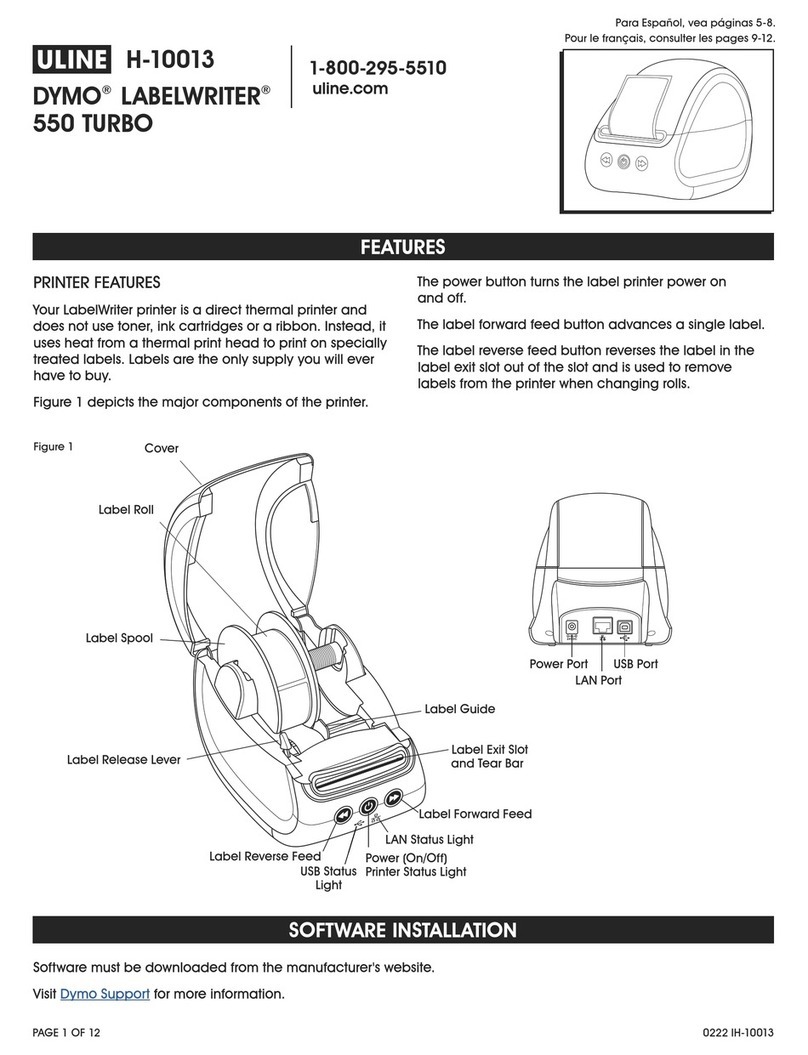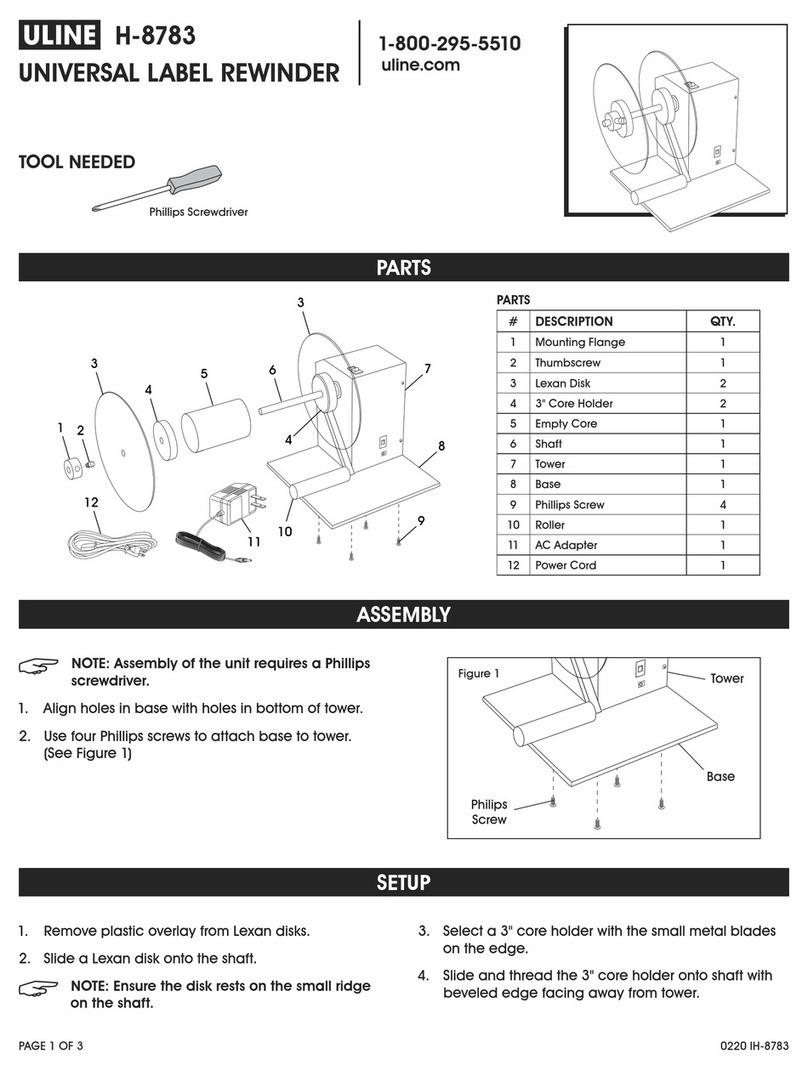PAGE 5 OF 6 0713 IH-707
AJUSTE DE IMPRESIÓN
1. 1. La ubicación de impresión está correcta cuando
los caracteres del extremo derecho e izquierdo
están ubicados como se muestra.
2. Coloque una moneda
pequeña en el botón
de la rueda de
alimentación. (Vea
Diagrama 9)
3. Empuje completamente hacia adentro el botón de
la rueda de alimentación y gire levemente en el
sentido de las manecillas del reloj si la impresión
está muy lejos del lado izquierdo o levemente en
el sentido contrario a las manecillas del reloj si la
impresión está muy lejos del lado derecho. Los
ajustes hechos sin presionar completamente el
botón son temporales.
4. Repita los pasos 2 y 3 hasta que la impresión esté
alineada correctamente.
ELIMINAR SUMINISTROS
1. Rasque la tira de
etiquetas del rollo
de etiquetas como
se muestra y jale el
rollo de etiquetas de
entre los núcleos. (Vea
Diagrama 10)
2. Rasque
la tira del
respaldo de papel. Jale
la tira de etiquetas de
la etiquetadora. (Vea
Diagrama 11)
3. Apriete y libere el
gatillo hasta que el
respaldo de papel esté
libre para ser jalado
hacia afuera. (Vea
Diagrama 11)
DESPEJAR ATASCOS, LIMPIEZA Y LUBRICACIÓN
1. Retire el rollo de
etiquetas, revise en el
carril de etiquetas y en
el carril del respaldo
de papel si hay
etiquetas desviadas.
2. Despeje el carril de etiquetas apretando el gatillo
y alimentando la tira de extracción de etiquetas
debajo de las ruedas de freno y hacia afuera al
frente de la etiquetadora. (Vea Diagrama 12)
3. Para despejar el carril
del respaldo de papel:
a. Inserte la tira de
extracción de
etiquetas para
liberar las etiquetas
desviadas sueltas.
(Vea Diagrama 13)
b. Inserte la tira de extracción de etiquetas como
se muestra, utilizando la esquina para eliminar
las etiquetas desviadas. (Vea Diagrama 13)
4. Si llega a acumularse el adhesivo, lubrique con una
gota de lubricante comercial 100% de silicón como
se muestra con las etiquetas cargadas.
LUBRIQUE
Una gota a cada
lado del conducto
de etiquetas entre el
resorte y el respaldo
de papel. (Vea
Diagrama 14)
LUBRIQUE
Una gota en cada
punto del respaldo
de papel (un total de
4 gotas). Distribuya
con el dedo. (Vea
Diagrama 15)
NOTE: ¡NO LUBRIQUE EN EXCESO!
LUBRIQUE
SALIDA
FRONTAL
RUEDAS DE FRENO
TIRA DE
ELIMINACIÓN
Diagrama 12
Diagrama 14
RANURA DEL BOTÓN
DE LA RUEDA DE
ALIMENTACIÓN
Diagrama 9
CONTINUACIÓN DE INSTRUCCIONES
FINAL DEL CARRIL
LUBRIQUE
Aprox. 1/16 pulgada (1.6mm)
Aprox. 1/16 pulgada (1.6mm)
FOR
+TX
993
c
RASQUE
Diagrama 10
RASQUE
PAPEL DE
RESPALDO
Diagrama 13
Diagrama 11
Diagrama 15