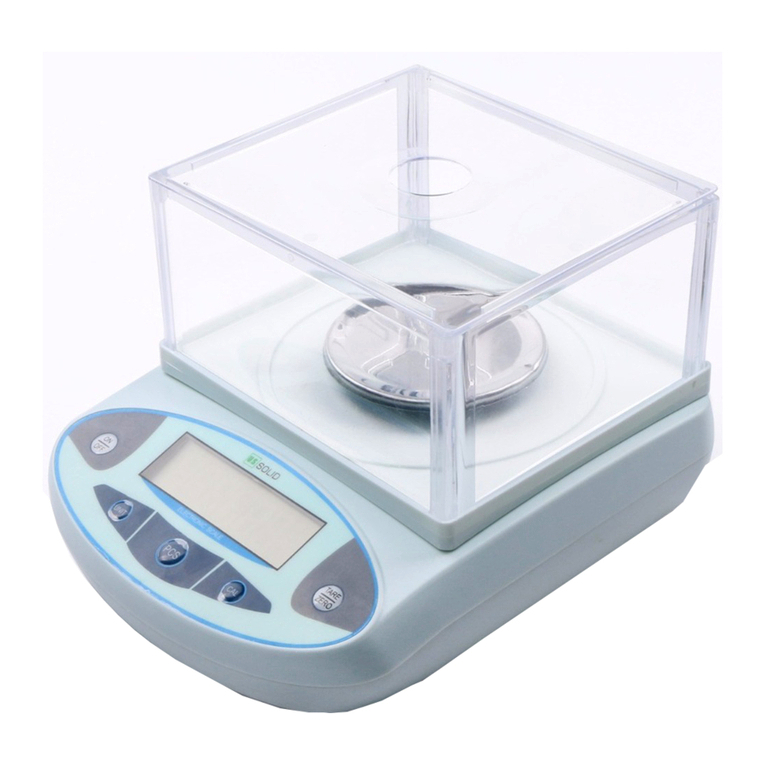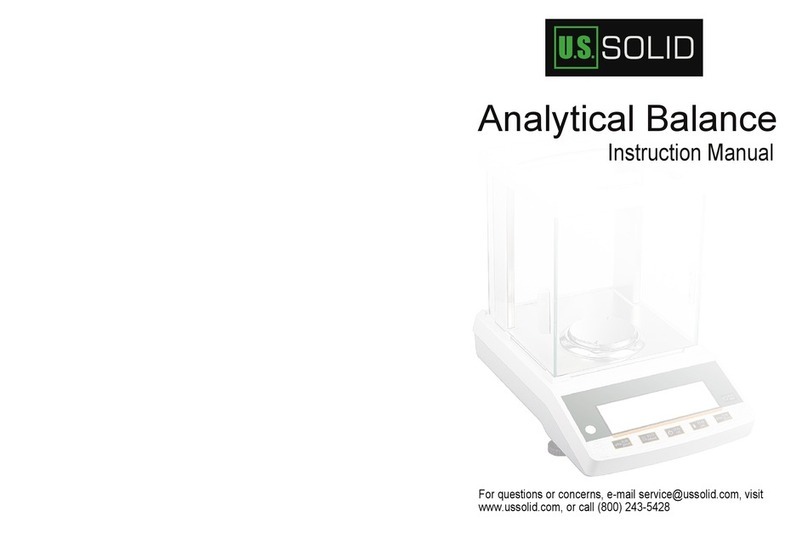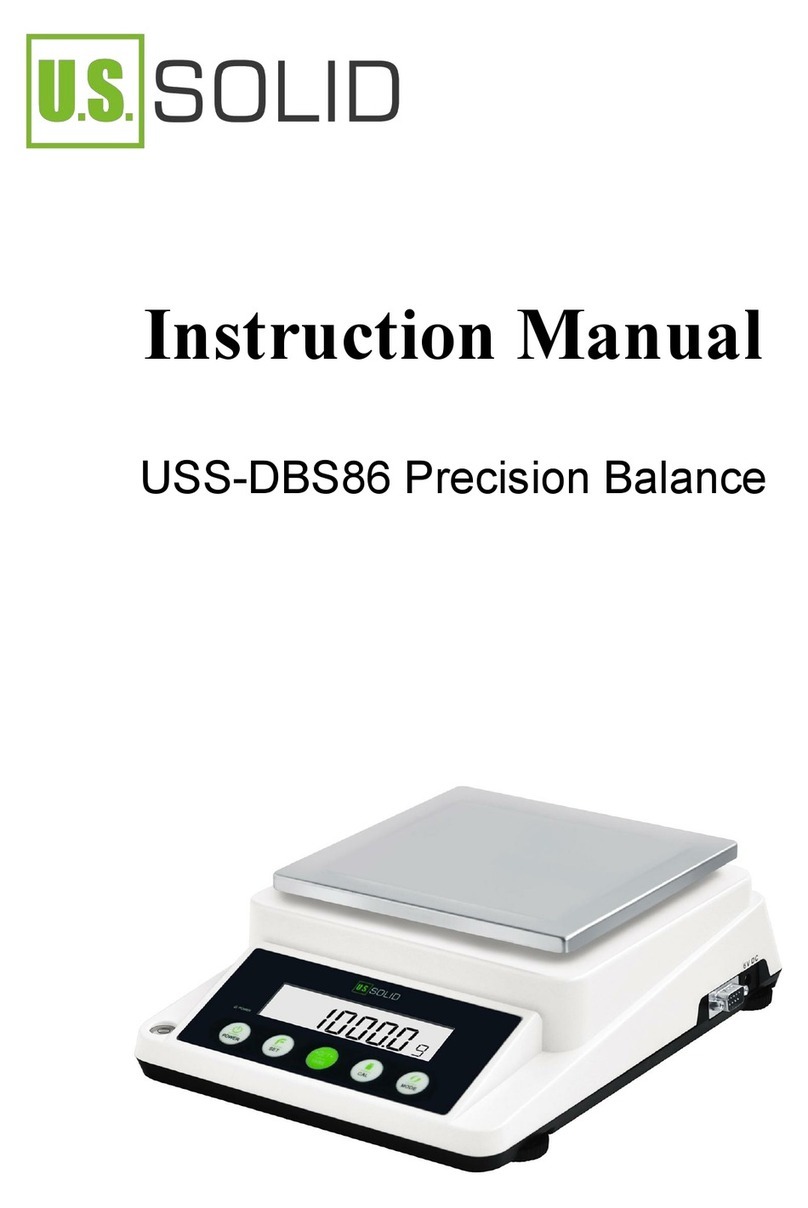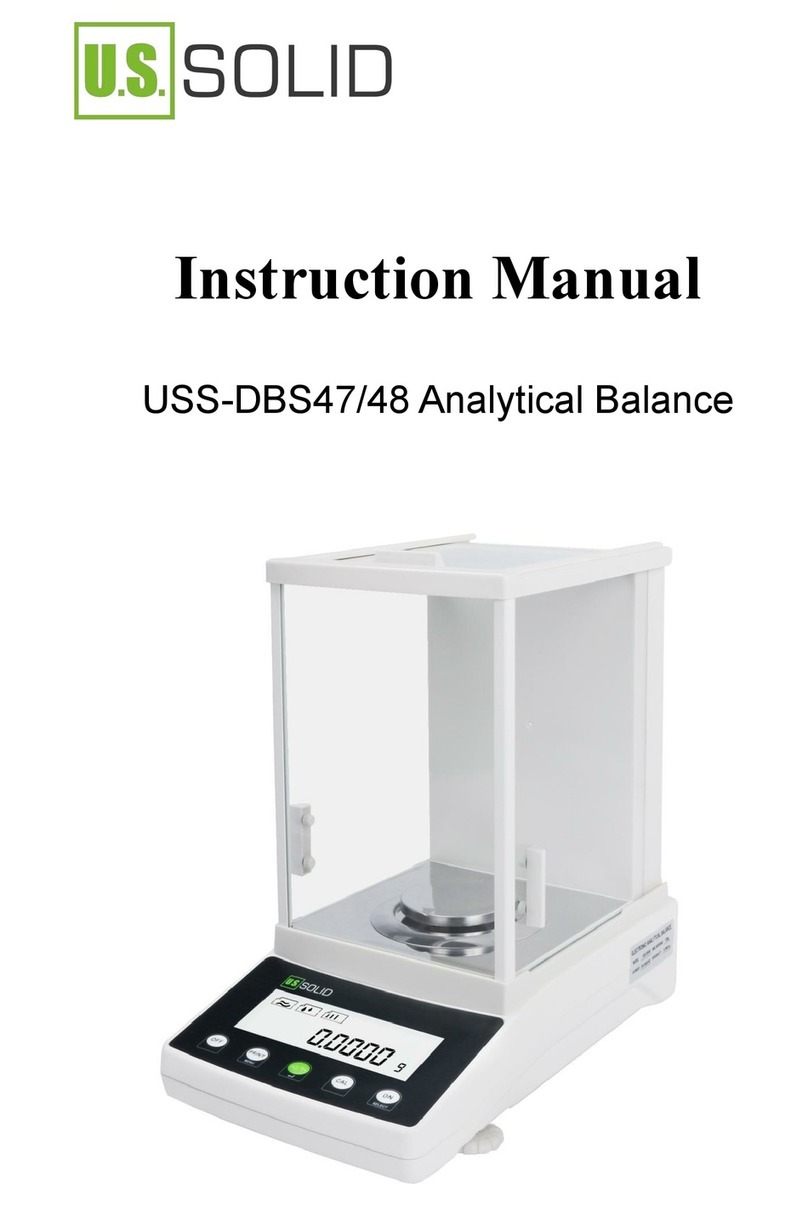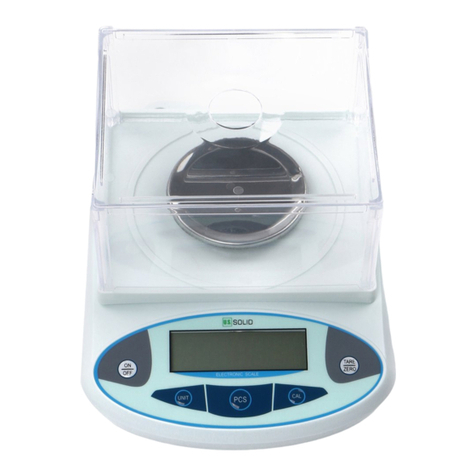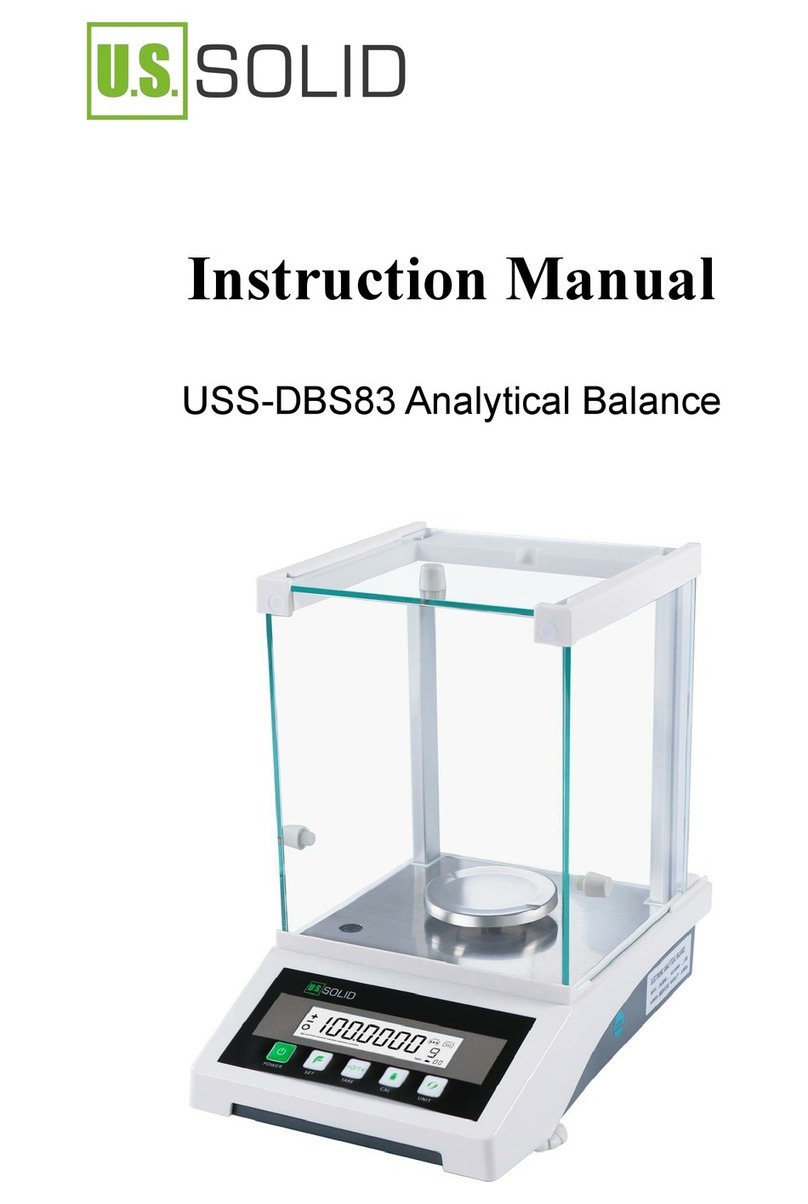Table of Contents
Introduction............................................................................................................... 1
1.1 Safety Precautions.........................................................................................1
Design and Function.............................................................................................. 3
2.1 Components....................................................................................................3
2.2 Keyboard......................................................................................................... 5
2.3 Display Panel..................................................................................................6
Installation................................................................................................................. 8
3.1 Unpacking and delivery inspection..............................................................8
3.2 Installation....................................................................................................... 9
Before Using........................................................................................................... 10
4.1 Leveling the scale........................................................................................ 10
4.2 Calibration..................................................................................................... 12
Operation..................................................................................................................13
5.1 Basic Weighing.............................................................................................13
5.2 Unit Switching...............................................................................................14
5.3 Counting........................................................................................................ 14
Setting........................................................................................................................16
6.1 Minimum Weighing...................................................................................... 16
6.2 Baud Rate..................................................................................................... 16
Maintenance............................................................................................................ 17
7.1 Precautions................................................................................................... 17
7.2 Cleaning........................................................................................................ 18
7.3 Disposal.........................................................................................................18
Troubleshooting..................................................................................................... 19
Technical Data........................................................................................................20