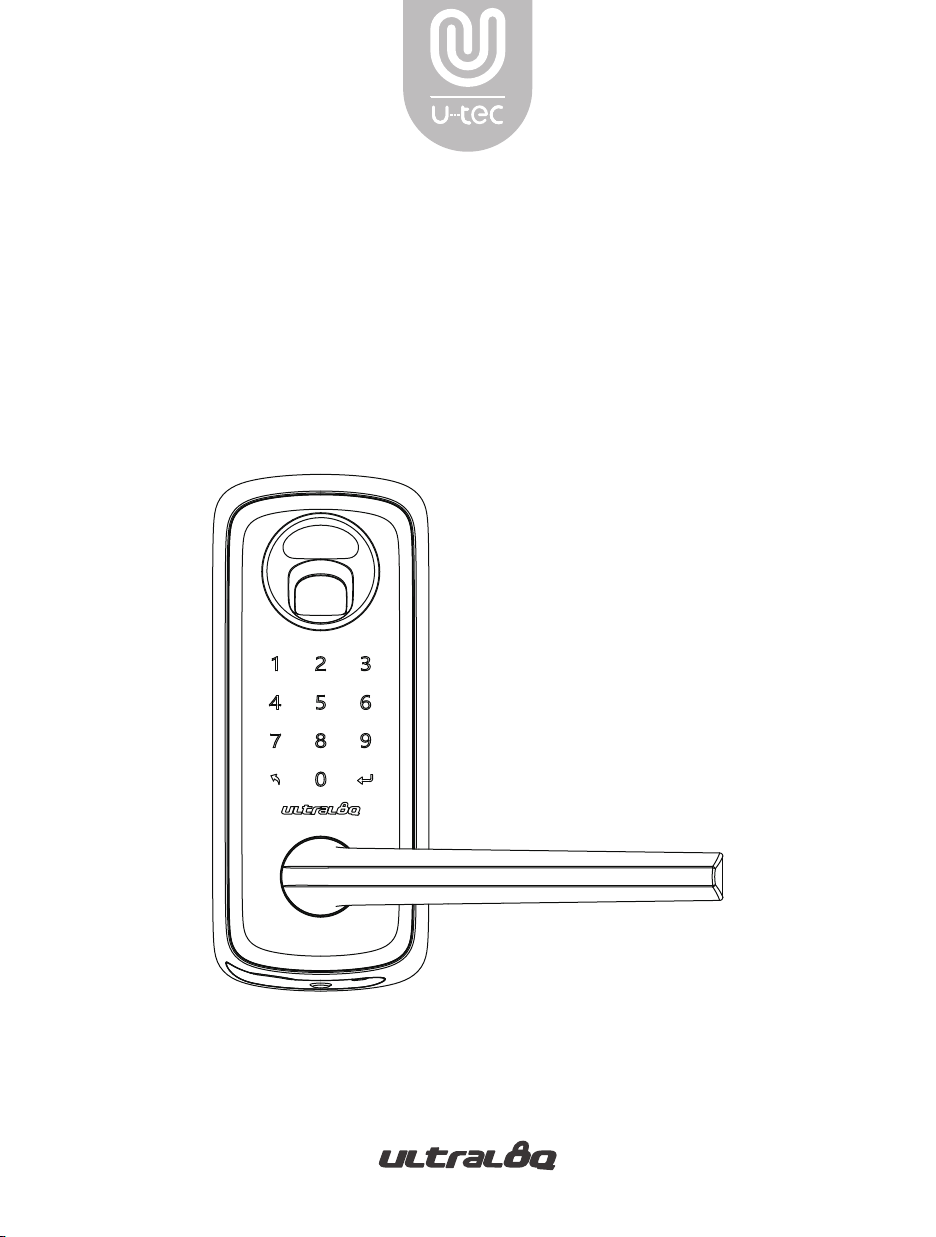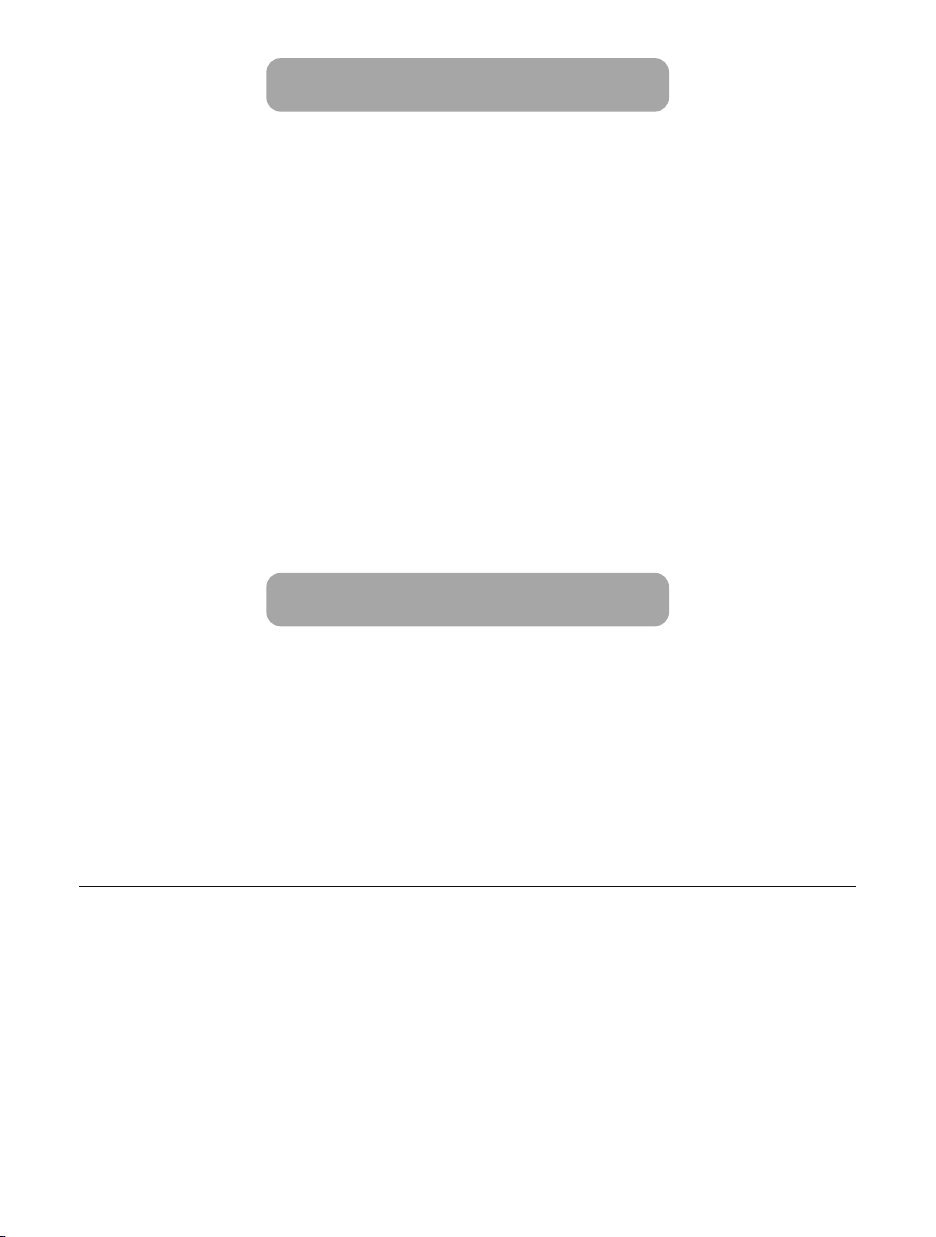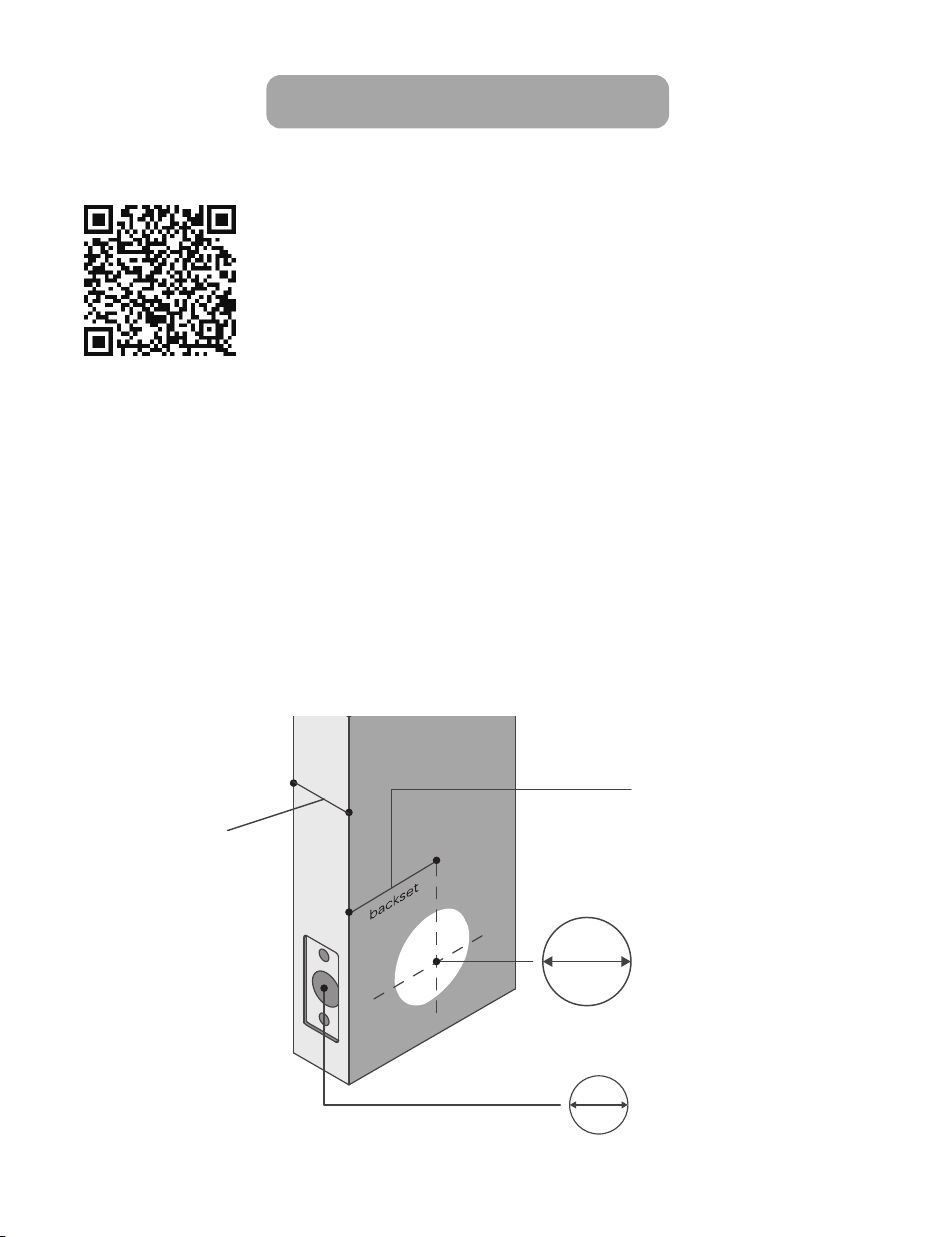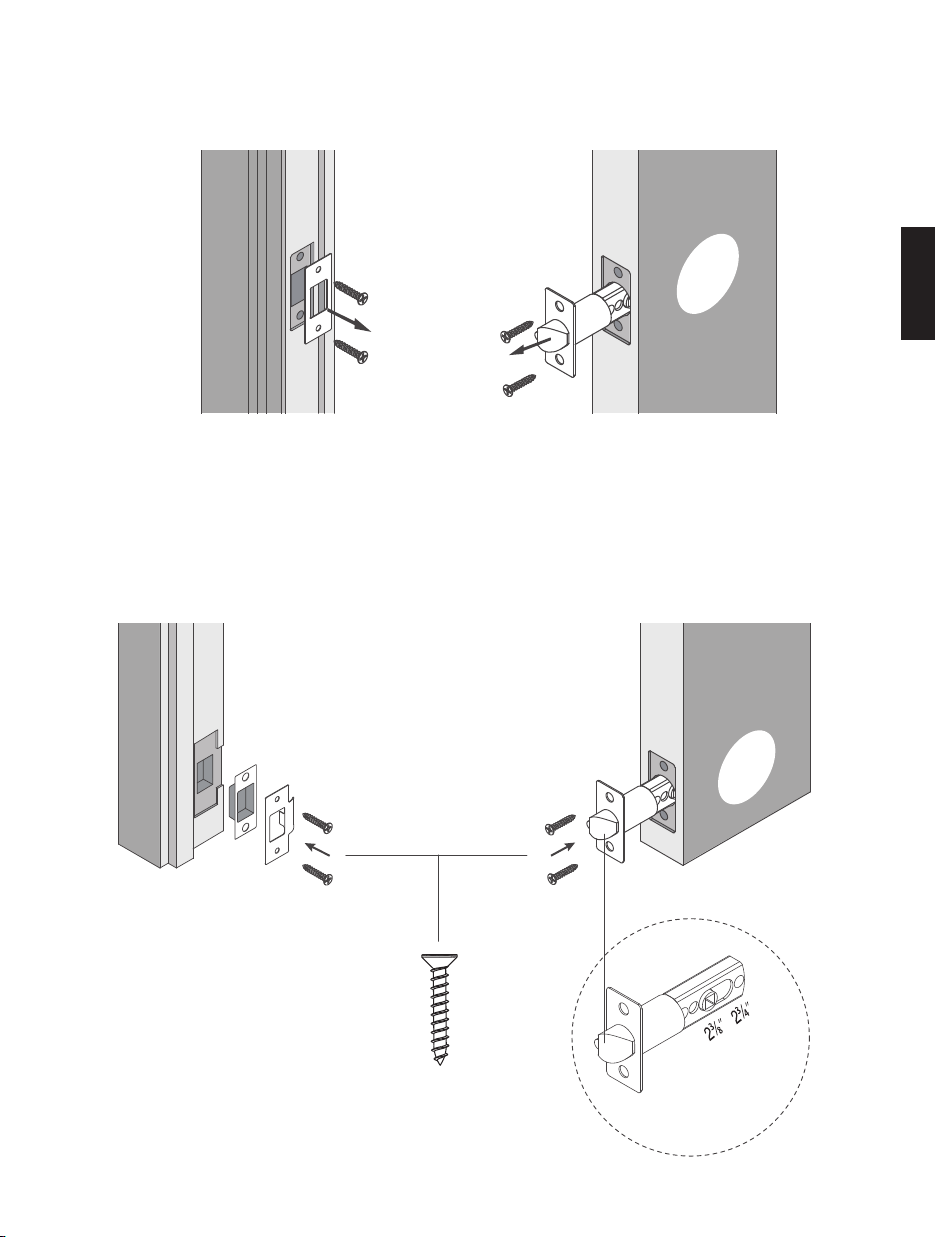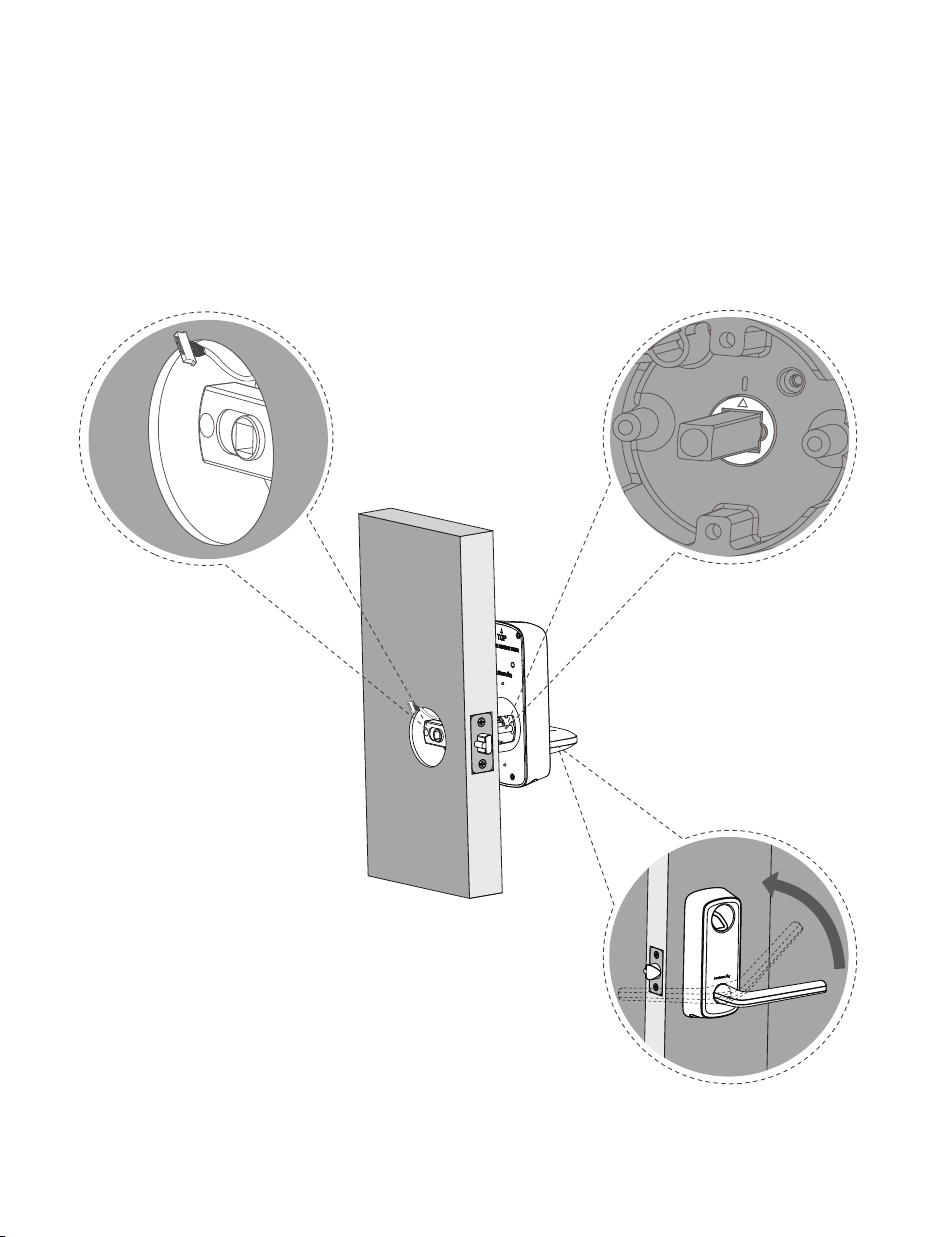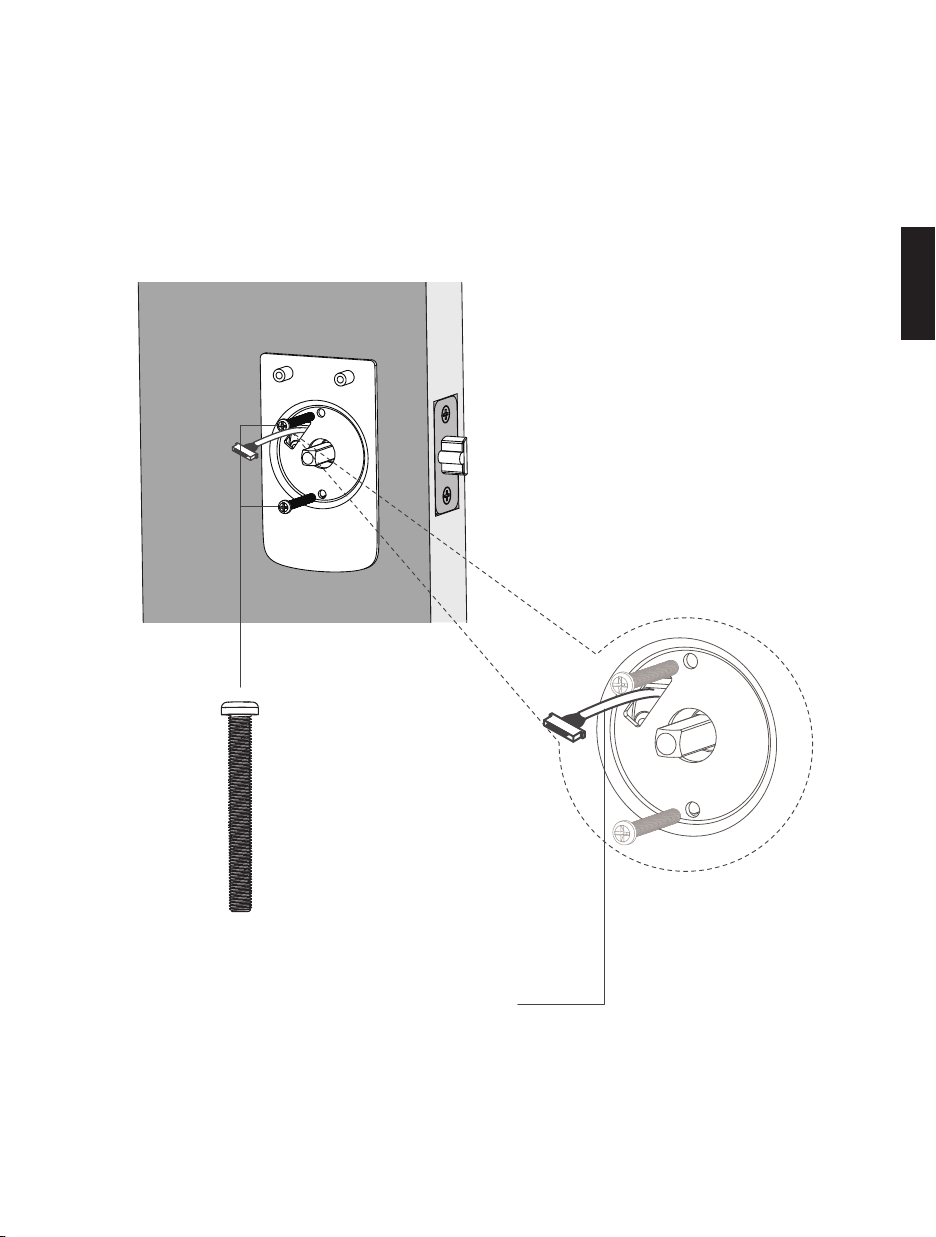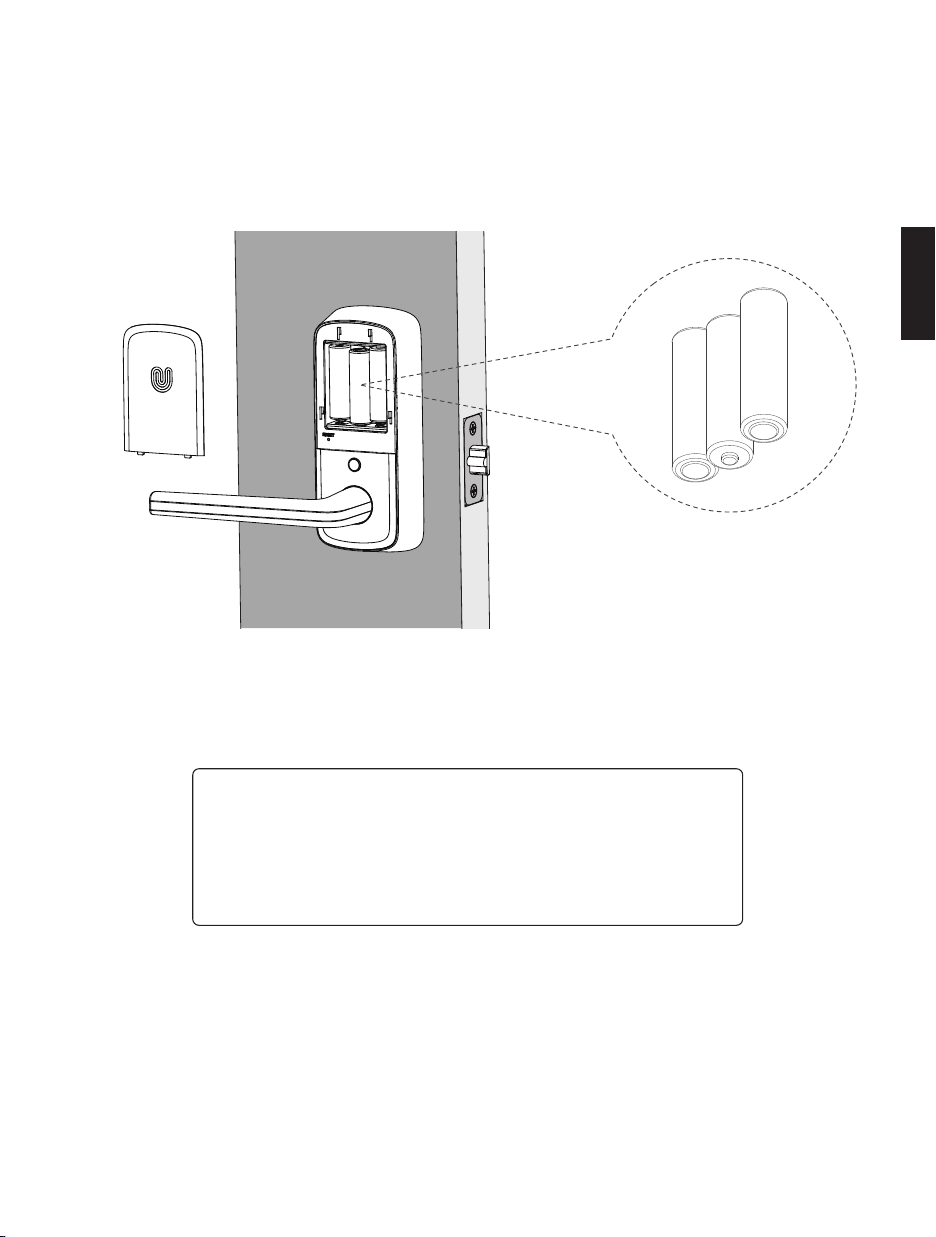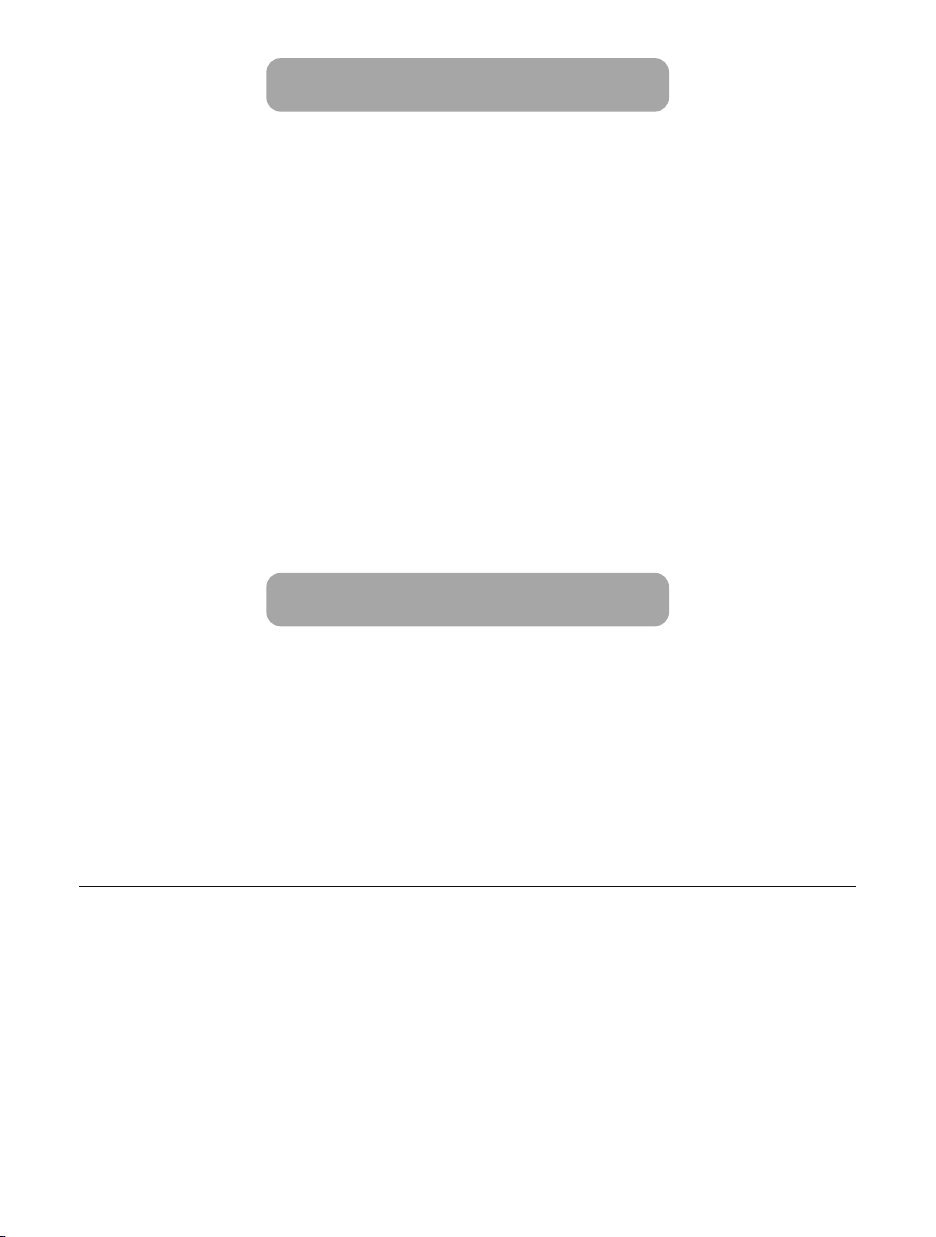
Important Notes
• Ultraloq Lever is designed for single-hole doors, doors without a deadbolt.
• Do not use a power drill for installation.
• Install and test the lock with the door open to avoid being locked out.
• Please read all the instructions before contacting customer support.
• Please contact customer support before returning the product to the store.
• DO NOT install the batteries before installing the lock!
• Follow the instructions in sequential order!
• If you have previously installed this lock on another door, you must perform a Factory Default
Reset FIRST! See the User Guide for more information.
• This lock is designed for the following operating temperatures:
- External Assembly: -4 °F ~ 149 °F (-20 °C ~ 65 °C)
- Internal Assembly: 14 °F ~ 131 °F (-10 °C ~ 55 °C)
• You must use AA Alkaline Batteries, don't use Lithium or Rechargeable Batteries.
Ultraloq Terms & Policies
Before using all Ultraloq products, please read all applicable terms, rules, policies and usage
provisions found at www.u-tec.com/company/privacy. By using your Ultraloq, you agree to be
bound by the U-tec Privacy Policy.
- 1 -
Need Help?
For technical documents and more
Please visit www.u-tec.com/support