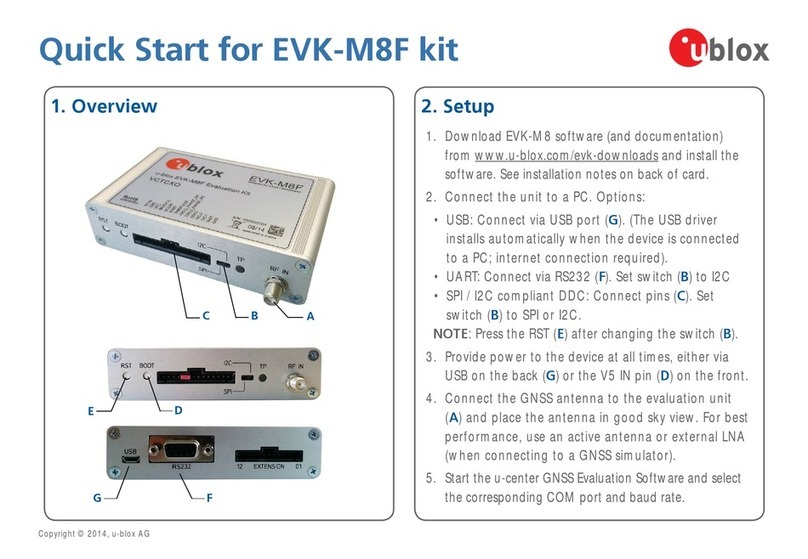With the EVK-7 and EVK-8, all inter-
faces on u-blox 7 / u-blox 8 chips and
supported modules can be evaluated.
The evaluation unit provides a Micro
USB connector for communication
and powering the device, as well as a
UART connector for connecting to the
COM port of your PC.
SPI and the I2C compliant DDC inter-
faces are designed to allow communi-
cation to a host CPU.
Notes for downloading the EVK-7 / 8
software package and running the
installation:
• An Internet connection is required.
Windows operating systems are
supported (x86 and x64 versions of
Vista, 7, 8, 10).
• Choose a package: “Software only”
or “Software and documentation”.
• Unzip the downloaded file, go to the
Tools folder, and open the u-center
zip file.
• Run the extracted u-center exe file
and follow the installer instructions.
• When the installation is complete,
you will find a u-center menu
under the Windows Start button,
All Programs > u-blox
• To uninstall the software, go to
Control Panel
and remove the
u-center program and “Windows
Driver Package – u-blox AG (ublox-
usb) Ports”.
4. Interfaces
5. Installation
UBX-14003222 - R02
NOTE:Refer to recommendations in
the EVK user guide when using the
EVK-7 / 8 with a GNSS simulator.
For more information regarding the
EVK-7 and EVK-8, contact your near-
est u-blox support:
www.u-blox.com/en/
contact-us-support.html
7. More information
• EVK-7 or EVK-8 unit
• USB cable
• GPS / GLONASS antenna with 3 m
cable
• Extra battery RENATA CR2450
3. Kit includes
The u-center GNSS evaluation software
provides a powerful tool for evaluation,
performance analysis and configuration
of u-blox positioning products.
6. u-center