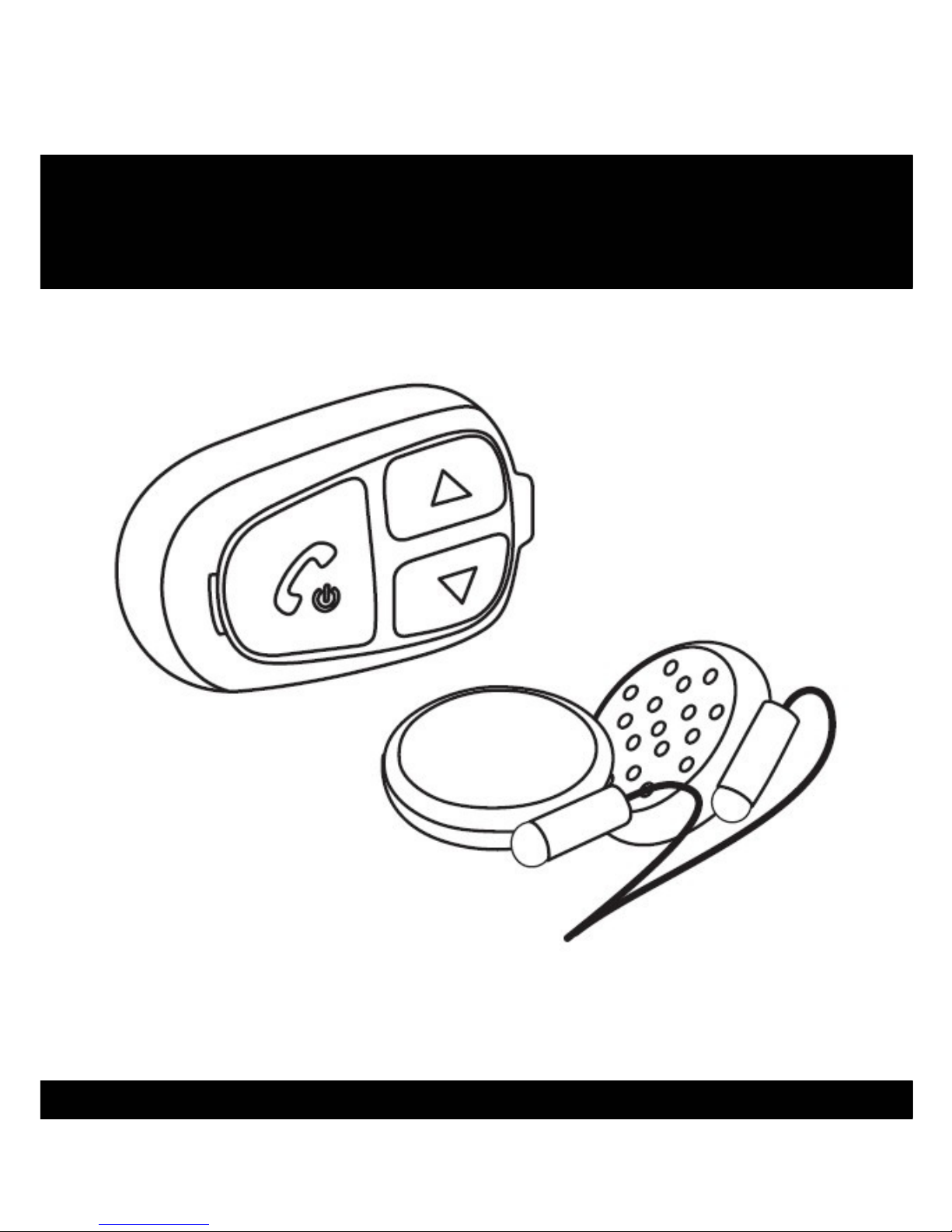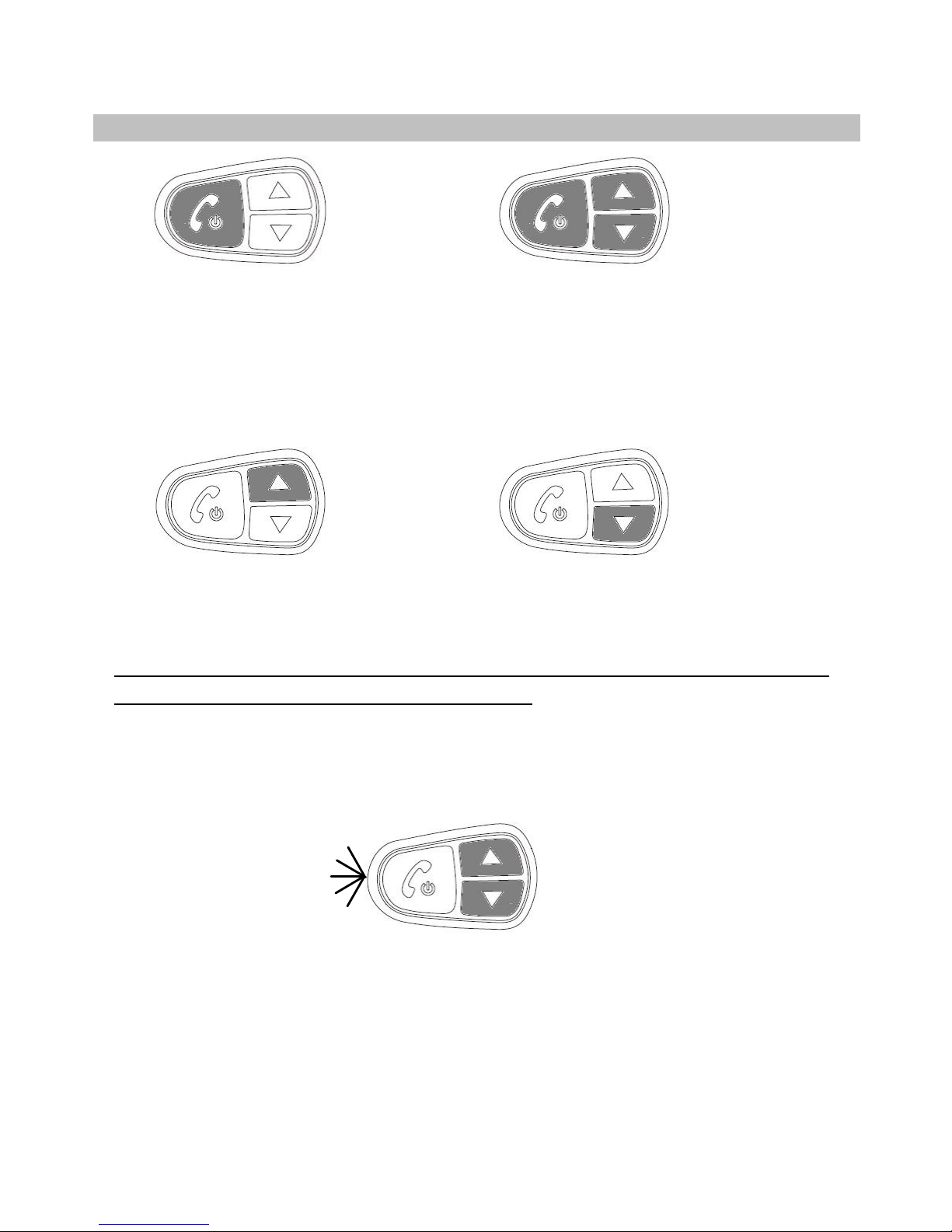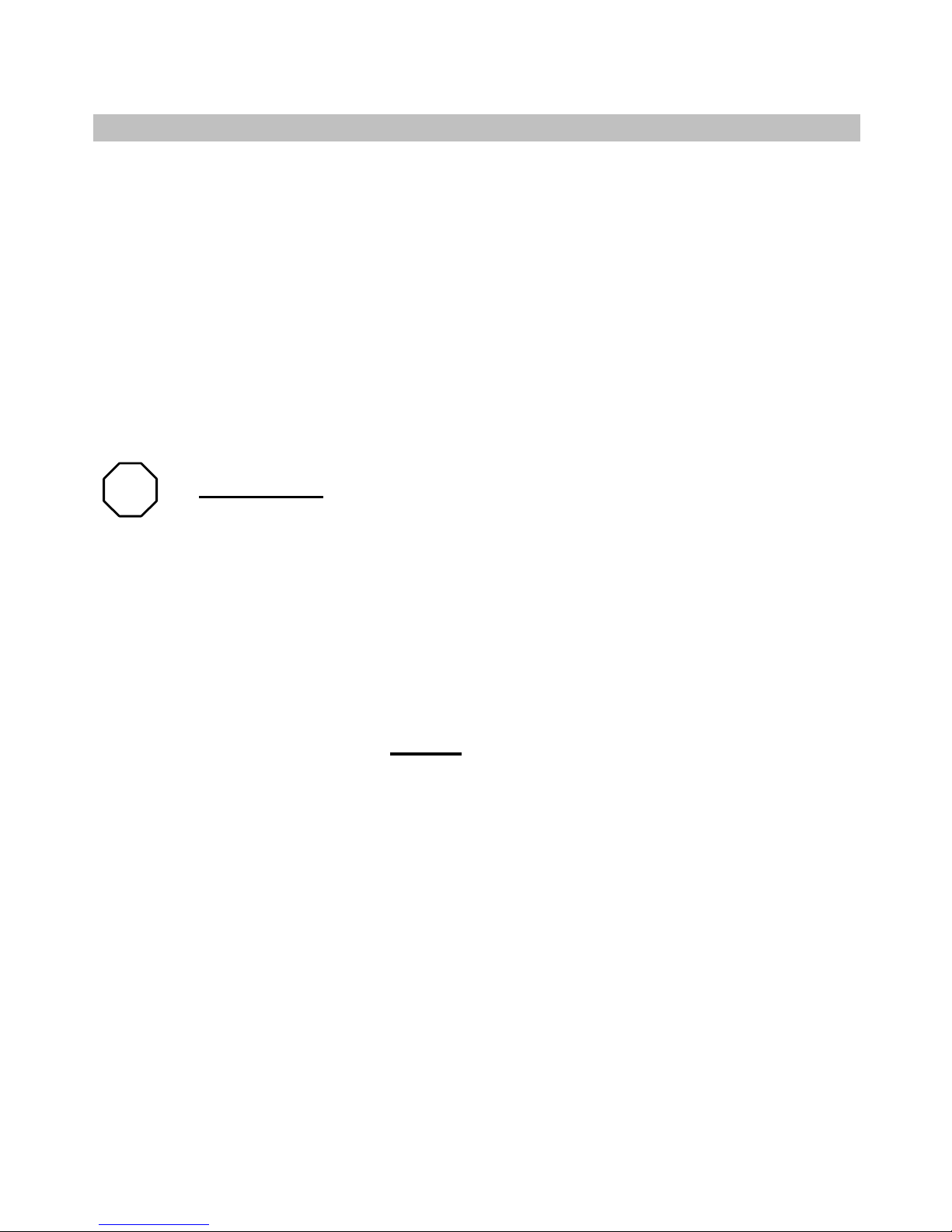- Prolonged exposure to loud sounds may lead to permanent
hearing damage.
- Do not attempt to place an outgoing call through the mobile
phone while riding on the motorcycle at any point of time.
- Please do not use the UC
LEAR
TM
helmet communicator in
anyway that may distract you or hinder your judgment whilst
on the move. Never ever compromise your safety and the
safety of others.
Attention
- Charging and handling rechargeable battery products
incorrectly may cause them to overheat, catch fire or explode.
To prevent this please follow the instructions below:
i) Never change the batteries yourself, always bring it to an
authorised dealer to perform the replacement for you.
ii)When charging, use ONLY the charging cable provided or a
replacement cable from the UC
LEAR
TM
dealer. Using similar,
compatible or any other cables may lead to permanent
product damage
and will void the product warranty.
- Never make any modifications to any parts of the UC
LEAR
TM
helmet communicator in any way as it may cause the system
to malfunction causing hurt to you.
- Do not modify your helmet to use with this system – it is not
necessary to do so.