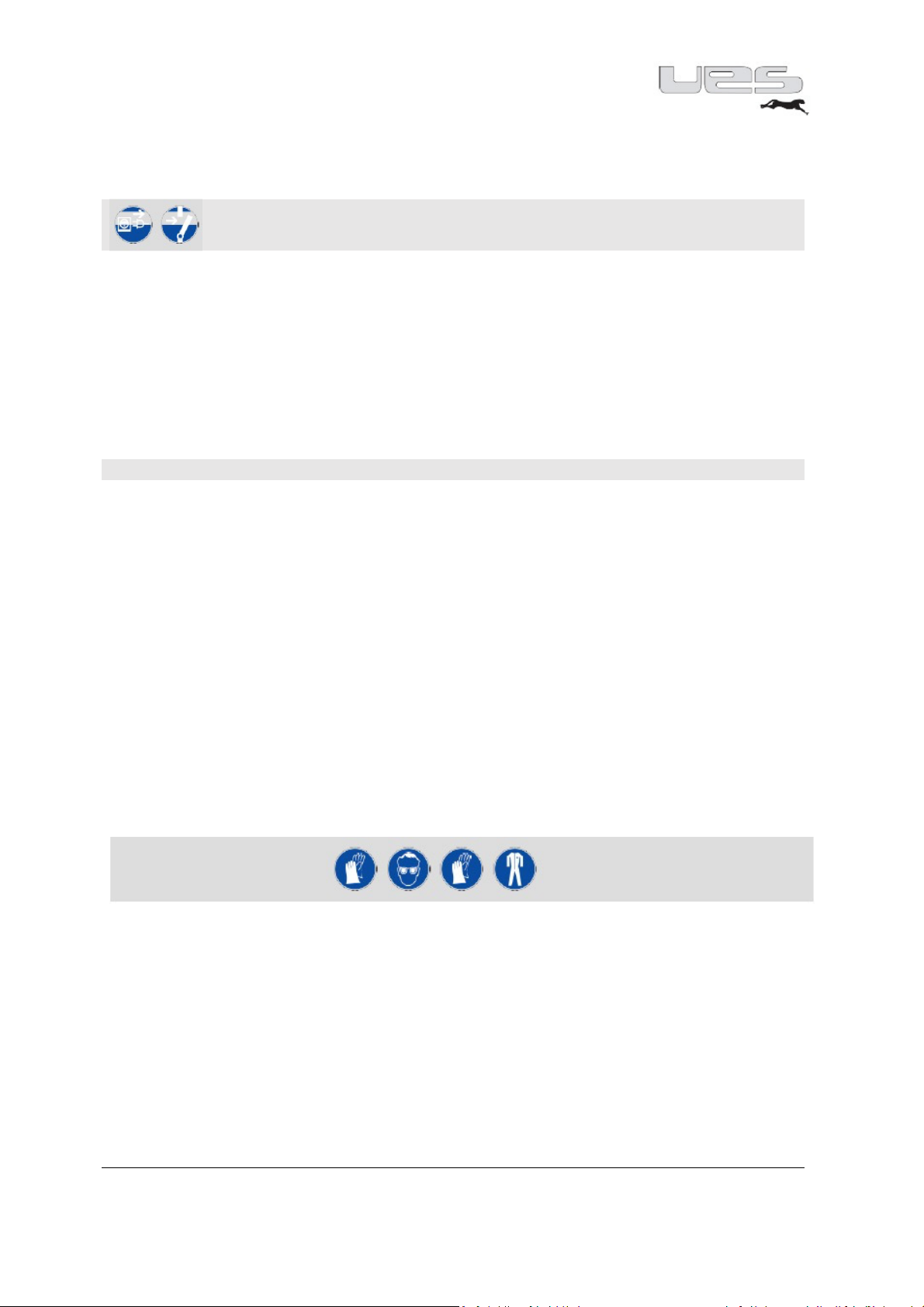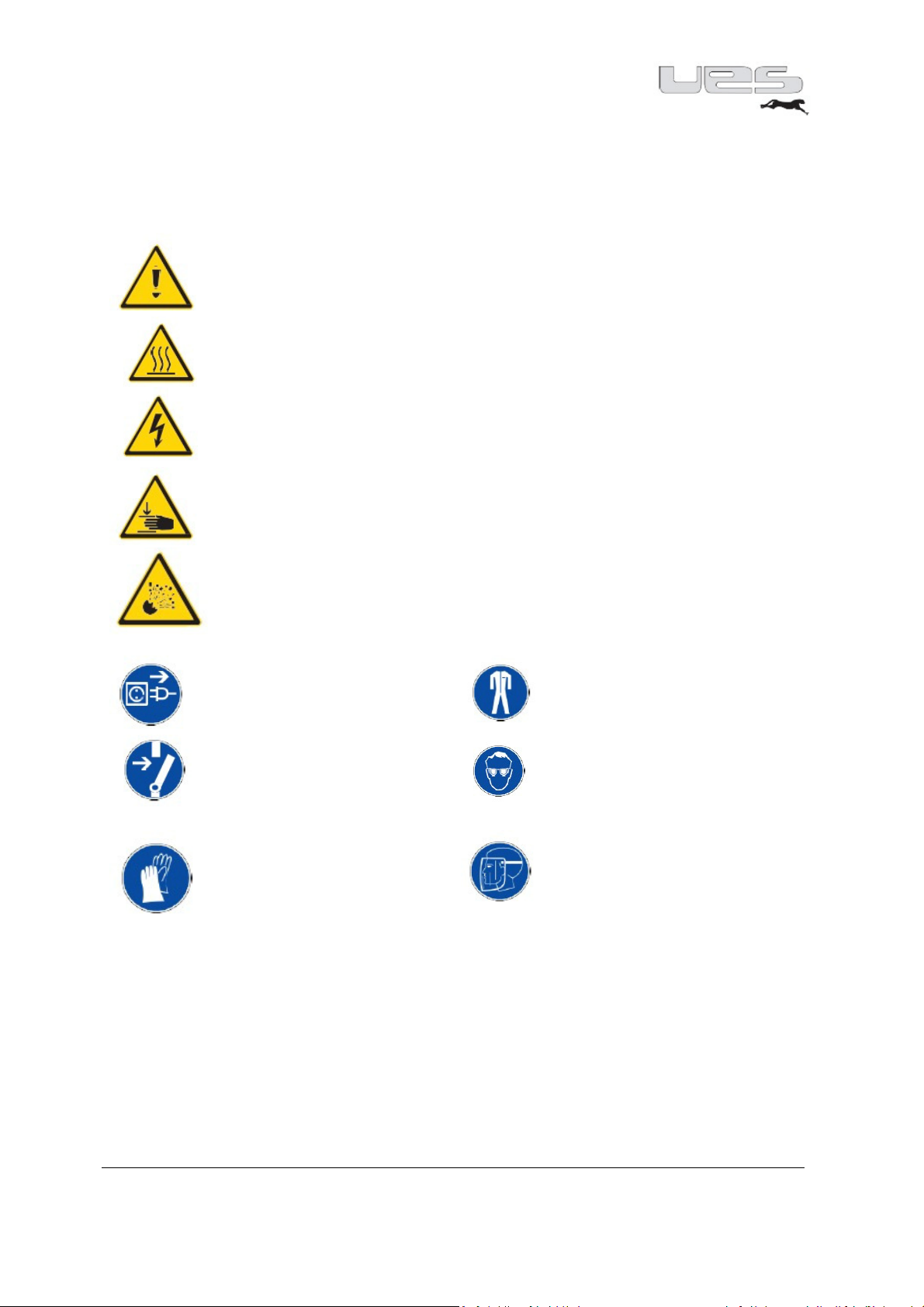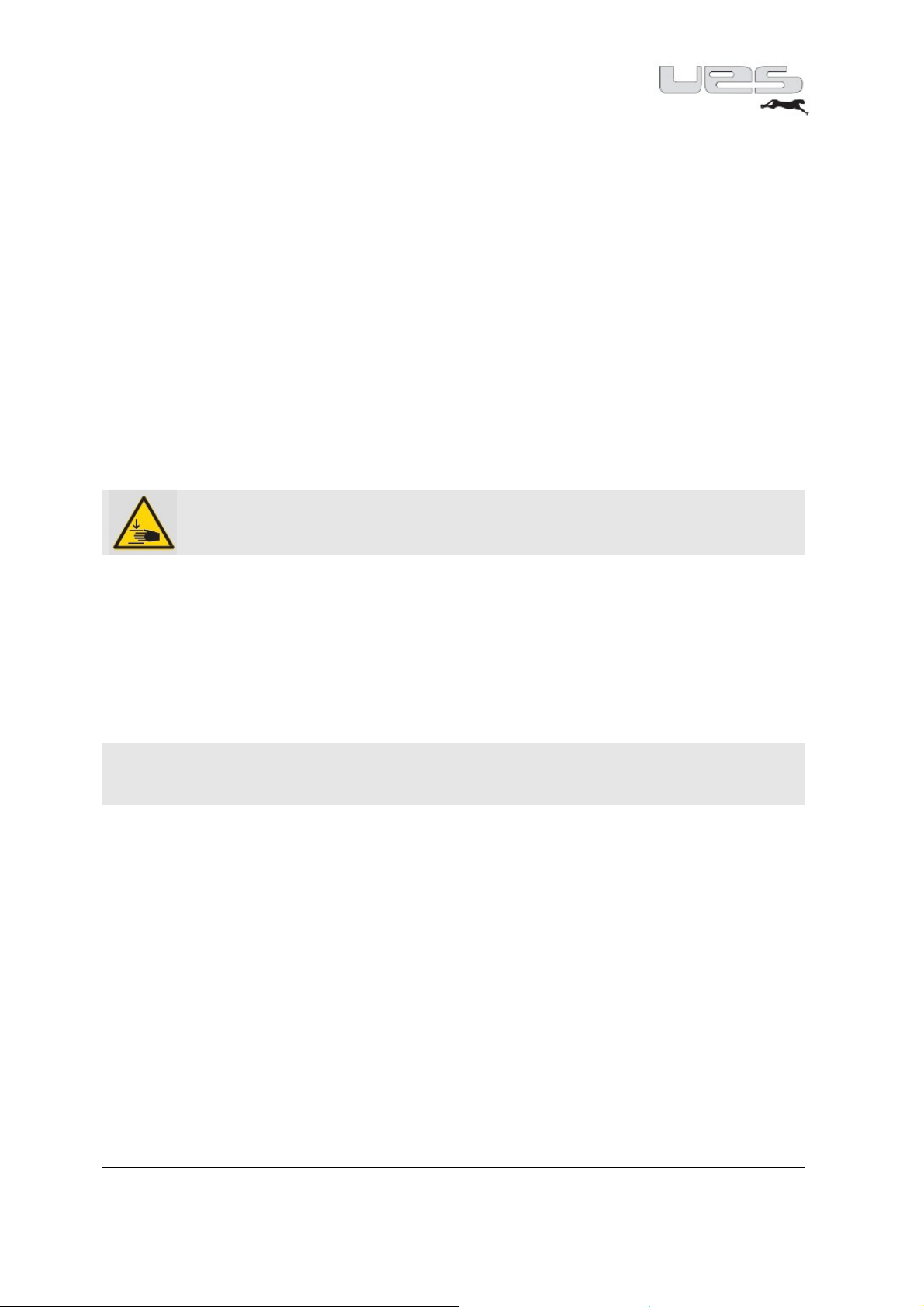UES AG · Breuerhofstr. 48 · 4 80 Krefeld
ag.net
Contents
ContentsContents
Contents
Introduction ............................................................................................................................................. 3
Safety Instructions ................................................................................................................................... 4
Example of a hot glue system .................................................................................................................. 6
Installation ............................................................................................................................................... 8
Checking the components ................................................................................................................... 8
Assembly and mounting of the tank system ....................................................................................... 8
Connection of the tank system ............................................................................................................... 9
Electrical connection ........................................................................................................................... 9
Air connection ..................................................................................................................................... 9
Hose connection .................................................................................................................................. 9
Application head connection............................................................................................................. 10
Add glue ............................................................................................................................................. 10
Service ................................................................................................................................................... 11
Commissioning .................................................................................................................................. 13
Setting the pump pressure ................................................................................................................ 14
Automatic pressure release .............................................................................................................. 14
Individual settings ............................................................................................................................. 15
Menu overview .................................................................................................................................. 16
Pump: ................................................................................................................................................ 16
Options: ............................................................................................................................................. 1
Service: .............................................................................................................................................. 18
Format: .............................................................................................................................................. 19
Standby (temperature reduction) ..................................................................................................... 20
Maintenance ......................................................................................................................................... 21
Bleeding the system .............................................................................................................................. 22
Changing the filter ................................................................................................................................. 23
Basic cleaning ........................................................................................................................................ 24
Mechanical malfunctions ...................................................................................................................... 25
Problems with the glue application....................................................................................................... 25
Socket assignment on UES systems, depending on the model ............................................................. 26
perfectMelt Replacement parts ............................................................................................................ 2
Recycling ................................................................................................................................................ 28
Electrical connections ............................................................................................................................ 29
Fuses ...................................................................................................................................................... 31
Technical data ....................................................................................................................................... 32
Electrical data ........................................................................................................................................ 34
Connection scheme ............................................................................................................................... 46