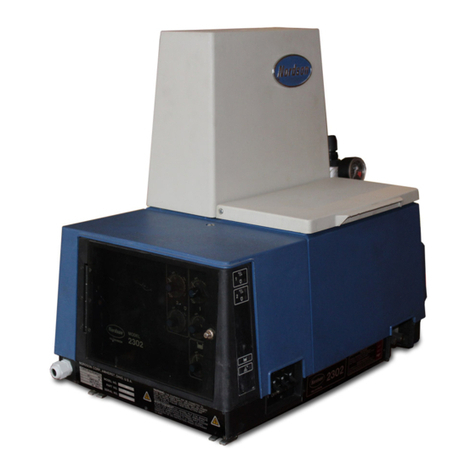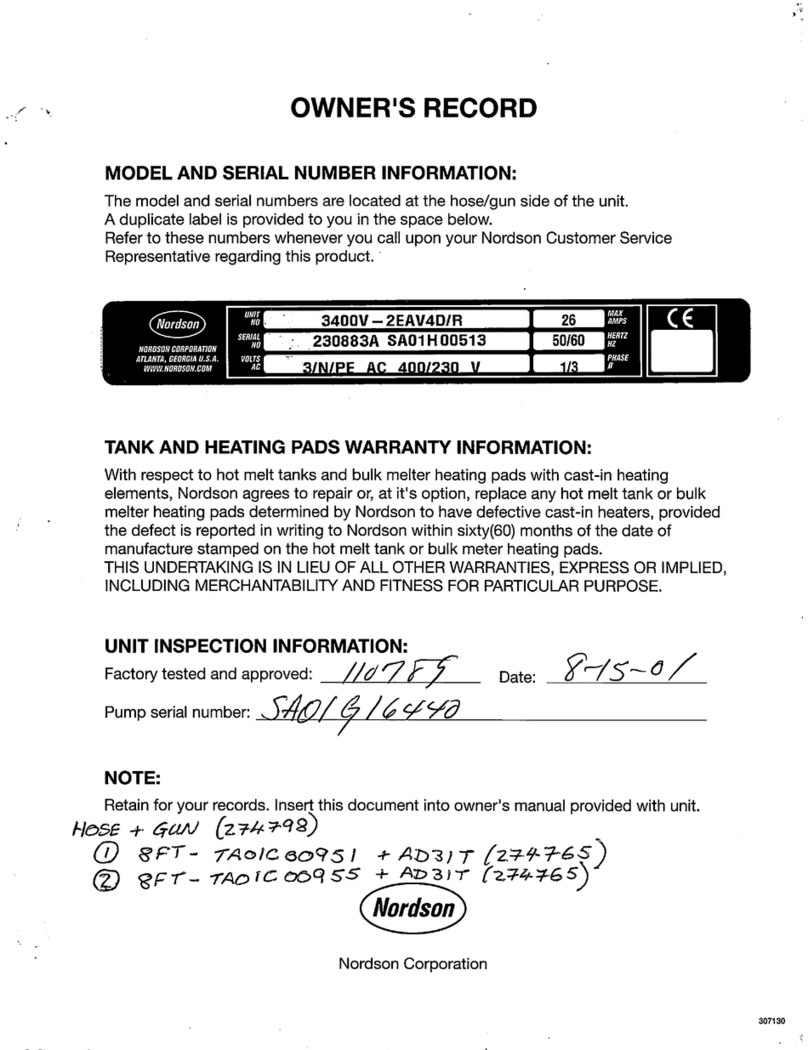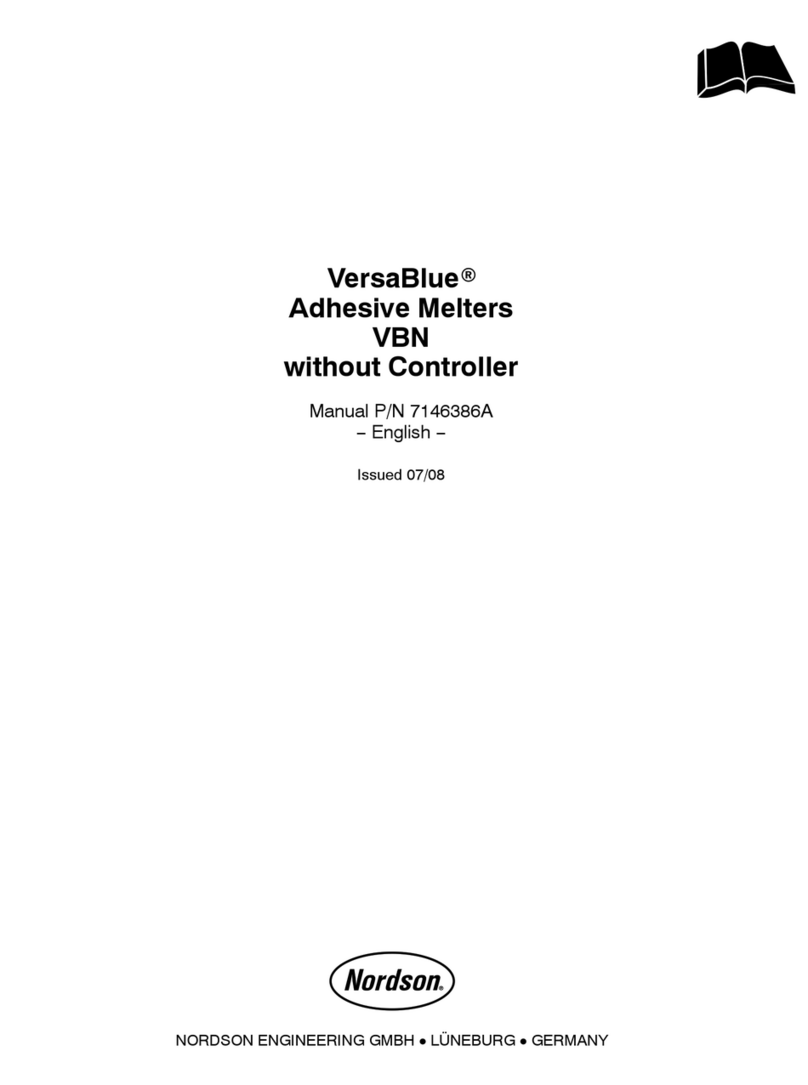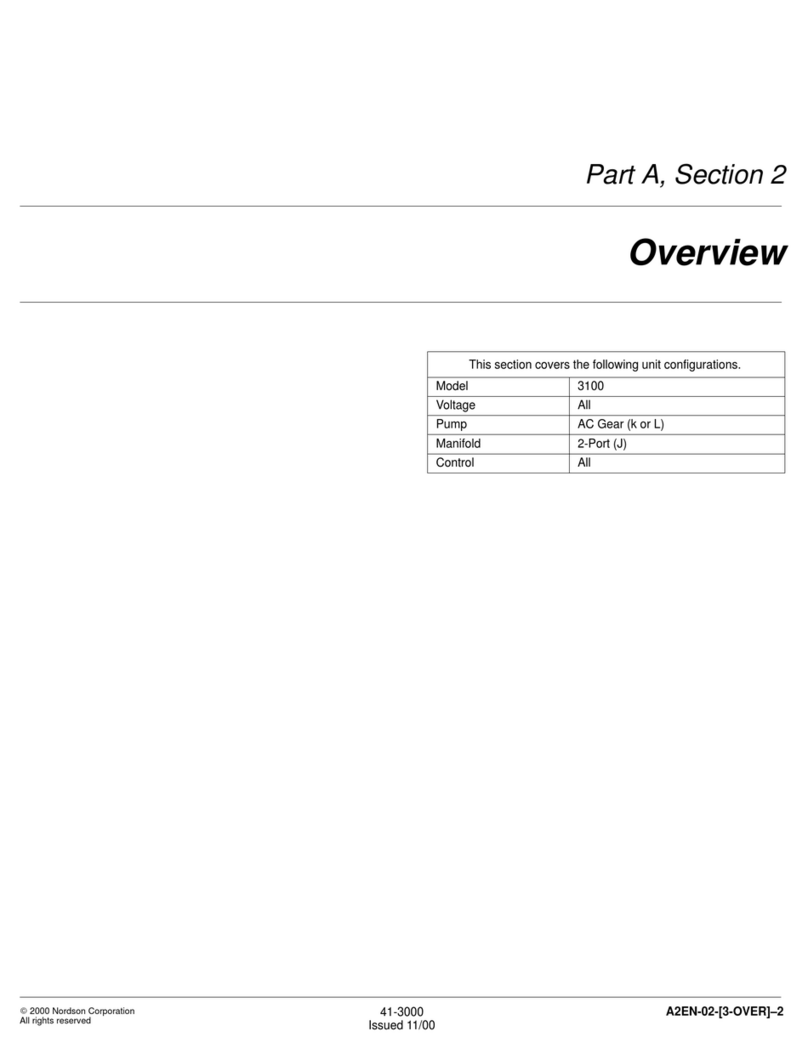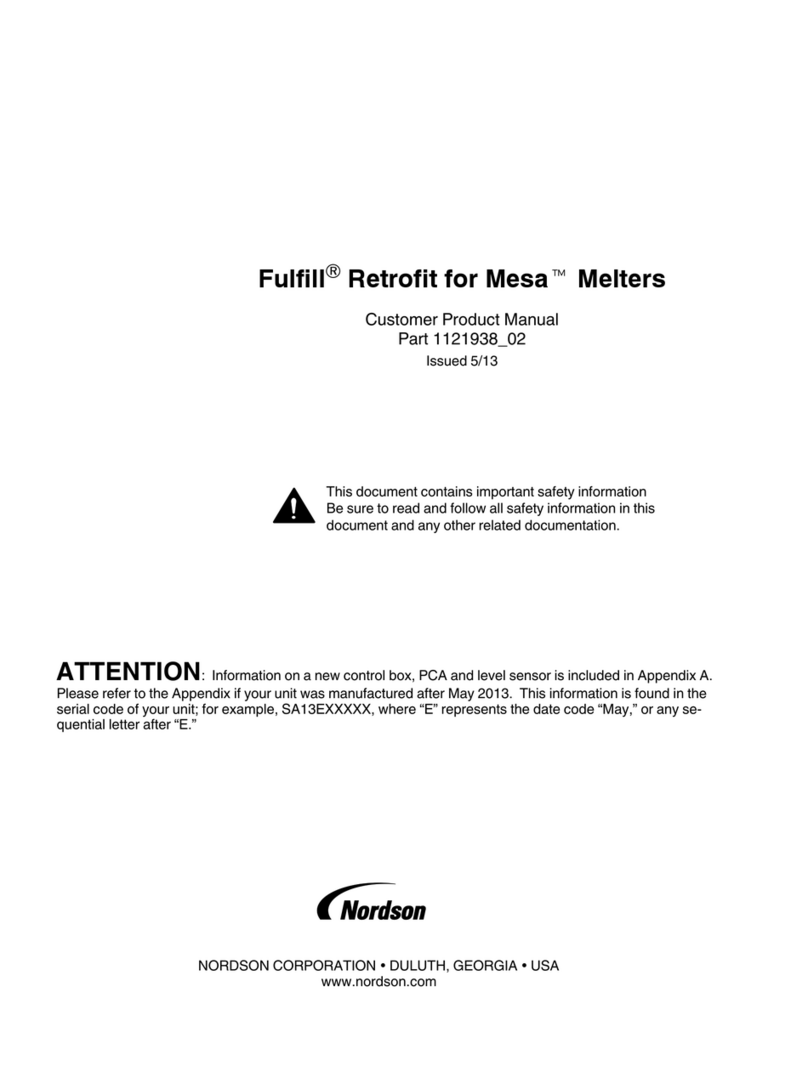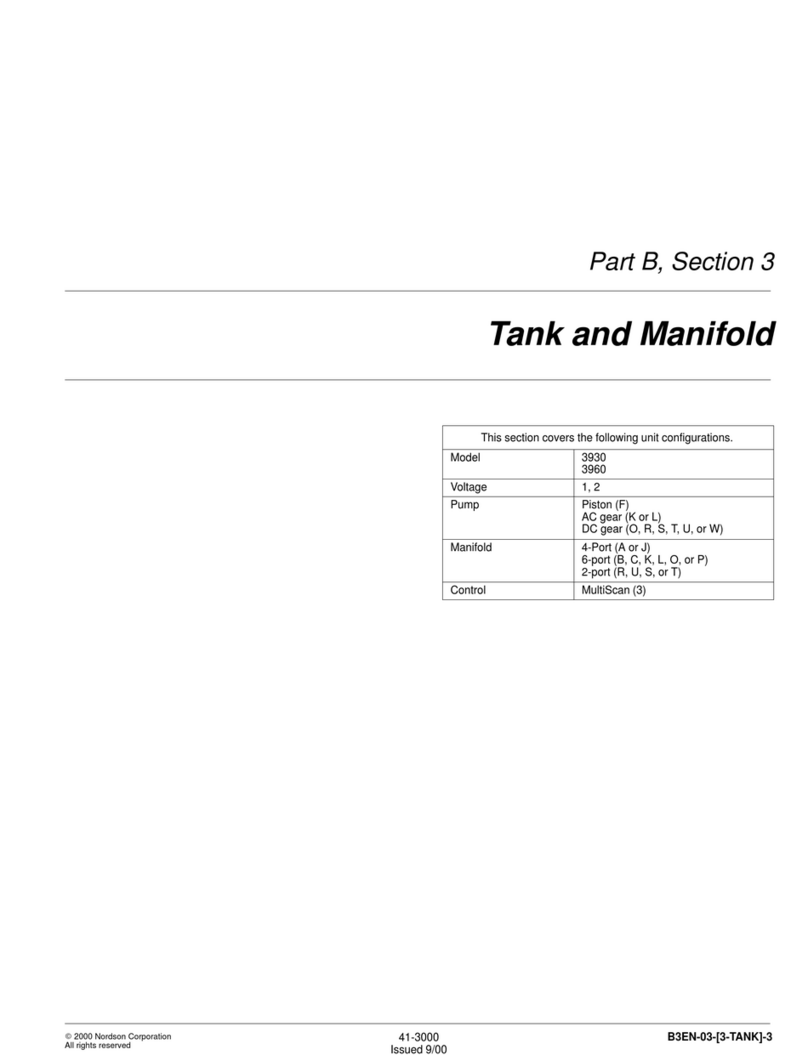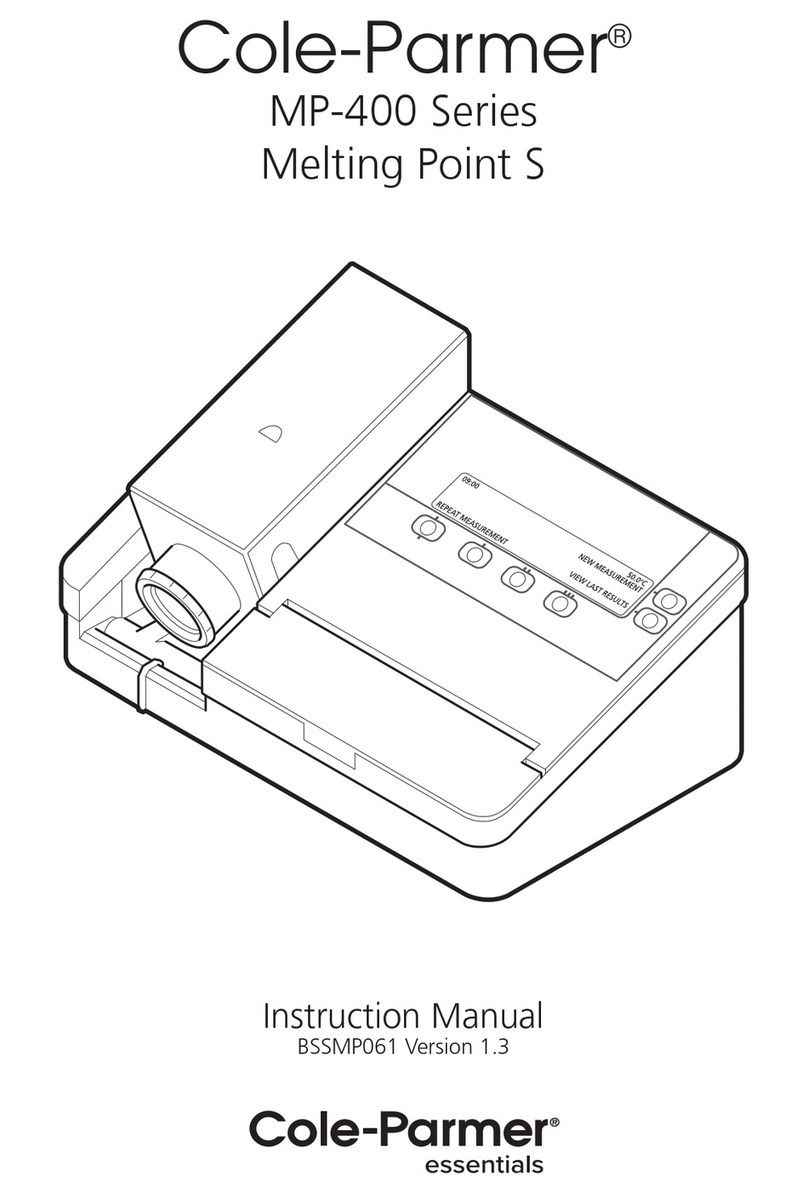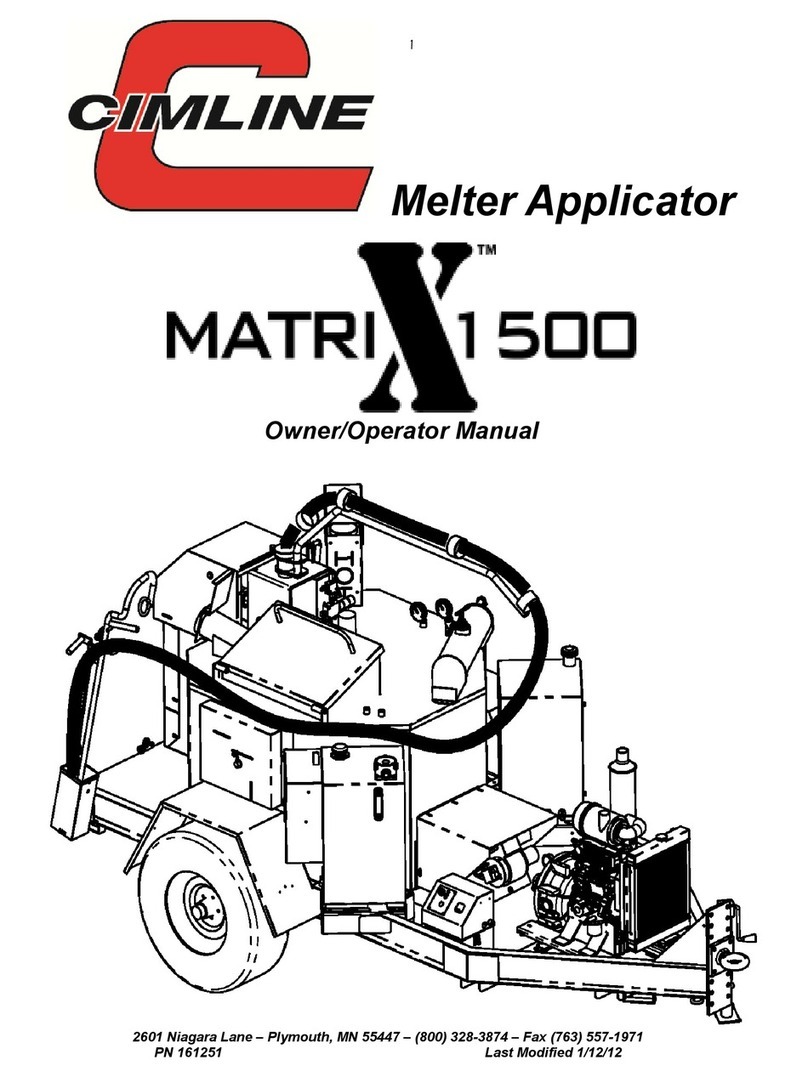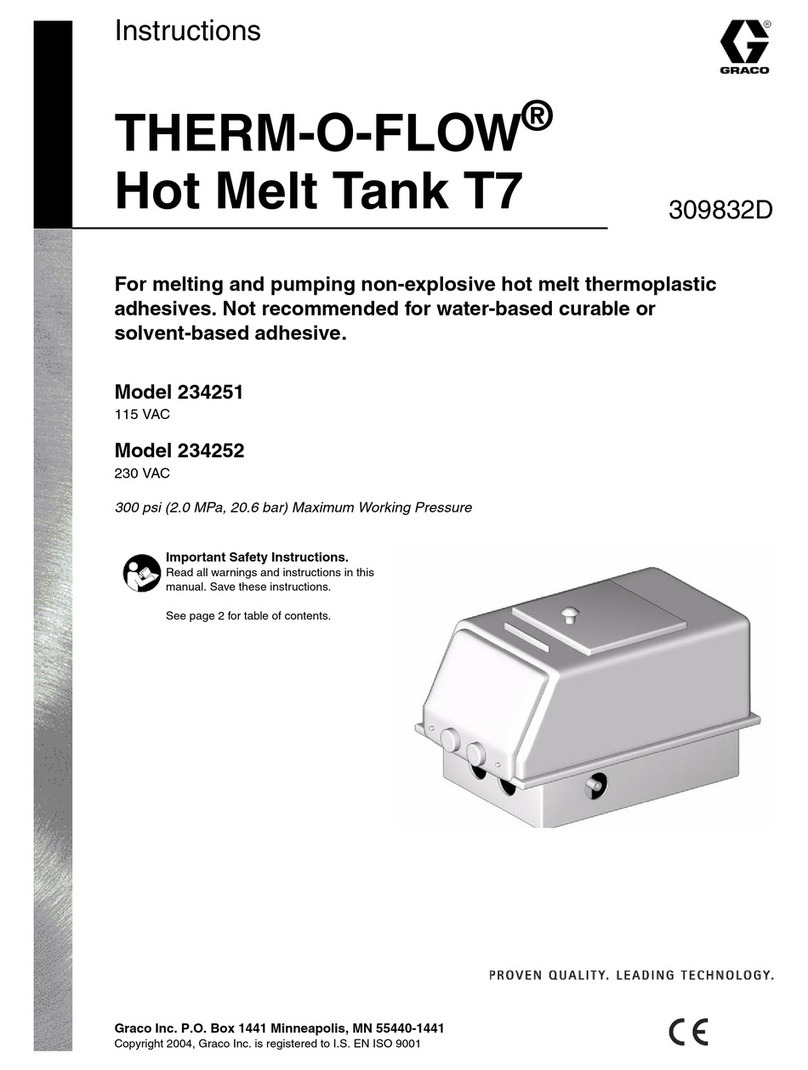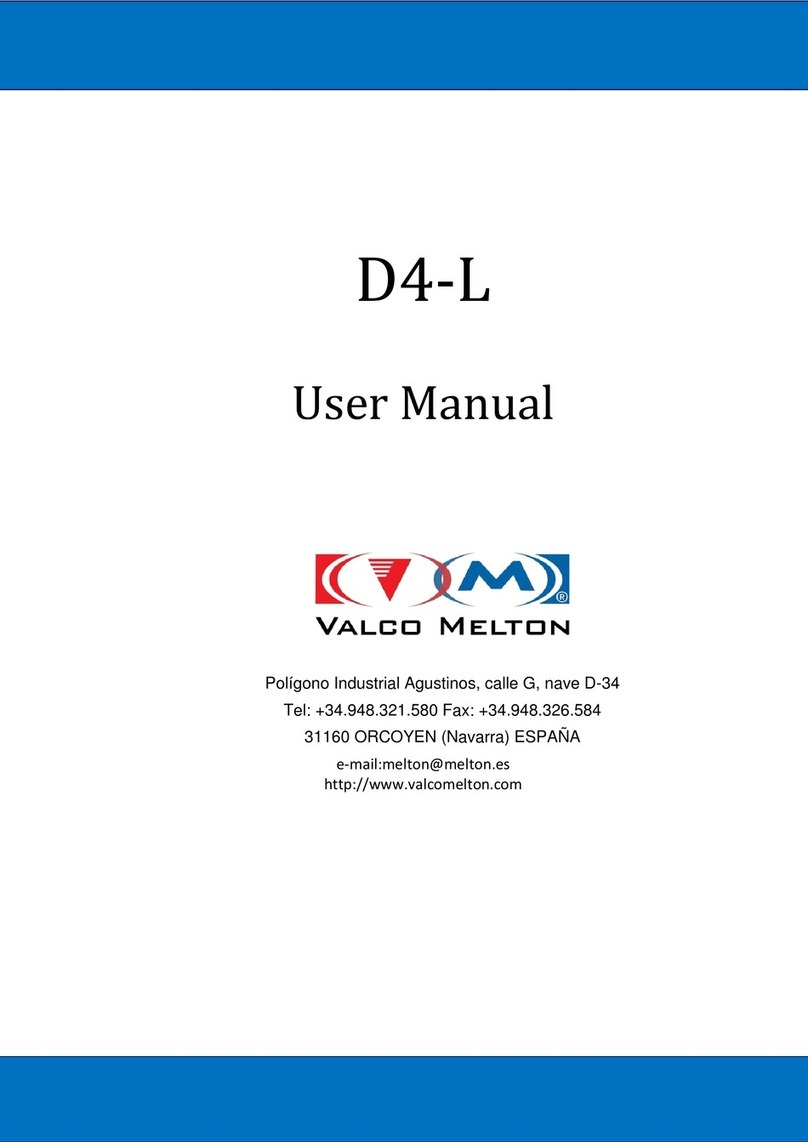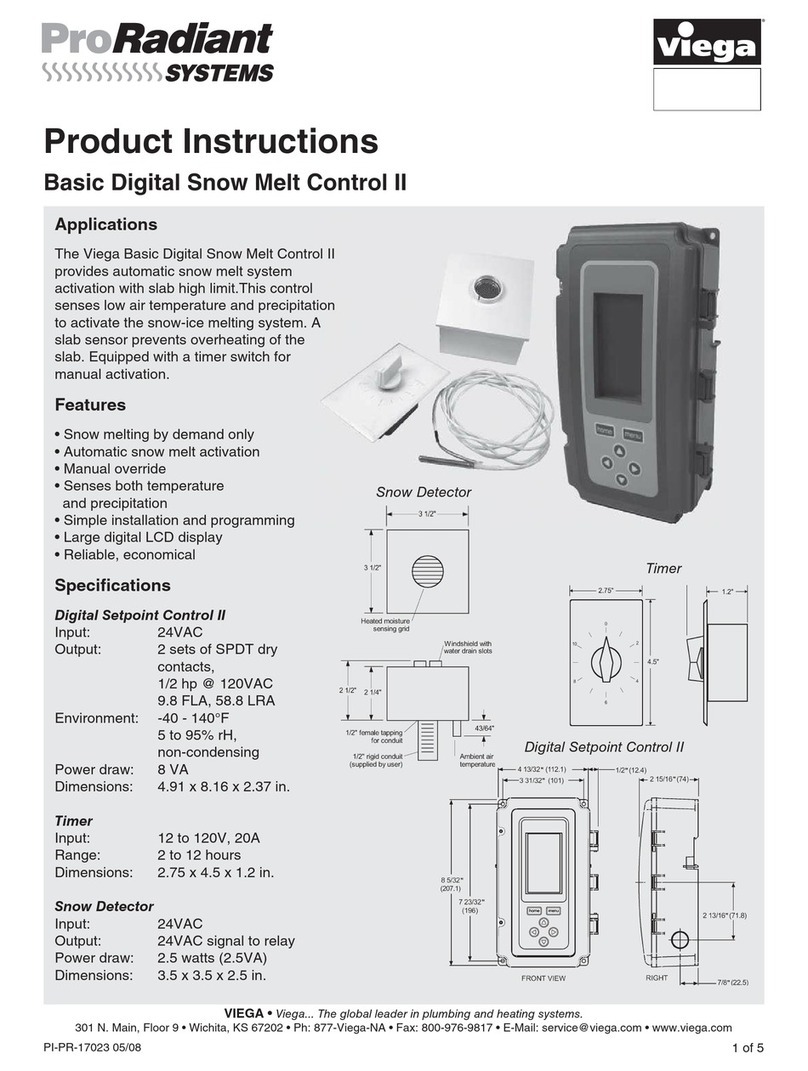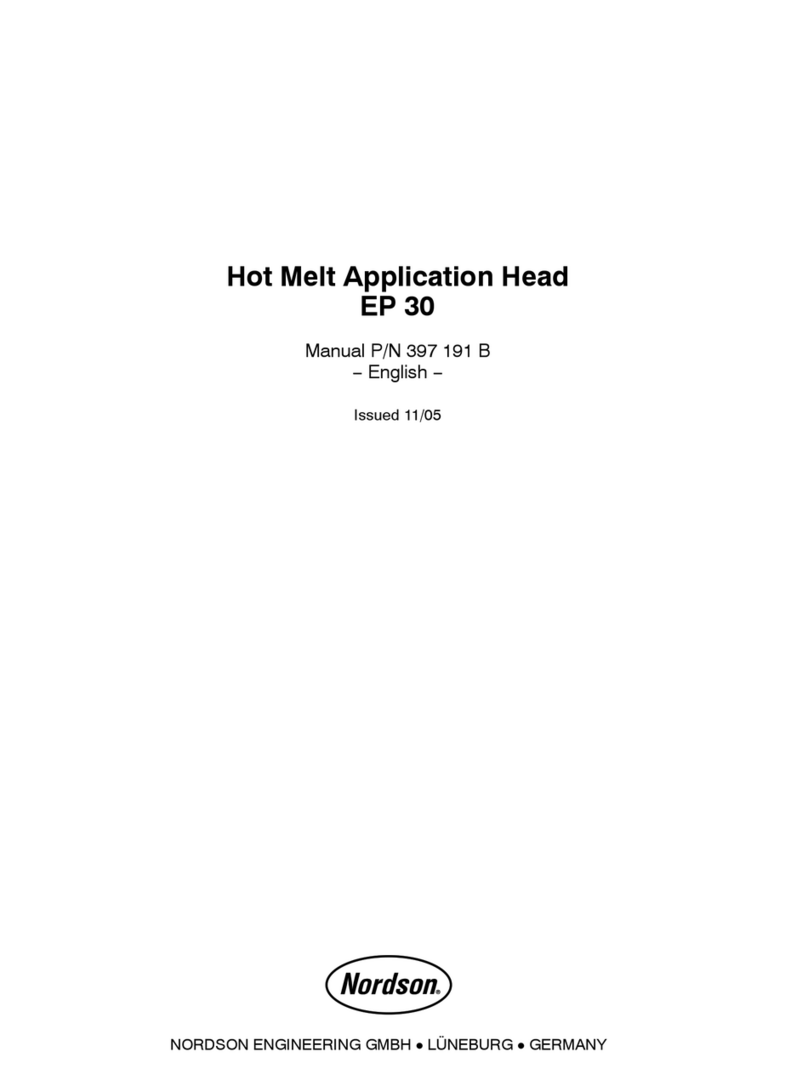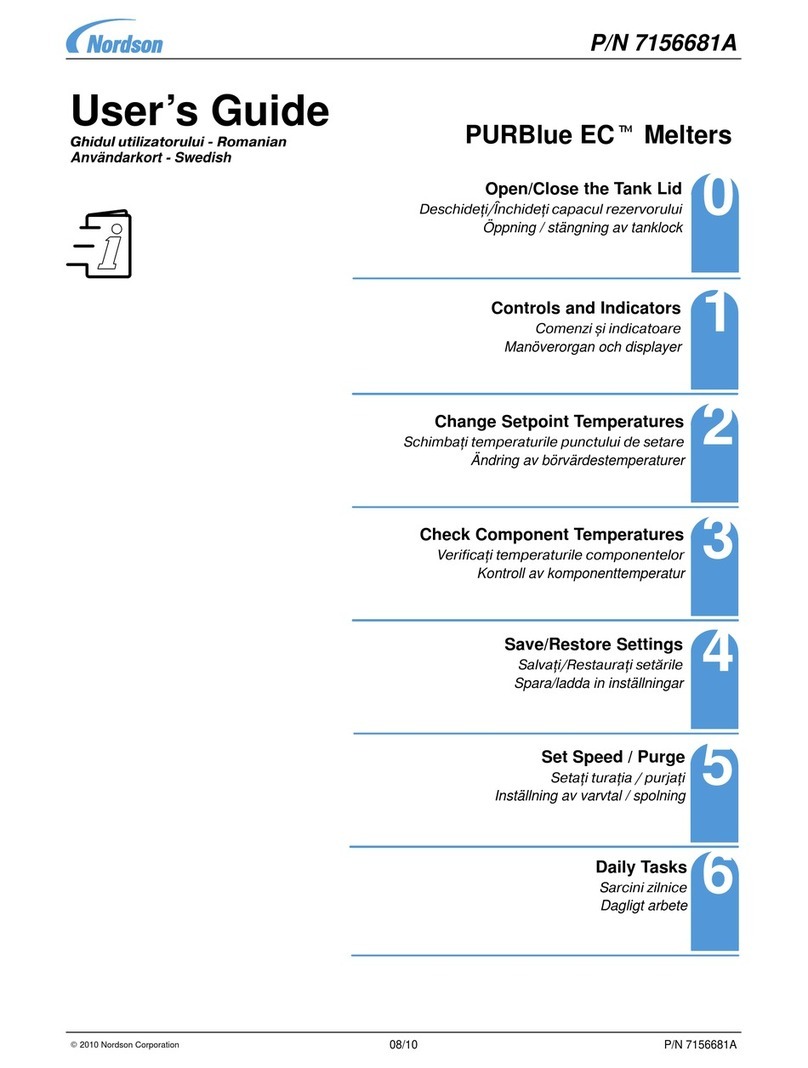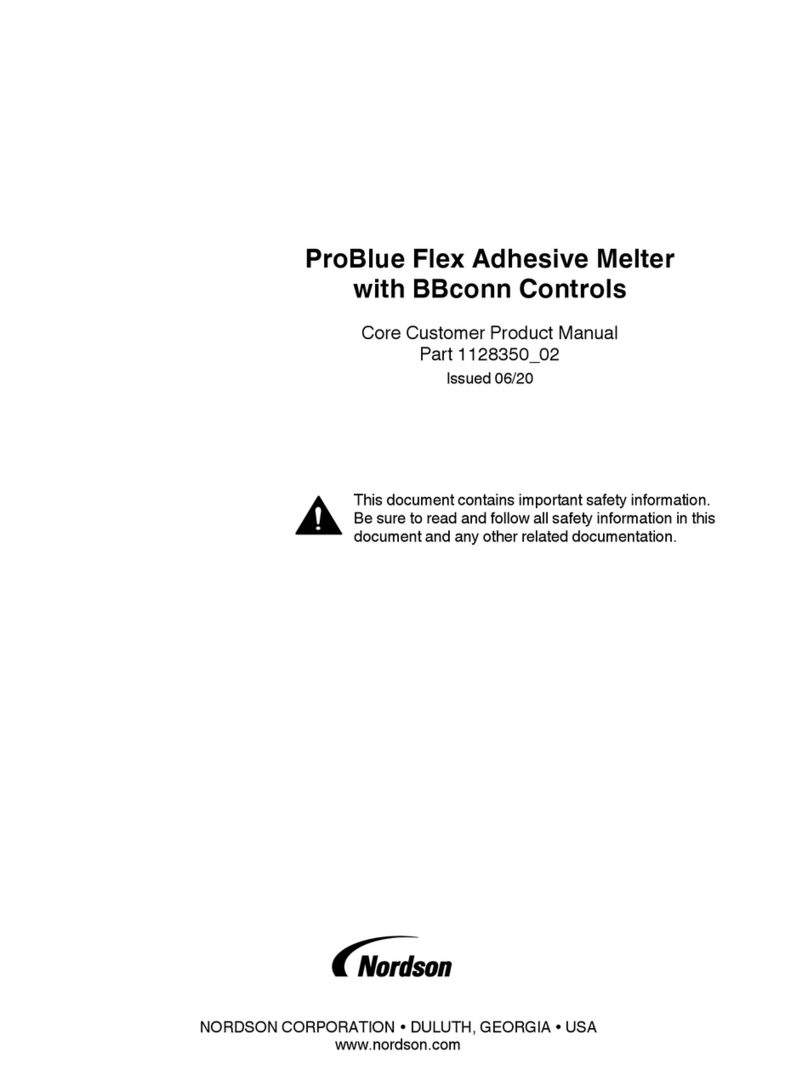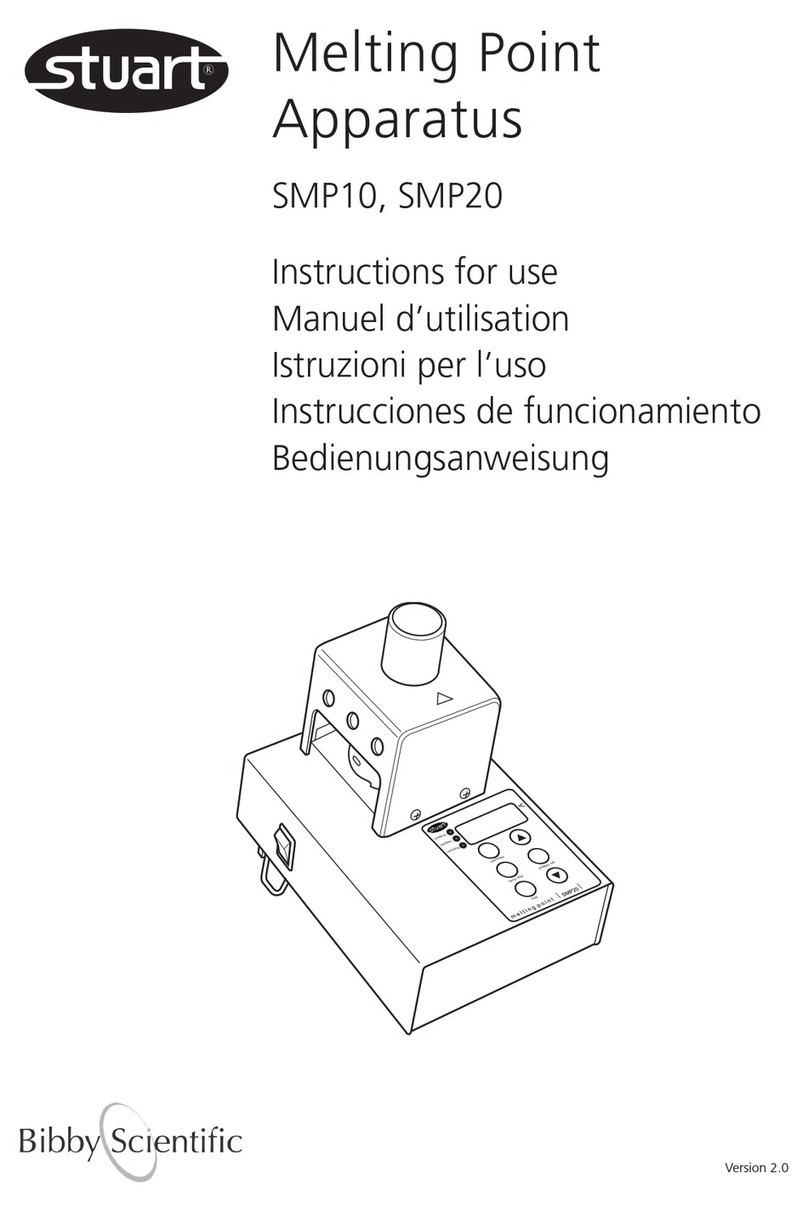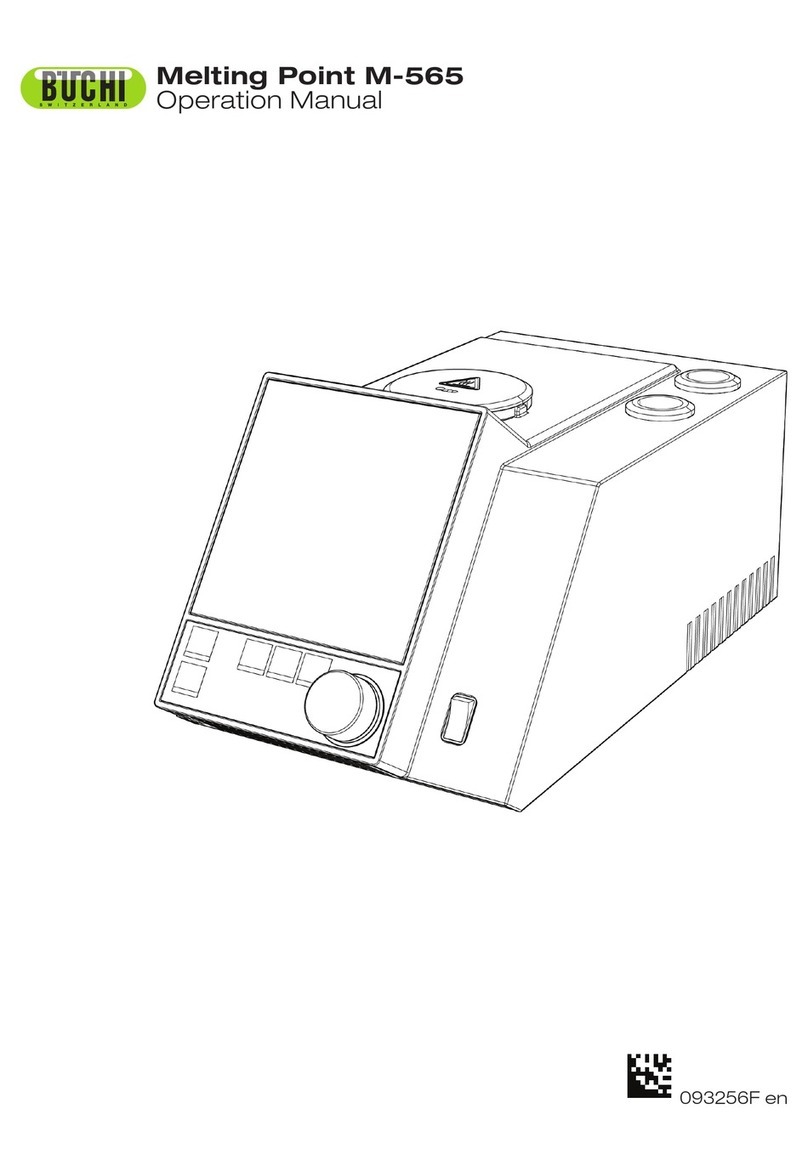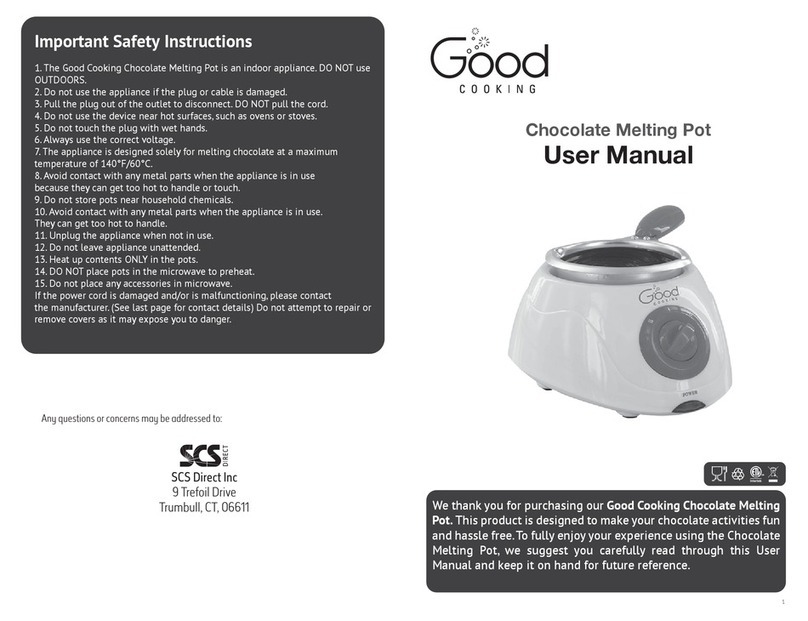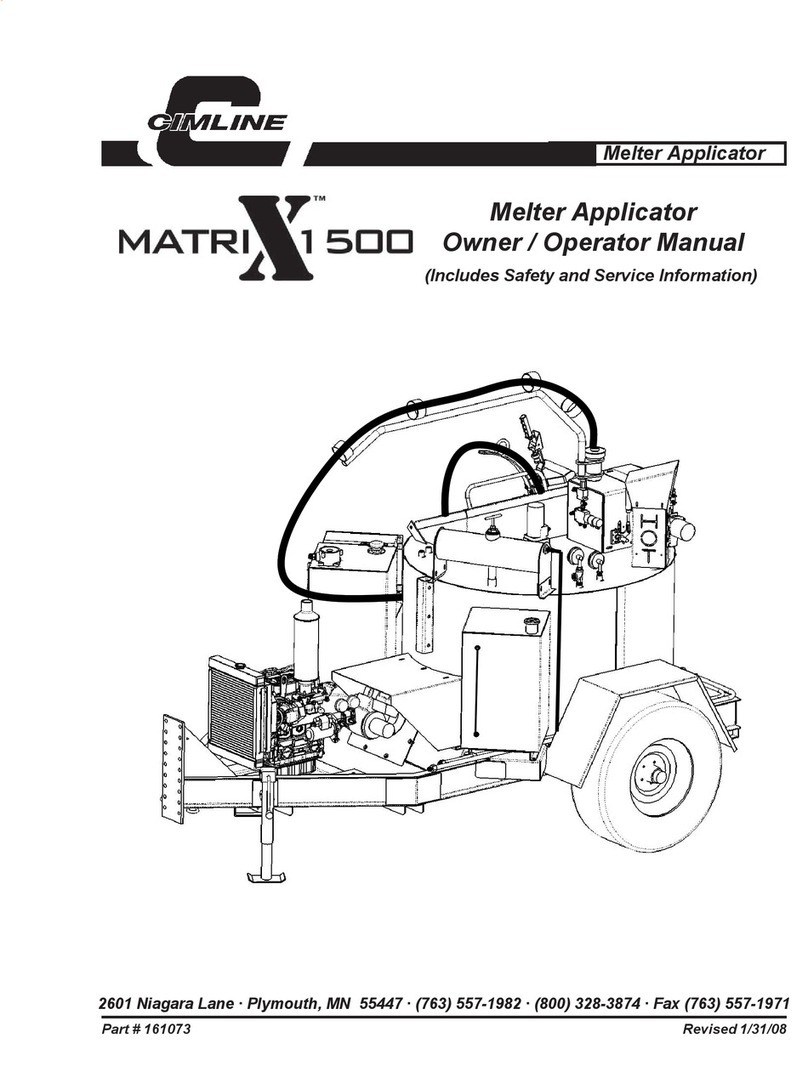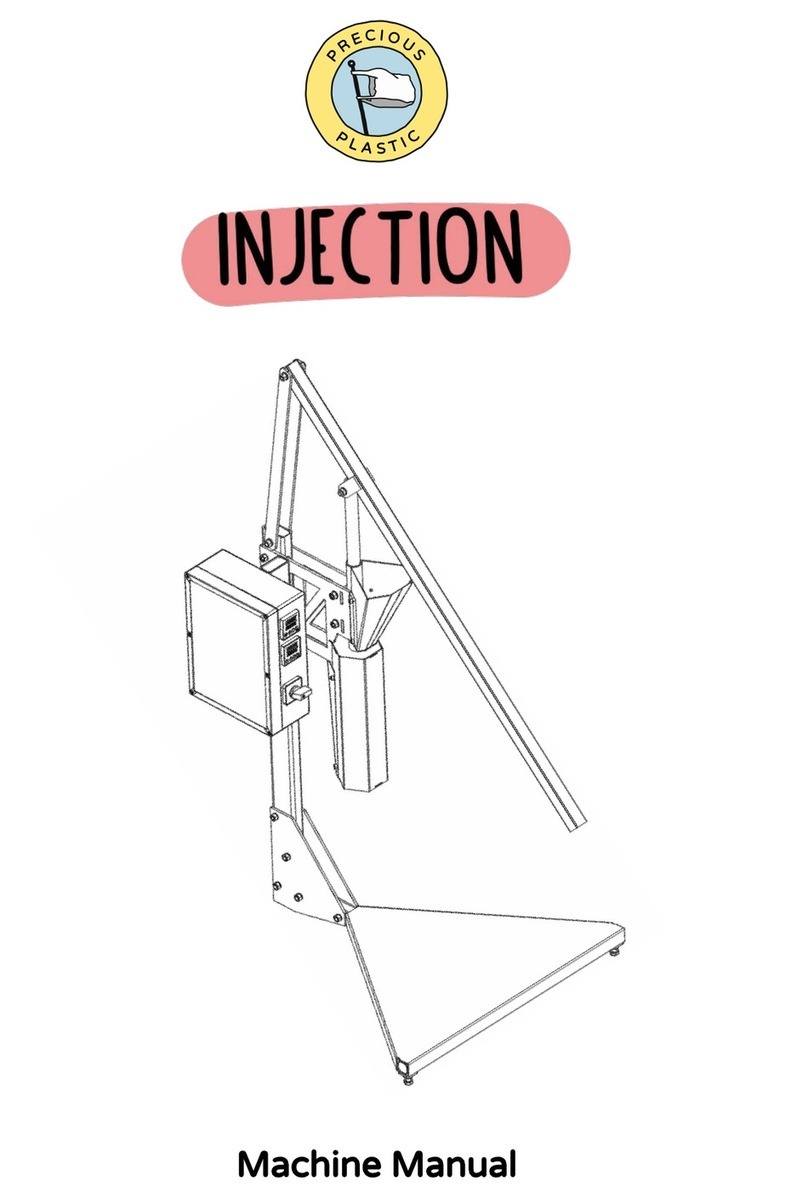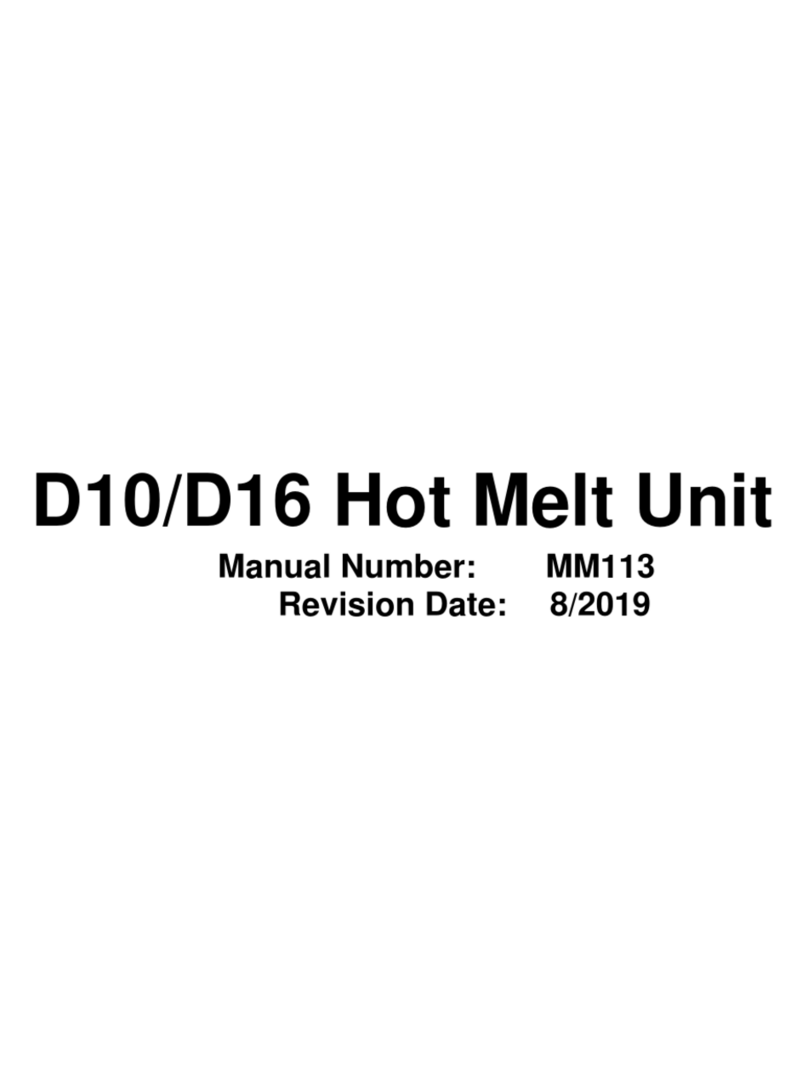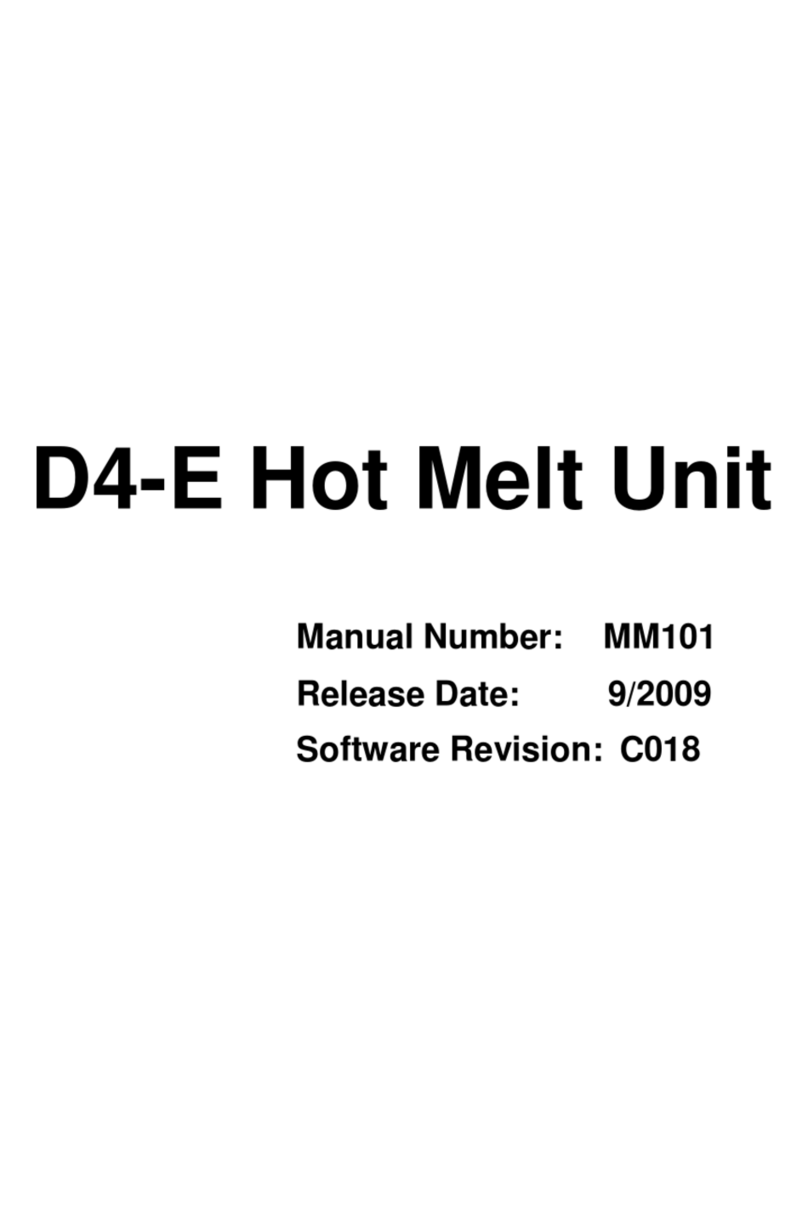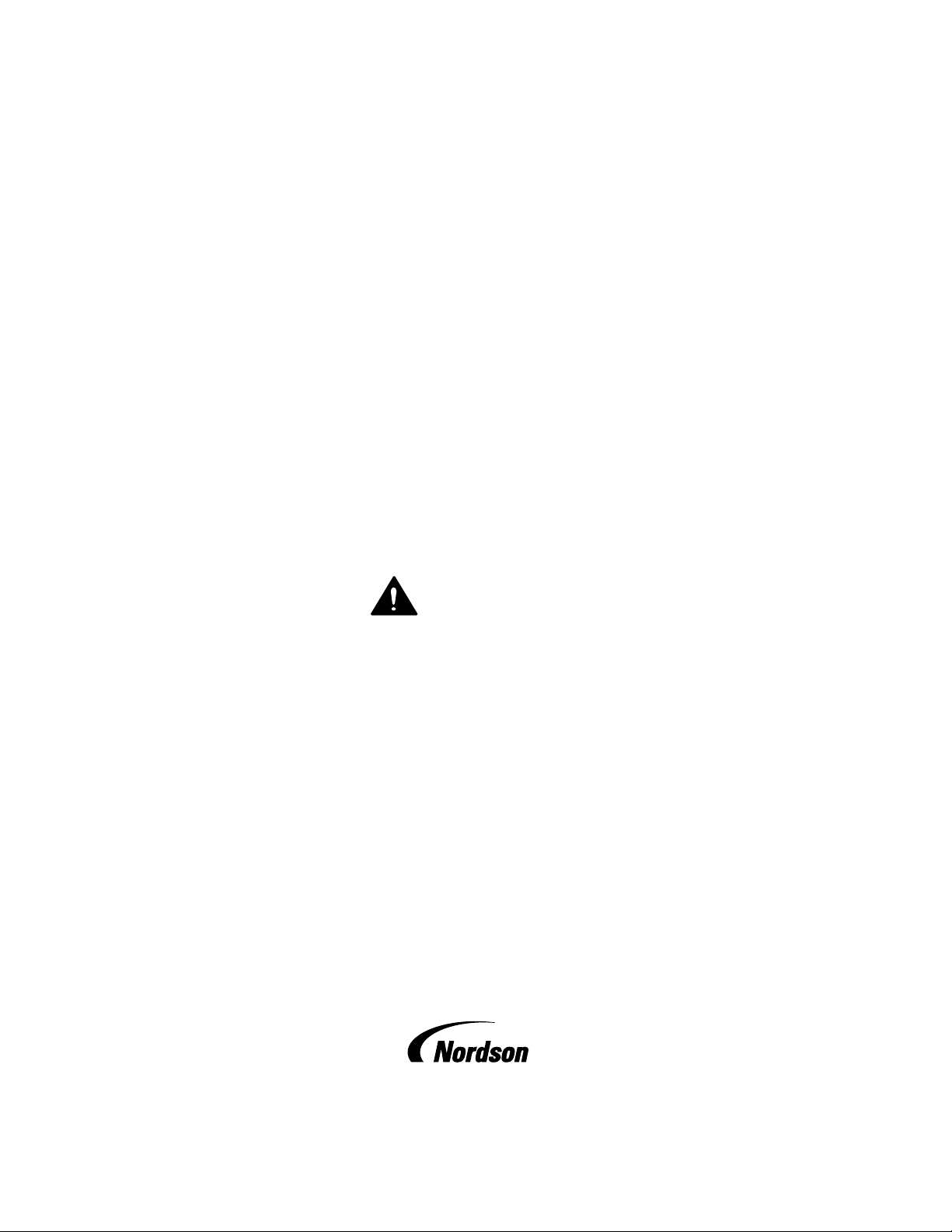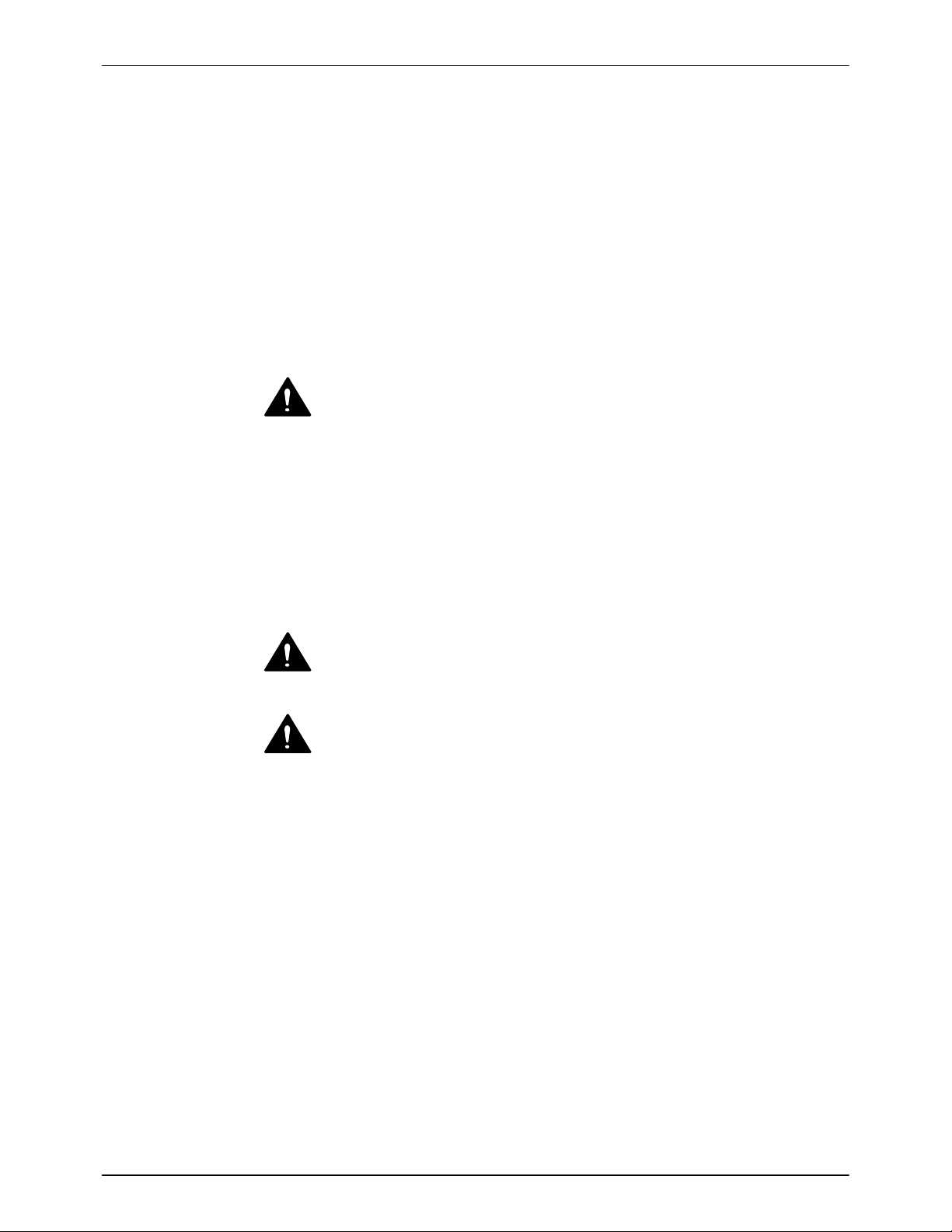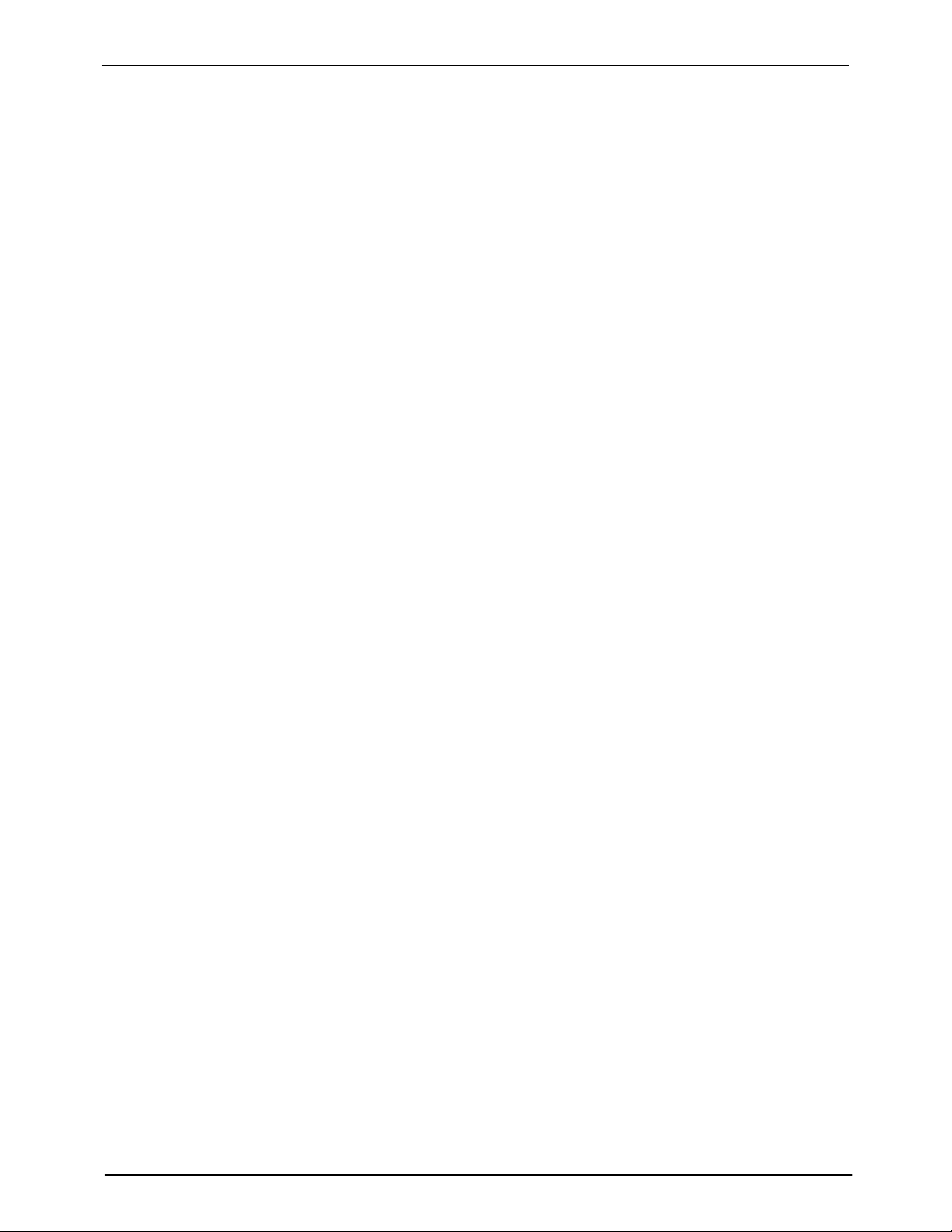Part 1128351_02 E2020 Nordson Corporation
All rights reserved
Nordson Corporation welcomes requests for information, comments, and inquiries about its products. General information
about Nordson can be found on the Internet using the following address: http://www.nordson.com.
Address all correspondence to:
Nordson Corporation
Attn: Customer Service
11475 Lakefield Drive
Duluth, GA 30097
Notice
This is a Nordson Corporation publication which is protected by copyright. Original copyright date 2020.
Nopartofthisdocument may be photocopied, reproduced, or translated to another language without the prior written
consent of NordsonCorporation. Theinformationcontained in this publication is subject to change without notice.
Trademarks
4800 INTEGRA, Allegro, Apogee, Artiste, Asymtek, Automove, Avex, BaitGun, BKG, Blue Box, BM-32, BM-58, BM-63, Bowtie,
Build‐A‐Part, CF, Century, CleanSleeve, CleanSpray, Color‐on‐Demand, ColorMax, Conexis, Connections to Life, Contour, ControlCoat,
Coolwave, Cross‐Cut, CrystallCut, Dage, Dial‐A‐Dose, Dima, DispenseJet, DispenseMate, DuraBlue, DuraDrum, DuraPail, e.dot,
e-stylized, EasyCoat, Easymelt, Ecodry, Econo‐Coat, EDI, EFD, Eliminator, Encore, Equatherm, Excel 2000, Fibrijet, Flextrak, Fluidmove,
FoamMelt, FoamMelt - stylized, FoamMix, Freedom, Fulfill, HDLV, Heli‐flow, iControl, iDry, iFlow, IntelliJet, Isocore, Iso‐Flo, iTrax, KISS,
LeanCell, LogiComm, March, Matrix, MatriX, Maverick, Measuring the Invisible, MEG, Meltex, MicroCoat, MicroMark, Micromedics,
Micro‐Meter, Microshot, Millennium, MiniBlue, Mini Squirt, NexJet, No-Drip, Nordson, Nordson - stylized, Nordson and Arc, NYTVision,
OptiMix, Optima, Optimum, Package of Values, Paragon, PermaFlo, PICO, PicoPulse Plasmod, Poly-Check, Polymer Solution Casting,
PorousCoat, Posi‐Dose, PowderGrid, Precisecoat, PrintPlus, ProBlue, ProBlue Liberty, Prodigy, Pro‐Flo, Program‐A‐Bead,
Program‐A‐Shot, Program‐A‐Stream, Program‐A‐Swirl, Pro‐Meter, Pulsar, Quantum, Ratio‐Pak, RBX, RediSet, Rhino, Saturn,
Saturn with Rings, Scoreguard, Sealant Equipment & Engineering, Inc., SEE (and design), See‐Flo, SelectCharge, SelectCoat,
Select Cure, Servo‐Flo, Shot‐A‐Matic, Signature - stylized, Slautterback, Smart‐Coat, Smart-Gun, SolderPlus, Spectrum, Speed‐Coat,
StediFlo, Stratablend, SureBead, Sure Coat, SureWrap, Symphony, Tip-Seal, TRAK, Tribomatic, Trilogy, TrueBlue, TrueCoat, Turbo,
Ultra, u‐TAH, Value Plastics, Vantage, Vention Medical, Vention Medical Advancing Your Innovations For Health, VersaBlue, Versa‐Coat,
VersaDrum, VersaPail, Versa‐Spray, VP stylized, When you expect more., X-Plane, Xaloy, Xaloy - stylized, YesTech, and
2 Rings (design) are registered trademarks of Nordson Corporation.
Accubar, Active Nozzle, Advanced Plasma Systems, AeroDeck, AeroWash, AirShield, AltaBlue, AltaSlot, Alta Spray, ATS, Auto‐Flo,
Autoflex, AutoScan, Axiom, Best Choice, Better Dispensing, Blue Series, Bravura, CanPro, Champion, Check Mate, Classic IX,
ClassicBlue, CleanCoat, Cobalt, Concert, ContourCoat, Control Weave, Controlled Fiberization, CPX, cScan+, cSelect, Cyclo‐Kinetic,
DispensLink, Dry Cure, DuraBraid, DuraCoat, DuraPUR, e.dot+, Emerald, E‐Nordson, Easy Clean, EasyOn, EasyPW, Eclipse, EcoBead,
EdgeControl, Equalizer, EquiBead, FillEasy, FillSentry, FlexSeam, Flow Coat, FluxPlus, G‐Net, G‐Site, Genius, Get Green with Blue,
Horizon, Inspire, iON, Iso‐Flex, iTrend, JetStream, Lacquer Cure, LightTite, LoadermoveTouch, Maxima, Mesa, MicroDot, MicroFin,
MicroMax, MicroSpray, Mikros, MiniEdge, Minimeter, MiniPUR, Multifill, MultiScan, Myritex, Nano, OmniScan, OptiStroke, Optix,
Partnership+Plus, PatternJet, PCI, PharmaLok, PicoDot, PicoTouch, Pinnacle, PowderPilot, Powder Port, Powercure, Process Sentry,
Pulse Spray, PURBlue, PUReOne, PURJet, Qadence, Ready Coat, RediCoat, RollVIA, Royal Blue, SelectSeries, Sensomatic,
Shaftshield, SheetAire, Smart, Smart Tune, Smartfil, SolidBlue, Spectral, SpeedKing, Spray Works, StediTherm, StrokeControl, Summit,
SureFoam, SureMix, SureSeal, SwirlCoat, TAH, TradePlus, ThruCoat, ThruCure, ThruWave, Trio, TruFlow, Ultraflex, Ultrasaver,
Ultrasmart, Unity, UNITYMotion, Universal, Ultra FoamMix, UltraMax, ValueMate, Versa, VersaPUR, Vista, VP Quick Fit,
VP Quick‐Fit stylized, WaferLock, Web Cure, 781Mini, and 787Mini aretrademarks of NordsonCorporation.
Designations and trademarks stated in this document may be brands that, when used by third parties for their own purposes,
could lead to violation of the owners' rights.