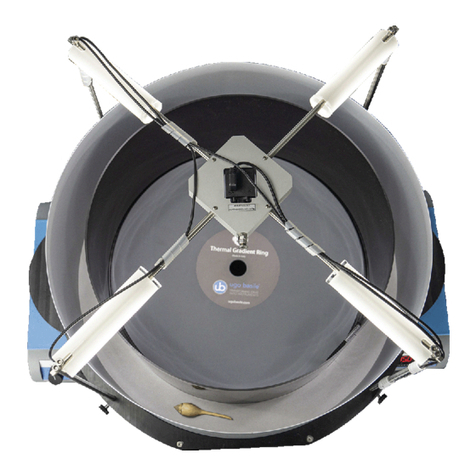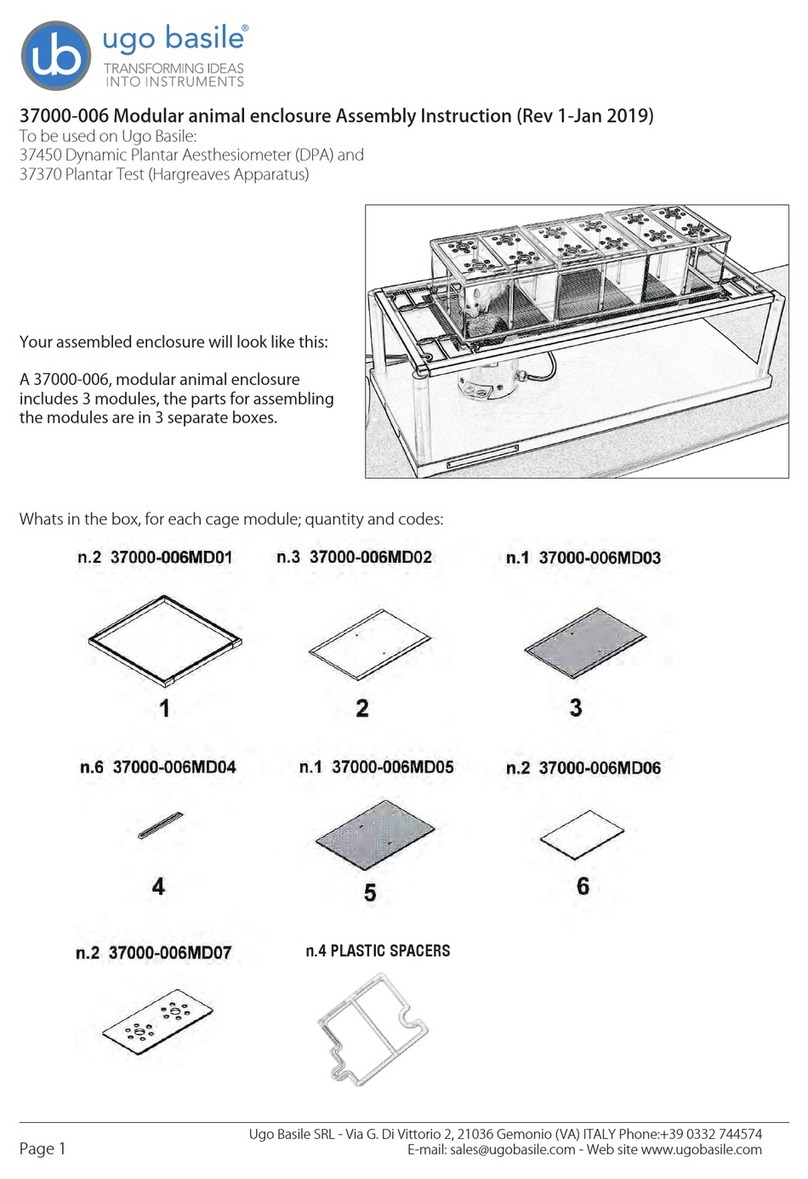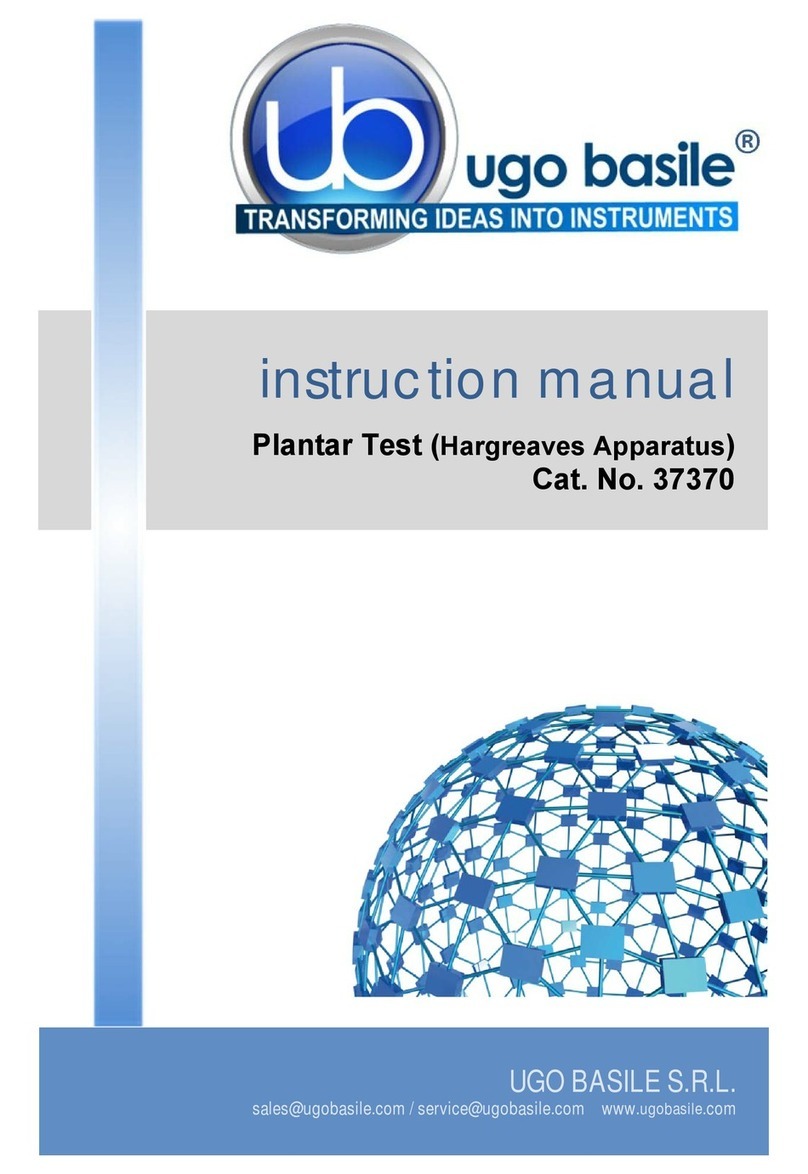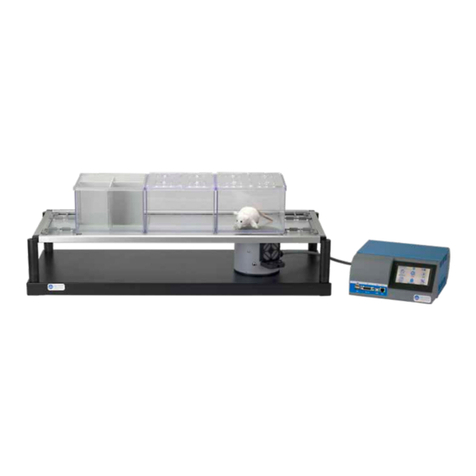Page ii
37360 Instruction Manual (Rev. 0)
5.8CONFIGURATION FILE ......................................................................................... 13
5.8.1FROM THE MEMORY KEY TO THE INSTRUMENT 13
5.8.2UPLOADING 14
5.8.3DOWNLOADING 14
5.8.4FROM MEMORY KEY TO PC 14
5.8.5FROM PC TO INSTRUMENT 14
6OPERATING WITH MINI PRINTER AND PC.................................................. 14
6.1HOW TO SET THE DATA OUTPUT TO PC ................................................................ 14
6.2HOW TO SET THE DATA OUTPUT TO MINIPRINTER.................................................. 15
6.3DATUM FORMAT ................................................................................................. 15
6.4QUICK SETTING OF THE 37360 TAIL FLICK UNIT ................................................... 16
7MEMORY MANAGEMENT .............................................................................. 17
7.1MEMORY RESET ................................................................................................. 18
7.1.1“MEMORY FULL”MESSAGE 19
7.2SETTING TIME &DATE ........................................................................................ 19
8REPRODUCIBILITY OF THE TEST ................................................................ 20
9CALIBRATION ................................................................................................ 20
9.1RADIOMETER...................................................................................................... 20
9.2CALIBRATION VIA THE 37300 I.R. RADIOMETER.................................................... 21
9.3CALIBRATION WITHOUT I.R. RADIOMETER ............................................................ 22
10MAINTENANCE............................................................................................... 22
10.1ELECTRICAL....................................................................................................... 22
10.1.1BATTERY REPLACEMENT 23
10.2REPLACING THE BULB ........................................................................................ 24
10.3CLEANING THE OPTICS THOROUGHLY .................................................................. 24
10.4LONG INACTIVITY................................................................................................ 24
10.5CUSTOMER SUPPORT ......................................................................................... 25
11INSTRUMENT SPECIFICATIONS................................................................... 25
12ORDERING INFORMATION............................................................................ 26
12.1SPARE PARTS .................................................................................................... 26
12.2OPTIONAL .......................................................................................................... 26
12.3THERMAL MINIPRINTER....................................................................................... 27
13BIBLIOGRAPHY.............................................................................................. 27
13.1METHOD PAPER ................................................................................................. 27