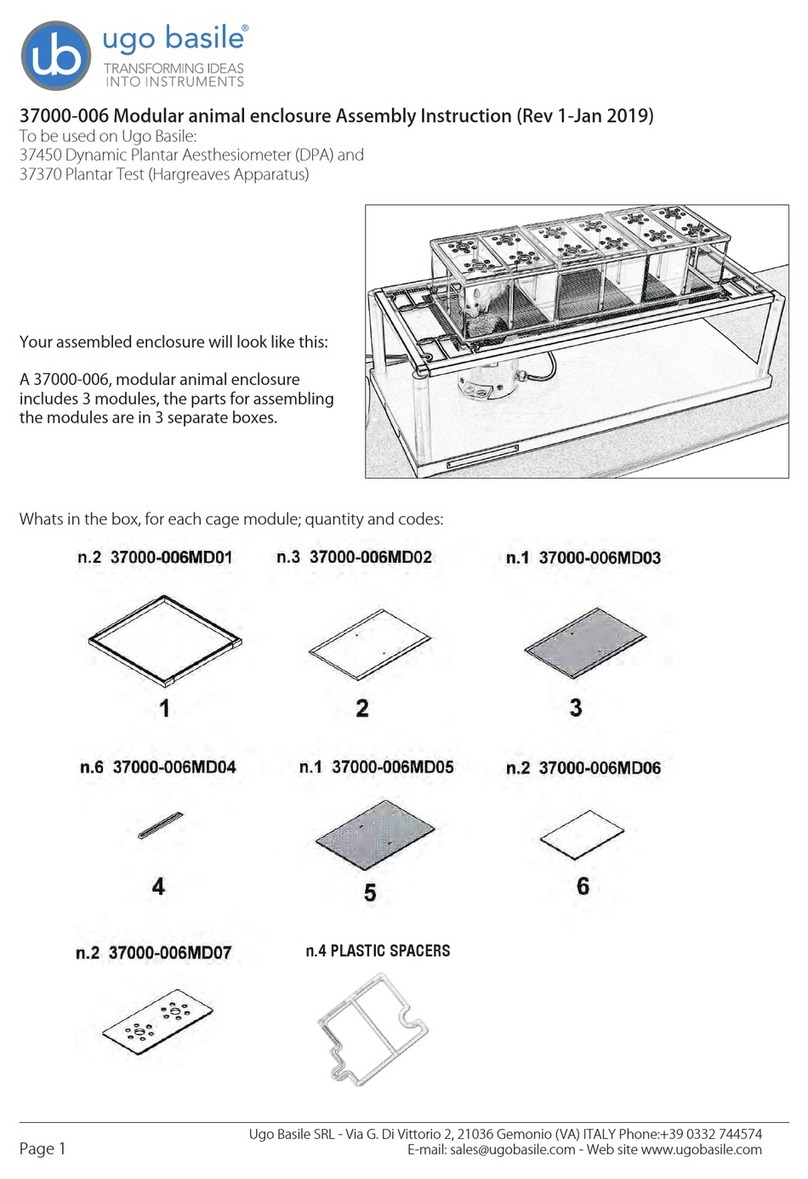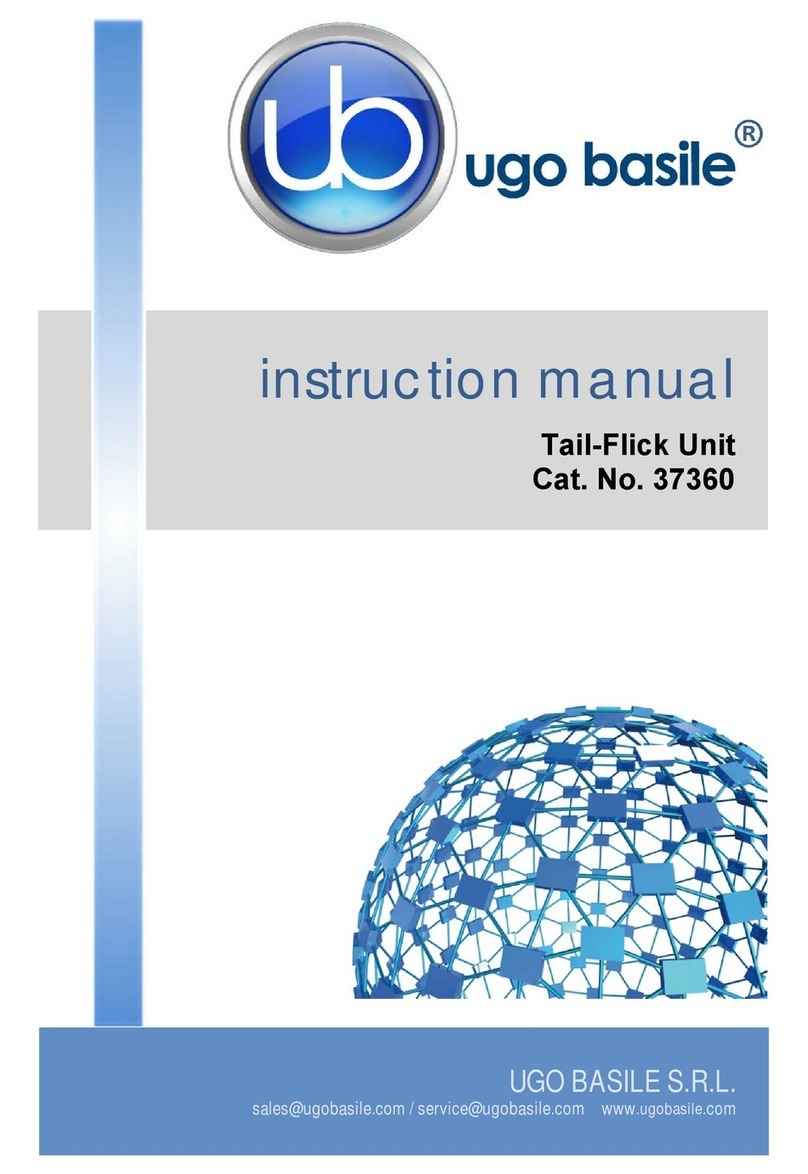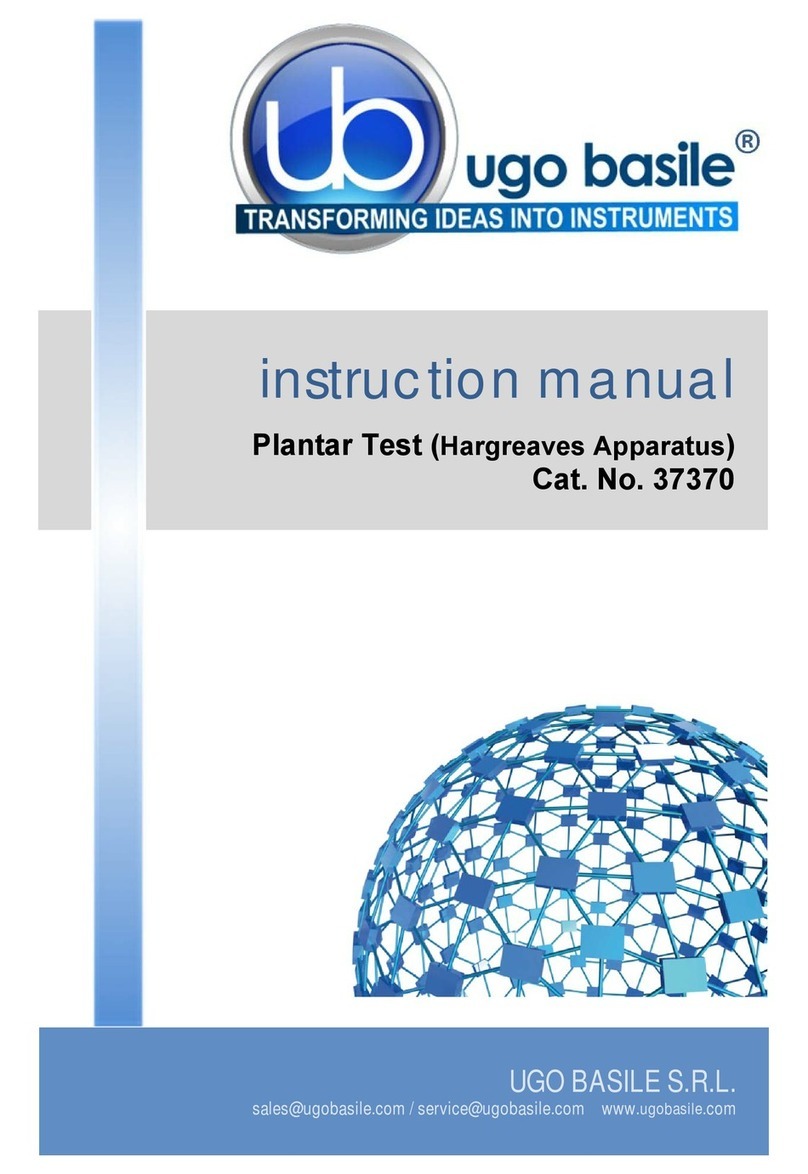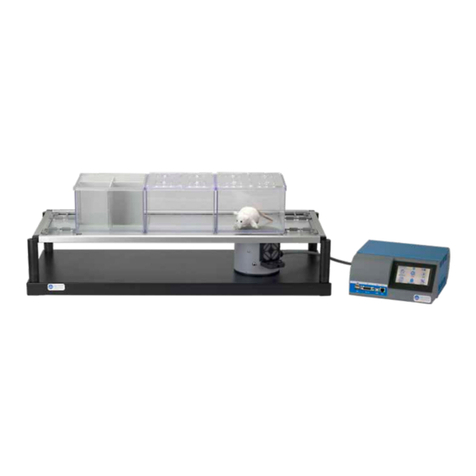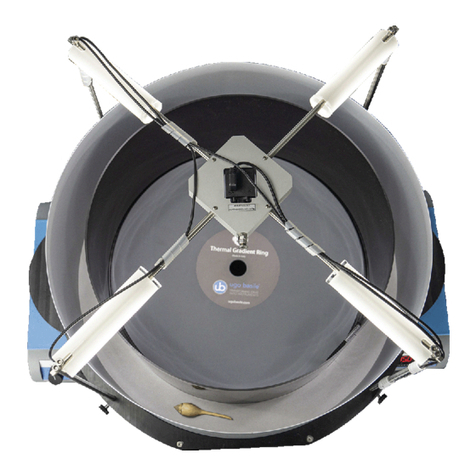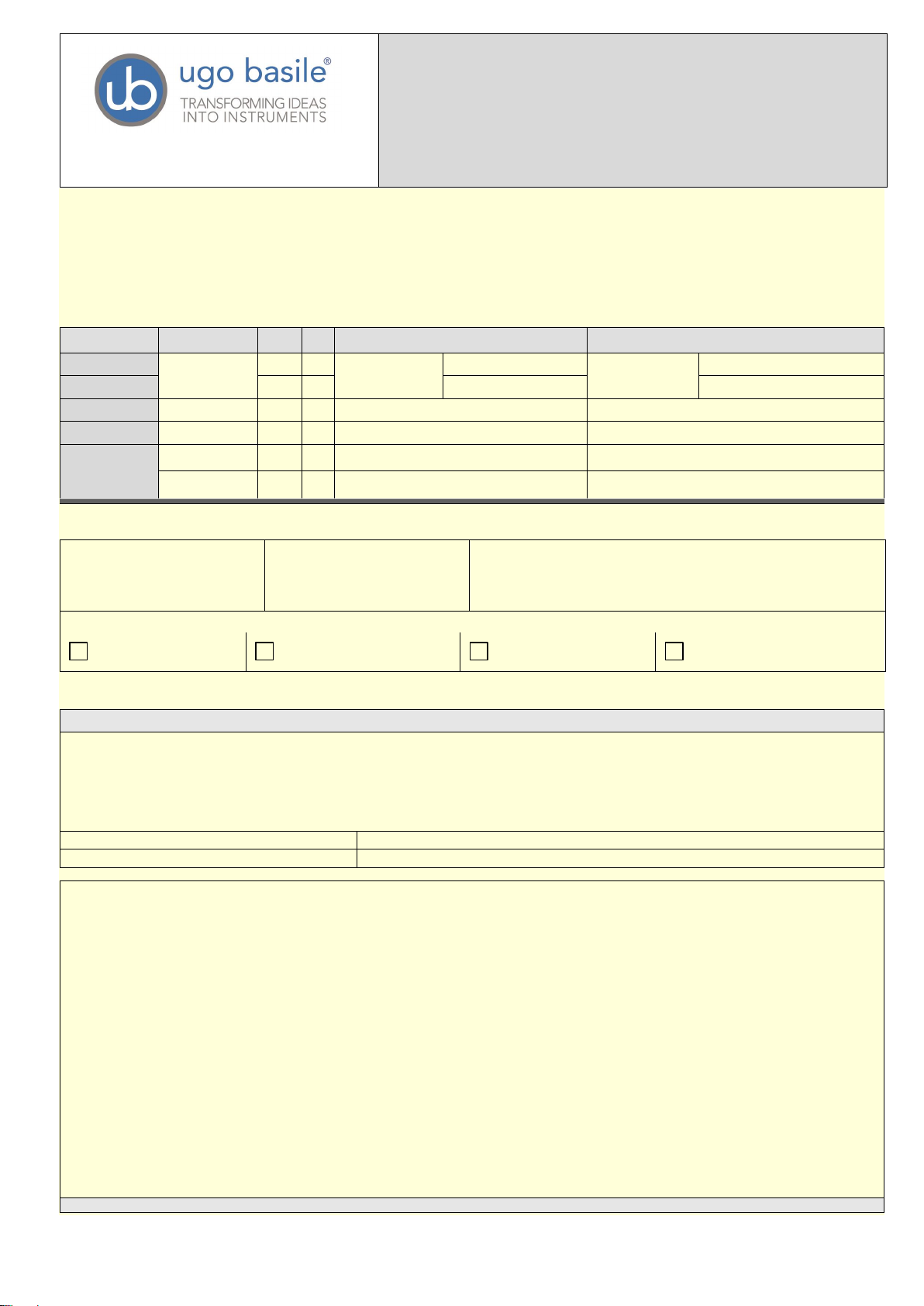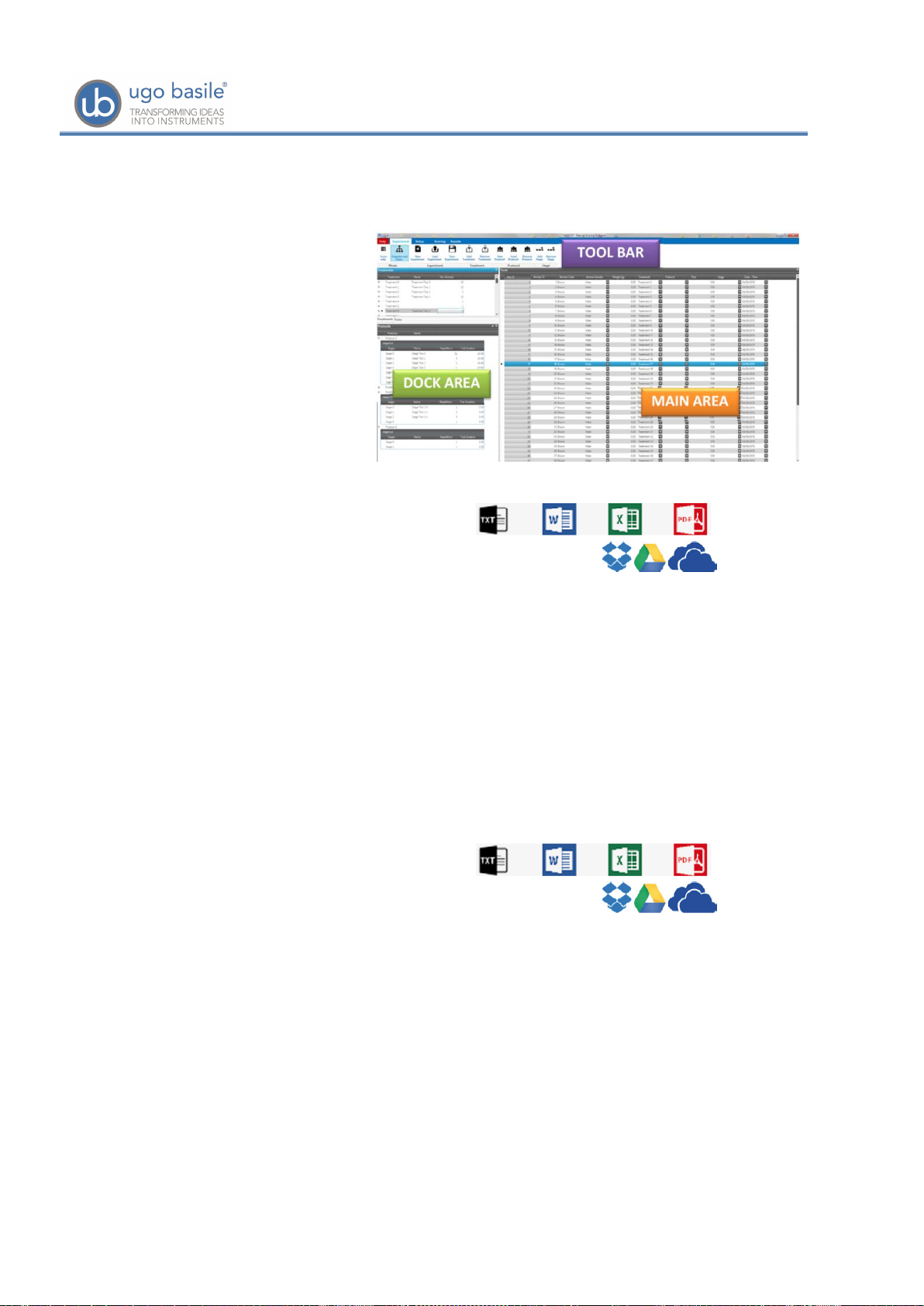C O N T E N T S
1GENERAL .............................................................................................................1
1.1 PRINCIPLE OF OPERATION........................................................................................ 1
2INSTRUMENT DESCRIPTION.............................................................................1
2.1.1 NOTES ON RESISTIVE TOUCH-SCREENS 3
2.2 ROTA-ROD FEATURES .............................................................................................3
2.3 EXPERIMENTAL CONFIGURATION.............................................................................. 4
2.4 DATA COLLECTION AND MANAGEMENT ....................................................................4
3INSTALLATION ....................................................................................................4
3.1 UNPACKING &PRELIMINARY CHECK ........................................................................4
3.2 NOTES ON THE INSTRUCTION MANUAL......................................................................5
3.3 GENERAL SAFETY INSTRUCTIONS............................................................................. 5
3.4 ASSEMBLING THE INSTRUMENT ................................................................................5
3.5 BEFORE APPLYING POWER......................................................................................5
3.5.1 MAINS SWITCH 6
3.5.2 FUSE HOLDER 6
3.5.3 MAINS CORD 6
3.6 INTENDED USE.........................................................................................................6
3.7 ADDITIONAL SAFETY CONSIDERATION......................................................................6
3.8 CONNECTIONS .........................................................................................................7
3.8.1 USB HARD DISK 7
3.8.2 KEYBOARD 7
3.9 INSTALLATION OF X-PAD SOFTWARE.......................................................................7
4PRELIMINARY...................................................................................................... 7
4.1 PLACING THE MICE ON THE ROTOR...........................................................................7
4.2 ADJUSTING THE DETECTION SENSITIVITY..................................................................9
4.3 TRAINING................................................................................................................. 9
5OPERATION ......................................................................................................... 9
5.1 HOME PAGE ..........................................................................................................10
5.1.1 SYSTEM ICONS 10
5.1.2 HOME PAGE ICONS 10
5.2 EXPERIMENT.......................................................................................................... 11
5.3 SET-UP................................................................................................................. 12
5.3.1 CONSTANT SPEED 12
5.3.2 ACCELERATED/DECELERATED SPEED 12
5.3.3 REVERSE ROTATION 13
5.3.4 CUSTOM RAMP 13
5.3.5 ROCKING 14
5.4 START BUTTON...................................................................................................... 14
5.4.1 STARTING CONSTANT SPEED 14