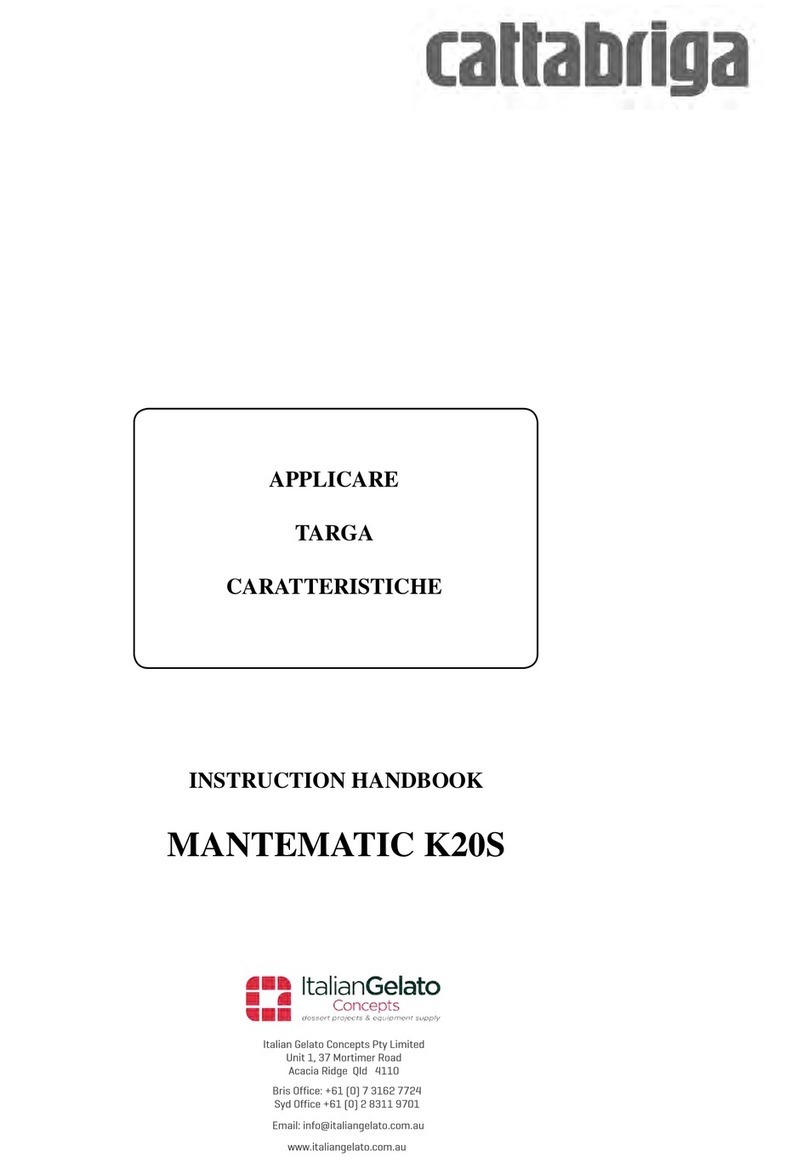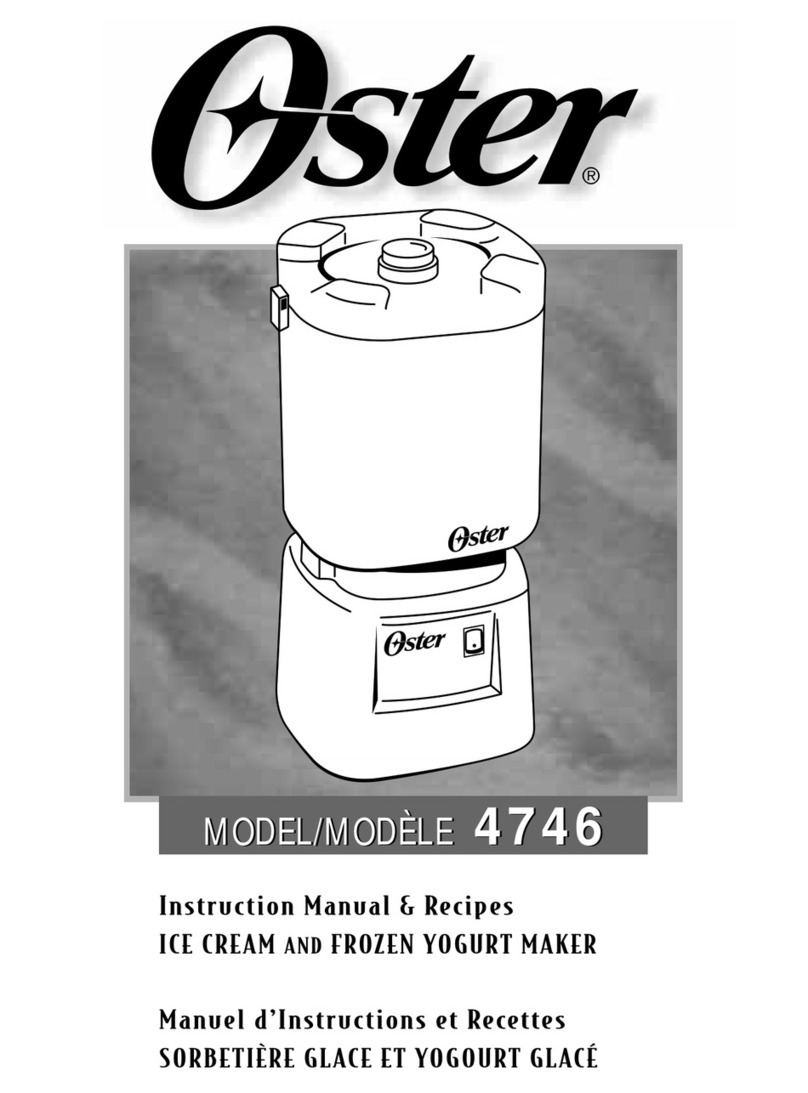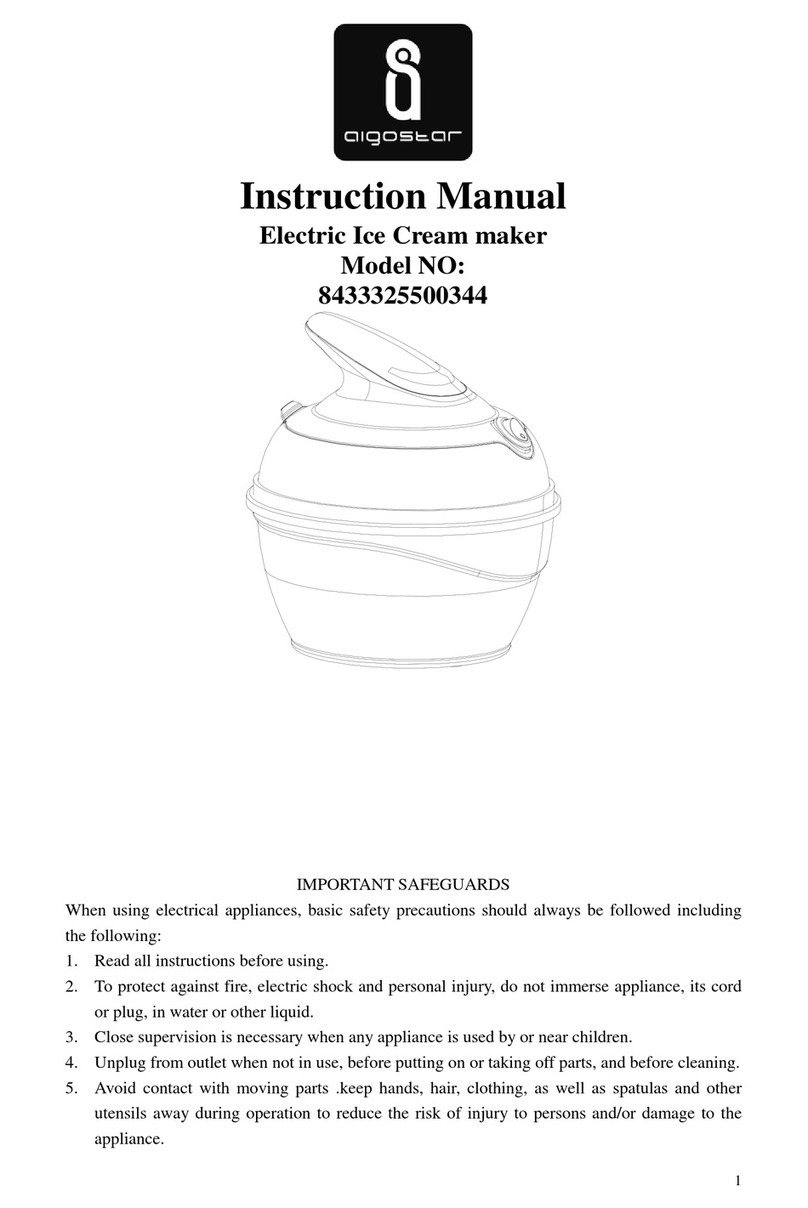17
TIMER
DAY/NIGHT TIMER
This control board has a clock module which is used to
automatically switch from day mode to night mode and
vice versa at preset times.
N.B. On machines with multiple tanks, the timer will only be
present on the master display board and its settings will apply
to all tanks.
When the machine is in Standby, the current time will be
displayed with two flashing points separating the second and
third digit to indicate the seconds.
The current time and the mode switching times can only be set
when the machine is in Standby mode using the following keys:
Setting of current time and temperature scale (°C / °F)Key B +
Key C
Setting of mode switching time intervalsKey B + Key D
Timer ON/OFF Key D pressed for 5 seconds
SETTING OF CURRENT TIME
Press keys B and C simultaneously to enter the current time
setting mode. Press keys C and D to make the individual
settings and press key B to conform and move on to the next
selection. The following must be set in this order:
1European or American way of displaying the current time.
The number 24 or 12 will be displayed and the second two
figures will flash.
2Setting of current time. The first two figures will flash as well
as the third or fourth figure if the American A/P clock is
selected.
3Setting of minutes. The second two figures will flash.
SETTING OF MODE SWITCHING TIME INTERVALS
Press keys B and C simultaneously to enter the switching time
interval setting mode. The setting will always start from 00:00
and the first time with the day mode, indicated by a lit G icon.
Press keys C and D to increase or decrease the time shown on
the display by intervals of 15 minutes and press key B to modify
the operating mode from day to night and vice versa. To adjust
the intervals, you must select whether the machine should be in
night or day mode at 00:00 by pressing key B and then press
key C until you reach the time you want to change mode. Now
press key B to switch mode and the icon will come on to
indicate that the mode has changed. Scroll backwards and
forwards using keys C and D to check the switching time
intervals. You can set mode switching for every 15 minutes.
When you reach 23:45 press key C again to quit the switching
time interval setting.
If the American clock (12 hr) has been selected, A or P will be
indicated on the third or fourth figure.
TIMER ON/OFF
If you press key D for 5 seconds when the machine is in
Standby mode, you can activate the day/night timer. The icon N
will indicate the state of the timer. The default value the first
time the machine is switched on is timer OFF.
N.B. The keypad lock also has affects the Standby mode and
therefore the possibility of adjusting the clock.
TEMPORARY SUSPENSION OF TIMER
When the timer is activated and the machine is operating in Day
Mode, the timer can be temporarily suspended so that the
operating mode can be manually adjusted. To do this, hold
down the night key for two seconds, the timer icon will flash and
you can select the Night Mode or Cleaning on any tank. Press
the day key again to reactivate the timer.
7. 3 OPERATION HELPFUL HINTS
1The time required to obtain the cooling of the product varies
depending on several factors such as the ambient temperature,
the initial temperature of the product, its sugar content (degrees
Brix) and fat content and the density adjustment.
2Topping up the containers with product that is already pre-
cooled further increases the efficiency of the dispenser.
3To further reduce recovery time and thus increase the
autonomy of the dispenser, fill up the tanks when the level of
product has fallen to the halfway point of the evaporator.
4To store the product correctly, the distributor must also
operate at night, at least in the PRODUCT STORAGE position.
5Night operation in the PRODUCT STORAGE position also
eliminates the possible formation of ice (due to condensation of
atmospheric moisture) on the outside of the containers.
6Never turn off the dispenser when there is product in the
containers. If not cooled, the product may deteriorate.
Furthermore, unless it is mixed, it may stick together and form
blocks of ice. If the mixer is restarted in these conditions
(without waiting for the ice to melt), the dispenser may be
damaged.
7All dispensers of this kind must emit heat. If, however, this
emission seems excessive, check that no source of heat is
located near the dispenser itself and, in particular, near the grid
panels. Also make sure that the airflow is not impeded by the
proximity of walls, boxes or similar. Leave at least 15 cm free
space around the dispenser. Finally, check that the filter
located below the rear panel is clean.
8The product is for use with confectionery only.
7. 4 CLEANING
1Cleaning and washing are essential to guarantee the
perfect preservation of the taste of the product and the
maximum efficiency of your dispenser. The procedures
described below should be considered general in nature and
may vary due to the health regulations in force.
2Before disassembly for washing, the dispenser must be
emptied out of the product. Proceed as follows:
- use the keypad to select the CLEANING operating mode
- if necessary, wait until the product becomes liquid
- remove the flow restrictor from the container (see figure 12)
- place a container under each tap and empty the containers
- fill the containers with water and allow the dispenser to
operate in CLEANING mode for a few minutes. Then empty the
containers.
- hold down key A to switch off the dispenser
- turn the ON/OFF SWITCH to OFF
7. 4. 1 DISASSEMBLING THE RECOVER (OP-
TIONAL)
1Place the right-hand part of the recover on a surface. Place
Timer icon (N) when this symbol is lit, the timer is opera-
ting.
ATTENTION
The access to the service area is restricted to persons
having safety/hygiene knowledge and practical expe-
rience on the appliance.