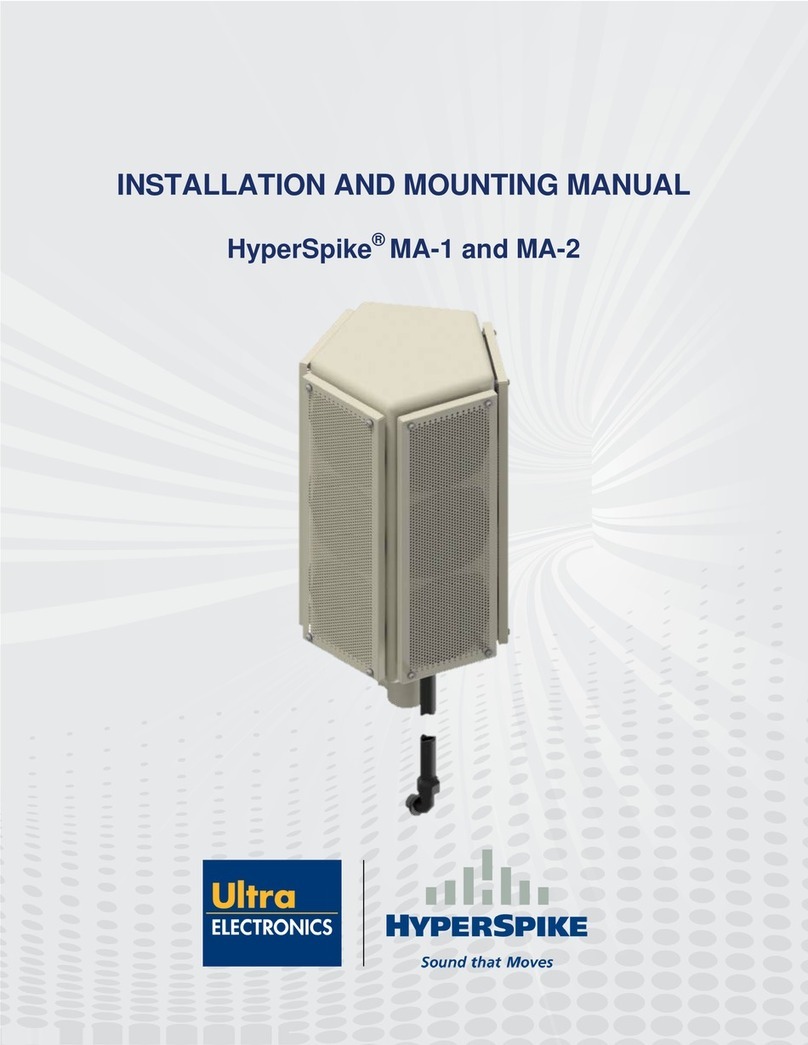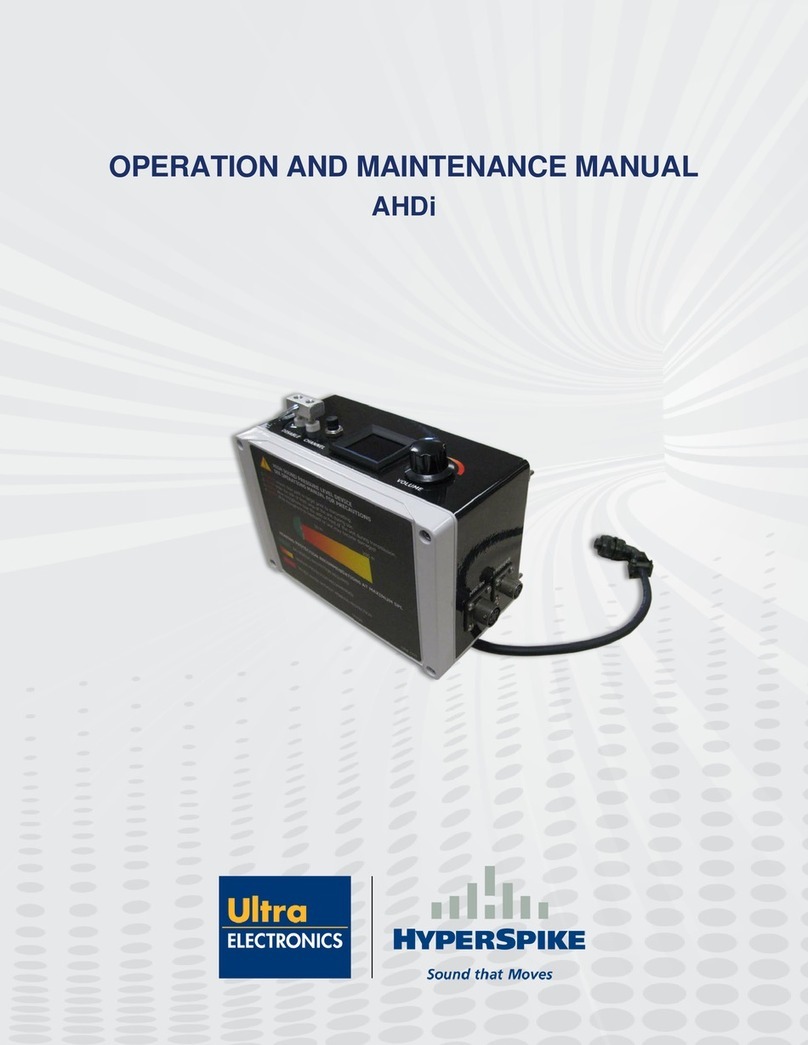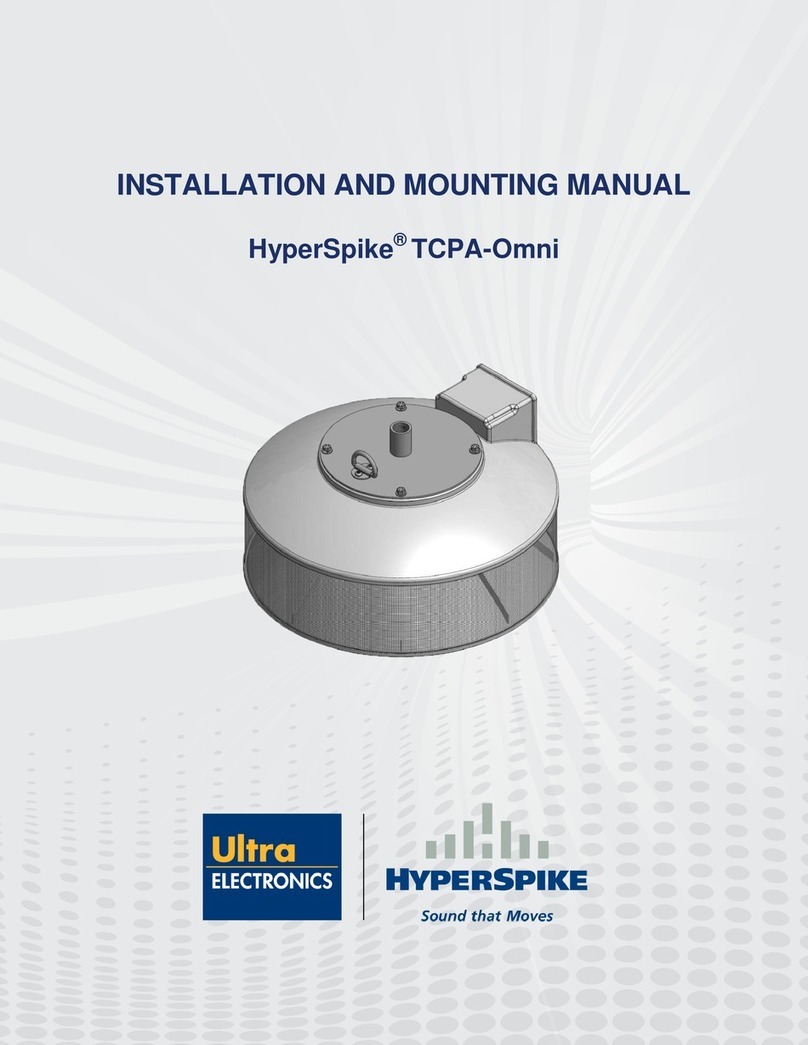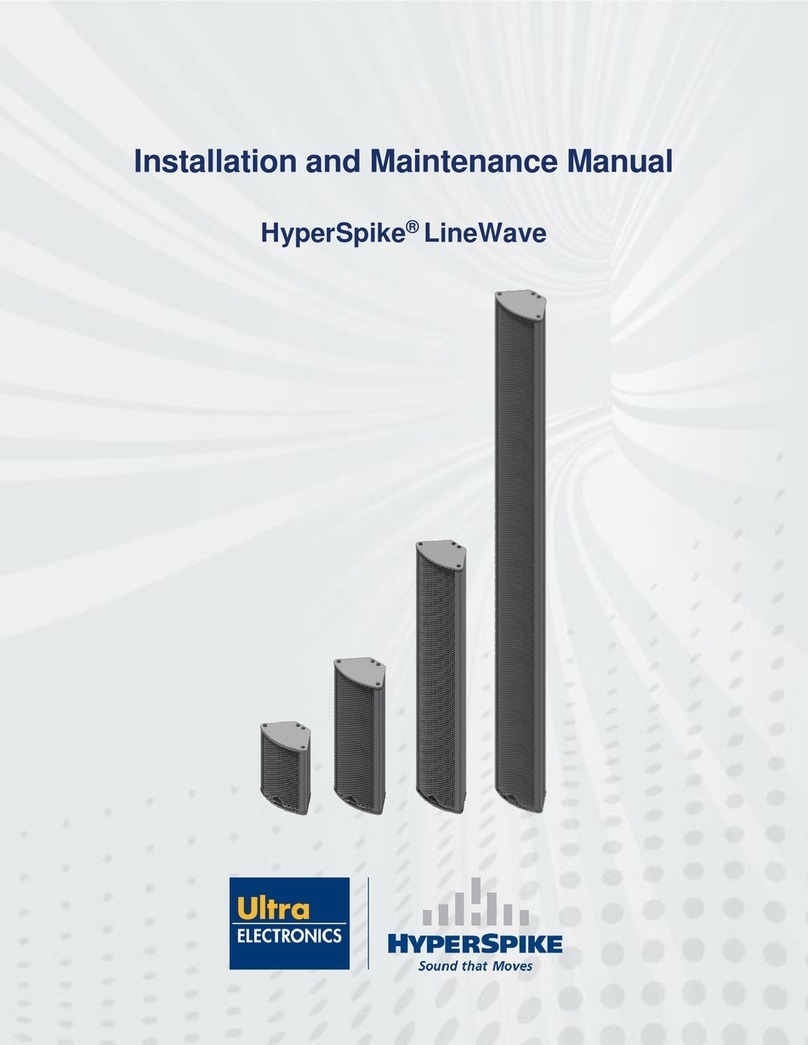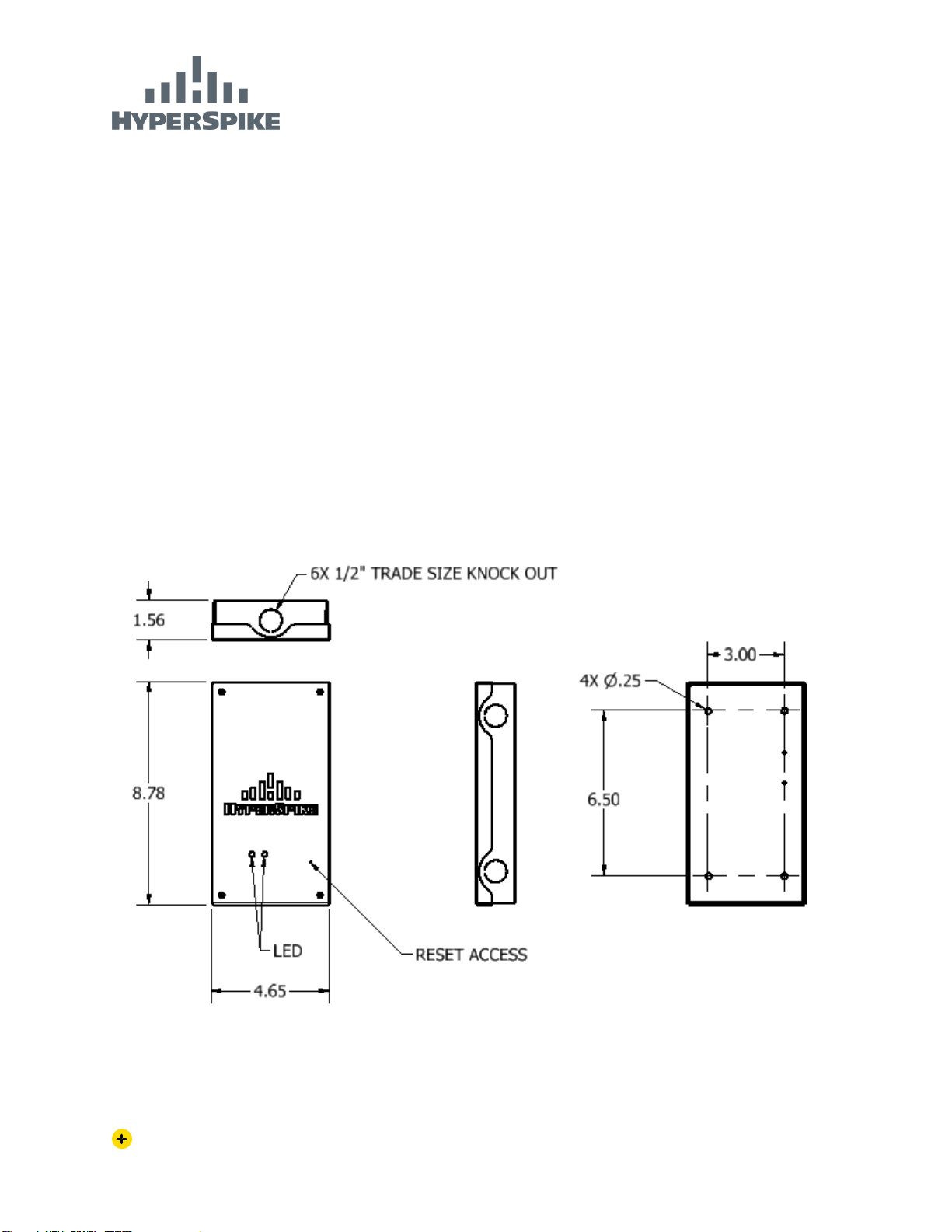ultra-hyperspike MPA400-MAN-IPFORMER Rev B | Copyright © 2020 USSI
See cover page for export control
Page 2
DISCLAIMER AND WARNING
The information in this manual affects your safety and your legal rights and responsibilities. Read this entire
manual carefully to ensure proper configuration before use. Failure to read and follow instructions and
warnings in this manual may result in serious injury to yourself or others, or damage to other objects in the
vicinity.
By using this product, you hereby signify that you have read this disclaimer and warning carefully and that
you understand and agree to abide by the terms and conditions herein. You agree that you are solely
responsible for your own conduct while using this product and for any consequences thereof. You agree to
use this product only for purposes that are proper and in accordance with all applicable laws, rules, and
regulations, and all terms, precautions, practices, policies, and guidelines that Ultra has made and may
make available.
Ultra accepts no liability for any damages, injuries, losses, costs, or expenses including direct, indirect,
incidental, consequential, or special arising out of or related to the use of this manual or the associated
product described herein unless otherwise stated in our standard warranty policy for this product only. Ultra
also does not warrant that this product will work properly in all environments and applications, and makes
no warranty and representation, either implied or expressed, with respect to the quality, performance,
merchantability, or fitness for a particular purpose unless otherwise stated in our standard warranty policy
for this product. The user shall observe safe and lawful practices including, but not limited to, those set forth
in this manual.
Ultra has made every effort to ensure that this manual is accurate and disclaims any liability for any
inaccuracies or omissions that may have occurred. This manual and all other collateral documents are
subject to change without notice at the sole discretion of Ultra. For up-to-date production information, please
visit https://www.ultra-hyperspike.com/Products and click on the product page for this product. If you find
information in this manual that you feel is incorrect, misleading, or incomplete, Ultra would appreciate your
comments and suggestions.